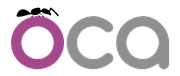- APPS
- Attachments manager 16.0

| Technical name | attachments_manager |
| License | OPL-1 |
| Website | https://eurodoo.com |
| Included Dependencies | DMS attachment and document module with directory,tags,export, numbering |
Odoo Attachments Manager
Manage docs inside Odoo
You can easy edit, read, share, save, preview your documents on fly, inside Odoo.
Module work in chats, discuss and chatter (any records)

Main features
Clouds support
Google Drive, Microsoft Onedrive, Dropbox, Amazon, Facebook (Export/Import files, create root folder, create folders by odoo record and other... gdrive module is included in the price, others are purchased separately)
Image Professional Editor
Draw, crop, rotate, text, resize, mask and other...
Webcam and screencast support
Front and rear webcam mode, screencast tabs,screen, apps.
More 30+ interesting features
Compress jpeg png webp attachments
Reduce the size of pictures by 3 times without noticeable loss of quality
Content search in documents
You can find your documents by phrase inside them instantly
Offlain preview xlsx, docx, ods, odt ...
You can also view your documents without connecting to the Internet
Attachments tags support
Create, delete, filter by tags. Any attachment has many tags
Favorites attachments
You can save attachment as favorites and import it in other record
Mobile support
All functions are convenient to use also from a mobile device
Copy as link (internal and external)
Provide quick copy(share) attachments as internal link for register users and external with access token for public user
Qrcode support
Provide share attachment by qrcode
Read all info about attachment
You can check author, date create and other info by click
Add attachment as URL
Provide adds attachments as url an store in odoo only link without data
Manage attachments
You can delete / download / search multiple attachments at a time
Restriction user manager
Restriction by user, actions on attachments
Two view mode
Tree and kanban view mode ( in future)
OCR by click
Ocr by click pdf and image attachments (in future)
Work in chat, discuss, chatter
Work with all attachments
Screenshots Attachments Manager
Some screenshots correspond to old versions of the module and will be changed soon
1 Embeded Editor/Preview/Print MS and Google

Attachments center (new menu) with groups restrict, you can see all attachments group by models and tags and export it
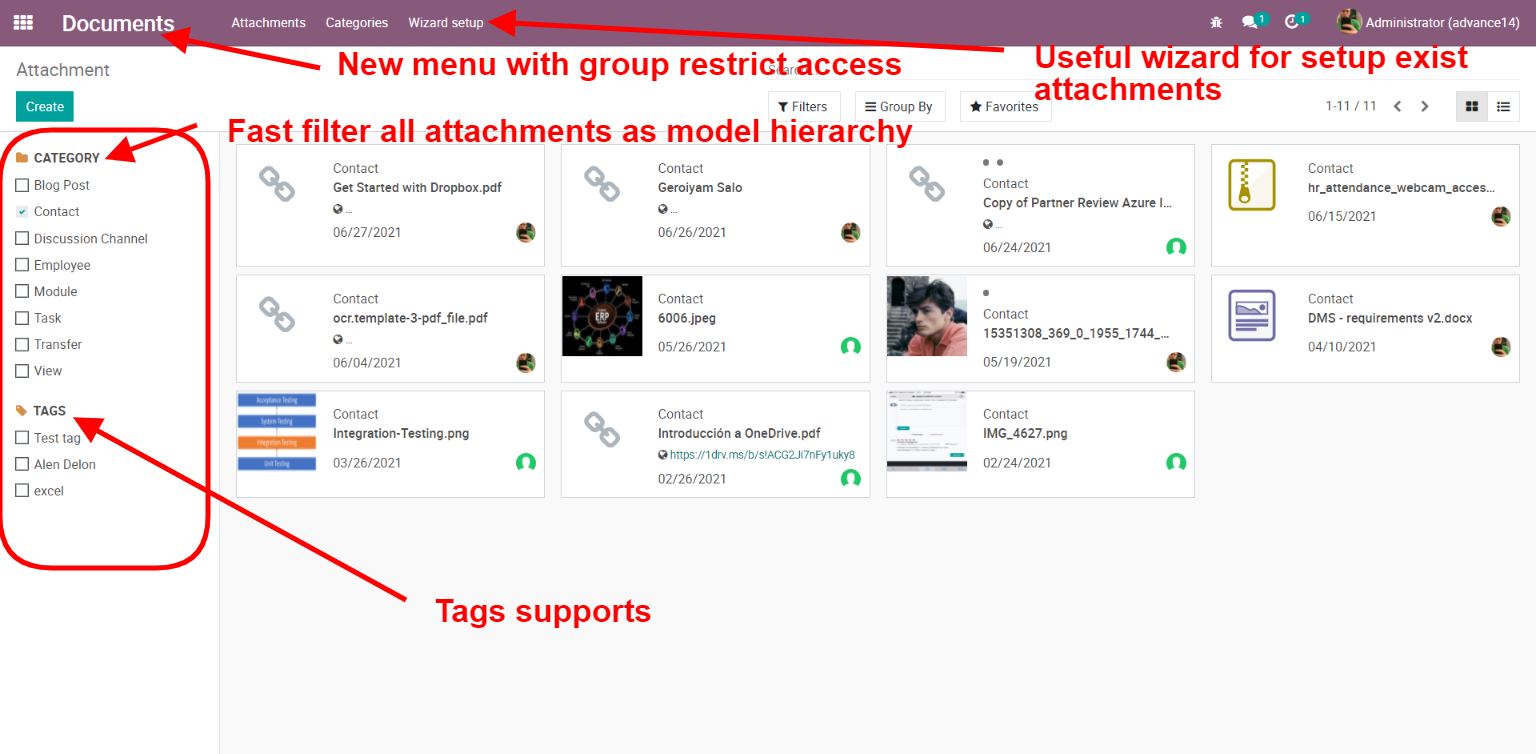
2. Attachments Tags
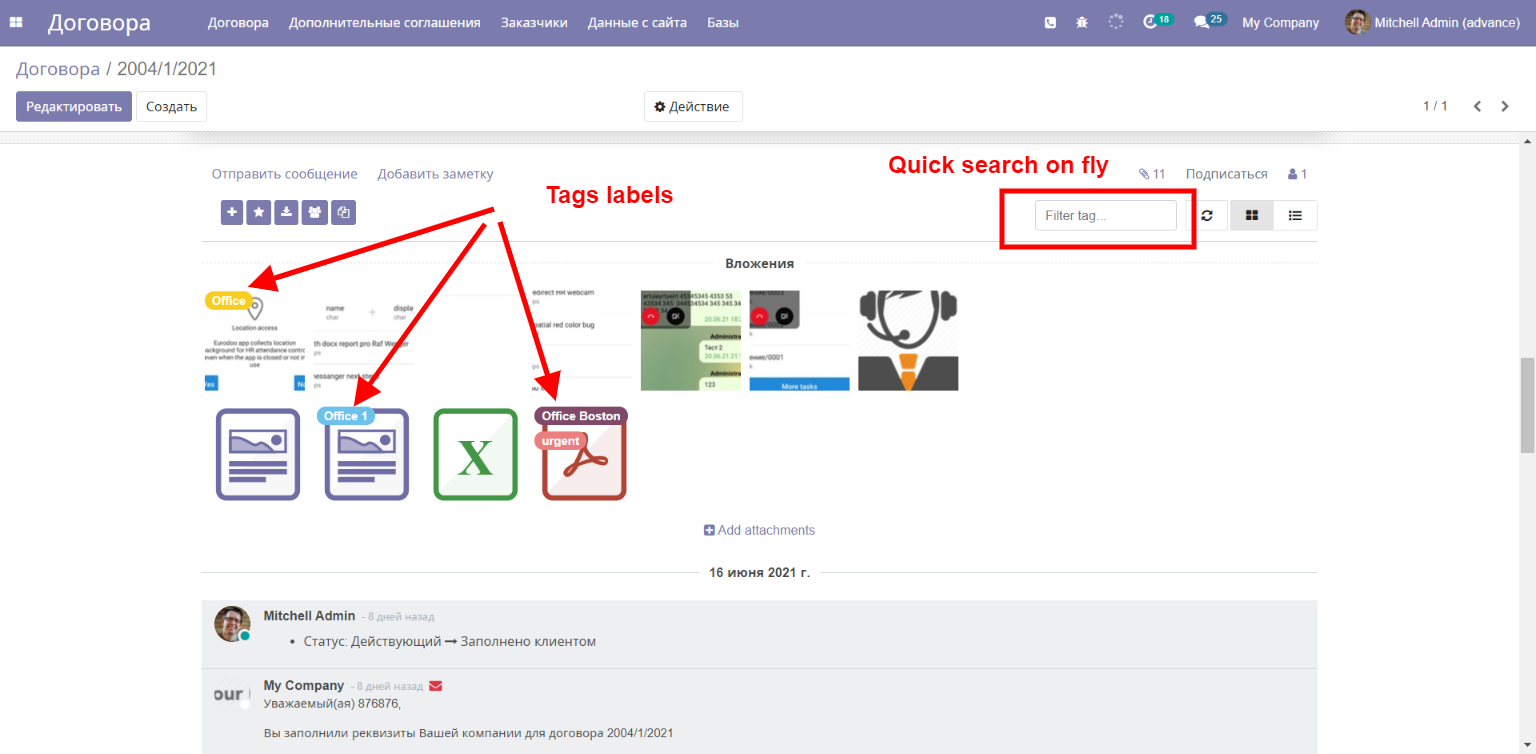
Filter tags on fly

Add/delete?change tag/tags on fly

3.1 Import Google Drive, Dropbox, OneDrive, Screencast video without any server (2 types menu)
Dropdown menu
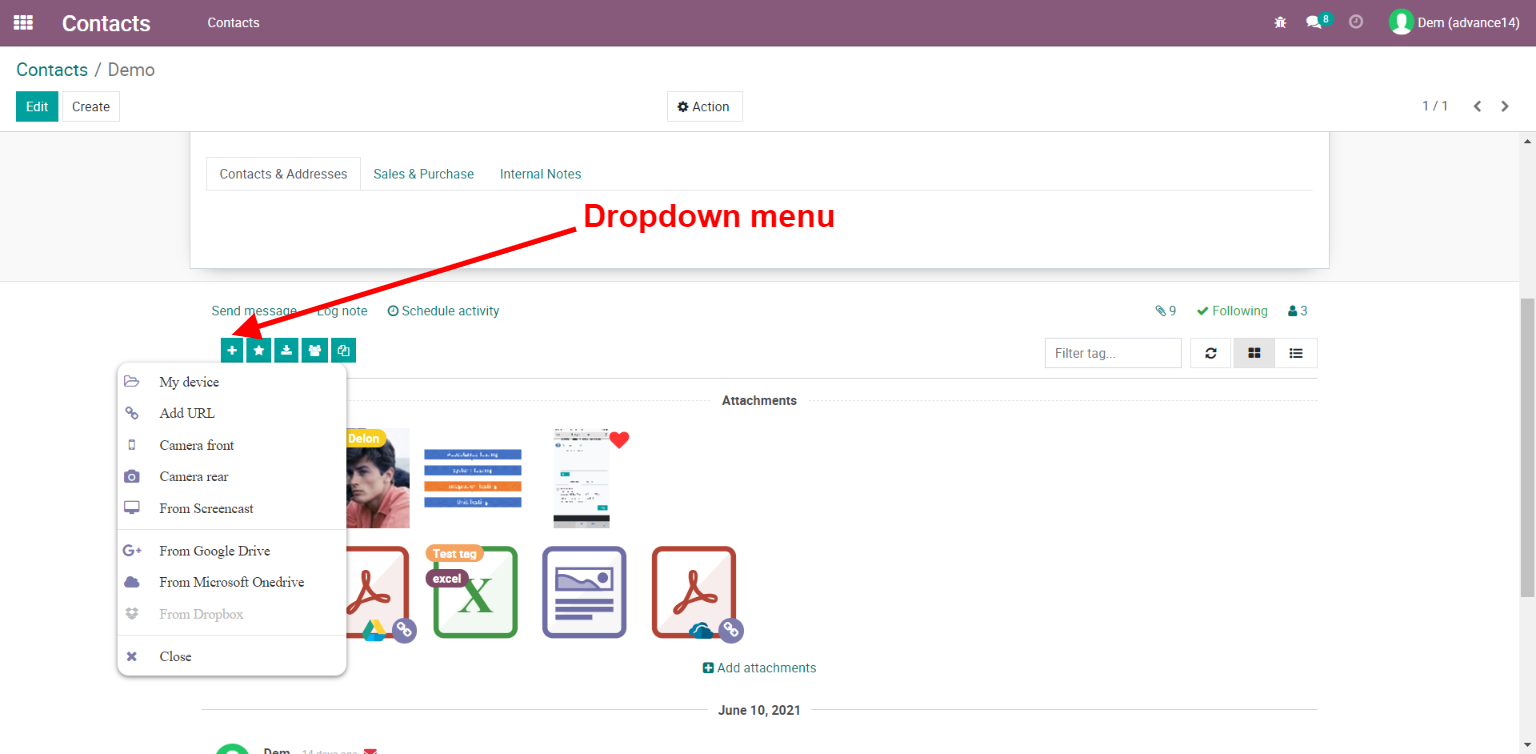
Work dropdown menu

3.2 Import Google Drive, Amazon S3, Dropbox, OneDrive, Facebook, Instagramm, Screencast video. with companion server settings
You can install your compaion server from docker https://github.com/transloadit/uppy/blob/master/packages/%40uppy/companion/KUBERNETES.md or on https://uppy.io/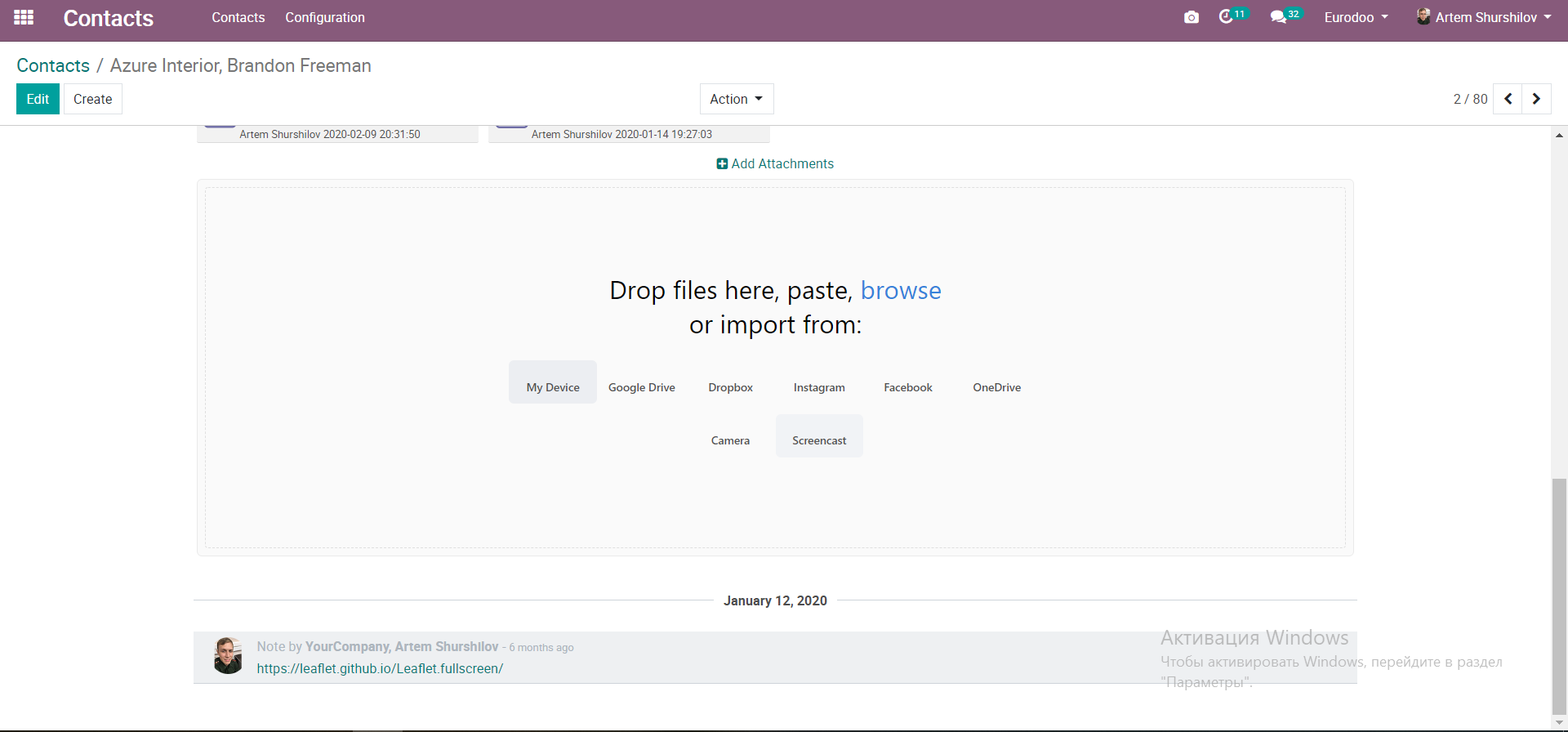
4 Export files to Google Drive example

6. Drag and Drop multiple attachments

7. Professional image editor on fly

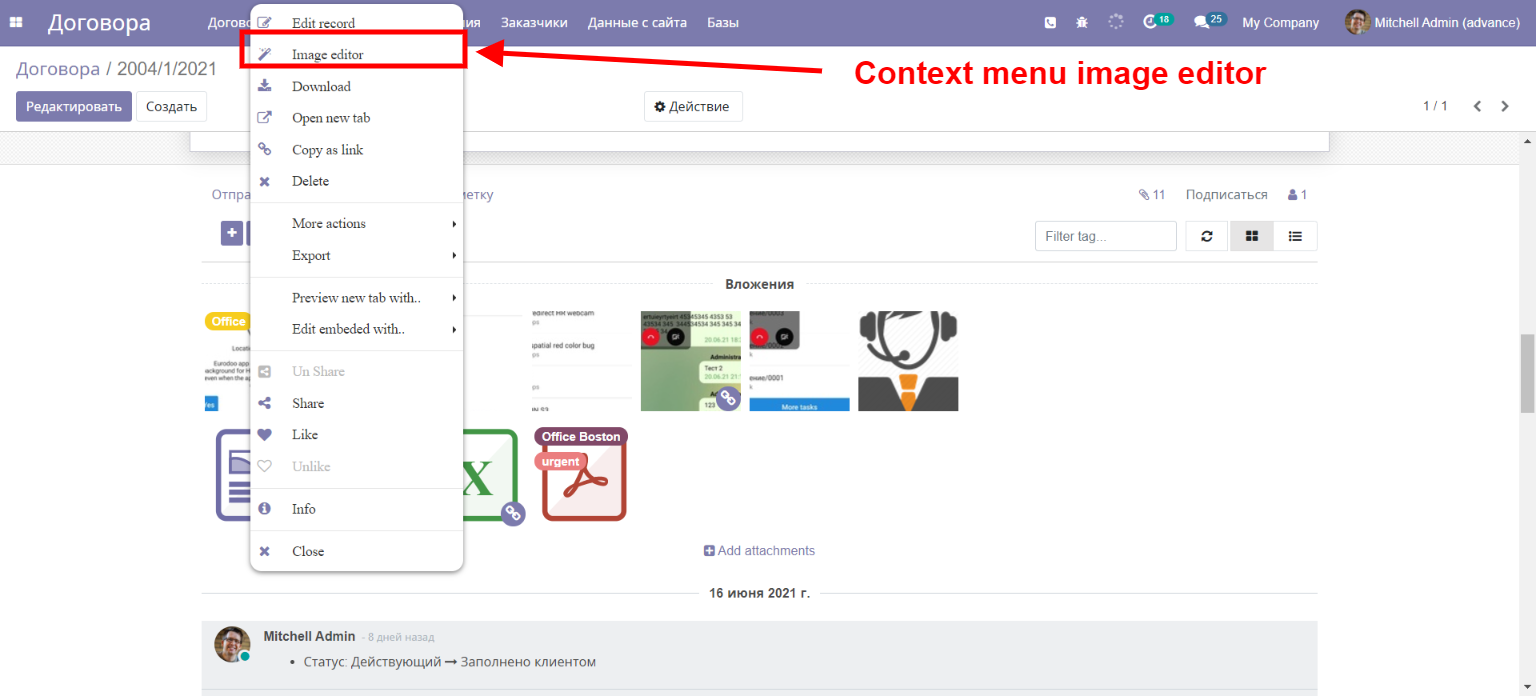
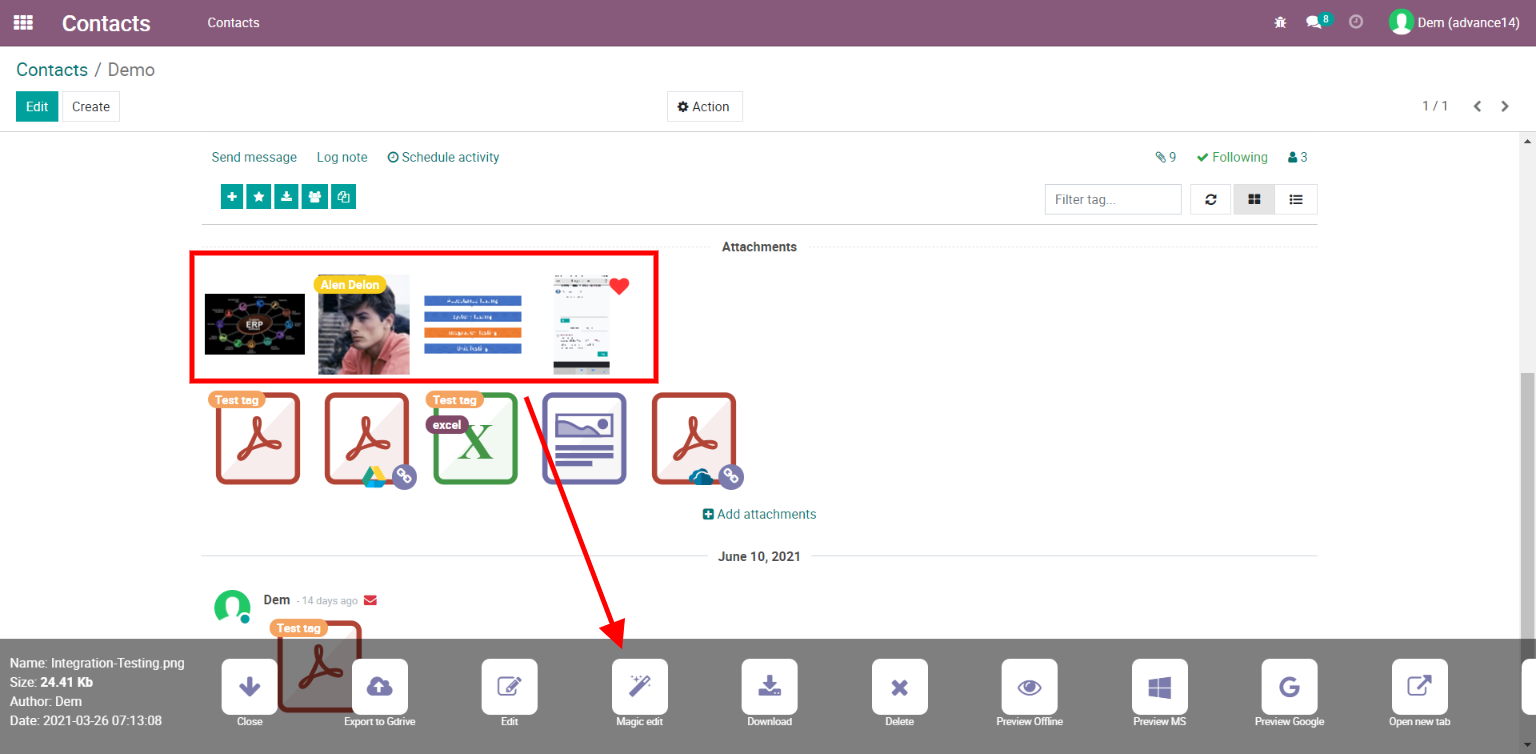
8. Progressbar percentages upload with pause and resume streaming uploads multiple files
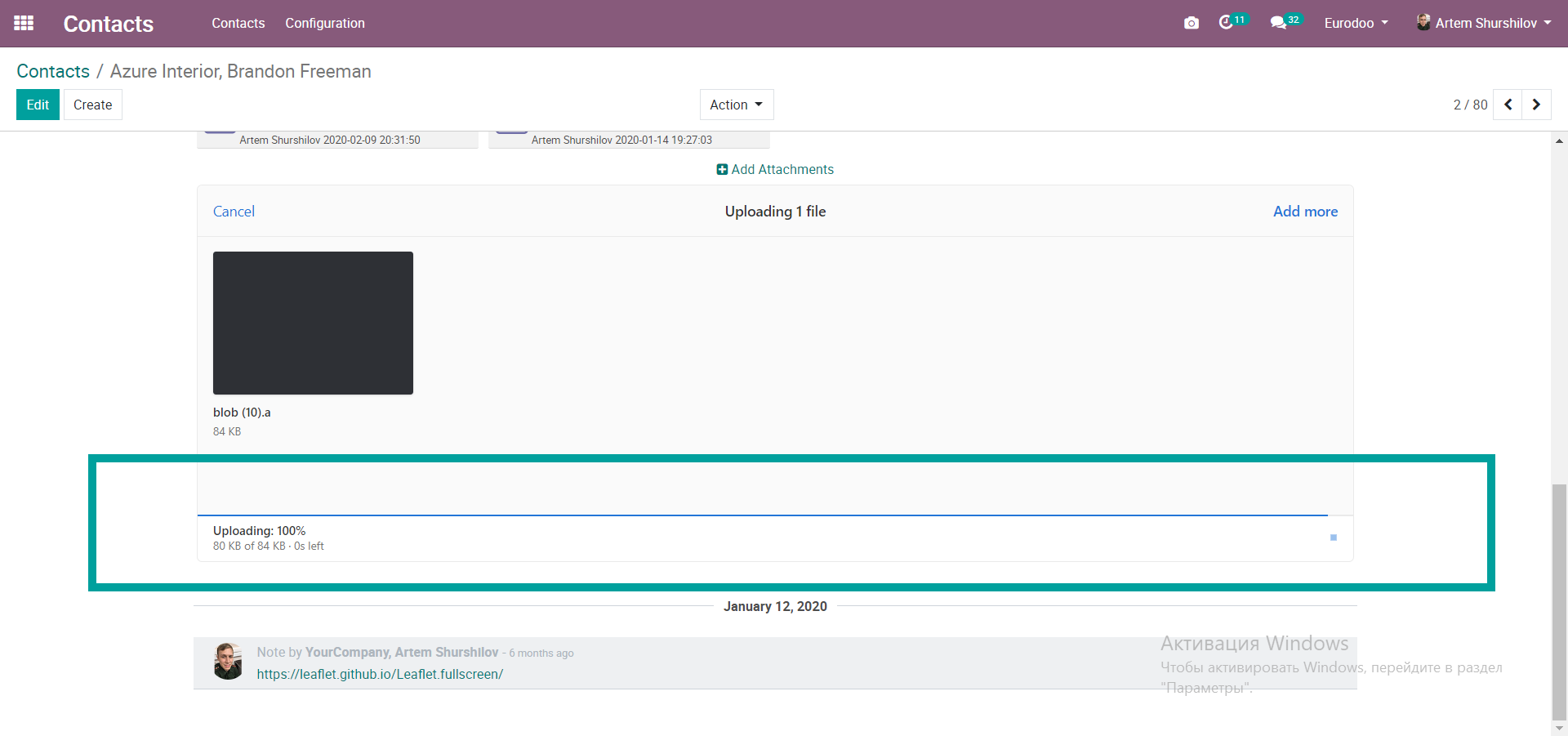
9. Screencast video and audio record
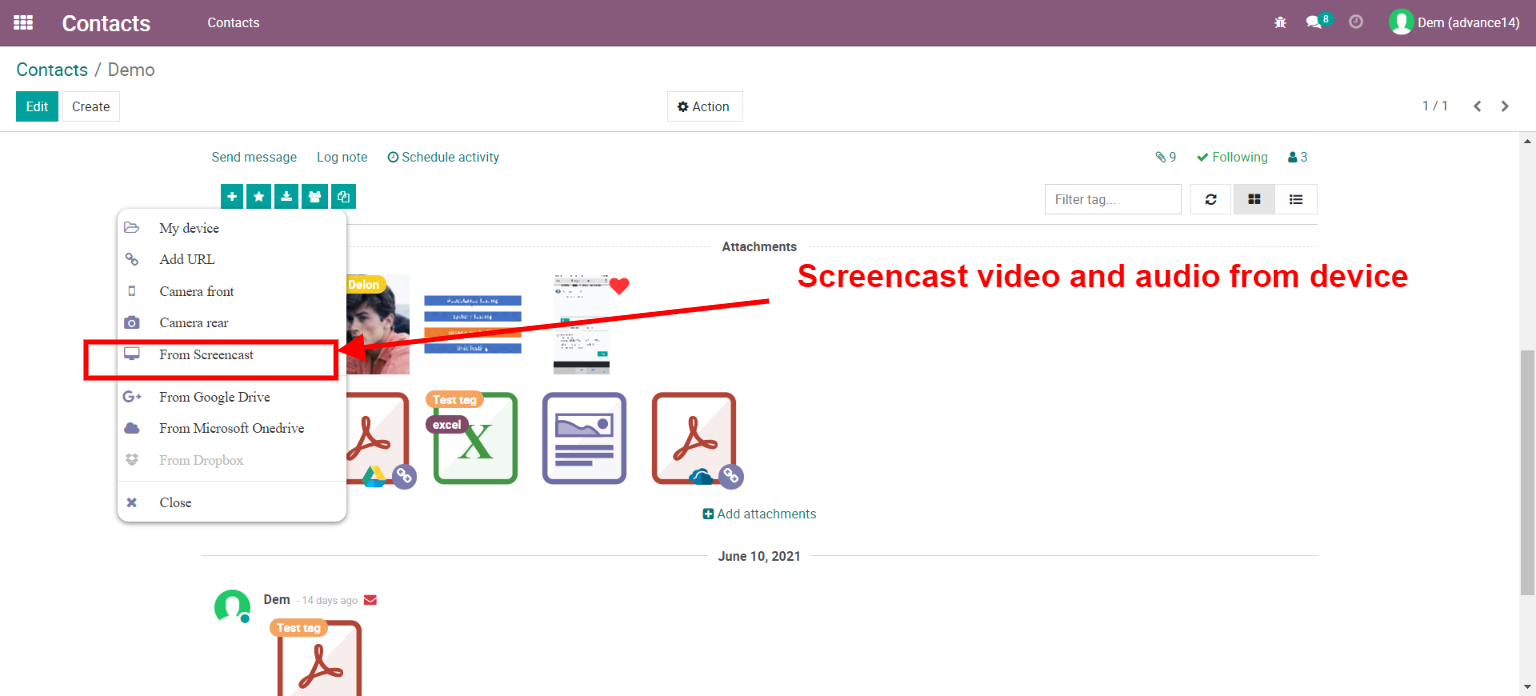
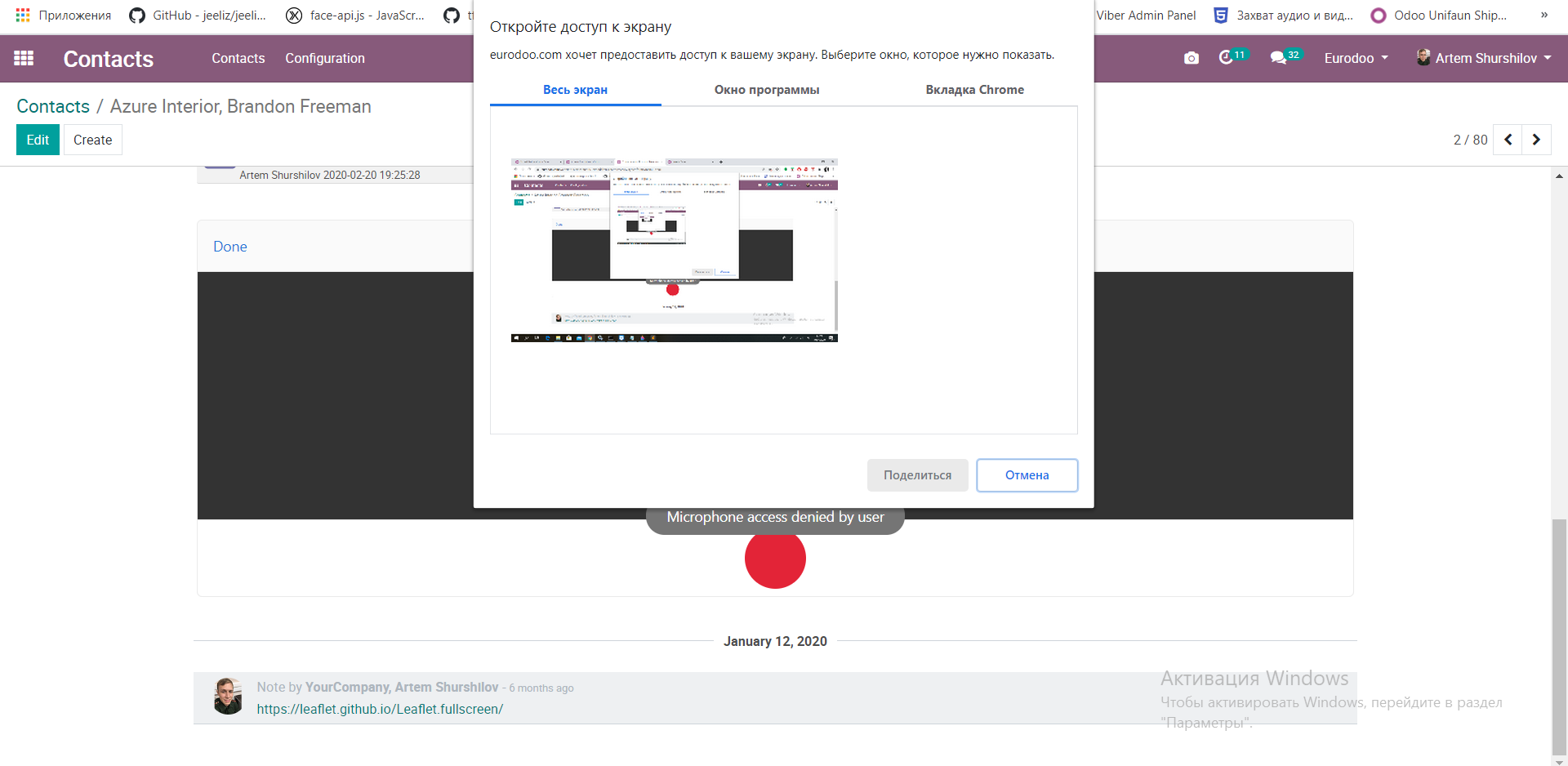
10. Mobile frendly interface with slider menu

11-12 Webcam rear and front usage (video and screenshots)
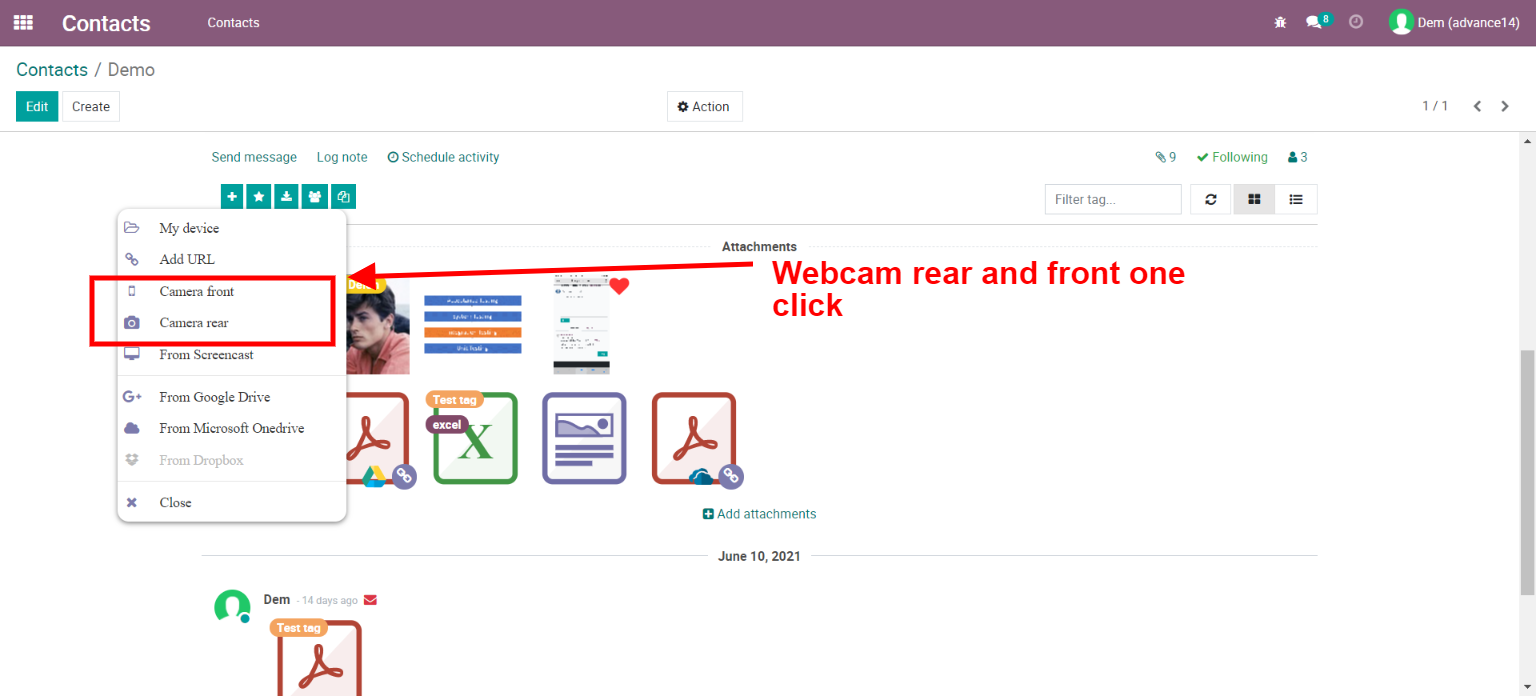
11-12 Webcam upload images and video attachments
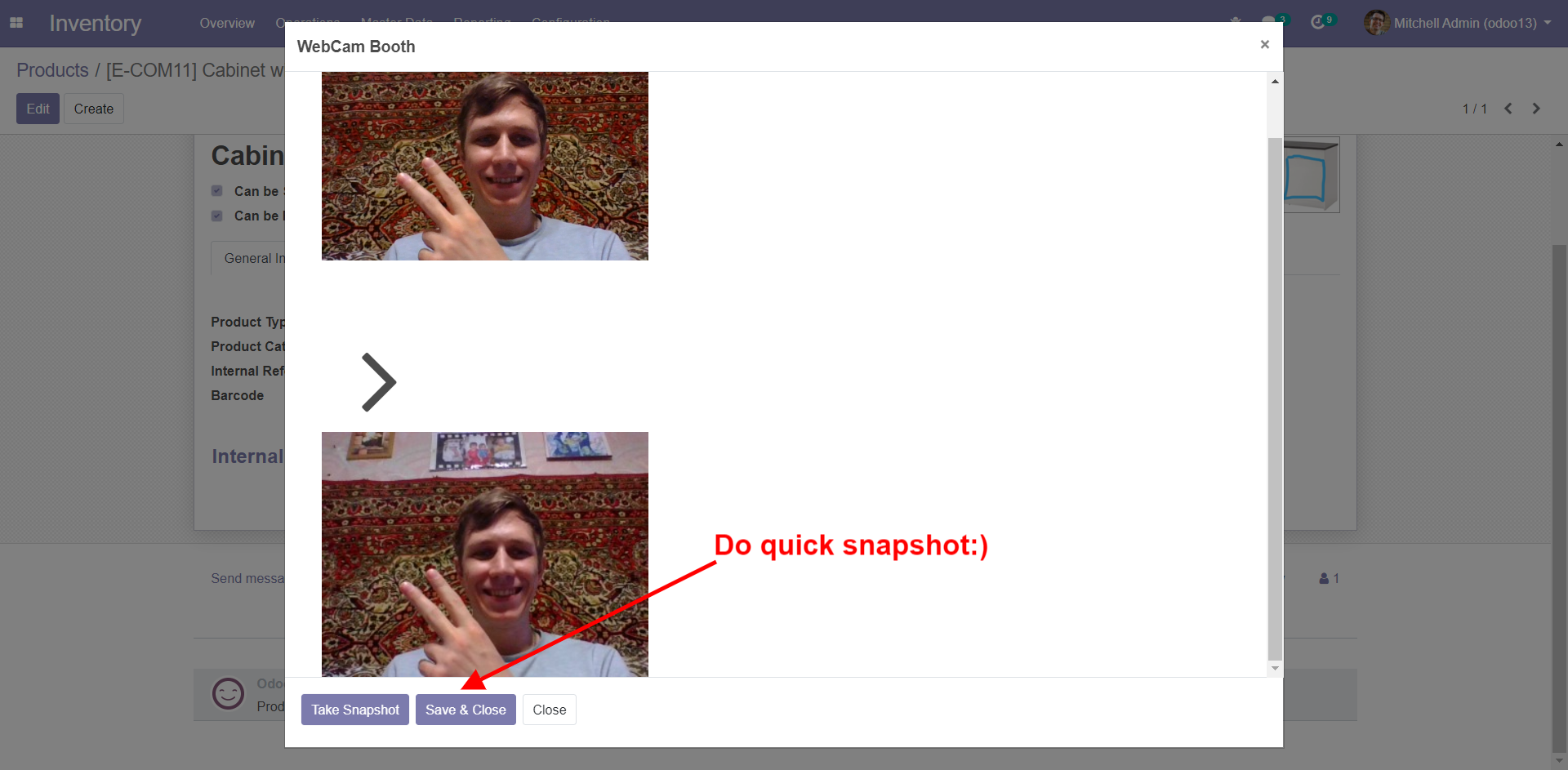
13. QRcode generete
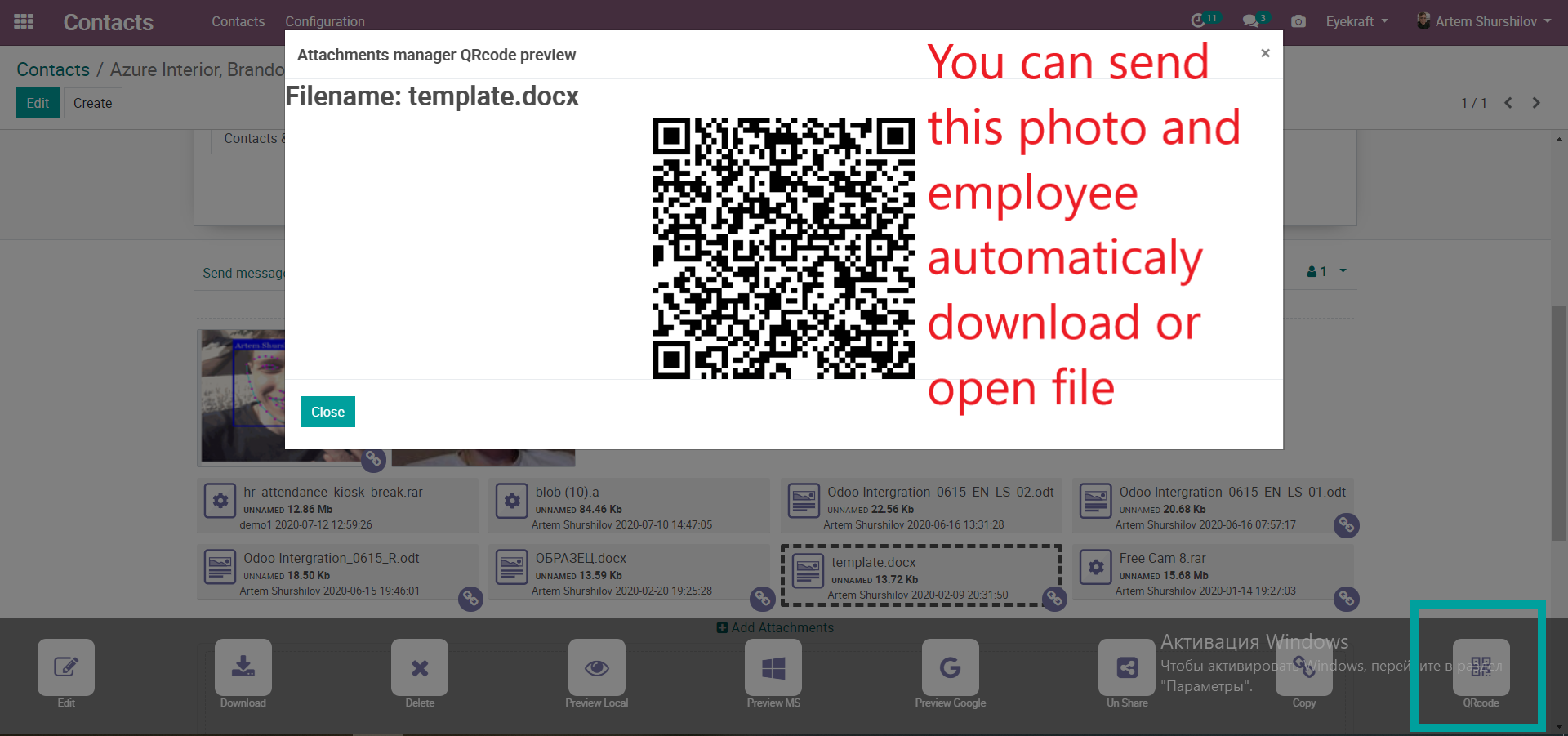
14. Quick share preview icons attachments and quick copy link shared attachments
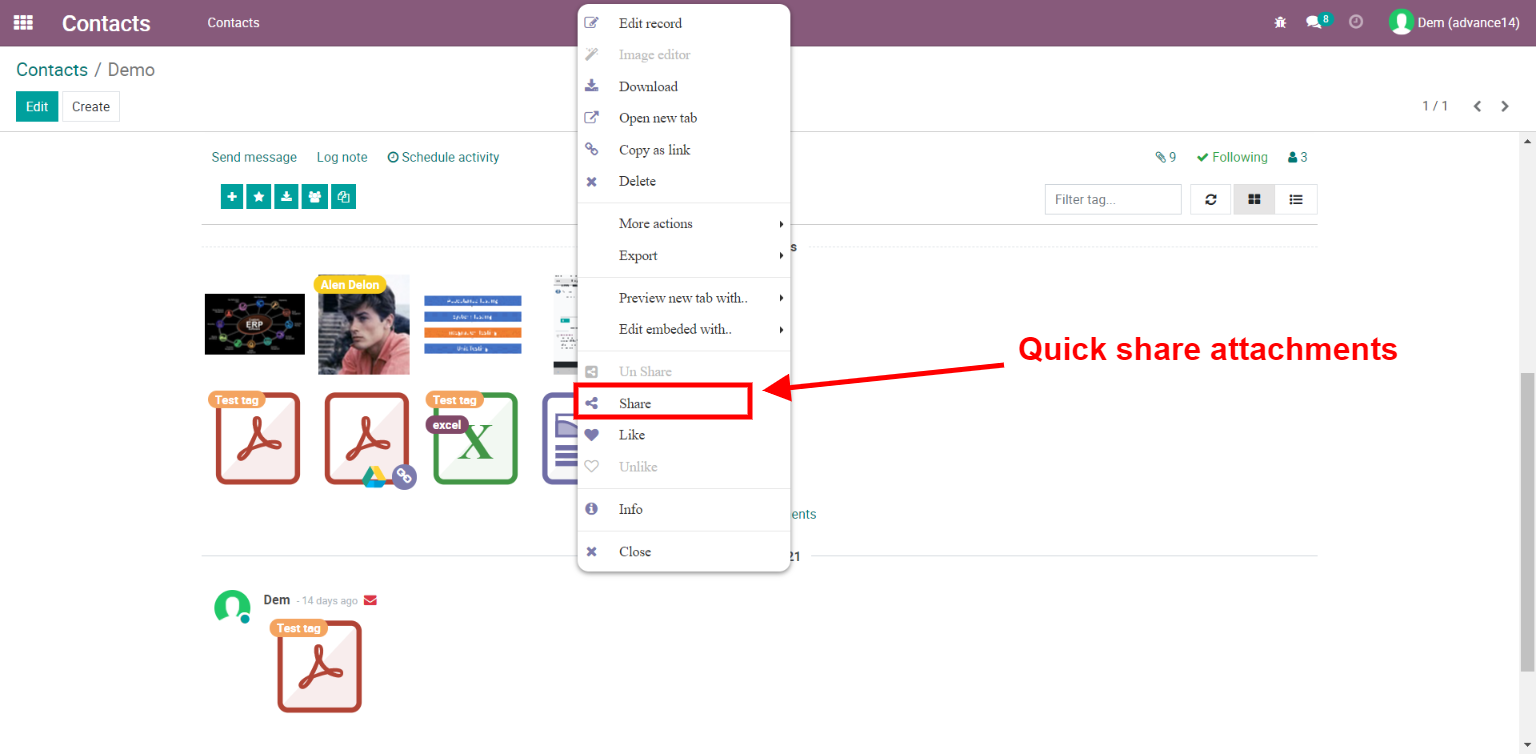
15. Download all files by one click
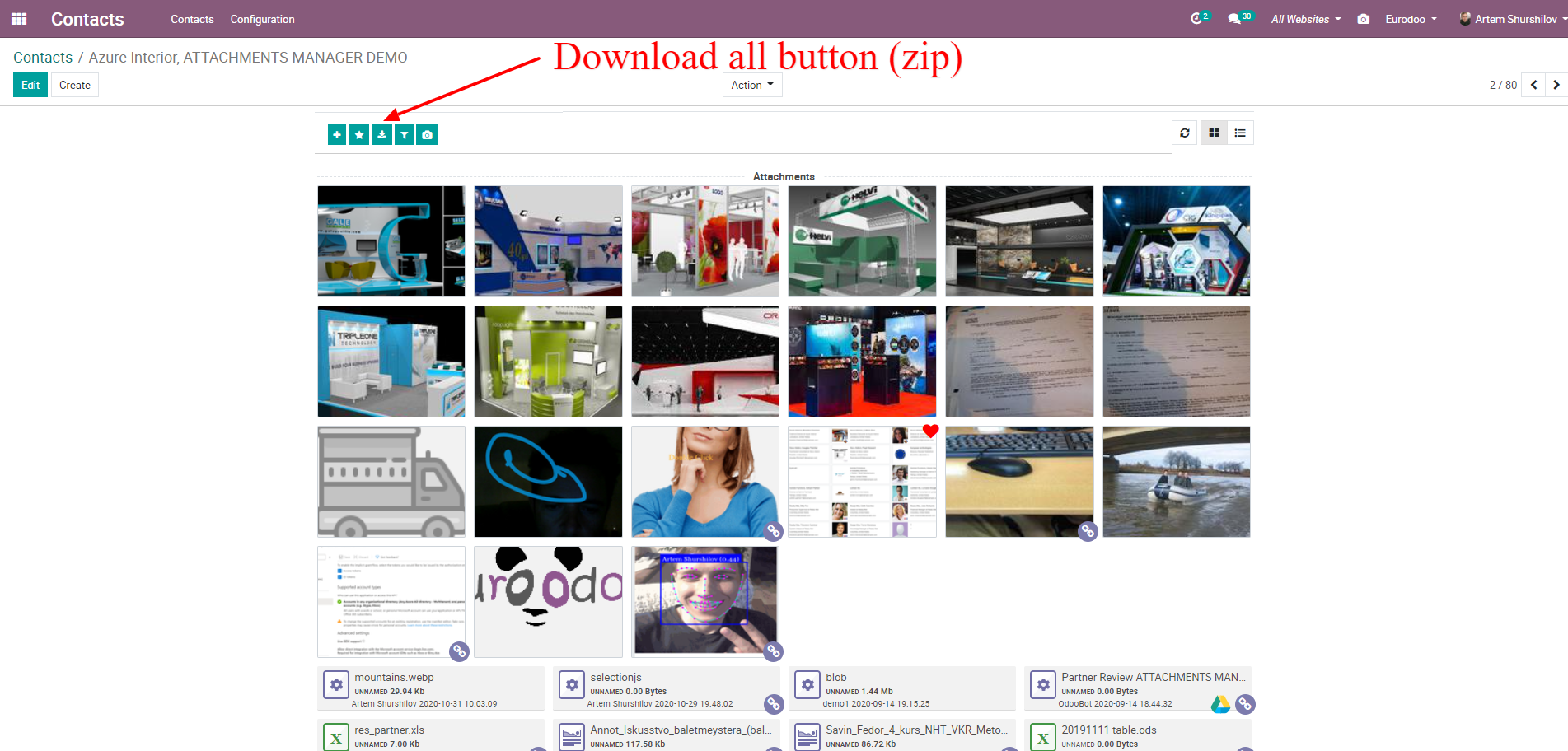
16.Button manager click open popup tree attachments with all Odoo feauters
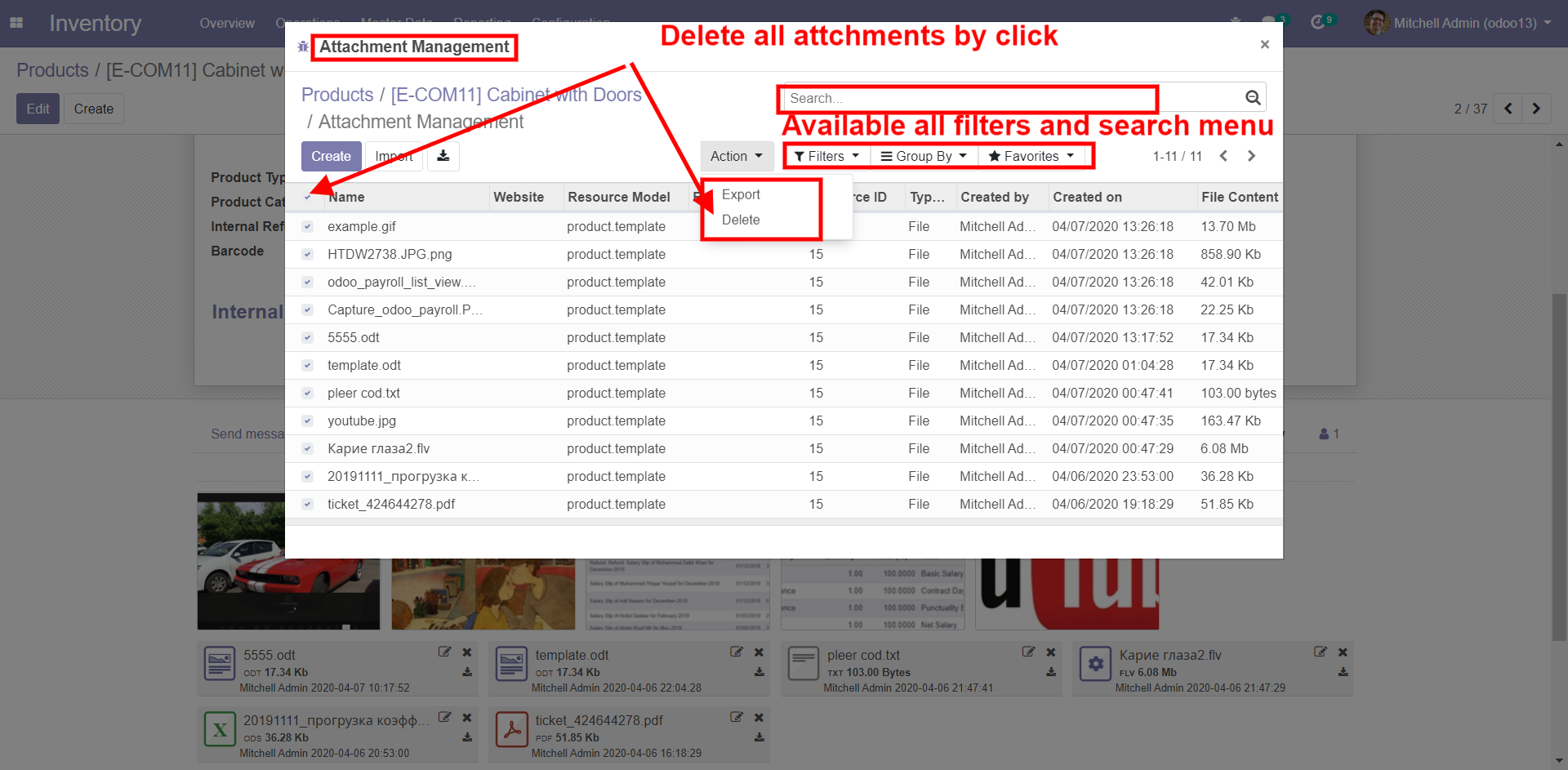
17.Quick mass delete/rename/editing files in editable tree
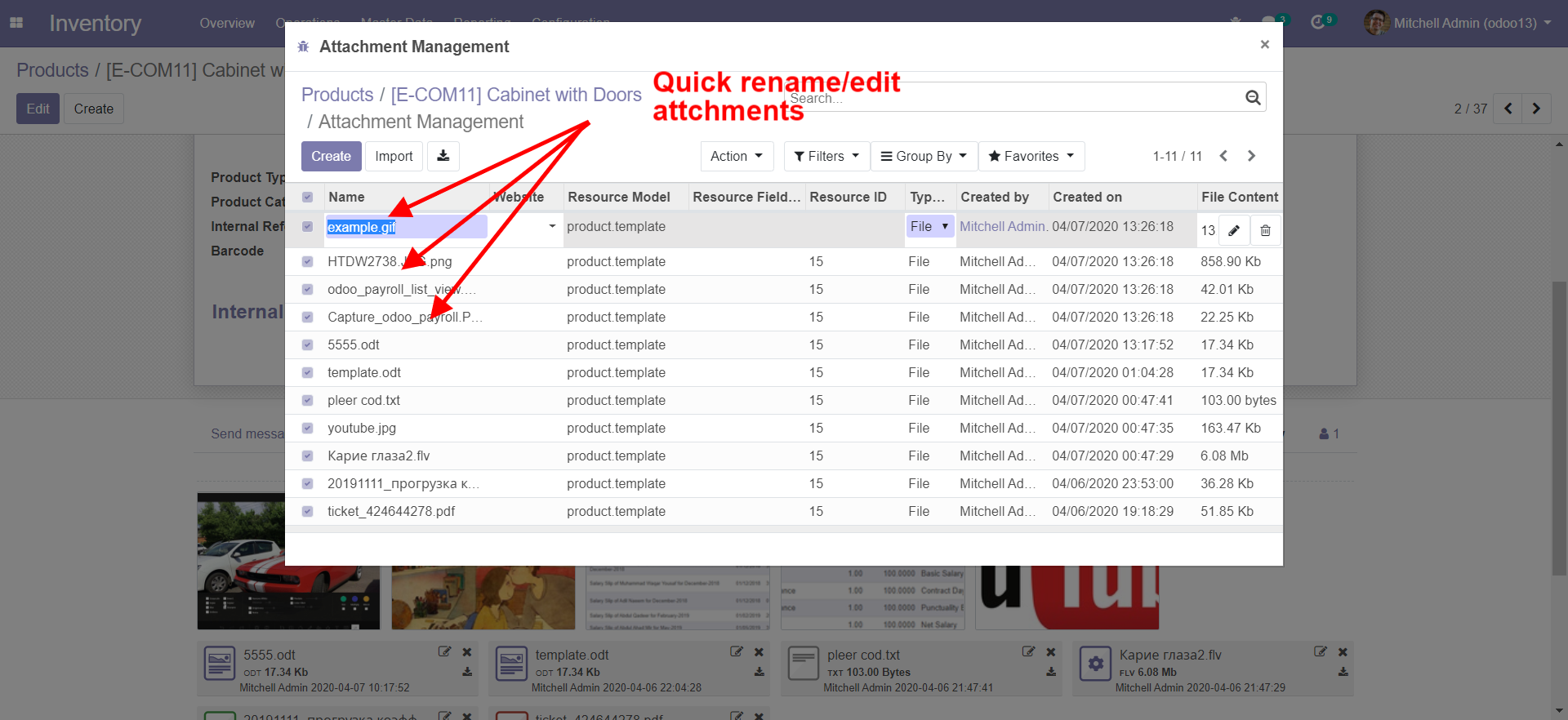
18.Search files
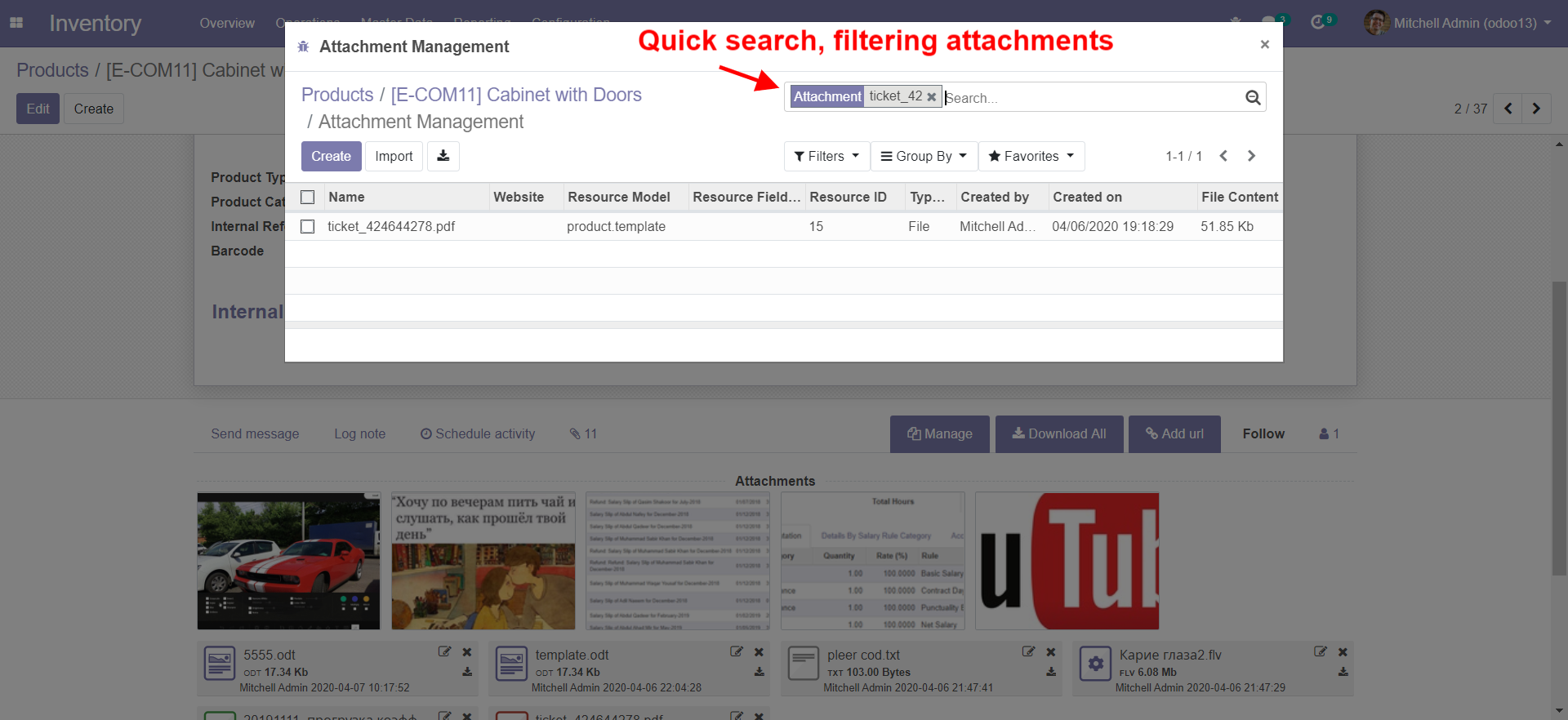
19.Click button url open popup wizard to easy adds URL
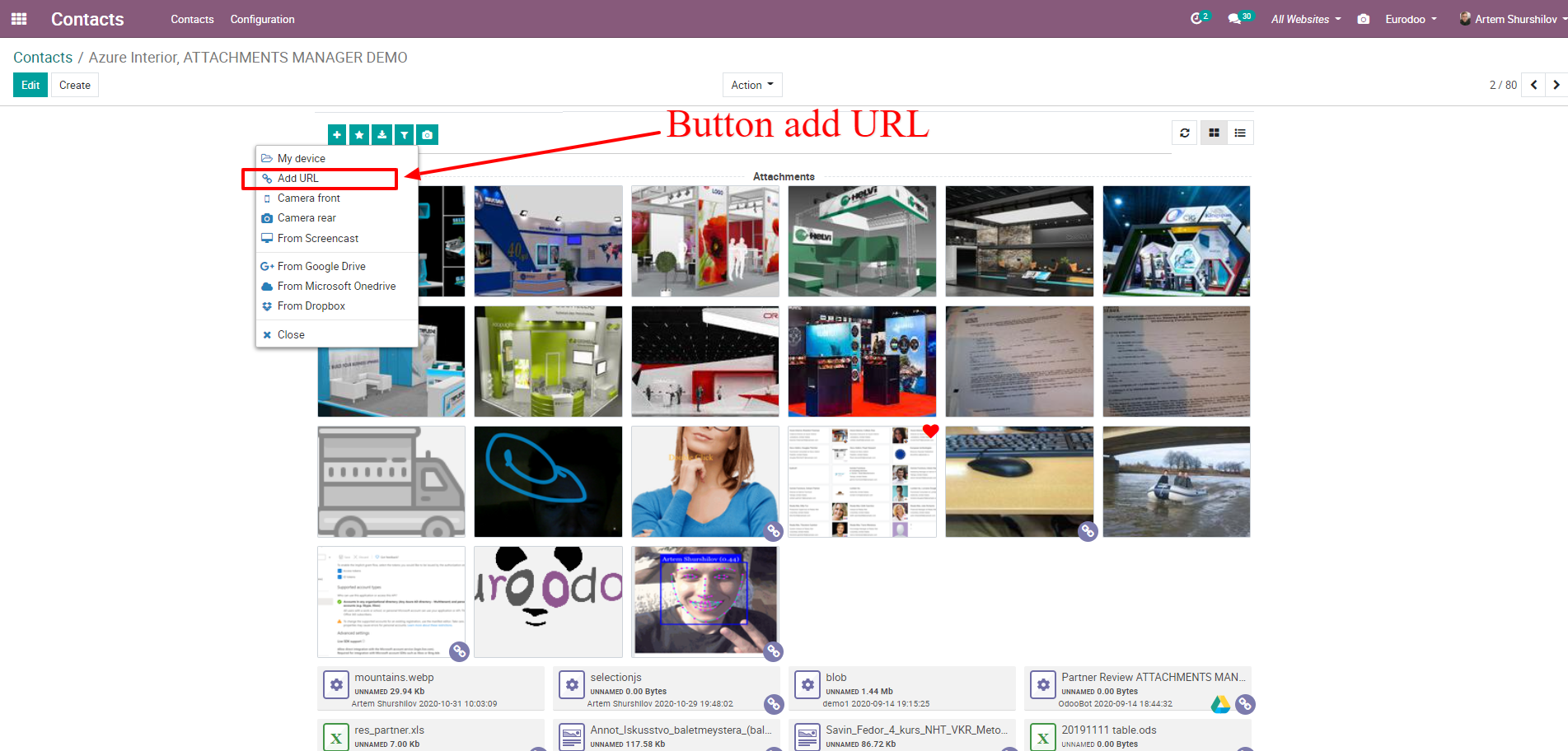
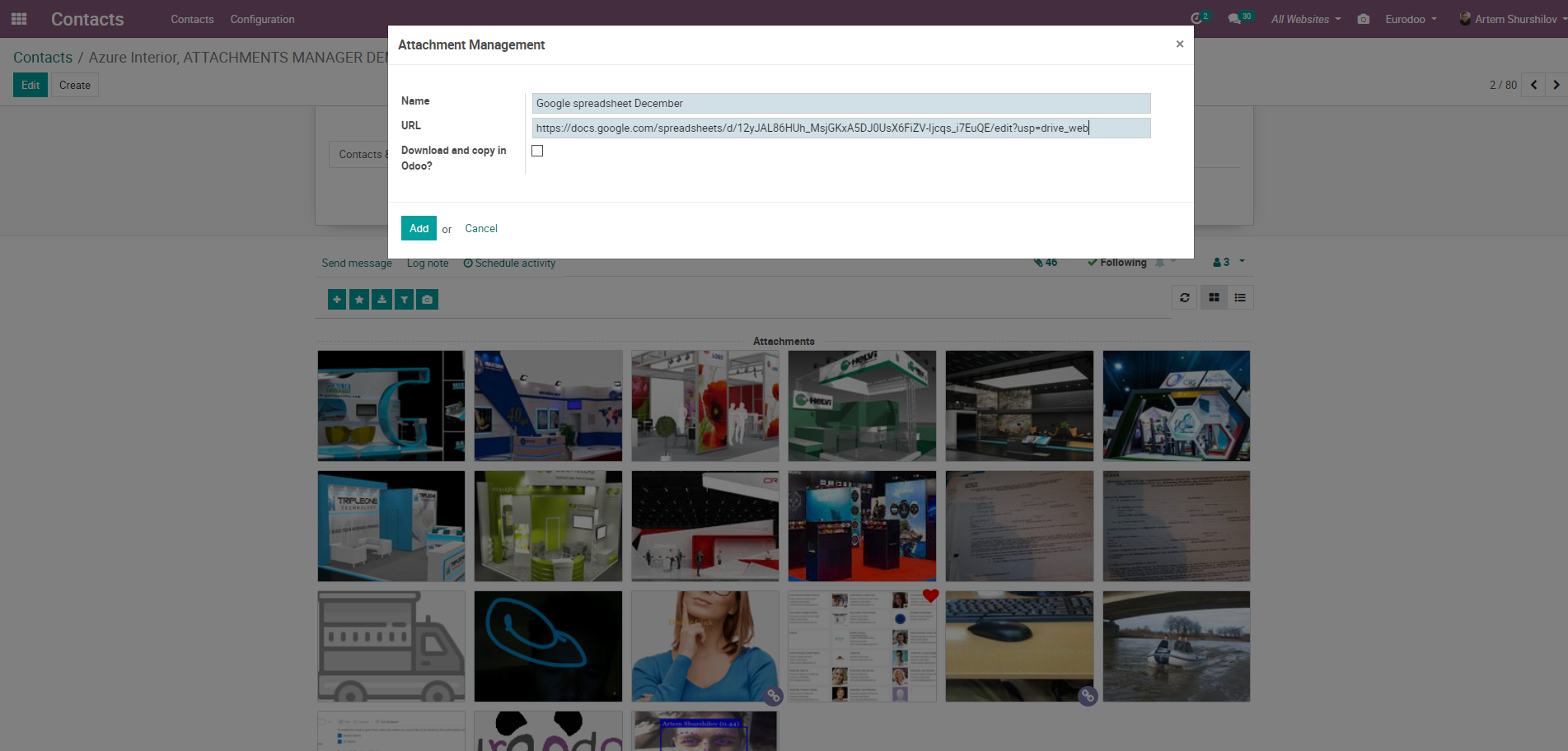
19.It is possible to store only links to files, and not the files themselves, saving disk space on the server and compatible with any storage of Google, OneDrive, DropBox, S3 Amazon
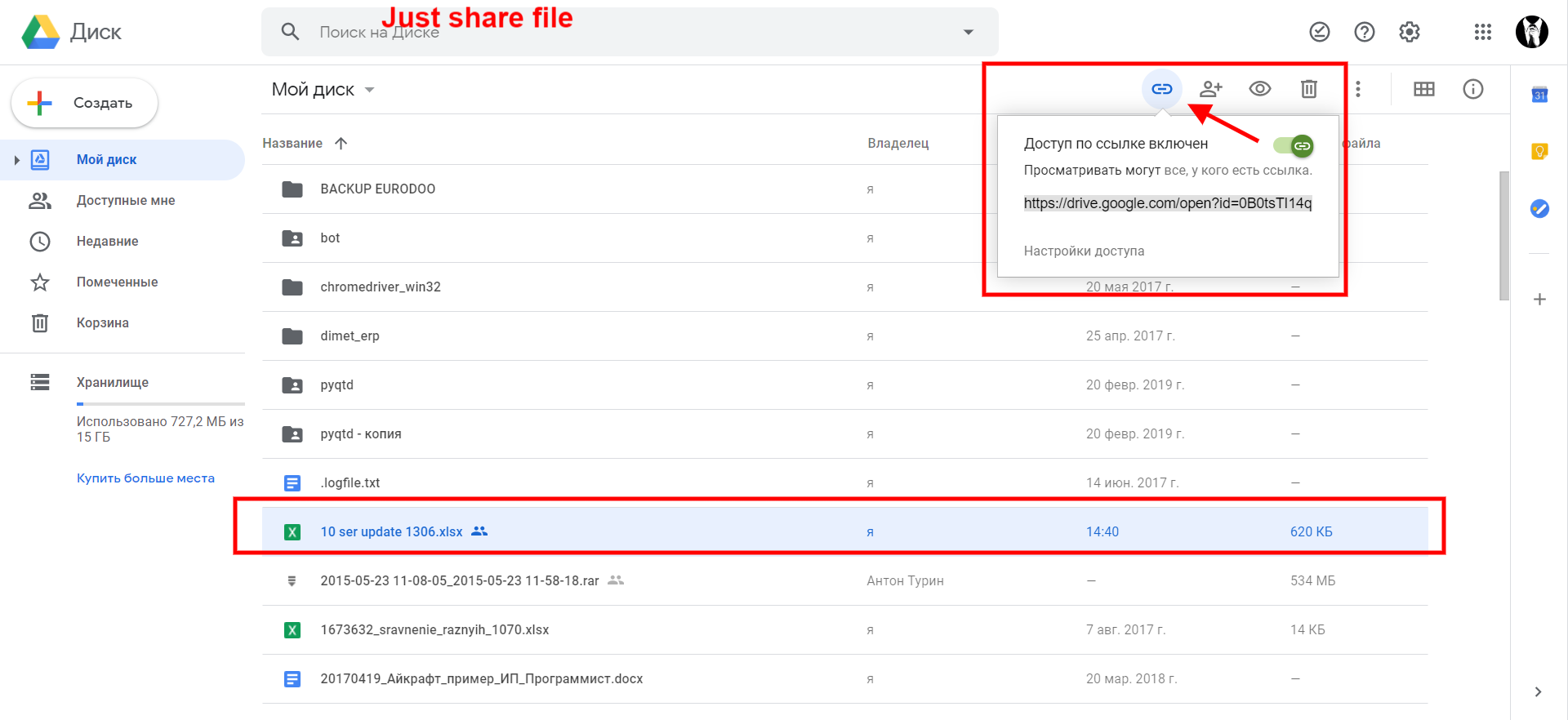
19.Save as usual attachment
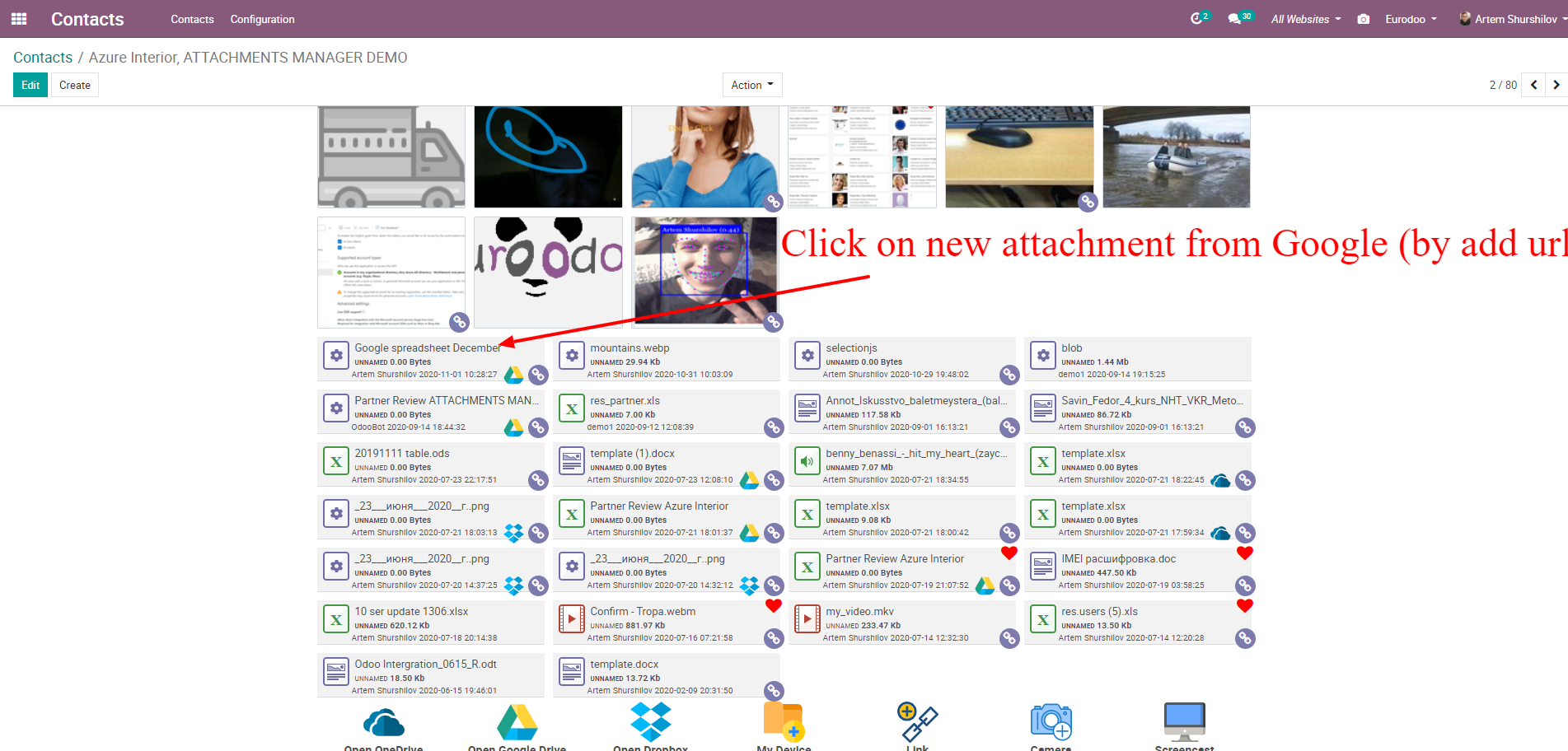
18.Result on click URL attachments
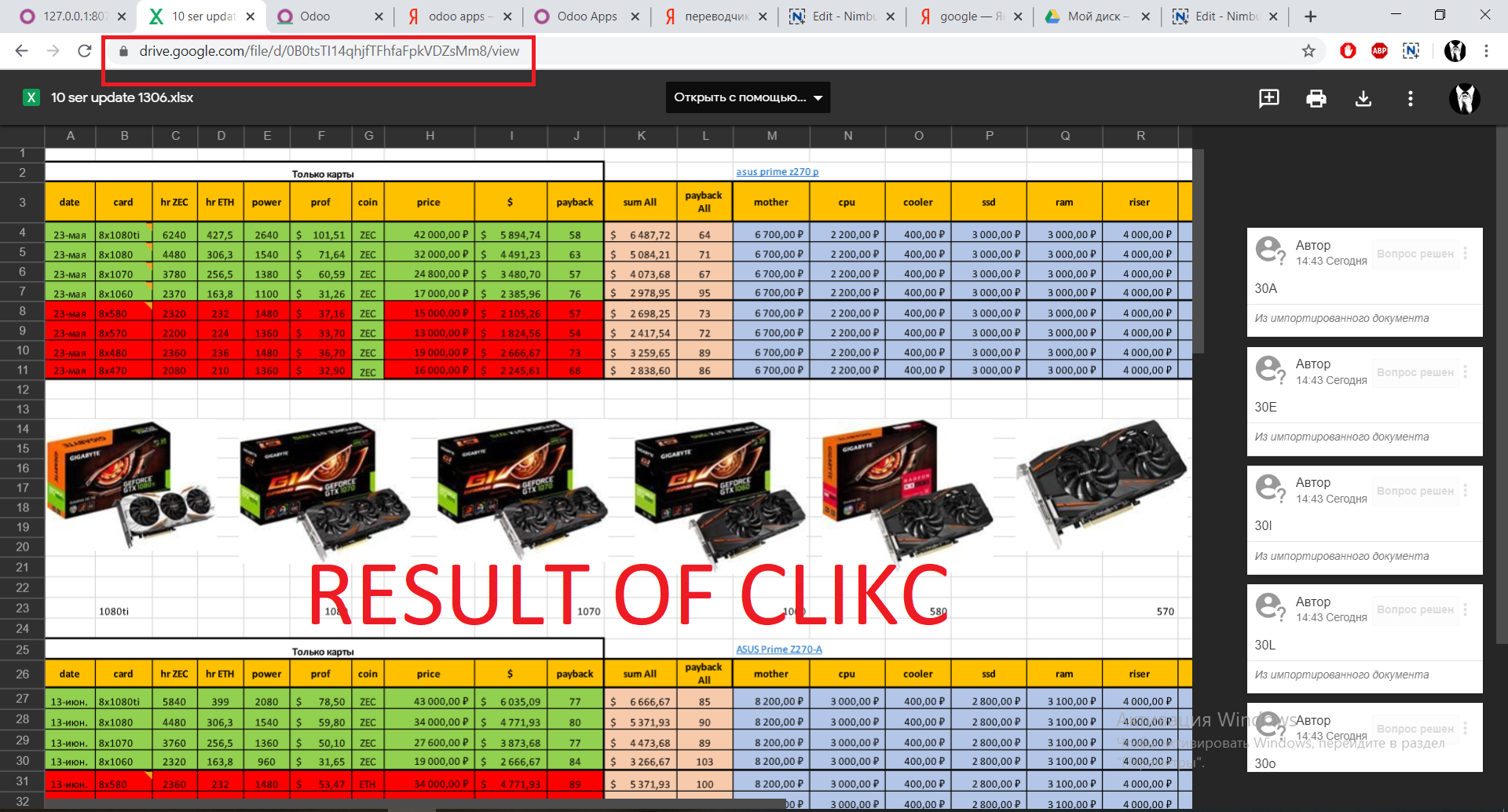
20.Preview DOCX, XLSX, ODS, ODT, ODP ... etc in browse offline (pure javascript)
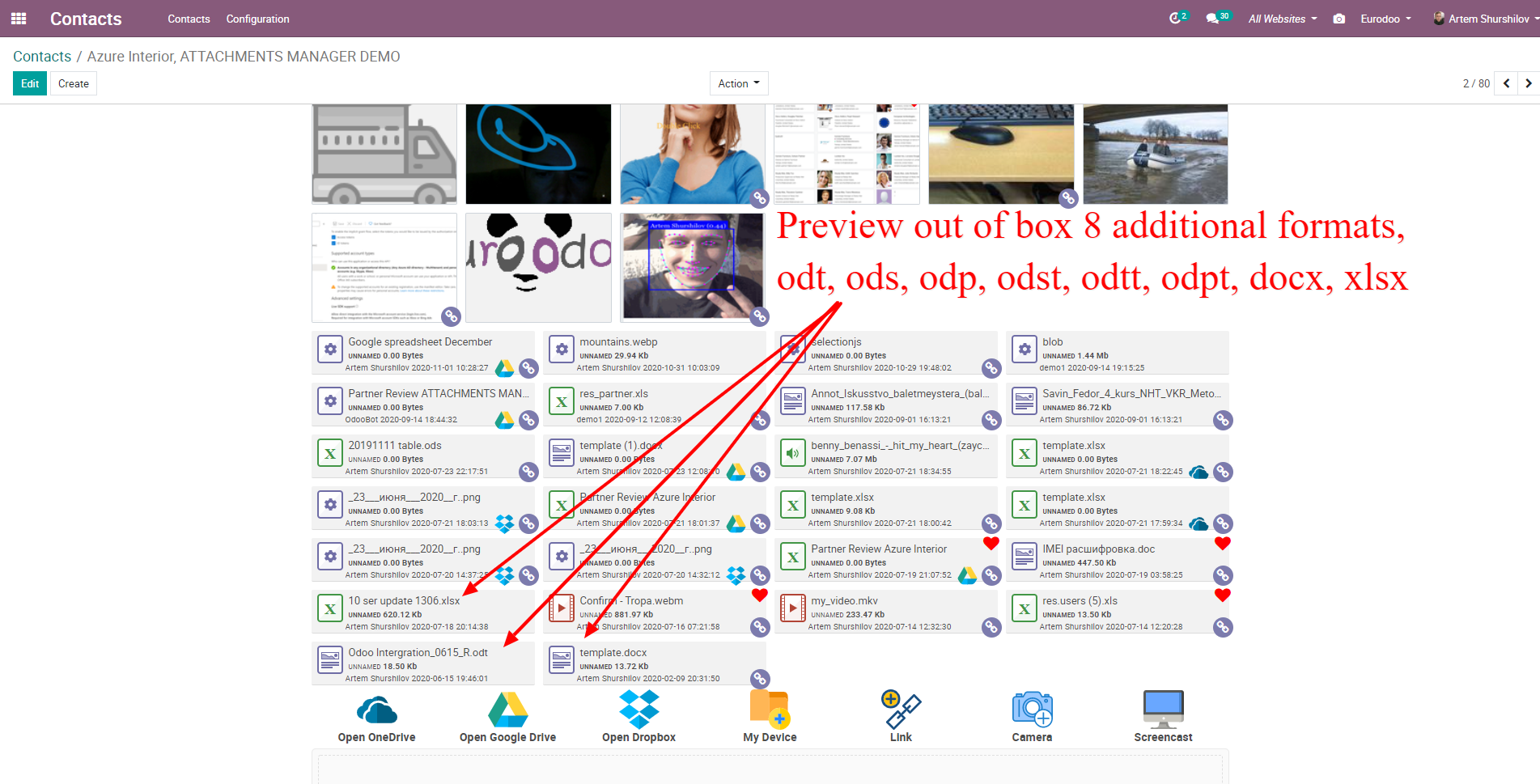
20.Open in new tab preview
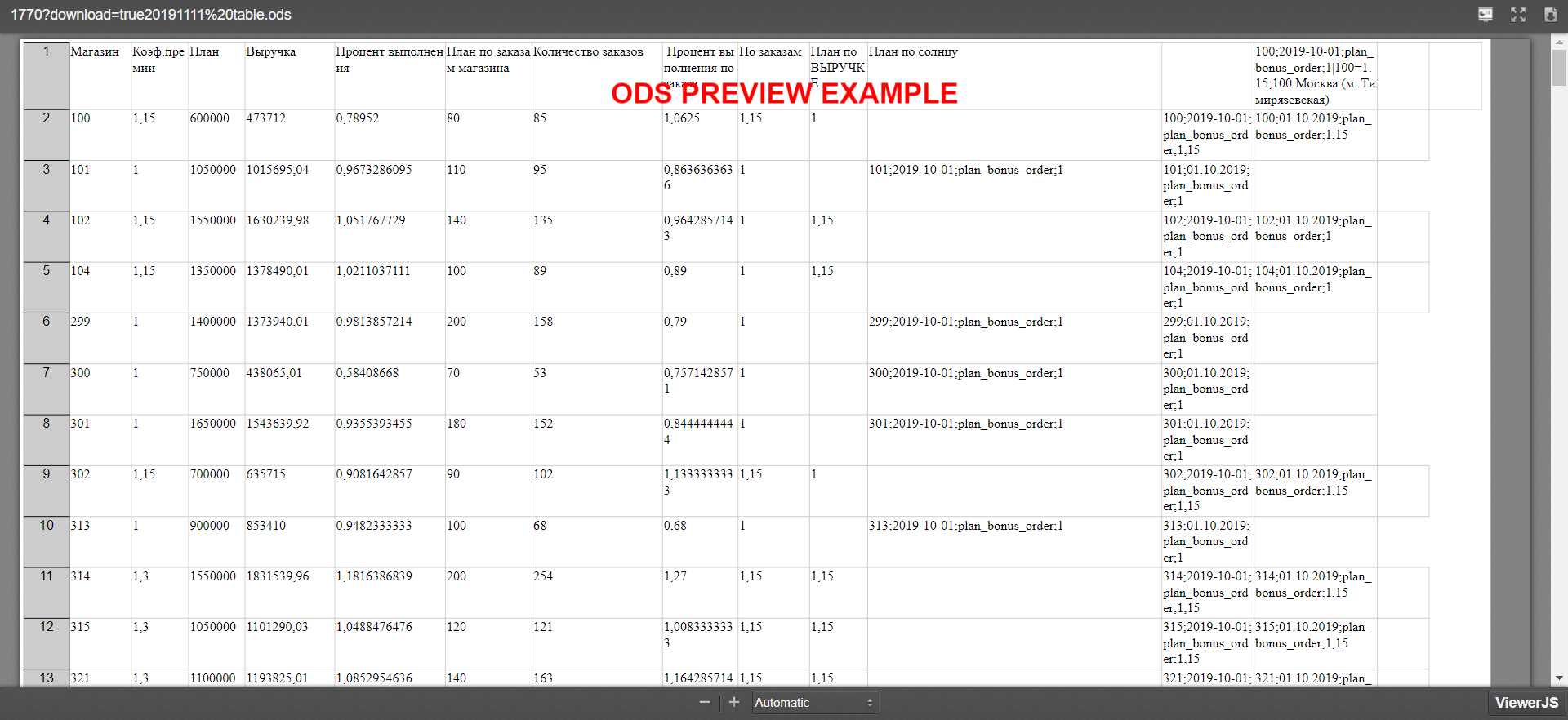
21.Edit on fly
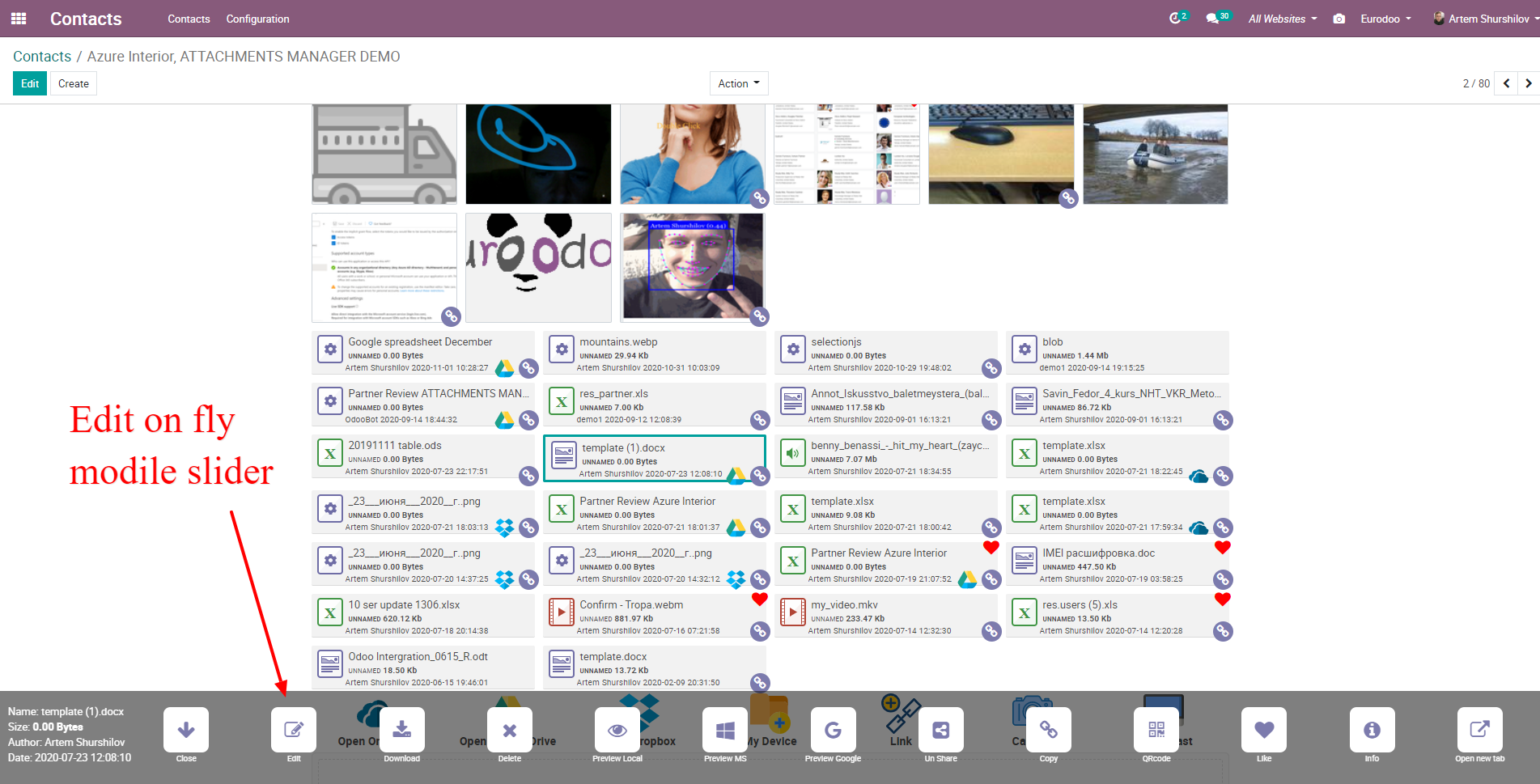
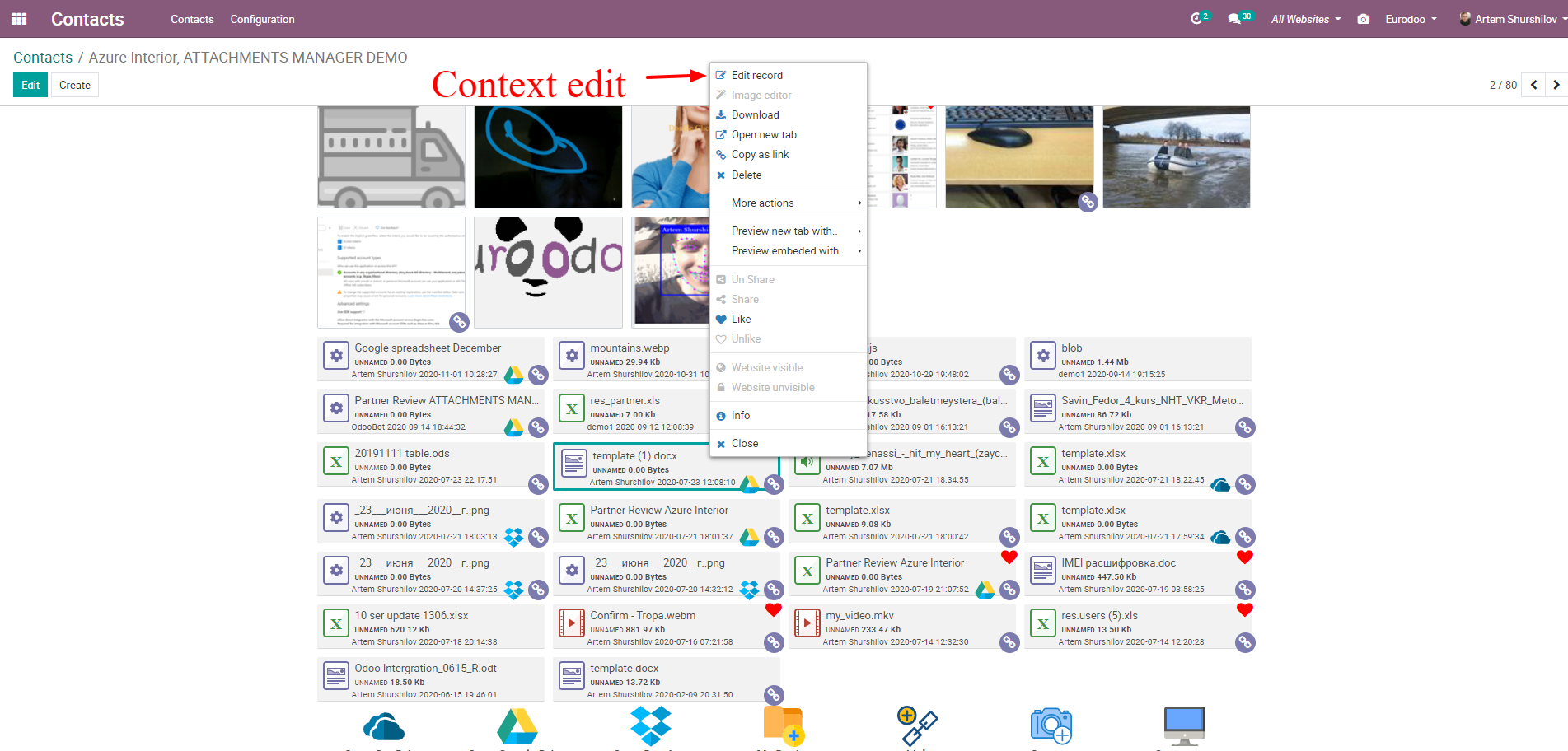
21.Edit wizard read other field and additional info
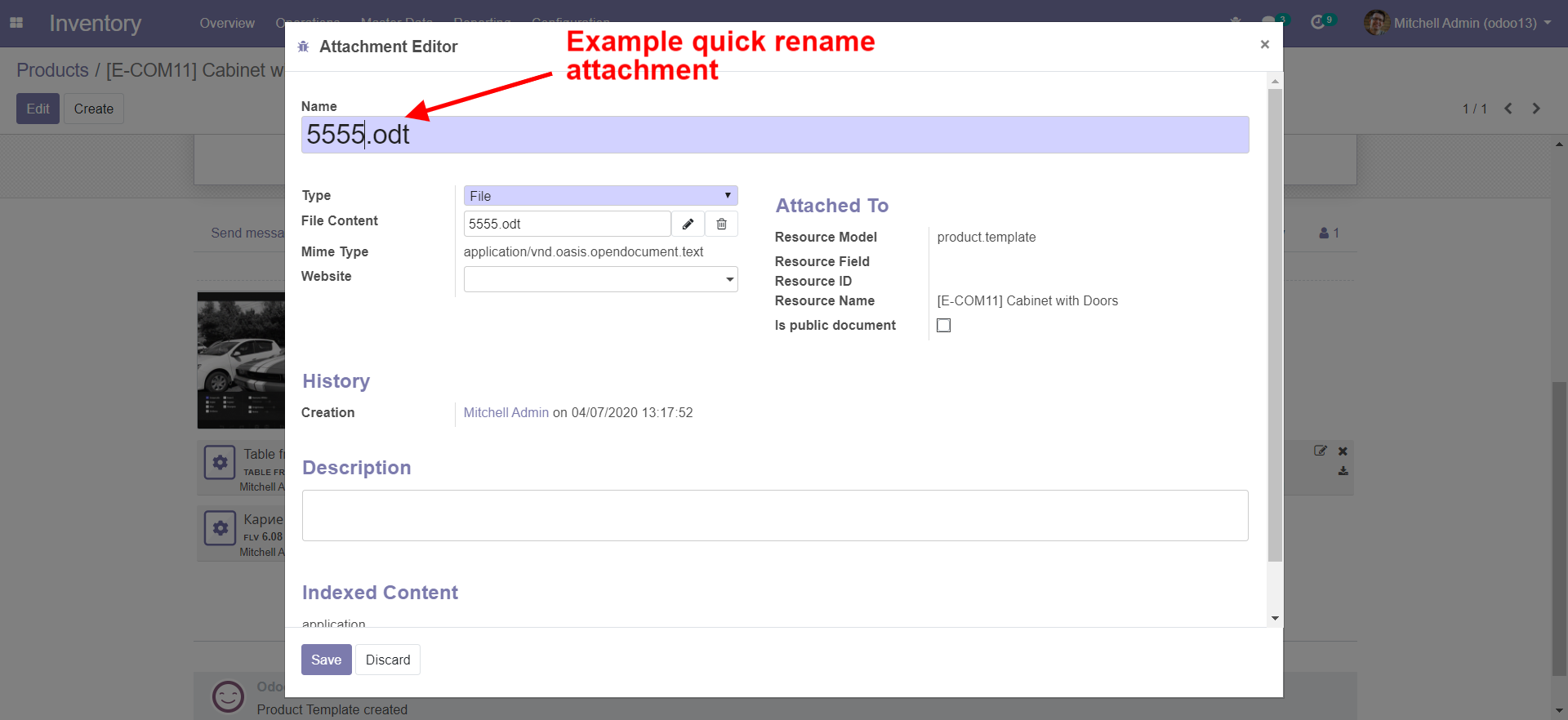
21.Edit example rename
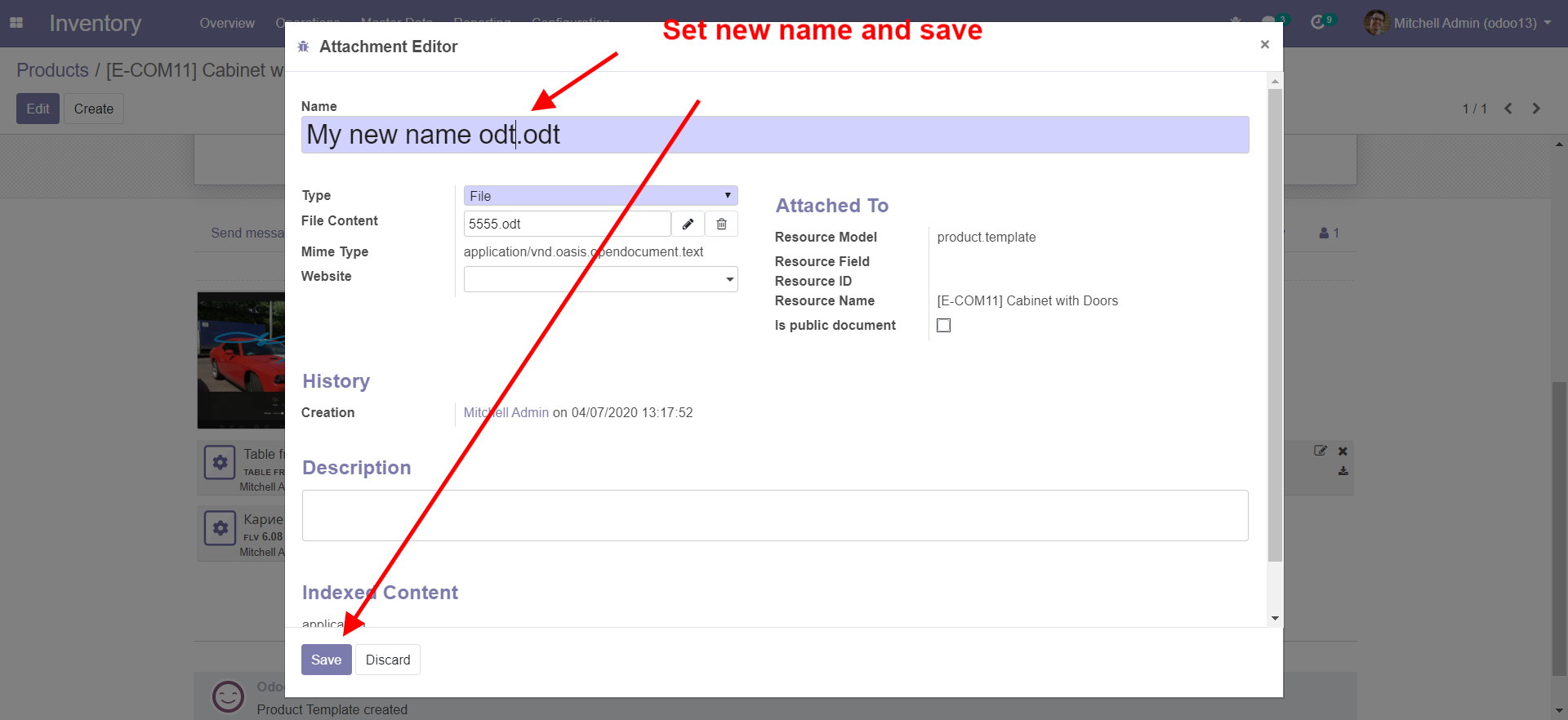
22.Additional and useful information about files
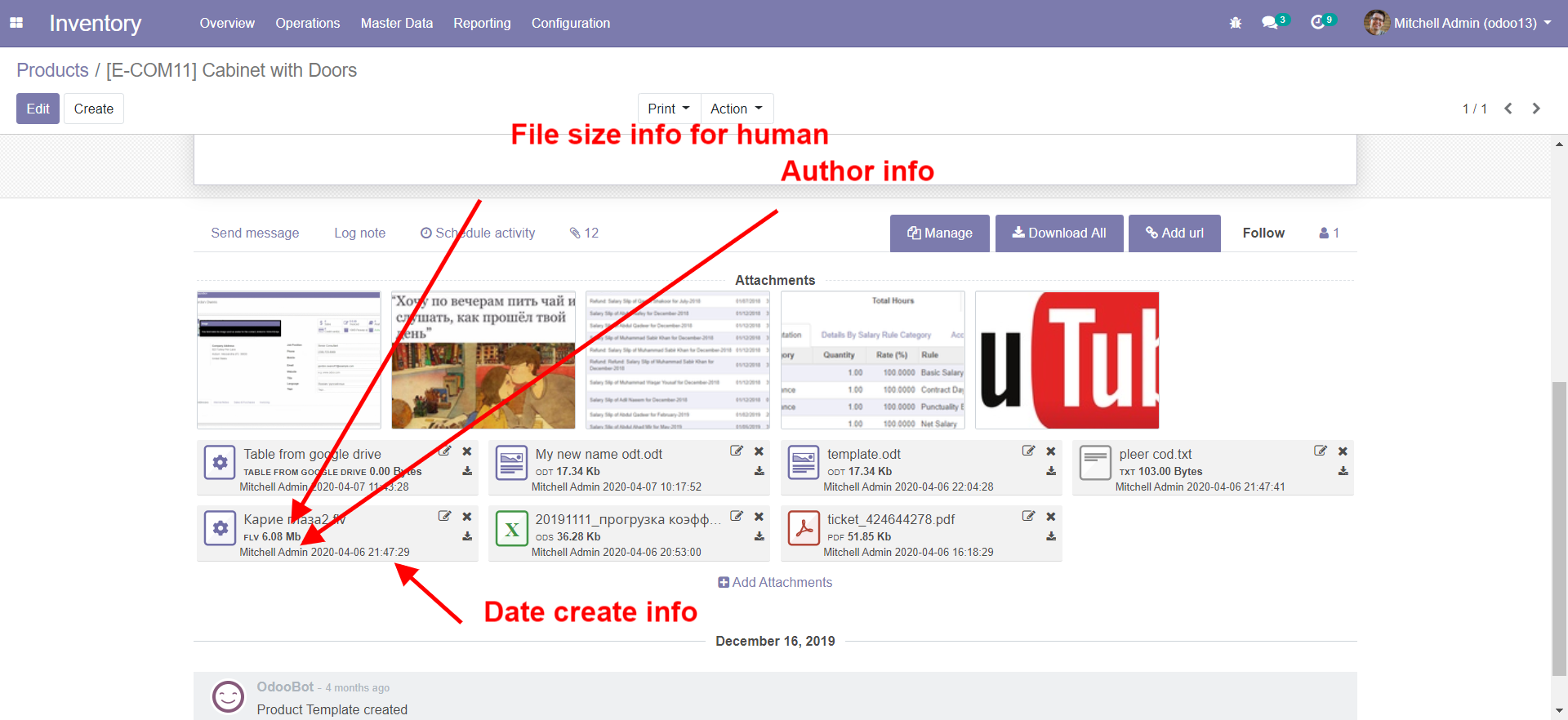
23. New group users restrict attachments edit,upload
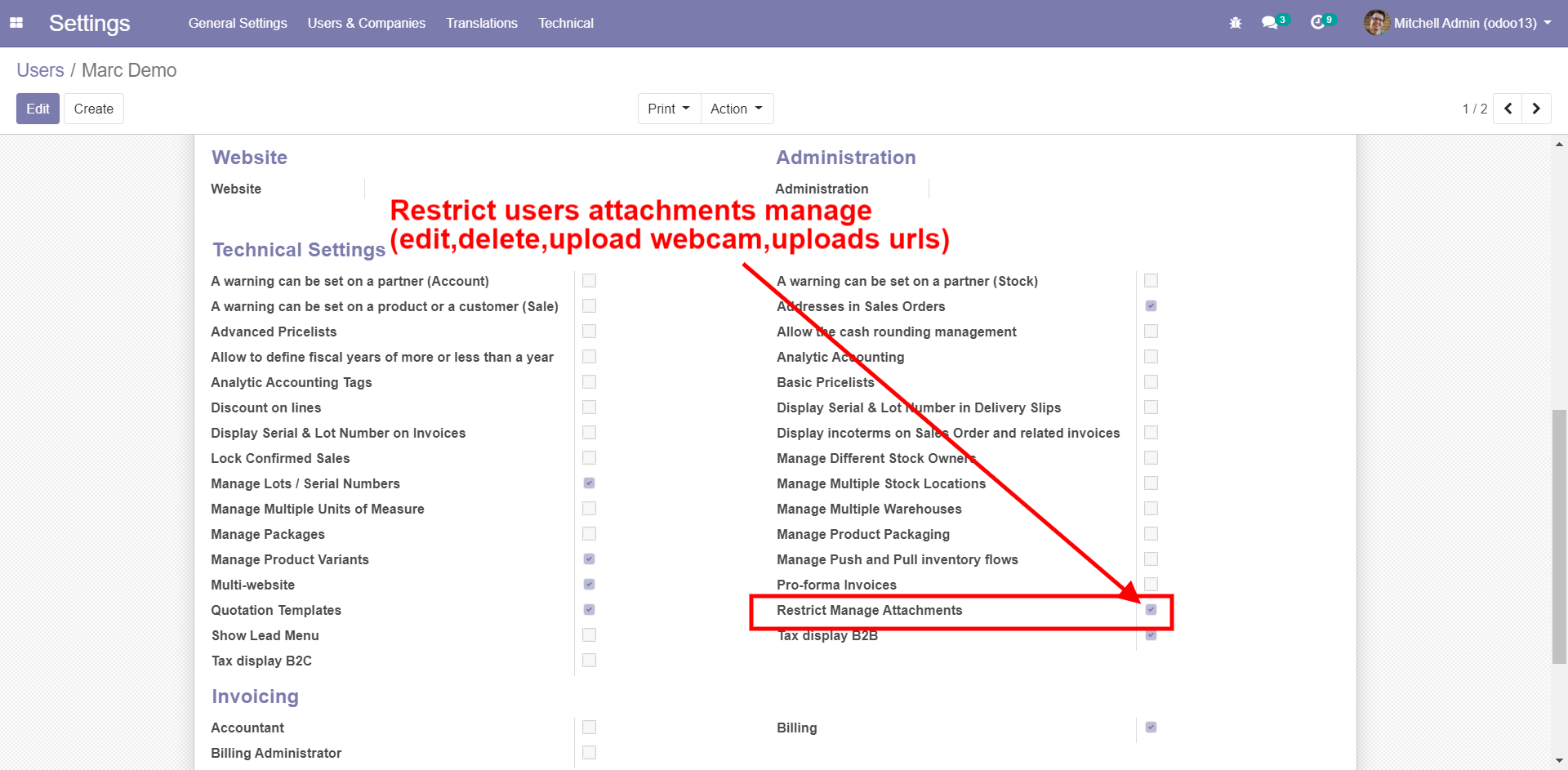
24.When group active user cant edit/upload attachments
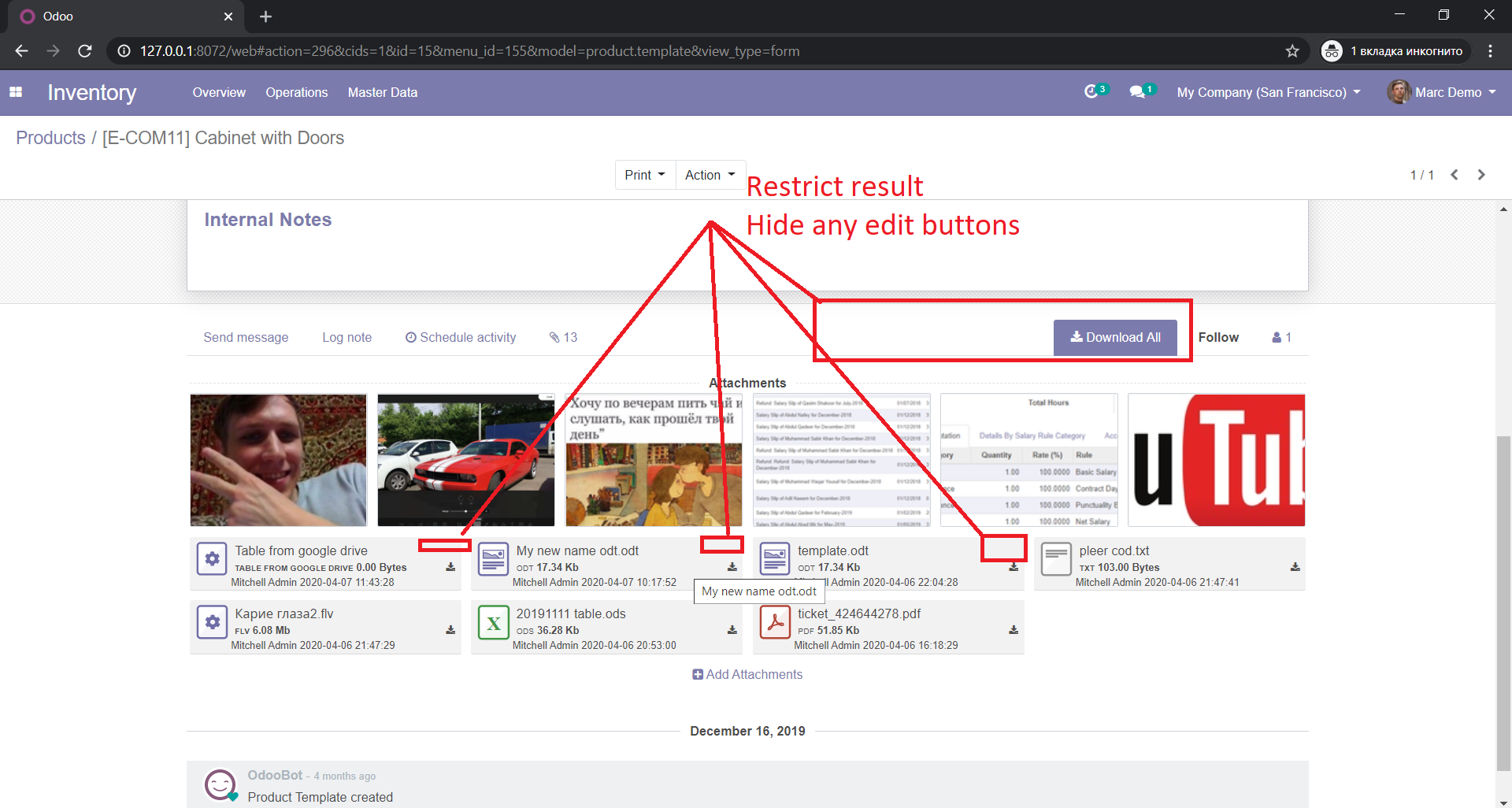
25 Preview video, audio, text in popup offlain
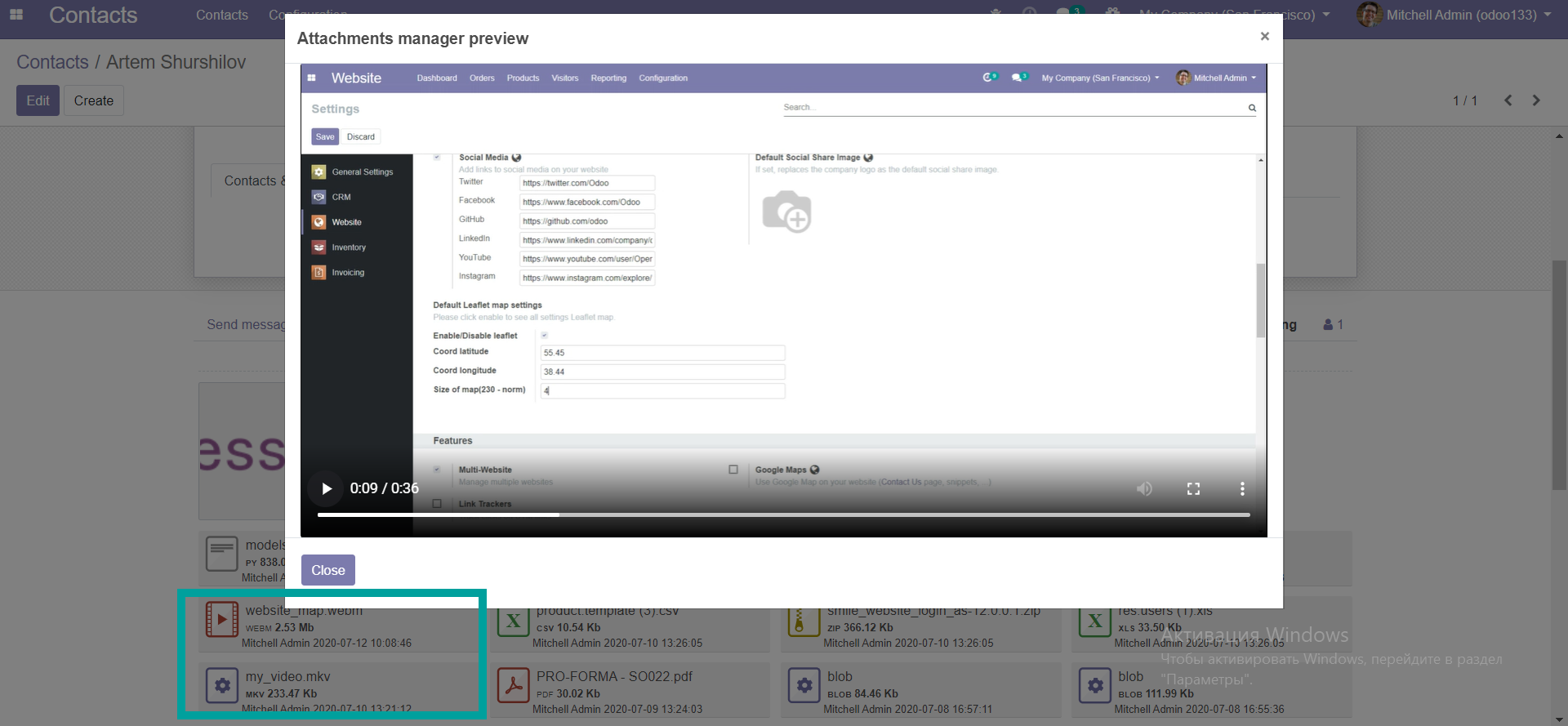
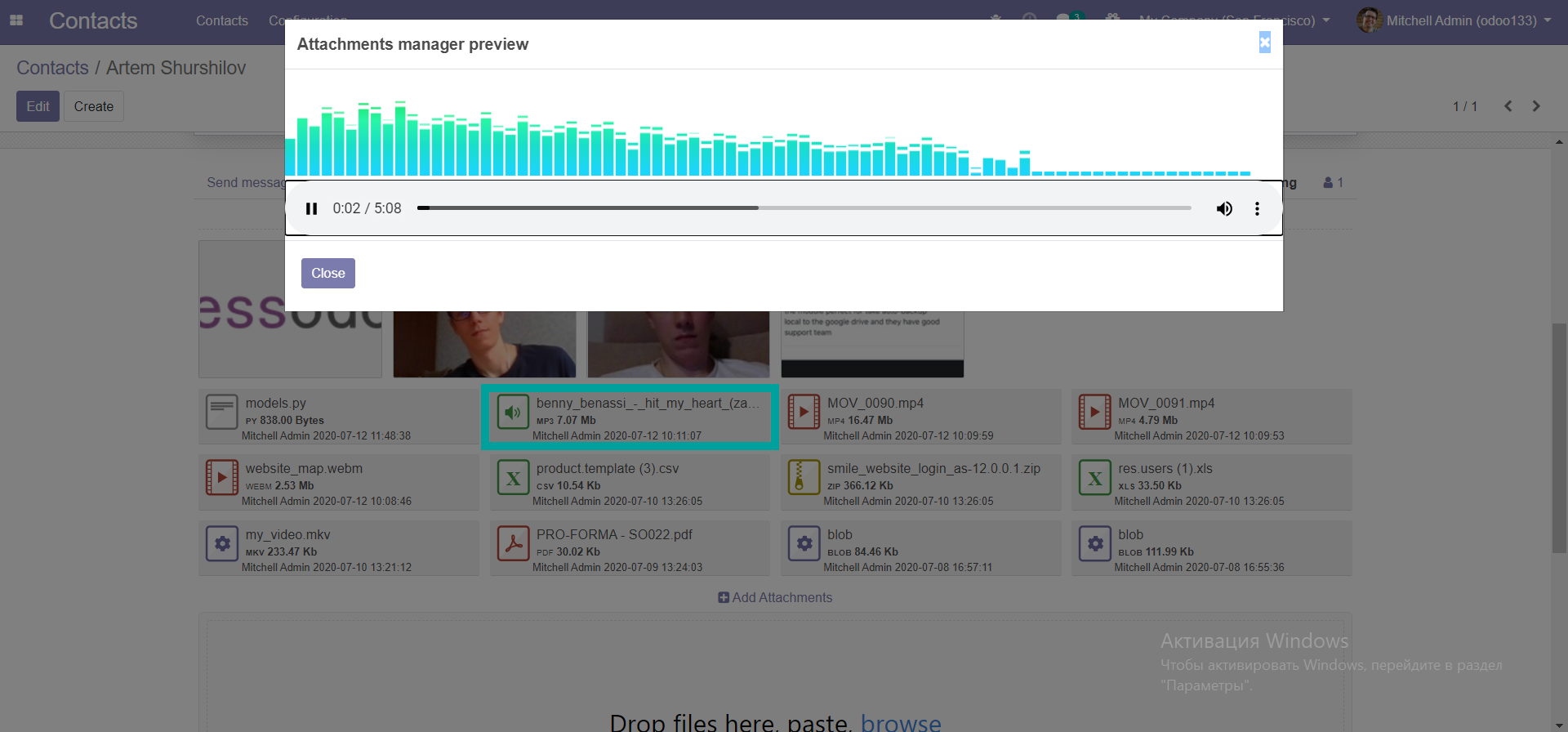
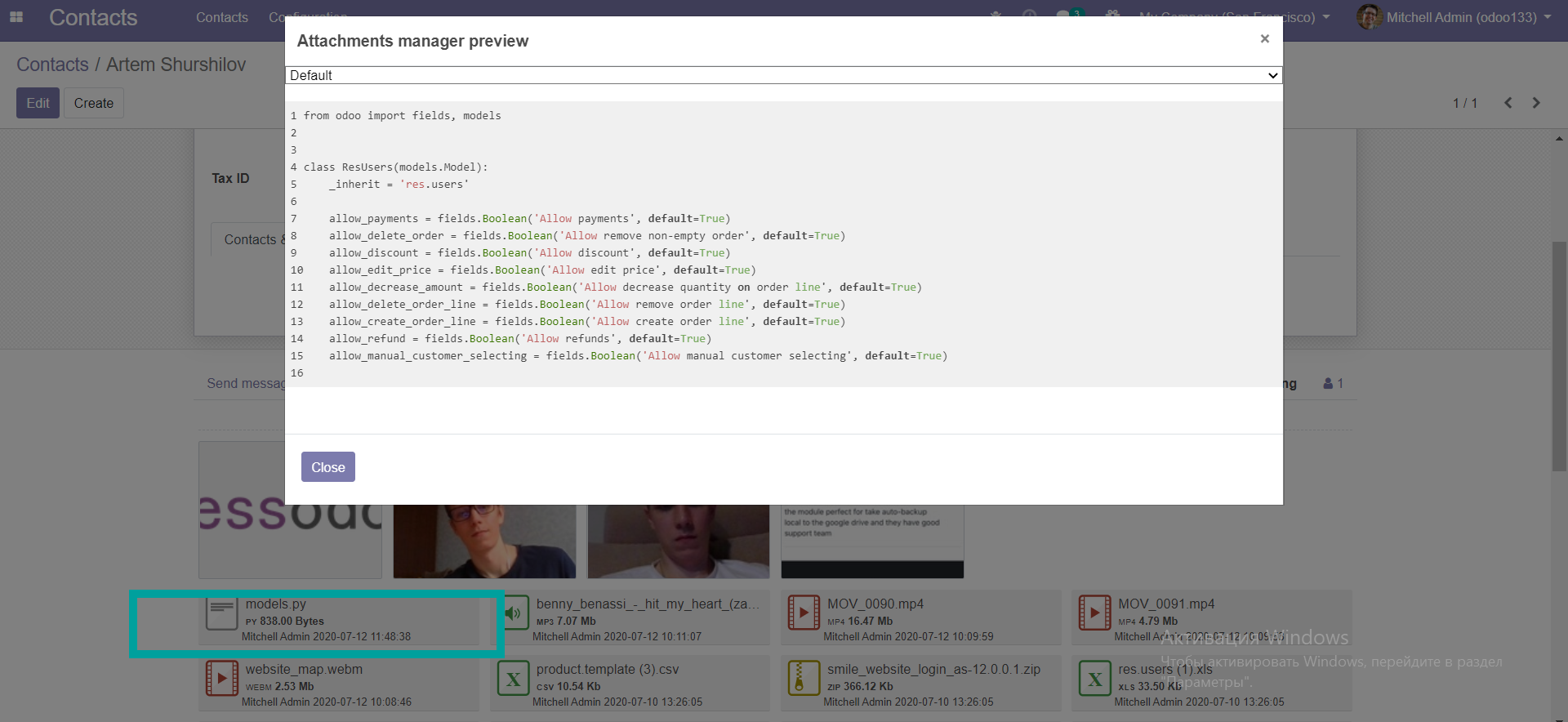
26.Website public attachment by click easy
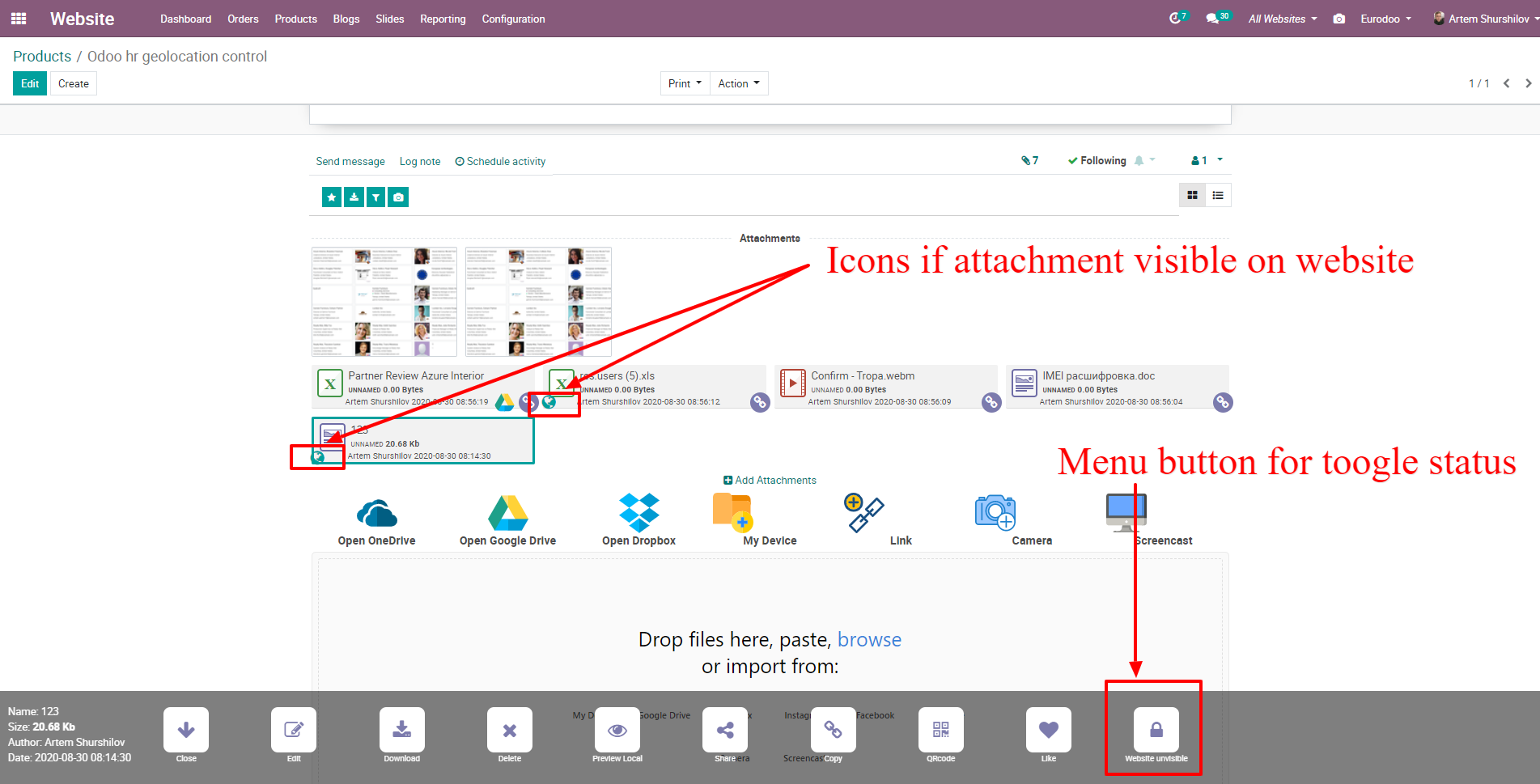
26.1.Website public result
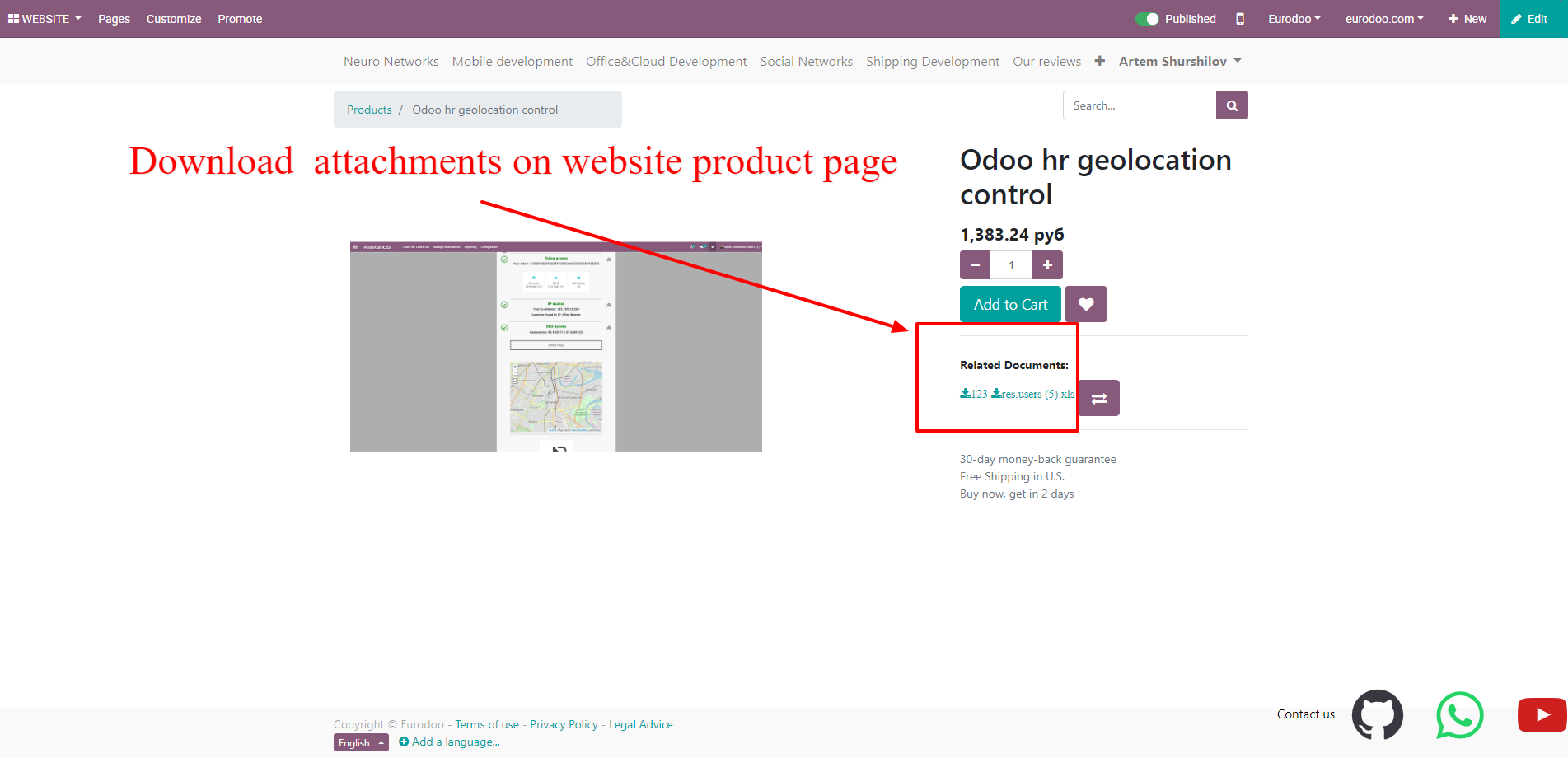
27. Dynamic interface
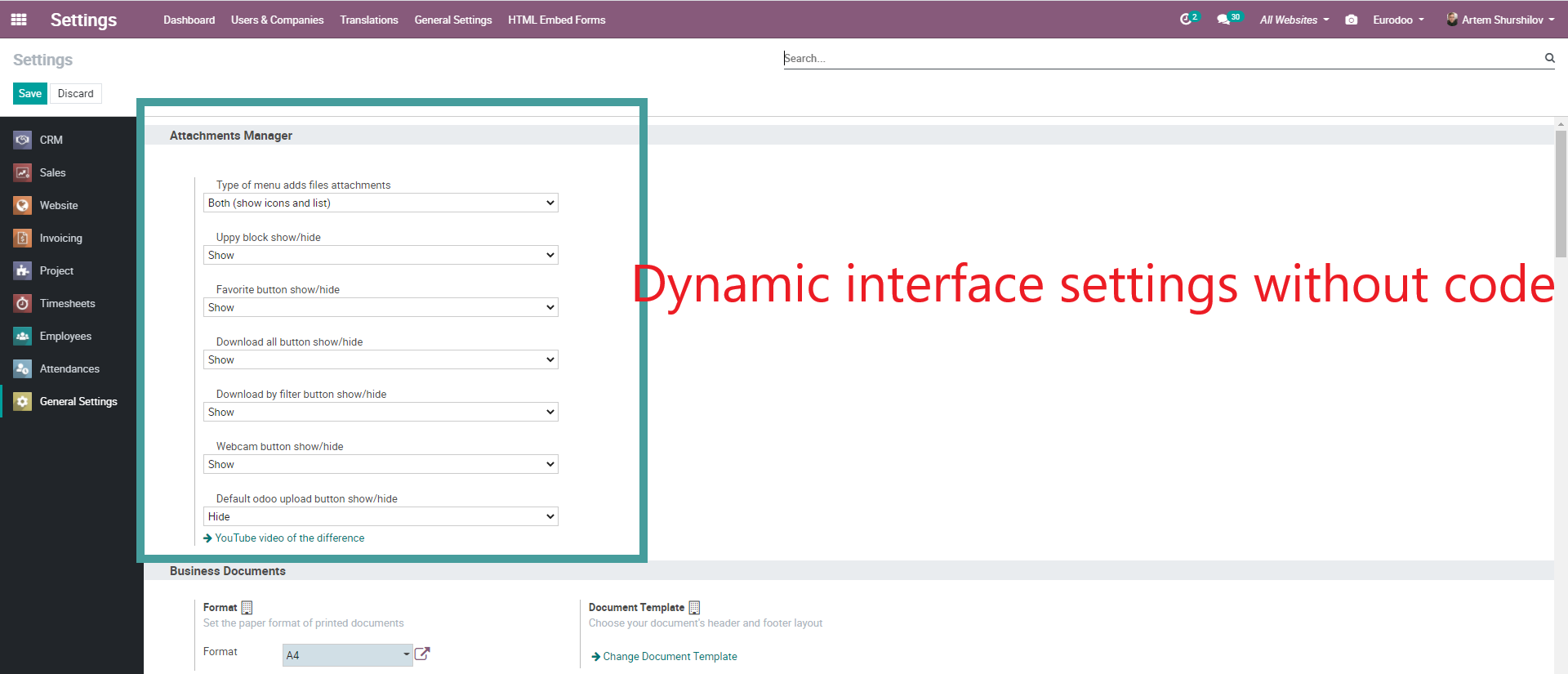
28. Multi selection
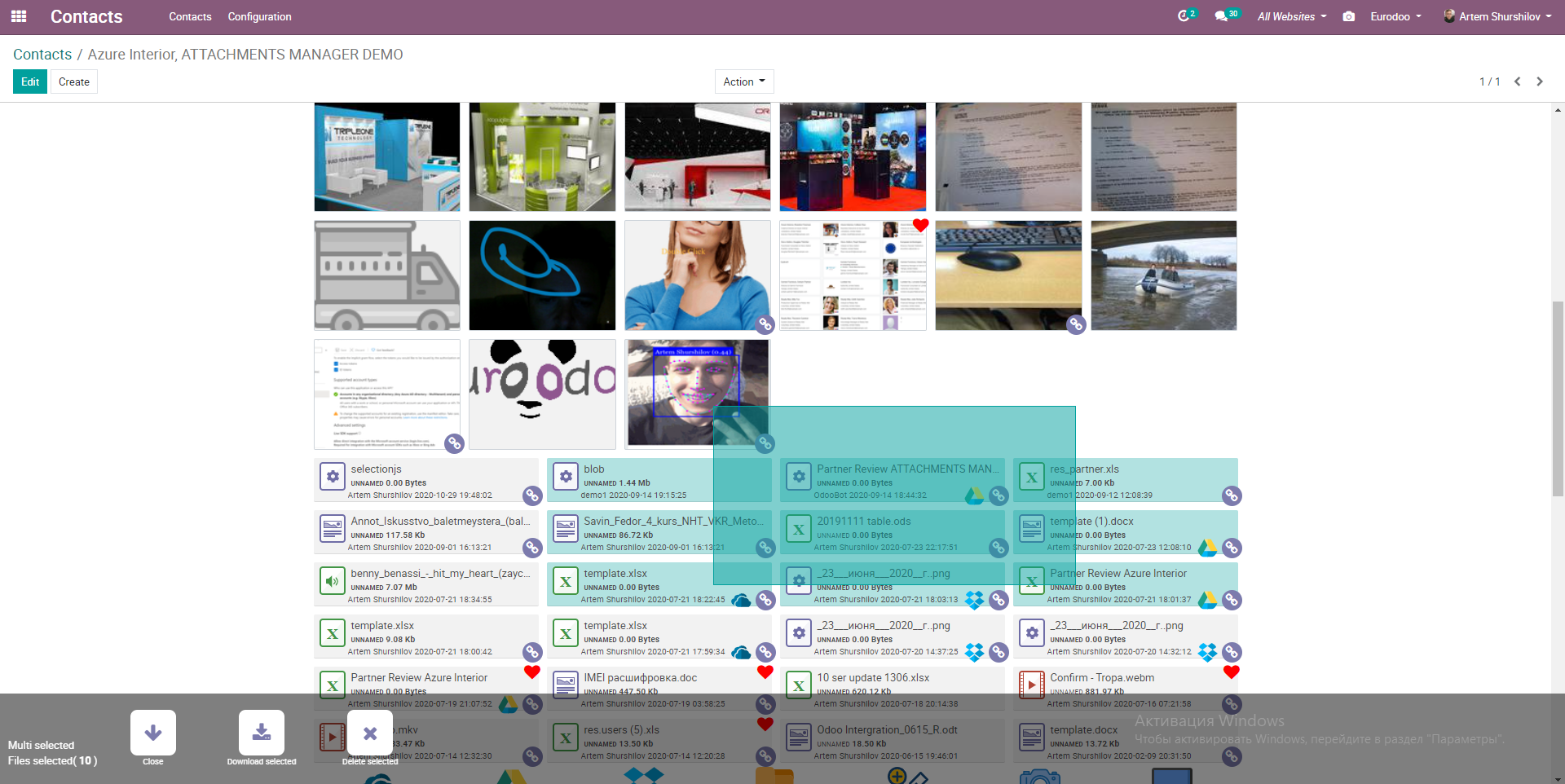
29. Content files search in Google etc.
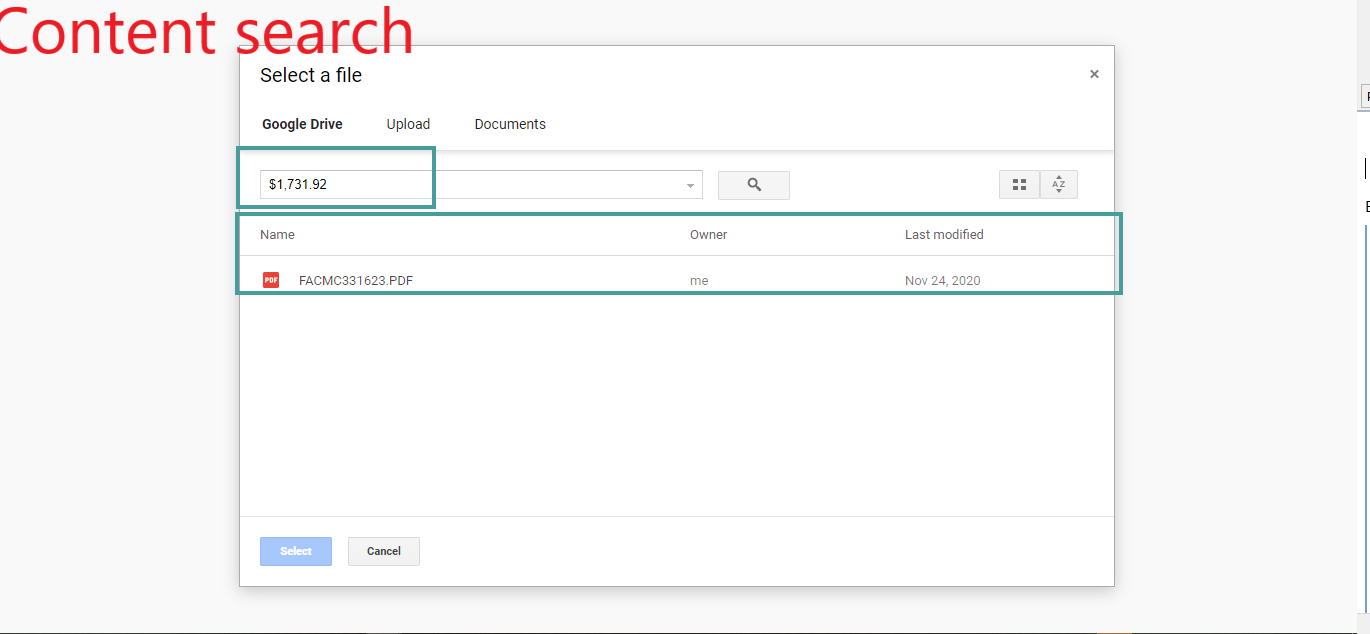
30. Compress jpeg png webp attachments settings (client-side)
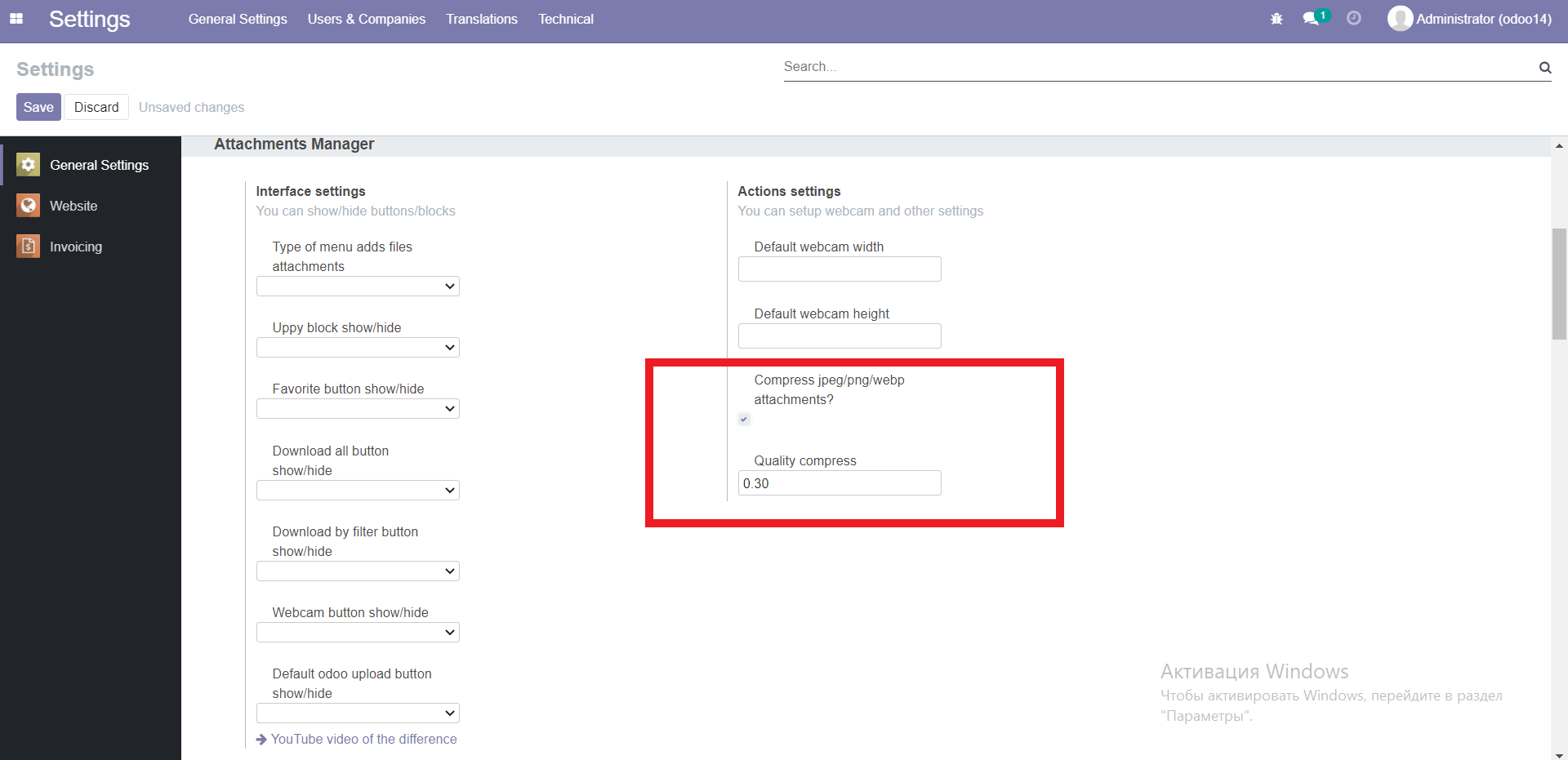
30. Jpeg size before
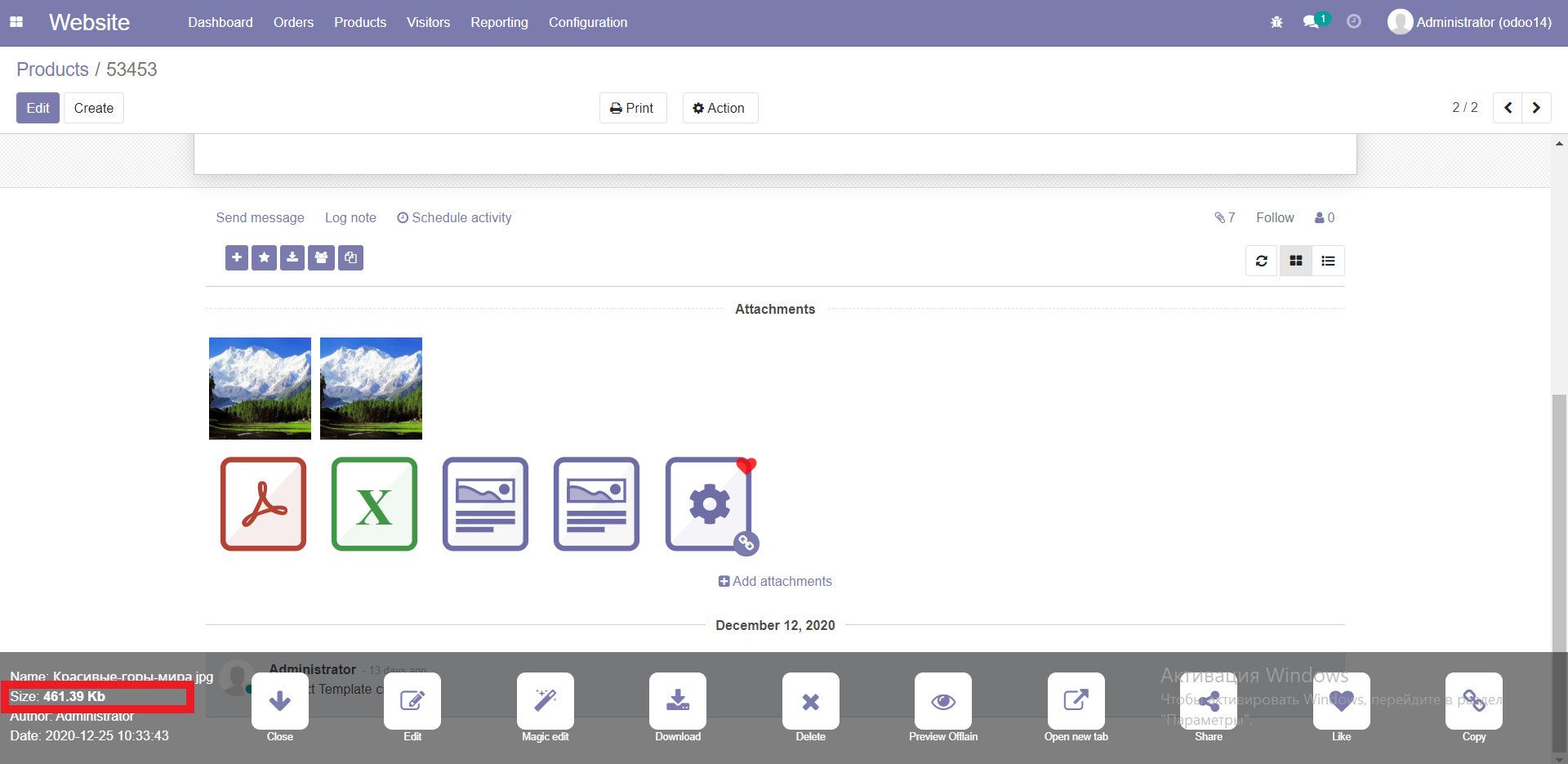
30. Jpeg size after
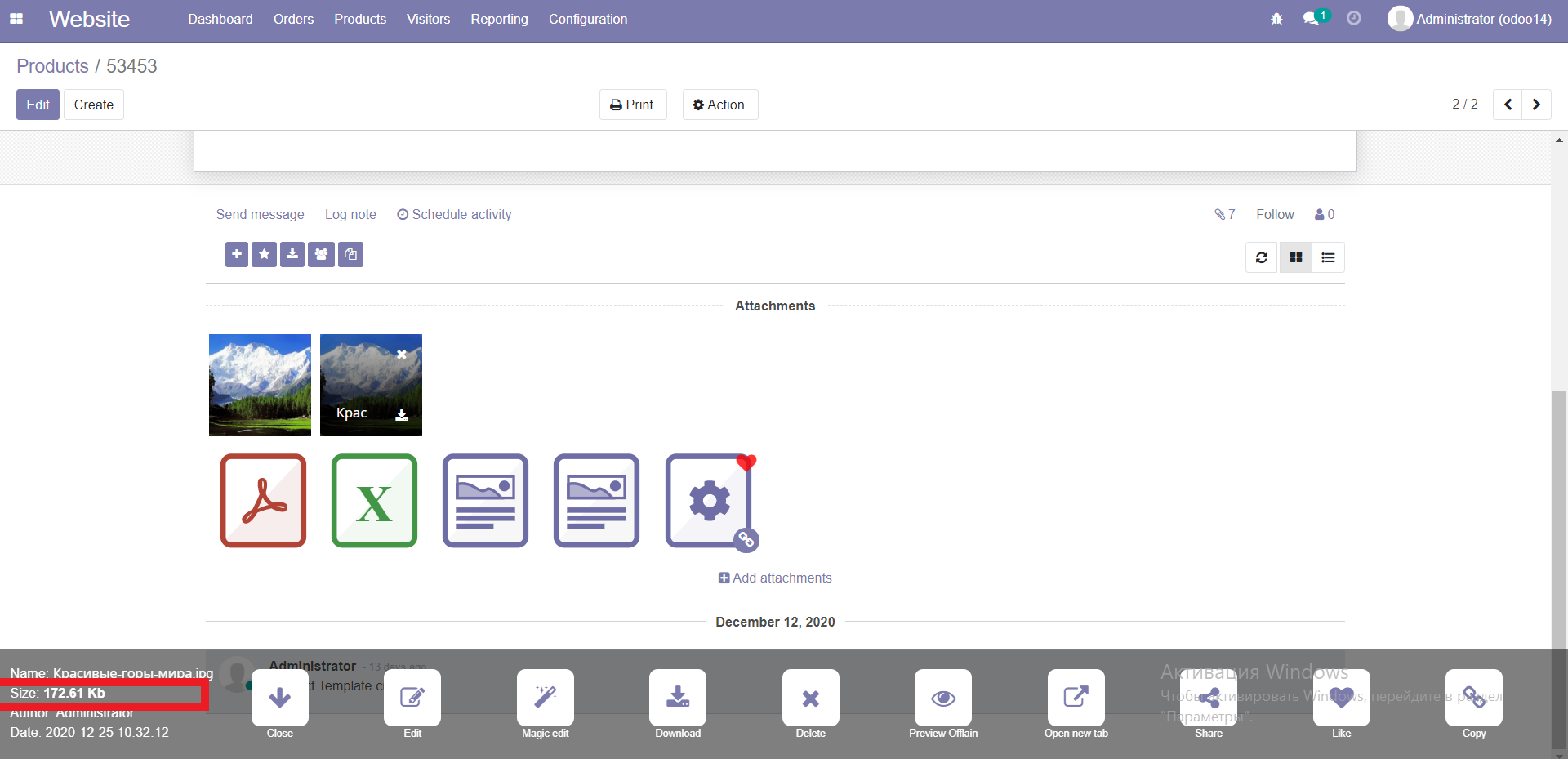
Support formats preview online:
- Image files (.JPEG, .PNG, .GIF, .TIFF, .BMP)
- Text files (.TXT)
- Markup/Code (.CSS, .HTML, .PHP, .C, .CPP, .H, .HPP, .JS)
- Microsoft Word (.DOC and .DOCX)
- Microsoft Excel (.XLS and .XLSX)
- Microsoft PowerPoint (.PPT and .PPTX)
- Adobe Portable Document Format (.PDF)
- Apple Pages (.PAGES)
- Adobe Illustrator (.AI)
- Adobe Photoshop (.PSD)
- Tagged Image File Format (.TIFF)
- Autodesk AutoCad (.DXF)
- Scalable Vector Graphics (.SVG)
- PostScript (.EPS, .PS)
- TrueType (.TTF)
- XML Paper Specification (.XPS)
- Archive file types (.ZIP and .RAR)
With each of your purchases, we will add additional features to the module.
Related modules
HR attendance full control
Our best-selling modules
2.1. Microsoft and Google preview online (work if your site access from Internet and attachment shared)

2.2Preview video, audio, text in popup offlain
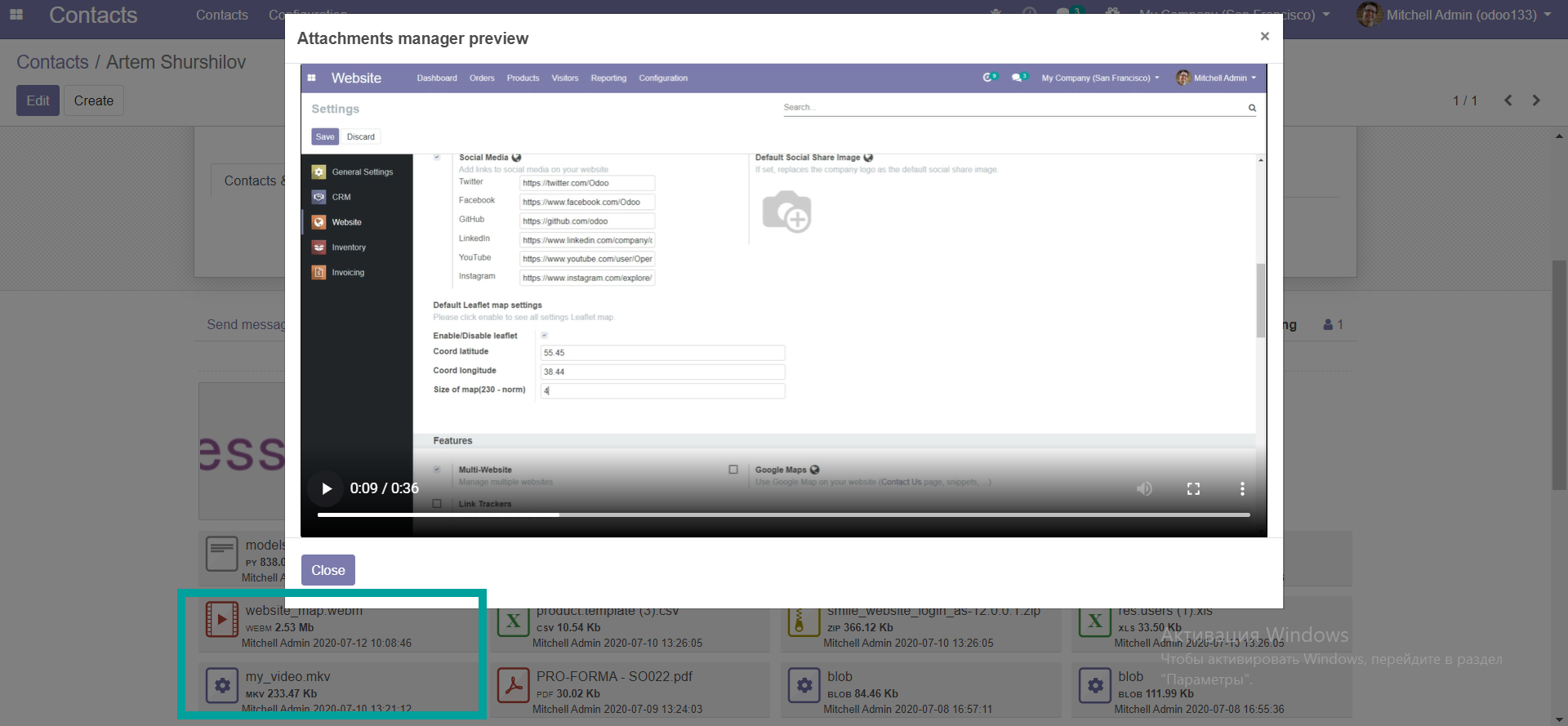
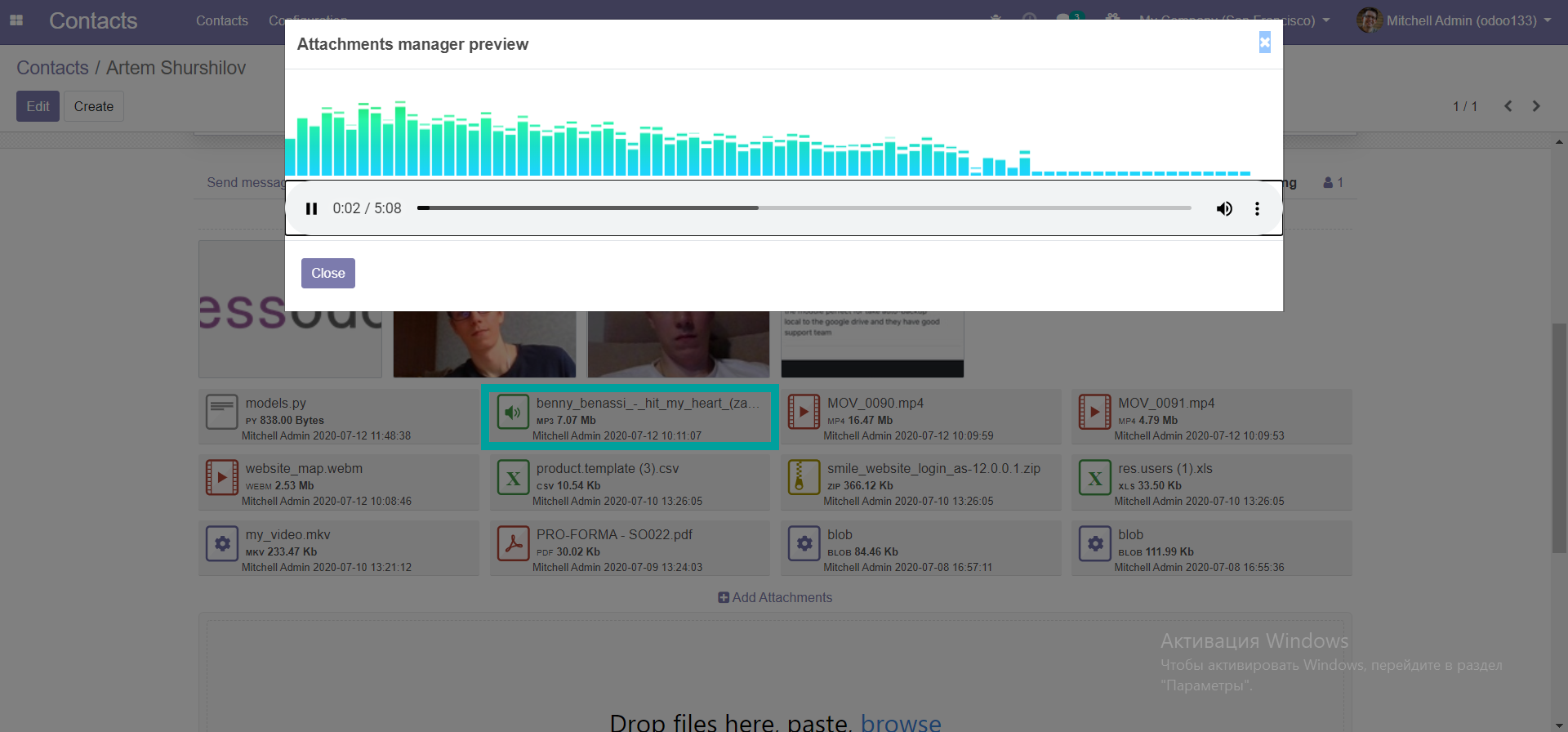
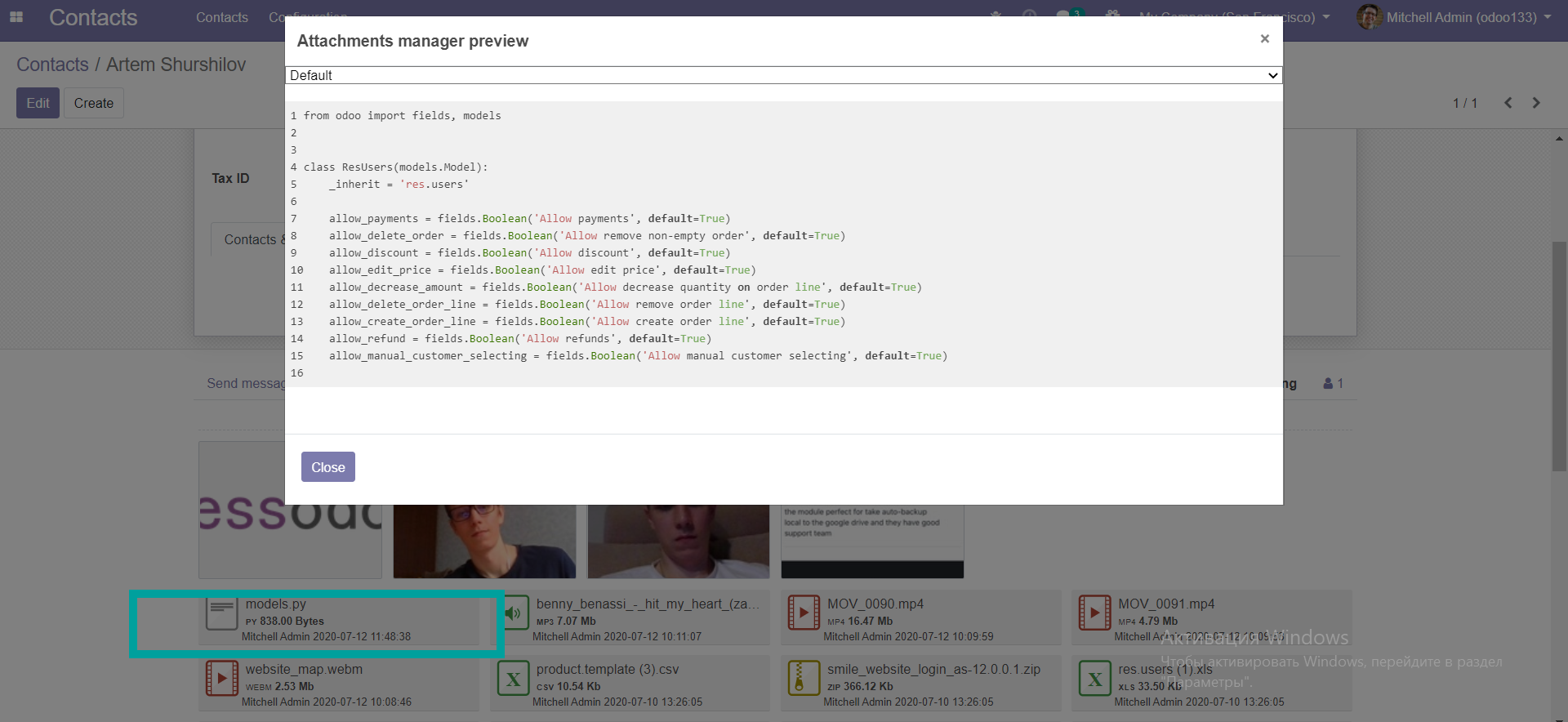
3. Drag and Drop multiple attachments
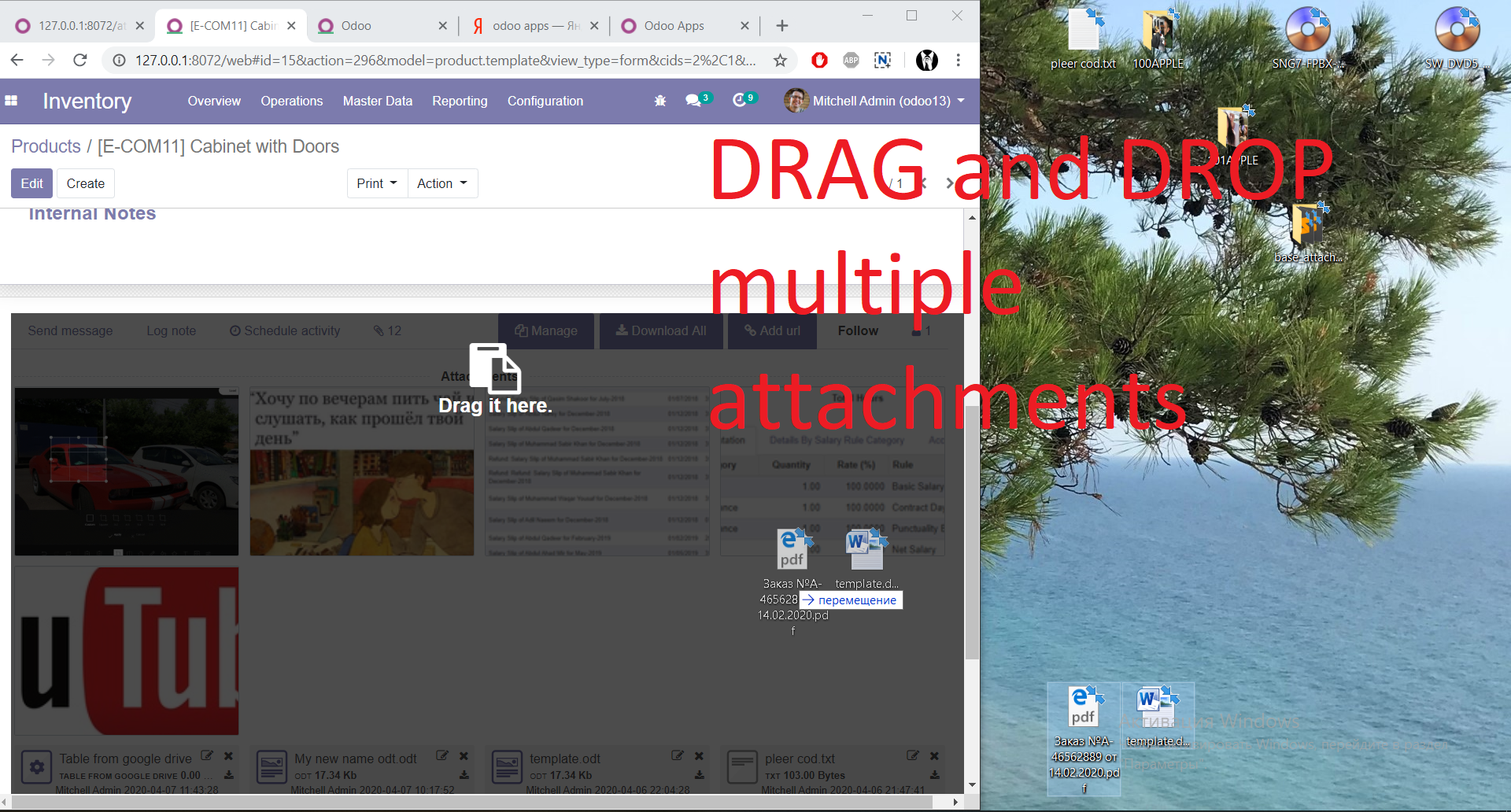
4. Professional image editor on fly
5. Progressbar percentages upload with pause and resume streaming uploads multiple files
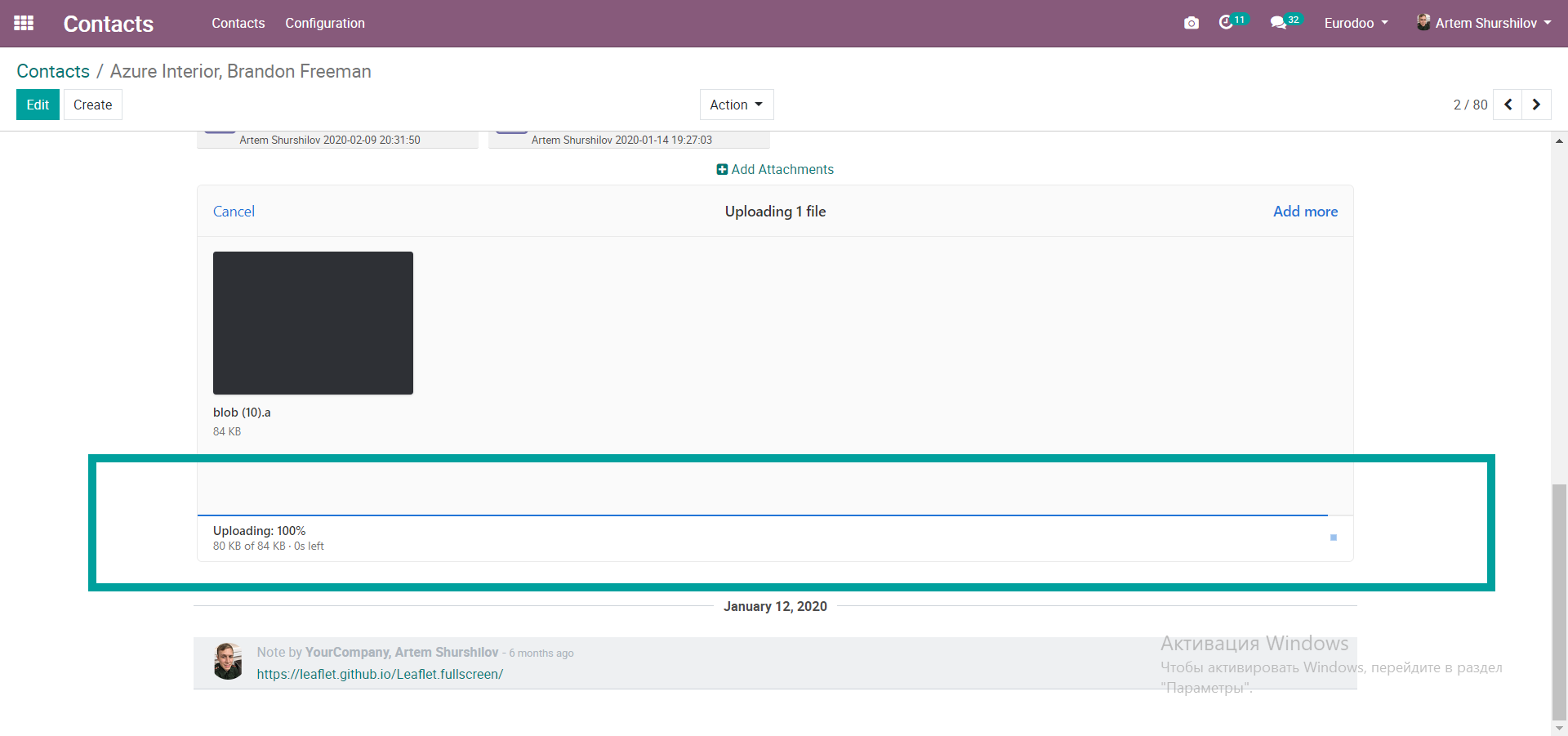
6. Screencast video and audio record
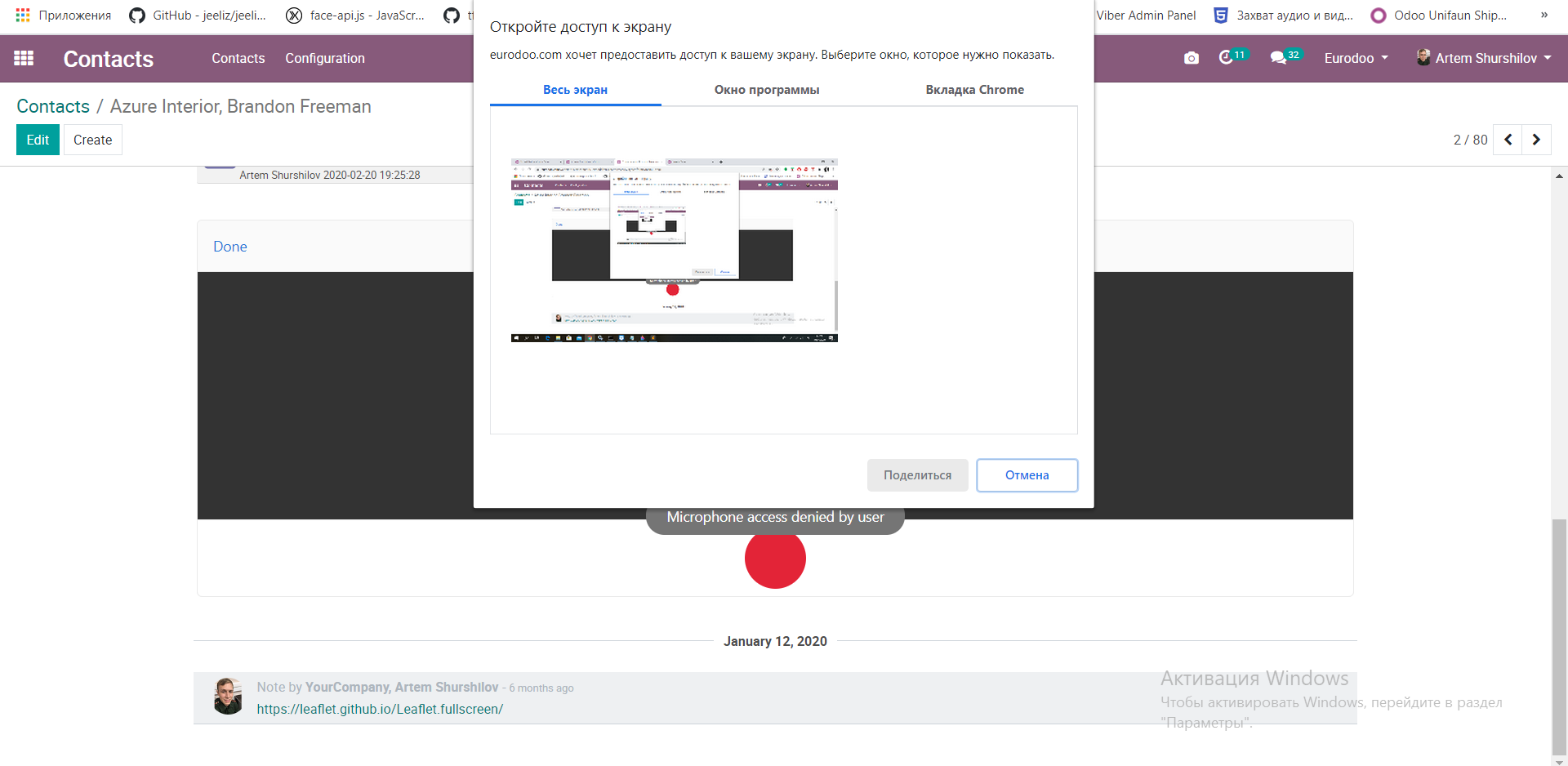
7. Mobile frendly interface with slider menu

8. Webcam upload images and video attachments
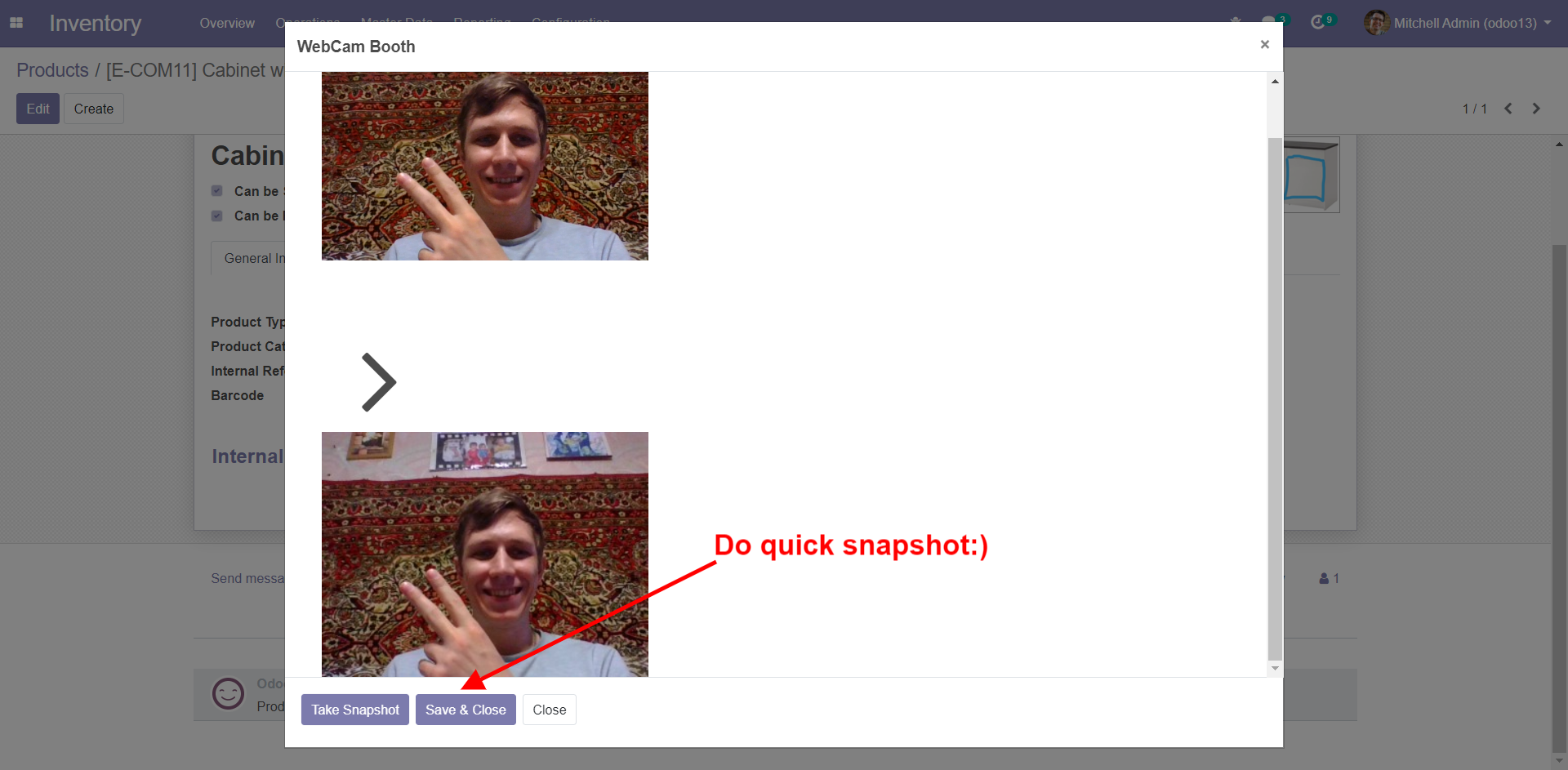
9. Result on fly adds new attachment image
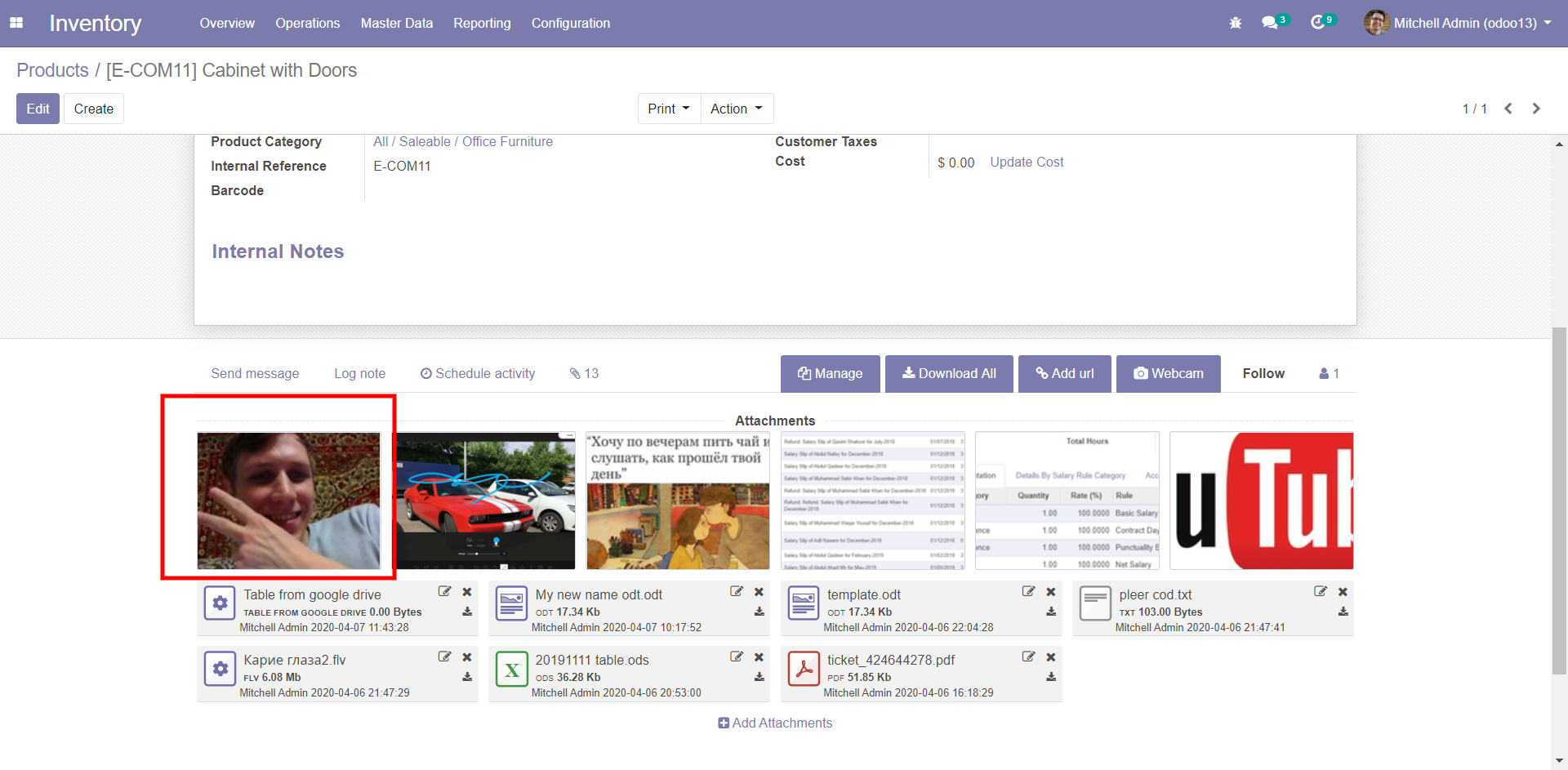
9. QRcode generete
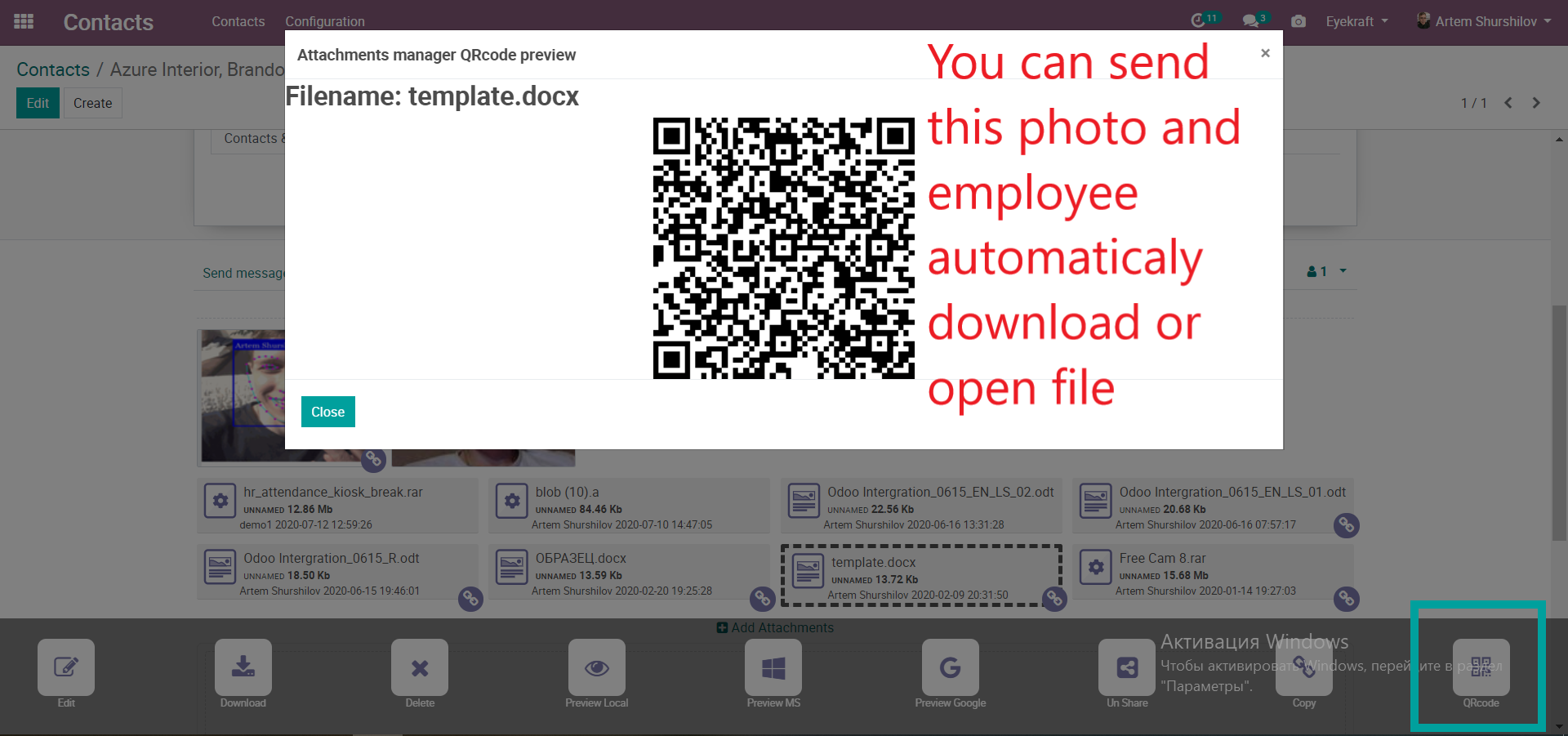
10. Quick share preview icons attachments and quick copy link shared attachments
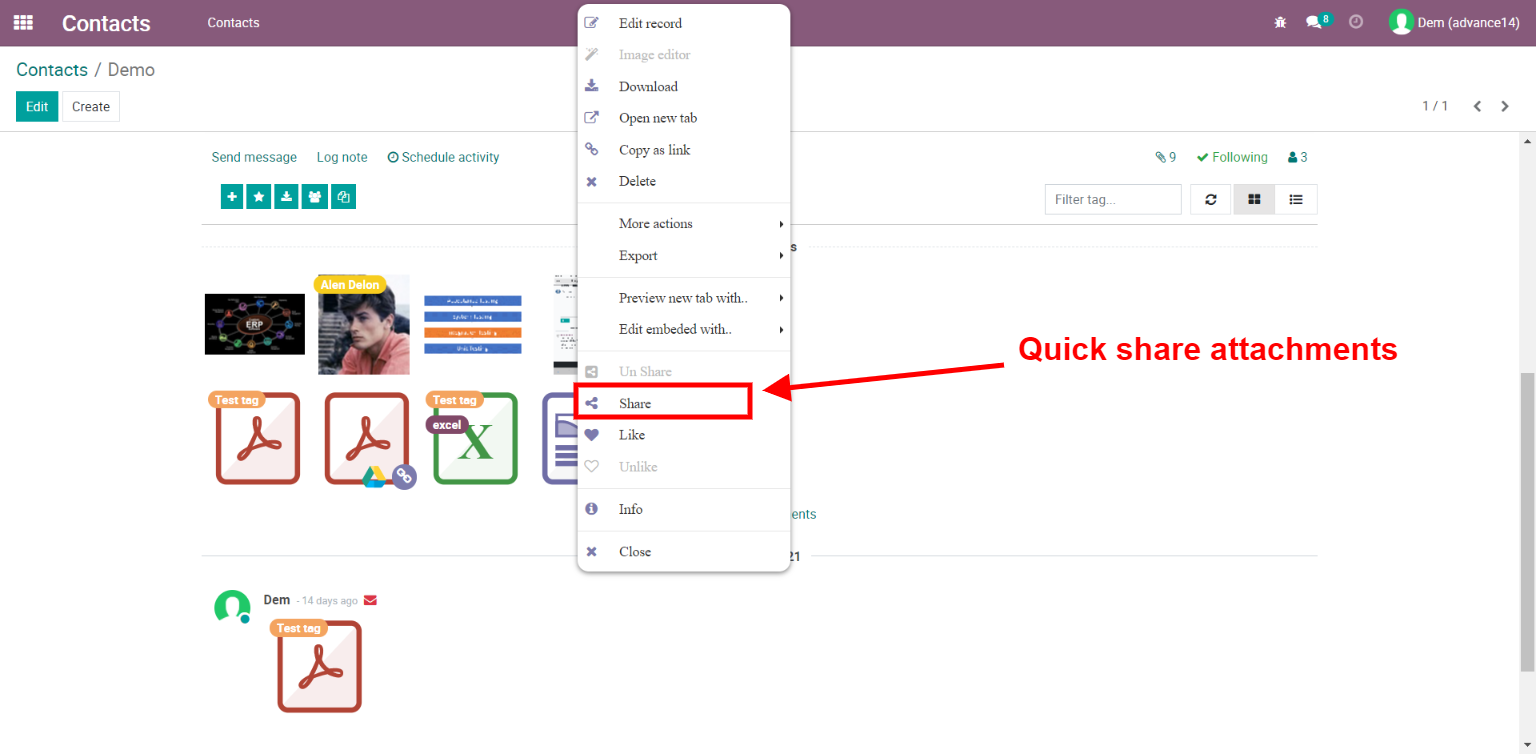
11. Download all files by one click
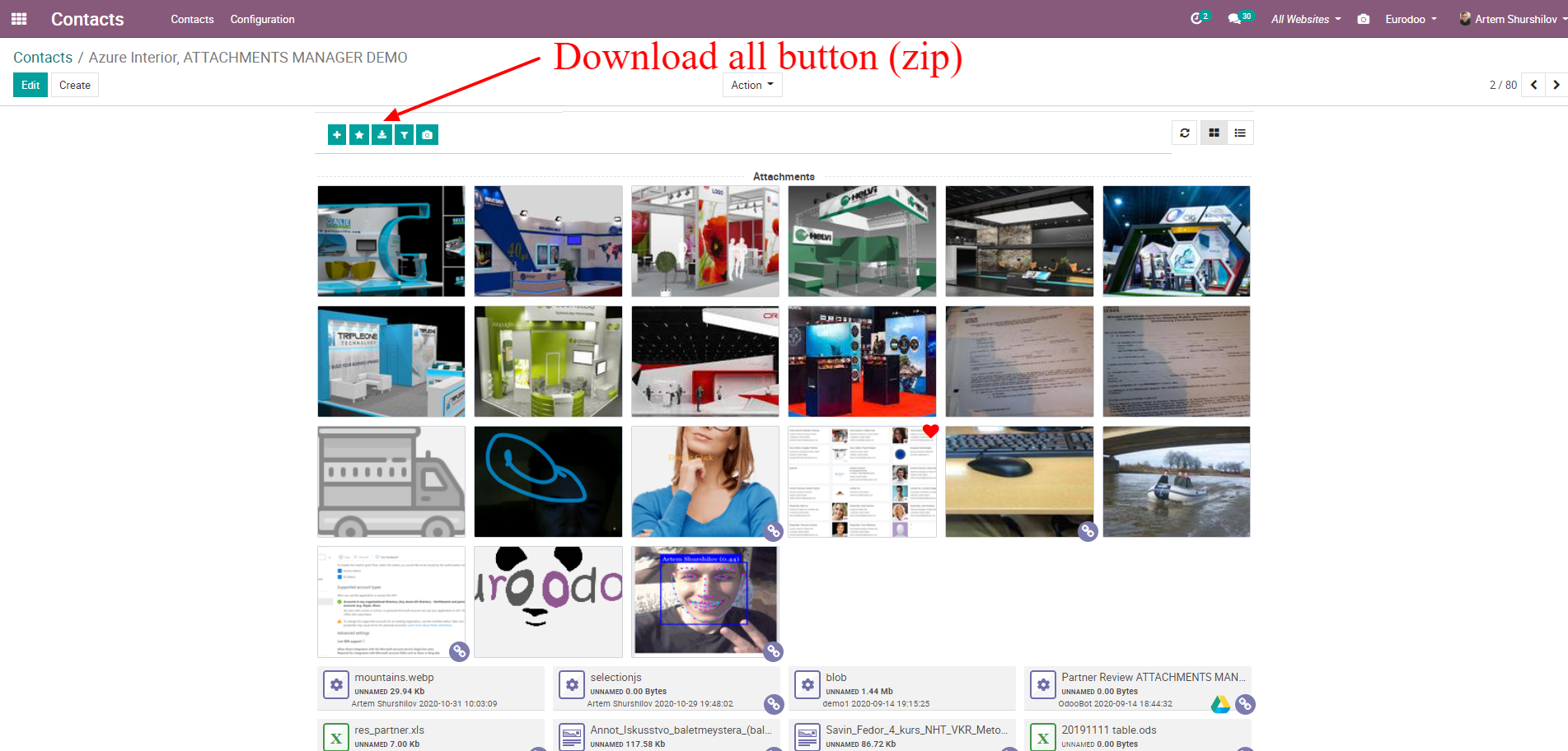
12.Button manager click open popup tree attachments with all Odoo feauters
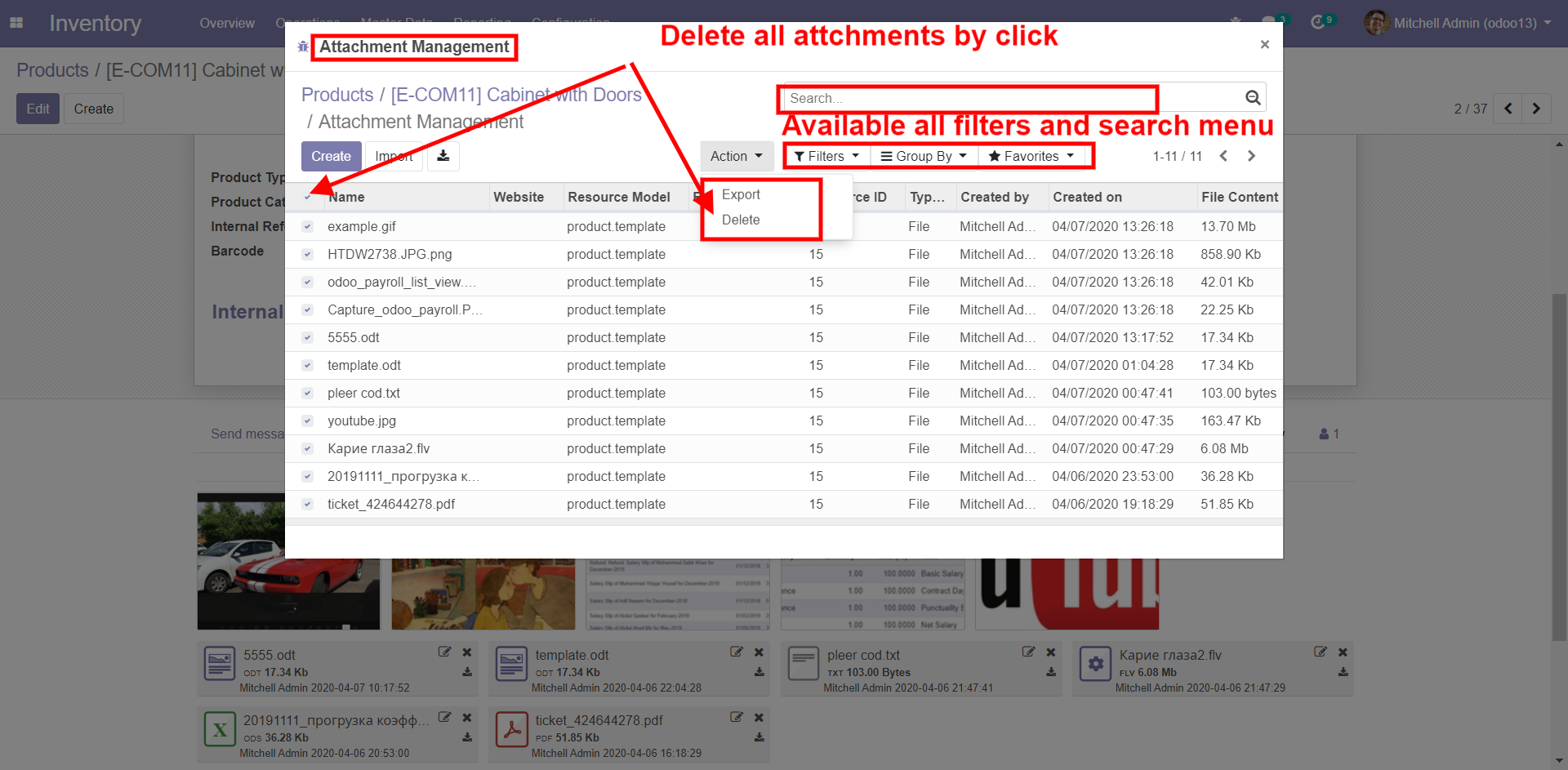
12.Quick mass delete/rename/editing files in editable tree
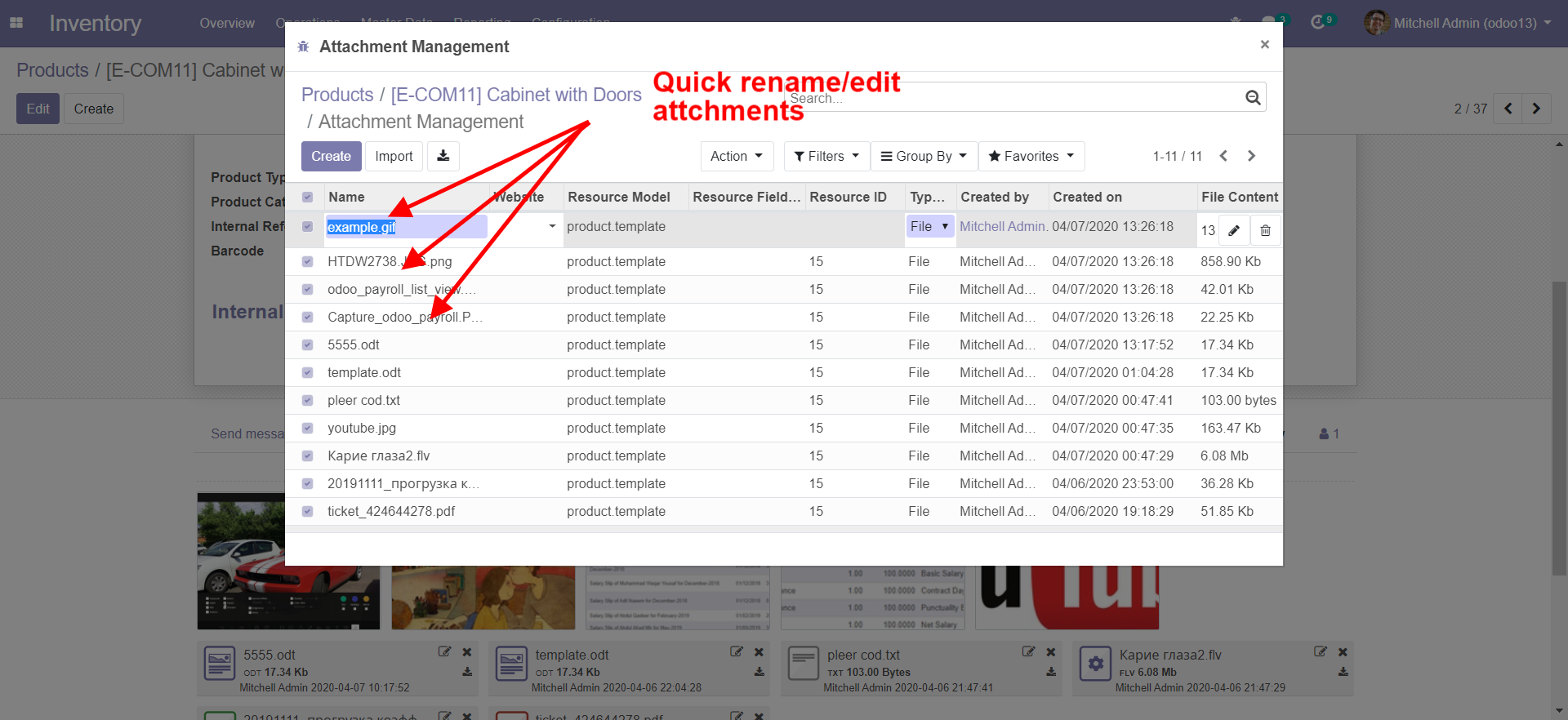
12.Search files
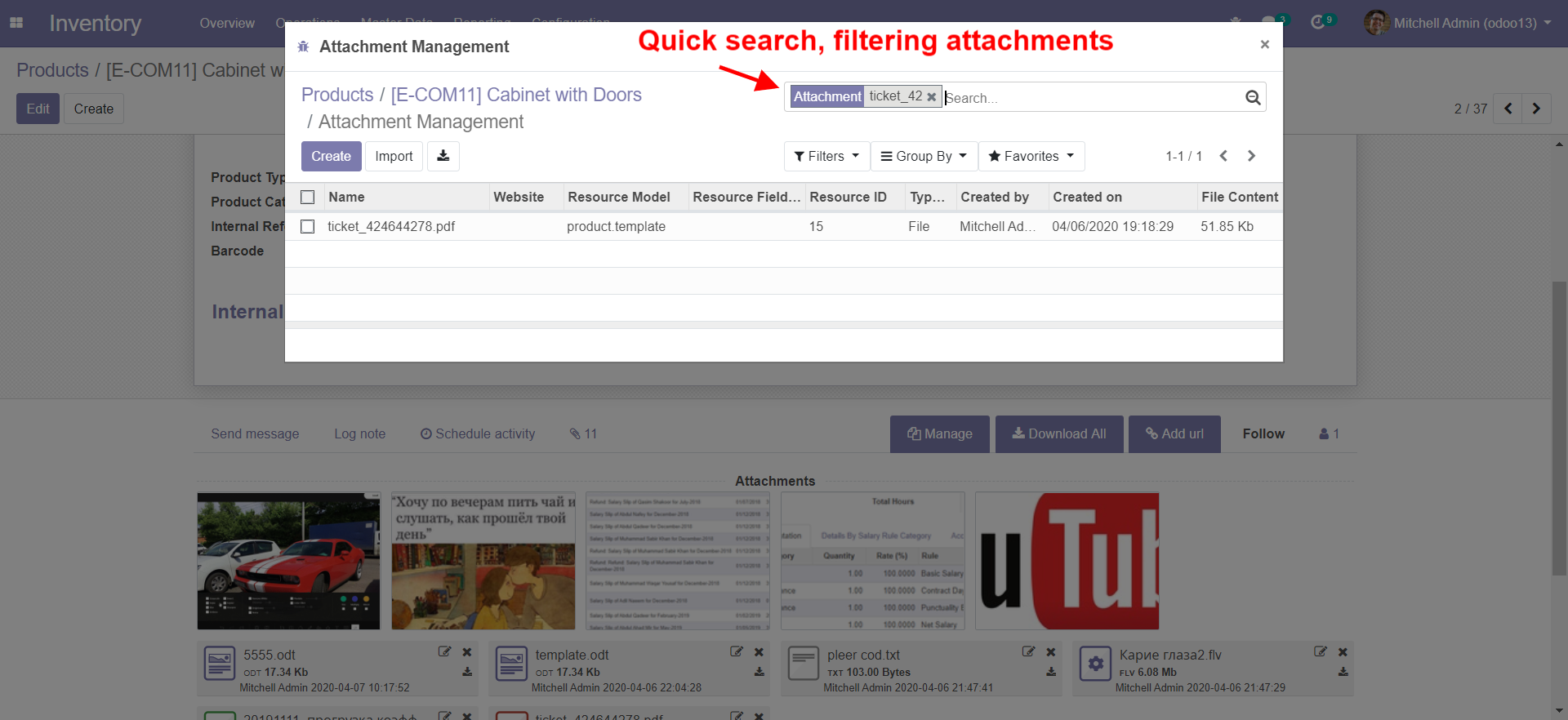
13.Click button url open popup wizard to easy adds URL
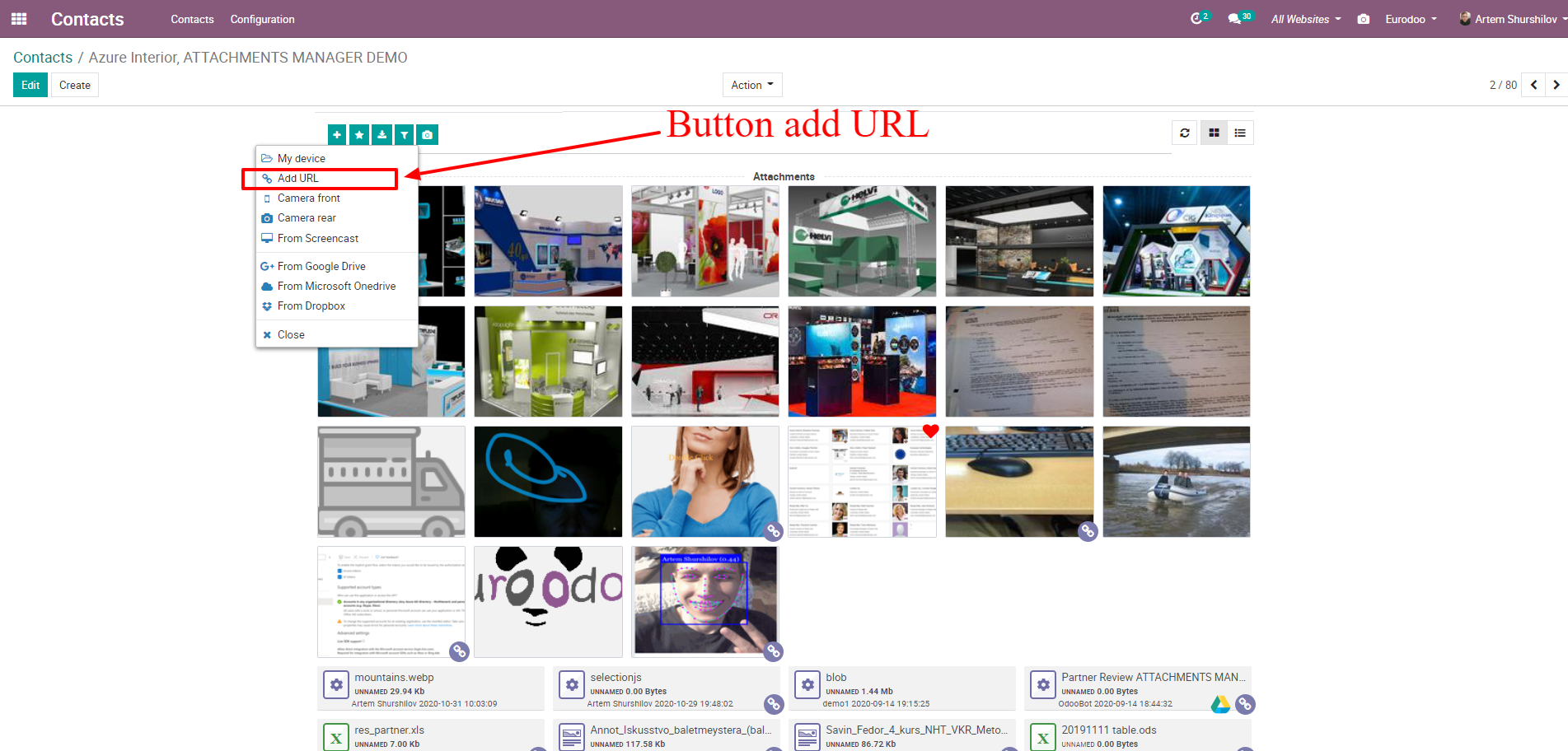
13.It is possible to store only links to files, and not the files themselves, saving disk space on the server and compatible with any storage of Google, OneDrive, DropBox, S3 Amazon
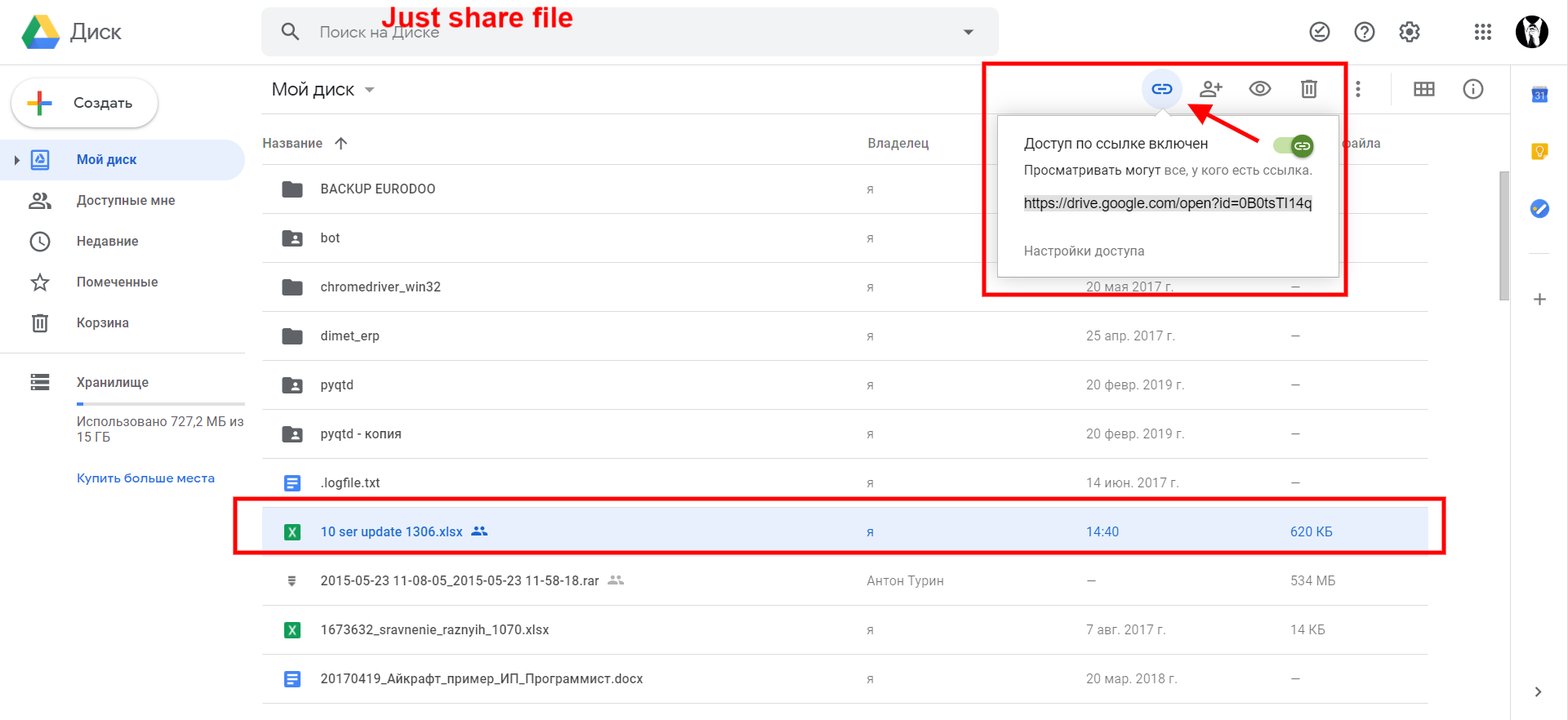
13.Save as usual attachment
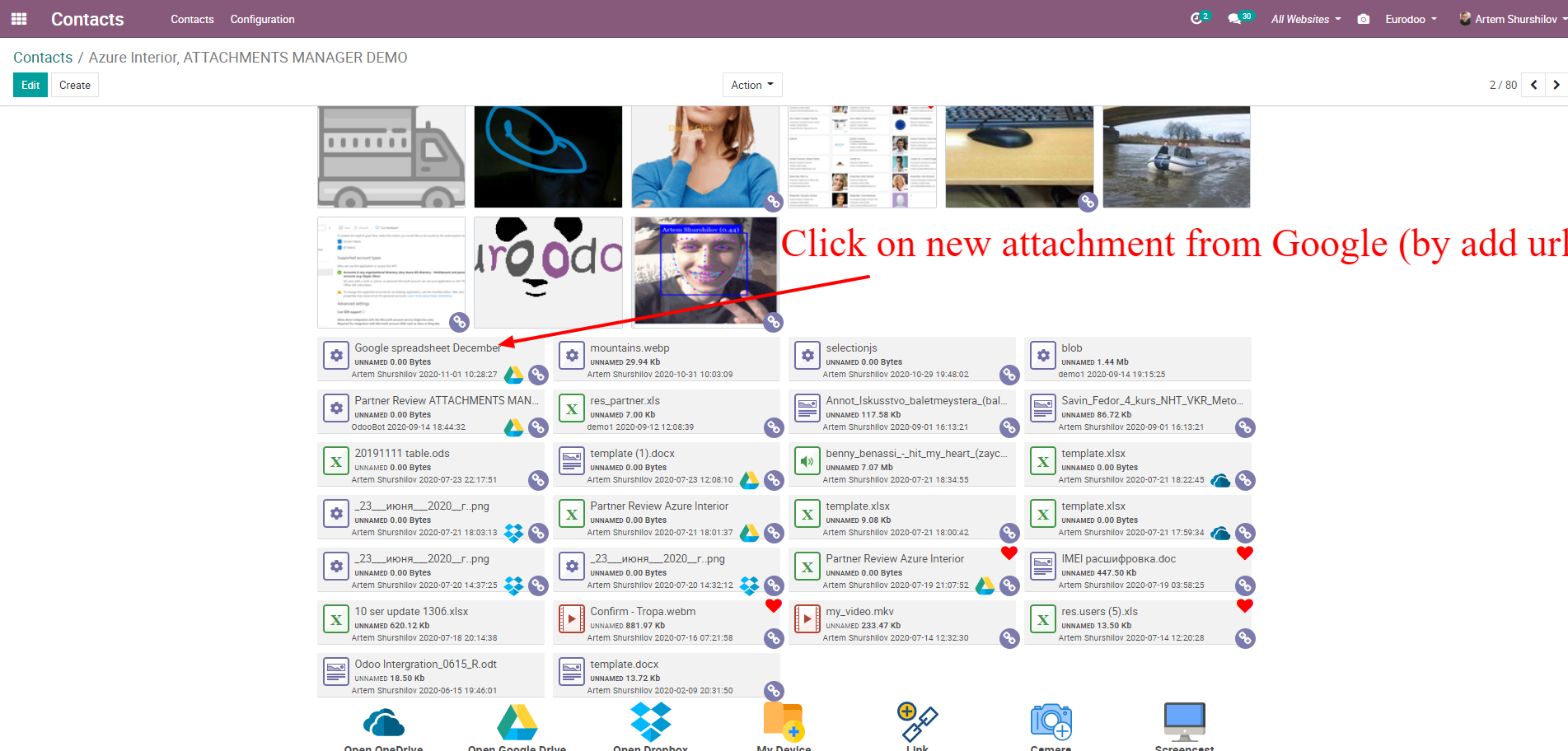
13.Result on click URL attachments
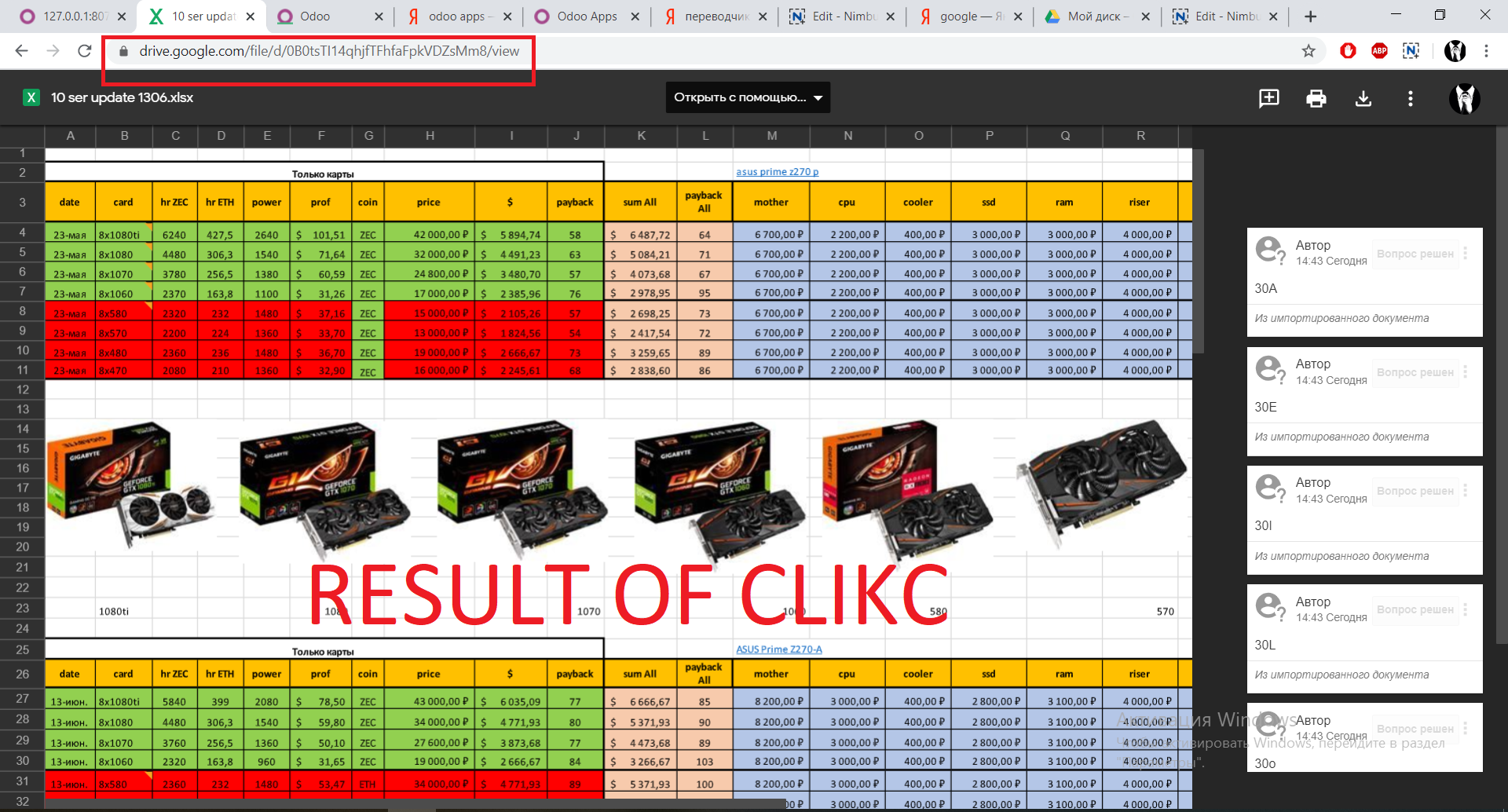
14.Preview ods,odt,odp..etc in browse
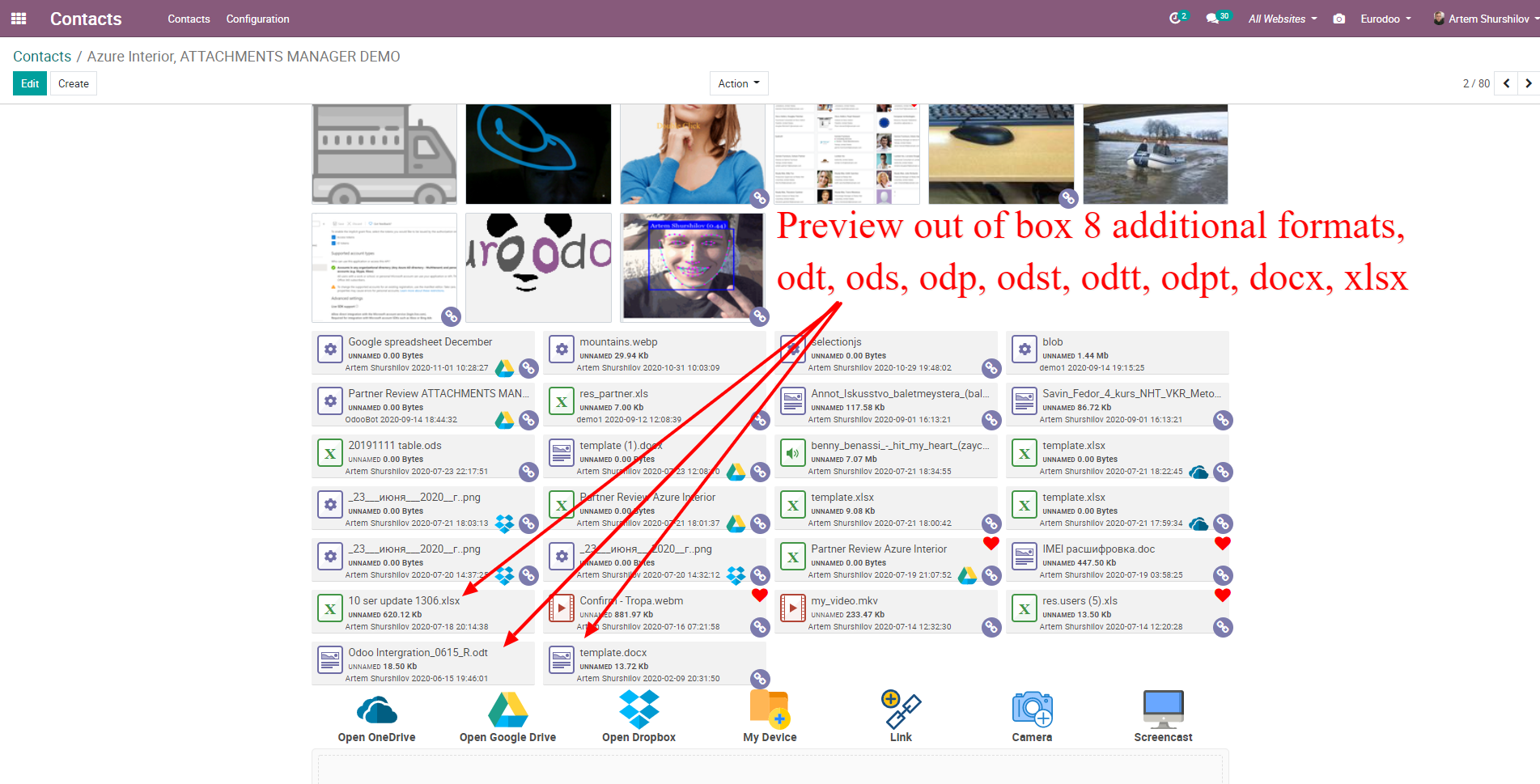
14.Open in new tab preview
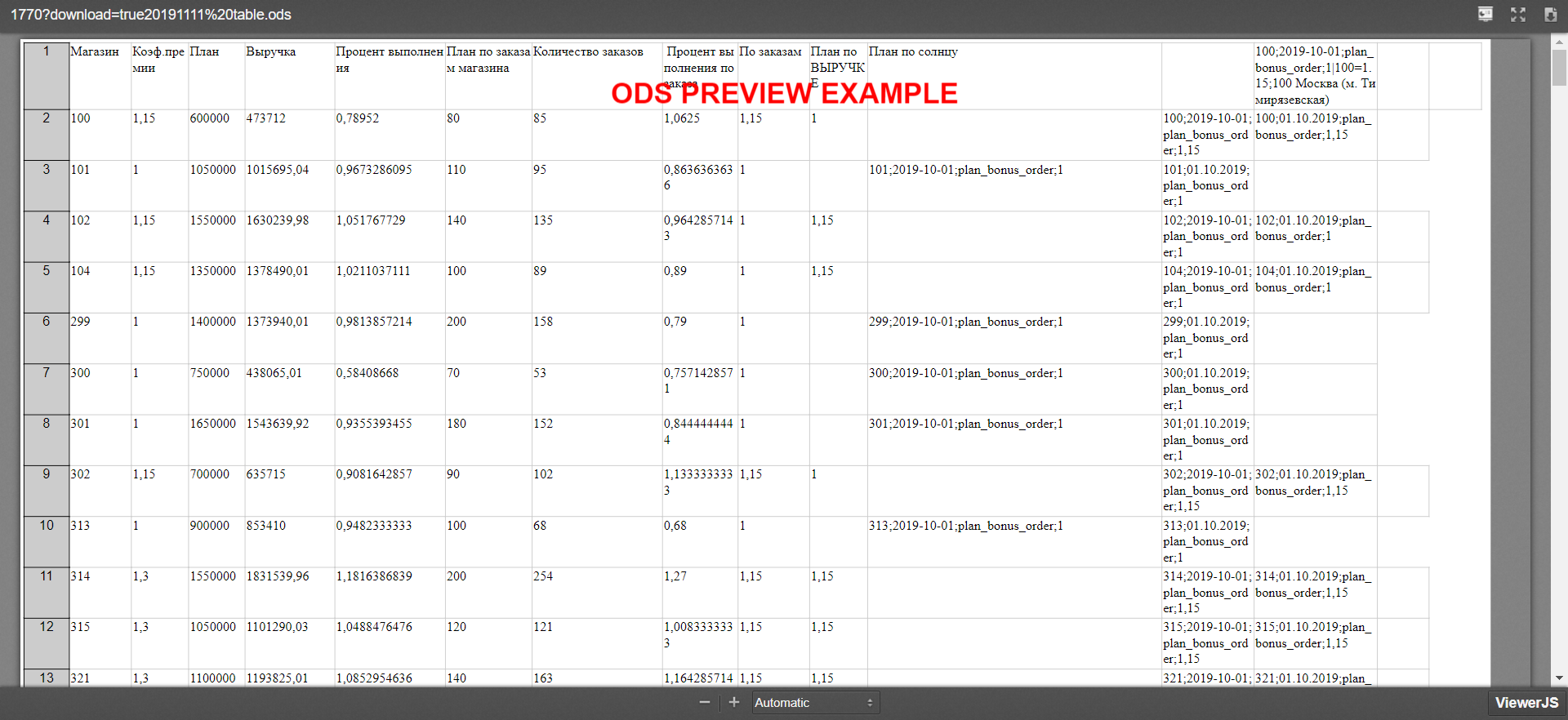
15.Edit on fly
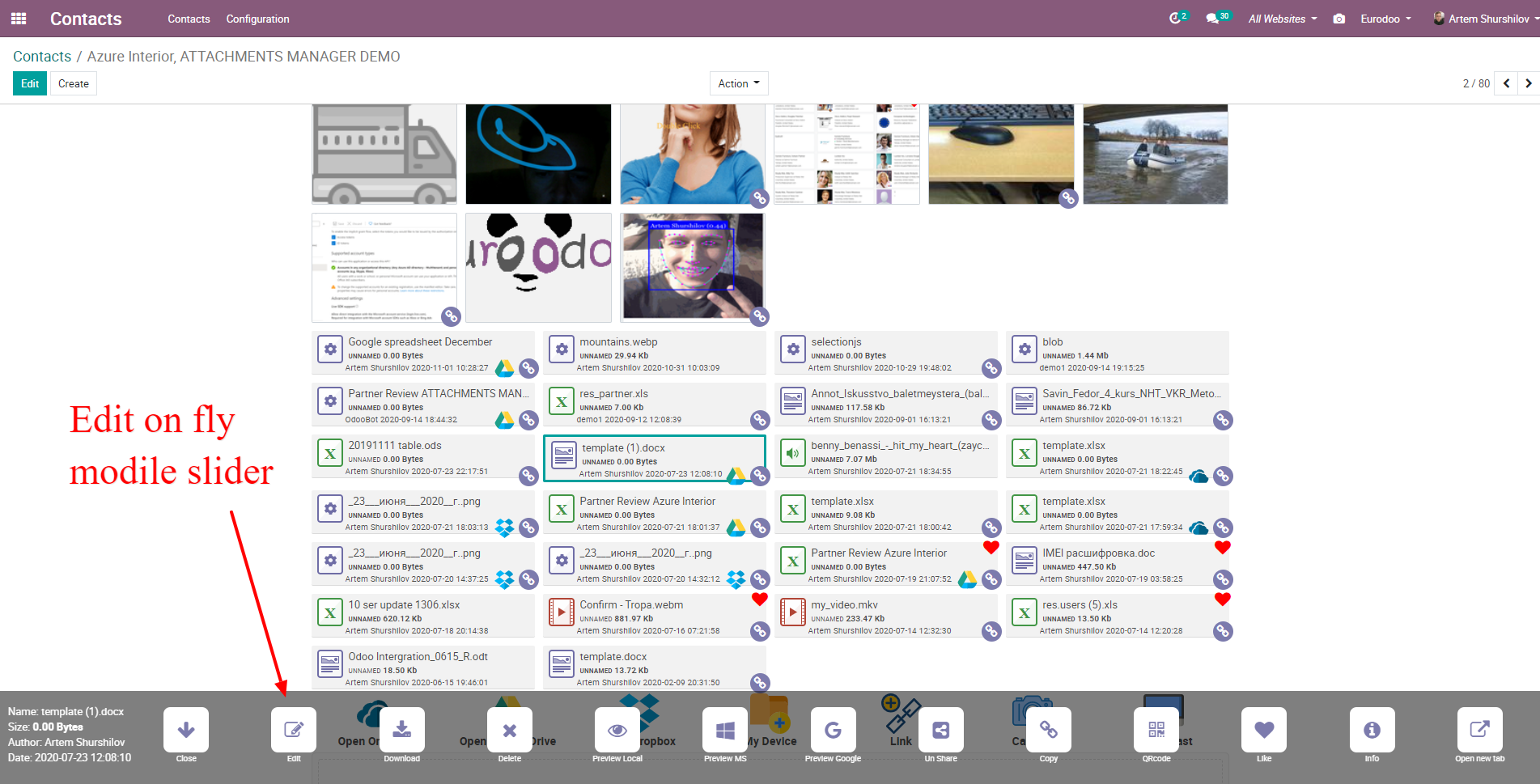
15.Edit wizard read other field and additional info
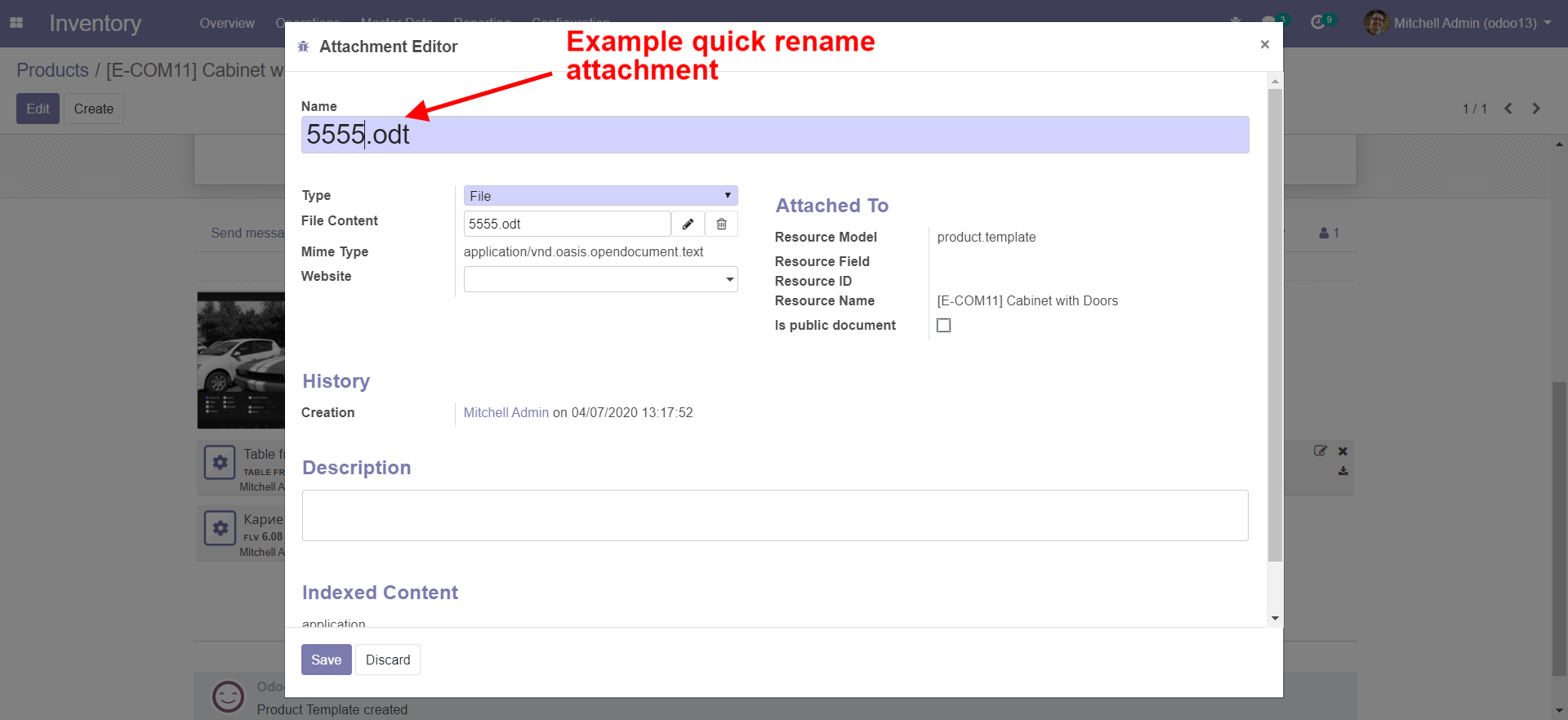
15.Edit example rename
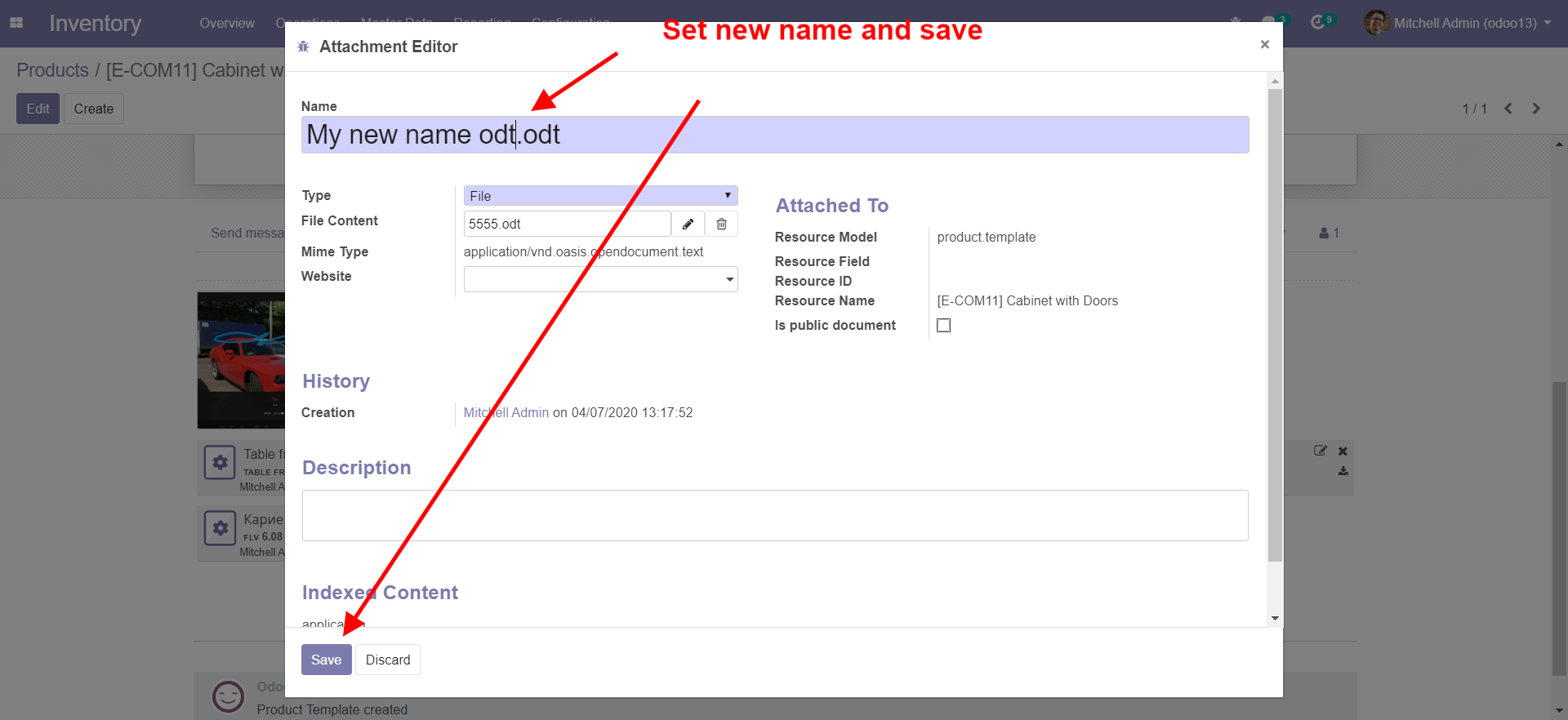
15.Edit changes on fly by close wizard
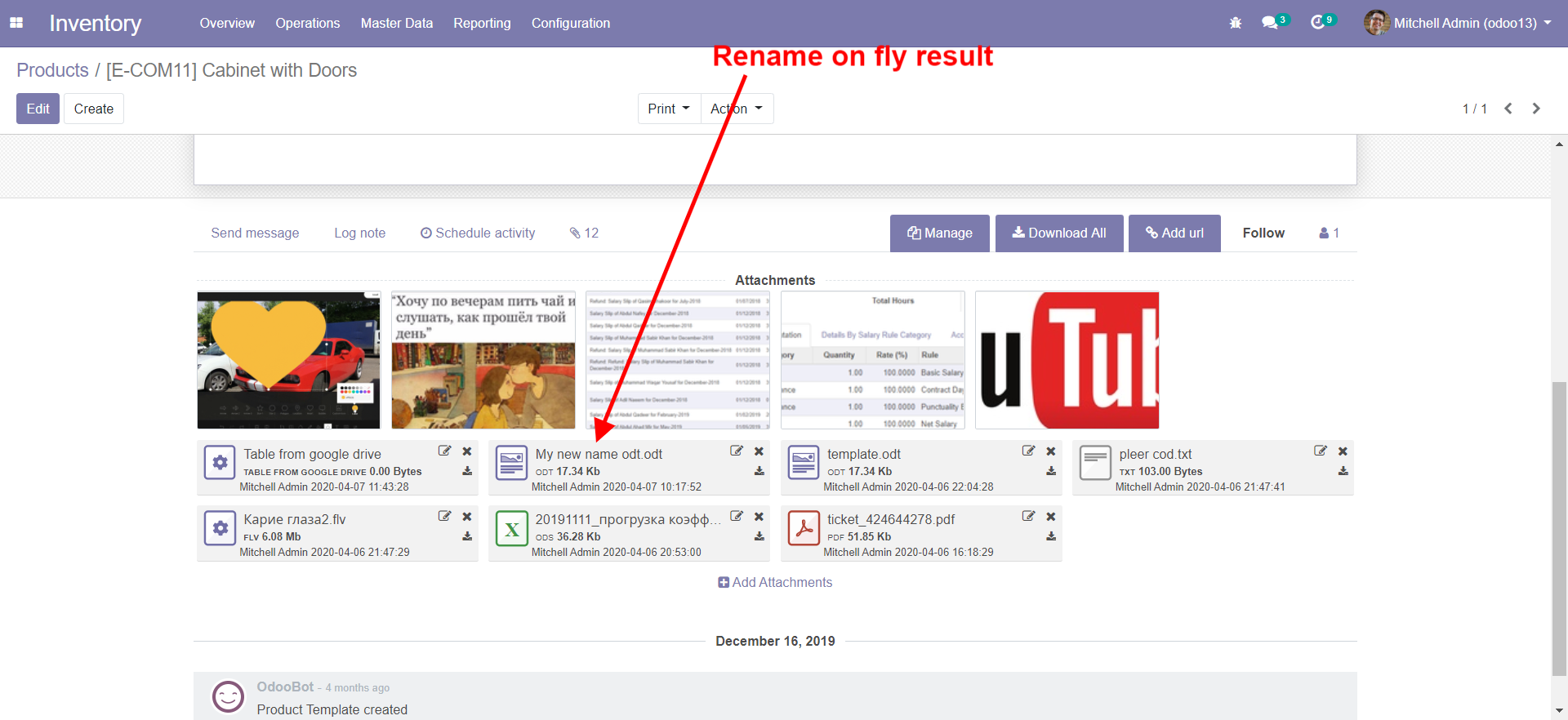
16.Additional and useful information about files
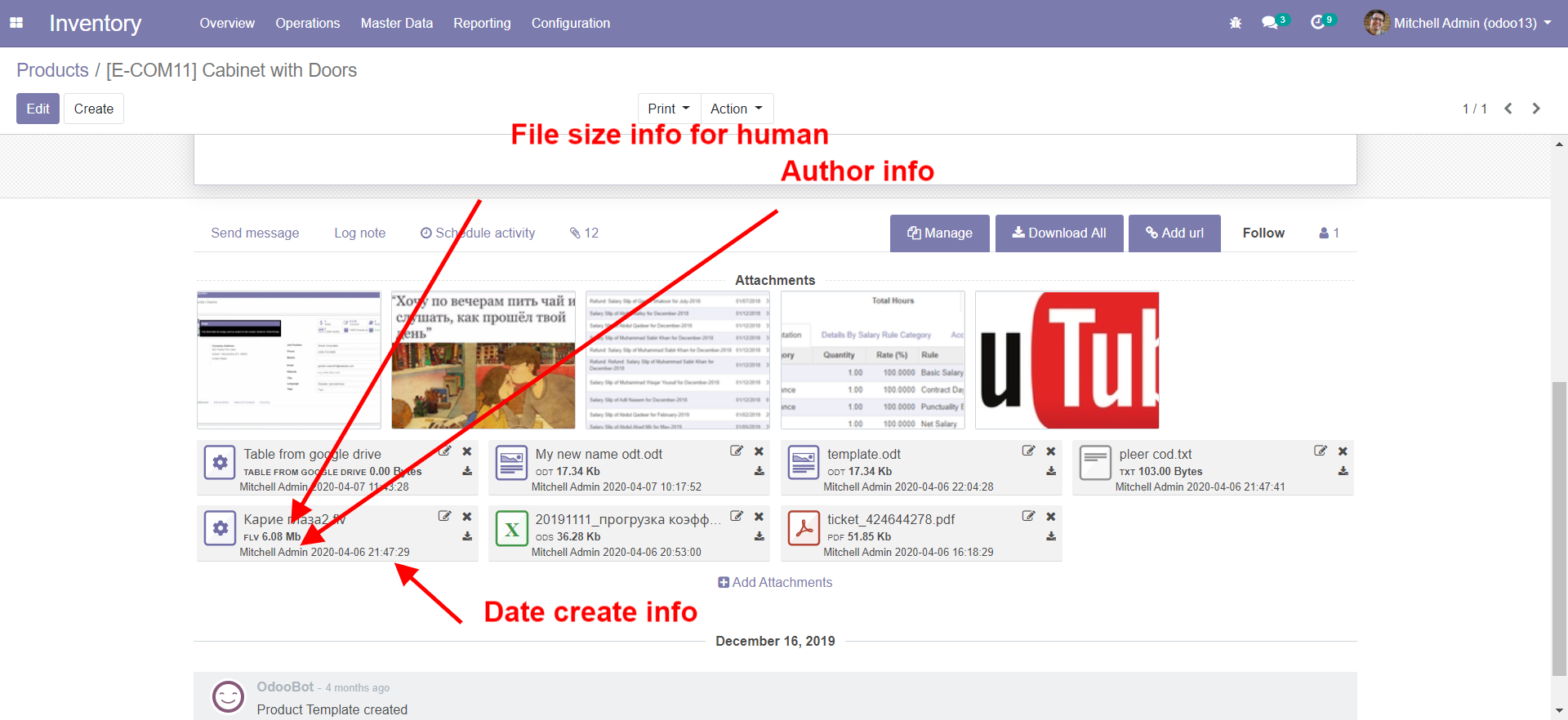
17. New group users restrict attachments edit,upload
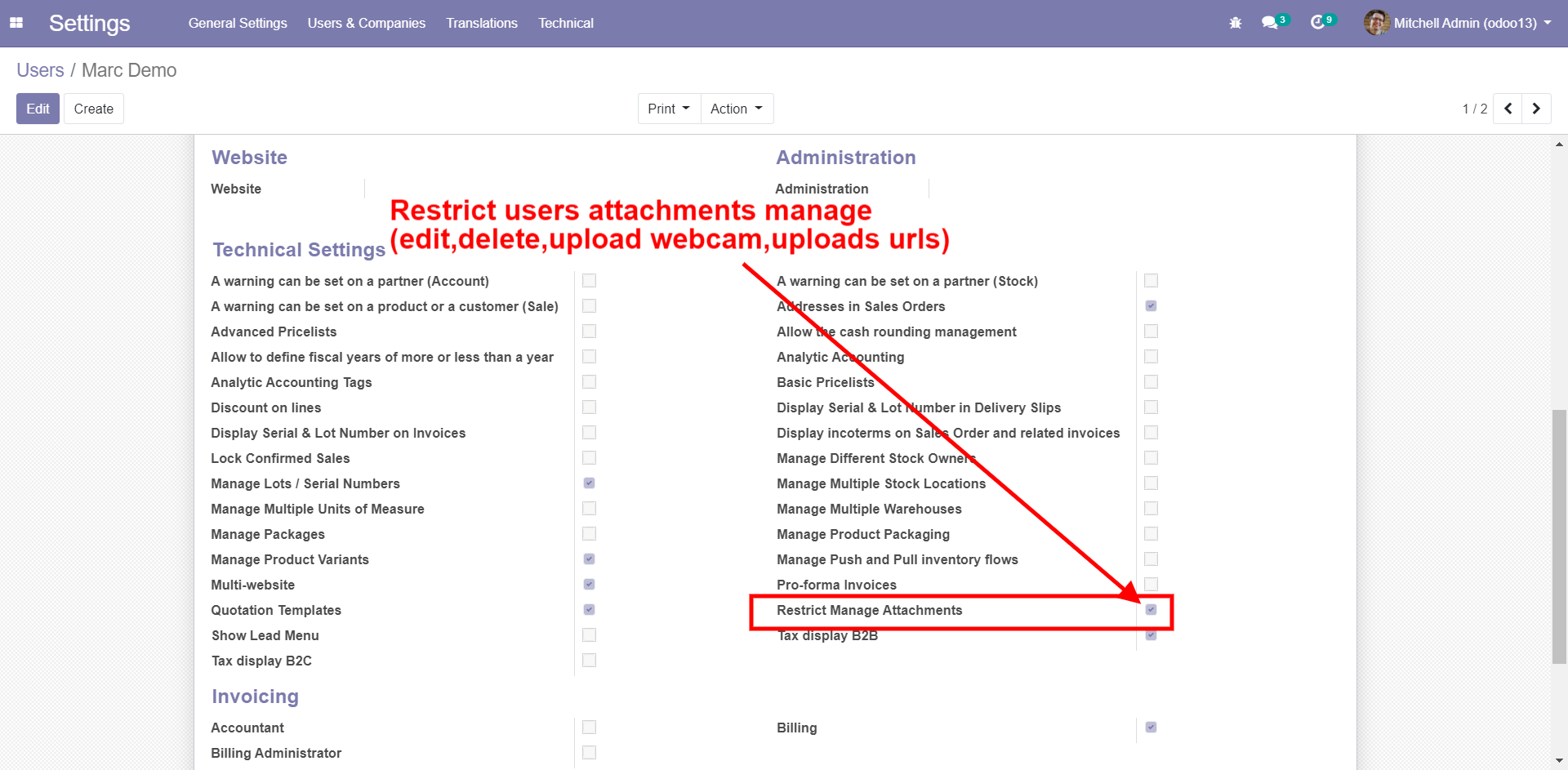
18.When group active user cant edit/upload attachments
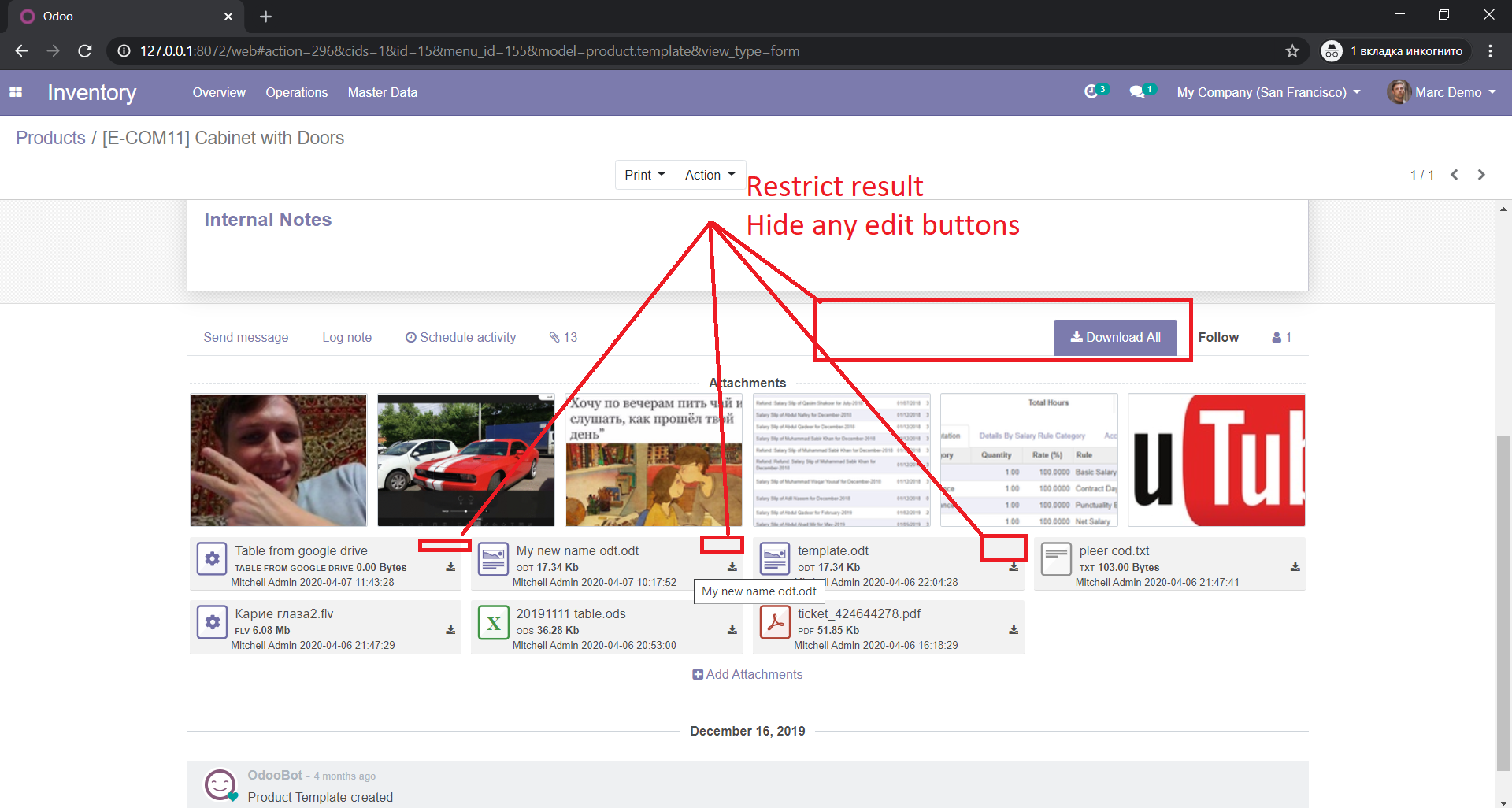
19.large, convenient and beautiful control buttons that do not interfere with the display of information and are not too small to easily get
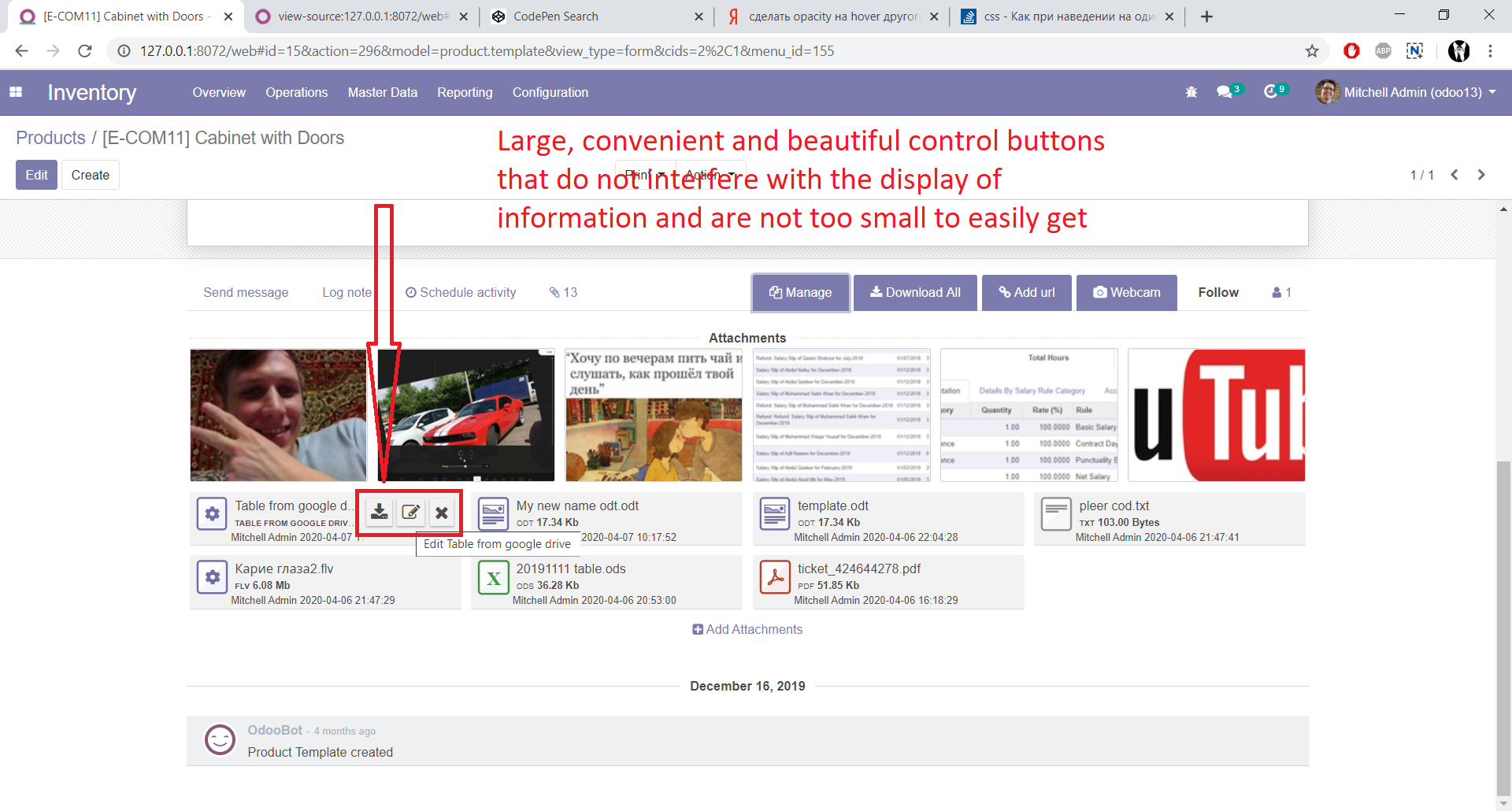
Support formats preview online:
- Image files (.JPEG, .PNG, .GIF, .TIFF, .BMP)
- Text files (.TXT)
- Markup/Code (.CSS, .HTML, .PHP, .C, .CPP, .H, .HPP, .JS)
- Microsoft Excel (.XLS and .XLSX)
- Microsoft PowerPoint (.PPT and .PPTX)
- Adobe Portable Document Format (.PDF)
- Apple Pages (.PAGES)
- Adobe Illustrator (.AI)
- Adobe Photoshop (.PSD)
- Tagged Image File Format (.TIFF)
- Autodesk AutoCad (.DXF)
- Scalable Vector Graphics (.SVG)
- PostScript (.EPS, .PS)
- TrueType (.TTF)
- XML Paper Specification (.XPS)
- Archive file types (.ZIP and .RAR)
With each of your purchases, we will add additional features to the module.
This software and associated files (the "Software") may only be used (executed, modified, executed after modifications) if you have purchased a valid license from the authors, typically via Odoo Apps, or if you have received a written agreement from the authors of the Software (see the COPYRIGHT file).
You may develop Odoo modules that use the Software as a library (typically by depending on it, importing it and using its resources), but without copying any source code or material from the Software. You may distribute those modules under the license of your choice, provided that this license is compatible with the terms of the Odoo Proprietary License (For example: LGPL, MIT, or proprietary licenses similar to this one).
It is forbidden to publish, distribute, sublicense, or sell copies of the Software or modified copies of the Software.
The above copyright notice and this permission notice must be included in all copies or substantial portions of the Software.
THE SOFTWARE IS PROVIDED "AS IS", WITHOUT WARRANTY OF ANY KIND, EXPRESS OR IMPLIED, INCLUDING BUT NOT LIMITED TO THE WARRANTIES OF MERCHANTABILITY, FITNESS FOR A PARTICULAR PURPOSE AND NONINFRINGEMENT. IN NO EVENT SHALL THE AUTHORS OR COPYRIGHT HOLDERS BE LIABLE FOR ANY CLAIM, DAMAGES OR OTHER LIABILITY, WHETHER IN AN ACTION OF CONTRACT, TORT OR OTHERWISE, ARISING FROM, OUT OF OR IN CONNECTION WITH THE SOFTWARE OR THE USE OR OTHER DEALINGS IN THE SOFTWARE.