- APPS
- Simple SAAS 16.0
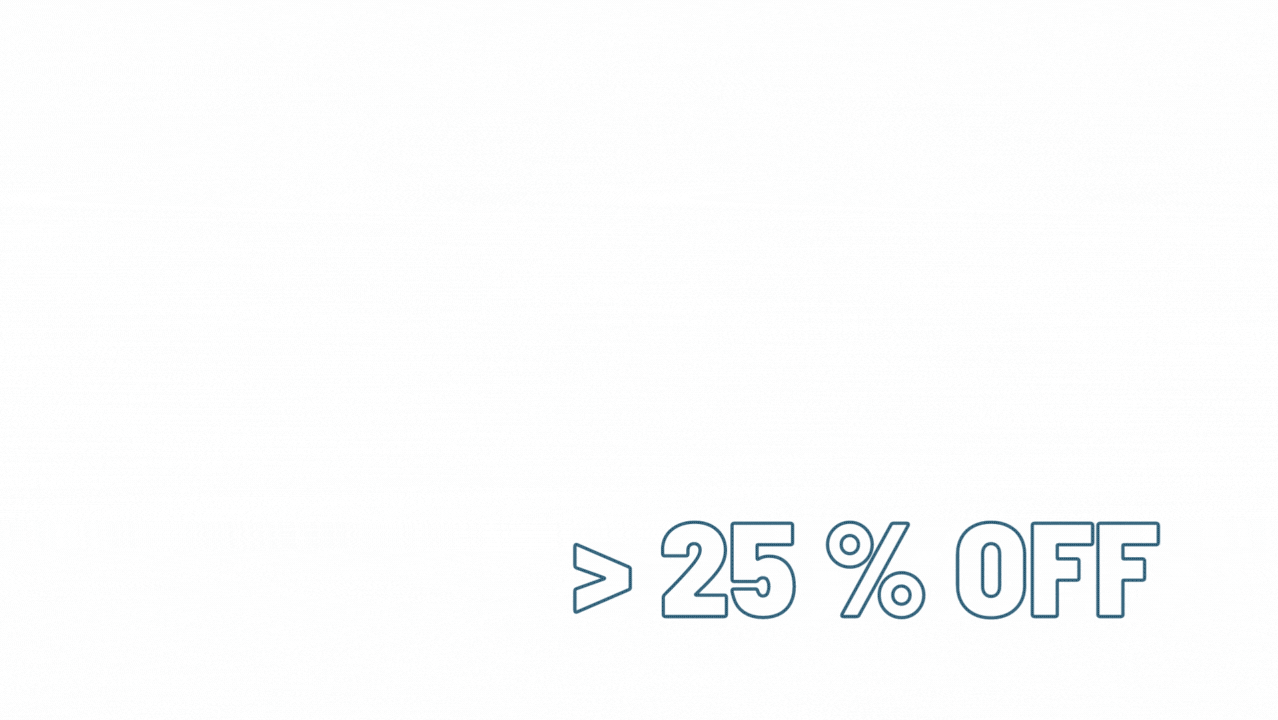
Please install this required packages and programmes before using this module
pip install paramiko
apt/yum install nginx
apt/yum install curl
if you plane to use letsencrypt certifications please install this package
wget -O - https://get.acme.sh | sh
after this close terminal and start new one
then run this command > acme.sh --set-default-ca --server letsencrypt
Change this parameter in odoo config file "dbfilter" to "dbfilter = ^%h" this is for only showing
database that matches URL.
What is this module?
This module allows you to sell odoo as service (SAAS) just like odoo online
This module uses odoo dbfilter configuration wich allows you to host many database on
the same odoo installation without seeing each other
1- dx_saas_dbfilter
This module is the main module it must be installed on the main server
It has all main functionality for example Control servers and subscriptions
2- dx_users_modules_control Tested on odoo 15 only
This module installed on client server to control users number and modules installations
Features
-
No Technical Experience Required
- Entry level of experience allows you to start you odoo SAAS Service
- Control your clients with few buttons
- Cron to stop ended subscriptions automatically
- Installing ssl certifications and configure nginx for it automatically
-
Sell your SAAS packages on website
- You can link SAAS packages with product to be enable to sell it on website
- After client payment is done new SAAS subscription will be created
And email will sent to client email with his login information
-
Portal Access
- You can allow your client to see their subscriptions
- They can backup their subscriptions database in (Zip or Dump) formats
-
Unlimited servers
- Control any number of servers
-
Actions supported
- Create new clients DB and create nginx required configs automatically
- Stop clients subscription and redirect domain automaticly to ended subscription page Start stopped subscription again
- Cancel clients subscription, delete related database and remove all nginx config files Backup your client db with just one click
-
Odoo version supported to control
- Starts from version 8.0 to version 15.0
How to use


1- Modules Menu
2- Modules technical name for example (account, crm, sale) 3- Modules description

This helps you organise your modules in packages to sell it easily
1- Package name
2- Modules in this package (account, crm, sale)

1- Server Name
2- Server URL Protocl (http or https)
3- Your odoo installation url/ip without adding protocol (http or https)
4- Your odoo master password (required for managing odoo databases)
5- You main server port if you user odoo behinde reverse proxy without ssl it would be 80 if you use odoo with reverse proxy and ssl it will be 443 and if you use odoo without reverse proxy it will be your odoo http port ex 8069
6- http_port can be found in you odoo installation config file
7- longpolling_port can be found in you odoo installation config file
8- Priority for using this server on new created subscriptions from website (Low number mean high priority)
9- Main domain used for new subscriptions created from website
10- Optional field for your installation odoo version
11- Optional field for your installation odoo variant (Enterprise or community)
12- SSH username you have to make sure that this user have admin privileges without adding sudo This is used for creating nginx configs and restarting it
13- SSH Password
14- SSH Connection port
15- Server Country
16- Server State
17- Enable it if you have custom database manager routes
18- Enable it if you have custom nginx directories





1- Client Name
2- Destination server to create this subscription on
3- This subscription domain that will be used as database name and in nginx redirection as server name
4- Subscription packages
5- Subscription users count (System users)
6- Subscription start
7- Subscription end
8- Create lets encrypt certification for this subscription and use it in nginx configurations
9- Subscriotion login username it uses client email and if null it will be admin
10- Login password to this database and it is random number




You can start it again with StartDB Button


1- Enable it to open SAAS service page
2- SAAS Service page
3- SAAS Packages To Sell
4- User count for new subscriptions created from this product purchase

1- Grace period setting is for how many days before stopping ended subscriptions.
2- Enable creating letsencrypt certifications for new purchased subscription from website
3- Subdomain start word for new clients who is there name not in english characters


How to Setup Users And Modules Control Module

1-enabled To enable this module
2-backend Your server url where module dx_saas_dbfilter installed
Email: [email protected]
This software and associated files (the "Software") may only be used (executed, modified, executed after modifications) if you have purchased a valid license from the authors, typically via Odoo Apps, or if you have received a written agreement from the authors of the Software (see the COPYRIGHT file).
You may develop Odoo modules that use the Software as a library (typically by depending on it, importing it and using its resources), but without copying any source code or material from the Software. You may distribute those modules under the license of your choice, provided that this license is compatible with the terms of the Odoo Proprietary License (For example: LGPL, MIT, or proprietary licenses similar to this one).
It is forbidden to publish, distribute, sublicense, or sell copies of the Software or modified copies of the Software.
The above copyright notice and this permission notice must be included in all copies or substantial portions of the Software.
THE SOFTWARE IS PROVIDED "AS IS", WITHOUT WARRANTY OF ANY KIND, EXPRESS OR IMPLIED, INCLUDING BUT NOT LIMITED TO THE WARRANTIES OF MERCHANTABILITY, FITNESS FOR A PARTICULAR PURPOSE AND NONINFRINGEMENT. IN NO EVENT SHALL THE AUTHORS OR COPYRIGHT HOLDERS BE LIABLE FOR ANY CLAIM, DAMAGES OR OTHER LIABILITY, WHETHER IN AN ACTION OF CONTRACT, TORT OR OTHERWISE, ARISING FROM, OUT OF OR IN CONNECTION WITH THE SOFTWARE OR THE USE OR OTHER DEALINGS IN THE SOFTWARE.
