GoExcel Visit Management
Ever wondering how to help your salesperson to increase their sales and build a better relationship with the customers.
This module helps salesperson to plan their visits to their customer site in a simple and efficient manner, as well as Manager to
monitor the customer coverage.
View in Desktop
View your visit summary in the pivot table, visit and duration by salesperson, customer.
Visit Frequency for Next Visit
You can configure the visit frequency for the customer - Weekly, Bi-Weekly, Monthly, Quarterly,etc.
This will help to populate your next visit date/time automatically when create next visit.
Manage Visit on Mobile browser
Create and Edit your visit on mobile browser. First, as a salesperson, you will create a new visit with the planned visit date/time to your customer.
You will see your last visit remark (if any) to this customer, which reminds you what to prepare to face your customer
Customer Direction and Check In/ Check Out Location

_____

On the planned visit date, you can get the direction to customer location via the google map, automatically.
Once arrived at customer site, you may check-in. This will captured your current GPS coordinate, which may be verify later by the Manager.
Upload Attachment/ Capture Photo During Visit
You can capture or update photos during the visit, such as for your merchanizing activities.
Finally, summarized your visit and put a note in the remark field, before check out.
Plan for next visit
You can plan for next visit.
Planned start date will be defaulted based on the configured visit frequency.
Lastly, sales manager may view the visit summary in the pivot table, such as how many visits and duration by week, month or by customers.
Kindly contact us for the query.
Do get in touch if you are interested in the advance route planning for your salesperson
This software and associated files (the "Software") may only be
used
(executed, modified, executed after modifications) if you have
purchased a
valid license from the authors, typically via Odoo Apps,
or if you
have
received a written agreement from the authors of the
Software (see the
COPYRIGHT file).
You may develop Odoo modules that use the Software as a library
(typically
by depending on it, importing it and using its
resources), but
without
copying any source code or material from the
Software. You may distribute
those modules under the license of your
choice, provided that this
license
is compatible with the terms of
the Odoo Proprietary License (For
example:
LGPL, MIT, or proprietary
licenses similar to this one).
It is forbidden to publish, distribute, sublicense, or sell
copies of the
Software or modified copies of the Software.
The above copyright notice and this permission notice must be
included in
all copies or substantial portions of the Software.
THE SOFTWARE IS PROVIDED "AS IS", WITHOUT WARRANTY OF ANY KIND,
EXPRESS OR
IMPLIED, INCLUDING BUT NOT LIMITED TO THE WARRANTIES OF
MERCHANTABILITY,
FITNESS FOR A PARTICULAR PURPOSE AND
NONINFRINGEMENT. IN NO EVENT
SHALL THE
AUTHORS OR COPYRIGHT HOLDERS
BE LIABLE FOR ANY CLAIM, DAMAGES OR OTHER
LIABILITY, WHETHER IN AN
ACTION OF CONTRACT, TORT OR OTHERWISE,
ARISING
FROM, OUT OF OR IN
CONNECTION WITH THE SOFTWARE OR THE USE OR OTHER
DEALINGS IN THE
SOFTWARE.

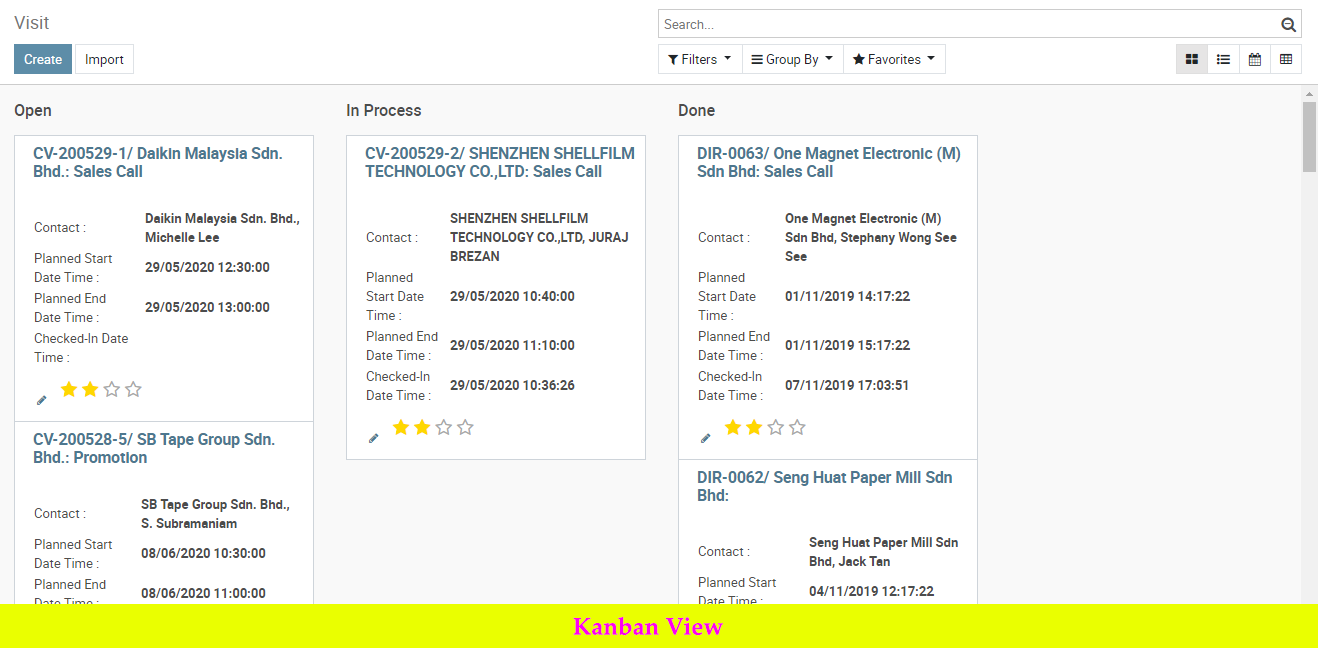
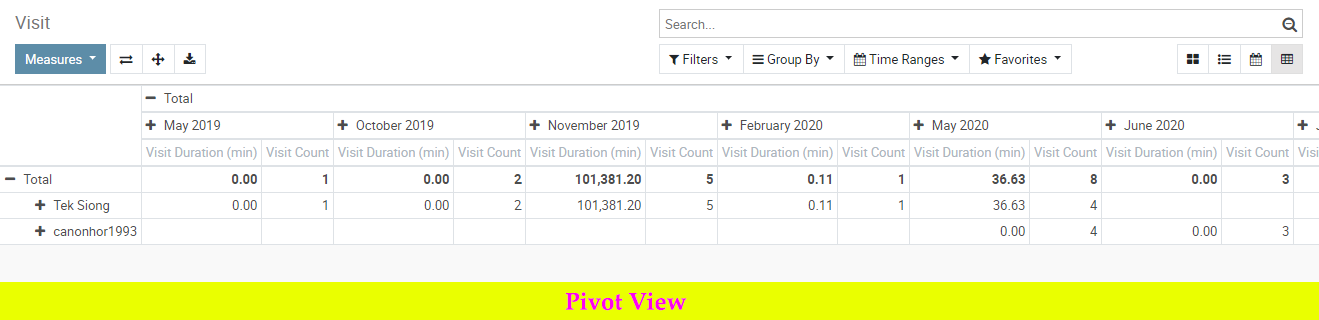
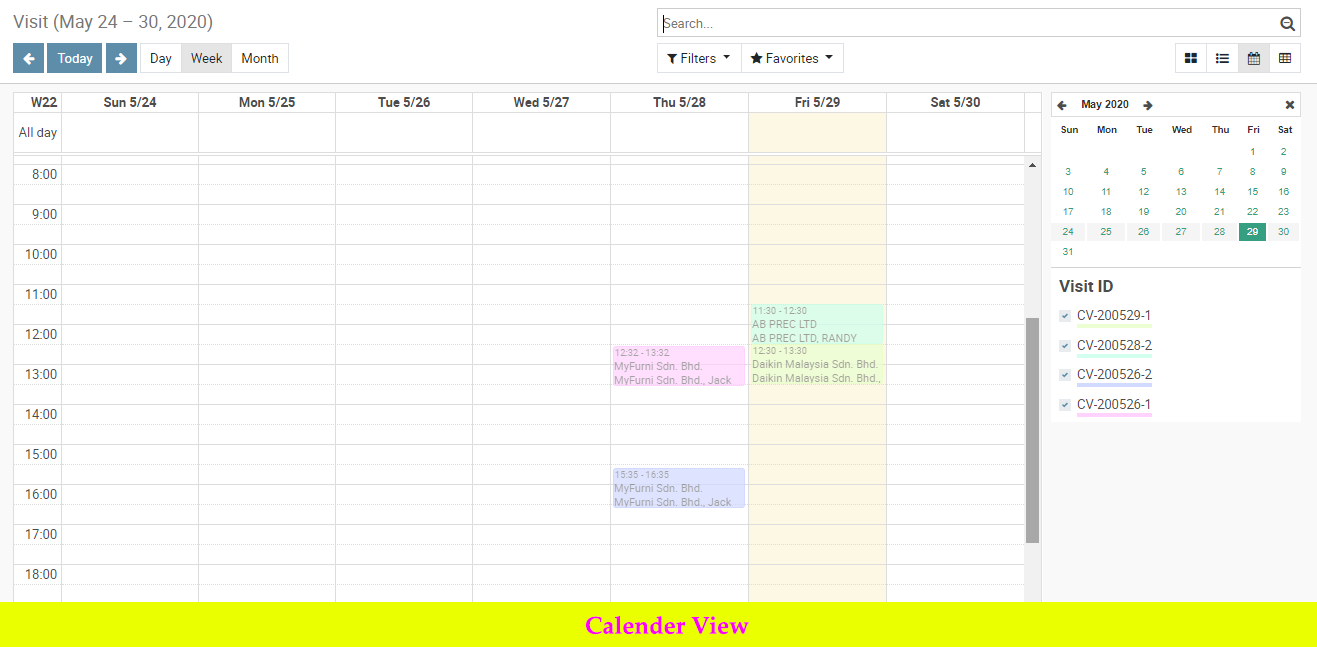
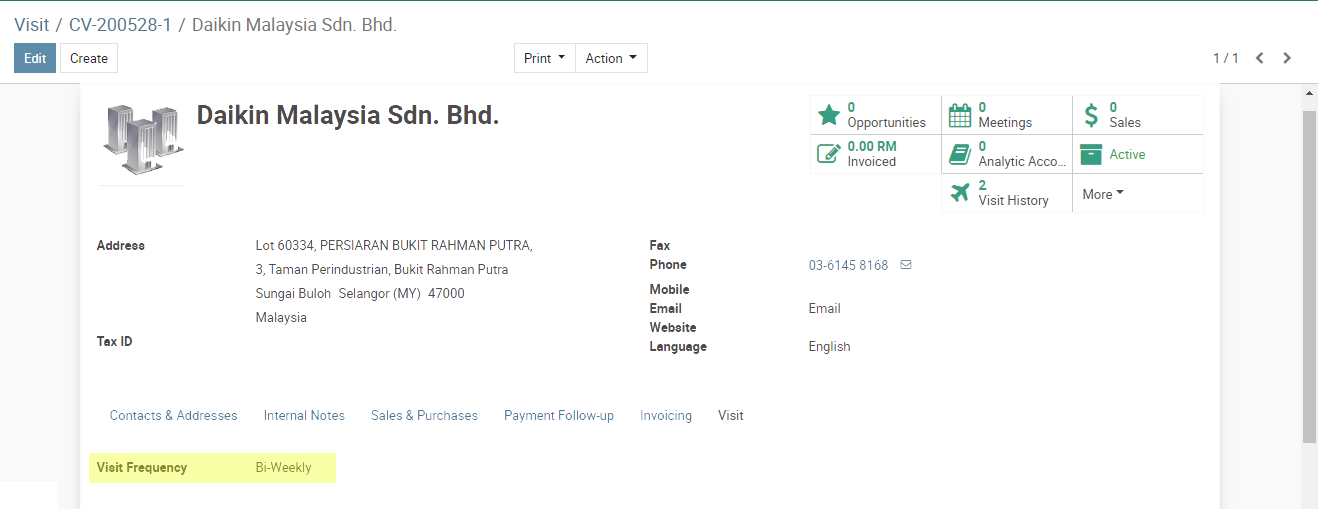
 _____
_____
 _____
_____

 _____
_____


