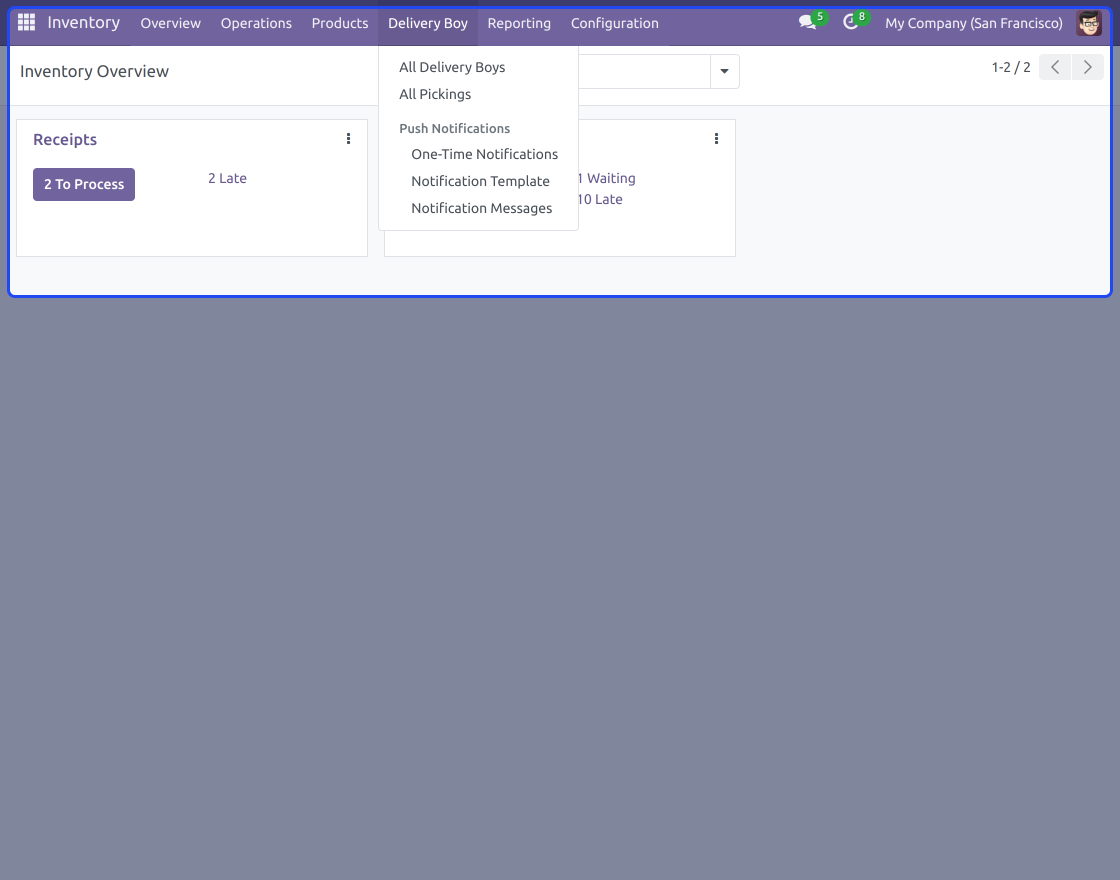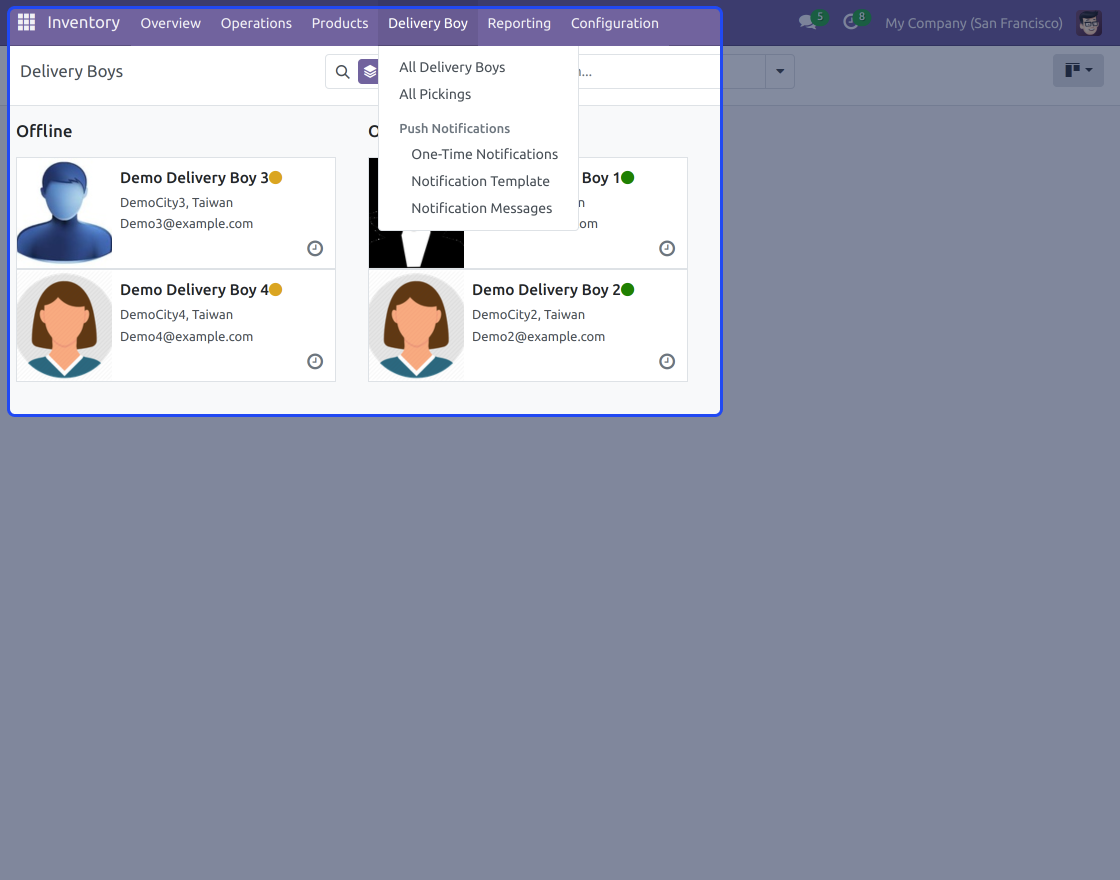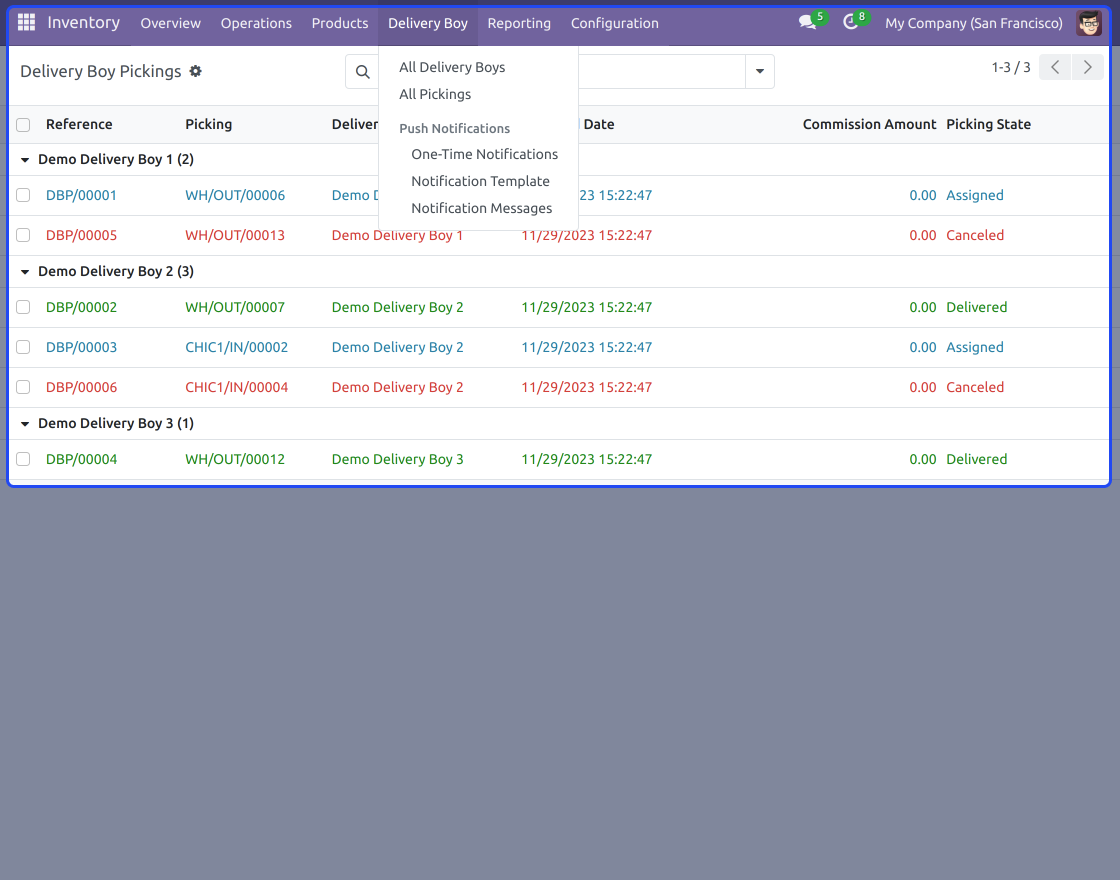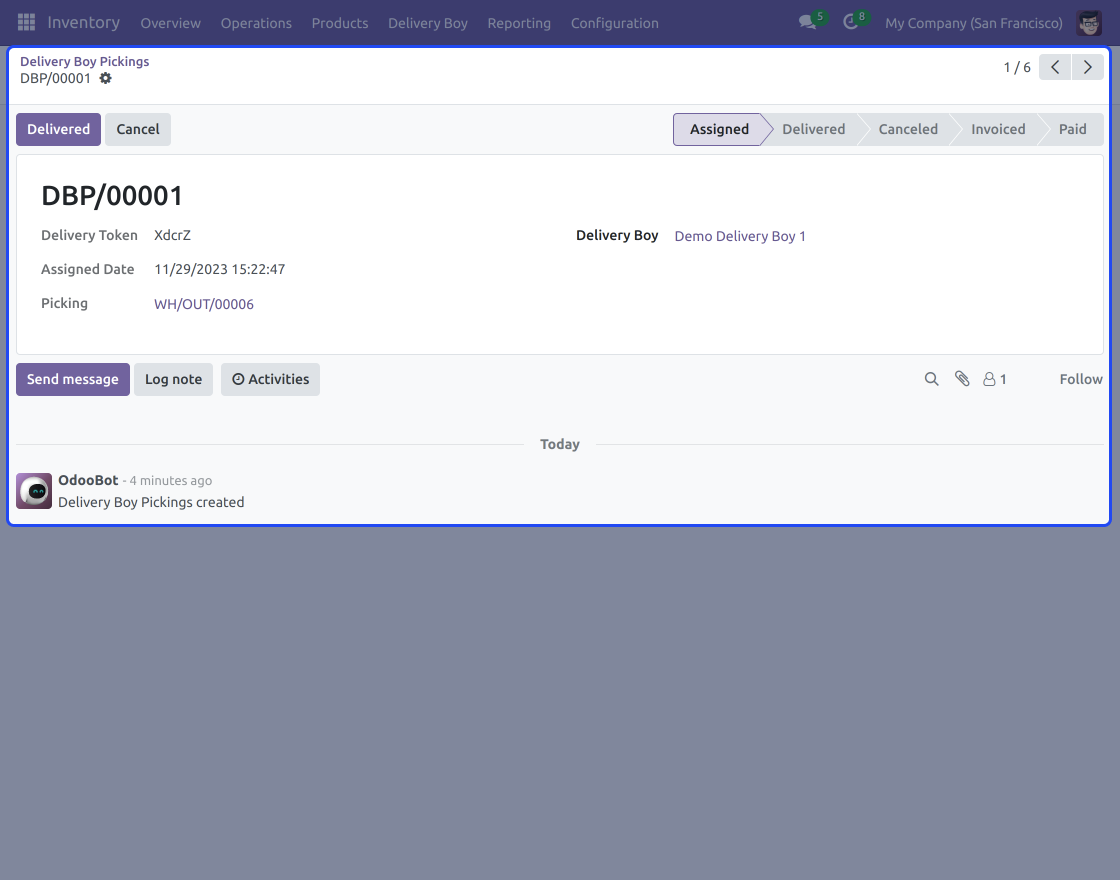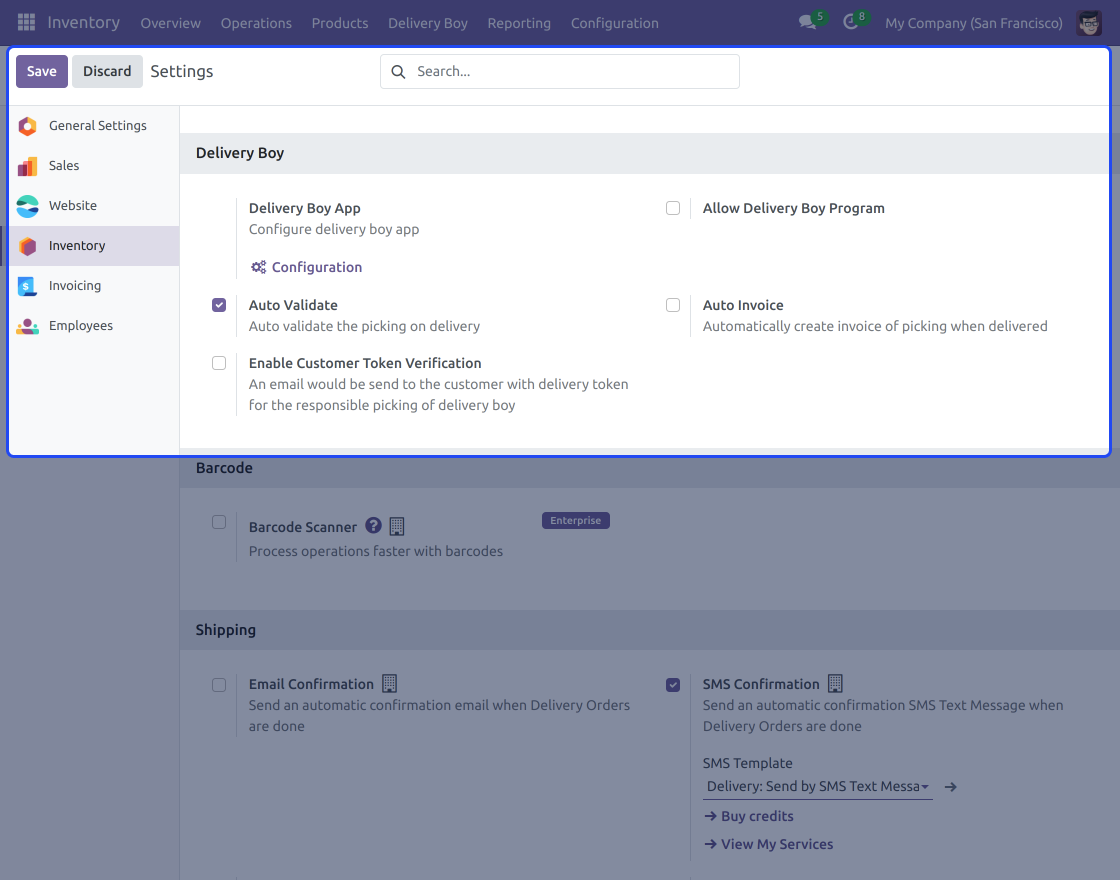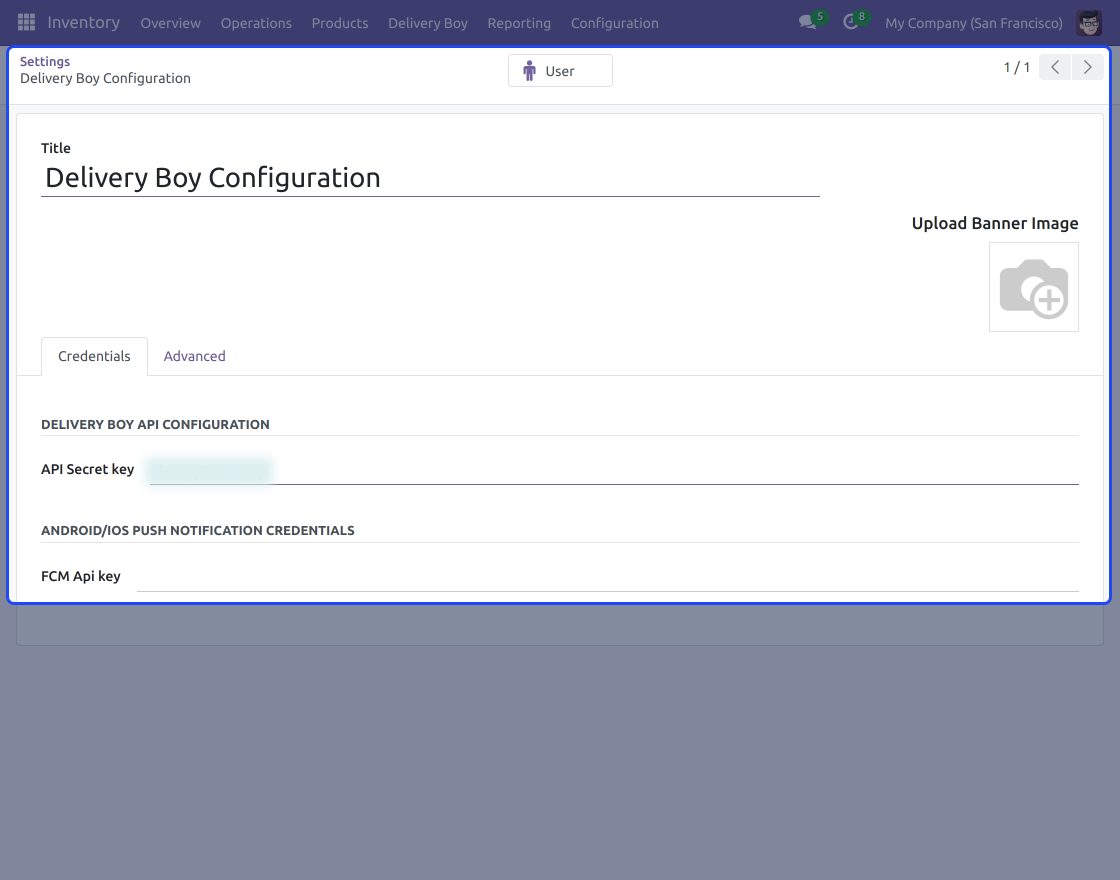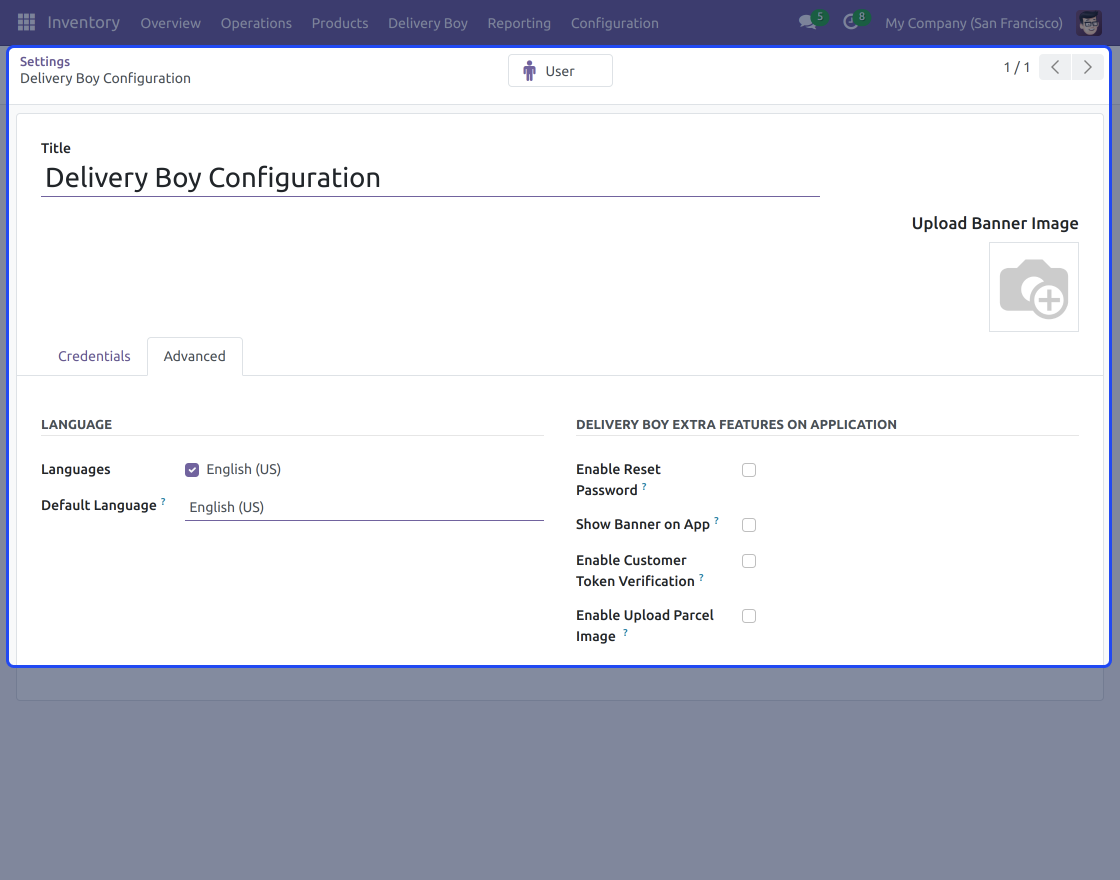- APPS
- Odoo Delivery Boy 17.0

| Technical name | delivery_boy |
| License | LGPL-3 |
| Website | https://store.webkul.com/odoo-delivery-boy-app.html |
Odoo Delivery Boy
Better delivery management with Delivery Boy!
Highlighted-features
Below is the detailed list of Feature for Odoo Delivery Boy
Track and monitor delivery services
Bridge contact between admin & delivery boy
App dashboard to show all orders
Delivery boy can change availability status
Accept or reject delivery with the app
Check delivery status
Token authentication for secured delivery
Message
- Screenshots
- Detailed features
Detailed Features List
Available for Android and iOS Devices
- It is developed on Flutter's Hybrid framework for Android and iOS platforms.
- The app allows tracking and monitoring of delivery services of your business.
- It is designed to bridge the communication gap between Odoo admin and delivery boys.
Odoo Delivery Boy App Dashboard
- The delivery guy can view all their orders on the dashboard.
- They can also see the total number of the order delivered.
- The delivery boy can change their availability status to online or offline in the app.
Assigning Deliveries to the Delivery Boy
- The Odoo admin can assign picking to any delivery boy.
- They can accept or reject the order through the app and the admin can check the same from the backend.
- The Odoo admin can reassign the rejected deliveries to another delivery boy.
- The admin can check the status of the assigned delivery in the backend.
Check the Status of the Assigned Deliveries
- The delivery boy can navigate to the delivery address through the map after accepting the delivery.
- The delivery boy needs to mark the order as delivered from the app after completing the delivery.
- Once the order is delivered, the delivery gets automatically validated in the Odoo backend (if the admin enabled it from the settings).
- The Odoo admin can also choose for Odoo to automatically generate a draft invoice once the delivery is completed by the delivery boy.
Token Authentication
- The Odoo admin can ensure proper delivery and security by enabling the token option from settings.
- It will generate a unique alphanumerical code or token for every picking and send it to the customer via mail (If enabled from the backend).
- Customers have to give the passcode to the delivery boy while accepting the Order.
- Orders can not be marked as 'Delivered' without the passcode.
Push Notifications
- The Odoo admin can configure various delivery boy push notifications in the app.
- You can create a number of notification templates in the Odoo backend.
- The admin can link the notification templates with conditions/events to allow Odoo to send automatic push notifications when those conditions/events are triggered/met.
- You can set push notifications for different events like picking assigned or canceled.
- The delivery boys will also receive notifications for delivery commissions paid and invoiced (if enabled from the backend).
Postpaid and Prepaid Orders
- It allows prepaid delivery of orders where the delivery boy has to only perform order delivery.
- New updates allow the admin to assign postpaid order to the delivery boys.
- The delivery boy needs to collect the order amount from the customer (Cash) and only after that it can be marked as 'Delivered'.
- The delivery boy's dashboard will show the COD amount being received.
- Postpaid orders will show the collect cash button, which will be marked as delivered after collecting the order amount.
Attach Verification Photo while Delivery
- Delivery boy can add a parcel delivery photo as a verification in case the customer is not at their address.
- The admin can enable a separate button to upload the captured pic from the camera on the order detail page.
- The delivery app allows only a single camera image, not a gallery or multiple images.
Profile Editing
- Delivery boys can manage their profiles as per their needs.
- They can edit their details and image from the app end.
- The delivery boy can accept or reject a delivery order from the app.
Access to Delivery boys to Log in as both User and Employee
- The delivery boy can log in as a user in the app.
- Additionally, with the new feature, they can log in as a user and employee as managed in Odoo POS.
- The admin can add authentication while switching at the app end.
Navigate To the Delivery Address
- You can provide an option for the delivery boy to navigate customer order delivery on the map.
- The feature is embedded in the mobile app only.
- Each order delivery navigation is managed accordingly.
Customer Contact Option
- Delivery boys get the option to call customers for guidance.
- The calling icon redirects the delivery boy to the dialer.
Every Business desire to attain customer satisfaction to earn high revenues. Therefore they tend to offer delivery options to the customers so they can receive their products at desired times and locations. However, only delivery providing delivery option is not sufficient, you must ensure that products are delivered timely and safely.
With Odoo Delivery Boy App you can ensure that too. The module helps the delivery boy to navigate to the address after accepting the order delivery. It will result in speedy deliveries and will help even those who are not much aware of the route.
Odoo Delivery Boy App permits you to assign orders to the delivery boys through Odoo. The store delivery boys can install the app on their mobile phones. Once installed and registered, they can view the orders assigned to them by the Odoo admin. They can accept or reject order delivery. And the delivery boy needs to put the status of an accepted order as completed in the app after order delivery.
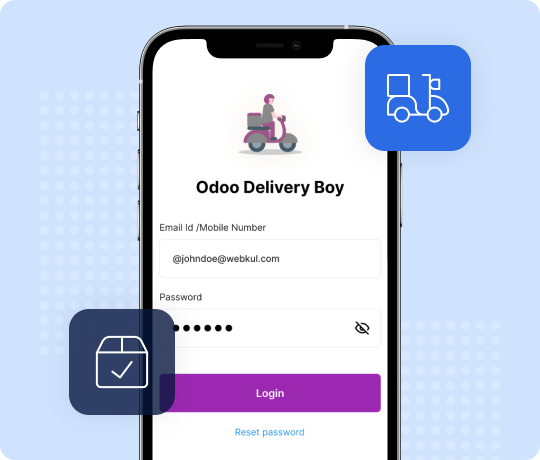
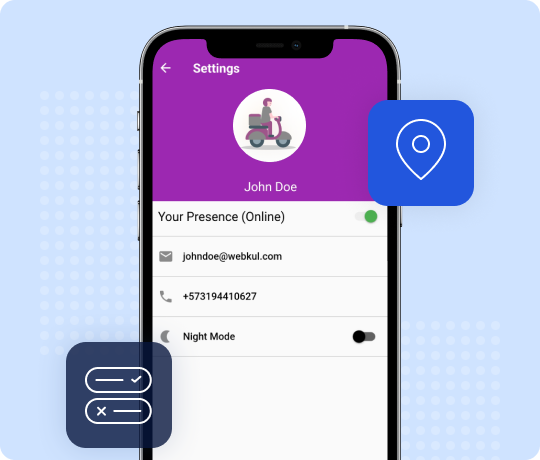
Delivery boys can set their status as online or offline on the app to make the Odoo admin aware of their availability. If you enabled it, the delivery boy would receive a notification whenever an order is assigned to them by the admin.
In addition, the delivery boy can accept/reject the order delivery from the app. If accepted, they can use the map to reach the destination timely. The picking status needs to be changed to 'Set As Delivered' to complete an order delivery.
The delivery boy can check the count for total orders delivered, total earnings, and commission amount due directly from the app. The Odoo app allows the delivery boy to check the pending list orders and completed orders.
As the admin, you can handle the delivery boy network from the Odoo backend. And can create and add a new delivery record from it.
The Odoo admin (you) can assign order picking to any delivery boy. The delivery pickings menu shows the status of the assigned orders (accepted, assigned, rejected, or delivered). Also, the delivery boy's records show the details of the commission earned by the delivery boy.
You can further configure various notifications in the Odoo so everything is easily trackable.
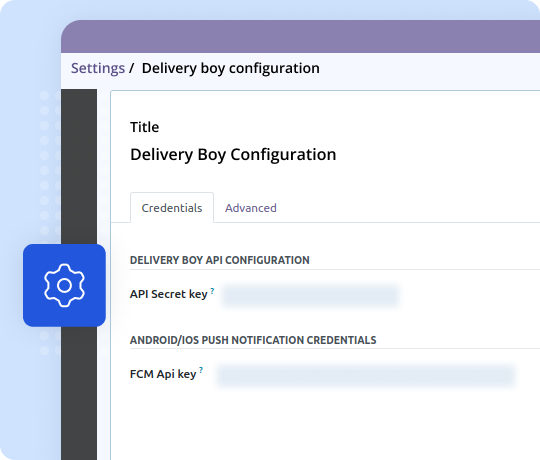
Extra Information
On purchasing this module, you'll get .apk without Source Code(Need to create a Ticket).
- Free Installation/Setup for first 50 customers.
- If you want Source Code as well, you need to pay +$299.00 extra
You can publish this App through your own Google Play Store Account.
Help and Support
Get Immediate support for any of your query
You will get 90 days free support for any doubt, queries, and bug fixing (excluding data recovery) or any type of issue related to this module.

Write a mail to us:
[email protected]Any queries or want any extra features? Just drop a mail to our support.
Get in touch with our Expert:
https://webkul.uvdesk.com/en/customer/create-ticket/Any technical queries, want extra features, or anything else, our team is ready to answer all your questions, just raise a support ticket.
This is an unofficial translation of the GNU Lesser General Public License into Vietnamese. It was not published by the Free Software Foundation,
and does not legally state the distribution terms for software that uses the GNU LGPL - only the original English text of the GNU LGPL does
that. However, we hope that this translation will help language speakers understand the GNU LGPL better.
GNU LESSER GENERAL PUBLIC LICENSE
Version 3, 29 June
2007
Copyright (C) 2007 Free Software Foundation, Inc. <https://fsf.org/>
Everyone is permitted to copy and distribute verbatim copies of this license document, but changing it is not allowed.
This version of the GNU Lesser General Public License incorporates the terms and conditions of version 3 of the GNU General Public License,
supplemented by the additional permissions listed below.
0. Additional Definitions.
As used herein,"this License" refers to version 3 of the GNU Lesser General Public License, and the "GNU GPL" refers to version 3 of
the GNU "General" Public License.
"The Library" refers to a covered work governed by this License, other than an Application or a Combined Work as defined below.
An "Application" is any work that makes use of an interface provided by the Library, but which is not otherwise based on the Library.
Defining a subclass of a class defined by the Library is deemed a mode of using an interface provided by the Library.
A "Combined Work" is a work produced by combining or linking an Application with the Library. The particular version of the Library
with which the Combined Work was made is also called the "Linked Version".
The "Minimal Corresponding Source" for a Combined Work means the Corresponding Source for the Combined Work, excluding any source code
for portions of the Combined Work that, considered in isolation, are based on the Application, and not on the Linked Version.
The "Corresponding Application Code" for a Combined Work means the object code and/or source code for the Application, including any data
and utility programs needed for reproducing the Combined Work from the Application, but excluding the System Libraries of the Combined Work.
1. Exception to Section 3 of the GNU GPL.
You may convey a covered work under sections 3 and 4 of this License without being bound by section 3 of the GNU GPL.
2. Conveying Modified Versions.
If you modify a copy of the Library, and, in your modifications, a facility refers to a function or data to be supplied by an Application that
uses the facility (other than as an argument passed when the facility is invoked), then you may convey a copy of the modified version:
a) under this License, provided that you make a good faith effort to ensure that, in the event an Application does not supply the function or data, the facility still
operates, and performs whatever part of its purpose remains meaningful, or
b) under the GNU GPL, with none of the additional permissions of this License applicable to that copy.
3. Object Code Incorporating Material from Library Header Files.
The object code form of an Application may incorporate material from a header file that is part of the Library. You may convey such
object code under terms of your choice, provided that, if the incorporated material is not limited to numerical parameters, data structure
layouts and accessors, or small macros, inline functions and templates (ten or fewer lines in length), you do both of the following:
a) Give prominent notice with each copy of the object code that the Library is used in it and that the Library and its use are covered by this License.
b) Accompany the object code with a copy of the GNU GPL and this license document.
4. Combined Works.
You may convey a Combined Work under terms of your choice that, taken together, effectively do not restrict modification of the portions of the
Library contained in the Combined Work and reverse engineering for debugging such modifications, if you also do each of the following:
a) Give prominent notice with each copy of the Combined Work that the Library is used in it and that the Library and its use are covered by this License.
b) Accompany the Combined Work with a copy of the GNU GPL and this license document.
c) For a Combined Work that displays copyright notices during execution, include the copyright notice for the Library among these notices,
as well as a reference directing the user to the copies of the GNU GPL and this license document.
d) Do one of the following:
0) Convey the Minimal Corresponding Source under the terms of this License, and the Corresponding Application Code in a form suitable for, and
under terms that permit, the user to recombine or relink the Application with a modified version of the Linked Version to produce a modified
Combined Work, in the manner specified by section 6 of the GNU GPL for conveying Corresponding Source.
1) Use a suitable shared library mechanism for linking with the Library. A suitable mechanism is one that (a) uses at run time a copy of the
Library already present on the user's computer system, and (b) will operate properly with a modified version of the Library
that is interface-compatible with the Linked Version.
e) Provide Installation Information, but only if you would otherwise be required to provide such information under section 6 of the
GNU GPL, and only to the extent that such information is necessary to install and execute a modified version of the Combined Work produced by
recombining or relinking the Application with a modified version of the Linked Version. (If you use option 4d0, the Installation Information
must accompany the Minimal Corresponding Source and Corresponding Application Code. If you use option 4d1, you must provide the Installation
Information in the manner specified by section 6 of the GNU GPL for conveying Corresponding Source.)
5. Combined Libraries.
You may place library facilities that are a work based on the Library side by side in a single library together with other library facilities that
are not Applications and are not covered by this License, and convey such a combined library under terms of your choice, if you do both of
the following:
a)Accompany the combined library with a copy of the same work based on the Library, uncombined with any other library facilities,
conveyed under the terms of this License.
b) Give prominent notice with the combined library that part of it is a work based on the Library, and explaining where to find the accompanying
uncombined form of the same work.
6. Revised Versions of the GNU Lesser General Public License.
The Free Software Foundation may publish revised and/or new versions of the GNU Lesser General Public License from time to time. Such new
versions will be similar in spirit to the present version, but may differ in detail to address new problems or concerns.
Each version is given a distinguishing version number. If the Library as you received it specifies that a certain numbered
version of the GNU Lesser General Public License "or any later version" applies to it, you have the option of following the terms and
conditions either of that published version or of any later version published by the Free Software Foundation. If the Library as you
received it does not specify a version number of the GNU Lesser General Public License, you may choose any version of the GNU Lesser
General Public License ever published by the Free Software Foundation.
If the Library as you received it specifies that a proxy can decide whether future versions of the GNU Lesser General Public License shall
apply, that proxy's public statement of acceptance of any version is permanent authorization for you to choose that version for the Library.