- APPS
- Simple SAAS 17.0
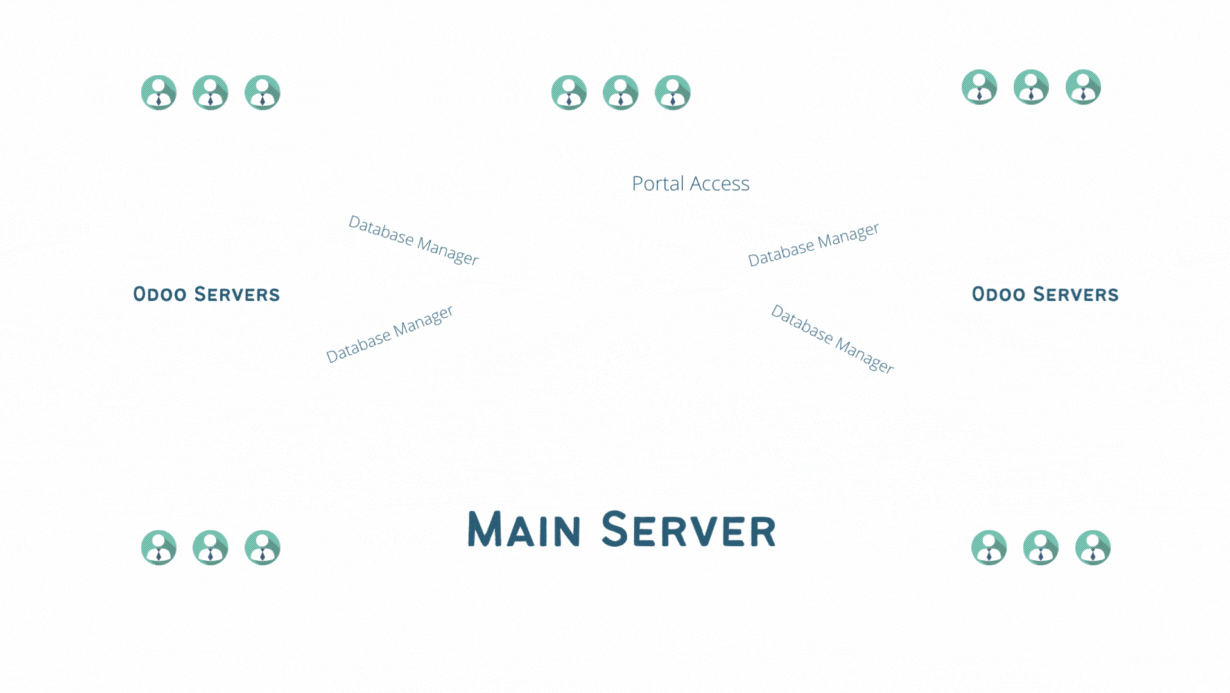
| Technical name | dx_saas_dbfilter |
| License | OPL-1 |
| Website | https://sadeem.cloud |

Simple SAAS (Odoo online alternative)
This module allows you to sell odoo as service (SAAS) just like odoo online
This module uses odoo dbfilter configuration wich allows you to host many database on
the same odoo installation without seeing each other
New Updates Notes
-
Version 1.240202 (2024-02-02)
- Update for nginx templates for renew letencrypt certificates
- Bug fixes
-
Version 1.231114 (2023-11-14)
- Support For New Longpolling name >> Websocket
- Bug fixes
-
Version 1.23.04.28 (2023-04-28)
- Add Arabic Translation
- Bug fixes
-
Version 1.23.04.16 (2023-04-16)
- Remove priority from server
- Add SAAS server in Product template
- Enhancement on SAAS email template
-
Version 1.23.04.14 (2023-04-14)
- Increase time out for creating SSL Command
-
Version 1.23.04.11 (2023-04-11)
- Fix for acme.sh updated domain certification directory
Main Features
Multi Server
Add any number of server..
Control Users
Control you clients instance users count.
Secure clients instances
Secure your clients with Letsencrypt certifications.
One click installation
Install modules on clients instance with one click.
Control Modules
Choose modules your client can install.
Easy backups
Your clients can easily download backup for their instances.
Connect As
Client can log in to their instance from portal account easily.
Stop ended subscription
Stop ended subscription automatically and redirect client to ended subscription page.
Sell on website
Sell your SAAS service on website, after client purchase and complete payment instance will created and login details will sent to client.
Requirements
Please install this required packages and programmes before using this module
pip install paramiko
apt/yum install nginx
apt/yum install curl
if you plane to use letsencrypt certifications please install this package
wget -O - https://get.acme.sh | sh
after this close terminal and start new one
then run this command > acme.sh --set-default-ca --server letsencrypt
Change this parameter in odoo config file "dbfilter" to "dbfilter = ^%h" this is for only showing
database that matches URL.
Extra modules for extra features
Users and modules control (Free)
This module installed on remote server for controlling users number for each instance and module they can install.
Get moduleBypass Login Main (Non-free)
This module instaled on the same server with "dx_saas_dbfilter" for advanced features like add connect as feature on portal.
Get moduleUsers and modules control (Non-free)
This module installed on remote server for allow remote system to accept login as feature.
Inside Bypass Login MainHow to use
Add module names
After installing module and add required permission to user
Menu path /Simple SAAS/Configuration/Odoo Versions
Define odoo versions

Add odoo versions
Menu path /Simple SAAS/Configuration/Modules
Add modules name to group theme in packages after this
1- Module technical name (module folder name) for example account, crm, sale, etc..
2- Description

Add Modules Package
Menu path /Simple SAAS/Configuration/Packages
This helps you organise your modules in packages to sell it easily
1- Package name
2- Modules in this package (account, crm, sale)

Add New Server
Menu path /Simple SAAS/Servers
1- Server Name
2- Server URL Protocl (http or https)
3- Your odoo installation url/ip without adding protocol (http or https)
4- Your odoo master password (required for managing odoo databases)
5- You main server port if you user odoo behinde reverse proxy without ssl it would be 80 if you use
odoo
with reverse proxy and ssl it will be 443 and if you use odoo without reverse proxy it will be your odoo
http port ex 8069
6- http_port can be found in you odoo installation config file
7- longpolling_port can be found in you odoo installation config file
8- Priority for using this server on new created subscriptions from website (Low number mean high
priority)
9- Main domain used for new subscriptions created from website
10- Optional field for your installation odoo version
11- Optional field for your installation odoo variant (Enterprise or community)
12- SSH username you have to make sure that this user have admin privileges without adding sudo This is used
for creating nginx configs and restarting it
13- SSH Password
14- SSH Connection port
15- Server Country
16- Server State
17- Enable it if you have custom database manager routes
18- Enable it if you have custom nginx directories





Add New Subscription
Menu path /Simple SAAS/Subscriptions
1- Client Name
2- Destination server to create this subscription on
3- This subscription domain that will be used as database name and in nginx redirection as server name
4- Subscription packages
5- Subscription users count (System users)
6- Subscription start
7- Subscription end
8- Create lets encrypt certification for this subscription and use it in nginx configurations
9- Subscription login username it uses client email and if null it will be admin
10- Login password to this database and it is random number





You can start it again with StartDB Button

How to sell subscriptions
Menu path /inventory
Link SAAS package to your product and sell it on website once it sold and payment confirmed
New subscription will be created and confirmed and client credential will be sent via email
1- Enable it to open SAAS service page
2- SAAS Service page
3- SAAS Packages To Sell
4- User count for new subscriptions created from this product purchase

Module Settings
Menu path /Simple SAAS/Configuration/Settings
Link SAAS package to your product and sell it on website once it sold and payment confirmed
New subscription will be created and confirmed and client credential will be sent via email
1- Enable it to open SAAS service page
2- SAAS Service page
3- SAAS Packages To Sell
4- User count for new subscriptions created from this product purchase

Portal
Menu path /user portal

This software and associated files (the "Software") may only be used (executed, modified, executed after modifications) if you have purchased a valid license from the authors, typically via Odoo Apps, or if you have received a written agreement from the authors of the Software (see the COPYRIGHT file).
You may develop Odoo modules that use the Software as a library (typically by depending on it, importing it and using its resources), but without copying any source code or material from the Software. You may distribute those modules under the license of your choice, provided that this license is compatible with the terms of the Odoo Proprietary License (For example: LGPL, MIT, or proprietary licenses similar to this one).
It is forbidden to publish, distribute, sublicense, or sell copies of the Software or modified copies of the Software.
The above copyright notice and this permission notice must be included in all copies or substantial portions of the Software.
THE SOFTWARE IS PROVIDED "AS IS", WITHOUT WARRANTY OF ANY KIND, EXPRESS OR IMPLIED, INCLUDING BUT NOT LIMITED TO THE WARRANTIES OF MERCHANTABILITY, FITNESS FOR A PARTICULAR PURPOSE AND NONINFRINGEMENT. IN NO EVENT SHALL THE AUTHORS OR COPYRIGHT HOLDERS BE LIABLE FOR ANY CLAIM, DAMAGES OR OTHER LIABILITY, WHETHER IN AN ACTION OF CONTRACT, TORT OR OTHERWISE, ARISING FROM, OUT OF OR IN CONNECTION WITH THE SOFTWARE OR THE USE OR OTHER DEALINGS IN THE SOFTWARE.