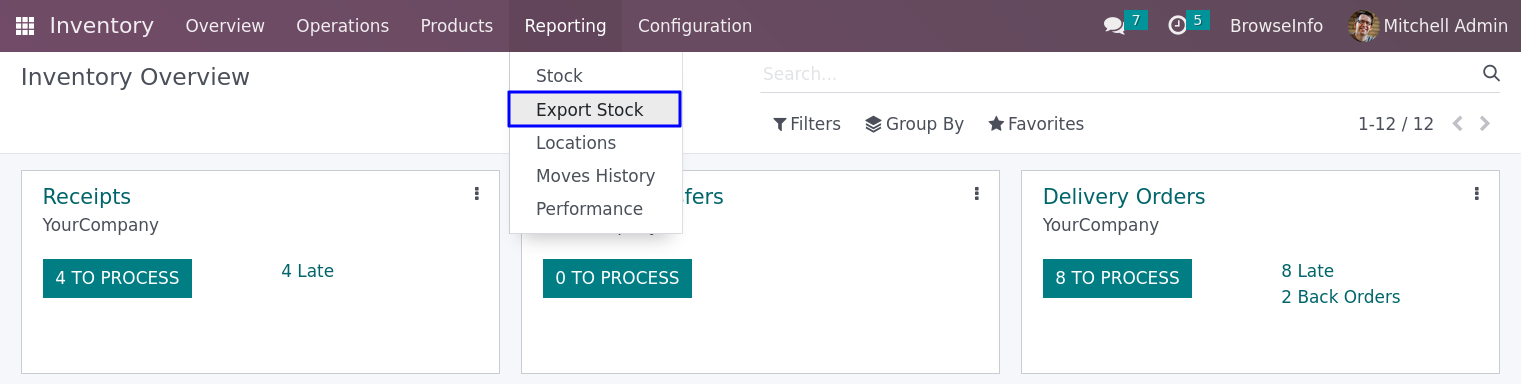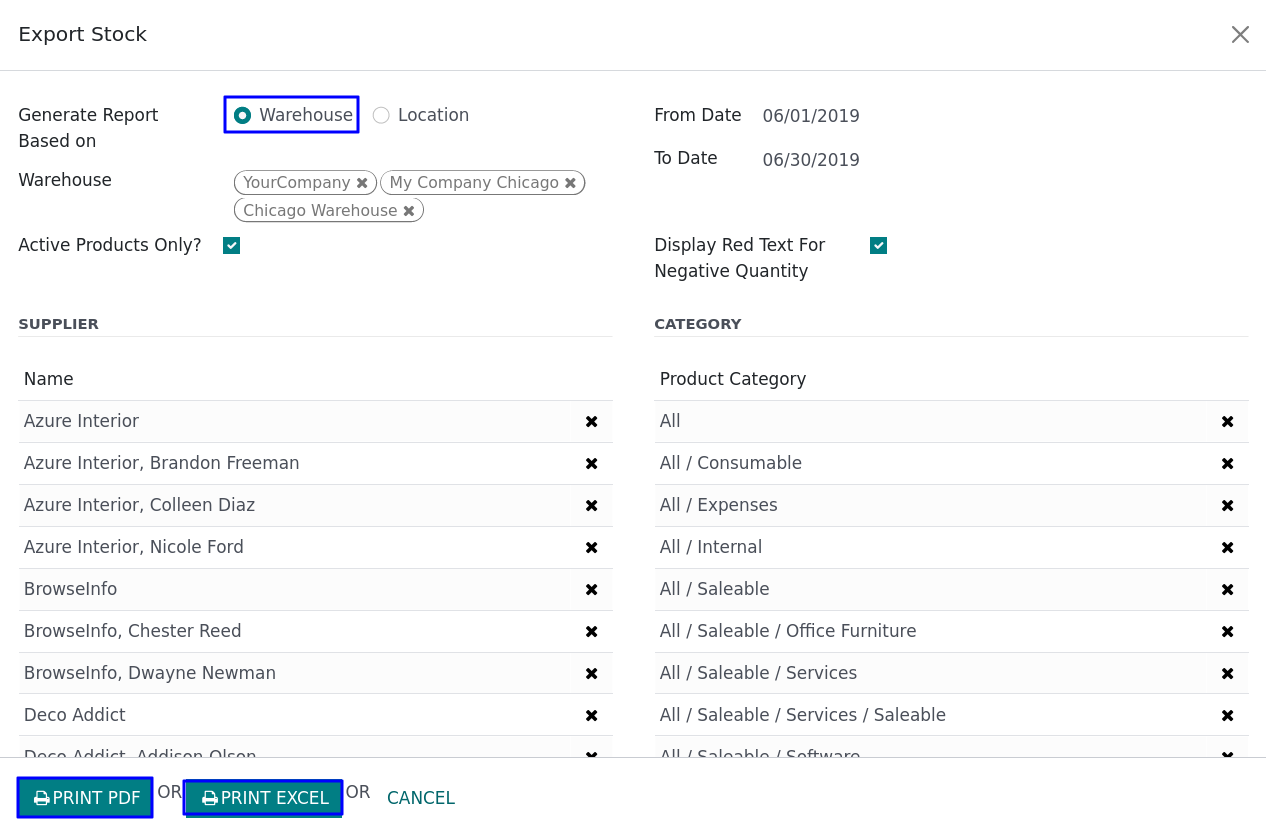Supported :
Enterprise
Community
Odoo.sh
Export Stock Information Reports(PDF/Excel) Odoo Apps
This Odoo apps helps to export current stock information for all products in one or several warehouses in single spreadsheet and pdf report, it also highlights the stock quantity in the report according to its availability.This Odoo apps provide filter of warehouse , product categories ,date range (Start date and end date) filter, Supplier/vendors filter in wizard to generate the product current stock valuation reports in pdf and Excel format.
Features
Negative product quantity got highlighted.
User can see red color for negative products quantity in report.
Prints date filtered report.
User can print current stock report according to its availability in the mentioned date.
Print report based on multi warehouse.
User can set warehouse for the report.
Filter report based on category and supplier.
Prints report based on the selected category and suppliers.
Print report based on multi location.
User can set locations for the report.
Prints report excel and pdf report.
Prints both excel and pdf stock report which highlights negative stocks.
How to create Export Stock Report
You can create export stock through Export Stock in the reporting of the Inventory of odoo.
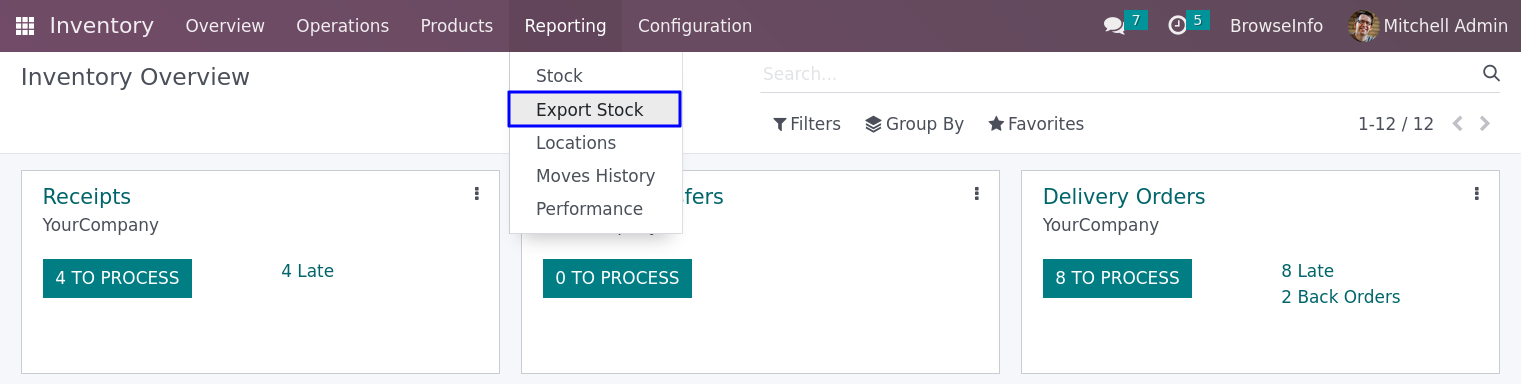
Export Stock wizard
After clicking on Export Stock, One wizard will appear, In that you have to configure dates for the report, warehouse(s), supplier(s), category(s) and other informations.
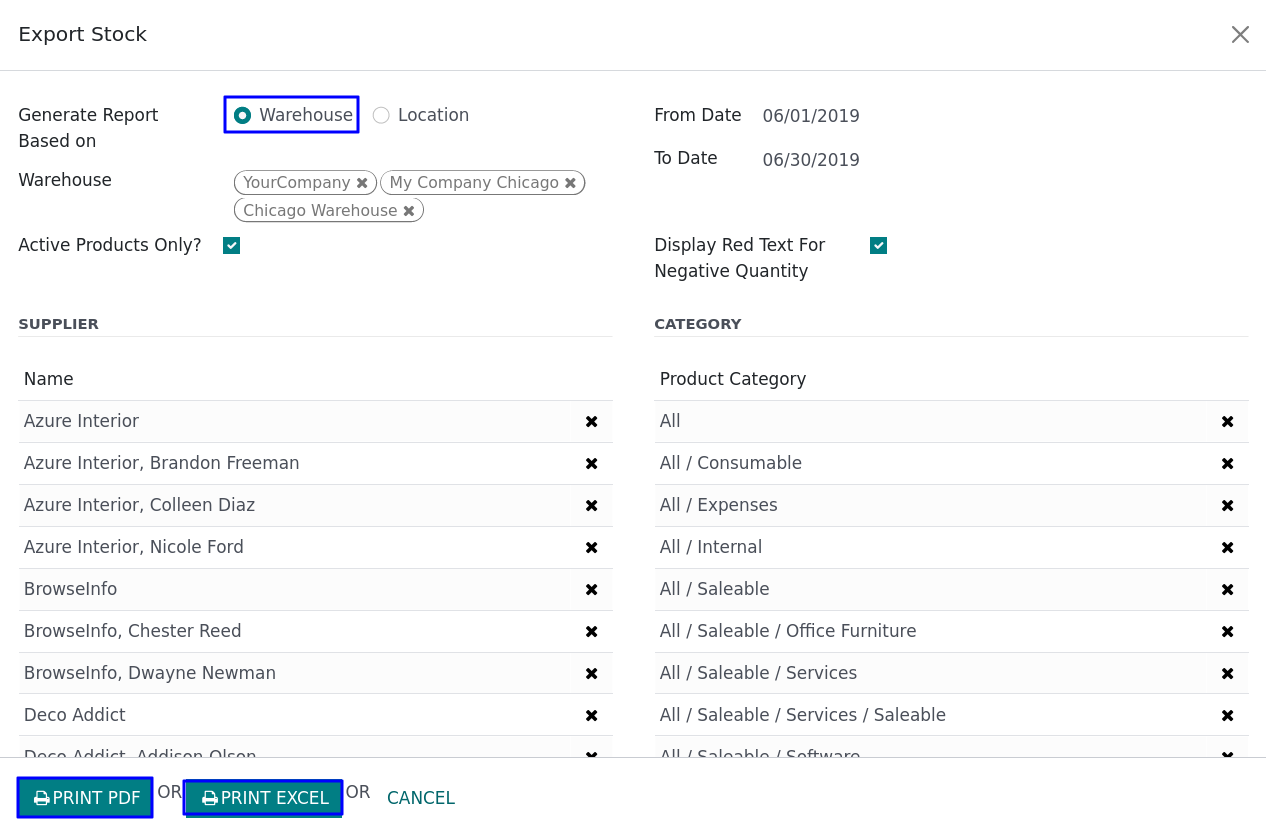
Export Stock Report in Excel
Excel Report as per the configured warehouse(s), supplier(s), date and category(s).
Negative stock will be highlighted in "Red" cells.

Export Stock Report in Pdf
PDF Report as per the configured warehouse(s), supplier(s), date and category(s).
Negative stock will be highlighted in "red" cells.

Free Support
You will get 90 Days free support incase any bugs or issue (Except data recovery).
At BrowseInfo we offer end to end solution for Odoo services. Which includes analysis & consultation on the workflows and integration part. Please note that You're not allowed to distribute this module after purchase! Incase of any question regarding this module feel free to email us on [email protected] or raise a ticket on support.
This software and associated files (the "Software") may only be
used
(executed, modified, executed after modifications) if you have
purchased a
valid license from the authors, typically via Odoo Apps,
or if you
have
received a written agreement from the authors of the
Software (see the
COPYRIGHT file).
You may develop Odoo modules that use the Software as a library
(typically
by depending on it, importing it and using its
resources), but
without
copying any source code or material from the
Software. You may distribute
those modules under the license of your
choice, provided that this
license
is compatible with the terms of
the Odoo Proprietary License (For
example:
LGPL, MIT, or proprietary
licenses similar to this one).
It is forbidden to publish, distribute, sublicense, or sell
copies of the
Software or modified copies of the Software.
The above copyright notice and this permission notice must be
included in
all copies or substantial portions of the Software.
THE SOFTWARE IS PROVIDED "AS IS", WITHOUT WARRANTY OF ANY KIND,
EXPRESS OR
IMPLIED, INCLUDING BUT NOT LIMITED TO THE WARRANTIES OF
MERCHANTABILITY,
FITNESS FOR A PARTICULAR PURPOSE AND
NONINFRINGEMENT. IN NO EVENT
SHALL THE
AUTHORS OR COPYRIGHT HOLDERS
BE LIABLE FOR ANY CLAIM, DAMAGES OR OTHER
LIABILITY, WHETHER IN AN
ACTION OF CONTRACT, TORT OR OTHERWISE,
ARISING
FROM, OUT OF OR IN
CONNECTION WITH THE SOFTWARE OR THE USE OR OTHER
DEALINGS IN THE
SOFTWARE.