- APPS
- HR Expense Advance | HR Advance Expense | Mass Advance Expense 17.0
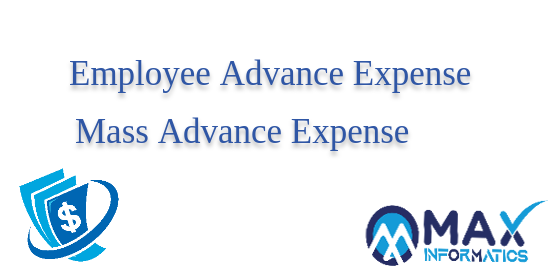
| Technical name | hr_expense_advance_omax |
| License | OPL-1 |
| Website | https://www.omaxinformatics.com |
Overview
This App allows employees to create advance expenses requests
Features
- Employee create advance expense request.
- Approver can Approve or Reject
- Once employee has been paid for advance expense then Journal entry created.
- Employee can submit actual expense agaist the advance expense.
- Employee will not be able to submit another advance expense if any pending advance expense is not retired.
- Configuration available to bypass above restriction for specific employee.
- Expense Admin can allocate mass advance expense entries for multiple employees.
- Download pdf report of Advance Expense from tree/form view.
- Download excel report of Advance Expense from 'Advance Expense Report' wizard.
- Multiple filter options available in 'Advance Expense Report' wizard.
- Auto send Reminder for retirement mail to employee and approval based on configuration. Please check below instructions and Video for more Details
How It Works
Advance Expense Request Menu.
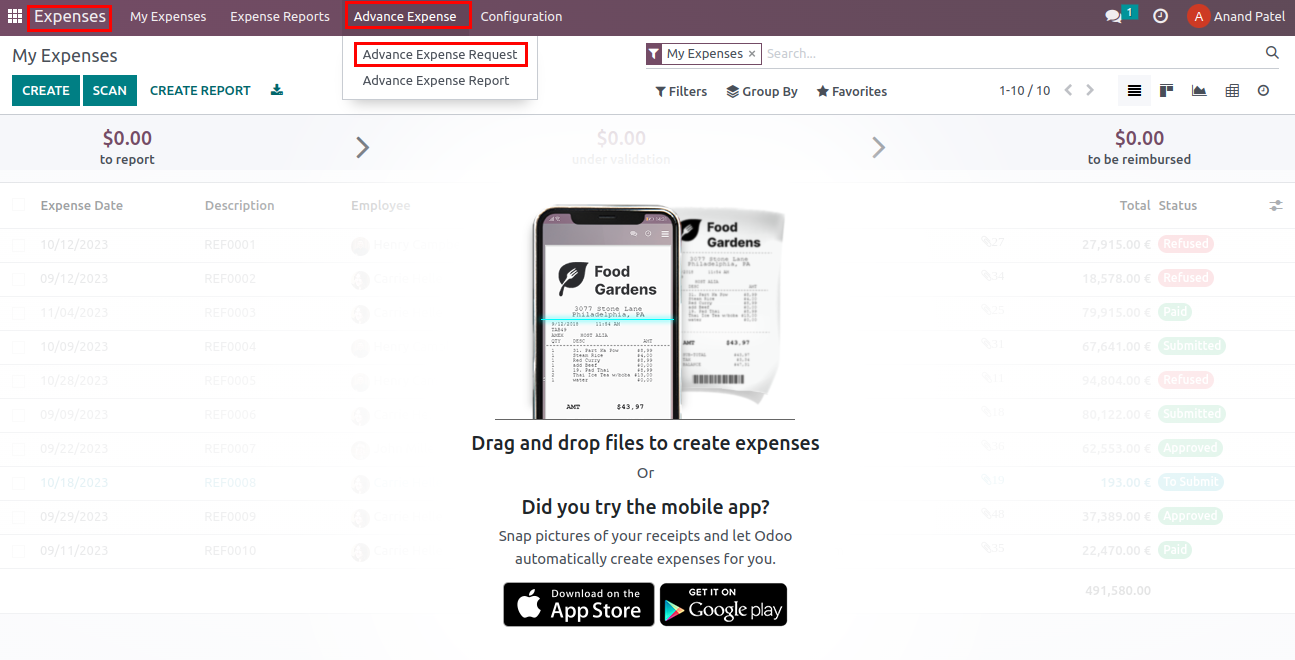
Advance Expense Request form.
Employee and Requested User auto set based on login user.
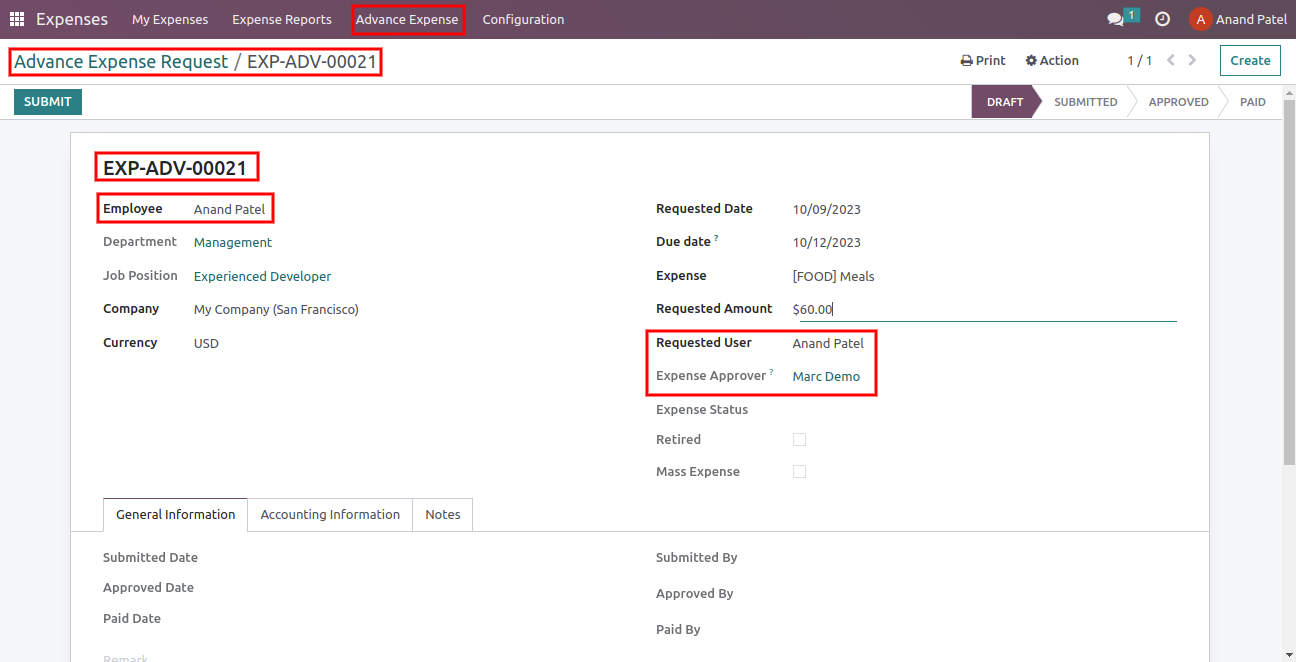
Expense Approver auto set based on employee.
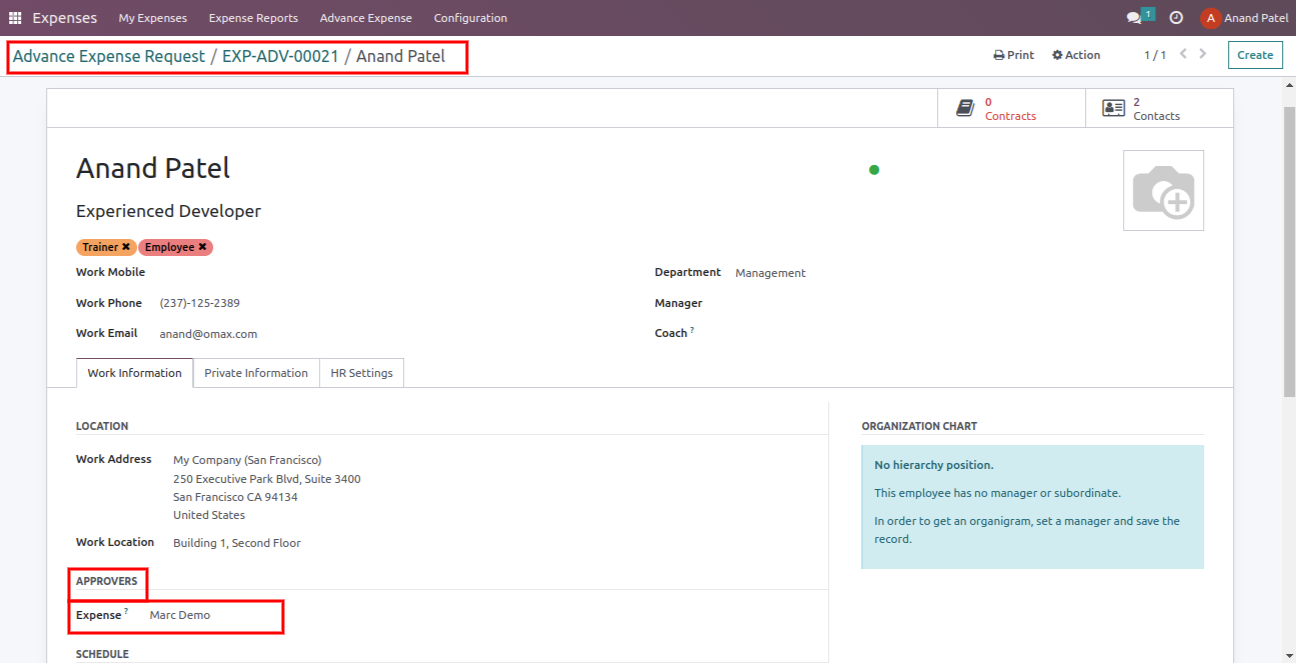
Submit Advance Expense.
Once submit then Submitted Date and Submitted By auto set value
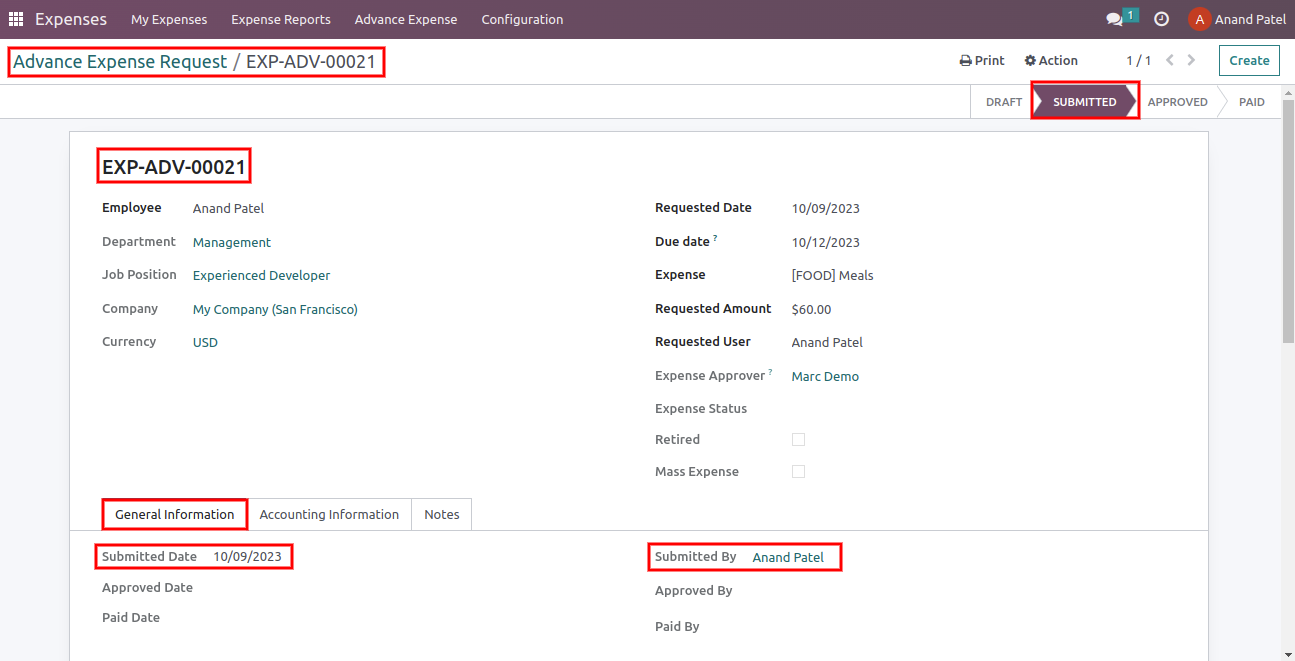
Once submit then auto send mail to Approval
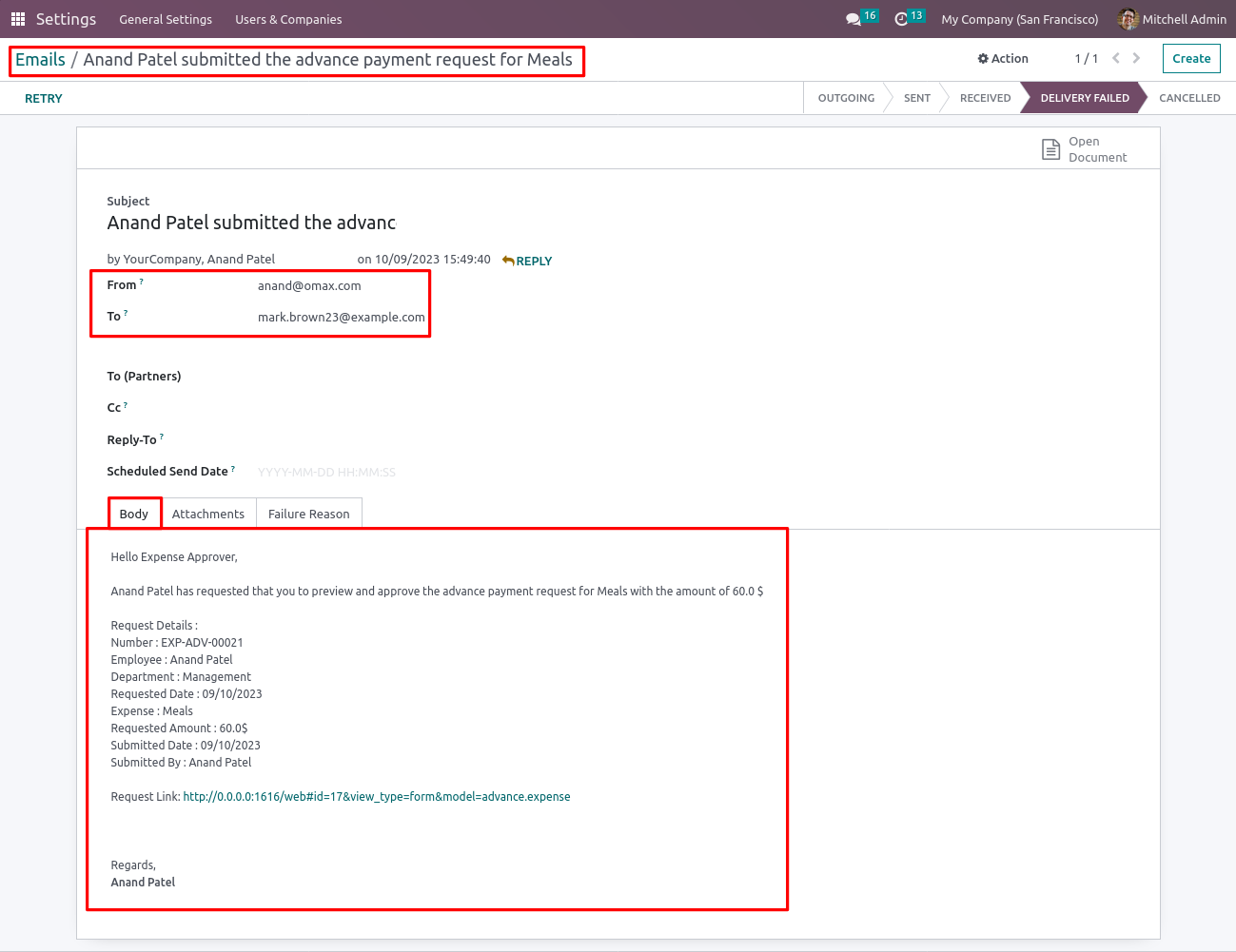
Once submit then Approver can see Approve and Reject buttons
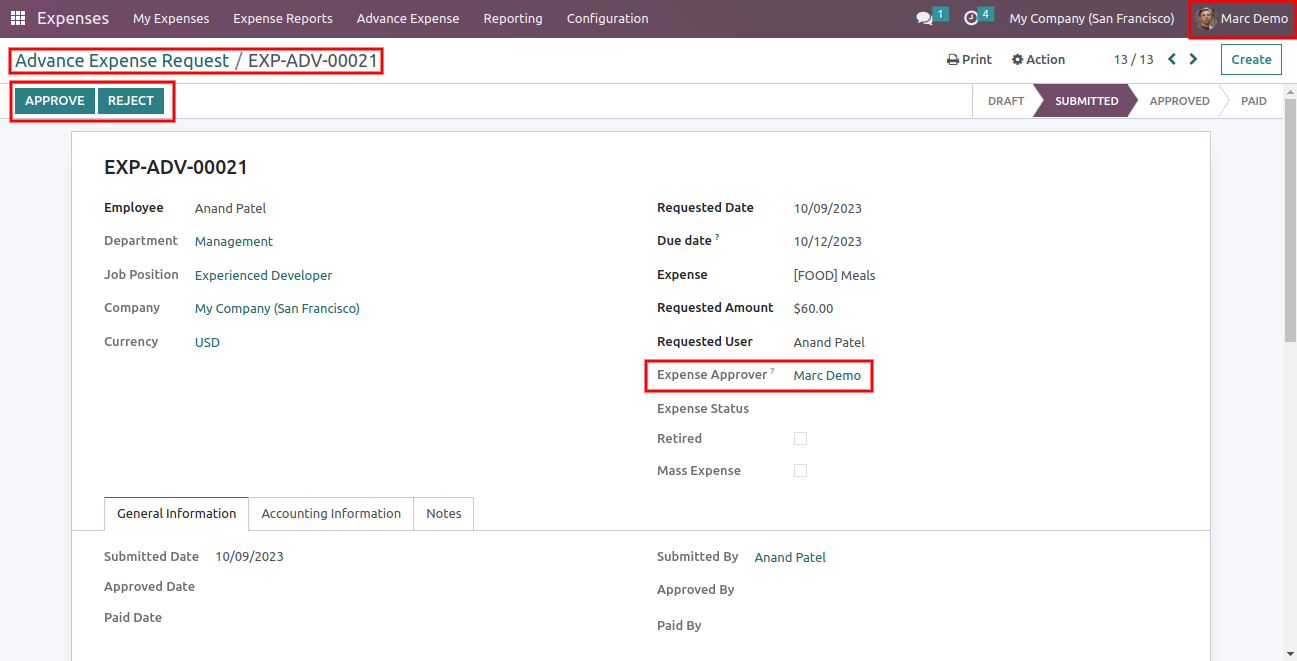
Approve Advance Expense.
Once approve then values of 'Approved Date' and 'Approved By' are auto set
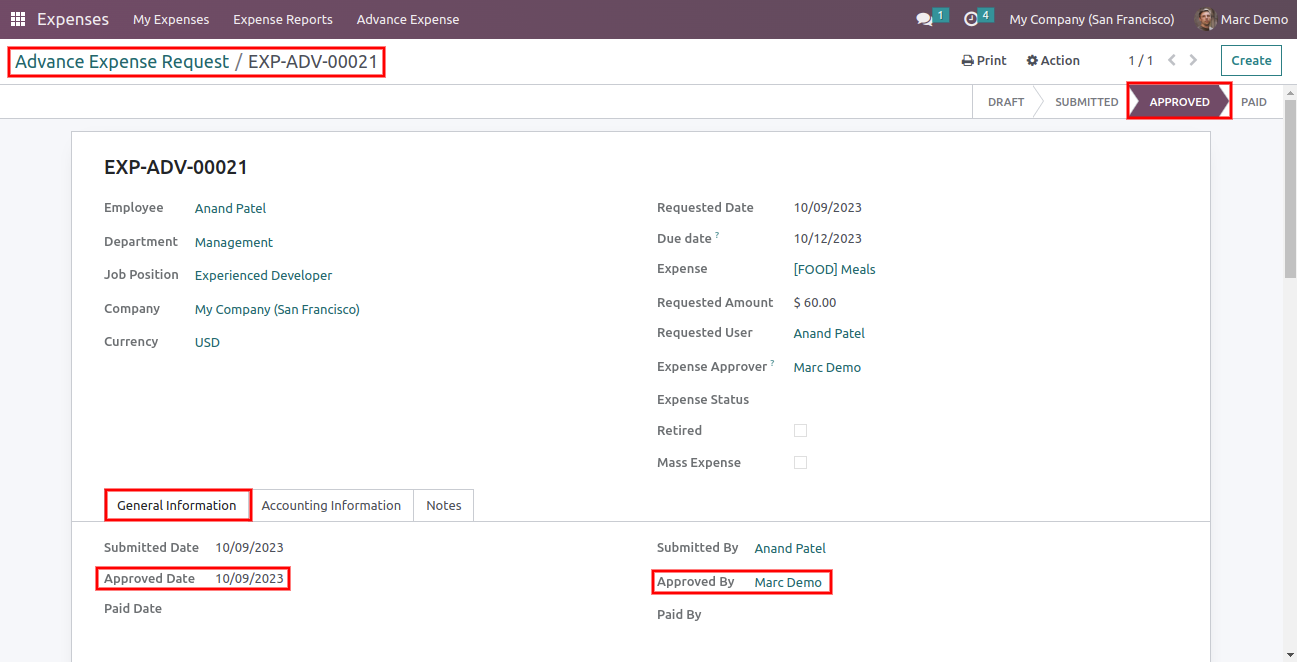
Once approved then auto send mail to Expense Manager(Expense Administrator)
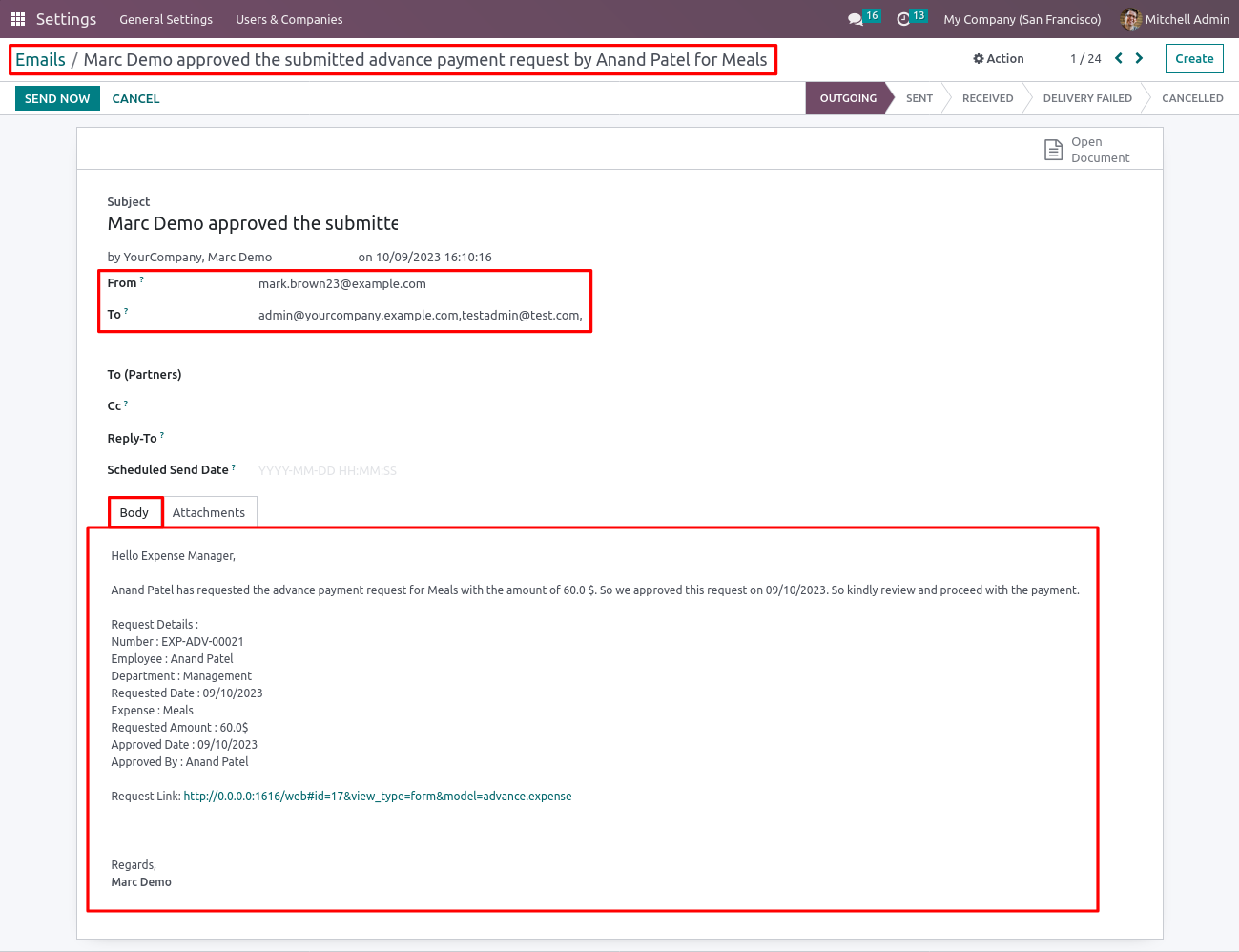
Once approved then Expense Manger can see 'Register Payment' button
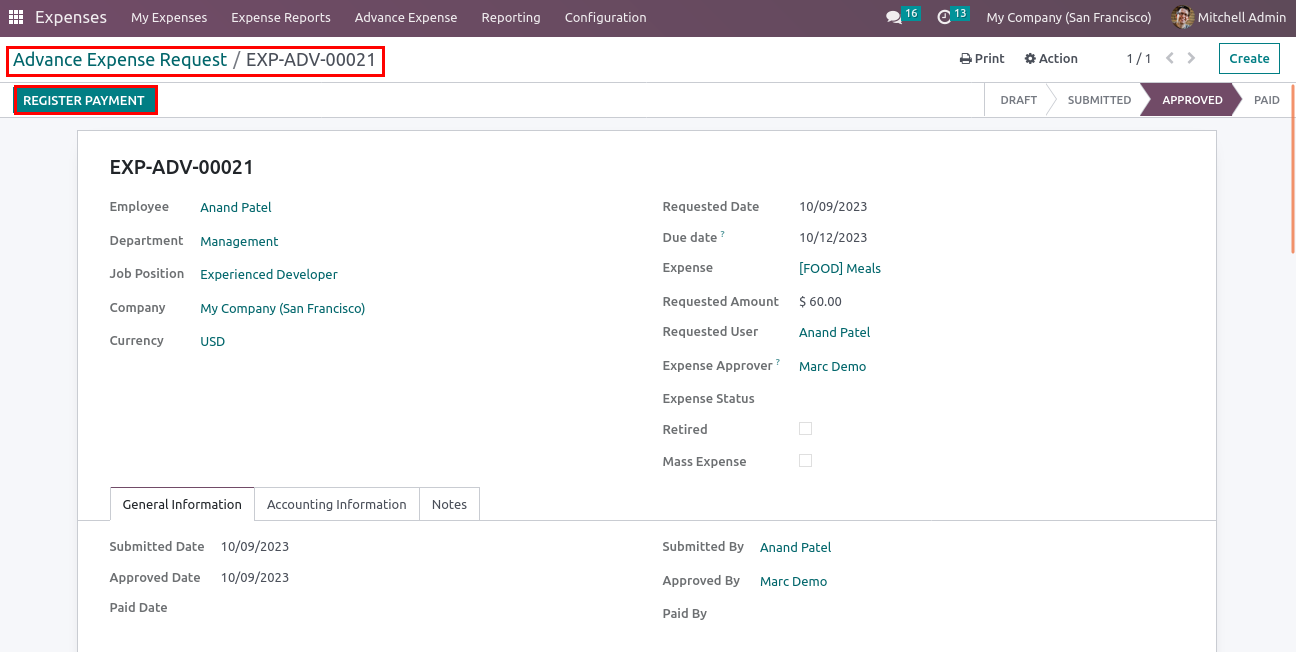
Register Payment of Advance Expense.
Approver click Register Payment and not set accounting detail then raise warning.
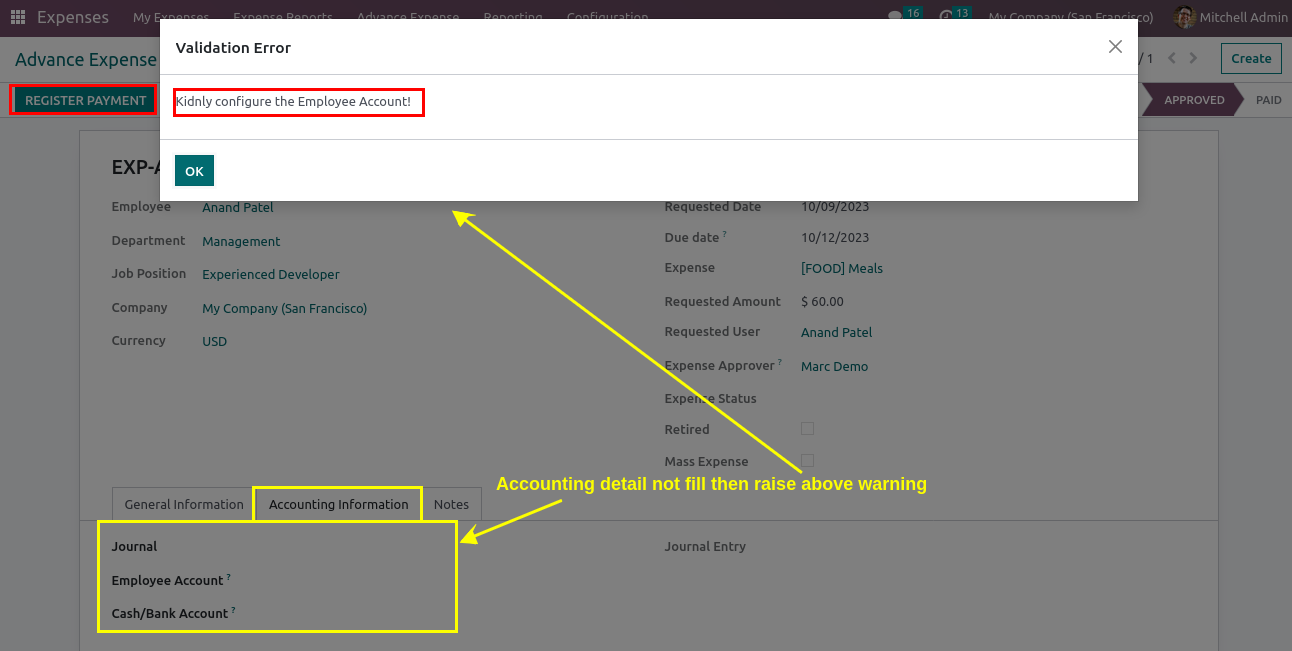
Approver click Register Payment then open confirmation msg popup and then click ok then it will be paid.
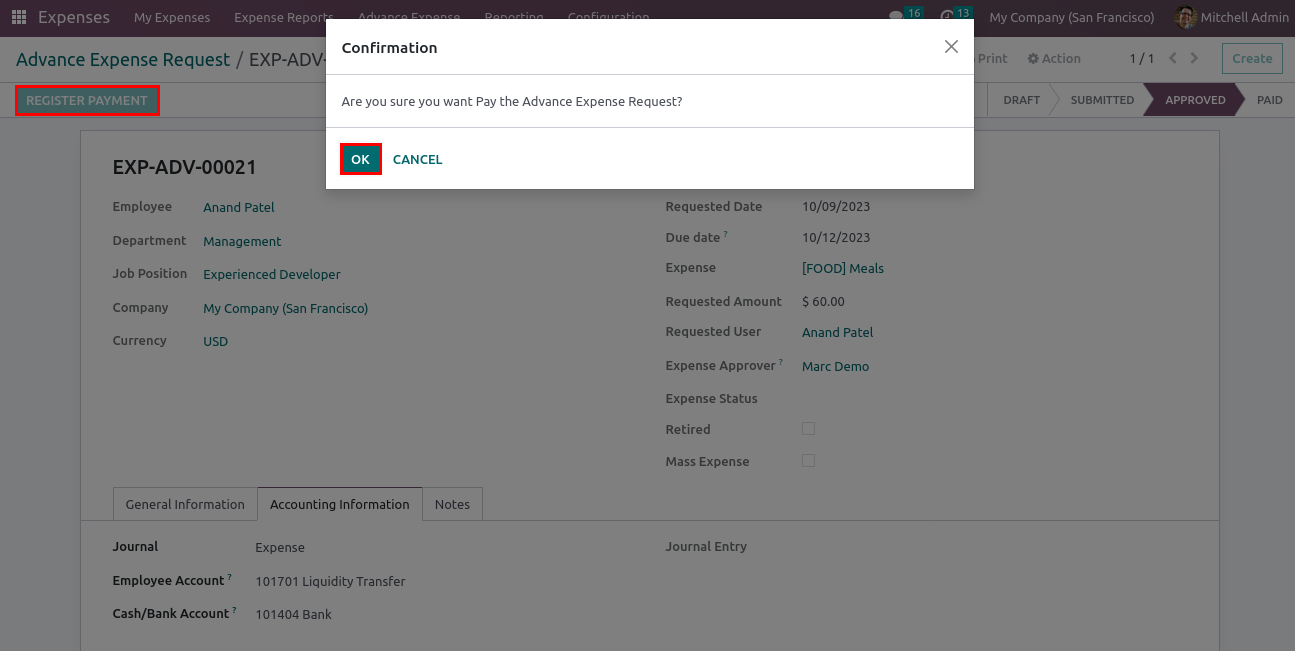
Once Paid then auto set Paid date and Paid By and Submit Expense button visible.
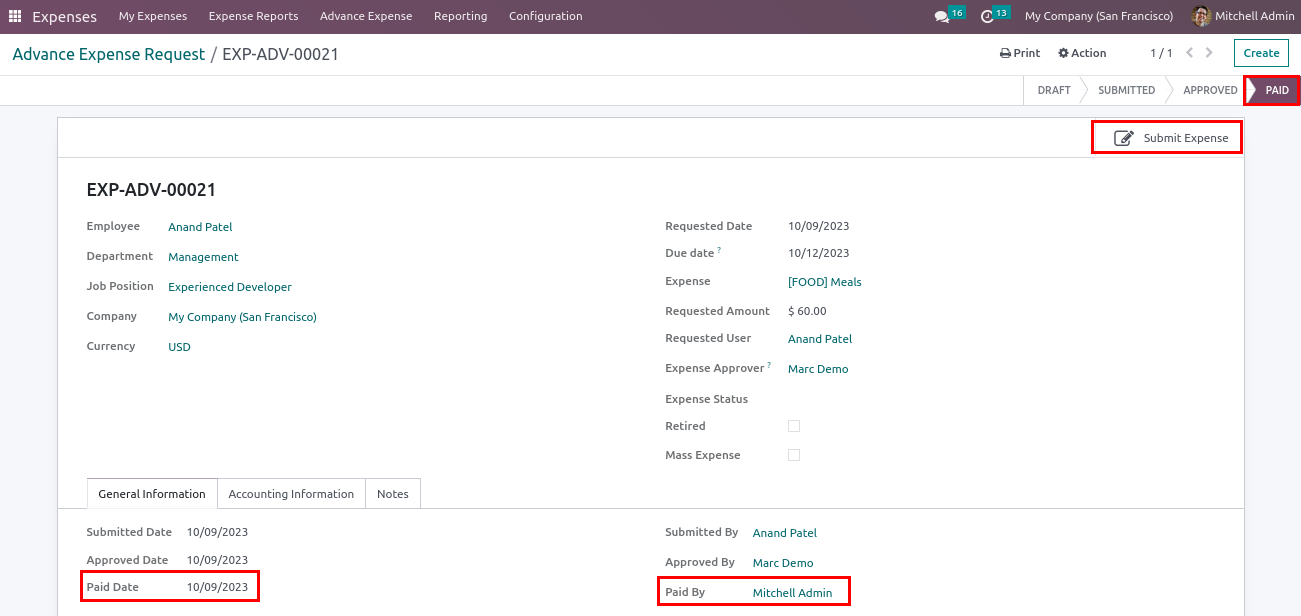
Submit Expense warning.
Requested User and Login user are different and try to submit expense then raise warning.
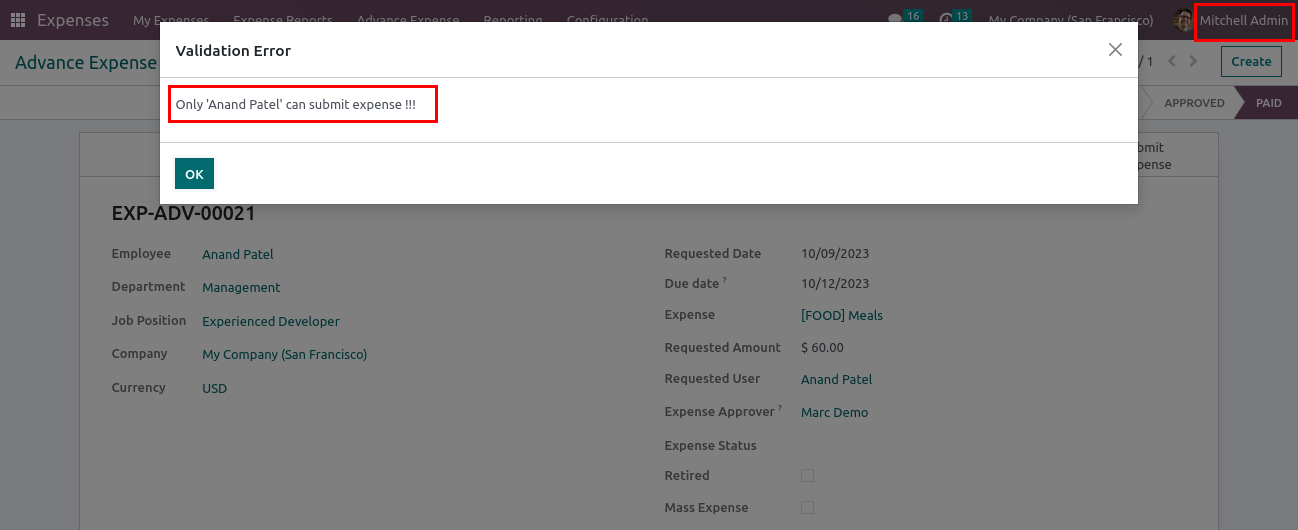
Submit Expense.
This details is auto fill in Expense.
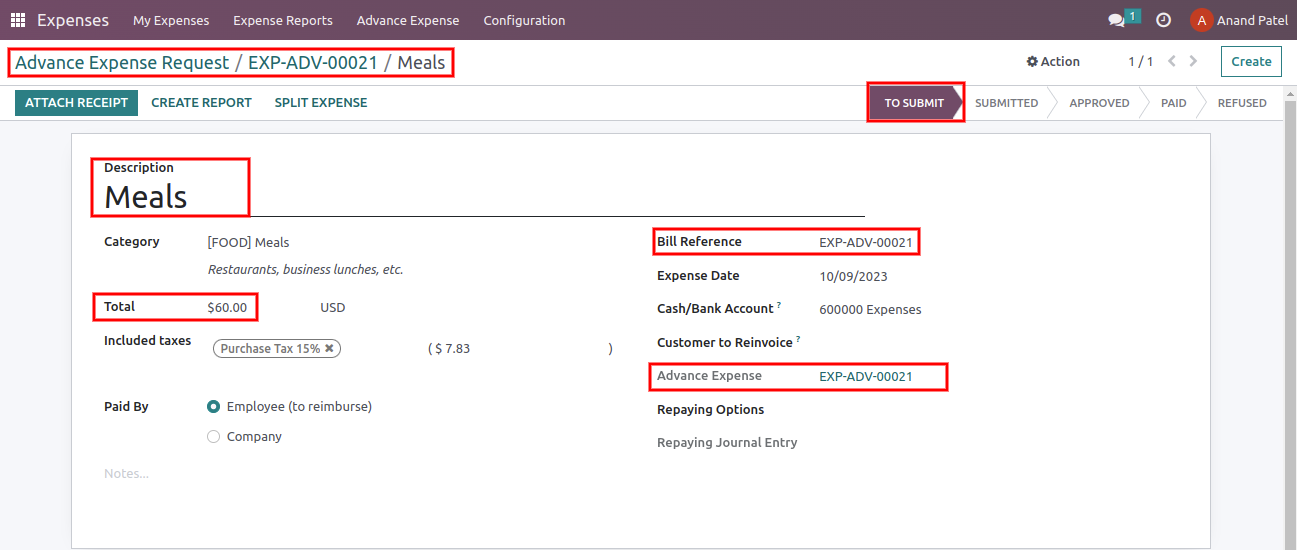
Submited Expense not paid and try to create new Advance Expense then raise warning.
This warning not work in Mass Advance Expense.
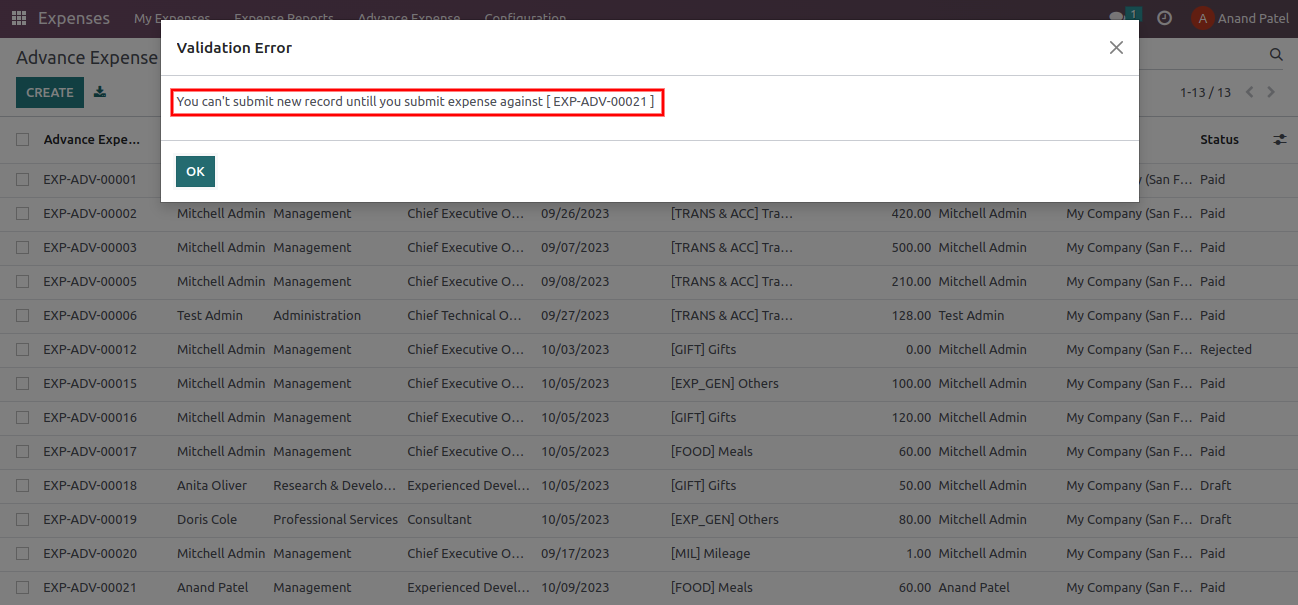
Allowed Create Advance Even Retirement is Pending Configuration.
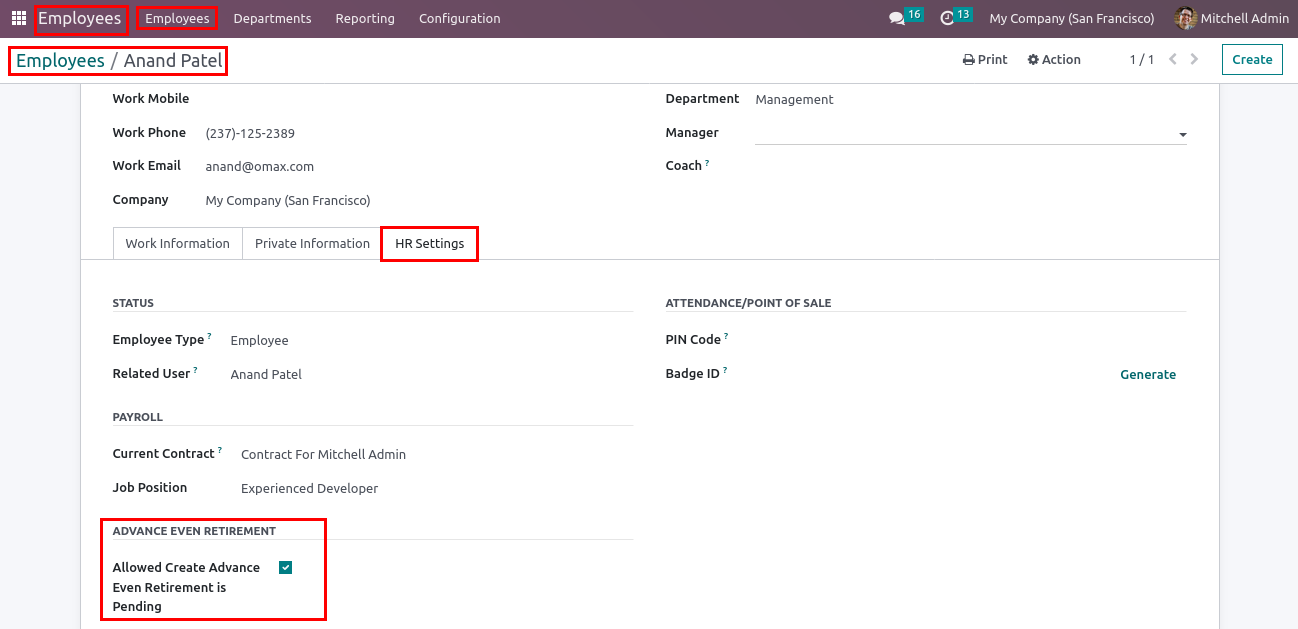
Now warning is bypass and employee can create Advance Expense.
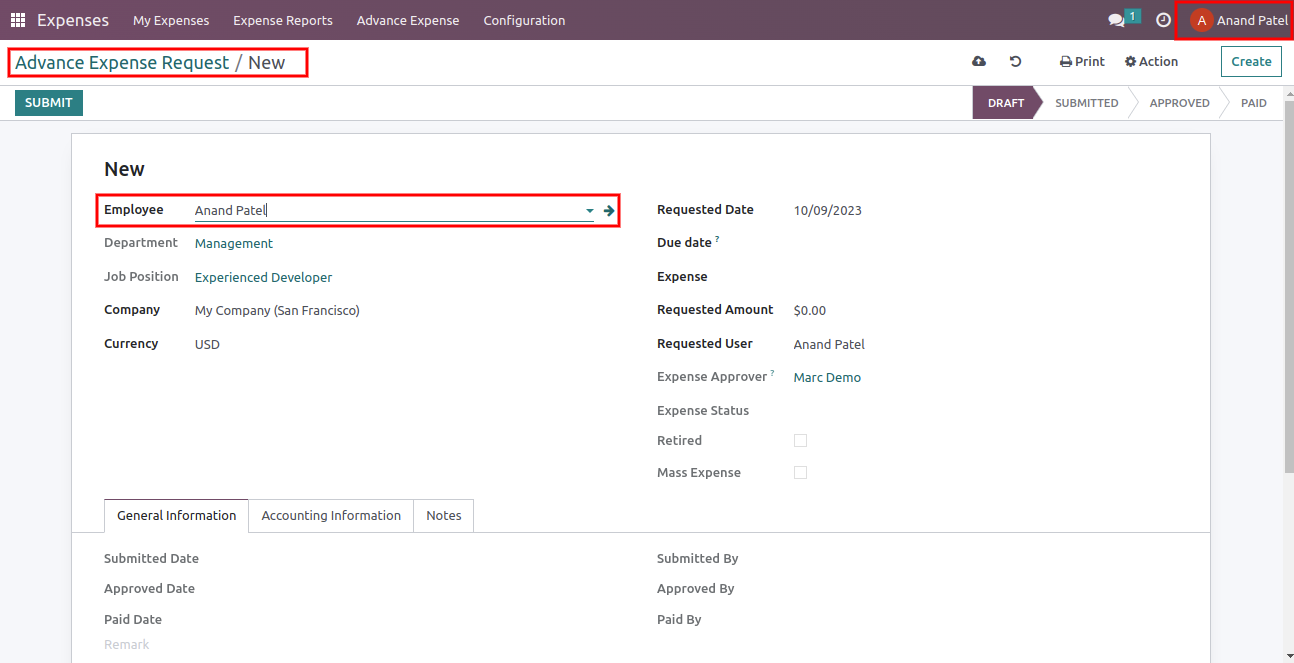
Retired in Advance expense.
Now paid remaining expense.
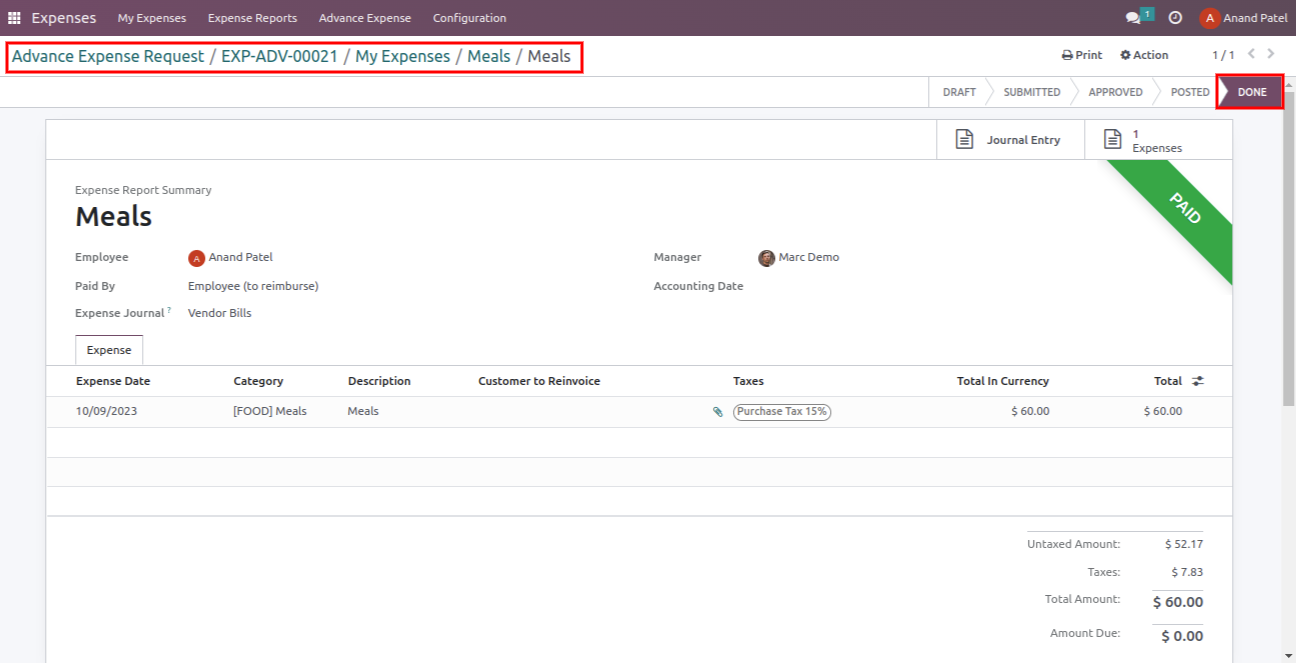
Once paid Expense then related Advance Expense is Retired.
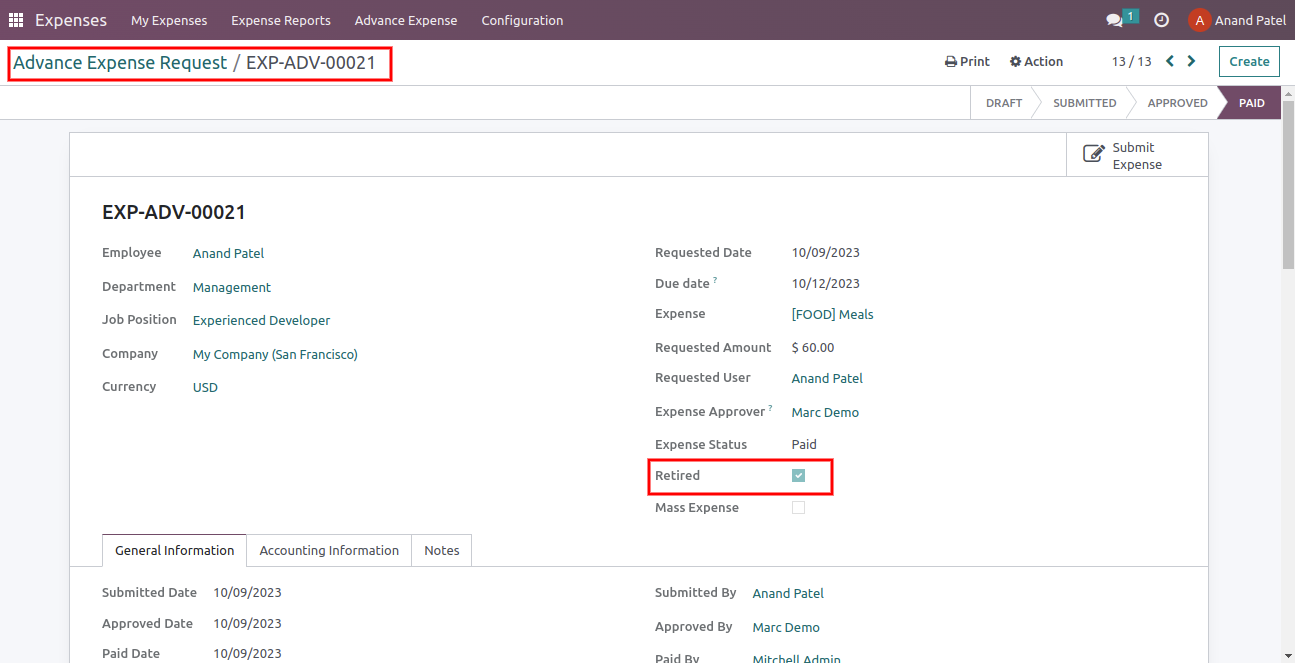
Retired filter in Advance expense tree view.
User can easily track records which are Advance Expenses and Expense both are paid.
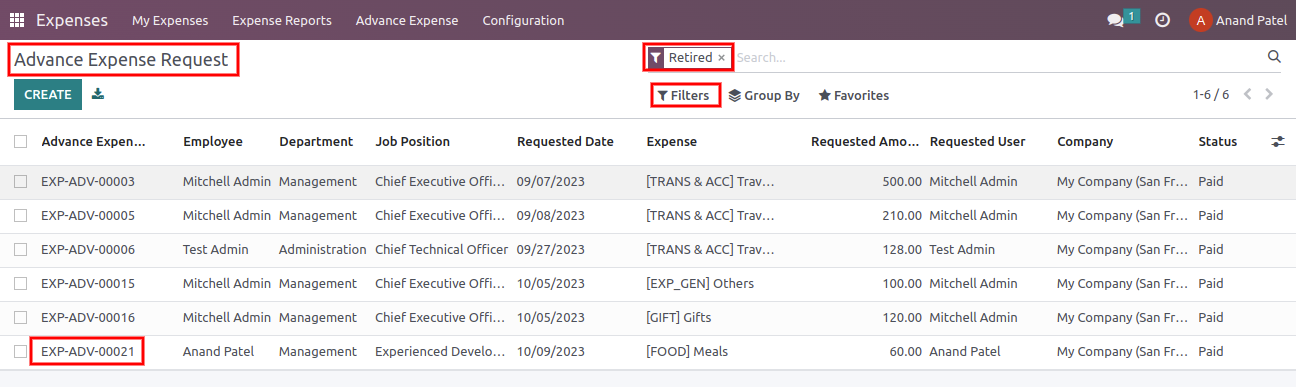
Mass Advance Expense menu.
Only Expense Manager(Expense Administrator) able to show menu.
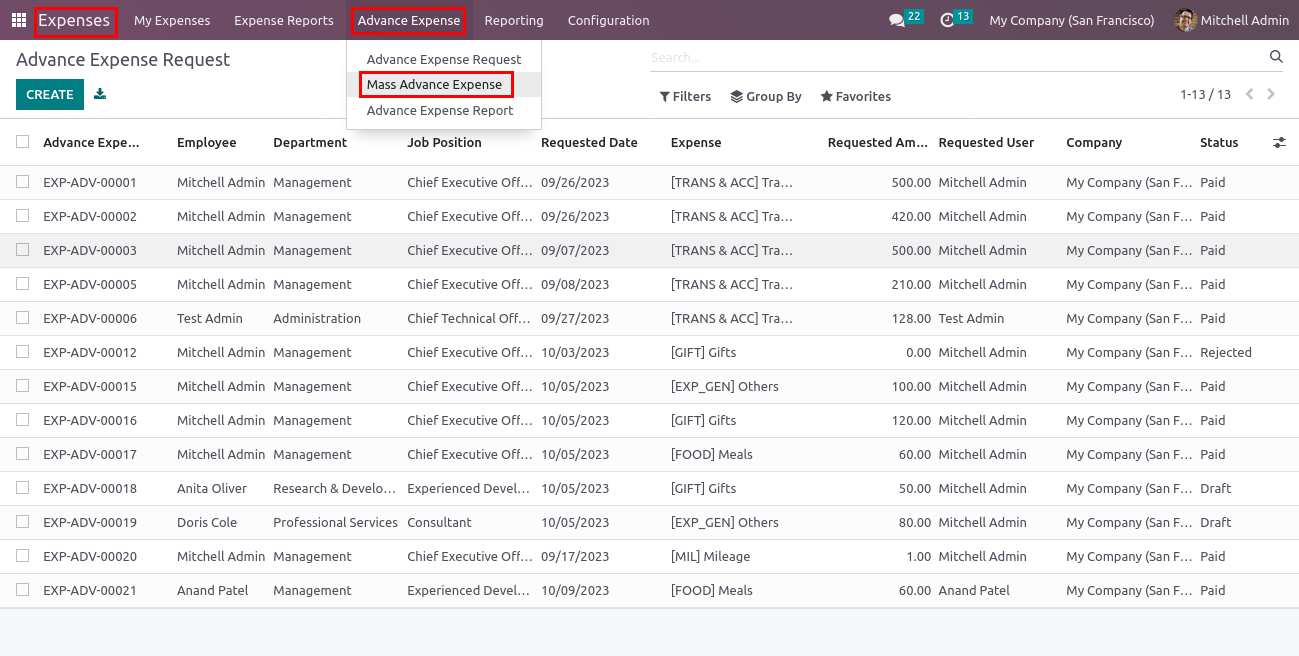
Mass Advance Expense wizard.
User can create multiple Advance Expense at same time.
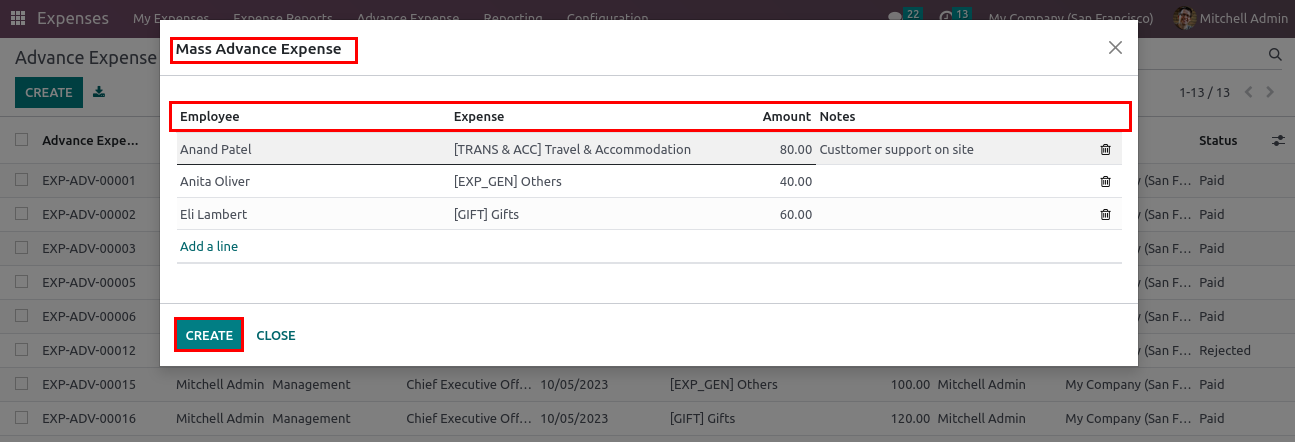
Mass Advance Expense Records.
Created records have Mass Expense tick.
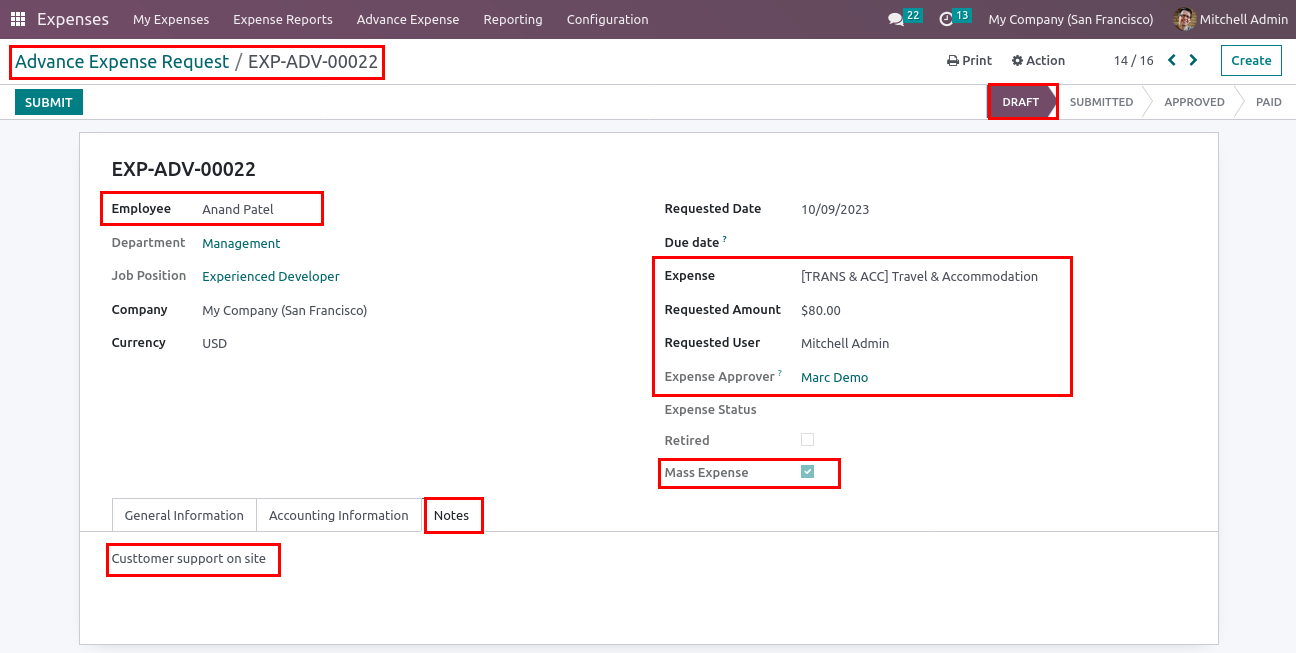
User can use 'Mass Expense' filter to track those records.
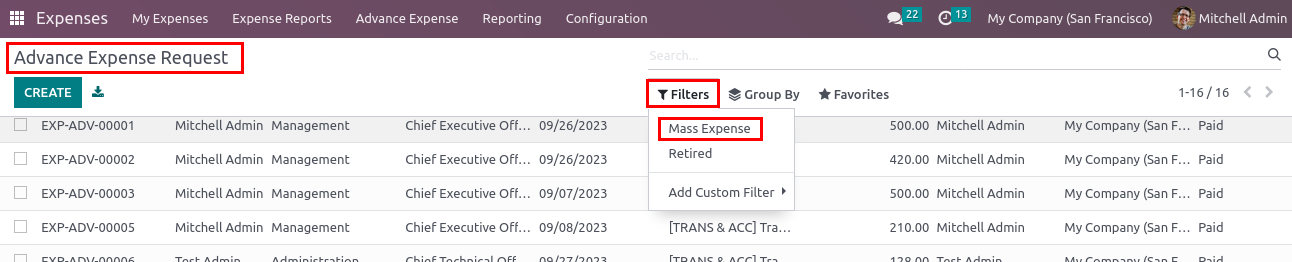
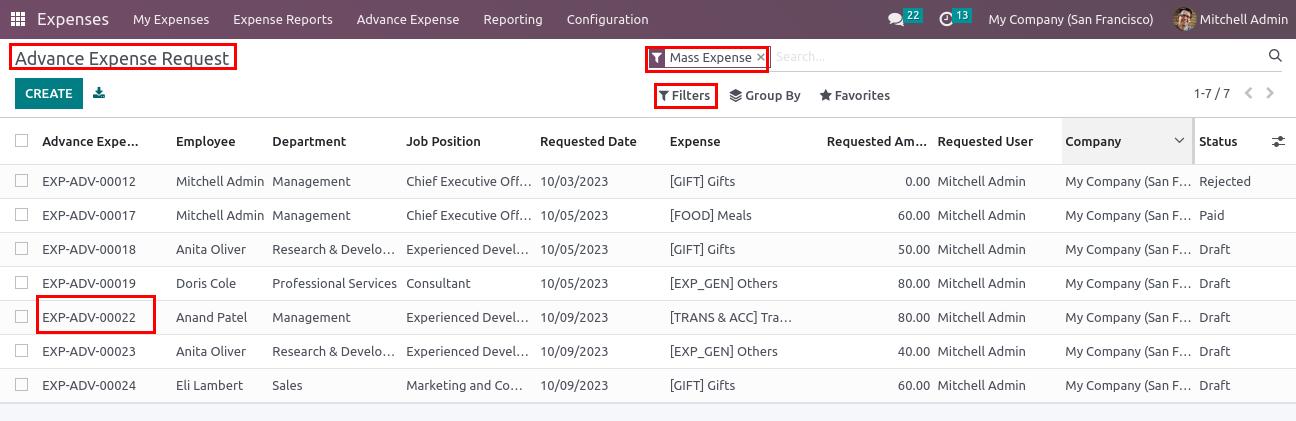
Advance Expense Voucher Report.
Print Menu.
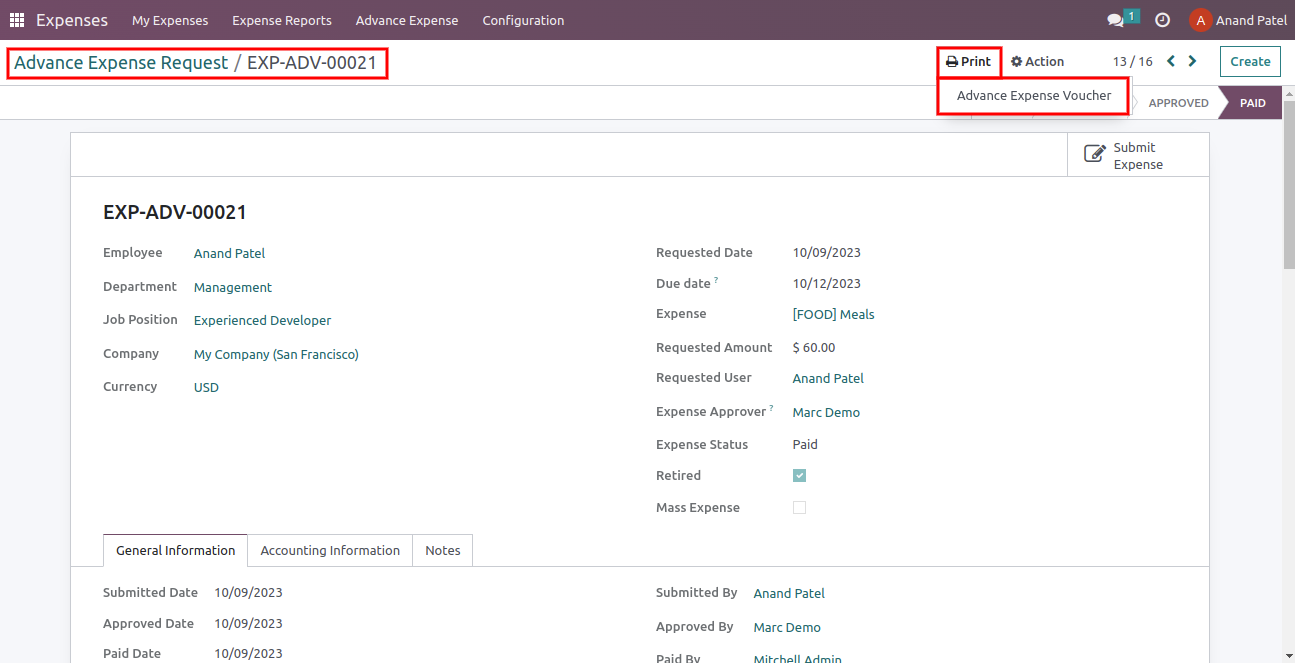
Report.
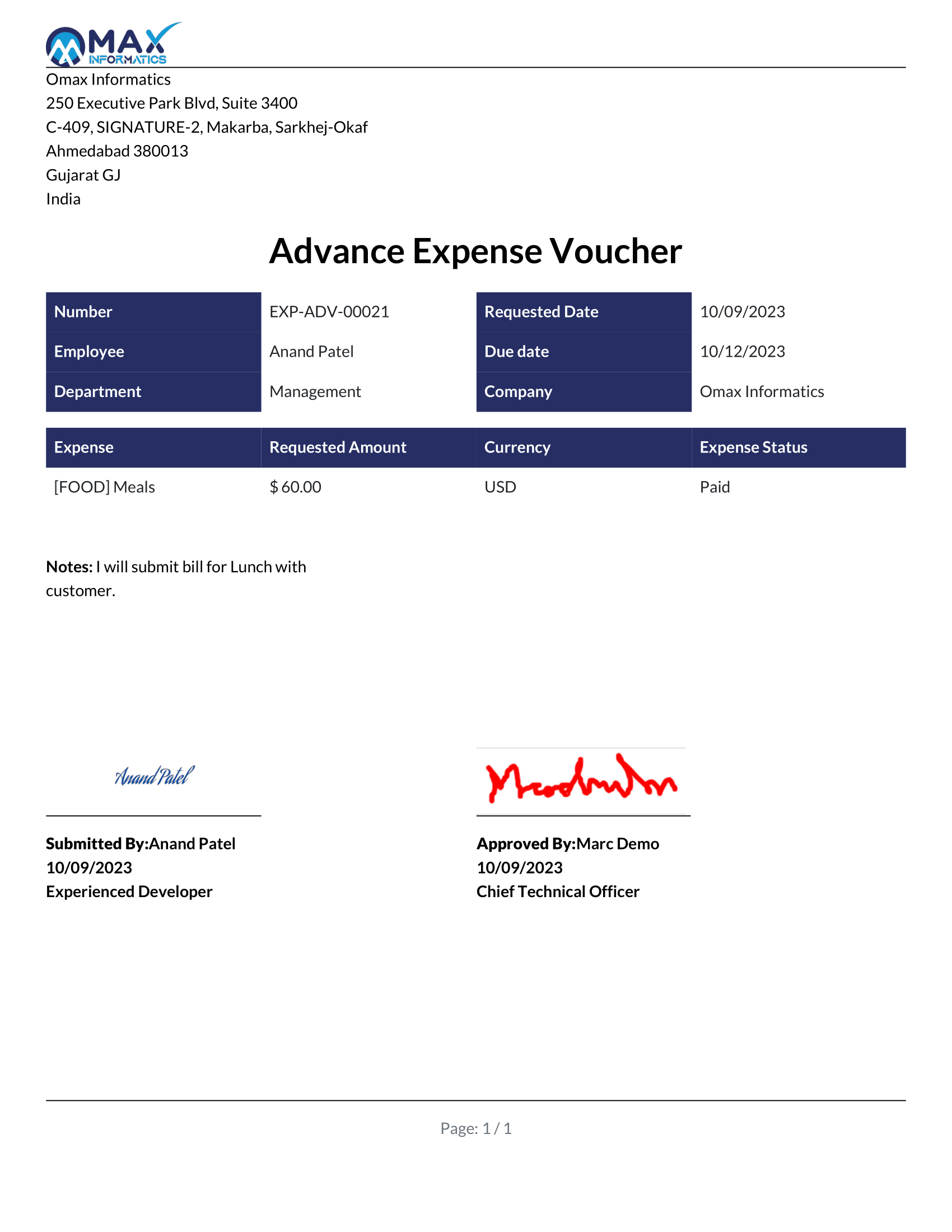
Advance Expense Report Menu.
Multile filters available in wizard.
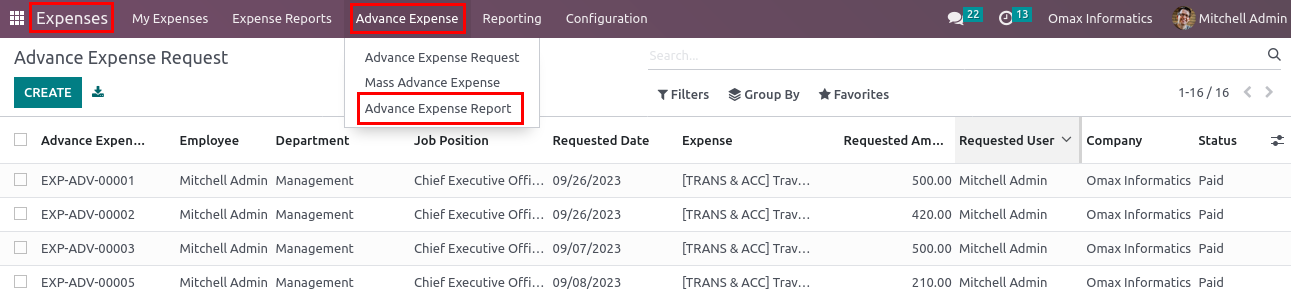
Advance Expense Report wizard.
Multile filters available in wizard.
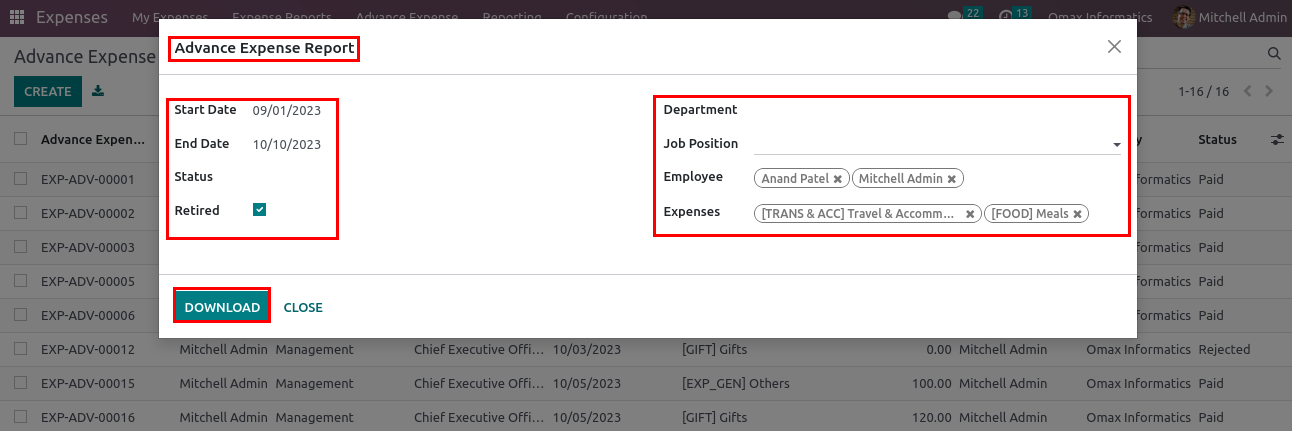
Advance Expense Report.
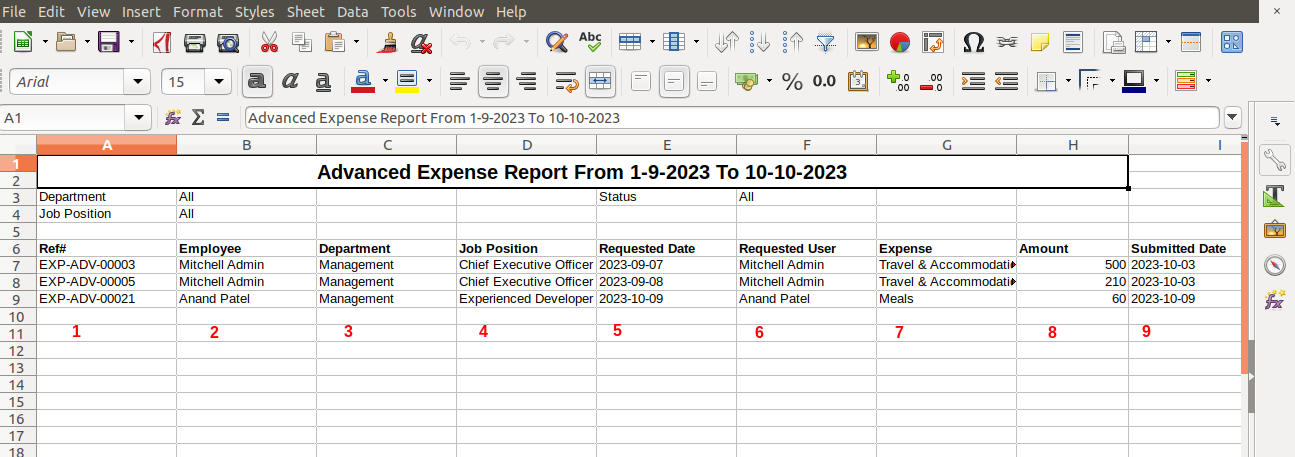
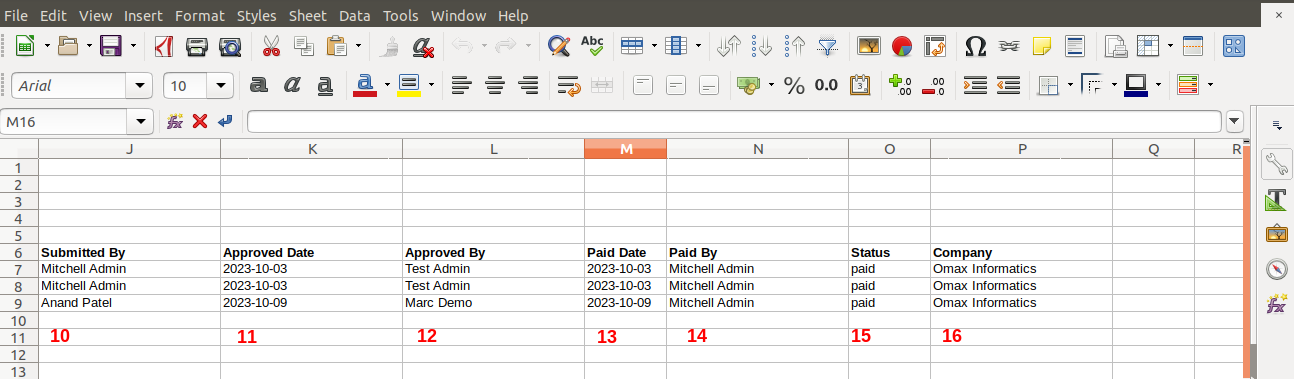
Reminder of Retirement configuration.
Assign days after due date to send reminder email to Employee and Approver.
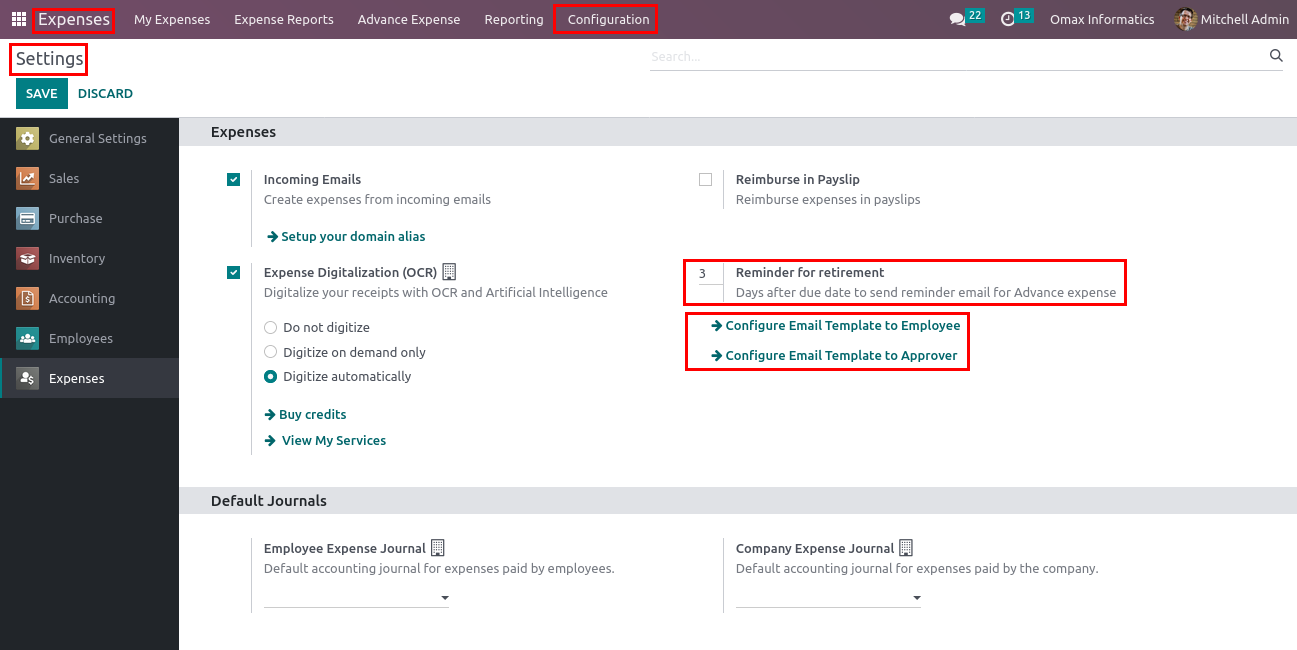
Reminder of Retirement Mail.
Record.
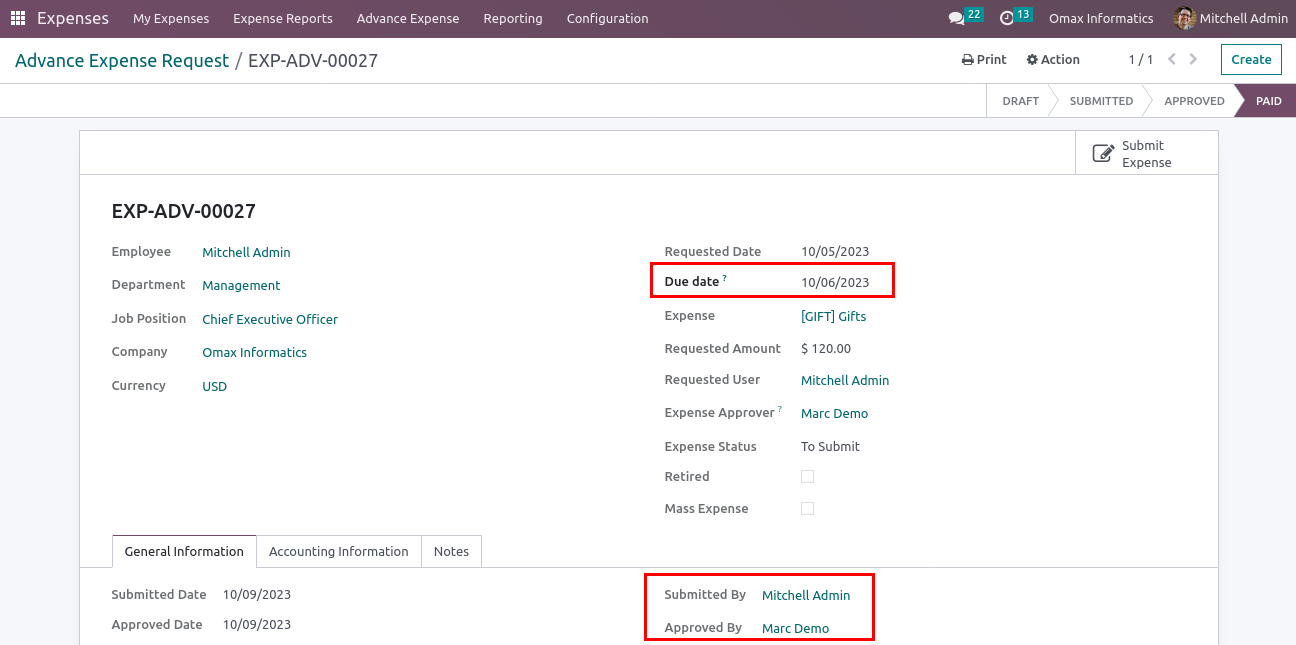
Email to Approver.
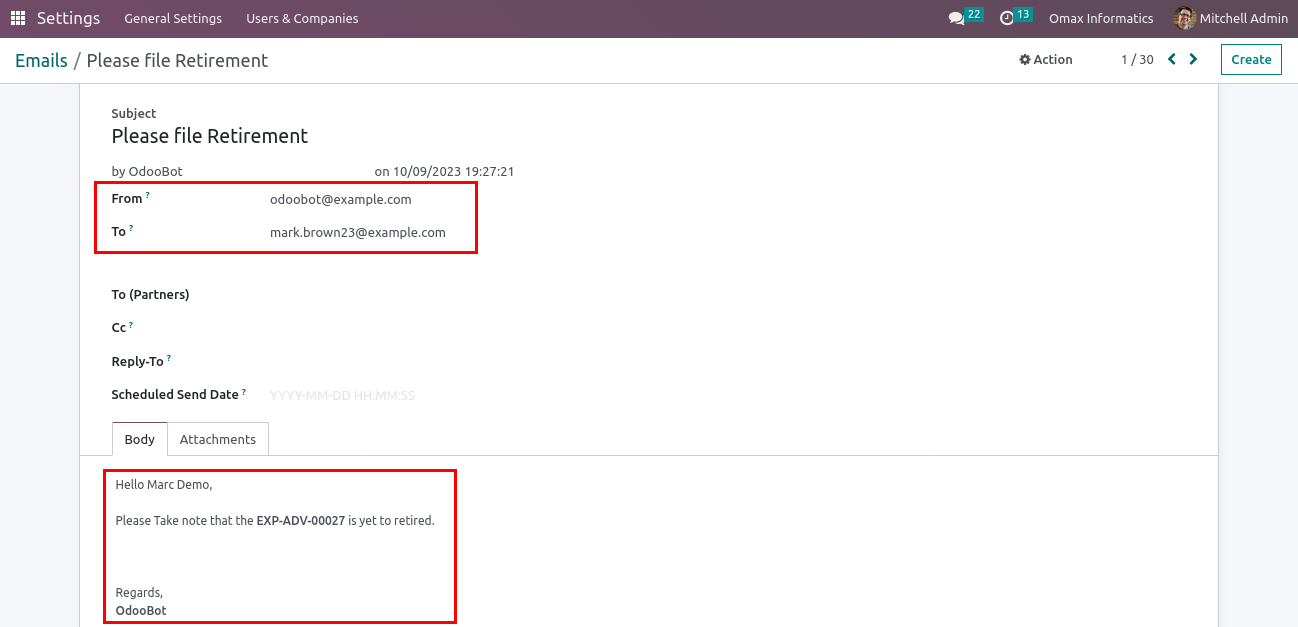
Email to Employee.
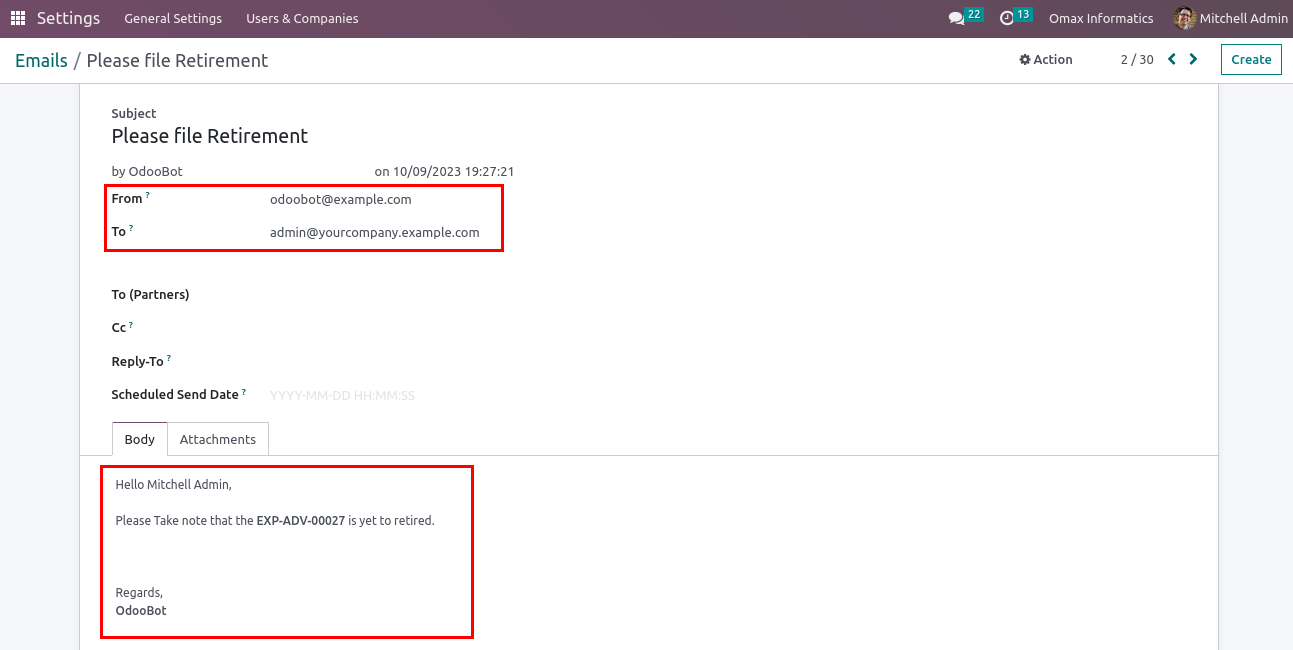
Free Support
Get In Touch
| Our Odoo Services |
| For support, query and question contact us. |
Thank you for visiting
This software and associated files (the "Software") may only be used (executed, modified, executed after modifications) if you have purchased a valid license from the authors, typically via Odoo Apps, or if you have received a written agreement from the authors of the Software (see the COPYRIGHT file).
You may develop Odoo modules that use the Software as a library (typically by depending on it, importing it and using its resources), but without copying any source code or material from the Software. You may distribute those modules under the license of your choice, provided that this license is compatible with the terms of the Odoo Proprietary License (For example: LGPL, MIT, or proprietary licenses similar to this one).
It is forbidden to publish, distribute, sublicense, or sell copies of the Software or modified copies of the Software.
The above copyright notice and this permission notice must be included in all copies or substantial portions of the Software.
THE SOFTWARE IS PROVIDED "AS IS", WITHOUT WARRANTY OF ANY KIND, EXPRESS OR IMPLIED, INCLUDING BUT NOT LIMITED TO THE WARRANTIES OF MERCHANTABILITY, FITNESS FOR A PARTICULAR PURPOSE AND NONINFRINGEMENT. IN NO EVENT SHALL THE AUTHORS OR COPYRIGHT HOLDERS BE LIABLE FOR ANY CLAIM, DAMAGES OR OTHER LIABILITY, WHETHER IN AN ACTION OF CONTRACT, TORT OR OTHERWISE, ARISING FROM, OUT OF OR IN CONNECTION WITH THE SOFTWARE OR THE USE OR OTHER DEALINGS IN THE SOFTWARE.
