- APPS
- Marketplace Facebook Catalog Integration 17.0

Marketplace Facebook Catalog Integration
| Technical name | marketplace_facebook_ads_feeds |
| License | LGPL-3 |
| Website | store.webkul.com |
| Read description for |
Marketplace Facebook Catalog Integration
Run Odoo Marketplace Product Ads Campaign on Facebook!
Odoo Marketplace Facebook Catalog Integration module allows you and your sellers to upload the product data using product feeds. The module automatically creates XML feed depending upon the conditions you set.
Information
Boost your Odoo Marketplace traffic and Revenue with Facebook Ads
Social Media marketing Campaigns Cost Far less than other marketing Channels. They Provide upto 3X online store Traffic and Sales. So Design, Manage And Run your entire Facebook Ads Campaign from a single point - FB Catalog Manager of your Odoo products.
Facebook has over 2.5 billion active monthly users; which shows its popularity worldwide. Hence, facebook ads are capable of drawing traffic to your online store. The ads just not boost the revenue of your business but also increase Brand Visibility.
Use FB Catalog Manager to Run Ads for your Odoo Marketplace
The Facebook catalog manager holds the information about your products, The information such as product information, prices, availability, etc. is stored in the Facebook Product catalog by the seller
The information is picked by Facebook to show the most relevant ads to users on Facebook, Instagram and Messenger according to your selected Ads campaign.
https://www.facebook.com/business/help/890714097648074?id=725943027795860Odoo Marketplace Facebook Catalog Integration module allows integration of Odoo Marketplace and Fb catalog manager to upload products. However, you need to set the Ads campaign using Facebook Ads manager yourself to enable FB ads
Ease to sync products from Odoo to Facebook Catalog Manager
- Set up and start using the module in a few minutes
- Quickly create Odoo Products Data feeds in the form of XML file containing details such as product information, prices, availability, etc
- You can upload these Data Feeds directly to the Facebook Catalog Manager with a click & save your entire product data to the latter
- No need to manually create the XML file of product feeds
- The module automatically renders an XML data feed for the chosen product or products in Odoo for the user
- Upload the product data in your chosen language. So you can show products in that language to customers on Facebook and Instagram
- Manage a separate Product Data Feed configuration in Odoo for each of your Facebook Shops
Detailed Features List
Here is the detailed list of features for Marketplace Facebook Catalog Manager
Enables Odoo & Facebook Catalog Manager Integration
- You and your sellers can store and sync the product data from Odoo To Fb Catalog Manager
- As an admin, you can allow selected sellers to Sync the product data from Odoo To Fb Catalog Manager
- Use the auto created XML feeds to upload the product to your FB shop Catalog
- Update the FB Shop catalog manually or set for automatically
Added Product Feed Sync Security Control
- Choose to update the Product Feed Manually or Automatically to FB Catalog
- Manual settings allow feed update using a manual file upload to FB catalog Manager
- Automatic setting allows FB to fetch the data automatically at regular intervals
- The Automatic feed can be accessed by a user only through generated token in Odoo
Choose the warehouse to import the product stock to Facebook Catalog
- You can select a warehouse for each Product Catalog configuration in Odoo
- The product stock will be sent from this warehouse to the Facebook Catalog manager
- Manage the product feed stock from this chosen warehouse
Offers Facebook and Odoo product Fields Mappings
- We provide a default saved configuration of field mappings with the module
- You can create additional field mapping configurations in Odoo
- These are used to match Odoo and FB product Fields to save data correctly in FB
Create Custom Product Feeds
- You can choose which product to include in the Product Feed of a configuration
- Select the product via domain, product categories or select them manually in Odoo
Multi-website compatibility
- The module supports multiple websites
- Create different Feed Configuration for each of your Odoo Websites
Multi-lingual compatible
- Choose language in which to sync the products feed to fb catalog from odoo
- This is the language in which they will be displayed on fb to customers.
Multiple Product Feed Configurations
- You can create different product feeds for your multiple FB Shop Catalogs
- Each configuration is independent from each other
- The product Feed from each can be updated to a FB Catalog
Google Category Sync with Odoo Marketplace Categories
- Assign google categories to Odoo products to categorize the product on Facebook.
- Import these to Odoo from the static folder in the downloaded zip.(For more info refer the User Guide)
- We provide a list of Google support Categories with the module
Option to sync Product Multi-Images
- You can now choose to sync multiple images of a product to the FB Shop Catalog
- These will appear as a product multi-Image carousel on the FB shop
Added important Facebook Attributes at Product Level
- You can now add the Facebook product attributes directly in the product form.
- You can add Google categories, Brand, MPN No. and GTin to the products
Option to Sync Product variants
- Now, sync Odoo product variants to the FB catalog Manager
- The variants show in the Product configurator on the respective FB Shop
- Backend View
- Facebook View
- Seller View
Product fields recognized by Facebook mapped with Odoo Product fields
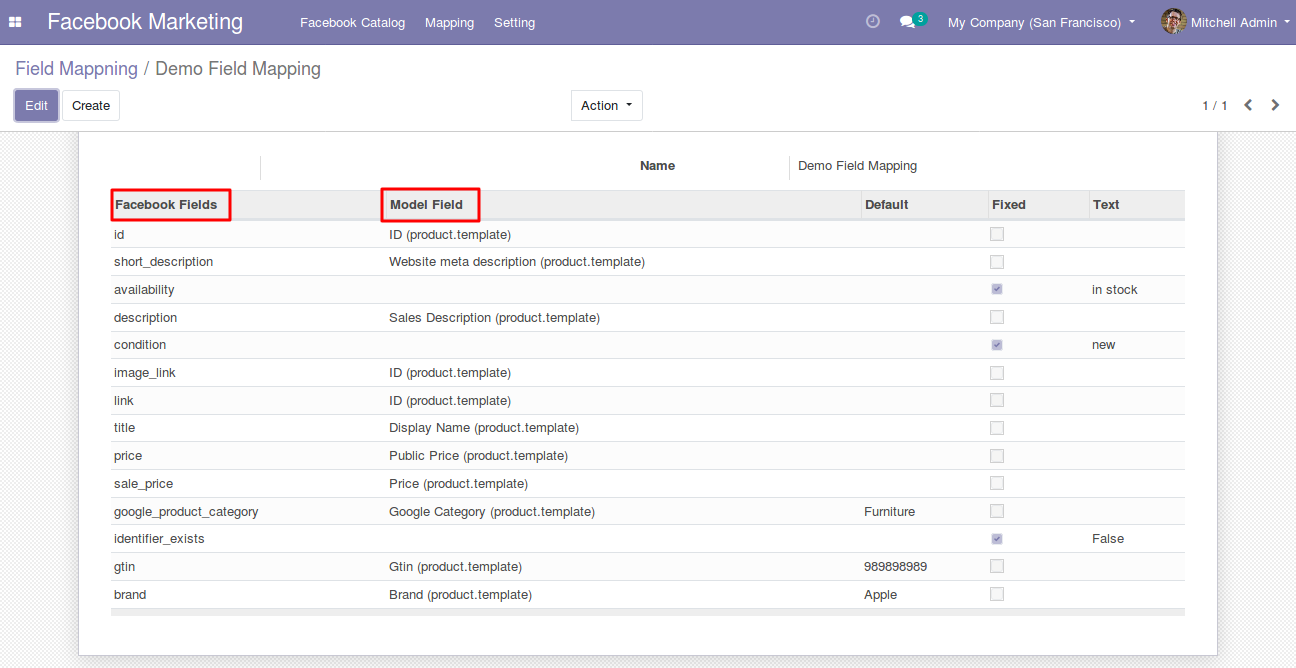
Create feeds for different facebook shops in the odoo to upload the product to the Facebook Catalog
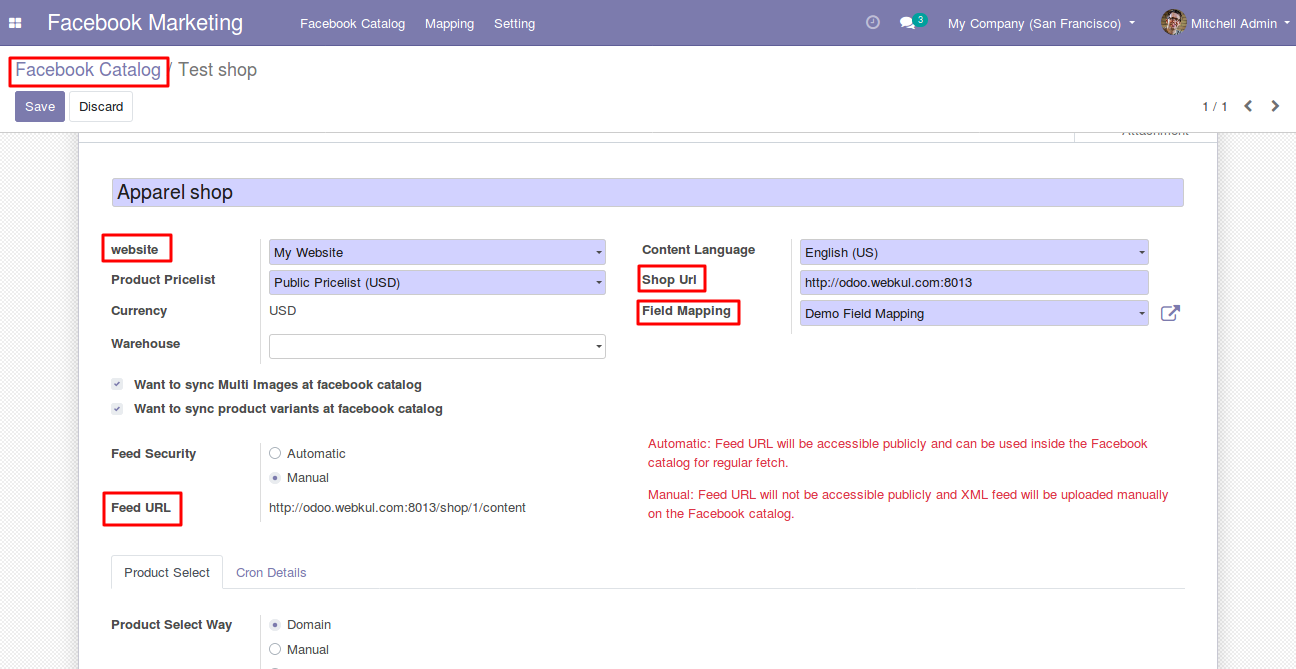
Choose to sync Product multi images and product variants to the Facebook catalog manager from Odoo
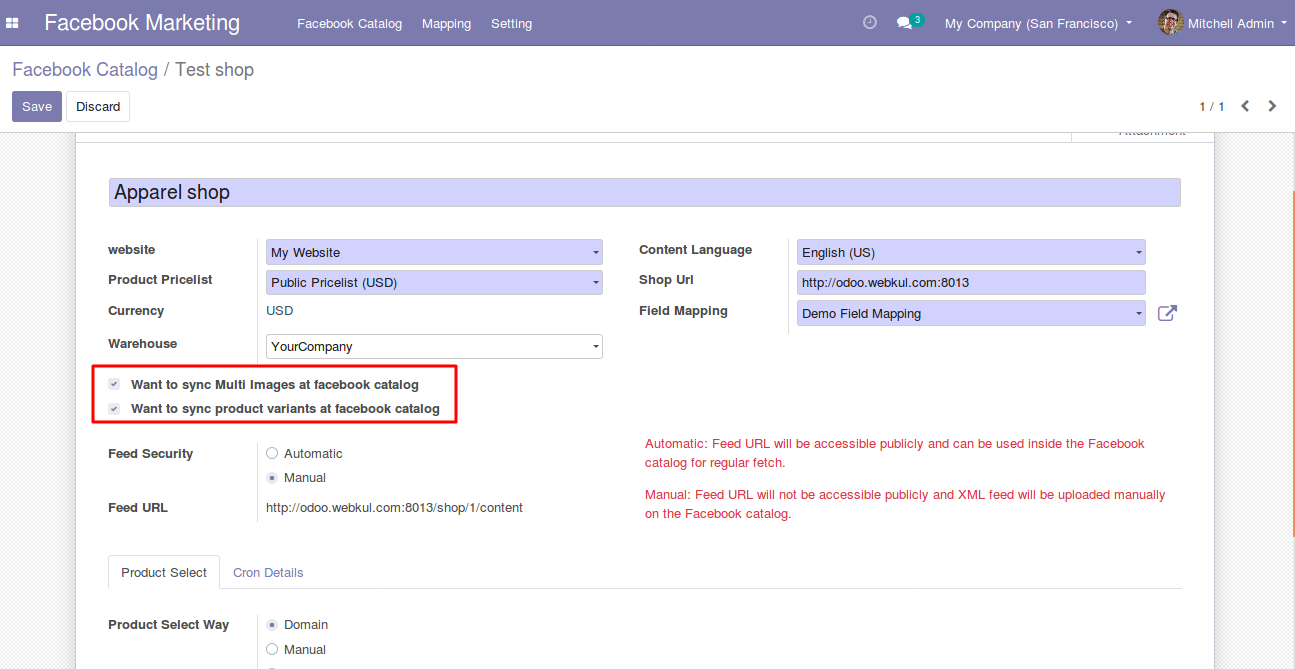
Choose Feed Security settings for uploading the product data - Manual or Automatic. Also you can choose what product data you wish to upload based on domain, Manual or category
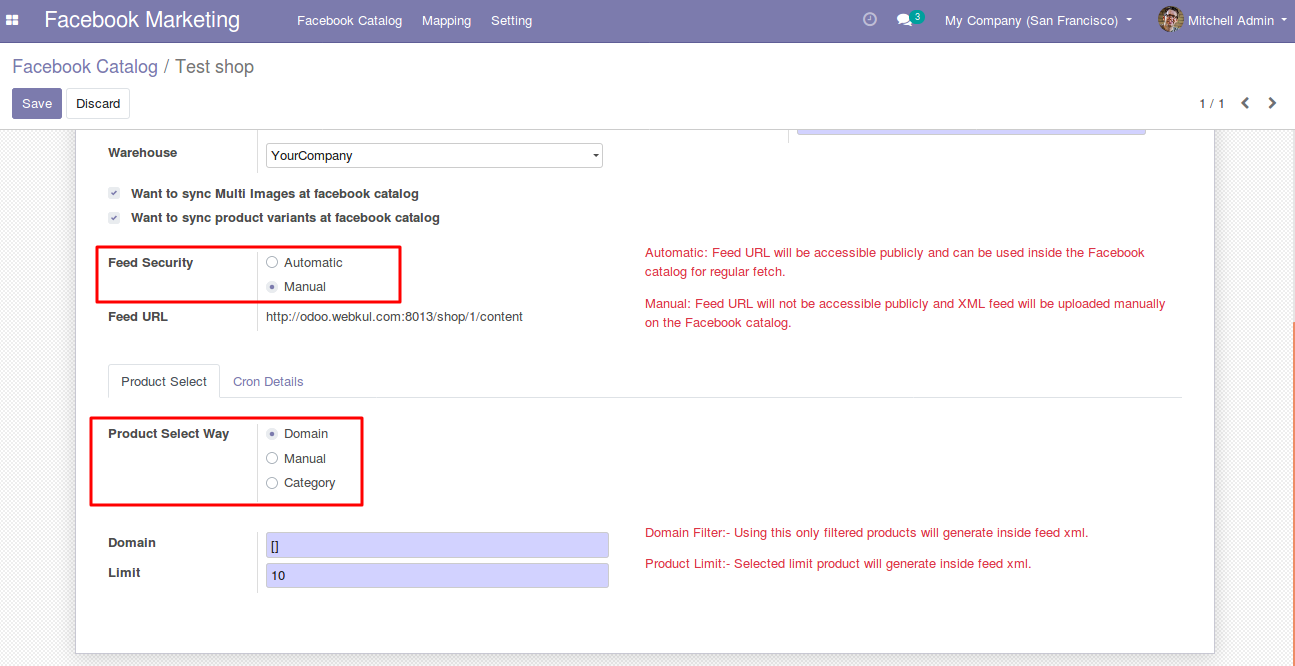
Facebook Attributes fields added at the product level to allow better product management
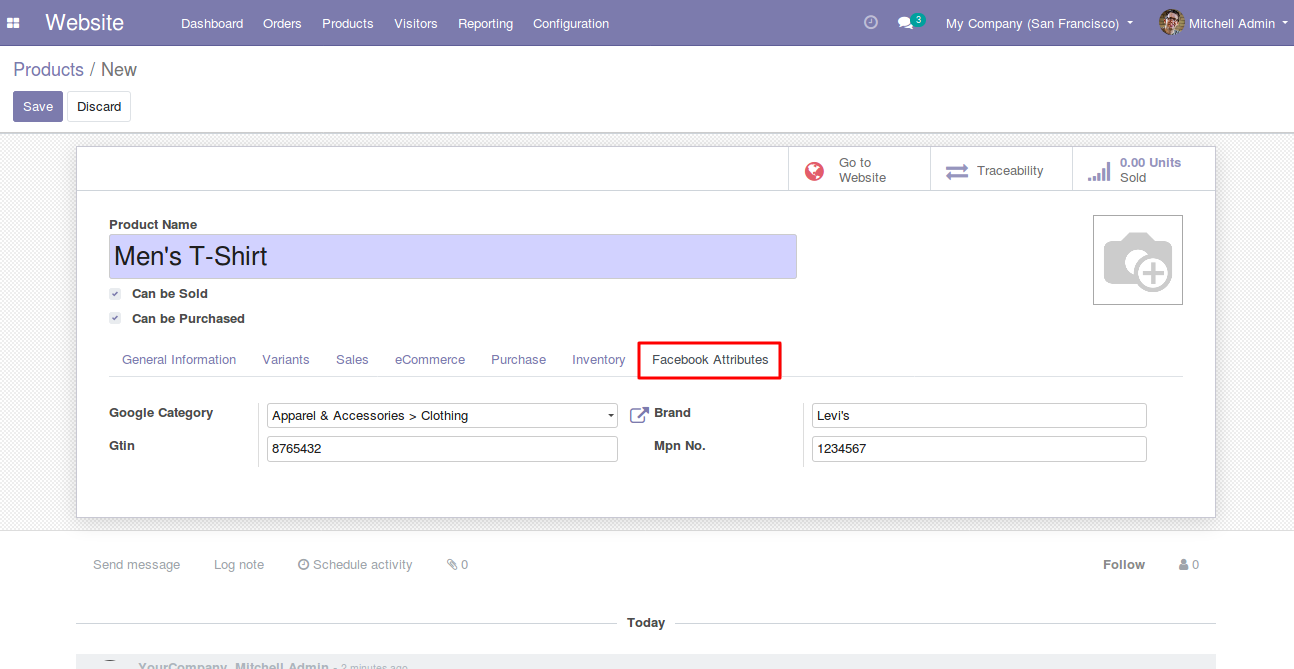
Odoo products to Facebook Shop Catalog
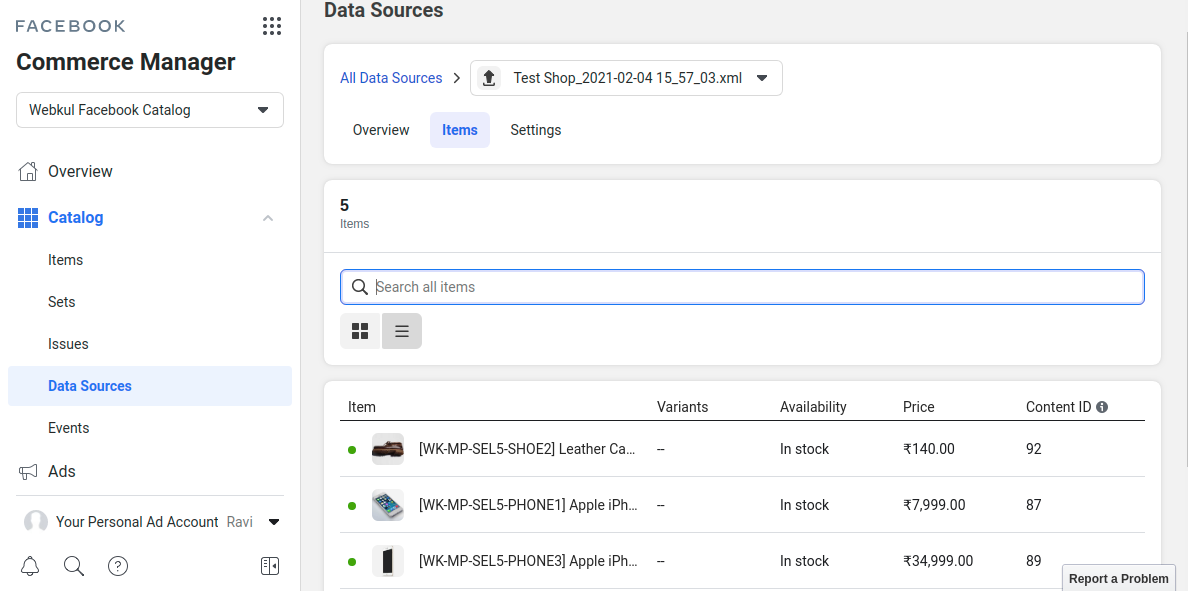
Schedule Feed
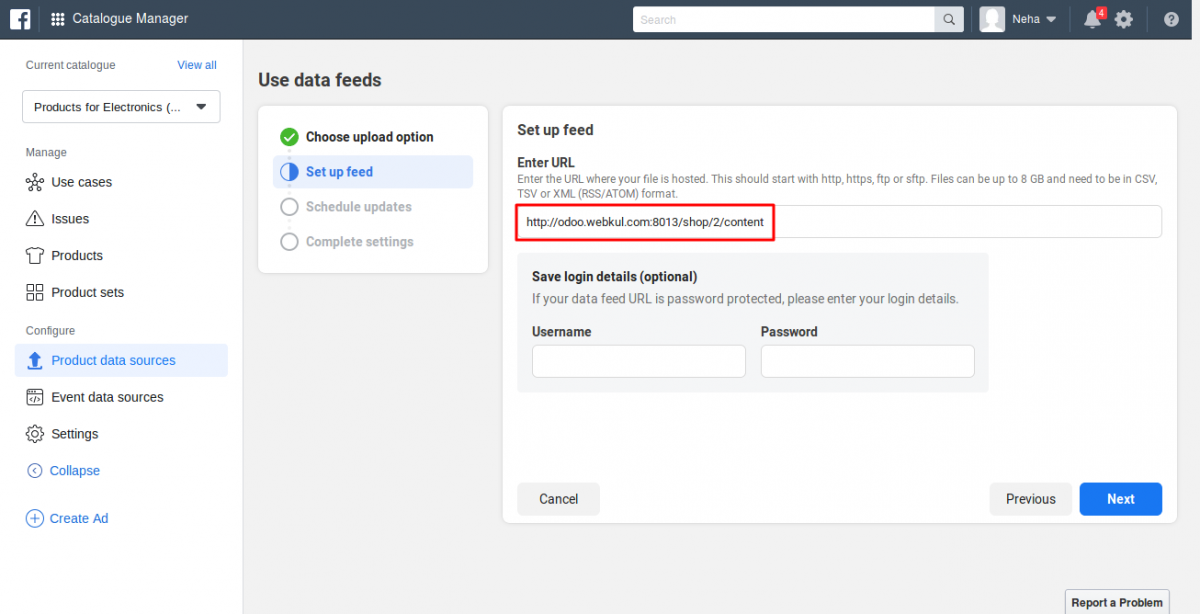
File Upload
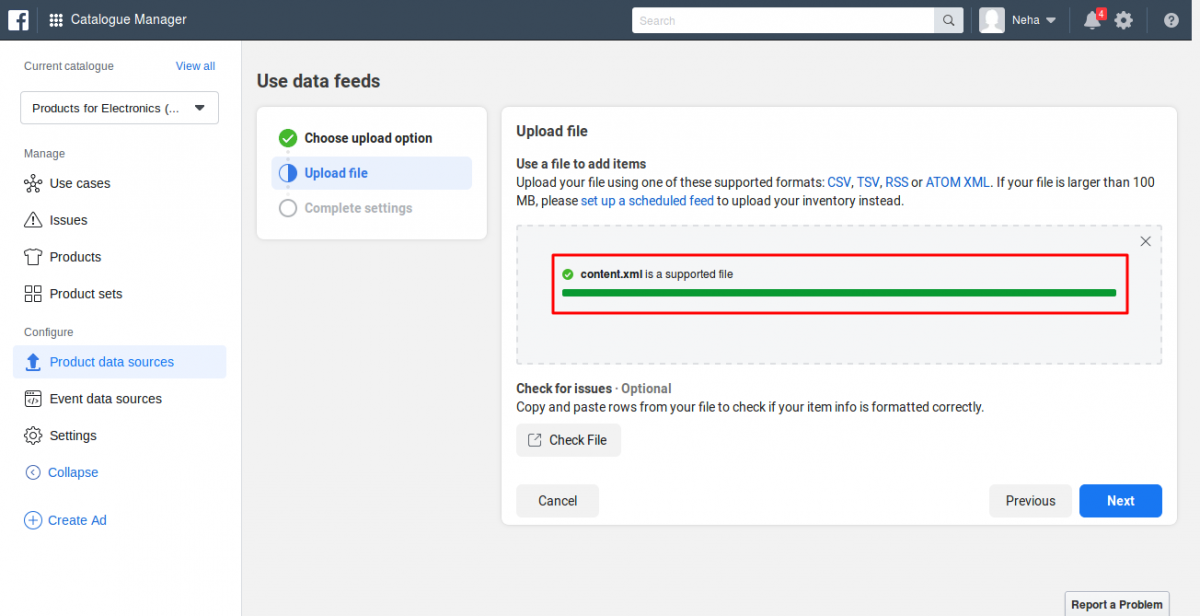
Seller can Create feeds for different facebook shops
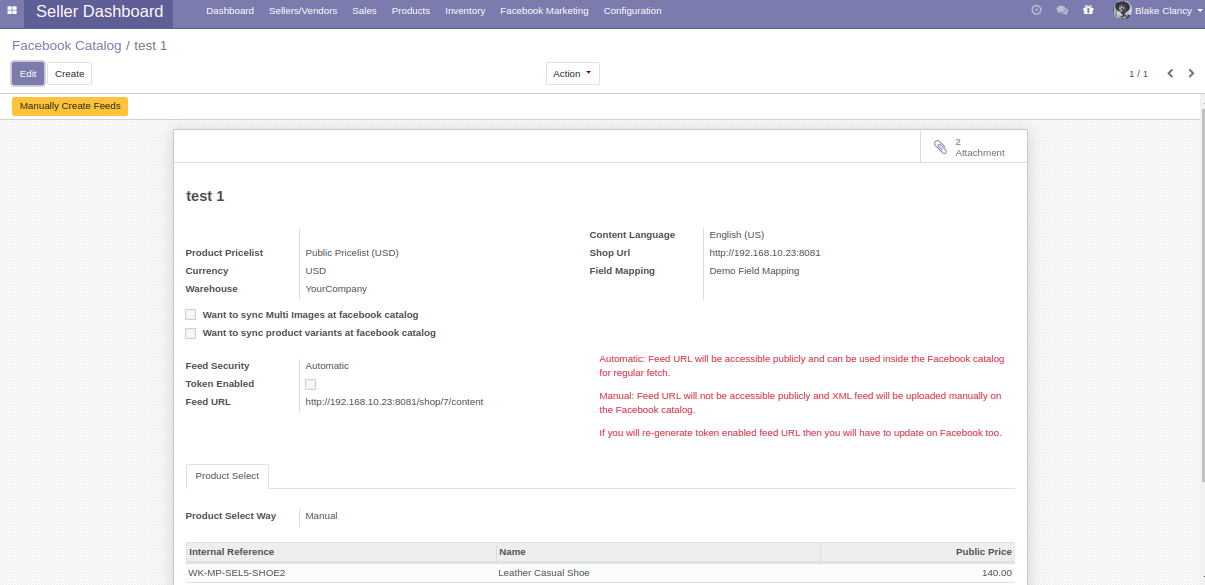
Help and Support
Get Immediate support for any of your query
You will get 90 days free support for any doubt, queries, and bug fixing (excluding data recovery) or any type of issue related to this module.

Write a mail to us:
[email protected]Any queries or want any extra features? Just drop a mail to our support.
Get in touch with our Expert:
https://webkul.uvdesk.com/en/customer/create-ticket/Have any technical queries, want extra features, or anything else? Our team is here to answer all your questions. Just Raise A Support Ticket.
This is an unofficial translation of the GNU Lesser General Public License into Vietnamese. It was not published by the Free Software Foundation,
and does not legally state the distribution terms for software that uses the GNU LGPL - only the original English text of the GNU LGPL does
that. However, we hope that this translation will help language speakers understand the GNU LGPL better.
GNU LESSER GENERAL PUBLIC LICENSE
Version 3, 29 June
2007
Copyright (C) 2007 Free Software Foundation, Inc. <https://fsf.org/>
Everyone is permitted to copy and distribute verbatim copies of this license document, but changing it is not allowed.
This version of the GNU Lesser General Public License incorporates the terms and conditions of version 3 of the GNU General Public License,
supplemented by the additional permissions listed below.
0. Additional Definitions.
As used herein,"this License" refers to version 3 of the GNU Lesser General Public License, and the "GNU GPL" refers to version 3 of
the GNU "General" Public License.
"The Library" refers to a covered work governed by this License, other than an Application or a Combined Work as defined below.
An "Application" is any work that makes use of an interface provided by the Library, but which is not otherwise based on the Library.
Defining a subclass of a class defined by the Library is deemed a mode of using an interface provided by the Library.
A "Combined Work" is a work produced by combining or linking an Application with the Library. The particular version of the Library
with which the Combined Work was made is also called the "Linked Version".
The "Minimal Corresponding Source" for a Combined Work means the Corresponding Source for the Combined Work, excluding any source code
for portions of the Combined Work that, considered in isolation, are based on the Application, and not on the Linked Version.
The "Corresponding Application Code" for a Combined Work means the object code and/or source code for the Application, including any data
and utility programs needed for reproducing the Combined Work from the Application, but excluding the System Libraries of the Combined Work.
1. Exception to Section 3 of the GNU GPL.
You may convey a covered work under sections 3 and 4 of this License without being bound by section 3 of the GNU GPL.
2. Conveying Modified Versions.
If you modify a copy of the Library, and, in your modifications, a facility refers to a function or data to be supplied by an Application that
uses the facility (other than as an argument passed when the facility is invoked), then you may convey a copy of the modified version:
a) under this License, provided that you make a good faith effort to ensure that, in the event an Application does not supply the function or data, the facility still
operates, and performs whatever part of its purpose remains meaningful, or
b) under the GNU GPL, with none of the additional permissions of this License applicable to that copy.
3. Object Code Incorporating Material from Library Header Files.
The object code form of an Application may incorporate material from a header file that is part of the Library. You may convey such
object code under terms of your choice, provided that, if the incorporated material is not limited to numerical parameters, data structure
layouts and accessors, or small macros, inline functions and templates (ten or fewer lines in length), you do both of the following:
a) Give prominent notice with each copy of the object code that the Library is used in it and that the Library and its use are covered by this License.
b) Accompany the object code with a copy of the GNU GPL and this license document.
4. Combined Works.
You may convey a Combined Work under terms of your choice that, taken together, effectively do not restrict modification of the portions of the
Library contained in the Combined Work and reverse engineering for debugging such modifications, if you also do each of the following:
a) Give prominent notice with each copy of the Combined Work that the Library is used in it and that the Library and its use are covered by this License.
b) Accompany the Combined Work with a copy of the GNU GPL and this license document.
c) For a Combined Work that displays copyright notices during execution, include the copyright notice for the Library among these notices,
as well as a reference directing the user to the copies of the GNU GPL and this license document.
d) Do one of the following:
0) Convey the Minimal Corresponding Source under the terms of this License, and the Corresponding Application Code in a form suitable for, and
under terms that permit, the user to recombine or relink the Application with a modified version of the Linked Version to produce a modified
Combined Work, in the manner specified by section 6 of the GNU GPL for conveying Corresponding Source.
1) Use a suitable shared library mechanism for linking with the Library. A suitable mechanism is one that (a) uses at run time a copy of the
Library already present on the user's computer system, and (b) will operate properly with a modified version of the Library
that is interface-compatible with the Linked Version.
e) Provide Installation Information, but only if you would otherwise be required to provide such information under section 6 of the
GNU GPL, and only to the extent that such information is necessary to install and execute a modified version of the Combined Work produced by
recombining or relinking the Application with a modified version of the Linked Version. (If you use option 4d0, the Installation Information
must accompany the Minimal Corresponding Source and Corresponding Application Code. If you use option 4d1, you must provide the Installation
Information in the manner specified by section 6 of the GNU GPL for conveying Corresponding Source.)
5. Combined Libraries.
You may place library facilities that are a work based on the Library side by side in a single library together with other library facilities that
are not Applications and are not covered by this License, and convey such a combined library under terms of your choice, if you do both of
the following:
a)Accompany the combined library with a copy of the same work based on the Library, uncombined with any other library facilities,
conveyed under the terms of this License.
b) Give prominent notice with the combined library that part of it is a work based on the Library, and explaining where to find the accompanying
uncombined form of the same work.
6. Revised Versions of the GNU Lesser General Public License.
The Free Software Foundation may publish revised and/or new versions of the GNU Lesser General Public License from time to time. Such new
versions will be similar in spirit to the present version, but may differ in detail to address new problems or concerns.
Each version is given a distinguishing version number. If the Library as you received it specifies that a certain numbered
version of the GNU Lesser General Public License "or any later version" applies to it, you have the option of following the terms and
conditions either of that published version or of any later version published by the Free Software Foundation. If the Library as you
received it does not specify a version number of the GNU Lesser General Public License, you may choose any version of the GNU Lesser
General Public License ever published by the Free Software Foundation.
If the Library as you received it specifies that a proxy can decide whether future versions of the GNU Lesser General Public License shall
apply, that proxy's public statement of acceptance of any version is permanent authorization for you to choose that version for the Library.