- APPS
- Odoo Dynamic Report Template Py3o 17.0
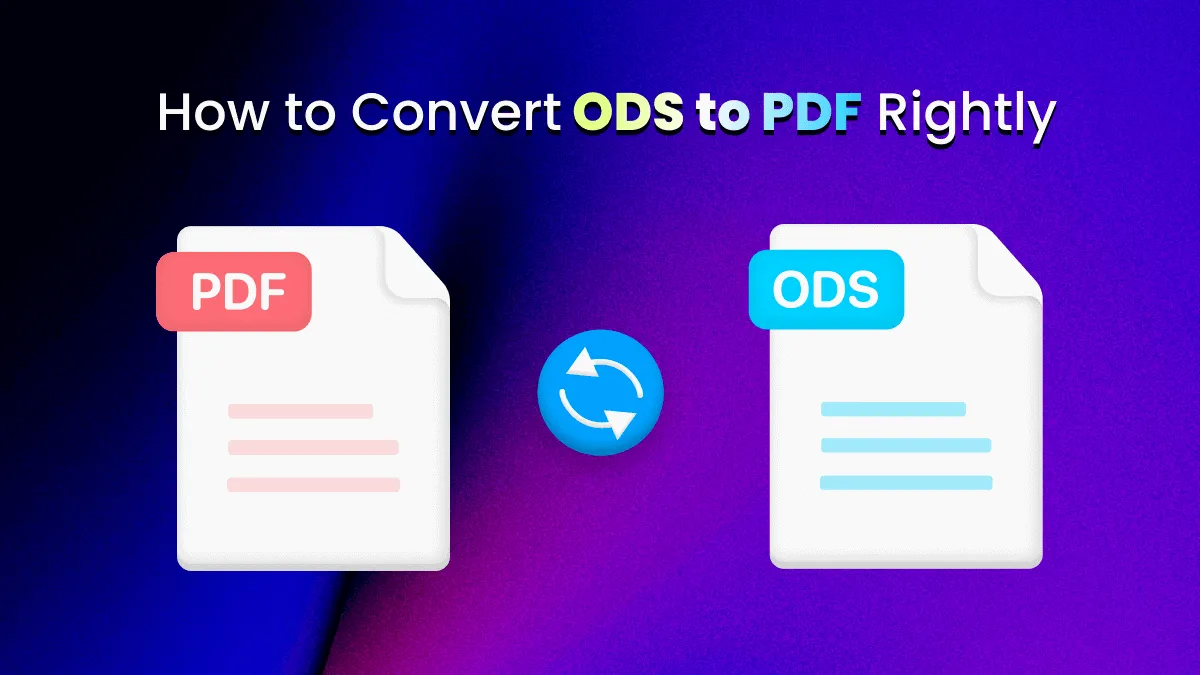
Odoo Dynamic Report Template Py3o
| Technical name | ns_report_core |
| License | OPL-1 |
| Website | https://voducthang.com |
KEY HIGHLIGHTS OF
Odoo Dynamic Report Template
Equipped with outstanding features that help simplify the design of report templates

Requirements
## Installation Requirements
1. Install Unoserver, unoconv & Install with document
https://gitlab.com/ducthangict.dhtn/install_script_uno.git
2. Install requirements library
pip install unoconv
pip install unoserver
pip install py3o.template
pip install py3o.formats
sudo apt-get --no-install-recommends install libreoffice
sudo apt-get install libreoffice-java-common default-jre
## Technical document py3o
https://py3otemplate.readthedocs.io/en/latest/index.html
## More information
https://youtube.com/@voducthangit
Introduces
There are many Report engines that support building reports, but most of them require too much technical support and take a lot of time.
To export to a PDF file, you need to have knowledge of QWEB, to export to XLSX, you need to have knowledge of the XLSX library, and to export these report templates requires a lot of programming time.
Understanding that, we have based it on Libreoffice and built it into a module that can meet your criteria.
In terms of speed, we are faster than other Engineers in terms of building reports.
As long as you have an Excel or ODS or ODT template and a little background knowledge of Odoo,
you can build your own report template and it is very detailed. Save your time and costs


Easy to export files
From Template ODS or ODT you can dynamic export to a lot of file type:
- PDF
- WORD
- EXCEL
- XML
- ...

Easy convert
Text-to-python
Complex reports that require you to need a lot of data in different tables become simple when using the text to Python code feature. It will support you to code directly on the interface and the system will return you the results in the report.



Text-to-python import more library ( numpy, pandas, ...)
In text fields you can import a lot of library into it.
Ex: numpy, pandas, ...
This software and associated files (the "Software") may only be used (executed, modified, executed after modifications) if you have purchased a valid license from the authors, typically via Odoo Apps, or if you have received a written agreement from the authors of the Software (see the COPYRIGHT file).
You may develop Odoo modules that use the Software as a library (typically by depending on it, importing it and using its resources), but without copying any source code or material from the Software. You may distribute those modules under the license of your choice, provided that this license is compatible with the terms of the Odoo Proprietary License (For example: LGPL, MIT, or proprietary licenses similar to this one).
It is forbidden to publish, distribute, sublicense, or sell copies of the Software or modified copies of the Software.
The above copyright notice and this permission notice must be included in all copies or substantial portions of the Software.
THE SOFTWARE IS PROVIDED "AS IS", WITHOUT WARRANTY OF ANY KIND, EXPRESS OR IMPLIED, INCLUDING BUT NOT LIMITED TO THE WARRANTIES OF MERCHANTABILITY, FITNESS FOR A PARTICULAR PURPOSE AND NONINFRINGEMENT. IN NO EVENT SHALL THE AUTHORS OR COPYRIGHT HOLDERS BE LIABLE FOR ANY CLAIM, DAMAGES OR OTHER LIABILITY, WHETHER IN AN ACTION OF CONTRACT, TORT OR OTHERWISE, ARISING FROM, OUT OF OR IN CONNECTION WITH THE SOFTWARE OR THE USE OR OTHER DEALINGS IN THE SOFTWARE.