- APPS
- Project Job Costing (Contracting) and Job Cost Sheet for Construction 17.0

Project Job Costing (Contracting) and Job Cost Sheet for Construction
| Technical name | odoo_job_costing_management |
| License | LGPL-3 |
| Website | http://www.probuse.com |
| Read description for | |
| Extensions | Request for Information (Construction and Contracting Business) |
Construction Management | Project Job Costing | Contracting and Job Cost Sheet | Cost Sheet Management
Job Costing Management of Projects and Contracting Jobs
Construction Management with Job Costing Odoo App
This app allows you to manage any type of project(s)/contract(s) using its job costing (contracting) and job cost sheet features.
Basically, it allows you to prepare a job costing and job cost sheet to plan your material, labour, and overhead cost for your project.
This app also allows you to have a construction management business in odoo which allows you to manage projects related to your constructions in odoo.
Your project manager can plan your material cost, labour cost, and overhead costs on the job cost sheet.
It can also give you actual costs based on your purchase order, timesheets, and vendor bills so you can see what was planning costs and what is your actual cost for labour, material, and overheads related to your project and job order/ work orders.
Main Features:
- Allow your project managers to create a job cost sheet(s) for your project(s)/contract(s)/job order(s)/work order(s)/construction projects under the job application.
- Allow you to create and manage projects/contract with job orders / work orders which are nothing but project tasks of model in odoo (technically).
- Allow your project team to create and manage project notes and job order notes / work order notes.
- Allow your users to create and manage notes in odoo.
- Allow your employee and project users / managers to create and manage material requisition for job orders / work orders they are working on for any project. They can create material requisition requests for materials/stock they want in job order for project.
- Allow you to create and manage material requisitions (BOQ) for job orders / work orders of project(s).
- Allow your project team/project manager to configure/set up material costs, labour costs, and overheads costs on the job cost sheet where the project team can plan for your different jobs of the project.
- Allow you to create and manage multiple job cost sheets for a single project/job order/contract.
- Allow you to print pdf reports for job cost sheet and job orders as shown in below sample.
- Allow you to create job types for different types of jobs your company is doing for your customers.
- Allow you to configure job stages for job orders of projects.
- Cost center selection on vendor bill, purchase order, timesheet: first you select the analytic account on your line (make sure the analytic account which you select must be the same as which you have selected in your job cost sheet). and also make sure your job cost sheet must be approved. please go to your job cost sheet and make sure the analytic account is the same as your line and the state is approved.
- Allow you to set up, create and manage your subcontractors as a res.partner in odoo.
- Allow your employee/workers/project team to fill timesheets based on the job they are working on and allow them to select the job cost center and cost line on timesheets/activities.
- Materials Requisition / BOQ request and management. This also allows on-the-fly creation of purchase orders and internal picking / internal transfer from Materials Requisition / BOQ. (More details about dependent app of material requisition click here: (https://apps.odoo.com/apps/modules/16.0/material_purchase_requisitions)
- Generation of the unique sequence number for job cost sheet record.
- Create subtask/sub-job orders for the main job order/work order/task for the project.
- Manage material planning and consumption of material on job order/work order (manually).
- It gives a complete idea about your planned cost and actual cost since the system allows you to set up a planned amount for material, labor, and overhead on the job cost sheet and at the same time show actual amounts shown on the cost sheet automatically. This actual amount is based on linking purchase orders, vendor bills, and timesheets where the system allows you to select the job cost center and cost line on purchase orders, vendor bills, and timesheets.
- For more details, please check the below screenshots and watch the video.
Menus Available:
- Jobs
- Job Costs
- Job Cost Sheets
- Projects
- Projects
- Project Notes
- Job Orders
- Job Orders
- Job Notes
- Sub Contractors
- Sub Contractors
- Materials / BOQ
- Materials
- Materials Requisition / BOQ
- Configuration
- Stages
- Job Types
- Job Costs
For more features please see:(https://apps.odoo.com/apps/modules/16.0/job_costing_contracting_bundle) which is a bundle/package for more features for job costing management / construction management.
Edition Compatibility:
Enterprise Odoo.sh Community
Job Cost Sheet Preparation for Project/Contract/Job
Job Cost Sheets with Material Tab
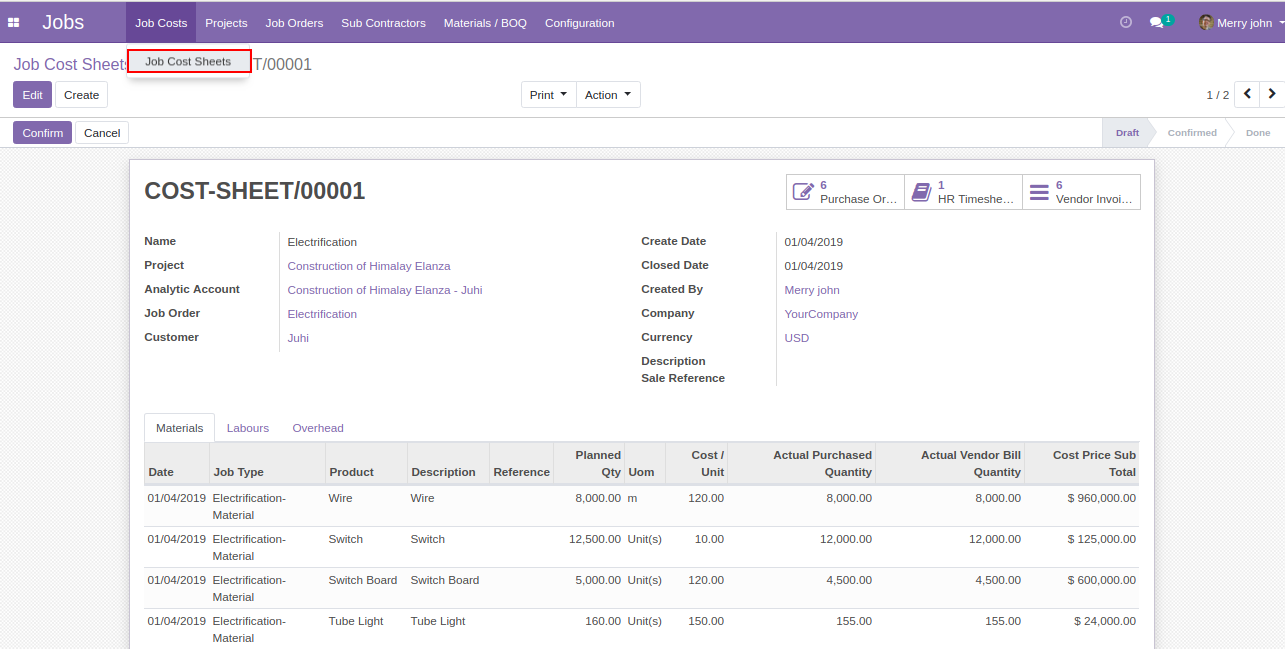
Job Cost Sheets with Labour Tab
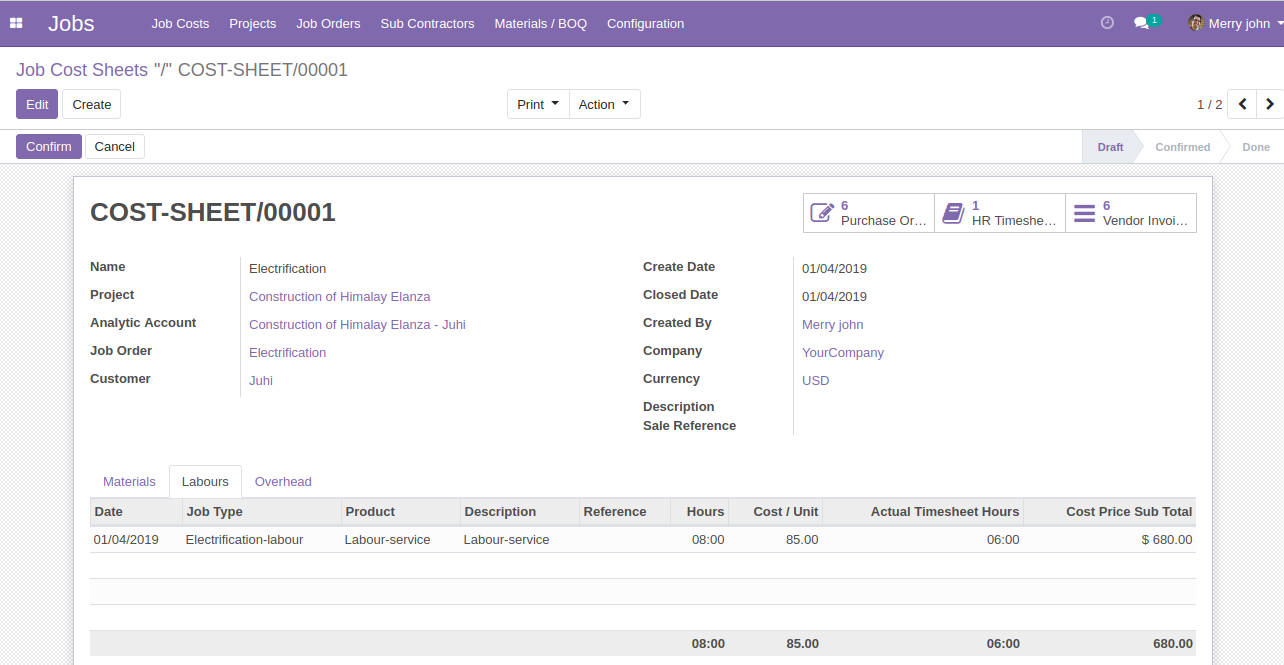
Job Cost Sheets with Overheads Tab
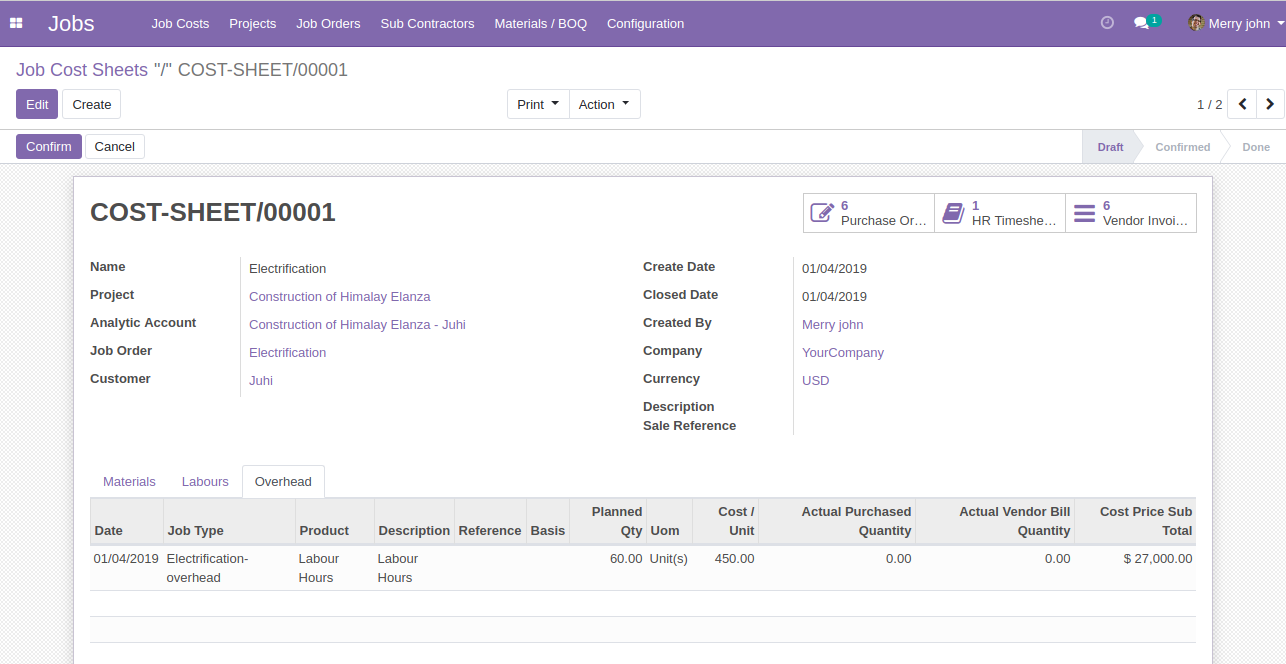
Job Cost Sheets Showing Total Cost of All Tabs
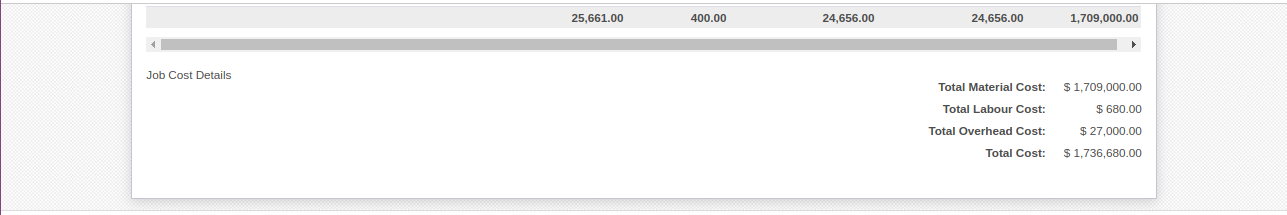
Create Project/Contract/Job
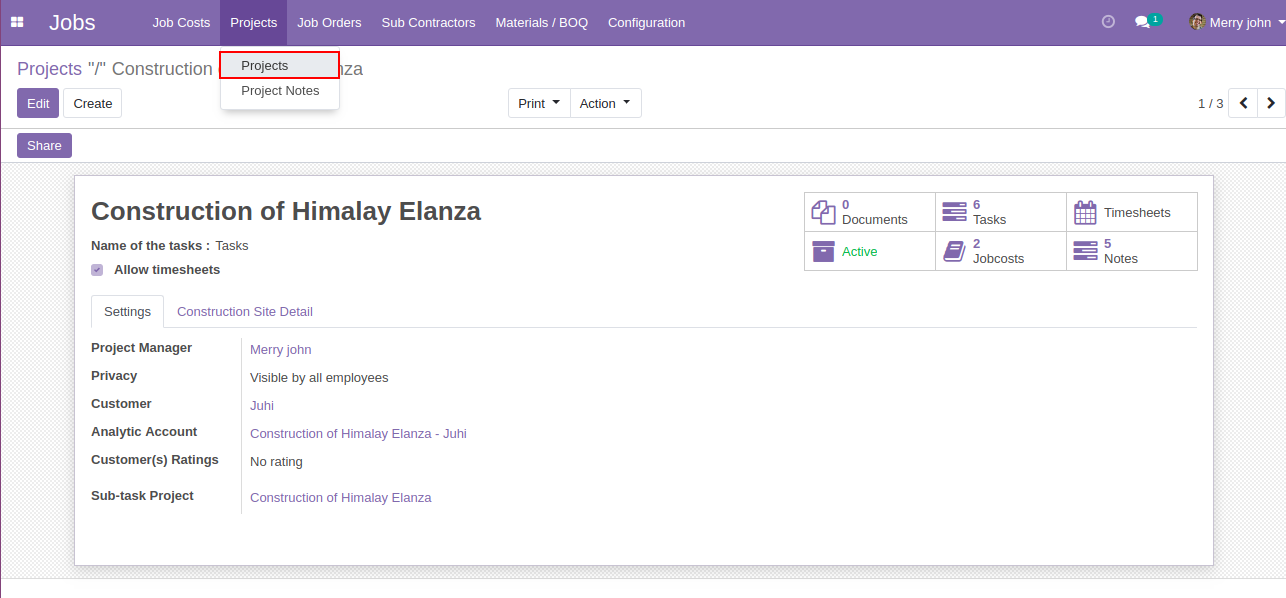
Create Job Notes for Project/Contract/Job
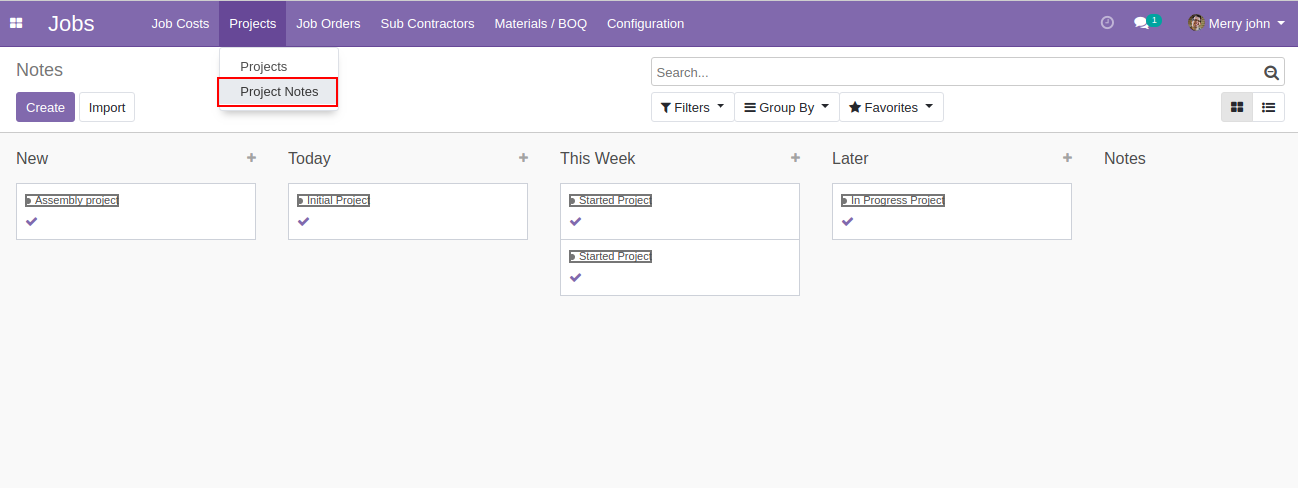
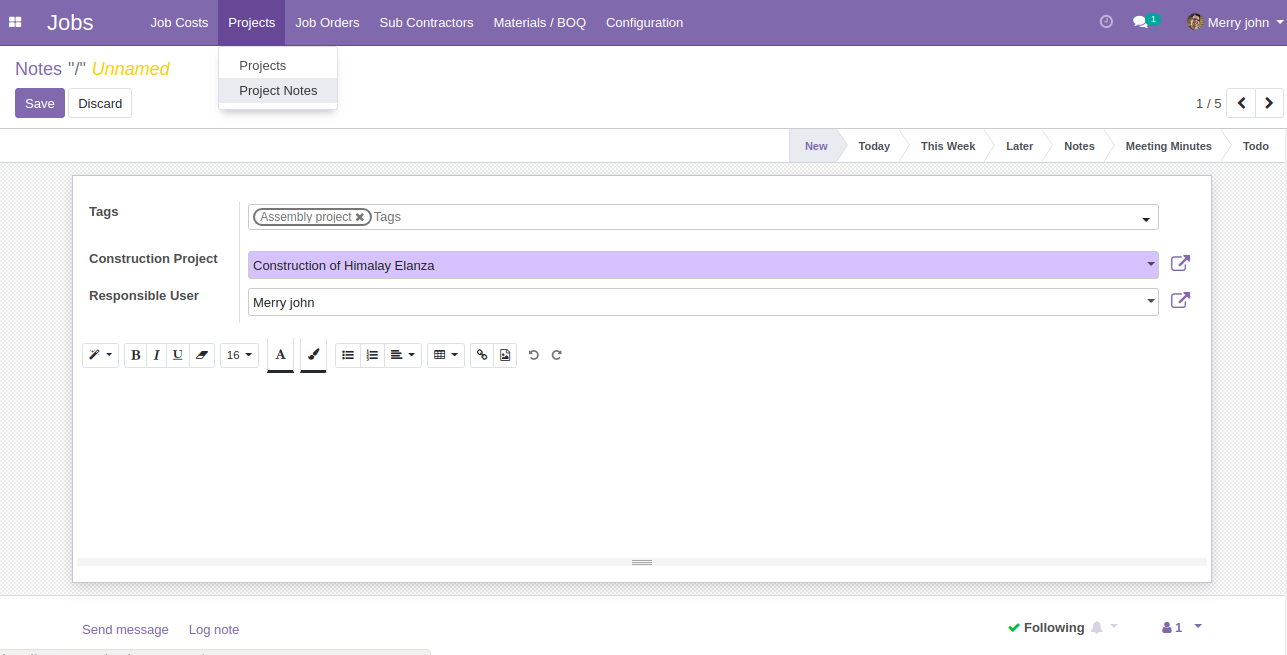
Creating Job orders for Project/Contract/Job
Kanban View of Job Orders
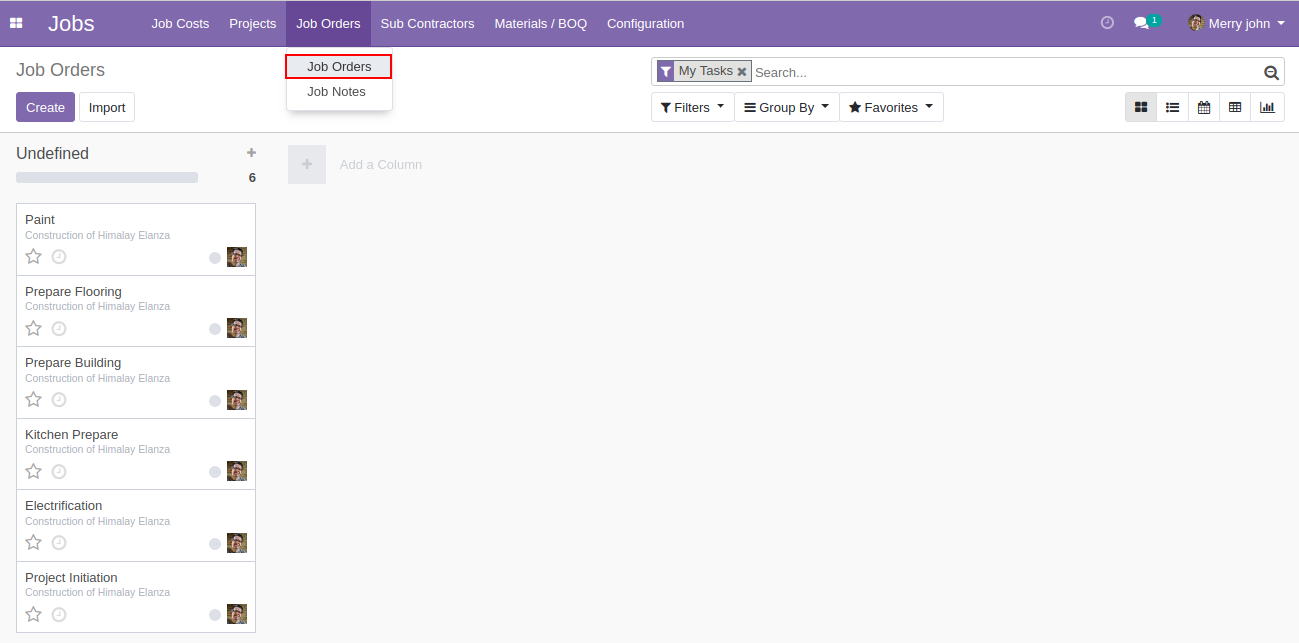
Job Order with Timesheet Tab
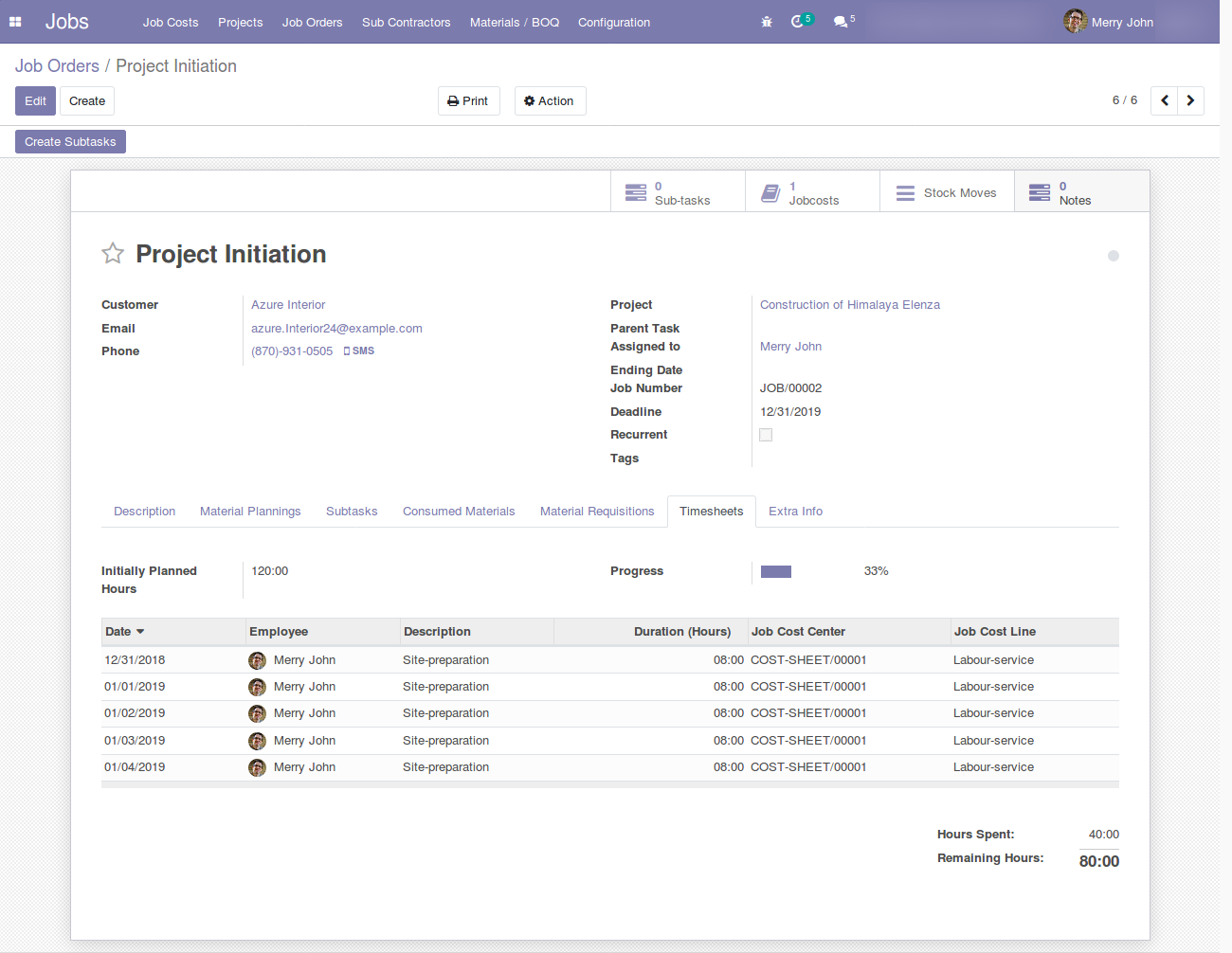
Job Order with Material Plannings Tab
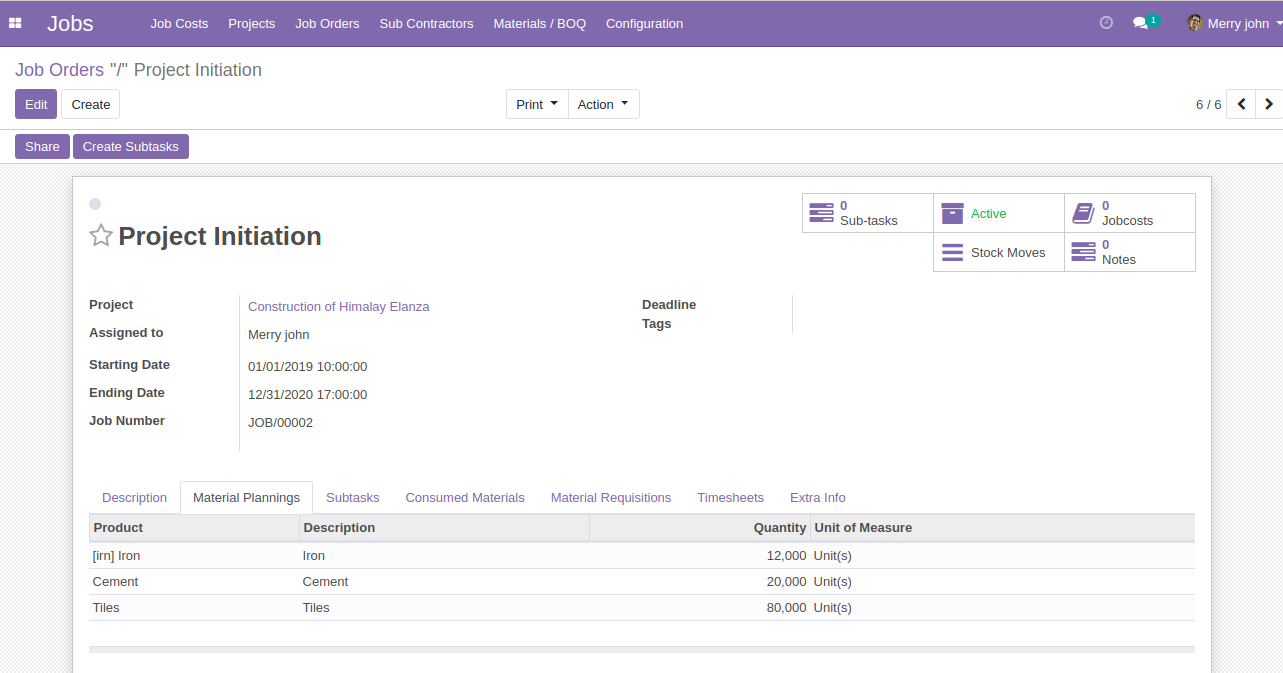
Job Order with Consume Materials Tab
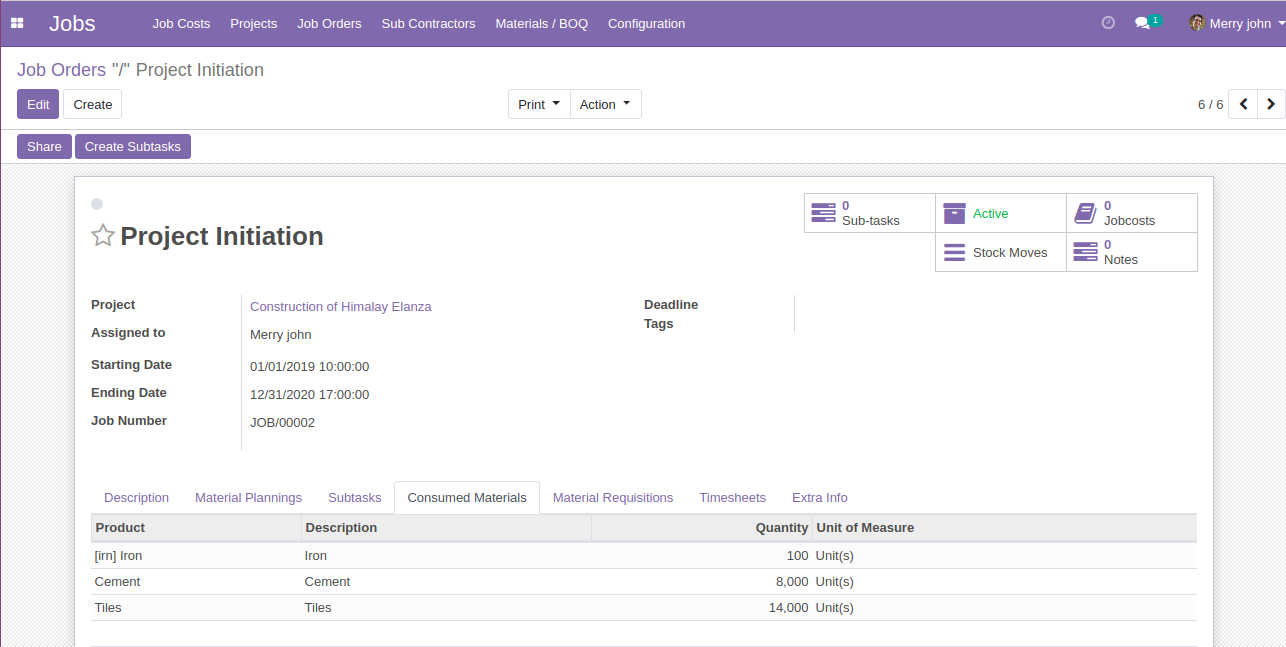
Job Order with Material Requisitions Tab
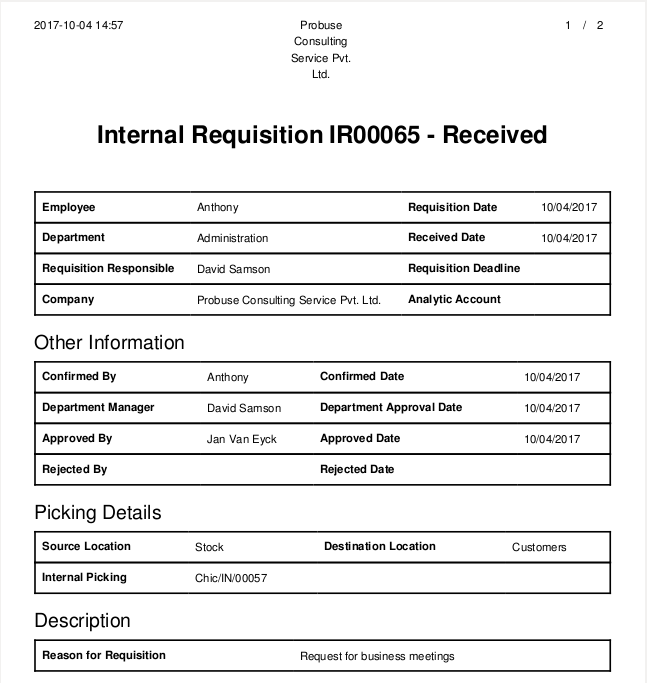
Materials/ BOQ Management
Materials/Labour/Overhead Configuration for Project/Contract/Job
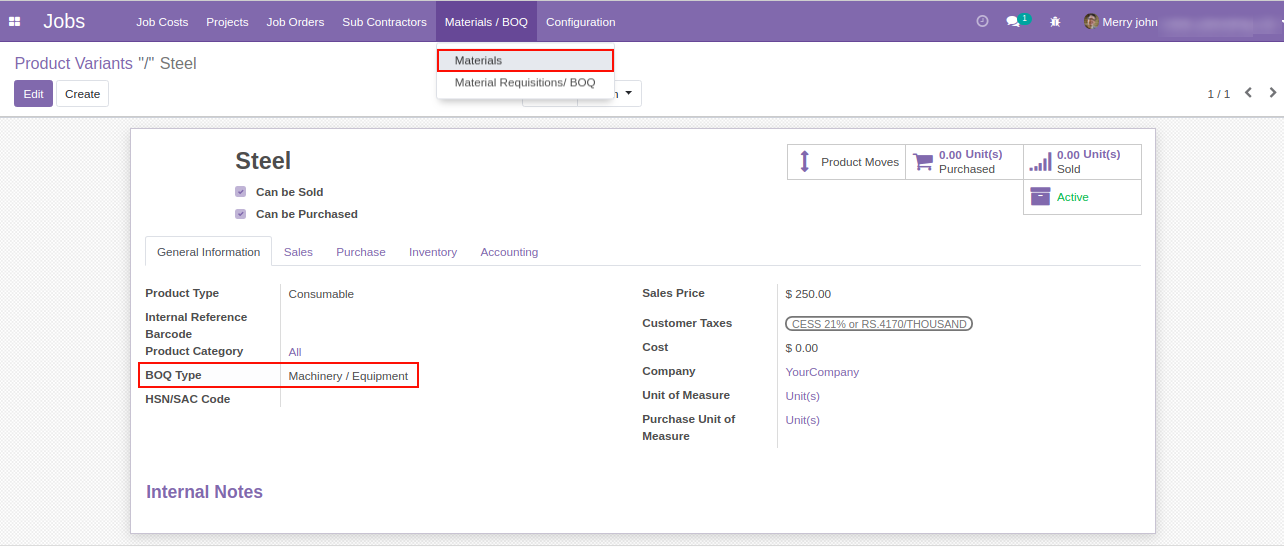
Materials Requisitions / BOQ for Project/Contract/Job
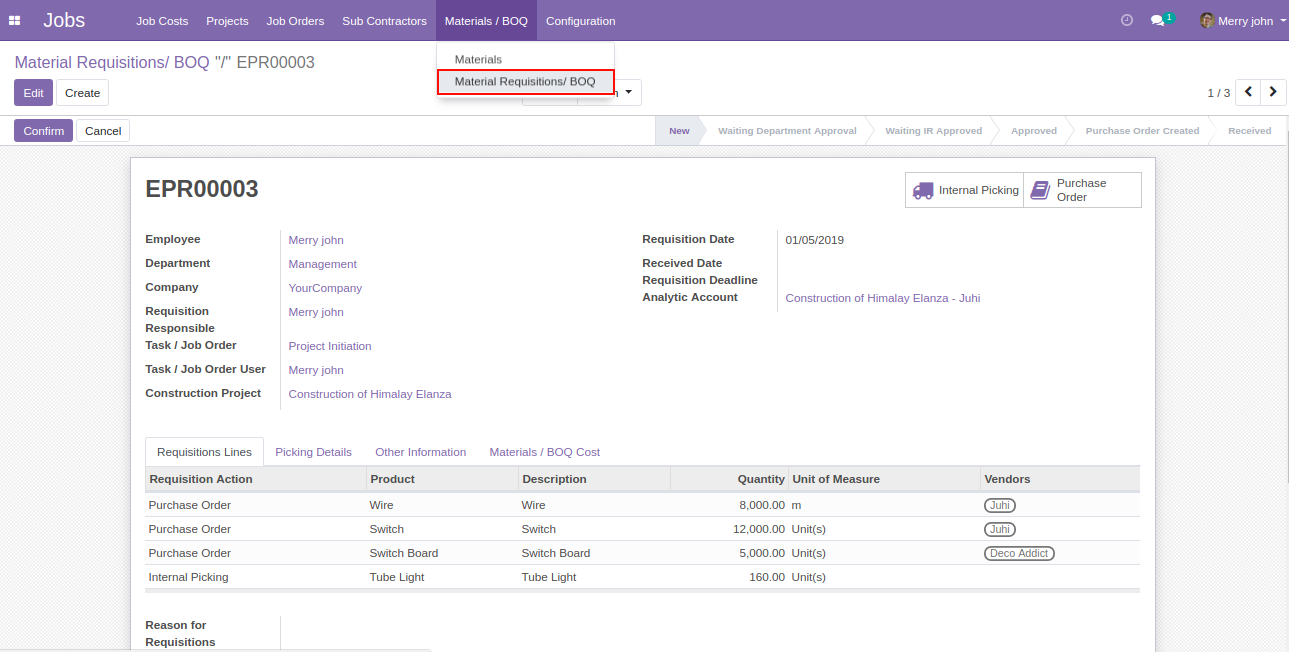
Configuration of Job Types for Project/Contract/Job
Job Types

Create Purchase Order for Project/Contract/Job
Request for Quotation

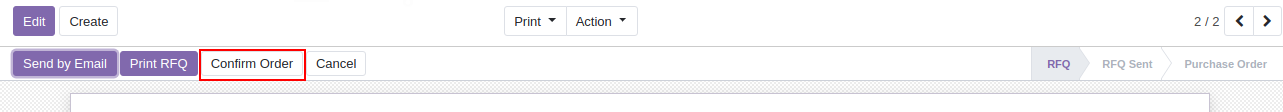
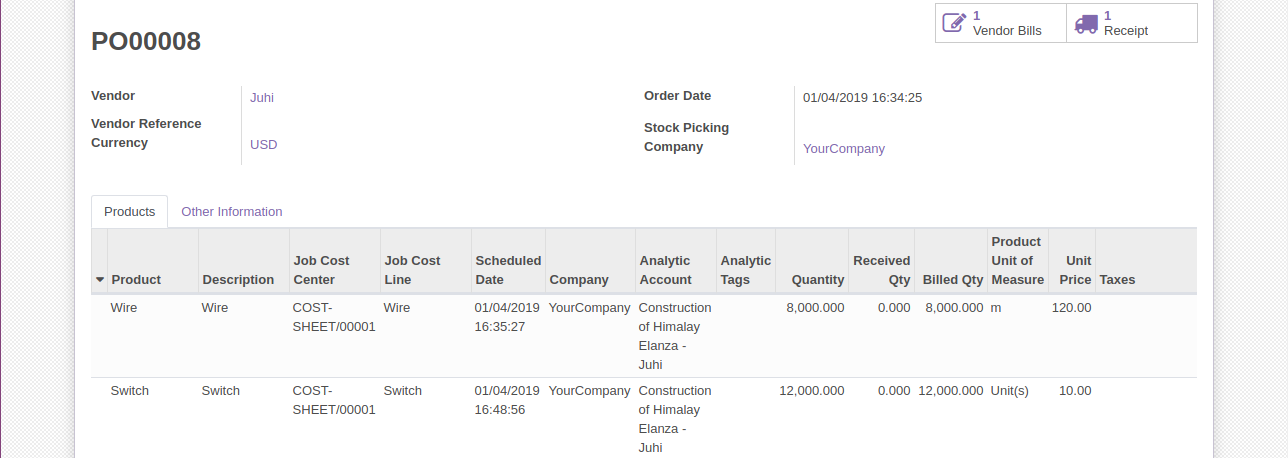
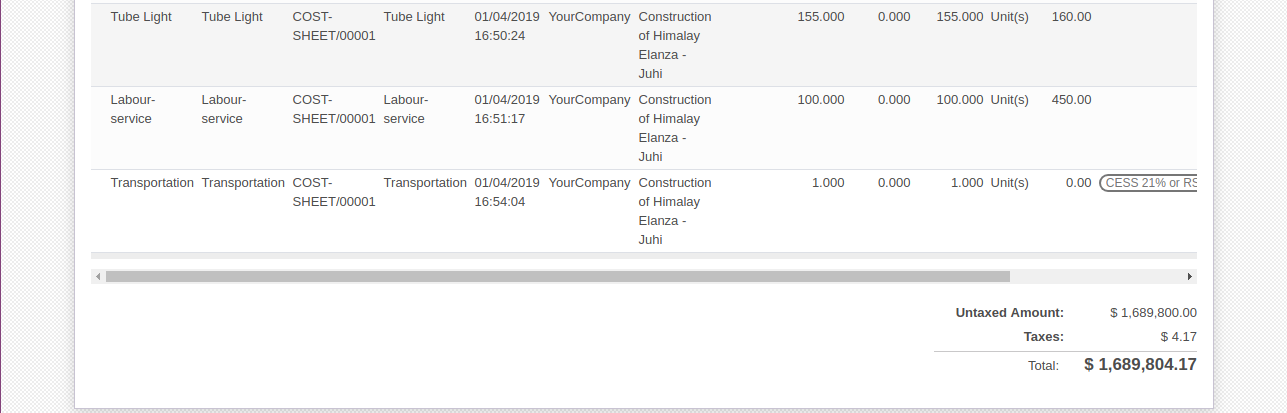
Create Purchase Order Line WITHOUT selecting Job Cost Line.
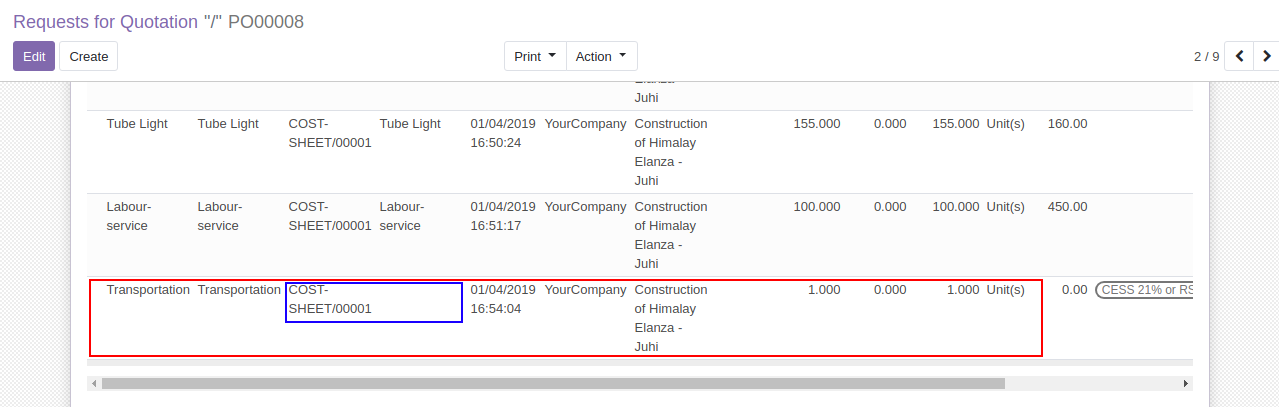
After Confirm Purchase Order System will Add Job Cost Sheet Line Automatically
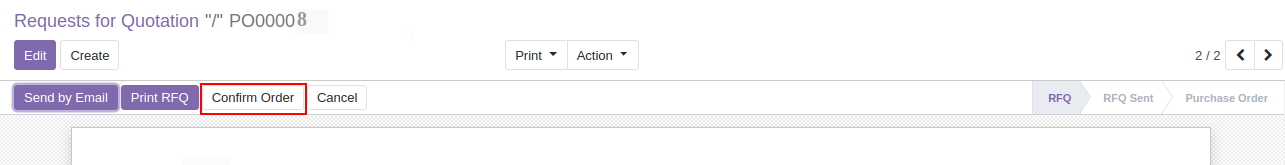
Job Cost Sheet Showing Added Line
If user select job cost line on Purchase order then system will not add new line but system will compute purchased quantity and show it to cost sheet.
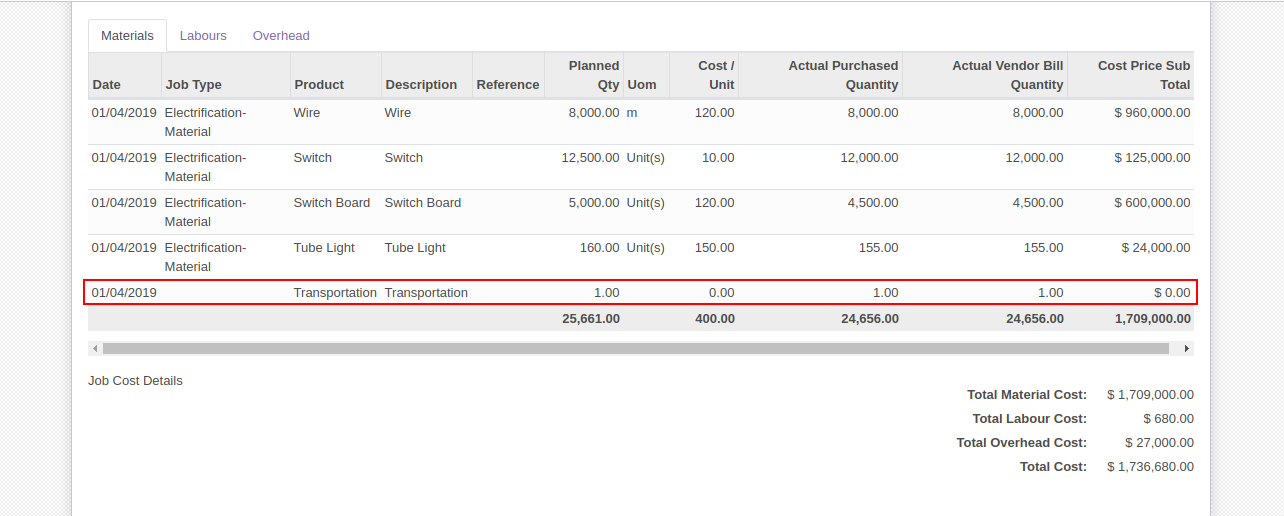
Vendor Bills allow You to Select Job Cost and Cost Line
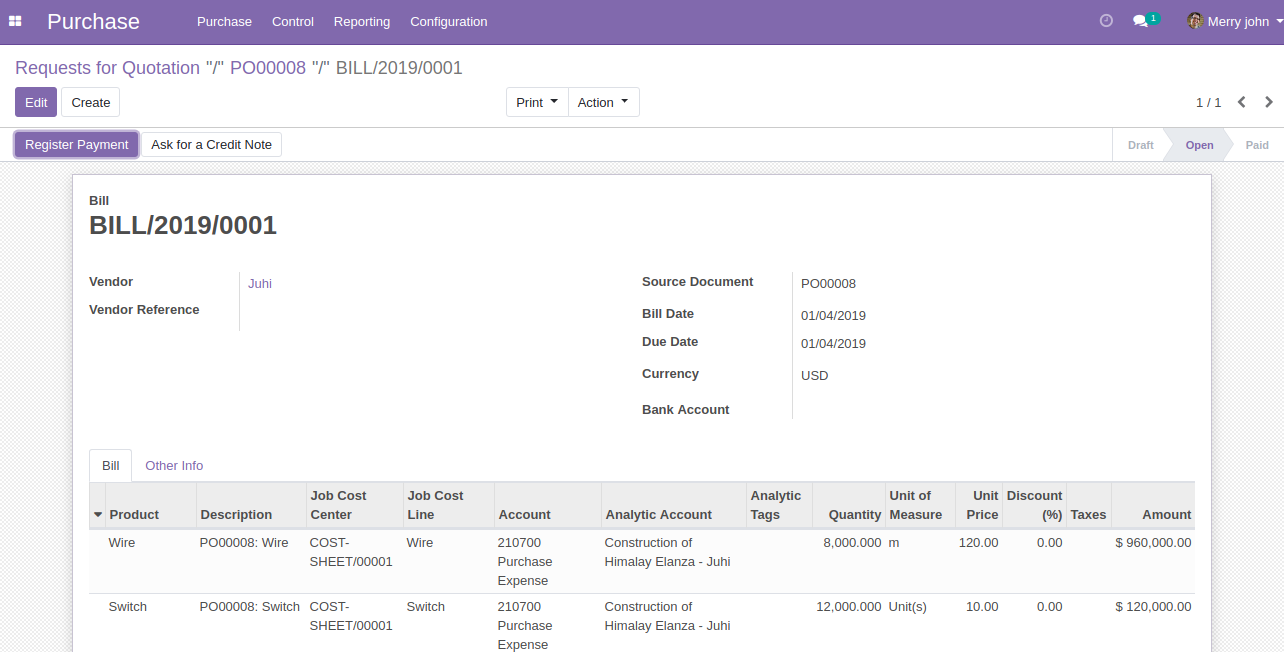
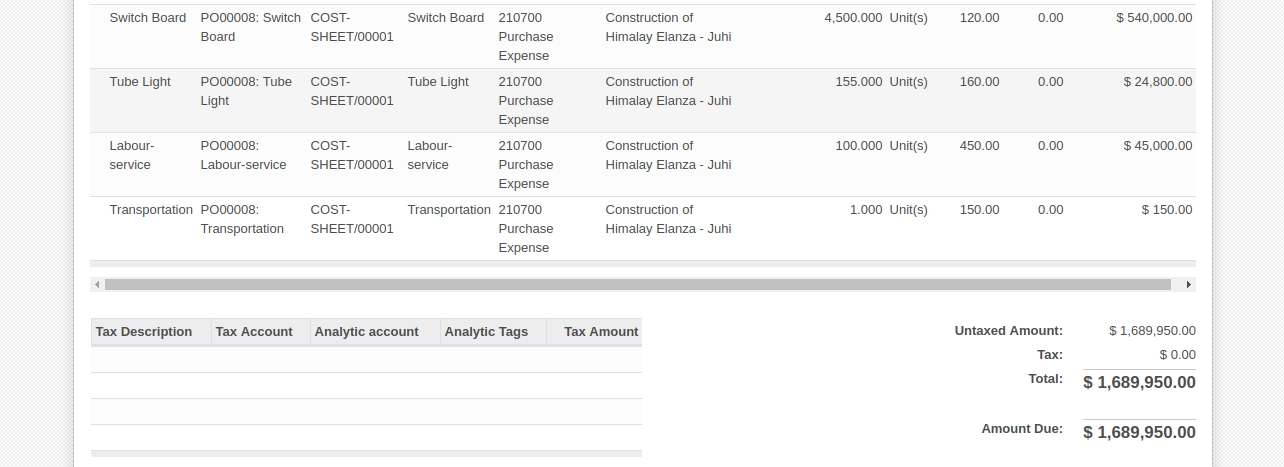
Showing Actual Purchased Quantity, Actual Invoice Quantity
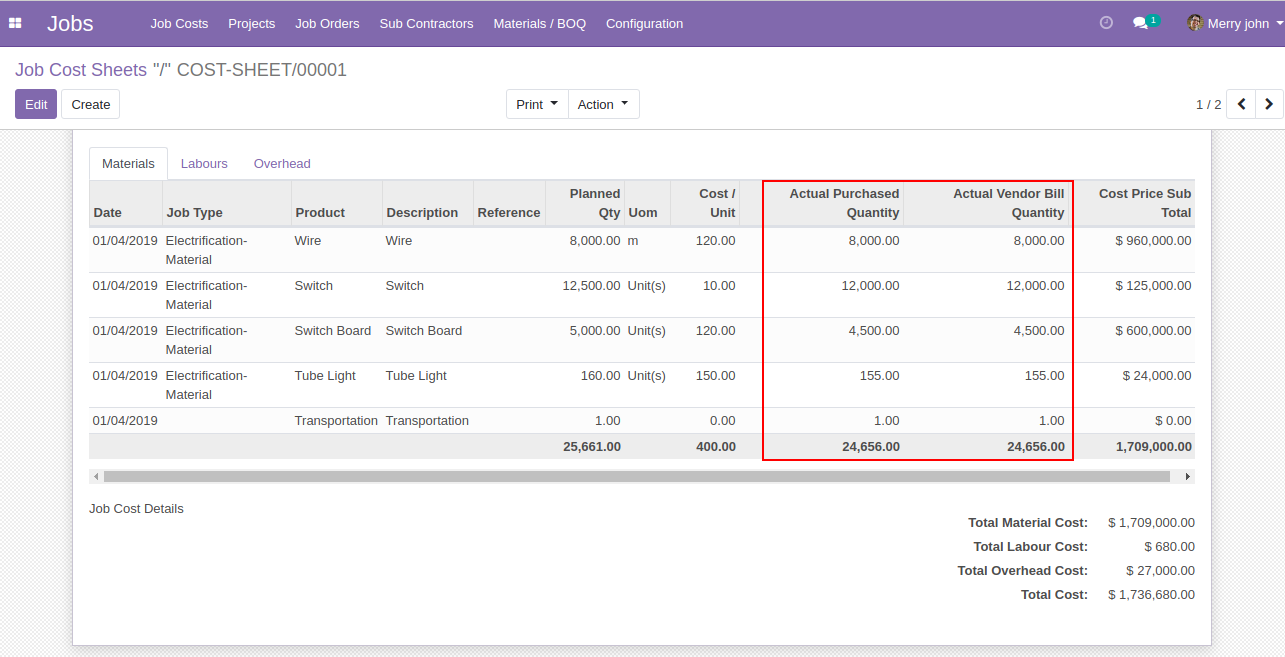
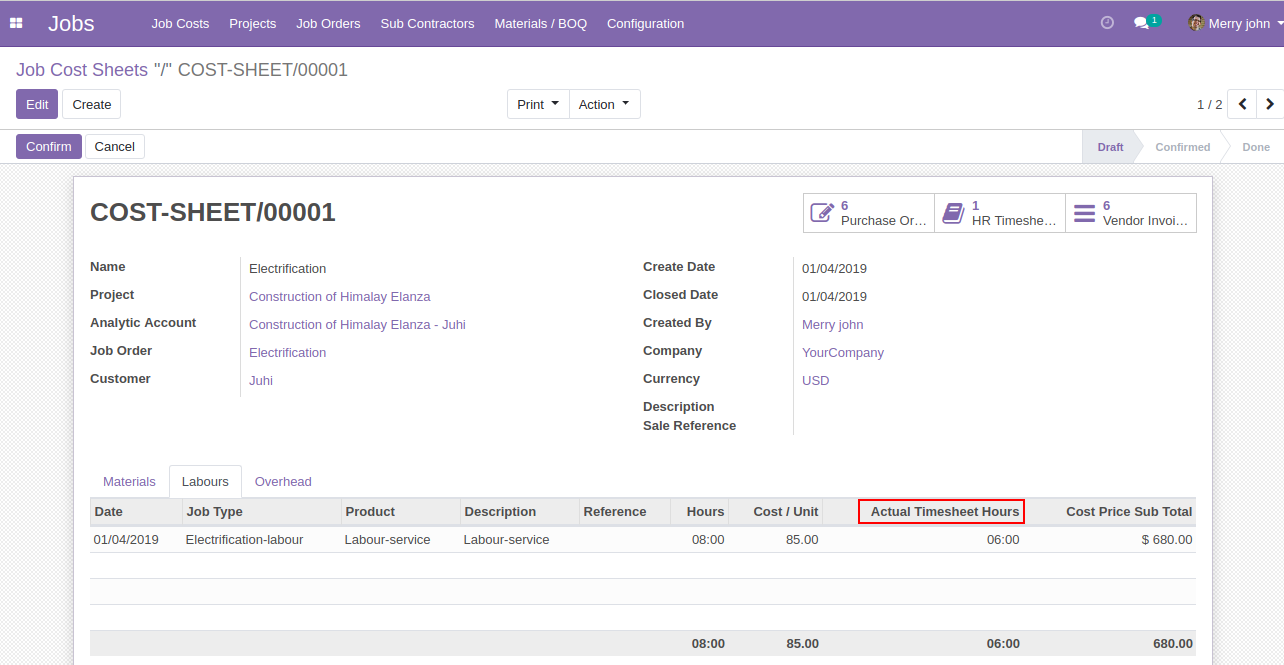
Showing Actual Hours On Labour Job Cost
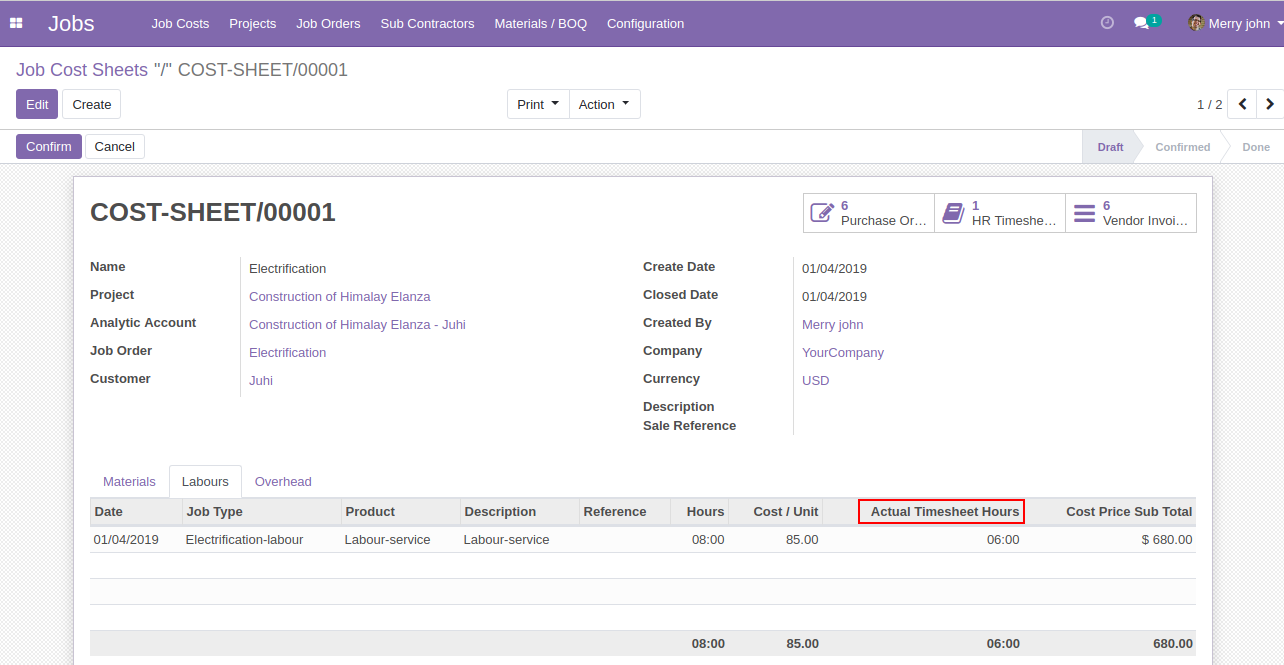
Smart Button on Cost Sheet
Show Purchase order lines, Timesheet Lines, and Account Invoice Line From Given Buttons.
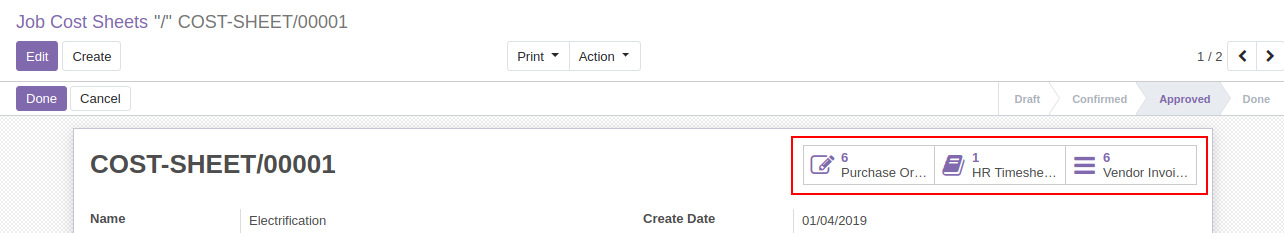
Related Purchase Order lines for Cost Sheet
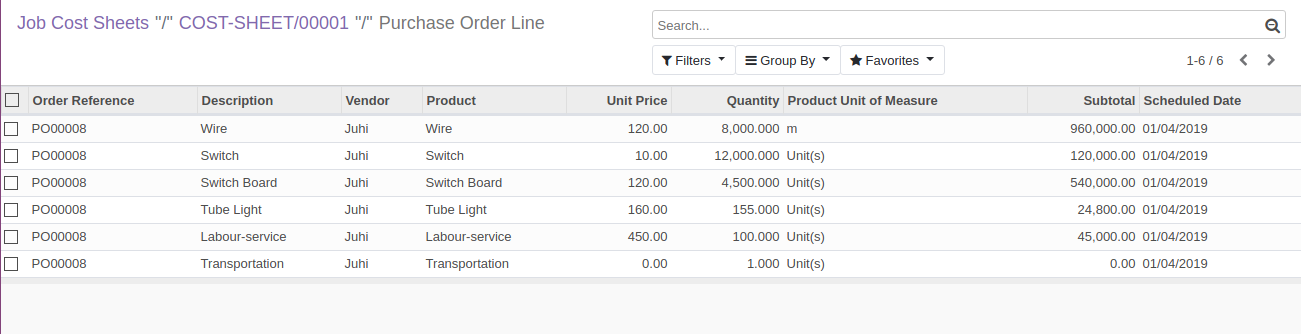
Related Timesheet Lines for Cost Sheet
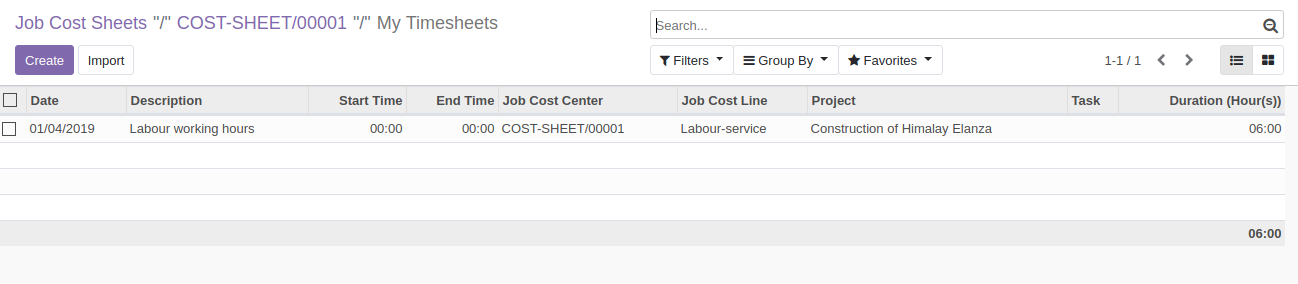
Related Account Invoice Line for Cost Sheet
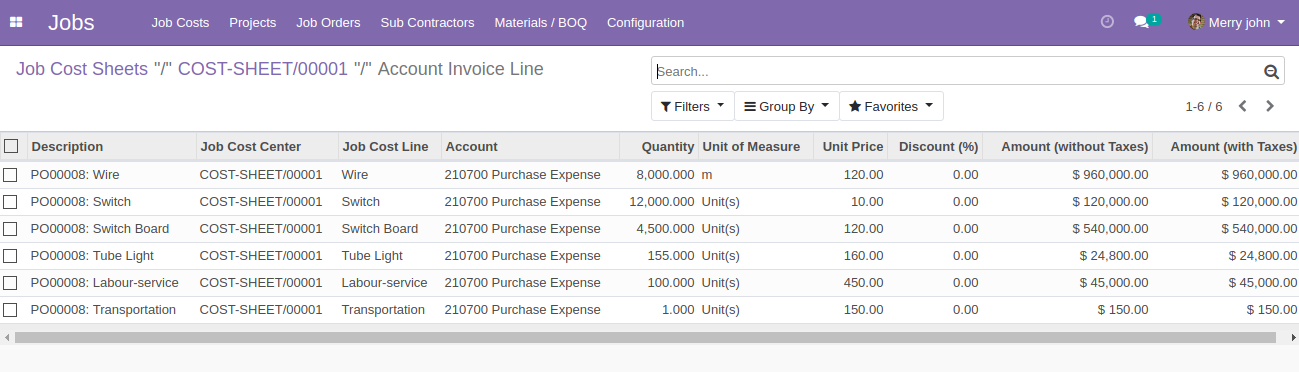
Reports by System
Project/Contract/Job Report Sample
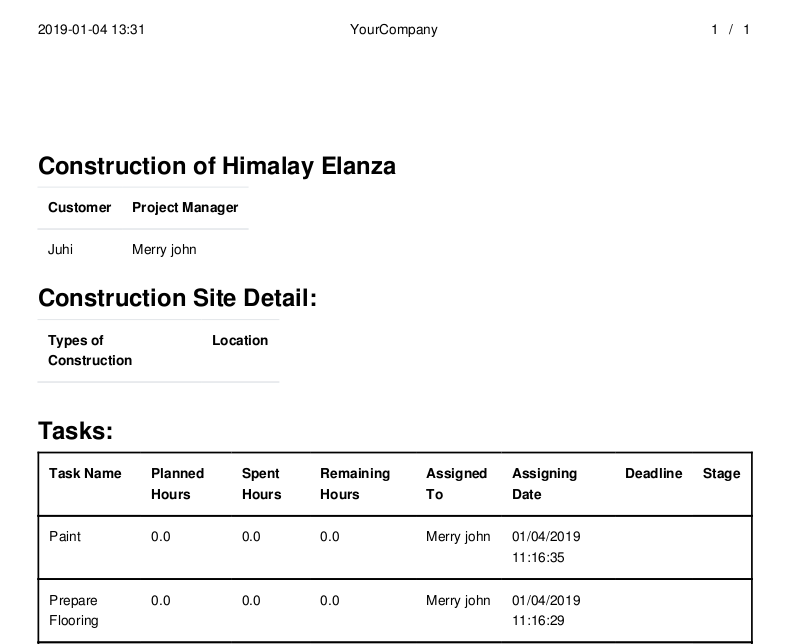
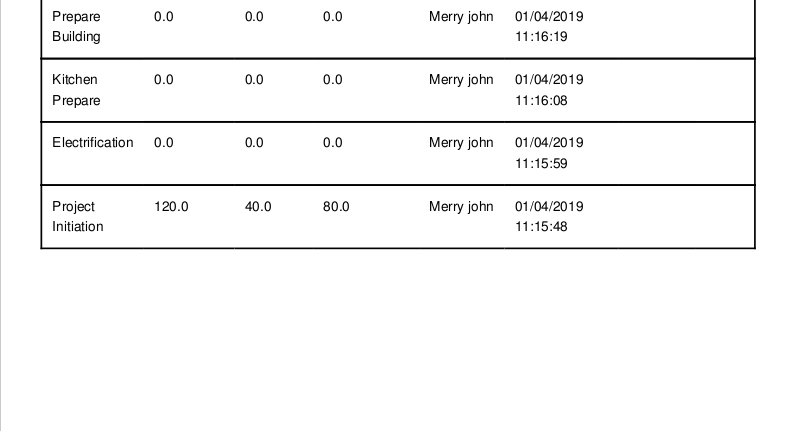
Job Order Report Sample
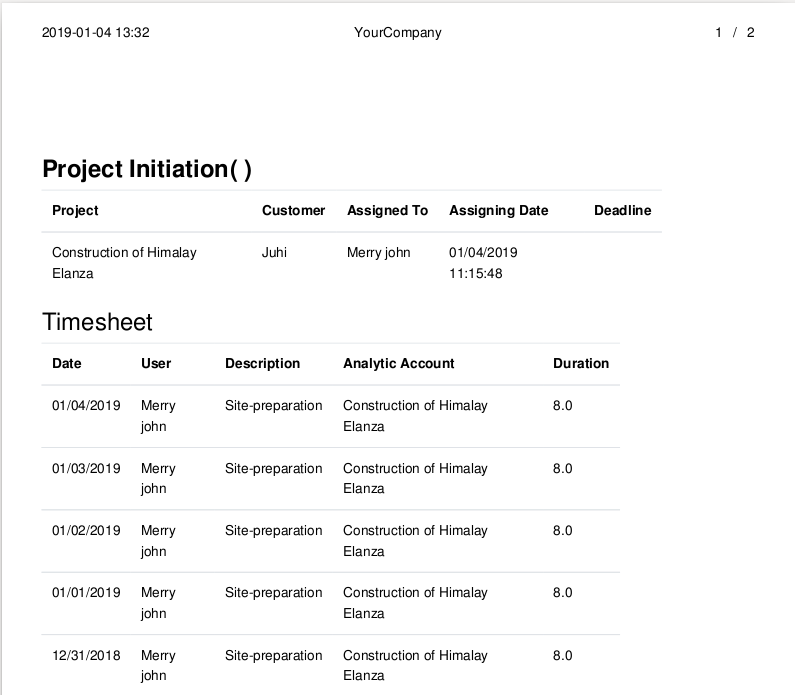
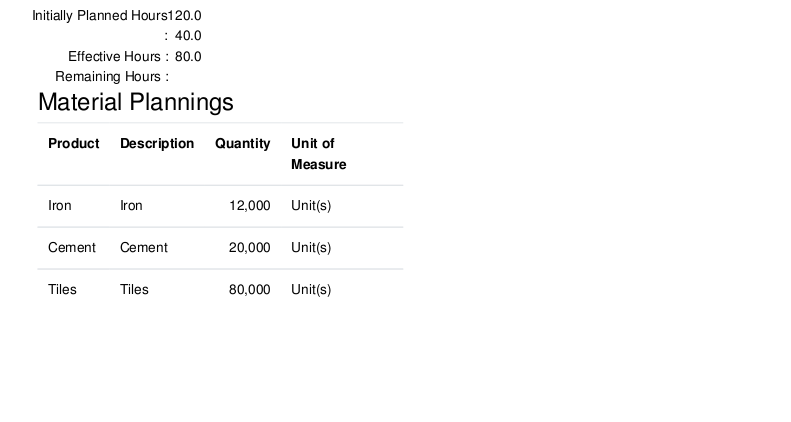
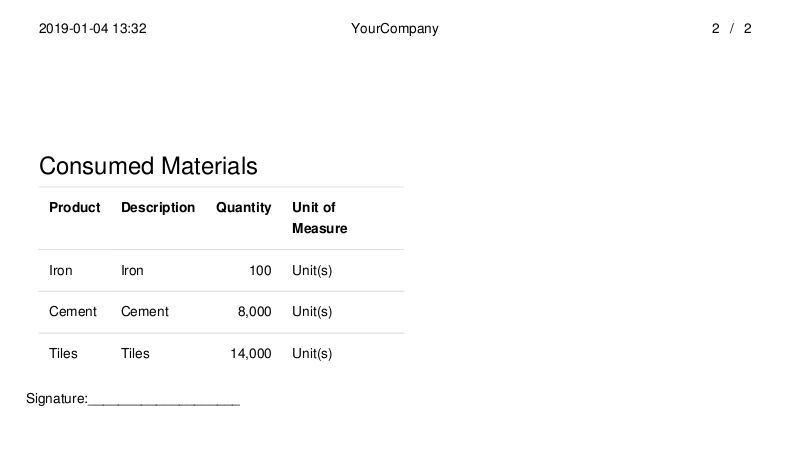
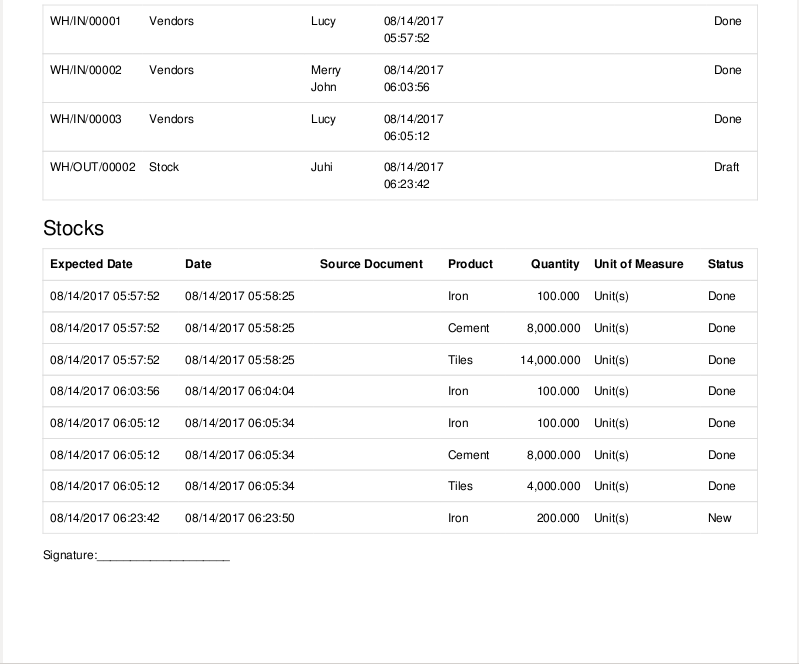
Job Cost Sheet Report Sample
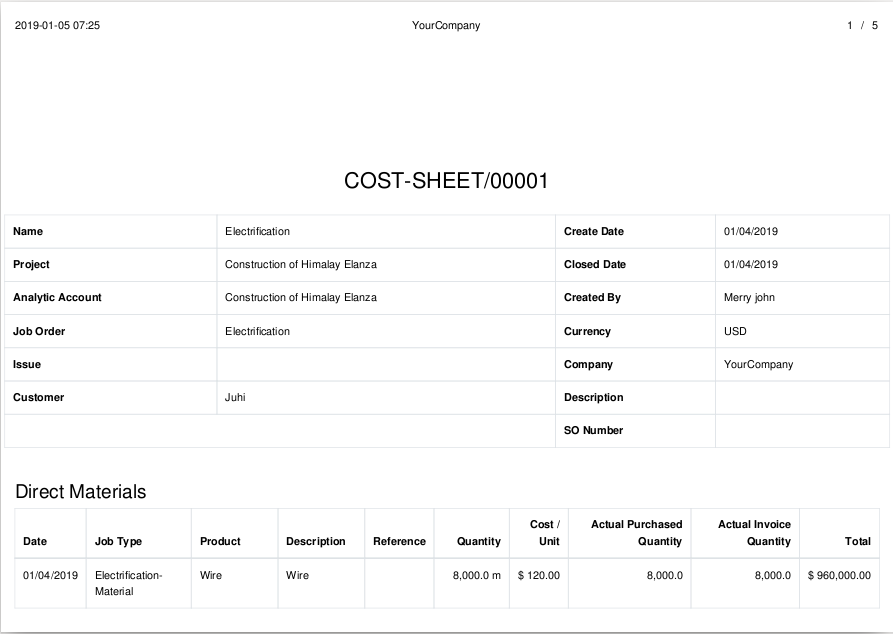
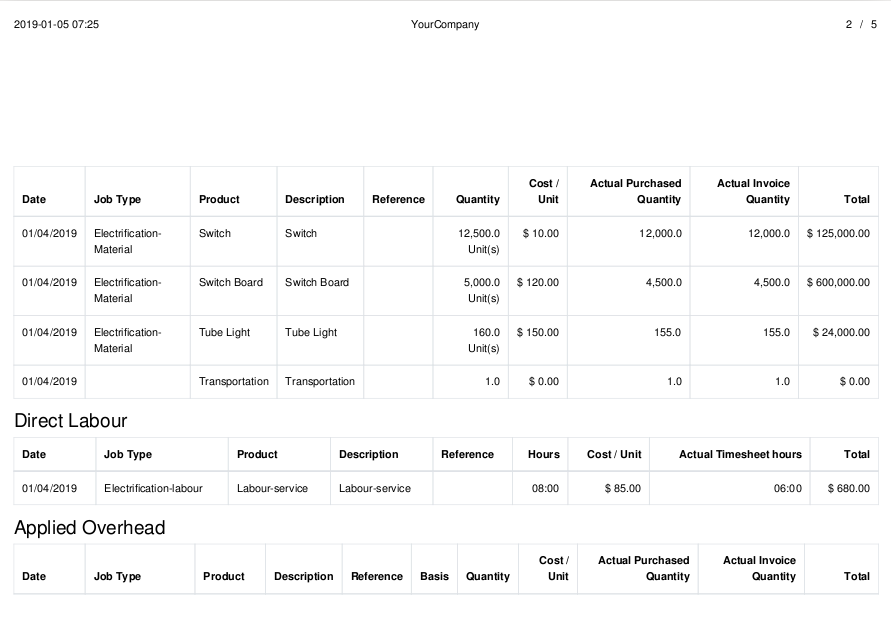
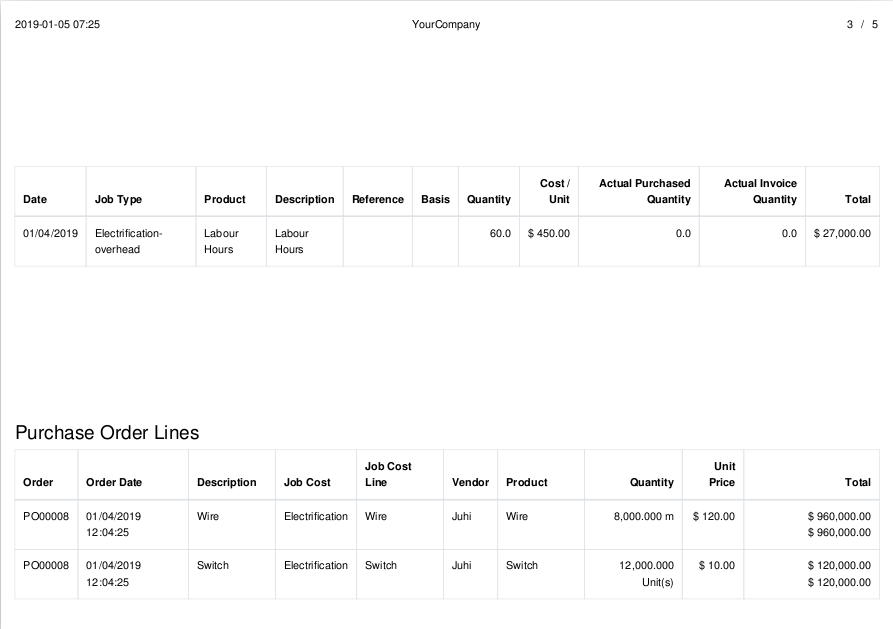
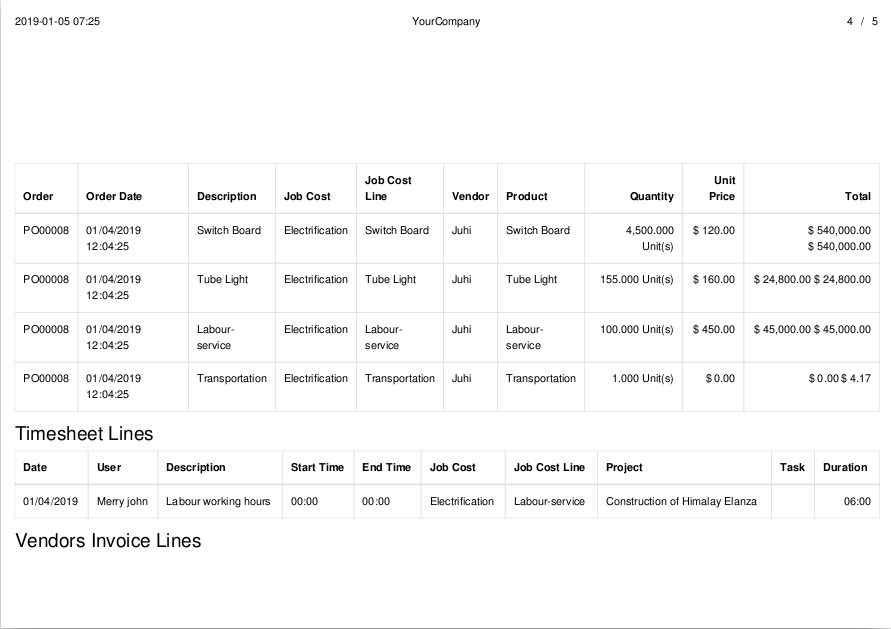
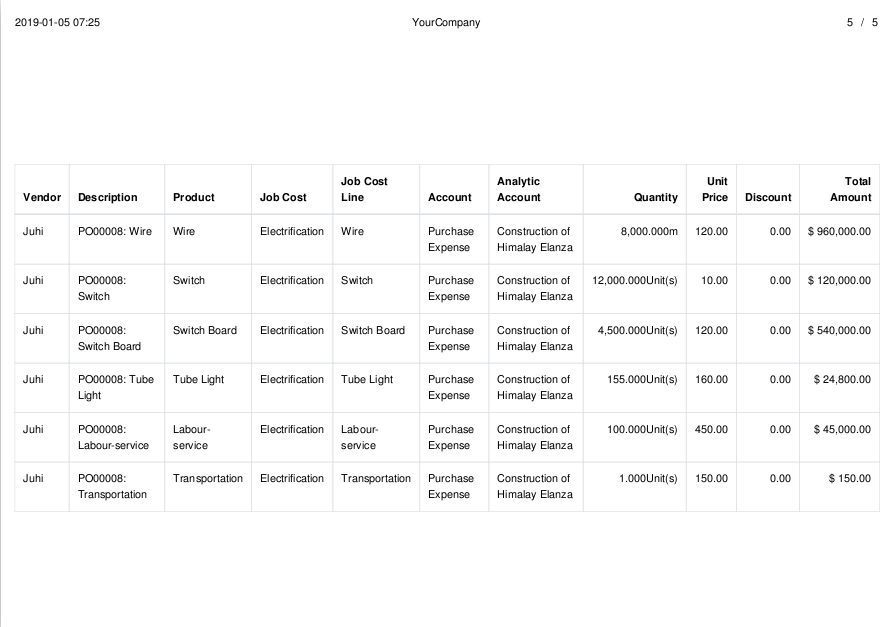
Product/Material Purchase Requisitions and Internal Picking Requisitions by Employee(s) / User (s)
Maternal Requisition Request by Employee(s)/User(s) - Odoo Module
This app allows your employee to create material requisition requests in odoo which will then be followed by the department manager's approval and requisition office approval process.
Main Features:
- Allow your employees to create requests for material purchase requisitions.
- Employees can see only their own records of product/material purchase requisitions.
- Employees can request multiple materials/items on a single material purchase requisition request.
- The department manager can approve of department approval of material purchase requisition.
- The department manager can also reject material purchase requisition.
- Requisition users can approve material purchase requisition.
- Requisition users can also reject material purchase requisition.
- Email notifications to department manager, and requisition manager for approval.
- Request for material purchase requisition will go to stock/warehouse as internal picking / internal order and purchase order.
- The warehouse can dispatch material to the employee location and if material not presents then procurement will be created by Odoo standard.
- Material purchase requisition users can decide whether the product requested by an employee will come from stock/warehouse directly or it needs to be purchased from the vendor. So we have a field on requisition lines where the respondent can select requisition action: 1. purchase order 2. internal picking. If option 1 is selected then the system will create internal order / internal picking request and if option 2 is selected system will create multiple purchase orders / RFQ to vendors set on lines.
- For more details please see the video on the live preview and check the below screenshots.
Product/Material purchase requisitions by employees/users
-
1. Employee
- Employees can create material purchase requisition requests.
- Employees can request multiple materials/items on a single material purchase requisition request.
- Employees can add requisition lines and confirm purchase requisition requests.
- Employees can print material purchase requisition reports in pdf format.
- Once an employee received materials/items at their location then they can click the received button manually at the end.
- The department manager can approve of department approval of material purchase requisition.
- The department manager can also reject material purchase requisition.
- The department manager can print material purchase requisition reports in pdf format.
- Requisition users can add a destination location on employee forms and department forms.
- Requisition users can approve material purchase requisition.
- Requisition users can also reject material purchase requisition.
- Requisition users can add vendors to the requisition line.
- Requisition user can add picking details information in material purchase requisition Form.
- Requisition users can create picking and PO.
- Requisition users can print material purchase requisition reports in pdf format.
2. Department Manager
3. Requisition User / Officer
Role of Employee / Internal User
Role of Department Manager
Role of Requisition User / Officer
For more additional features: please check our bundle apps here: https://apps.odoo.com/apps/modules/15.0/material_requisition_bundle/
Material Purchase Requisition User ,Manager and Department Manager Groups added on Users Form
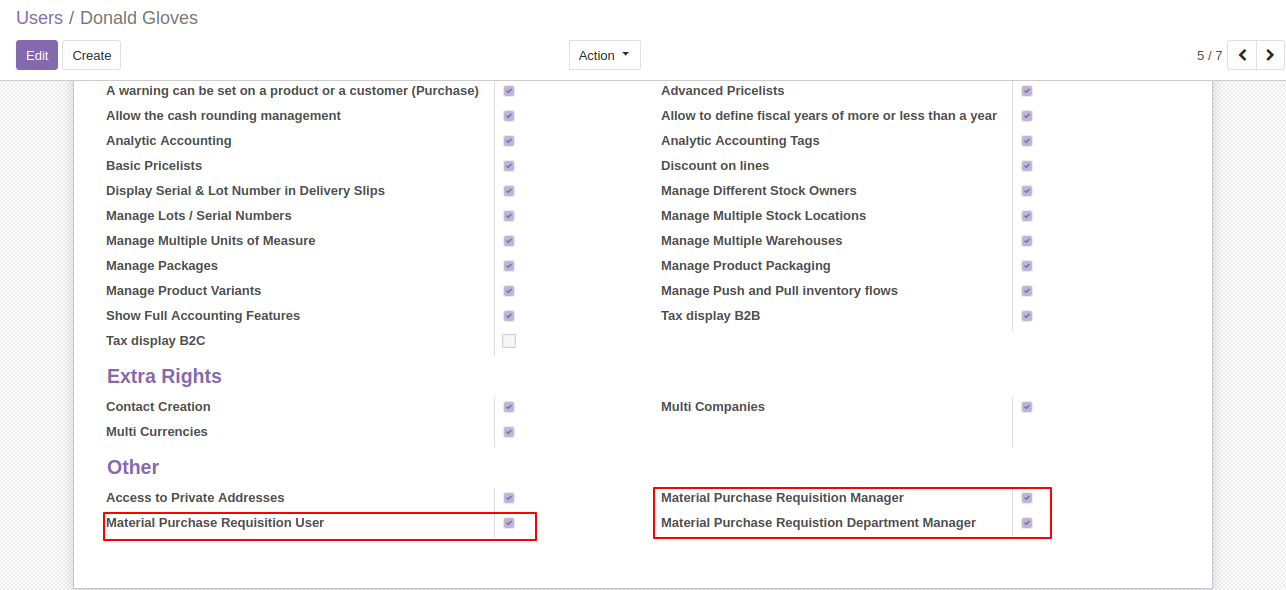
Employee Stock Location on Employee Form
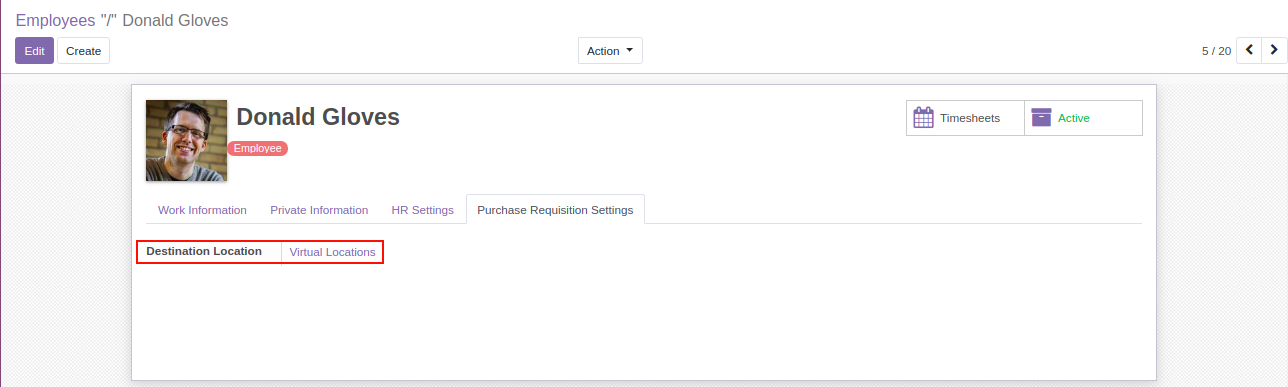
Department Stock Location on Department Form
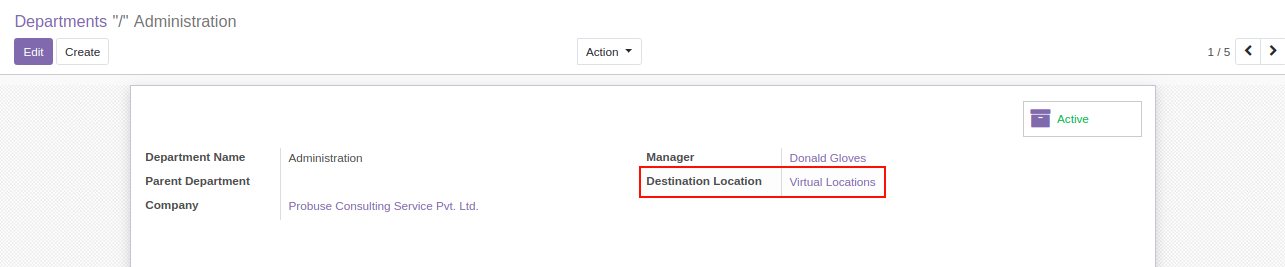
Requisition Action Options
1.Purchase Order
2.Internal Picking
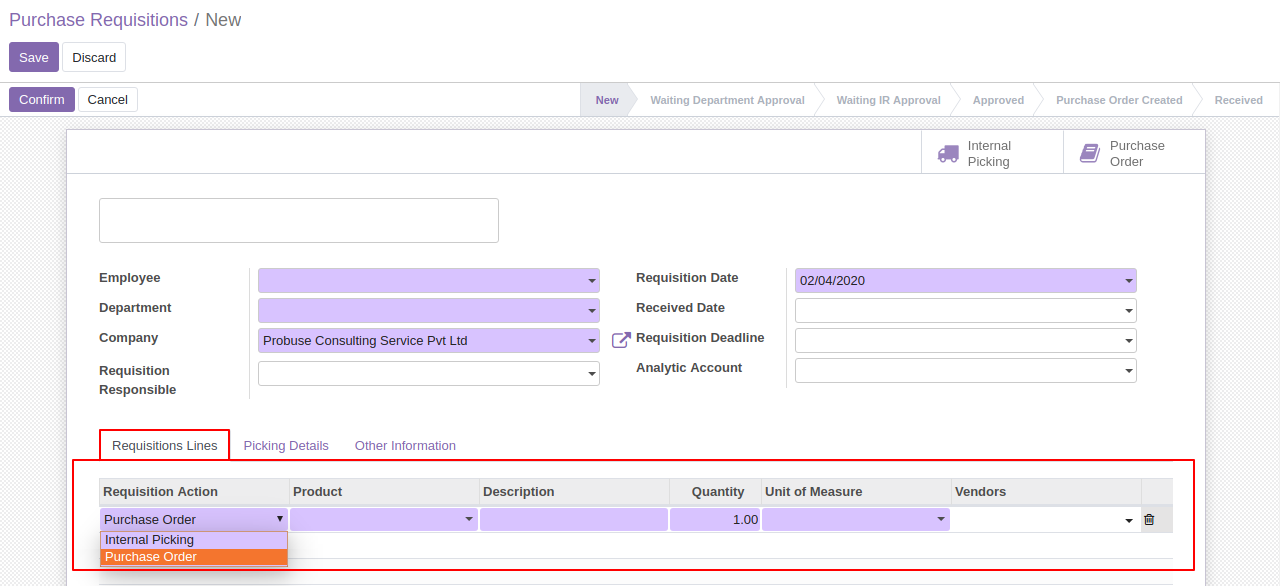
Employee Create Request for Material Purchase Requisition
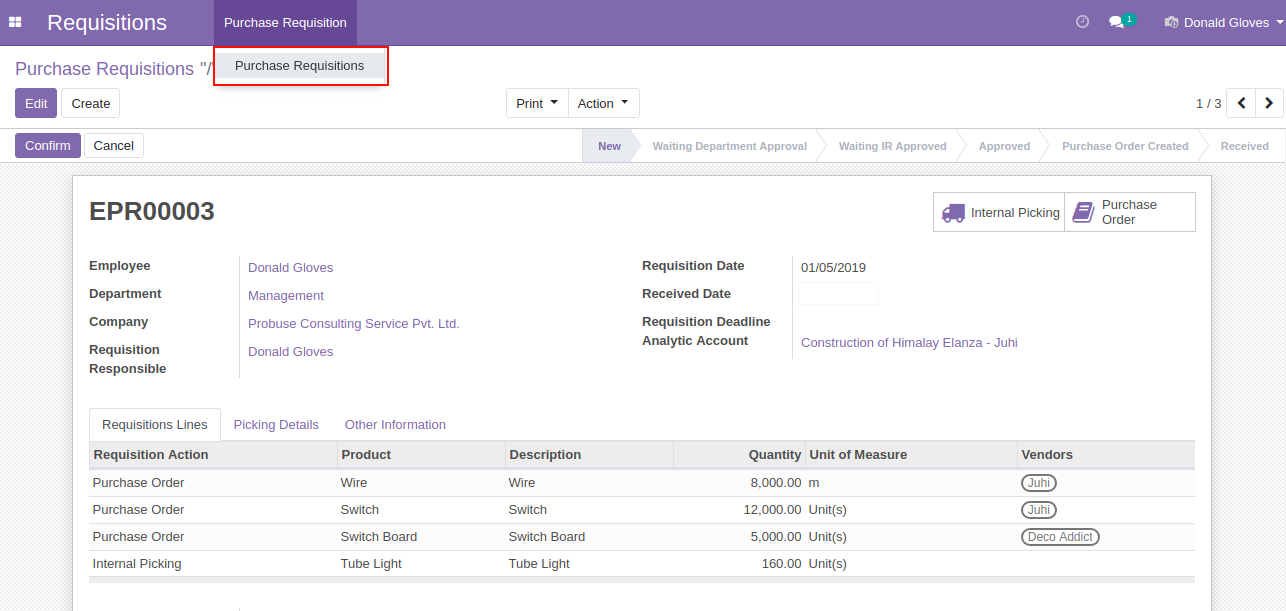
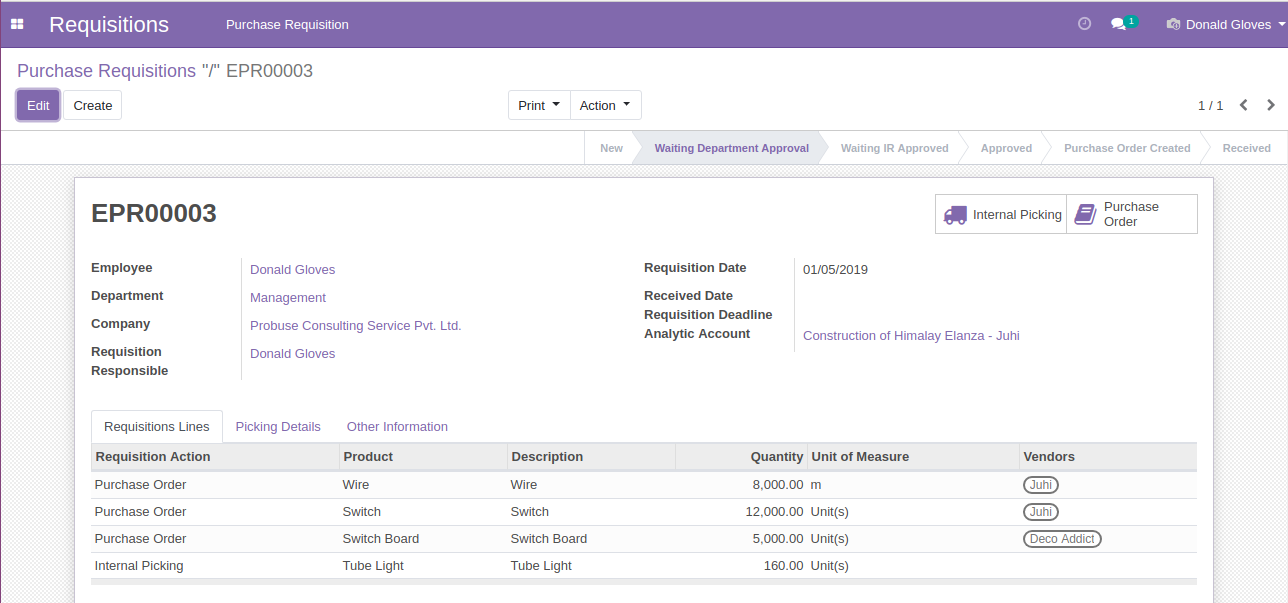
Material Purchase Requisition Waiting for Department Approval
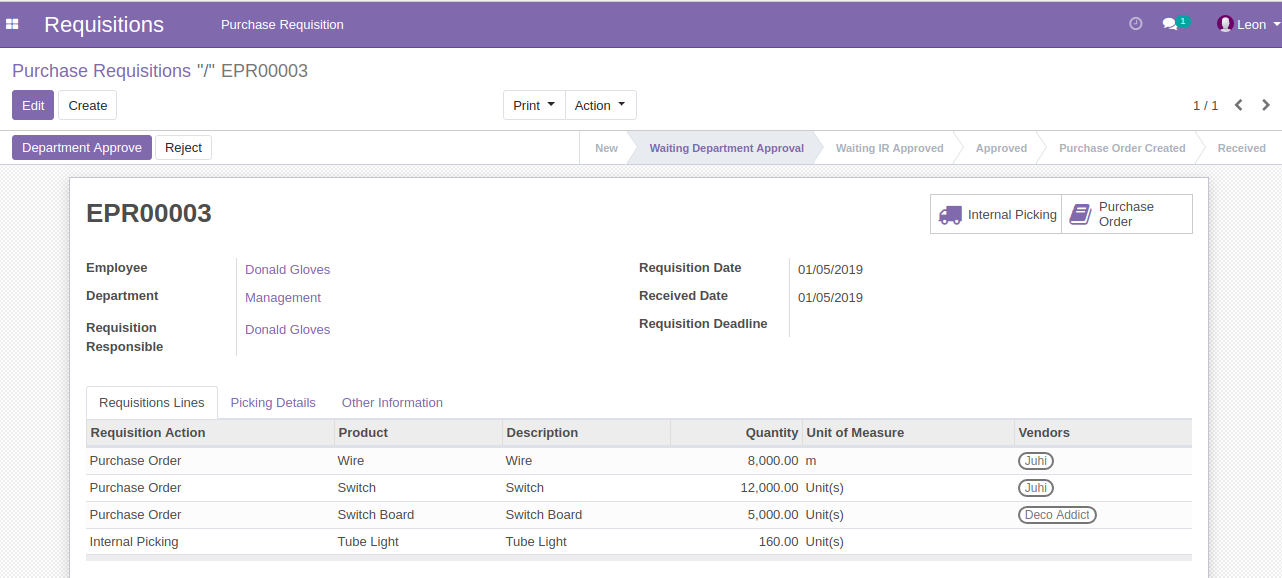
Department Manager Approve Material Purchase Requisition Request
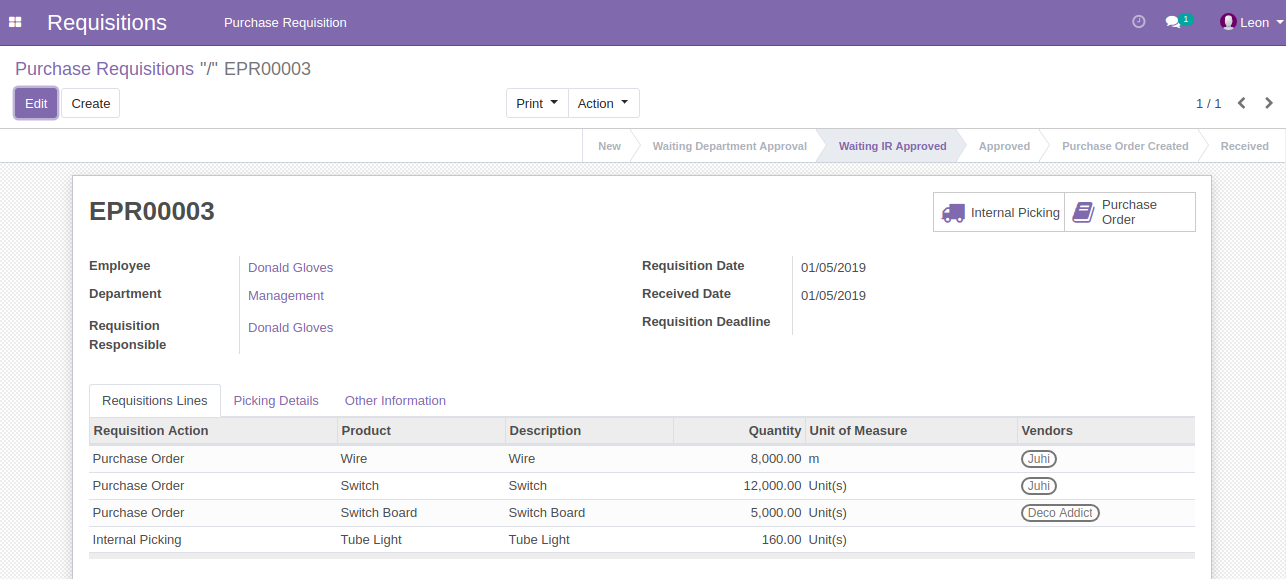
Material Purchase Requisition Head Approve Material Purchase Requisition Request
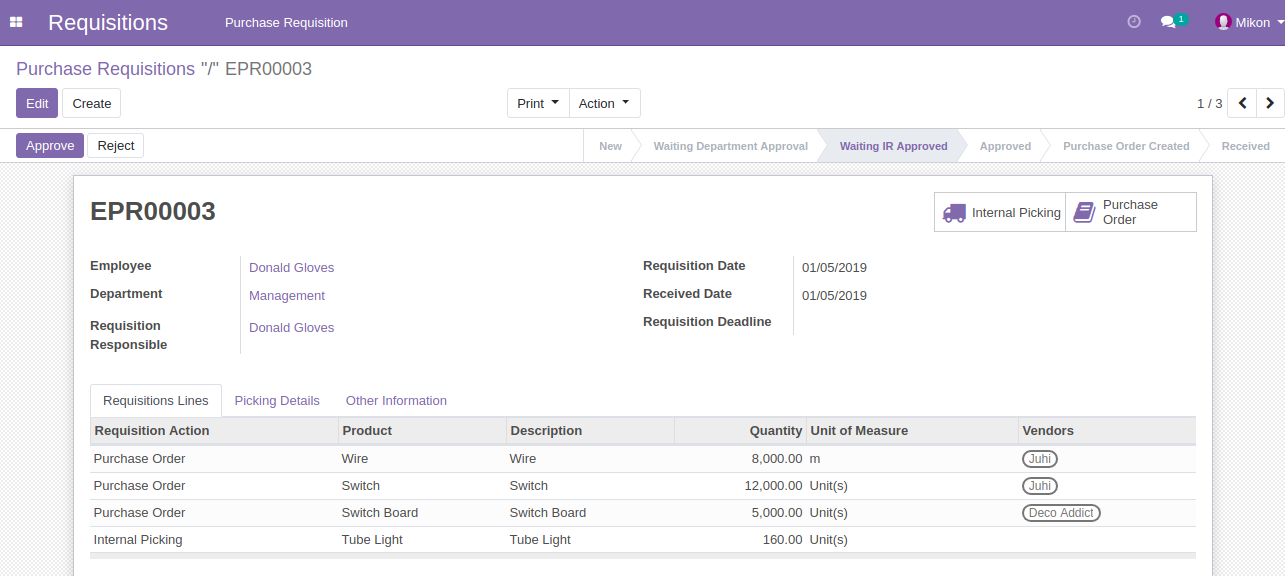
Create Picking and Purchase order based on Requisition Action
If stock is available then Purchase Requisition user can select Internal Picking in Requisition Action on Requisition line and if stock is not avialable and if they want to create purchase order they can select multiple vendors and system will create multiple RFQ's based on Vendors selected on lines.
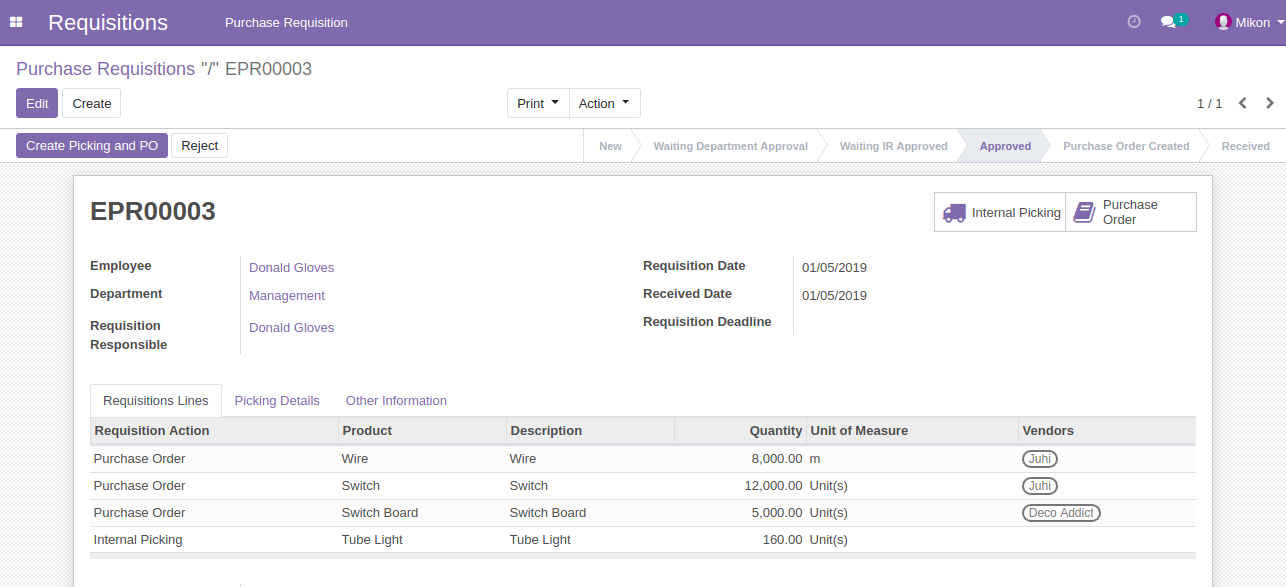
Received Material Purchase Requistion Button
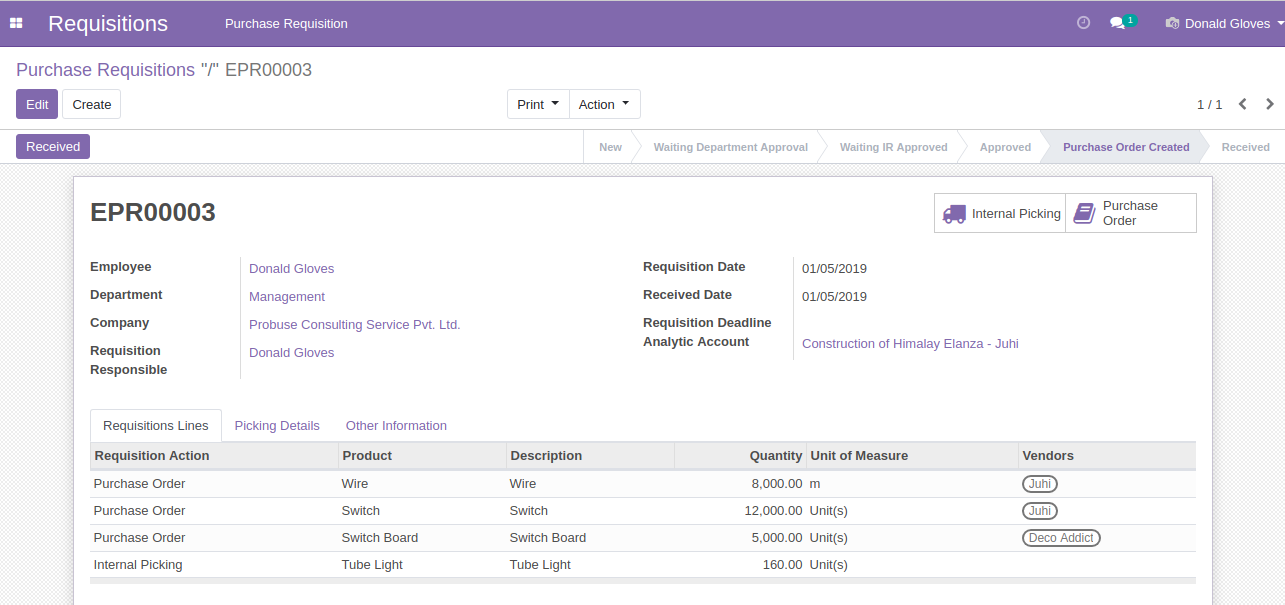
Received State on Material Purchase Requistion
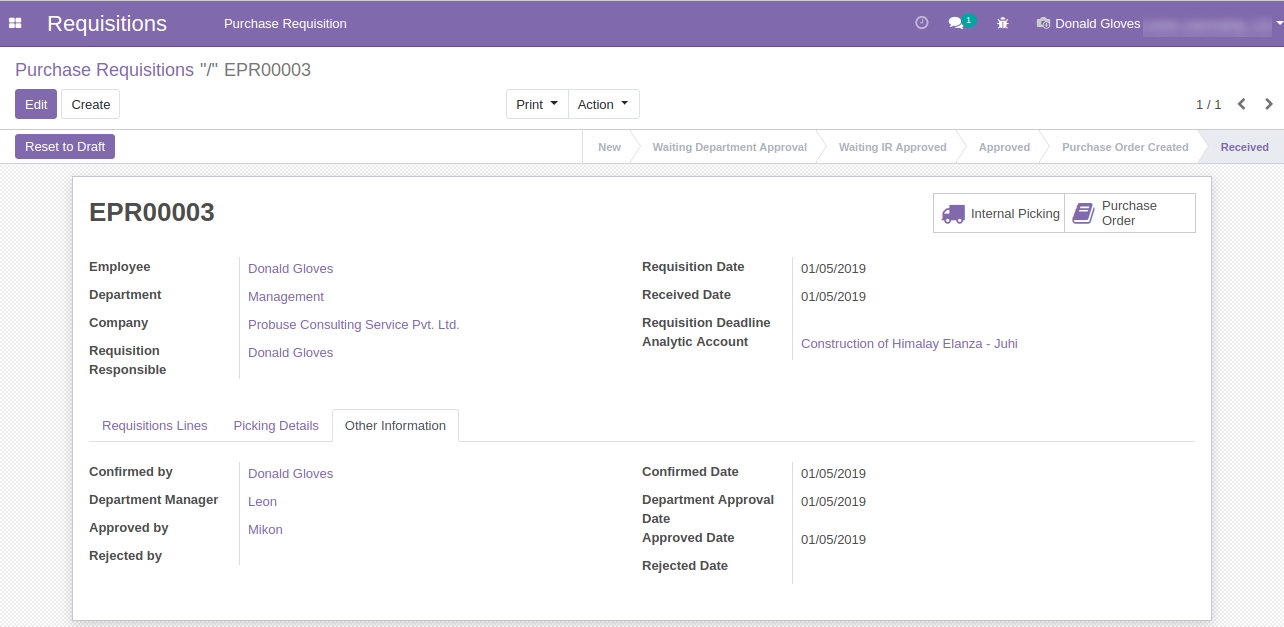
Print Material Purchase Requisition PDF Report
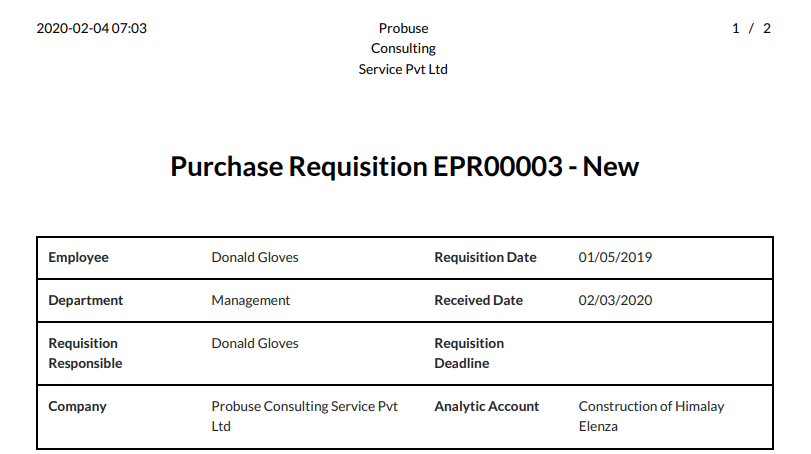
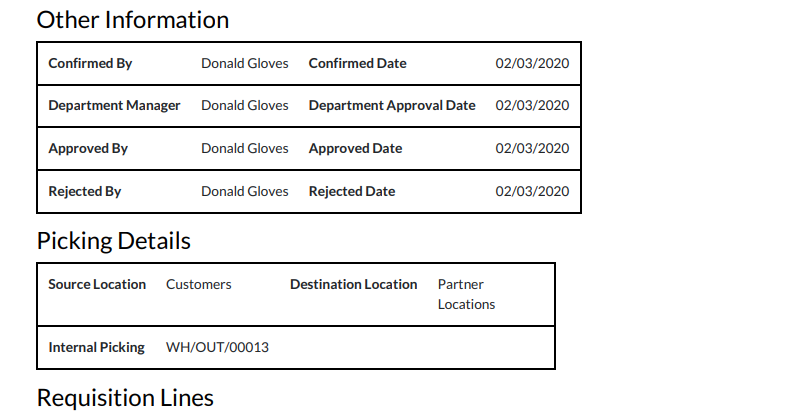
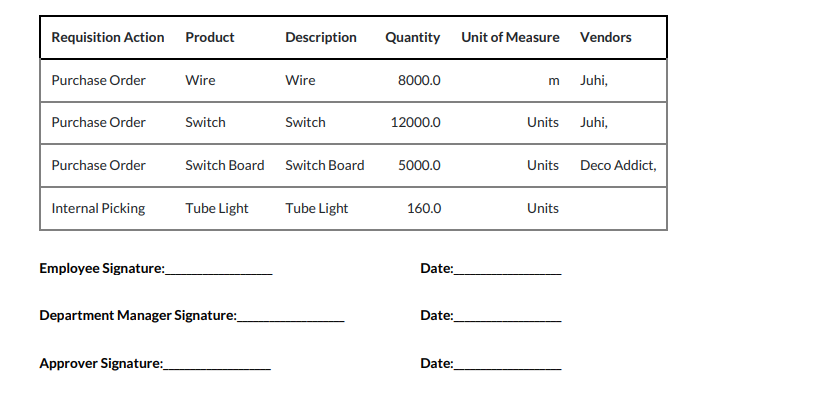
Contact / Support
Introducing
Probuse Consulting Services Pvt. Ltd.
If you need any help or want more additional features, you may contact us through:
Email: [email protected]
Website: www.probuse.com
Skype: mustufa_probuse
Probuse Consulting Service Pvt Ltd is an Software and Web development specialist which offers complete business application together. We are well experienced to provide a face for your business on the software and Internet level.
Probuse Consulting Service Pvt Ltd is a specialist in Odoo/OpenERP services and could give your business open source hand to drive.
Our Services
This is an unofficial translation of the GNU Lesser General Public License into Vietnamese. It was not published by the Free Software Foundation,
and does not legally state the distribution terms for software that uses the GNU LGPL - only the original English text of the GNU LGPL does
that. However, we hope that this translation will help language speakers understand the GNU LGPL better.
GNU LESSER GENERAL PUBLIC LICENSE
Version 3, 29 June
2007
Copyright (C) 2007 Free Software Foundation, Inc. <https://fsf.org/>
Everyone is permitted to copy and distribute verbatim copies of this license document, but changing it is not allowed.
This version of the GNU Lesser General Public License incorporates the terms and conditions of version 3 of the GNU General Public License,
supplemented by the additional permissions listed below.
0. Additional Definitions.
As used herein,"this License" refers to version 3 of the GNU Lesser General Public License, and the "GNU GPL" refers to version 3 of
the GNU "General" Public License.
"The Library" refers to a covered work governed by this License, other than an Application or a Combined Work as defined below.
An "Application" is any work that makes use of an interface provided by the Library, but which is not otherwise based on the Library.
Defining a subclass of a class defined by the Library is deemed a mode of using an interface provided by the Library.
A "Combined Work" is a work produced by combining or linking an Application with the Library. The particular version of the Library
with which the Combined Work was made is also called the "Linked Version".
The "Minimal Corresponding Source" for a Combined Work means the Corresponding Source for the Combined Work, excluding any source code
for portions of the Combined Work that, considered in isolation, are based on the Application, and not on the Linked Version.
The "Corresponding Application Code" for a Combined Work means the object code and/or source code for the Application, including any data
and utility programs needed for reproducing the Combined Work from the Application, but excluding the System Libraries of the Combined Work.
1. Exception to Section 3 of the GNU GPL.
You may convey a covered work under sections 3 and 4 of this License without being bound by section 3 of the GNU GPL.
2. Conveying Modified Versions.
If you modify a copy of the Library, and, in your modifications, a facility refers to a function or data to be supplied by an Application that
uses the facility (other than as an argument passed when the facility is invoked), then you may convey a copy of the modified version:
a) under this License, provided that you make a good faith effort to ensure that, in the event an Application does not supply the function or data, the facility still
operates, and performs whatever part of its purpose remains meaningful, or
b) under the GNU GPL, with none of the additional permissions of this License applicable to that copy.
3. Object Code Incorporating Material from Library Header Files.
The object code form of an Application may incorporate material from a header file that is part of the Library. You may convey such
object code under terms of your choice, provided that, if the incorporated material is not limited to numerical parameters, data structure
layouts and accessors, or small macros, inline functions and templates (ten or fewer lines in length), you do both of the following:
a) Give prominent notice with each copy of the object code that the Library is used in it and that the Library and its use are covered by this License.
b) Accompany the object code with a copy of the GNU GPL and this license document.
4. Combined Works.
You may convey a Combined Work under terms of your choice that, taken together, effectively do not restrict modification of the portions of the
Library contained in the Combined Work and reverse engineering for debugging such modifications, if you also do each of the following:
a) Give prominent notice with each copy of the Combined Work that the Library is used in it and that the Library and its use are covered by this License.
b) Accompany the Combined Work with a copy of the GNU GPL and this license document.
c) For a Combined Work that displays copyright notices during execution, include the copyright notice for the Library among these notices,
as well as a reference directing the user to the copies of the GNU GPL and this license document.
d) Do one of the following:
0) Convey the Minimal Corresponding Source under the terms of this License, and the Corresponding Application Code in a form suitable for, and
under terms that permit, the user to recombine or relink the Application with a modified version of the Linked Version to produce a modified
Combined Work, in the manner specified by section 6 of the GNU GPL for conveying Corresponding Source.
1) Use a suitable shared library mechanism for linking with the Library. A suitable mechanism is one that (a) uses at run time a copy of the
Library already present on the user's computer system, and (b) will operate properly with a modified version of the Library
that is interface-compatible with the Linked Version.
e) Provide Installation Information, but only if you would otherwise be required to provide such information under section 6 of the
GNU GPL, and only to the extent that such information is necessary to install and execute a modified version of the Combined Work produced by
recombining or relinking the Application with a modified version of the Linked Version. (If you use option 4d0, the Installation Information
must accompany the Minimal Corresponding Source and Corresponding Application Code. If you use option 4d1, you must provide the Installation
Information in the manner specified by section 6 of the GNU GPL for conveying Corresponding Source.)
5. Combined Libraries.
You may place library facilities that are a work based on the Library side by side in a single library together with other library facilities that
are not Applications and are not covered by this License, and convey such a combined library under terms of your choice, if you do both of
the following:
a)Accompany the combined library with a copy of the same work based on the Library, uncombined with any other library facilities,
conveyed under the terms of this License.
b) Give prominent notice with the combined library that part of it is a work based on the Library, and explaining where to find the accompanying
uncombined form of the same work.
6. Revised Versions of the GNU Lesser General Public License.
The Free Software Foundation may publish revised and/or new versions of the GNU Lesser General Public License from time to time. Such new
versions will be similar in spirit to the present version, but may differ in detail to address new problems or concerns.
Each version is given a distinguishing version number. If the Library as you received it specifies that a certain numbered
version of the GNU Lesser General Public License "or any later version" applies to it, you have the option of following the terms and
conditions either of that published version or of any later version published by the Free Software Foundation. If the Library as you
received it does not specify a version number of the GNU Lesser General Public License, you may choose any version of the GNU Lesser
General Public License ever published by the Free Software Foundation.
If the Library as you received it specifies that a proxy can decide whether future versions of the GNU Lesser General Public License shall
apply, that proxy's public statement of acceptance of any version is permanent authorization for you to choose that version for the Library.
