- APPS
- Odoo Multi Vendor Marketplace 17.0

Odoo Multi Vendor Marketplace
| Technical name | odoo_marketplace |
| License | LGPL-3 |
| Website | https://store.webkul.com/Odoo-Multi-Vendor-Marketplace.html |
| Read description for | |
| Extensions | Odoo Marketplace Theme Shopoint Marketplace Theme Vibrant Theme Stylesheet Marketplace Theme Timer Marketplace Odoo Marketplace Stripe Connect Odoo Marketplace PayPal Commerce Odoo Marketplace Theme Inventive Theme Amenities Marketplace Theme Xtremo Marketplace |
Webkul Journey
Webkul has been working with Odoo for the past 13 years when odoo was recognized as "OpenERP". Webkul has partnered with Odoo to deliver the best solution and odoo modules for different clients according to their needs. The journey not only strengthens the bond but also showed vast progress in the development. During this journey, Webkul has created more than 700 Odoo apps each having unique functionalities, and working on new modules to sync them with the real world.
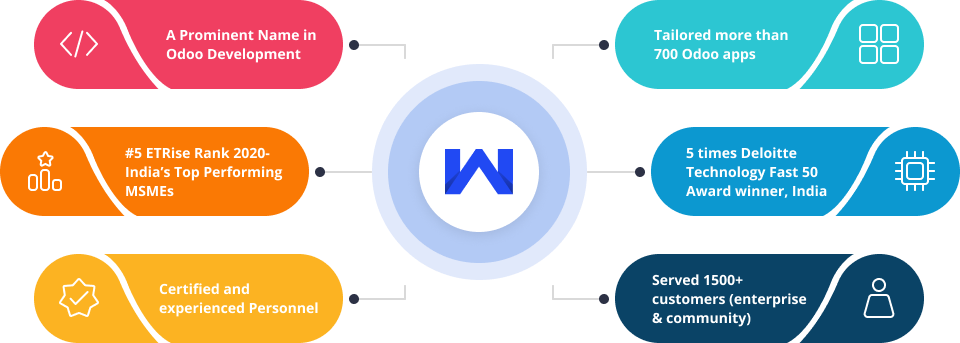
Multi-Languages
Our module is translated in below languages, Since we have used Google translator tool so it may be erroneous. For an addition of new language you can contact us at [email protected].

Spanish

Arabic

French
Multi vendor
Marketplace
Transform your website into Marketplace where different sellers can register and join up to sell their products on your Marketplace. This module is easy to configure and allows customers to purchase products effortlessly. Admin gets mail notifications on sales, new seller requests, or product requests and has control over commission in the marketplace.
Use multiple tools to set up your Odoo Marketplace locally and globally. Take full control of the App and decide how and with whom you want to run the business, and transform your website into a one-stop destination for sellers and buyers.
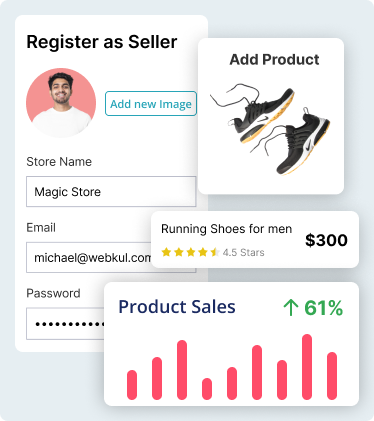

Scale up your online business with
Webkul Marketplace Solutions
Launch your
Marketplace store
Start selling your products through Marketplace to increase your customer reach.

Fully managed
Marketplace
Build your online Marketplace with fully manageable functionality .
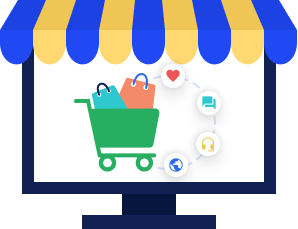
B2B Marketplace
Targets Business to Business in the marketplace to build trust among their customers .

Vertical Marketplace
Helps in leverage in a specific category with Vertical Marketplace.

Horizontal Marketplace
Building a new brand with Horizontal Marketplace.

Global Marketplace
Focuses on all customers for selling their products globally.

Build a brand
with Marketplace
Start from a Product, and making it a Brand .

Helps in building trust between sellers & Buyers!!
Vendor Registration
Seller Dashboard
Approvals from Admin
Separate Shop and Profile of vendors
Manage sellers from the backend
Commission System
Automatic Mail Notifications
Buyers Review system
Order and shipping management
Multiple Products checkout at once
Ratings and recommendations
Supports Multi-lingual
CONFIGURATION
- Allows "Auto Approval Settings"; like automatically approving the seller's requests, product approval, and quantity approval
- Click on the 'Payment Terms' Tab under Other Settings; set the global payment terms for all of your marketplace sellers.
- Click on the 'Mail & Notifications' Tab under Other Settings; Enable/Disable mail notifications for admins and sellers for different Marketplace Events like seller's requests, product approval, new order, and quantity approval.
- Click on the 'Website' Tab under Other Settings; manage marketplace website view settings; like show/hide reviews and the count, marketplace landing page for customers, display recently added products, and so on.

Click on the "Product Terms" tab under the Other Settings; to manage the warehouse/location, product pricing, seller shop, and units of measure




Admin view
- Click on the Seller Dashboard tab for a quick peek at all the approvals.
- Go to the Sellers; from here you can view and manage the marketplace sellers
- Open any pending Seller request; approve or deny the request and after that edit seller settings as per your requirements.
- Enable the checkbox to Over-ride the seller's default settings and after that set the terms as per your requirements.
- After that, go to the Seller Reviews under Sellers Tab to manage seller reviews and recommendations from customers.
- Now you can approve all the seller pending products approved by the "Approve Products" action on seller products.
- Now, you can publish, and unpublish products in bulk by "Unpublish" and "Publish" actions on seller products.
- Now, admin can mark bulk orders approved by clicking on the "Mark Approved" action.
- Under the Sales Tab, Go to "Orders" to manage the orders and sellers' payment history from the sales tab only; Click on the "Approve" button to approve the order.
- Click on the "Pay to Seller" menu to make the payment and after that fill in the required details to pay the sellers
- Go to the "Seller Bills" to manage seller payments; On Addition, click on the "Ask For Credit Note" button if needed.
- Go to the "Product tab"; after that, you can create a new product and approve/disapprove the product request.
- Go to the Inventory; As a result, you can manage sellers' inventory requests and view delivery orders for the marketplace.
- Email sent to sellers for less quantity alert notification.














Seller view
- Go to "Seller Dashboard", where you can view products, orders, seller payments, and stock.
- Go to "My Profile" under the Sellers Tab to manage payment settings, shop policies, and profile page, and click on the "Request For Payment" tab to directly notify the admin for the payment.
- Now, sellers can set a minimum quantity of stock on which they will get a notification about stock & inventory.
- Navigate to the "Sales" tab to manage orders and payments. Under Orders, sellers can check their pending orders and ship them.
- Seller can approve orders of only their products in bulk and validate them.
- Click on the "Payment request" tab to request Admin for payments.
- You can manage the products by clicking on the "Products" tab
- Inventory Requests: Navigate to the "Inventory" tab, Seller can request admin to update the inventory.
- The seller can manage inventory, delivery orders, and stock moves.









WEBSITE VIEW
- Seller Registration Page.
- Seller Registration Form.
- Shop page.
- Product detail Page View.
- Marketplace website view of Seller Profile with Menus.
- Seller's Reviews and Ratings.






Does Multivendor Marketplace support Multilingual functionality?
Do sellers have access to only the products they publish, or to all of them?
Does the seller's shop be visible to the public? If so, can it have its domain (like multiple websites)?
How are sales orders and commissions managed in odoo and who ships the products, the seller or Admin?
Is it possible to upload bulk products at a time?
Which type of user is a seller- an internal, or a portal user?
Can we add videos of our products on the product page?
How to give product discounts in a multi-vendor marketplace?
Does the odoo Marketplace module support multi-website? Can we enable the marketplace option for each web store? Or does it automatically enable this option for all web stores in the multi-website environment?
How admin pays the seller once the invoice is paid?
How to become a seller on Marketplace?
Can we apply any amount limit on seller payment requests?
Is there any option for the admin to automatically approve the seller's products from the backend?
Do your marketplace provides a feature for updating seller about their inventory?
In the marketplace, commissions are applied globally or for individual seller
Module Change Log
Notations description used in this document.
- [Features Added]
- [Features Removed]
- [Bug Fixed]
Added Note section in order line to provide information about invoice and service type product.
Pricing should open wizard where seller/admin can decide fixed discount or percentage discount on product.
Added "Done" state in sale order line.
Added Done button on Dashboard.
Order line kanban view improvement.
Seller profile kanban view update.
Fixed bulk approval and bulk rejection product action.
Deactivate @ feature for seller.
For service type product there is no shipnow button.
Stop clickable of customer name and other users name in chatter from seller's end.
Hide icons from seller's end.
Fixed Sale Order and Quotation not visible to seller on my account page
Fixed Seller payment issue incase of automatic invoice
Added Global configuration for those fields which have implied groups are now updating correctly for new seller signup.
Make all footers compatible with marketplace menus
Restrict recommmend a seller when user have not purchased product from seller.
Update UI in seller profile form view
Seller name will be Render in mail body ON New ORDER mail notification.
Marketplace commission will not be visible for Seller Payment when Admin pay to seller.
Multi seller/vendor support
Seller's commission management
Various invoice generation options
Separate seller's product collection and management
Marketplace product stock management
Vendor / Seller and Admin moderation and approval
Global and Different seller commission for every seller
Option to view the list of all the sellers of the marketplace at one place
Seller information on product page
Seller profile link and seller shop link on product page
Separate seller profile page for every seller
Separate seller shop page for every seller
Seller reviews on seller profile page
Admin can also sell its own products on store
Admin can add terms and condition on seller registration form
Admin can set manual or auto approval of seller request
Admin can set manual or auto approval of seller products
Admin can set manual or auto approval of seller product's quantity
Only sellers approved by admin can upload their products on store
Only approved products by admin are displayed on store
Admin can easily convert their site into complete advanced marketplace
Admin can link their profile to their social media account
Admin can set marketplace currency for seller payment
Support
90 days Free Support
Open source
Bug fixes
Sharif & Sons Computer System
Webkul is simply amazing. They are highly talented team of developers and I highly appreciate their support.
I get support from Odoo team, Specially Prakreti Business Developer (ODOO/OpenERP). I really recommend Webkul- very useful & strong applications or extensions which can be used for our projects.
Thanks Team.
Sharif Rafsanjani
CEO & Founder
Sharif & Sons Computer System
Great support from Support team, very competent team. Support is really awesome, professional and fast.
Highly Recommended.
The Webkul support team is exceptional. They delivered fantastic service and made our dream of creating a marketplace a reality. Despite our lack of programming knowledge, they went above and beyond to assist us. I highly recommend Webkul products and give them my highest rating possible.
They are really Awesome, excellent support. Thanks a lot
Munchos addons para complementar instalaciones de odoo
Buen servicio, rapido y eficiente
They are very professional and the support is great
Sincere Expression of My Satisfaction to Webkul Service
I have working with Webkul for my customers' app linking to Odoo web applications. I sincerely expressed my satisfaction for their supports and quick turn around. Webkul service is excellent, professional and timely.
I will continue working with them for other project developments.
This module, let me tell you, is amazing! This module, let me tell you, is amazing! To me it was overwhelming in the beginning. But with their customer support responding to every inquiry I had. I learned quickly haha! They helped so much! I actually tried other marketplaces and they were incomparable in the options provided to control just about everything I need to to run a proper marketplace. I'm grateful this company exists
Webkul Services

Implementation
Services

Services

Consultation

Odoo
Developers

Services

Customization
Services

Development

Integration

Development


Development
Services

Development

Development

Development

Development
This is an unofficial translation of the GNU Lesser General Public License into Vietnamese. It was not published by the Free Software Foundation,
and does not legally state the distribution terms for software that uses the GNU LGPL - only the original English text of the GNU LGPL does
that. However, we hope that this translation will help language speakers understand the GNU LGPL better.
GNU LESSER GENERAL PUBLIC LICENSE
Version 3, 29 June
2007
Copyright (C) 2007 Free Software Foundation, Inc. <https://fsf.org/>
Everyone is permitted to copy and distribute verbatim copies of this license document, but changing it is not allowed.
This version of the GNU Lesser General Public License incorporates the terms and conditions of version 3 of the GNU General Public License,
supplemented by the additional permissions listed below.
0. Additional Definitions.
As used herein,"this License" refers to version 3 of the GNU Lesser General Public License, and the "GNU GPL" refers to version 3 of
the GNU "General" Public License.
"The Library" refers to a covered work governed by this License, other than an Application or a Combined Work as defined below.
An "Application" is any work that makes use of an interface provided by the Library, but which is not otherwise based on the Library.
Defining a subclass of a class defined by the Library is deemed a mode of using an interface provided by the Library.
A "Combined Work" is a work produced by combining or linking an Application with the Library. The particular version of the Library
with which the Combined Work was made is also called the "Linked Version".
The "Minimal Corresponding Source" for a Combined Work means the Corresponding Source for the Combined Work, excluding any source code
for portions of the Combined Work that, considered in isolation, are based on the Application, and not on the Linked Version.
The "Corresponding Application Code" for a Combined Work means the object code and/or source code for the Application, including any data
and utility programs needed for reproducing the Combined Work from the Application, but excluding the System Libraries of the Combined Work.
1. Exception to Section 3 of the GNU GPL.
You may convey a covered work under sections 3 and 4 of this License without being bound by section 3 of the GNU GPL.
2. Conveying Modified Versions.
If you modify a copy of the Library, and, in your modifications, a facility refers to a function or data to be supplied by an Application that
uses the facility (other than as an argument passed when the facility is invoked), then you may convey a copy of the modified version:
a) under this License, provided that you make a good faith effort to ensure that, in the event an Application does not supply the function or data, the facility still
operates, and performs whatever part of its purpose remains meaningful, or
b) under the GNU GPL, with none of the additional permissions of this License applicable to that copy.
3. Object Code Incorporating Material from Library Header Files.
The object code form of an Application may incorporate material from a header file that is part of the Library. You may convey such
object code under terms of your choice, provided that, if the incorporated material is not limited to numerical parameters, data structure
layouts and accessors, or small macros, inline functions and templates (ten or fewer lines in length), you do both of the following:
a) Give prominent notice with each copy of the object code that the Library is used in it and that the Library and its use are covered by this License.
b) Accompany the object code with a copy of the GNU GPL and this license document.
4. Combined Works.
You may convey a Combined Work under terms of your choice that, taken together, effectively do not restrict modification of the portions of the
Library contained in the Combined Work and reverse engineering for debugging such modifications, if you also do each of the following:
a) Give prominent notice with each copy of the Combined Work that the Library is used in it and that the Library and its use are covered by this License.
b) Accompany the Combined Work with a copy of the GNU GPL and this license document.
c) For a Combined Work that displays copyright notices during execution, include the copyright notice for the Library among these notices,
as well as a reference directing the user to the copies of the GNU GPL and this license document.
d) Do one of the following:
0) Convey the Minimal Corresponding Source under the terms of this License, and the Corresponding Application Code in a form suitable for, and
under terms that permit, the user to recombine or relink the Application with a modified version of the Linked Version to produce a modified
Combined Work, in the manner specified by section 6 of the GNU GPL for conveying Corresponding Source.
1) Use a suitable shared library mechanism for linking with the Library. A suitable mechanism is one that (a) uses at run time a copy of the
Library already present on the user's computer system, and (b) will operate properly with a modified version of the Library
that is interface-compatible with the Linked Version.
e) Provide Installation Information, but only if you would otherwise be required to provide such information under section 6 of the
GNU GPL, and only to the extent that such information is necessary to install and execute a modified version of the Combined Work produced by
recombining or relinking the Application with a modified version of the Linked Version. (If you use option 4d0, the Installation Information
must accompany the Minimal Corresponding Source and Corresponding Application Code. If you use option 4d1, you must provide the Installation
Information in the manner specified by section 6 of the GNU GPL for conveying Corresponding Source.)
5. Combined Libraries.
You may place library facilities that are a work based on the Library side by side in a single library together with other library facilities that
are not Applications and are not covered by this License, and convey such a combined library under terms of your choice, if you do both of
the following:
a)Accompany the combined library with a copy of the same work based on the Library, uncombined with any other library facilities,
conveyed under the terms of this License.
b) Give prominent notice with the combined library that part of it is a work based on the Library, and explaining where to find the accompanying
uncombined form of the same work.
6. Revised Versions of the GNU Lesser General Public License.
The Free Software Foundation may publish revised and/or new versions of the GNU Lesser General Public License from time to time. Such new
versions will be similar in spirit to the present version, but may differ in detail to address new problems or concerns.
Each version is given a distinguishing version number. If the Library as you received it specifies that a certain numbered
version of the GNU Lesser General Public License "or any later version" applies to it, you have the option of following the terms and
conditions either of that published version or of any later version published by the Free Software Foundation. If the Library as you
received it does not specify a version number of the GNU Lesser General Public License, you may choose any version of the GNU Lesser
General Public License ever published by the Free Software Foundation.
If the Library as you received it specifies that a proxy can decide whether future versions of the GNU Lesser General Public License shall
apply, that proxy's public statement of acceptance of any version is permanent authorization for you to choose that version for the Library.