- APPS
- POS Kitchen Screen 17.0

| Technical name | pos_kitchen_screen |
| License | LGPL-3 |
| Website | https://store.webkul.com |
POS Kitchen Screen
Send Orders straight to the Kitchen in Odoo POS!
Odoo POS Kitchen Screen Permits you to send orders automatically to the kitchen after validating or on the order button click. Chef can approve/deny the order. Orders can be updated during preparation, and the bell icon updates the cashier and chef of the order preparation and new order, respectively.
Information
https://webkul.com/blog/odoo-pos-kitchen-screen/
Why do you Need a POS Kitchen Screen?
Managing orders in the kitchen is a difficult job. There is chaos in the kitchen almost every time, especially during rush hour. Due to this, orders often get mixed up, which creates many problems for the staff.
To deal with the chaos and manage everything efficiently in the kitchen, you need some help that can help you manage everything effortlessly and get orders ready and served to the right customers.
POS Kitchen Screen is specially developed to solve your kitchen problems. The module offers a secondary screen for the Kitchen where the chef can accept or deny orders, notify the cashier when food is prepared, and the chef gets notified of order updates/ new orders.
What POS Kitchen Screen Packs for you?
- The module simplifies kitchen operations and order management.
- The kitchen screen module saves time and offers quick service.
- Segregates/categorizes the order for the Kitchen.
- Improves the service of the staff as the kitchen is operating smoothly.
- The Kitchen Screen module doesn't require to be connected with POS BOX for operating. You can access it by using the URL on any device.
- If you manage multiple POS, you can set up a POS shop from which you can send orders to the kitchen.
How Will Odoo POS Kitchen Screen Helps You?
As mentioned earlier, the kitchen screen module simplifies kitchen operations without a POS Box to display the screen (Generates URL for secondary kitchen display). The chef in the kitchen can use any device (mobile, tablet, monitor, etc.) to access the kitchen screens and execute actions effectively according to requirements.
Also, it will help manage orders so that every one of them reaches the right table. Influences customer service positively as it helps prepare orders accurately and speedily. You can also work on orders in the same order (appetizers, main course, etc.)
Below is the detailed list of Feature for Odoo POS Kitchen Screen
- Detailed features
- Screenshots
Detailed Features List
Adds Kitchen Display Screen in Odoo POS
 It shows defined orders on the Odoo POS Kitchen Screen display.
It shows defined orders on the Odoo POS Kitchen Screen display.
 Display the kitchen screen via a custom-generated display on any screen.
Display the kitchen screen via a custom-generated display on any screen.
Launch the Odoo POS Kitchen Screen with a URL
 POSBOX or physical connection is not required to launch the secondary screen.
POSBOX or physical connection is not required to launch the secondary screen.
 Use the custom-created URL to launch the POS kitchen screen on any display monitor.
Use the custom-created URL to launch the POS kitchen screen on any display monitor.
Display Order Details on the Kitchen Screen
 POS Kitchen Screen shows order details to the chef.
POS Kitchen Screen shows order details to the chef.
 The chef gets notified of the order via the bell icon.
The chef gets notified of the order via the bell icon.
 The POS cashier can update the order and add new items or more quantities of the same item to the order.
The POS cashier can update the order and add new items or more quantities of the same item to the order.
Separate Independent Kitchen Screen for each POS Shop
 The module creates a unique URL for each Odoo POS shop.
The module creates a unique URL for each Odoo POS shop.
 You can launch a separate Odoo POS Kitchen Display Screen for every POS shop.
You can launch a separate Odoo POS Kitchen Display Screen for every POS shop.
 Every POS Shop Kitchen Display Screen can be independent of each other.
Every POS Shop Kitchen Display Screen can be independent of each other.
Create Separate Configuration for Every POS Shop
 Customize the POS Kitchen Screen with backend configuration.
Customize the POS Kitchen Screen with backend configuration.
 Every POS Shop has different configurations for its kitchen screen.
Every POS Shop has different configurations for its kitchen screen.
 However, you can create one configuration per POS Shop in the backend.
However, you can create one configuration per POS Shop in the backend.
Get Notified About the Order on the Kitchen Screen
 The Kitchen screen has a bell icon that updates the new order on the screen.
The Kitchen screen has a bell icon that updates the new order on the screen.
 he chef can click the icon to see all the new orders and accept or reject them as per the availability.
he chef can click the icon to see all the new orders and accept or reject them as per the availability.
 Once the order is prepared, the chef can notify the cashier about it, which will show a side message on the cashier screen.
Once the order is prepared, the chef can notify the cashier about it, which will show a side message on the cashier screen.
Order Status Management Directly from the Kitchen Screen
 The chef can manage the order status directly from the kitchen.
The chef can manage the order status directly from the kitchen.
 They can also see any update in the order after confirmation.
They can also see any update in the order after confirmation.
 They can mark the status as done once the food is prepared.
They can mark the status as done once the food is prepared.
Notification at Kitchen Screen
 Under the Bell icon, you can view the notification for new or updated orders.
Under the Bell icon, you can view the notification for new or updated orders.
 They can accept the order with just a click.
They can accept the order with just a click.
POS Kitchen screen
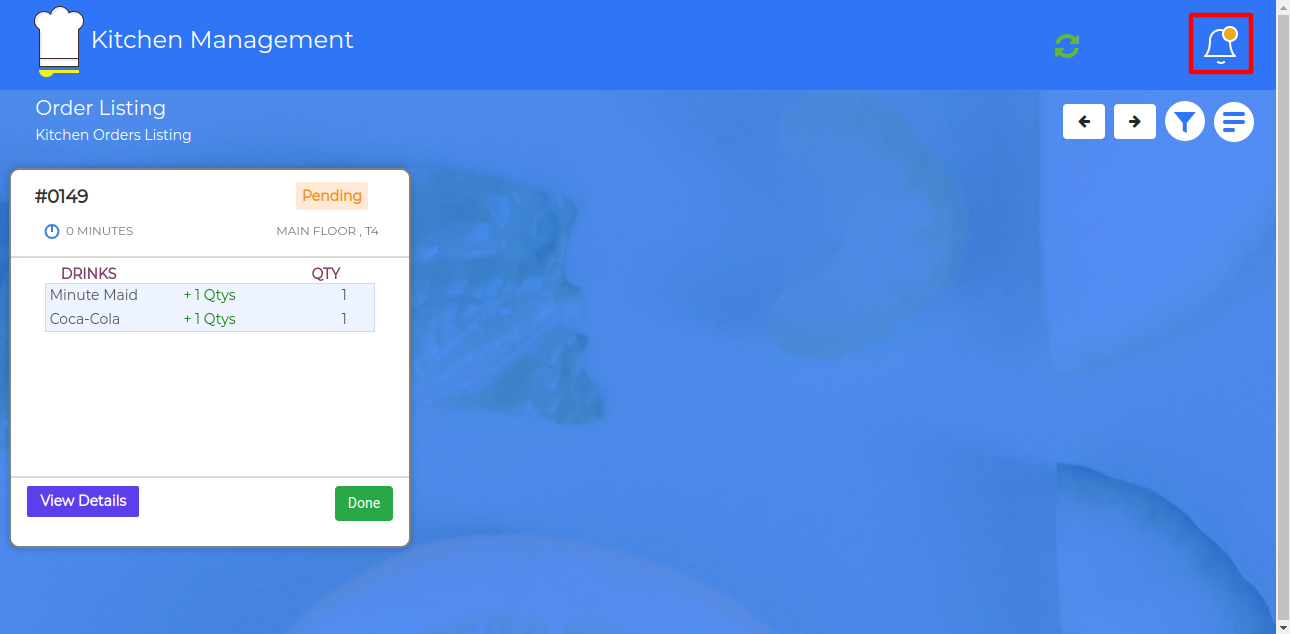
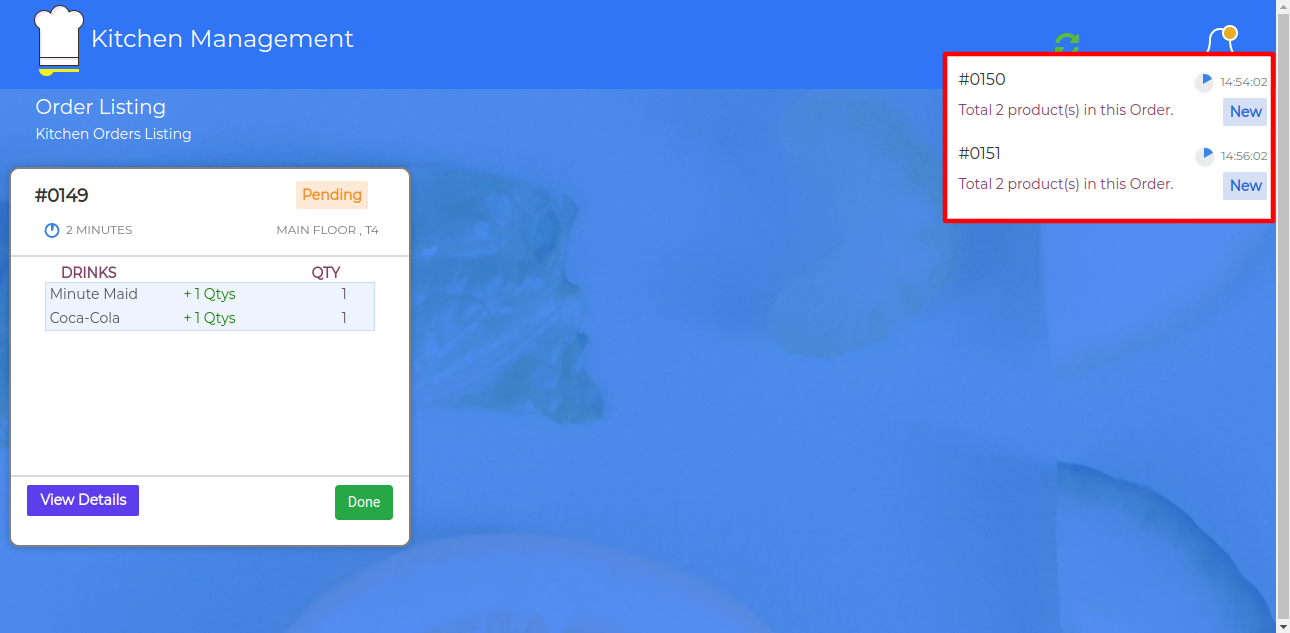
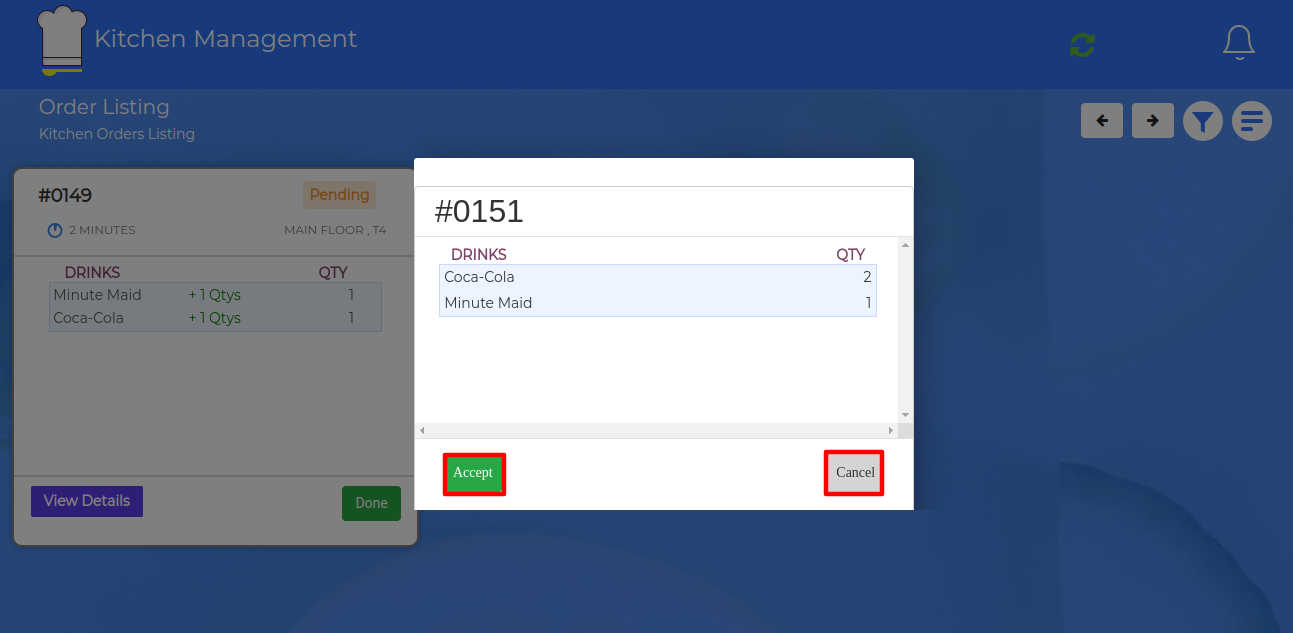

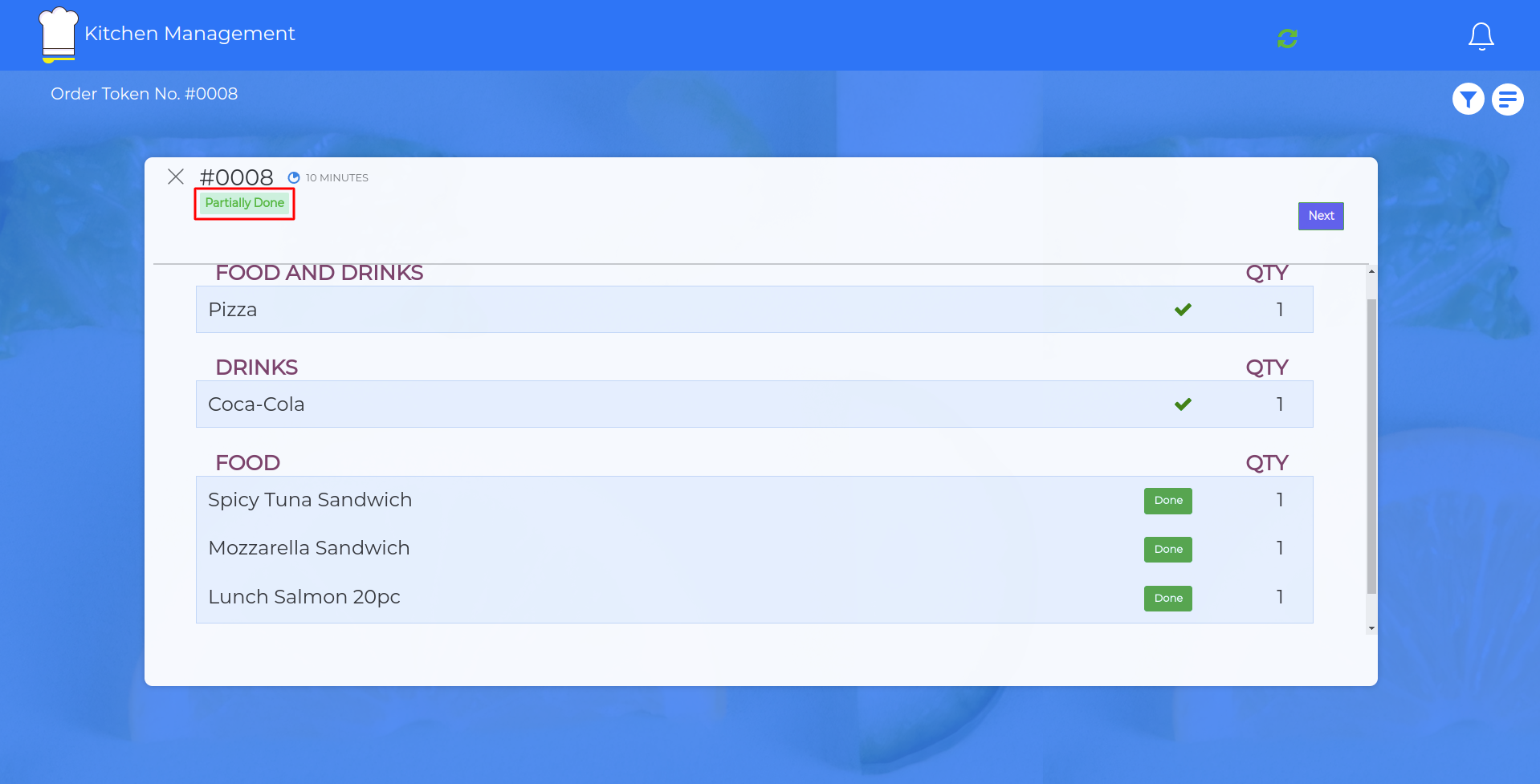
Odoo Backend
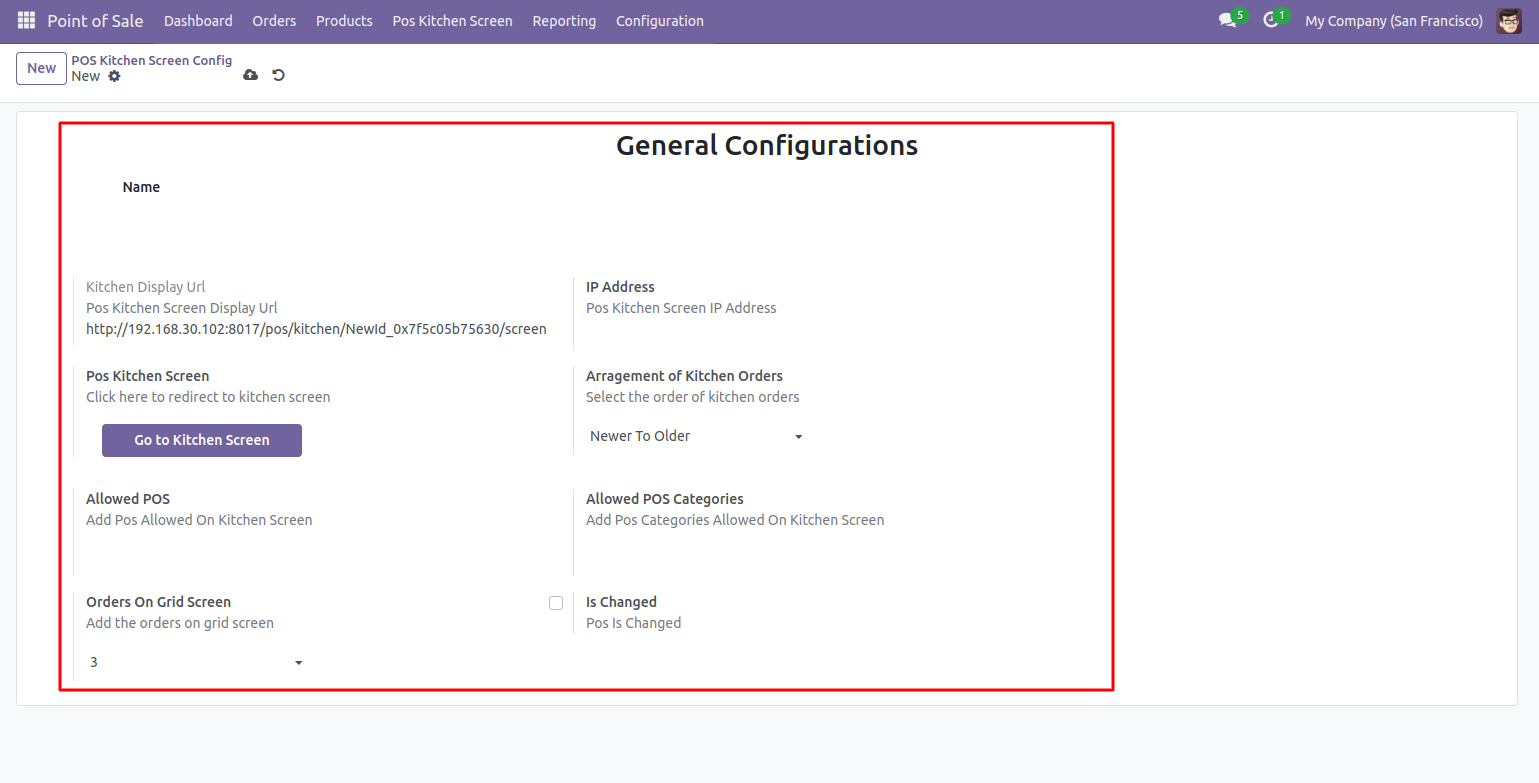

Odoo POS Screen
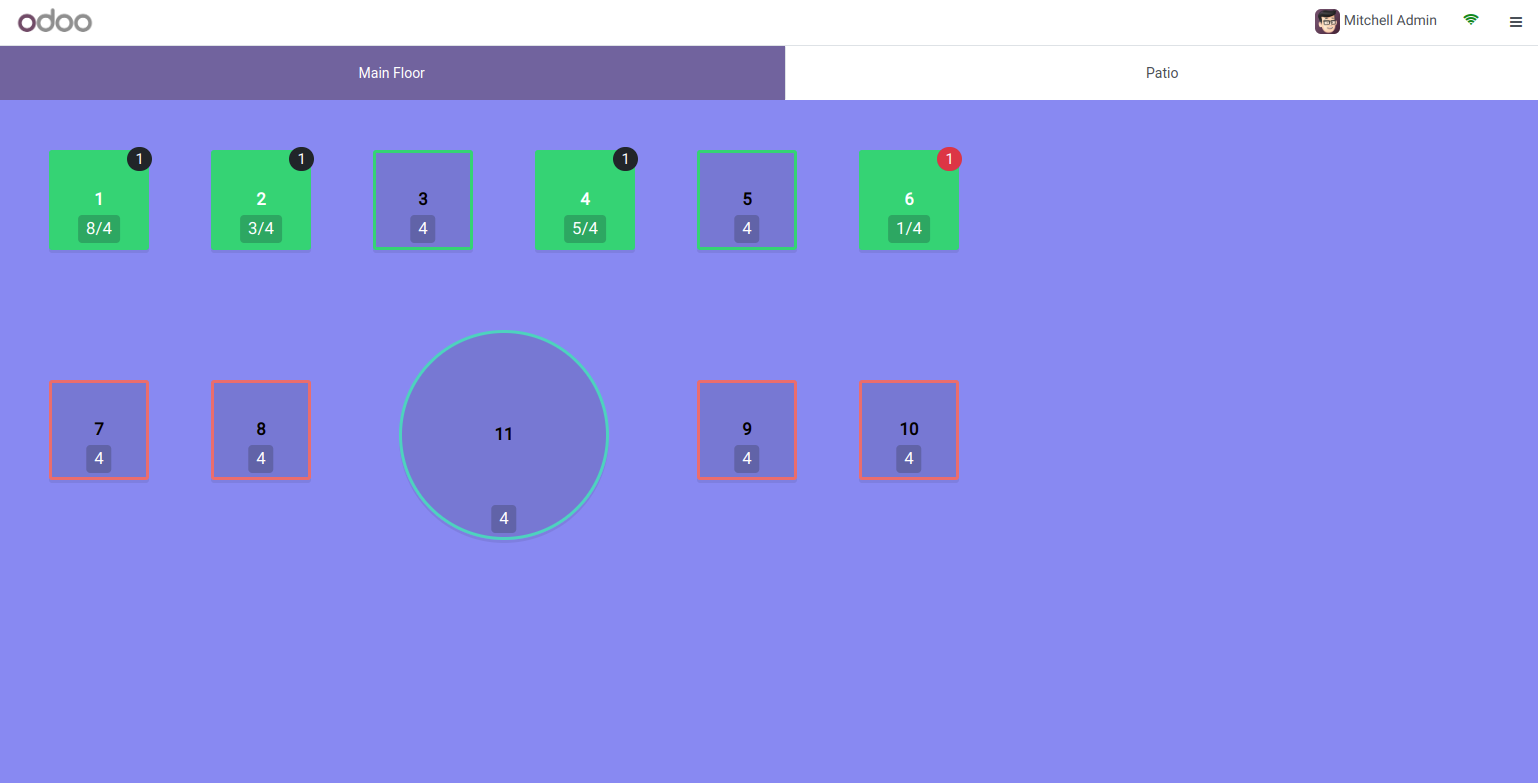
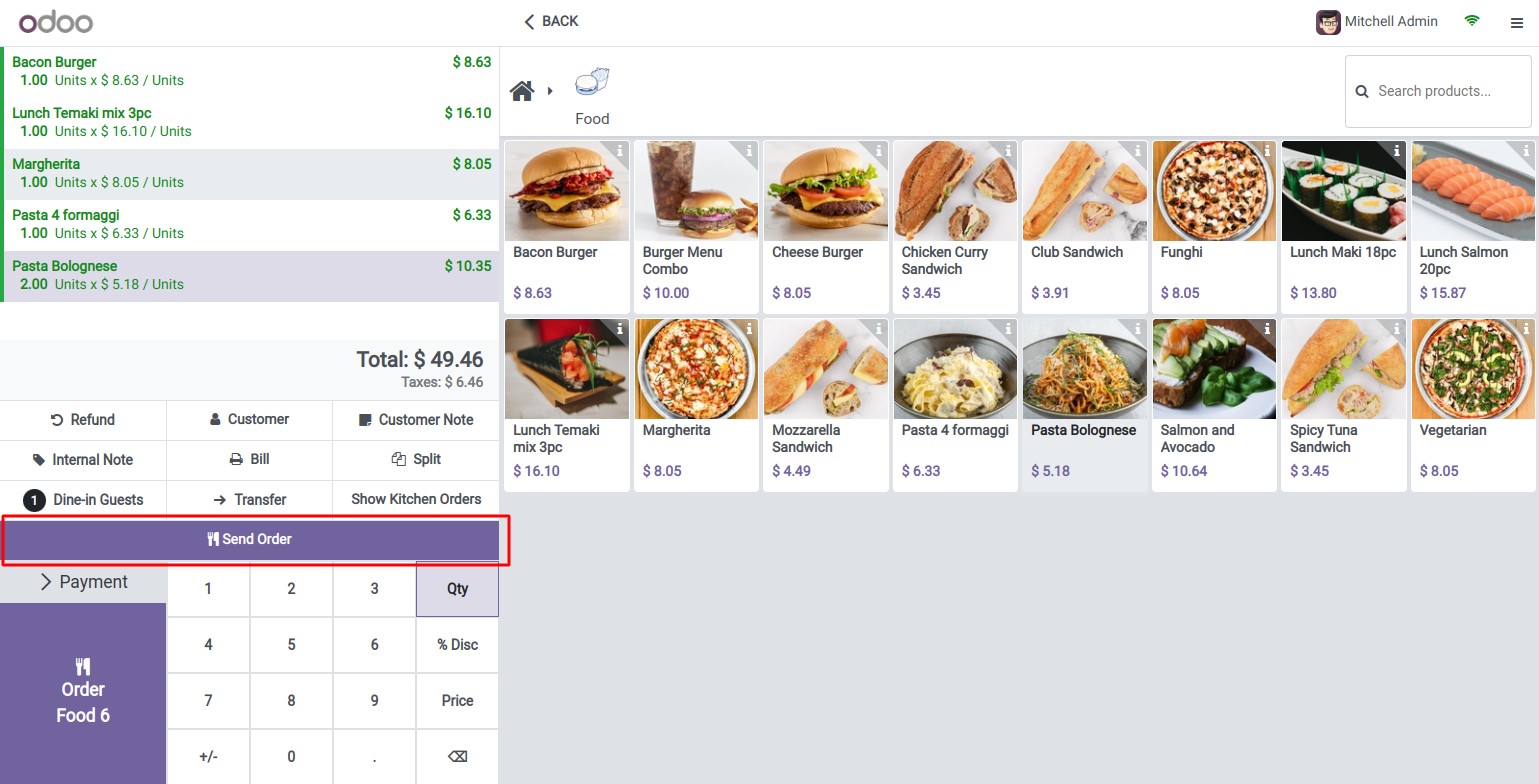
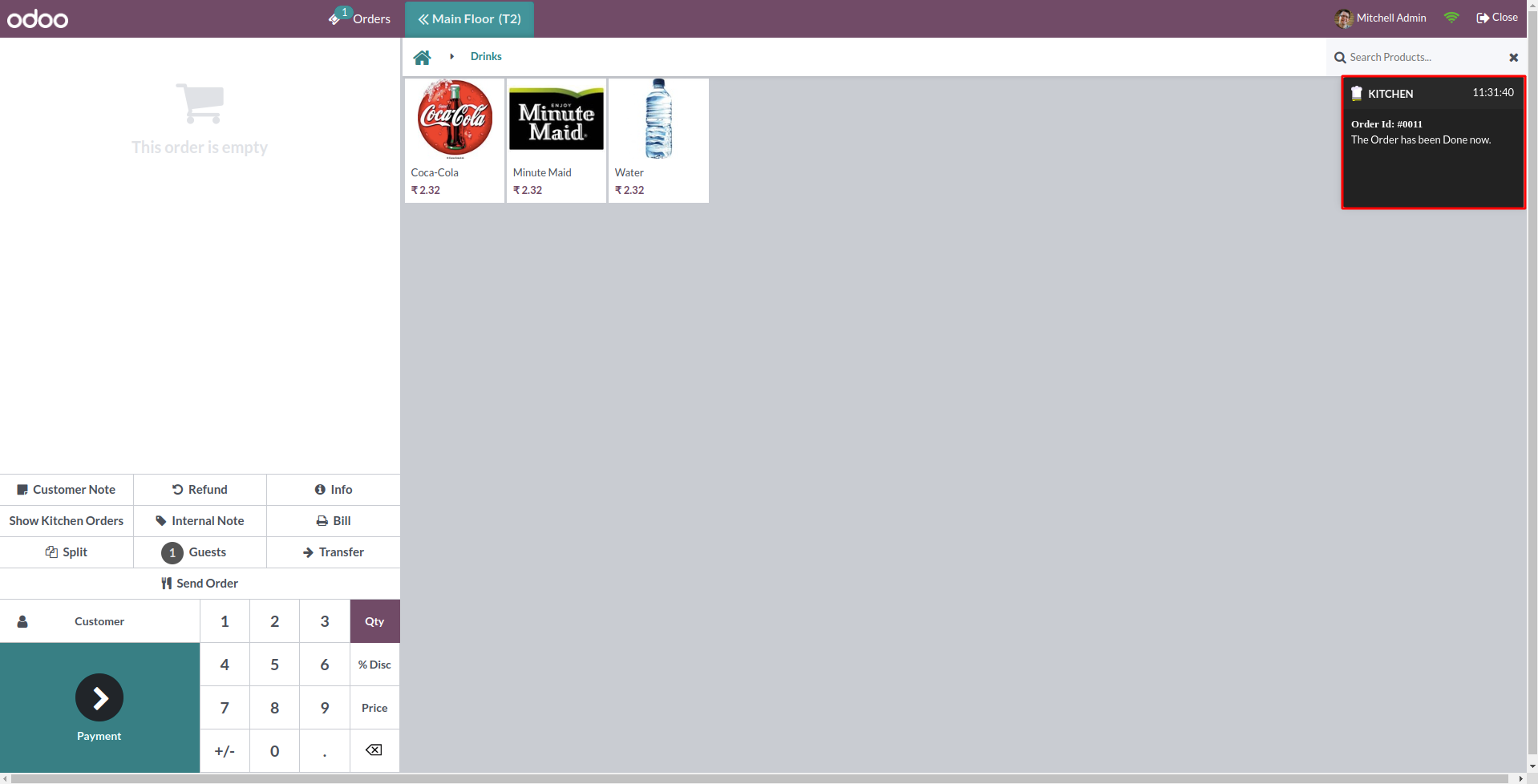
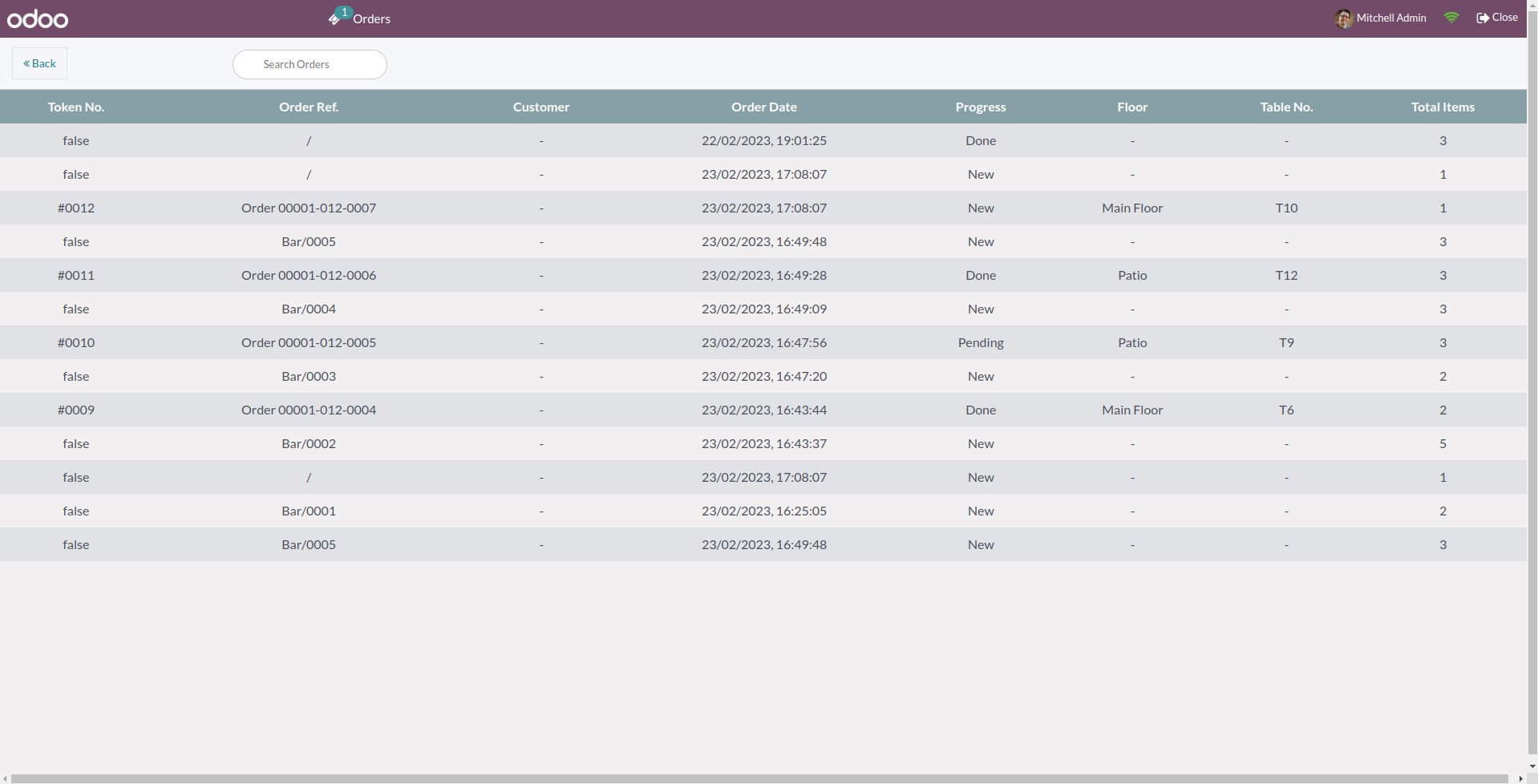
Support
Get Immediate support for any of your query
You will get 90 days free support for any doubt, queries, and bug fixing (excluding data recovery) or any type of issue related to this module.

Write a mail to us:
[email protected]Any queries or want any extra features? Just drop a mail to our support.
Get in touch with our Expert:
https://webkul.uvdesk.com/en/customer/create-ticket/Have any technical queries, want extra features, or anything else? Our team is here to answer all your questions. Just Raise A Support Ticket.
This is an unofficial translation of the GNU Lesser General Public License into Vietnamese. It was not published by the Free Software Foundation,
and does not legally state the distribution terms for software that uses the GNU LGPL - only the original English text of the GNU LGPL does
that. However, we hope that this translation will help language speakers understand the GNU LGPL better.
GNU LESSER GENERAL PUBLIC LICENSE
Version 3, 29 June
2007
Copyright (C) 2007 Free Software Foundation, Inc. <https://fsf.org/>
Everyone is permitted to copy and distribute verbatim copies of this license document, but changing it is not allowed.
This version of the GNU Lesser General Public License incorporates the terms and conditions of version 3 of the GNU General Public License,
supplemented by the additional permissions listed below.
0. Additional Definitions.
As used herein,"this License" refers to version 3 of the GNU Lesser General Public License, and the "GNU GPL" refers to version 3 of
the GNU "General" Public License.
"The Library" refers to a covered work governed by this License, other than an Application or a Combined Work as defined below.
An "Application" is any work that makes use of an interface provided by the Library, but which is not otherwise based on the Library.
Defining a subclass of a class defined by the Library is deemed a mode of using an interface provided by the Library.
A "Combined Work" is a work produced by combining or linking an Application with the Library. The particular version of the Library
with which the Combined Work was made is also called the "Linked Version".
The "Minimal Corresponding Source" for a Combined Work means the Corresponding Source for the Combined Work, excluding any source code
for portions of the Combined Work that, considered in isolation, are based on the Application, and not on the Linked Version.
The "Corresponding Application Code" for a Combined Work means the object code and/or source code for the Application, including any data
and utility programs needed for reproducing the Combined Work from the Application, but excluding the System Libraries of the Combined Work.
1. Exception to Section 3 of the GNU GPL.
You may convey a covered work under sections 3 and 4 of this License without being bound by section 3 of the GNU GPL.
2. Conveying Modified Versions.
If you modify a copy of the Library, and, in your modifications, a facility refers to a function or data to be supplied by an Application that
uses the facility (other than as an argument passed when the facility is invoked), then you may convey a copy of the modified version:
a) under this License, provided that you make a good faith effort to ensure that, in the event an Application does not supply the function or data, the facility still
operates, and performs whatever part of its purpose remains meaningful, or
b) under the GNU GPL, with none of the additional permissions of this License applicable to that copy.
3. Object Code Incorporating Material from Library Header Files.
The object code form of an Application may incorporate material from a header file that is part of the Library. You may convey such
object code under terms of your choice, provided that, if the incorporated material is not limited to numerical parameters, data structure
layouts and accessors, or small macros, inline functions and templates (ten or fewer lines in length), you do both of the following:
a) Give prominent notice with each copy of the object code that the Library is used in it and that the Library and its use are covered by this License.
b) Accompany the object code with a copy of the GNU GPL and this license document.
4. Combined Works.
You may convey a Combined Work under terms of your choice that, taken together, effectively do not restrict modification of the portions of the
Library contained in the Combined Work and reverse engineering for debugging such modifications, if you also do each of the following:
a) Give prominent notice with each copy of the Combined Work that the Library is used in it and that the Library and its use are covered by this License.
b) Accompany the Combined Work with a copy of the GNU GPL and this license document.
c) For a Combined Work that displays copyright notices during execution, include the copyright notice for the Library among these notices,
as well as a reference directing the user to the copies of the GNU GPL and this license document.
d) Do one of the following:
0) Convey the Minimal Corresponding Source under the terms of this License, and the Corresponding Application Code in a form suitable for, and
under terms that permit, the user to recombine or relink the Application with a modified version of the Linked Version to produce a modified
Combined Work, in the manner specified by section 6 of the GNU GPL for conveying Corresponding Source.
1) Use a suitable shared library mechanism for linking with the Library. A suitable mechanism is one that (a) uses at run time a copy of the
Library already present on the user's computer system, and (b) will operate properly with a modified version of the Library
that is interface-compatible with the Linked Version.
e) Provide Installation Information, but only if you would otherwise be required to provide such information under section 6 of the
GNU GPL, and only to the extent that such information is necessary to install and execute a modified version of the Combined Work produced by
recombining or relinking the Application with a modified version of the Linked Version. (If you use option 4d0, the Installation Information
must accompany the Minimal Corresponding Source and Corresponding Application Code. If you use option 4d1, you must provide the Installation
Information in the manner specified by section 6 of the GNU GPL for conveying Corresponding Source.)
5. Combined Libraries.
You may place library facilities that are a work based on the Library side by side in a single library together with other library facilities that
are not Applications and are not covered by this License, and convey such a combined library under terms of your choice, if you do both of
the following:
a)Accompany the combined library with a copy of the same work based on the Library, uncombined with any other library facilities,
conveyed under the terms of this License.
b) Give prominent notice with the combined library that part of it is a work based on the Library, and explaining where to find the accompanying
uncombined form of the same work.
6. Revised Versions of the GNU Lesser General Public License.
The Free Software Foundation may publish revised and/or new versions of the GNU Lesser General Public License from time to time. Such new
versions will be similar in spirit to the present version, but may differ in detail to address new problems or concerns.
Each version is given a distinguishing version number. If the Library as you received it specifies that a certain numbered
version of the GNU Lesser General Public License "or any later version" applies to it, you have the option of following the terms and
conditions either of that published version or of any later version published by the Free Software Foundation. If the Library as you
received it does not specify a version number of the GNU Lesser General Public License, you may choose any version of the GNU Lesser
General Public License ever published by the Free Software Foundation.
If the Library as you received it specifies that a proxy can decide whether future versions of the GNU Lesser General Public License shall
apply, that proxy's public statement of acceptance of any version is permanent authorization for you to choose that version for the Library.