- APPS
- POS ALL IN ONE, Retail Shop, All In One Retail,Restaurant,All-In-One(PRO),pos 17.0

1ST POS Solution Odoo in 6 Years
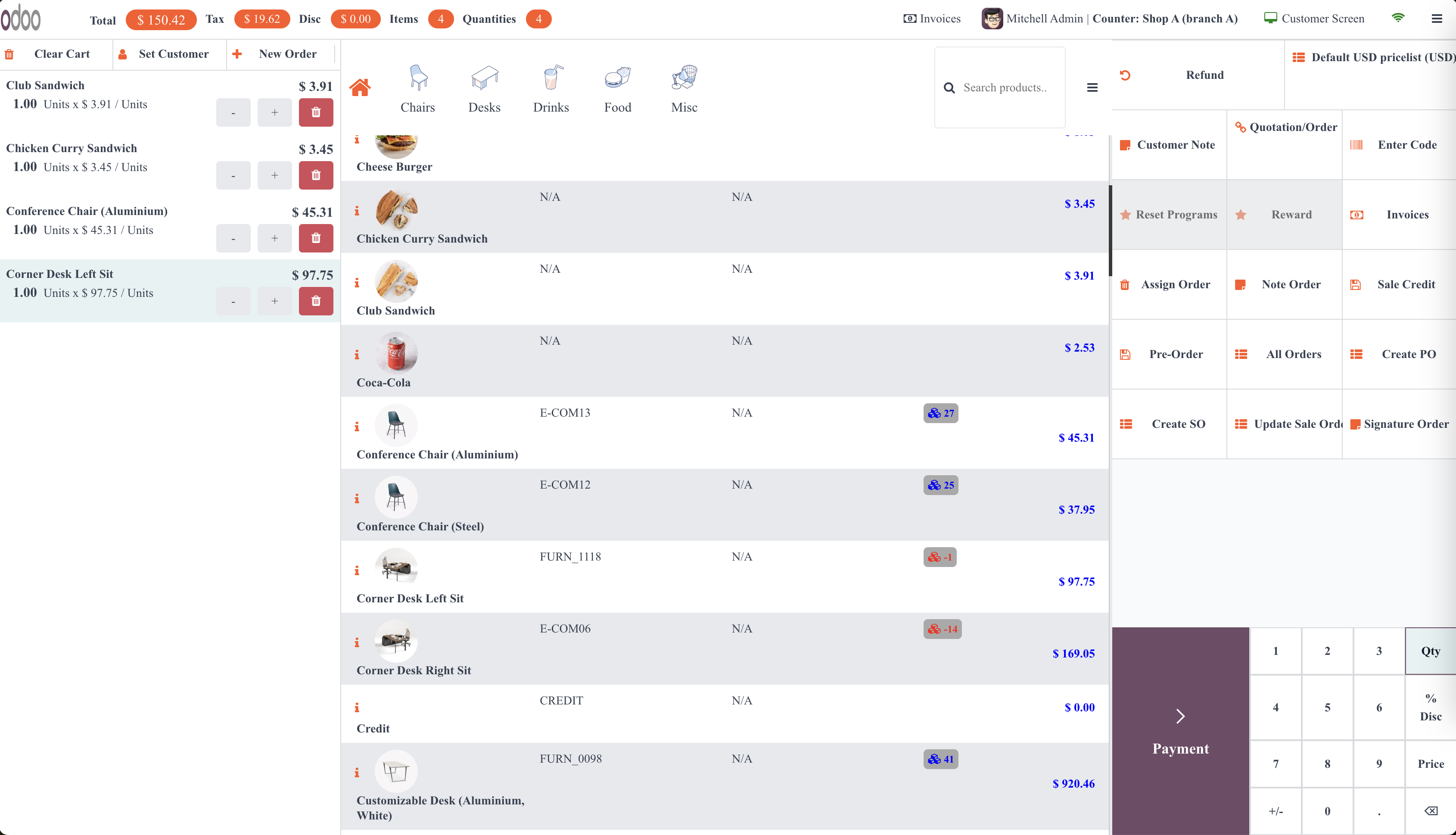
Welcome to 1st POS App of Odoo Store, since 6 years ago to now
You will take time and money when you need to many function and buy many module
If you use my app, you will have many feature, support from us and saved many money
Module support Odoo Community and Enterprise both
One time payment and fully support 2 months from purchased date
Module supported Shop Retail or Shop Restaurant both
Module supported modules Odoo Original of Community and Enterprise both
Available for make new custom, setup new project or support any about Point Of Sale
Guide and Videos how it work
1. Full Responsive Mobile and Tablet
2. Big Datas - Start pos screen with ~500k products and ~500k customer few seconds
3. Scan Internal Reference of Lot, automatic add product to cart with lot (Video)
4. POS opened sessions management, Manager can see users logged of session opened, them can close any users logged (Video)
5. Checkbox allow pos user can create customer or not (Video)
6. Checkbox allow pos user can edit customer or not (Video)
7. Create customer quickly with input of search box default phone (Video)
8. Lock - Unlock POS screen via User/POS Pin, when user leave them can lock pos screen, and unlock via POS Pin of user (Video)
9. Customer’s credit points management, sale points to customer, tracking points histories, customer use point for paid order or partial amount of order (Video)
10. Covert change amount to credit (Video)
11. Customer discount group, each group each discount number (Video)
12. Numpad visibility control, you can active/hidden Numpad (Video)
13. Products screen - only display product have pos category added, not display products not set pos category Go to setting / display feature / active [Only Display Product have Category]
14. Dynamic set width of order cart, you can set width of cart via point of sale settingVideo
Go to setting / display feature / set width of order cart (px)
15. Security each employee [set discount, edit price ….] - supported module POS Human Resource (pos_hr) (Video)
16. Allow Pre-Order, Make POS Order Quotation and pay later (Video)
17. Products Display with type list/box
Go to setting / display feature / select product display type
18. Display total items and total qty in cart
19. Save order to draft/quotation order - import back draft orders and edit items or paid order (Video)
20. Start POS Session have assigned for user when logged Odoo, logout odoo when logout pos interface (Video)
21. Invoice Screen - Confirm and posting invoice (Video)
22. Invoice Screen - register payment invoice
23. Invoice Screen - download invoice
24. Invoice Screen - set to draft
25. Invoice Screen - credit note
26. POS Order Sync or POS Call center: assign orders between session opened (Video)
27. Automatic logout pos, logout odoo forward to login odoo page (Video update soon)
28. Automatic login odoo, forward to pos screen (Video)
29. Add new buttons: plus/minus/remove quantity to each line order in cart
30. Default products in cart when create new order.
(Video)
Menu Setting / Advance Feature / Products default add to cart
31. Default customer when add new order
Menu Setting / Advance Feature / Customer Default
32. Default auto invoice
Menu Setting / Advance Feature / Order Auto Invoice
33. Security: hide/show remove line button via config
Menu Setting / Security
34. Security: hide/show remove order button via config
Menu Setting / Security
35. Security: hide/show set payment button via config
Menu Setting / Security
36. Security: hide/show set customer button via config
Menu Setting / Security
37. Security: hide/show set price button via config
Menu Setting / Security
38. Security: hide/show set discount button via config
Menu Setting / Security
39. POS Header and POS Receipt Logo, each point of sale is one logo, you can change logo default Odoo to your branch logo
Setup: Menu Setting / Display Features / Receipt's Logo and POS App Logo
40. Sale product with multi unit of measure and difference price between unit, stock on and will be redeem from unit selected (Video)
41. Add new button for clear items in cart, when clicked all items in cart will remove
On header of order cart, have button clear items, when clicked it all items in cart will remove
42. Sale suggestion, allow sale one product and suggest another products (Video)
43. Allow set limited discount and maximum discount can apply via POS Config (Video update soon)
44. Allow setup product multi barcode, all barcode can scan via POS Screen
Setup: Menu Point Of Sale / Products / Product Variants / Product Form, Page Point Of Sale / Multi Barcode
Setup: Menu Point Of Sale / Setting / Advance Feature / Multi Barcode
45. Create purchase order from POS
(Video)
Setup: Menu Point Of Sale / Setting / Advance Features / Create Purchase Order
46. Signature to pos order and display on pos receipt
(Video)
Setup: Menu Point Of Sale / Setting / Advance Features / Signature to Order
47. Display stock hand each product
Setup: Menu Point Of Sale / Setting / Stock Operation / Show Stock on Hand each Product
48. Allow update stock on hand each product via POS Screen
Setup: Menu Point Of Sale / Setting / Stock Operation / Allow Update Stock On Hand
49. Load quotation and sale order to POS, edit/update items of sale order
Setup: Menu Point Of Sale / Setting / Sale Order / Update sale order
50. Pricelist supported product category
Setup: Menu Settings / Users / Active [Advanced Pricelists]
Setup: Menu Point Of Sale / Products / Pricelist
Setup: Create Pricelist Rule with Appy on is Product Category or POS Category
51. Pricelist supported pos category
Setup: Menu Settings / Users / Active [Advanced Pricelists]
Setup: Menu Point Of Sale / Products / Pricelist
Setup: Create Pricelist Rule with Appy on is Product Category or POS Category
52. Sync pricelisst, any change event pricelist and pricelist have linked to POS, auto update realtime to POS (Video)
53. Sync products, any change event product, automatic sync realtime to pos (Video)
54. Sync customers, any change event customer, automatic sync realtime to pos (Video)
55. Multi Branch/Store (Video)
56. Design position order cart and buttons features (Video)
57. Required fill reason when user remove order, and reason will save to backend
Setup: Menu Setting / Security / Required fill remove reason when remove order
(Video)
57. Required fill reason when user remove order, and reason will save to backend
Setup: Menu Setting / Security / Required fill remove reason when remove order
(Video)
58. Product BOM / Product KIT (Video)
58. Product upselling and cross-selling (Video)
58. Product Bundle/Pack/Como (Video)
59. POS Selection Lots/Serials, no need input manual (Video)
60. Automatic clear product searchbox (Video)
61. POS Minimize Menu Buttons (Video)
... will be add more than in the features....
All videos guide of module ( Videos++ )
This Application (Module) is PRO Version
TERM AND POLICY
Why you need buy this module
Demo website
Demo Link: http://posodoo.com:6069
Database demo: demo_app_odoo17
Login and pass: demo/demo
Contact us for support, query, customization
This software and associated files (the "Software") may only be used (executed, modified, executed after modifications) if you have purchased a valid license from the authors, typically via Odoo Apps, or if you have received a written agreement from the authors of the Software (see the COPYRIGHT file).
You may develop Odoo modules that use the Software as a library (typically by depending on it, importing it and using its resources), but without copying any source code or material from the Software. You may distribute those modules under the license of your choice, provided that this license is compatible with the terms of the Odoo Proprietary License (For example: LGPL, MIT, or proprietary licenses similar to this one).
It is forbidden to publish, distribute, sublicense, or sell copies of the Software or modified copies of the Software.
The above copyright notice and this permission notice must be included in all copies or substantial portions of the Software.
THE SOFTWARE IS PROVIDED "AS IS", WITHOUT WARRANTY OF ANY KIND, EXPRESS OR IMPLIED, INCLUDING BUT NOT LIMITED TO THE WARRANTIES OF MERCHANTABILITY, FITNESS FOR A PARTICULAR PURPOSE AND NONINFRINGEMENT. IN NO EVENT SHALL THE AUTHORS OR COPYRIGHT HOLDERS BE LIABLE FOR ANY CLAIM, DAMAGES OR OTHER LIABILITY, WHETHER IN AN ACTION OF CONTRACT, TORT OR OTHERWISE, ARISING FROM, OUT OF OR IN CONNECTION WITH THE SOFTWARE OR THE USE OR OTHER DEALINGS IN THE SOFTWARE.