- APPS
- Odoo Meta WhatsApp Discuss | Odoo Whatsapp Bidirectional Integration | Odoo Meta WhatsApp Graph API | Odoo V17 Community Edition 17.0

Odoo Meta WhatsApp Discuss | Odoo Whatsapp Bidirectional Integration | Odoo Meta WhatsApp Graph API | Odoo V17 Community Edition
by TechUltra Solutions Private Limited
| Technical name | tus_meta_wa_discuss |
| License | LGPL-3 |
| Website | https://www.techultrasolutions.com/ |
| Included Dependencies | Odoo WhatsApp Integration | Odoo Meta WhatsApp Graph API | Odoo V17 Community Edition |




Why Odoo WhatsApp Integration?
Effective communication is the key to success for any business. What can be a better way to enhance your business communication other than by Integrating Odoo with WhatsApp?
Our WhatsApp Odoo Integration module is based on Official WhatsApp Cloud API by Meta for Odoo WhatsApp Integration seamlessly and effortlessly.
WhatsApp Us
 https://wa.me/message/VENRAJRHMSWEB1
https://wa.me/message/VENRAJRHMSWEB1

Odoo-WhatsApp Integration Features

Odoo WhatsApp In Discuss - Bi-Directional Chat in Discuss From Odoo to WhatsApp and Vice-Versa
Connecting your business with WhatsApp is a boon for you!
This Odoo WhatsApp In Discuss Module which allows the Bi-Directional Chat in Discuss From Odoo to WhatsApp and Vice-Versa. Let's have a look at Setup & Configuration!
Odoo Whatsapp In Discuss Features
Setup & Configuration

WhatsApp Chat

WhatsApp Chat with Client/User
Right side nav bar has client tab there you can see client form details form and also edit client details.

Add User in WhatsApp Chat

Add Send WhatsApp Message Button

Hide Send WhatsApp Message Button

Live & WhatsApp Chat


WhatsApp Message
Here you can Receive WhatsApp Message with Attachments, You can Reply on this message directly from WhatsApp too.

Chat Window

Support Charges
After that below Additional charges will be applicable

Odoo X Meta Account Setup
- You can not resell our modules and If you are purchasing for your client it only be used in any one database.
- Any issue related to integration will have free support of 90 days.
- Any issue except integration will be chargeable.
- Odoo X WhatsApp account setup will be charged $100.
- Extra templates will be charged $20 for each template.
- Support will be available From Monday to Friday between 10:00 AM to 7:00 PM Indian Standard Time (IST) Time Zone.
- Raised Support related queiries at [email protected] OR WhatsApp Us on https://wa.me/message/VENRAJRHMSWEB1
| Version | Details |
|---|---|
| Initial Release - 1.0 |
First Release
|
The WhatsApp Cloud API, hosted by Meta, allows medium and large businesses to send and receive whatsapp messages to communicate with their customers at scale.
For More Details: https://developers.facebook.com/docs/whatsapp/cloud-api
The main difference between these two is: The WhatsApp Cloud API is hosted and managed by Meta itself, while The WhatsApp Business/On-Premise API is hosted and maintained by third party BSPs.
For More Details: https://developers.facebook.com/docs/whatsapp/cloud-api/overview/ #on-premises-api-vs--cloud-api-comparison
The WhatsApp Cloud API is free, all businesses can now access WhatsApp Cloud API for free but messages are charged as per conversation-based pricing model.
For More Details: https://developers.facebook.com/docs/whatsapp/pricing
The WhatsApp Cloud API charged per 24-hour conversation, not per individual message. Pay Per Conversation, Not Per Message: Each conversation is a 24-hour window where you can send unlimited messages.
For More Details: https://developers.facebook.com/docs/whatsapp/pricing/ #rates
The WhatsApp API is based on a 24-hour customer service window.
There are two categories, each with different pricing:
1. Service (User-initiated) Conversation: When customers send the first message and initiate the conversation. For this type of conversation, businesses can send free-form messages instead of just template messages. You will be charged a Service (user-initiated) rate if you reply to them within 24 hours.
2. Business-initiated conversation: A business-initiated conversation starts when businesses reach out to customers by sending a message. Only pre-approved message templates can be used for this type of conversation.
Business-initiated conversations are categorised with one of the following categories:
1. Marketing, 2. Utility, 3. Authentication and 4. Service.
You will be charged a Business-initiated rate as per the template category you have used, Fees per conversation vary by country.
Each conversation lasts for 24 hours, after which it will be counted as a new conversation.
If you send broadcasts to initiate a conversation with your contact:
You will be charged a Business-initiated rate as per the template category you have used.
Each conversation lasts for 24 hours, after which it will be counted as a new conversation
For More Details: https://developers.facebook.com/docs/whatsapp/pricing/#conversations
WhatsApp message templates are specific message formats that you can use multiple times to connect with your customer once they've opted-in to receive a message from you. Templates use variables or placeholders that are replaced with dynamic content according to your data. outside of the 24-hour window, you can only send messages via Pre-approved Message Templates
Before sending a template message, you need to create a template. If your template is not approved, you can not use one of your message templates.
For More Details: https://developers.facebook.com/docs/whatsapp/cloud-api/guides/send-message-templates/
1 Text Message Templates, 2. Multimedia Message Templates, 3. Interactive Message Templates
For More Details: https://www.facebook.com/business/help/722393685250070
Temporary Access token expires in 24 hours but permanent access token will never expire. This permanent access token will never expire unless you manually revoke it.
For More Details: https://developers.facebook.com/blog/post/2022/12/05/auth-tokens/
No, you cannot use the same phone number for personal and business WhatsApp. If you register for a business account using the same phone number, your personal account will be converted into WhatsApp Business account.
Yes, you can add your landline number to your WhatsApp Cloud API.
For More Details: https://developers.facebook.com/docs/whatsapp/phone-numbers/
https://developers.facebook.com/docs/whatsapp/cloud-api/get-started/add-a-phone-number/
For More Details:
https://developers.facebook.com/blog/post/2022/12/05/auth-tokens/
This means businesses have 24 hours to reply to messages to customers. After those 24 hours, businesses can only send a message with a WhatsApp Business template message. Template messages can be sent to either start a new conversation or reply to a customer after the 24-hour window.
For More Details:
https://developers.facebook.com/docs/whatsapp/conversation-types
For each registered business phone number, Cloud API supports up to 80 messages per second (mps) by default, and up to 1,000 mps by request. Throughput is inclusive of inbound and outbound messages and all message types.
For More Details:
https://developers.facebook.com/docs/whatsapp/cloud-api/overview/
Messaging limits determine the maximum number of business-initiated conversations you can initiate using each of your phone numbers in a rolling 24-hour period.
For More Details:
https://developers.facebook.com/docs/whatsapp/messaging-limits/
Your quality rating is based on how messages have been received by recipients over the past seven days and is weighted by recency which include user feedback signals like blocks, reports and the reasons users provide when they block a business.
For More Details:
https://developers.facebook.com/docs/whatsapp/messaging-limits #quality-rating-and-messaging-limits
We first need to verify your Business means that you need to prove that you are the owner of the business and Facebook lets you verify your business through a form.
For More Details:
https://developers.facebook.com/docs/whatsapp/overview/business-accounts/
An official business account has a green checkmark badge in its profile and chat thread headers.
For More Details:
https://developers.facebook.com/docs/whatsapp/overview/business-accounts/
There are four types of interactive messages. This includes list messages, reply buttons, single-product and multi-product messages. Single and multi-product messages are great for sending a Catalogue to customers.
A Facebook Business Manager can have multiple WABAs and a WABA can have up to 20 phone numbers. You may register up to 20 phone numbers for a WhatsApp Business Account (WABA).
Unverified businesses can only connect up to 2 phone numbers to their WABA. However, If you are a verified business and have low message quality and engagement, your business may be limited to 2 phone numbers.
For More Details:

This is an unofficial translation of the GNU Lesser General Public License into Vietnamese. It was not published by the Free Software Foundation,
and does not legally state the distribution terms for software that uses the GNU LGPL - only the original English text of the GNU LGPL does
that. However, we hope that this translation will help language speakers understand the GNU LGPL better.
GNU LESSER GENERAL PUBLIC LICENSE
Version 3, 29 June
2007
Copyright (C) 2007 Free Software Foundation, Inc. <https://fsf.org/>
Everyone is permitted to copy and distribute verbatim copies of this license document, but changing it is not allowed.
This version of the GNU Lesser General Public License incorporates the terms and conditions of version 3 of the GNU General Public License,
supplemented by the additional permissions listed below.
0. Additional Definitions.
As used herein,"this License" refers to version 3 of the GNU Lesser General Public License, and the "GNU GPL" refers to version 3 of
the GNU "General" Public License.
"The Library" refers to a covered work governed by this License, other than an Application or a Combined Work as defined below.
An "Application" is any work that makes use of an interface provided by the Library, but which is not otherwise based on the Library.
Defining a subclass of a class defined by the Library is deemed a mode of using an interface provided by the Library.
A "Combined Work" is a work produced by combining or linking an Application with the Library. The particular version of the Library
with which the Combined Work was made is also called the "Linked Version".
The "Minimal Corresponding Source" for a Combined Work means the Corresponding Source for the Combined Work, excluding any source code
for portions of the Combined Work that, considered in isolation, are based on the Application, and not on the Linked Version.
The "Corresponding Application Code" for a Combined Work means the object code and/or source code for the Application, including any data
and utility programs needed for reproducing the Combined Work from the Application, but excluding the System Libraries of the Combined Work.
1. Exception to Section 3 of the GNU GPL.
You may convey a covered work under sections 3 and 4 of this License without being bound by section 3 of the GNU GPL.
2. Conveying Modified Versions.
If you modify a copy of the Library, and, in your modifications, a facility refers to a function or data to be supplied by an Application that
uses the facility (other than as an argument passed when the facility is invoked), then you may convey a copy of the modified version:
a) under this License, provided that you make a good faith effort to ensure that, in the event an Application does not supply the function or data, the facility still
operates, and performs whatever part of its purpose remains meaningful, or
b) under the GNU GPL, with none of the additional permissions of this License applicable to that copy.
3. Object Code Incorporating Material from Library Header Files.
The object code form of an Application may incorporate material from a header file that is part of the Library. You may convey such
object code under terms of your choice, provided that, if the incorporated material is not limited to numerical parameters, data structure
layouts and accessors, or small macros, inline functions and templates (ten or fewer lines in length), you do both of the following:
a) Give prominent notice with each copy of the object code that the Library is used in it and that the Library and its use are covered by this License.
b) Accompany the object code with a copy of the GNU GPL and this license document.
4. Combined Works.
You may convey a Combined Work under terms of your choice that, taken together, effectively do not restrict modification of the portions of the
Library contained in the Combined Work and reverse engineering for debugging such modifications, if you also do each of the following:
a) Give prominent notice with each copy of the Combined Work that the Library is used in it and that the Library and its use are covered by this License.
b) Accompany the Combined Work with a copy of the GNU GPL and this license document.
c) For a Combined Work that displays copyright notices during execution, include the copyright notice for the Library among these notices,
as well as a reference directing the user to the copies of the GNU GPL and this license document.
d) Do one of the following:
0) Convey the Minimal Corresponding Source under the terms of this License, and the Corresponding Application Code in a form suitable for, and
under terms that permit, the user to recombine or relink the Application with a modified version of the Linked Version to produce a modified
Combined Work, in the manner specified by section 6 of the GNU GPL for conveying Corresponding Source.
1) Use a suitable shared library mechanism for linking with the Library. A suitable mechanism is one that (a) uses at run time a copy of the
Library already present on the user's computer system, and (b) will operate properly with a modified version of the Library
that is interface-compatible with the Linked Version.
e) Provide Installation Information, but only if you would otherwise be required to provide such information under section 6 of the
GNU GPL, and only to the extent that such information is necessary to install and execute a modified version of the Combined Work produced by
recombining or relinking the Application with a modified version of the Linked Version. (If you use option 4d0, the Installation Information
must accompany the Minimal Corresponding Source and Corresponding Application Code. If you use option 4d1, you must provide the Installation
Information in the manner specified by section 6 of the GNU GPL for conveying Corresponding Source.)
5. Combined Libraries.
You may place library facilities that are a work based on the Library side by side in a single library together with other library facilities that
are not Applications and are not covered by this License, and convey such a combined library under terms of your choice, if you do both of
the following:
a)Accompany the combined library with a copy of the same work based on the Library, uncombined with any other library facilities,
conveyed under the terms of this License.
b) Give prominent notice with the combined library that part of it is a work based on the Library, and explaining where to find the accompanying
uncombined form of the same work.
6. Revised Versions of the GNU Lesser General Public License.
The Free Software Foundation may publish revised and/or new versions of the GNU Lesser General Public License from time to time. Such new
versions will be similar in spirit to the present version, but may differ in detail to address new problems or concerns.
Each version is given a distinguishing version number. If the Library as you received it specifies that a certain numbered
version of the GNU Lesser General Public License "or any later version" applies to it, you have the option of following the terms and
conditions either of that published version or of any later version published by the Free Software Foundation. If the Library as you
received it does not specify a version number of the GNU Lesser General Public License, you may choose any version of the GNU Lesser
General Public License ever published by the Free Software Foundation.
If the Library as you received it specifies that a proxy can decide whether future versions of the GNU Lesser General Public License shall
apply, that proxy's public statement of acceptance of any version is permanent authorization for you to choose that version for the Library.
 Overview
Overview
 Configrations
Configrations
 Support
Support Release Note
Release Note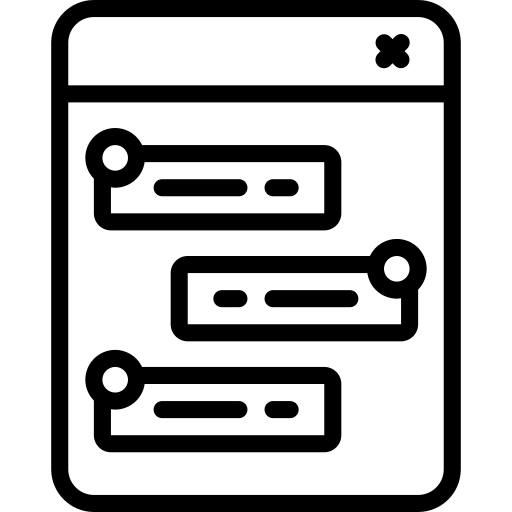 FAQs
FAQs 















