- APPS
- Website Helpdesk Support Ticket/Issue Management 17.0

| Technical name | website_helpdesk_support_ticket |
| License | LGPL-3 |
| Website | http://www.probuse.com |
| Extensions | Bundle of Website Helpdesk Support Ticket |
Website Helpdesk Support Ticket and Issue Management
Customer Helpdesk Support Ticket Management System
Website Helpdesk Support Ticket Management System Odoo App
This app allows the team to manage your customer support tickets, customer portal for support tickets, billings for paid customer support, and ticket timesheets.
It also provides a website form/page where your customers can submit a ticket after filling out the form on your website as shown below screenshots.
Main Features:
- Allow your customer to send support tickets/support requests from your website and customers can also attach documents/files while creating tickets from the website.
- Generation of a unique support ticket on submission and record it as a helpdesk ticket on the backend side of Odoo on the ticket menu.
- Allow your customers to create a ticket also by sending an email which creates a unique ticket in the backend ticket menu too. For that, you will have to set up Catchall Email (Odoo Standard) as an incoming mail server or incoming mail server (Odoo Standard) to create a new record option.
- Customers can check the status of all submitted support tickets by them on the portal my account page of your website and if customers have more contacts in the company they can also view tickets submitted by other members of the company too.
- Allow your support team/users to print helpdesk support tickets in PDF format in the backend as shown.
- Support User, Technician, and Support manager can communicate with customers using open chatter on ticket form and fill timesheets on the ticket form in the backend as well.
- Support managers can close tickets and send bills to customers if paid support for invoice lines mentioned in the ticket form. Allow also to create bills/invoices from a list of timesheets that are billable.
- Customers can provide feedback comment and rating of tickets so when the ticket is closed, the system will send email to customers for feedback and ratings automatically by email.
- Manage your support tickets using assignments to a support team so the system allows you to select a support team on a ticket form.
- Allow users to view prepaid hours of customers for helpdesk tickets form as shown in below screenshots.
- Allow your manager to create customer invoices from timesheets as shown in below screenshots from the list of timesheets menu. So while working on any ticket, your users can fill the timesheets and if it is paid support then manager can generate invoices.
- System allows you to create project tasks for helpdesk tickets directly from ticket form view so project task can also be integrated with helpdesk support ticket.
- Allows support managers to create invoices from timesheets using the Make to Invoice button on timesheets list view for paid support hours.
- System allows your user/employee (people working on tickets) to set Time In and Time Out on while filling the timesheets.
- Allow your manager to create and manage helpdesk ticket stages under configuration.
- Allow your manager to create and manage ticket types under configuration.
- Allow your manager to create and manage types of subjects under configuration.
- System also shows activity views for helpdesk support tickets as shown.
- System will add a page on the website to create tickets, show tickets and search tickets which can be used by your customers on your website.
- Note: Groups for helpdesk support ticket system - 1. Support User and 2. Support Manager.
- For more details about the app please see below screenshots and watch the video.
- Note: This module is compatible with the Odoo community edition.
Roles by Users:
-
1. Support Manager
- Assignment of ticket to support user / technician.
- Communication with customers using chatter.
- Timesheets fill for support tickets.
- Ticket close and send invoice/bill to customer for paid support.
- Creation of invoice/bill to customer from timesheets list view/menu.
- Create and manage tasks for ticket.
- Configuration of some settings under configuration menu under tickets.
- Working on tickets and communicate with customers for ticket from chatter.
- Filling timesheets for ticket.
- Communication with manager to discuss tickets.
- Working on tasks under project.
- Print pdf report of ticket.
- Creation of tickets from website and searching tickets.
- Portal view of submitted tickets.
- Chatter on the portal for customers so they can communicate with your team.
2. Support User
3. Customer
Role of Support Manager
Role of Support User
Role of Customer
Menus Items Available:
- Helpdesk
- Helpdesk
- Helpdesk Tickets
- Analytic Account
- Analytic Accounts
- Invoicing
- Timesheets to Invoice
- Configuration
- Helpdesk Teams
- Stages
- Ticket Types
- Type Of Subject
| Role | Name |
|---|---|
| Support Manager | Peter Pinaker |
| Support User | Martin Luther |
| Customer | Colleen Diaz |
Edition Compatibility:
Only Community
Form to Create Support Ticket by Customer Login with Azure Interior, Colleen Diaz [Website]
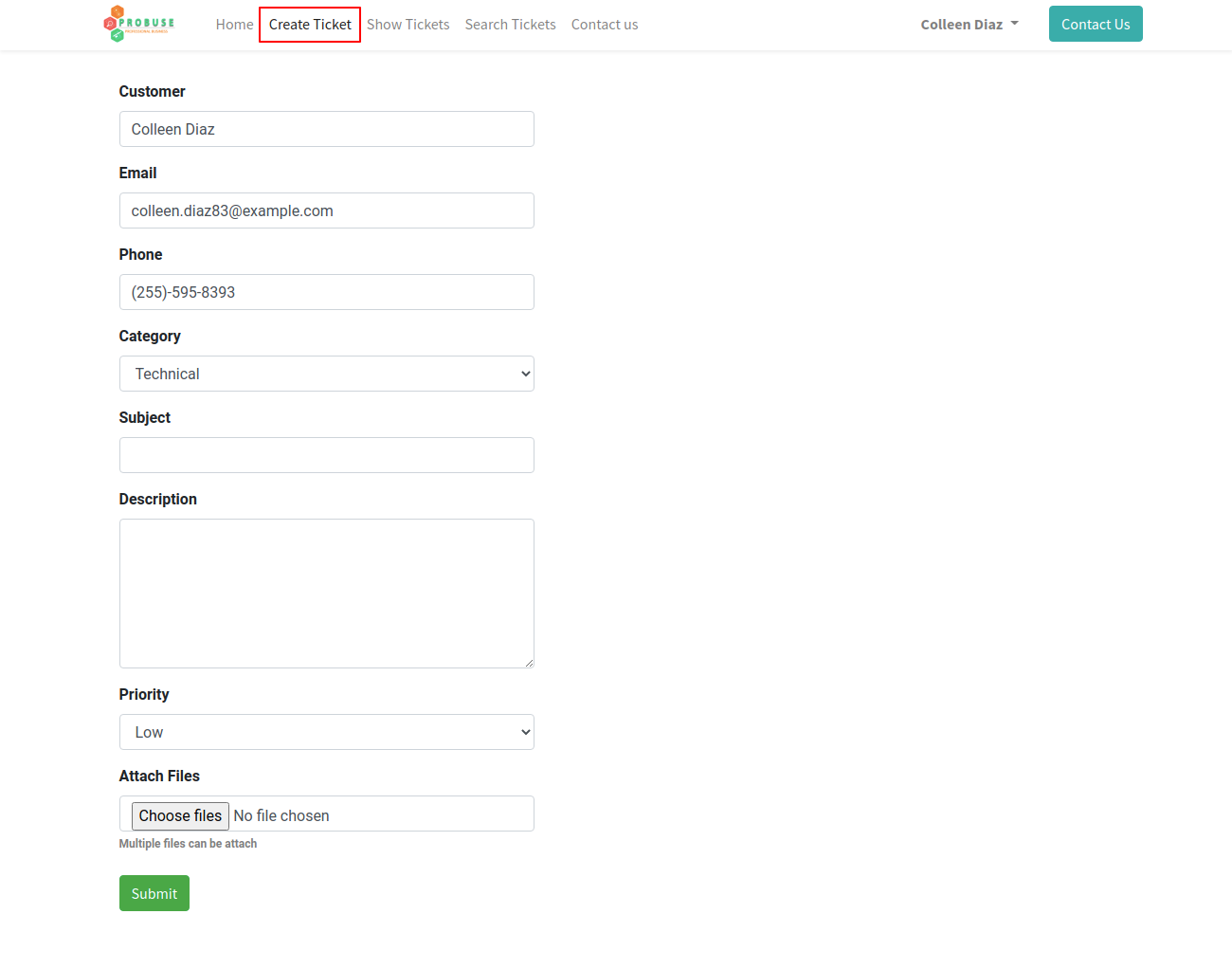
Filled Form to Create Support Ticket by Customer Login with Azure Interior, Colleen Diaz [Website]
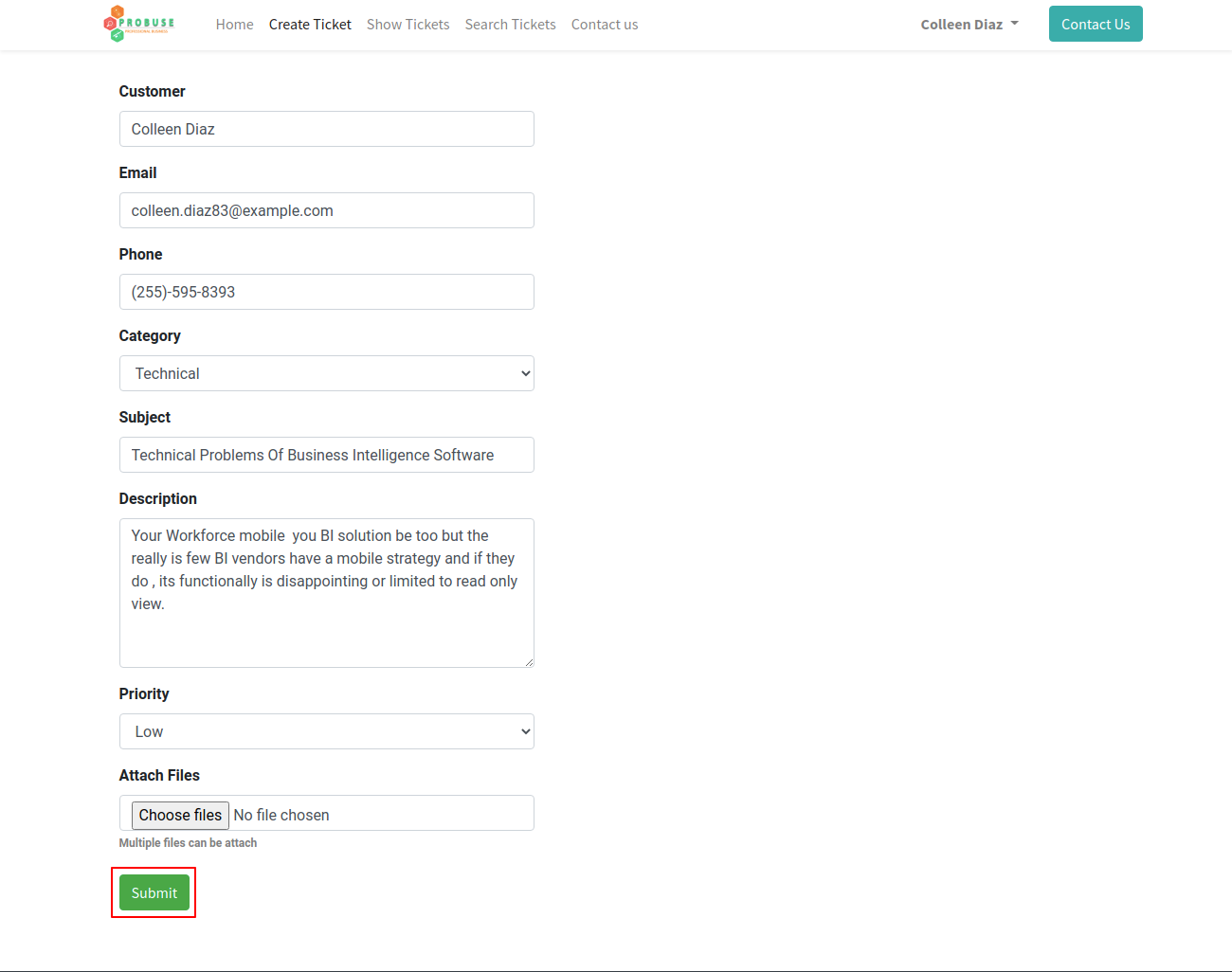
Acknowledgement Thanks Message to Customer [Website]
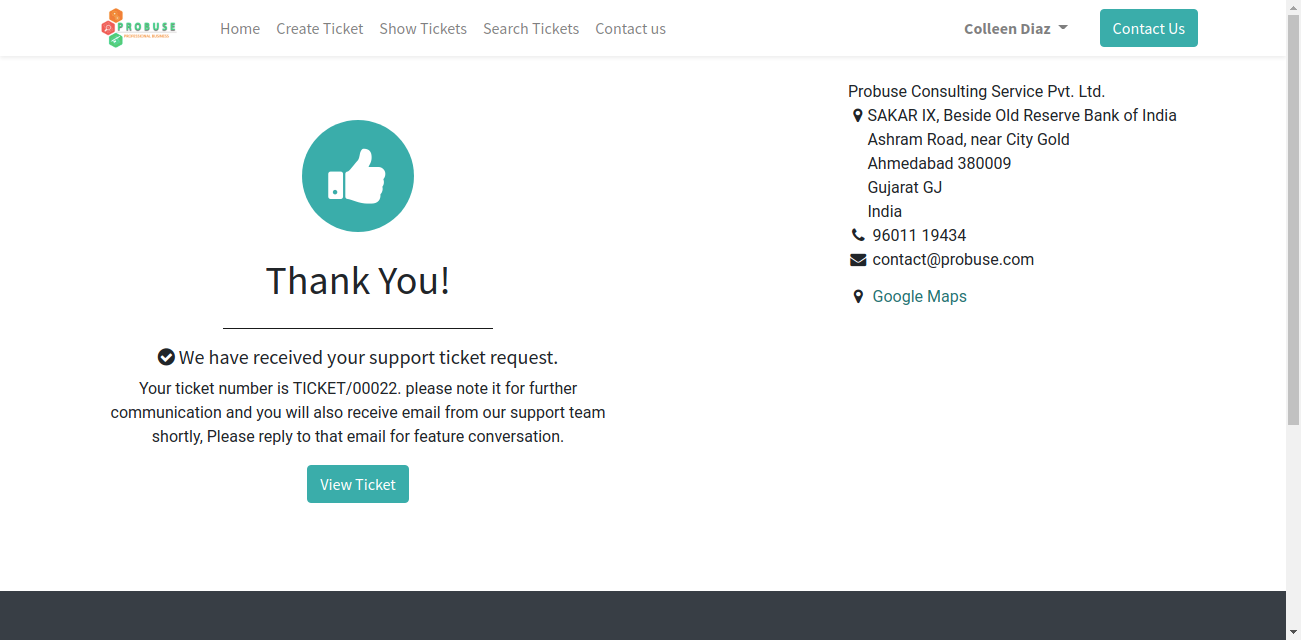
Created Helpdesk Ticket Form View [Backend]
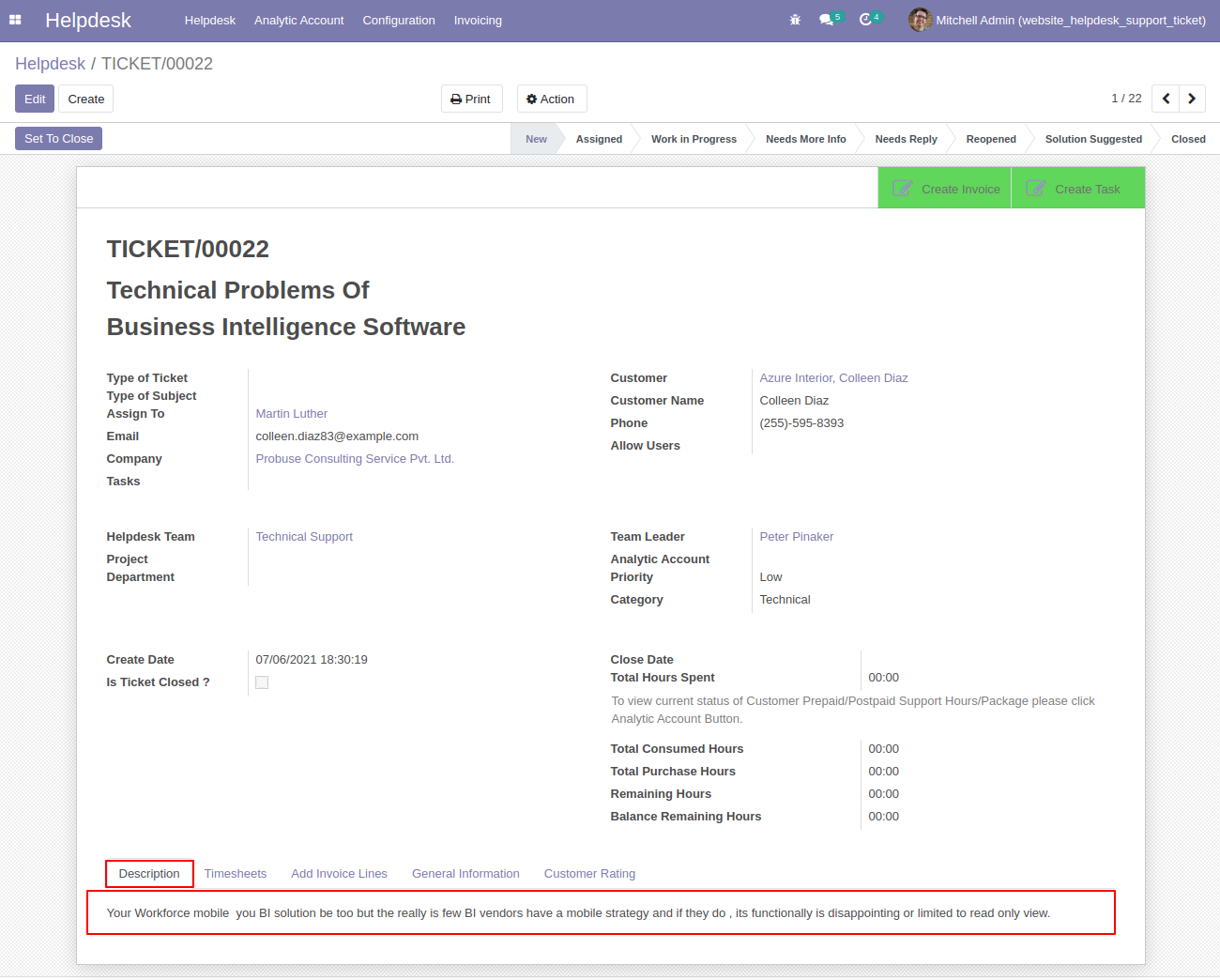
Support User / Manager ==> Martin Luther can Communicate Customer using Chatter [Backend]
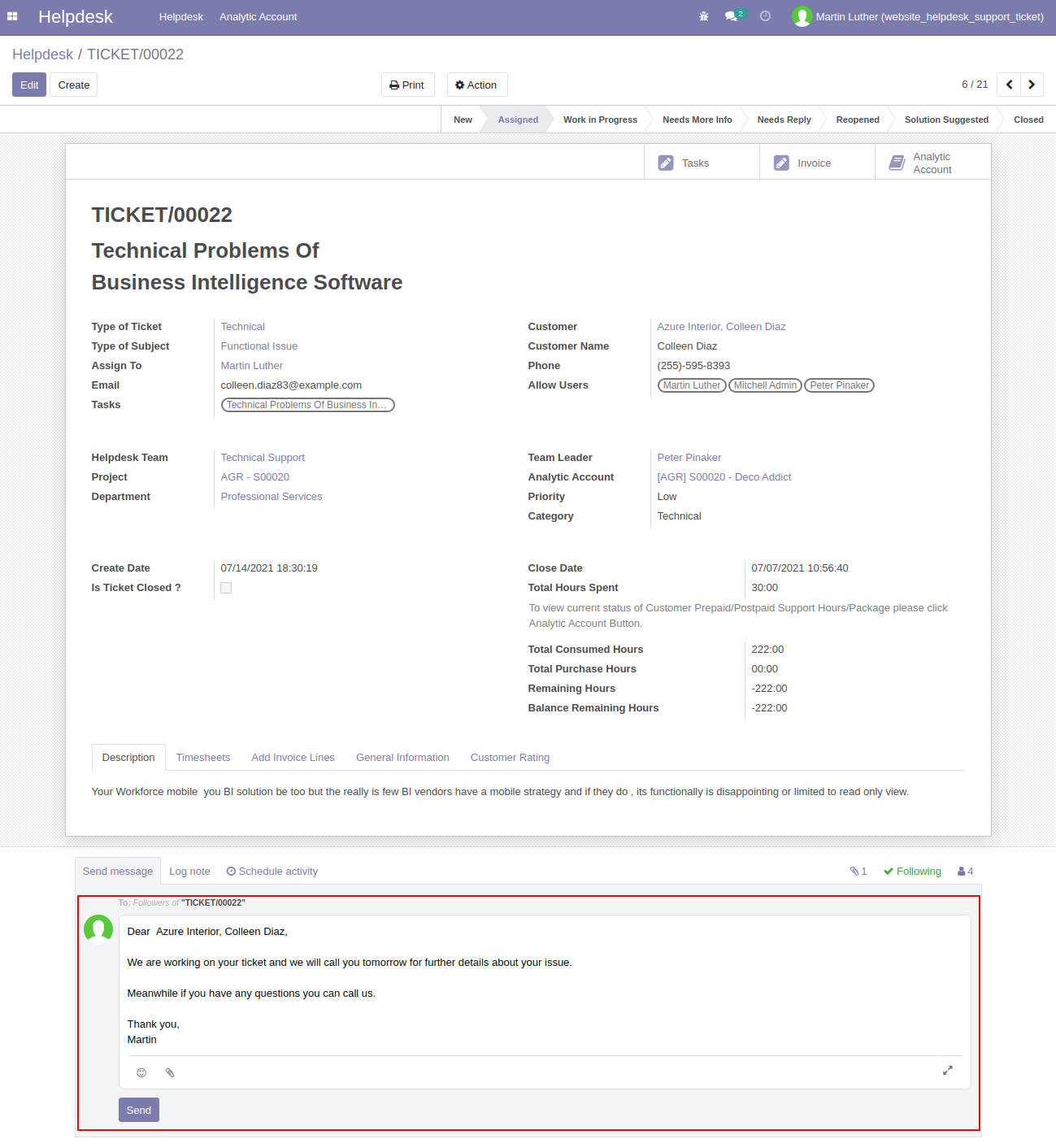
Message sent to Customer from Chatter in the Backend [Backend]
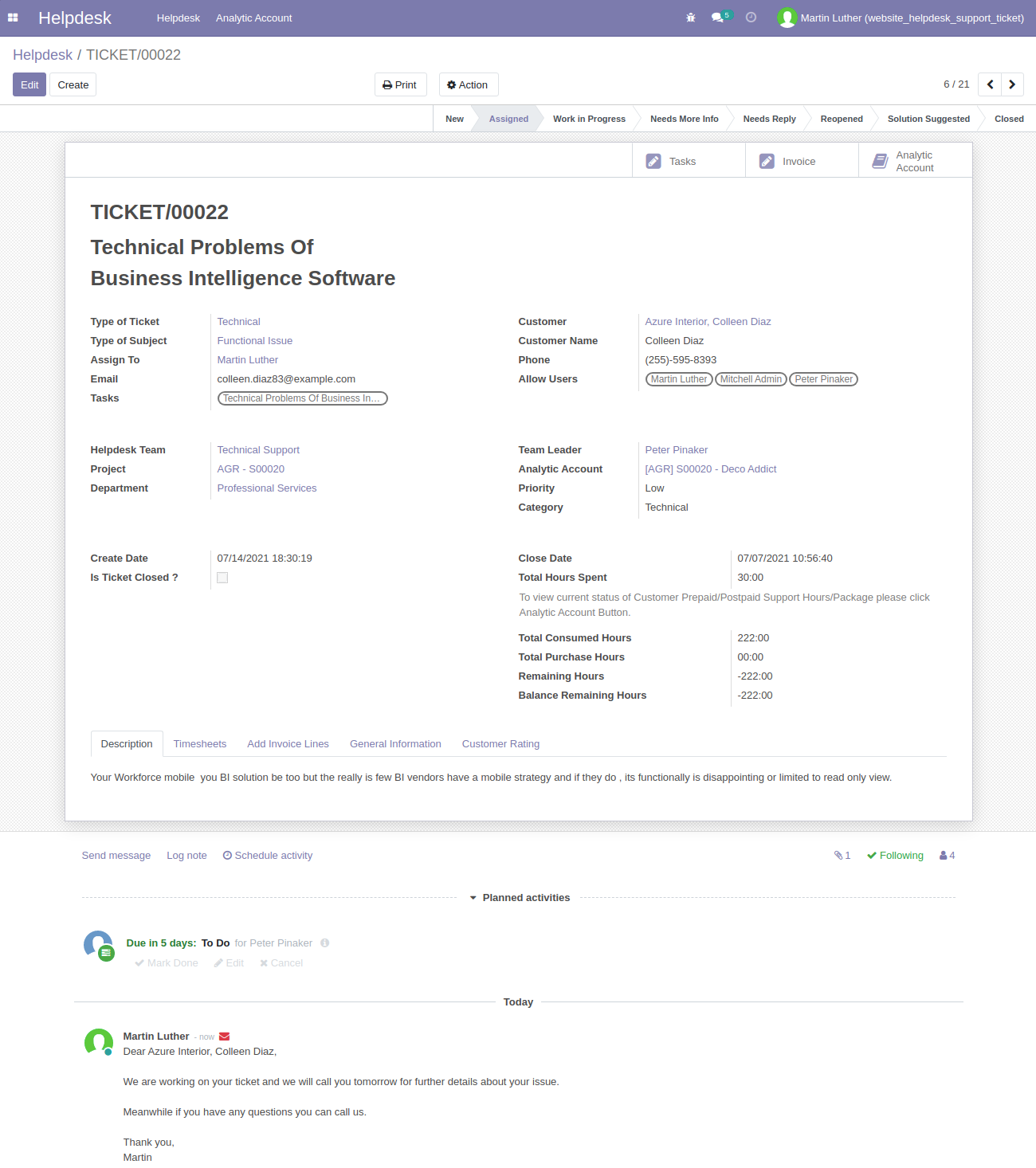
Helpdesk Ticket in Work In Progress Stage [Backend]
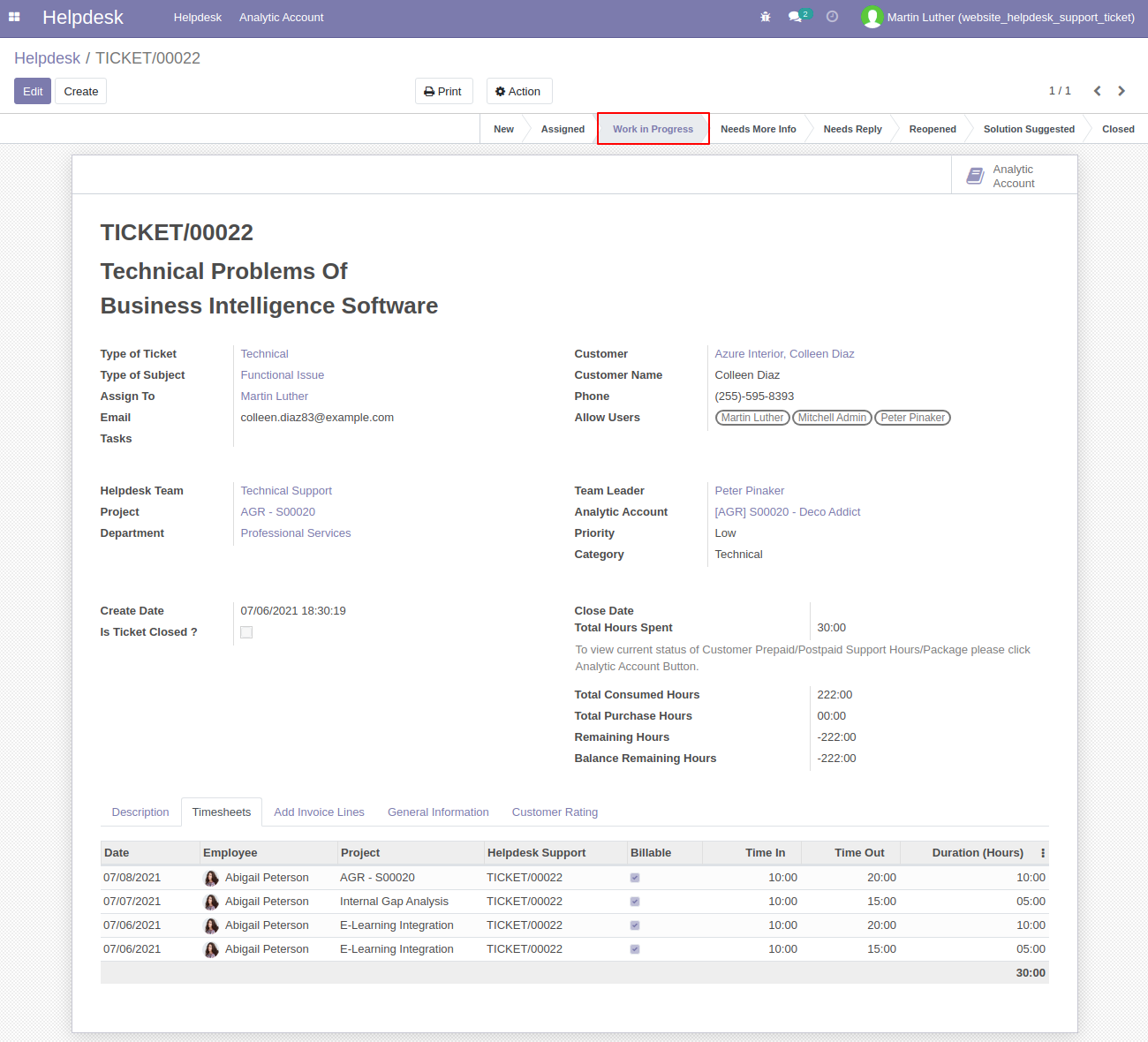
Helpdesk Ticket in Needs More Info Stage [Backend]
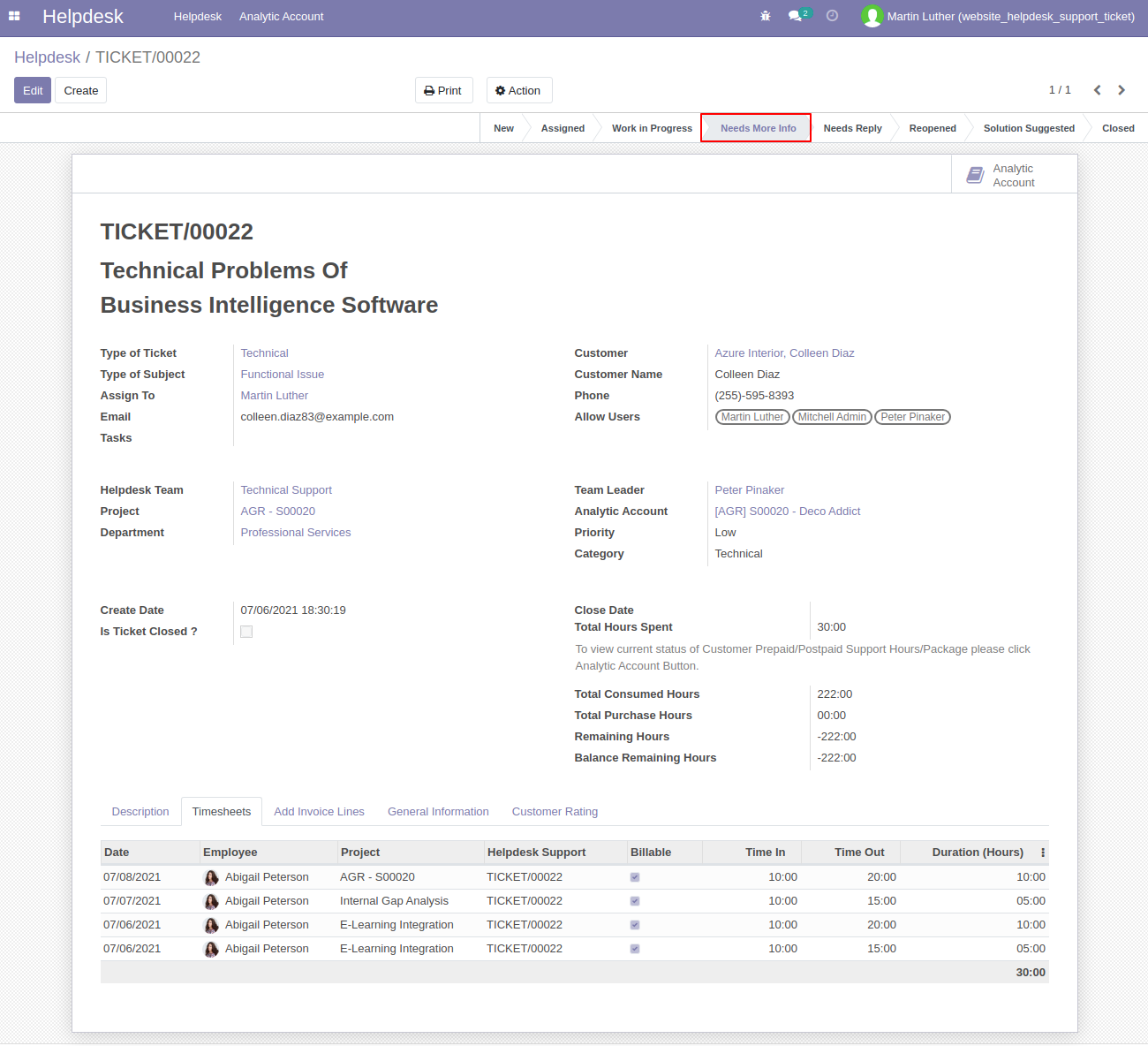
Helpdesk Ticket in Needs Reply Stage [Backend]
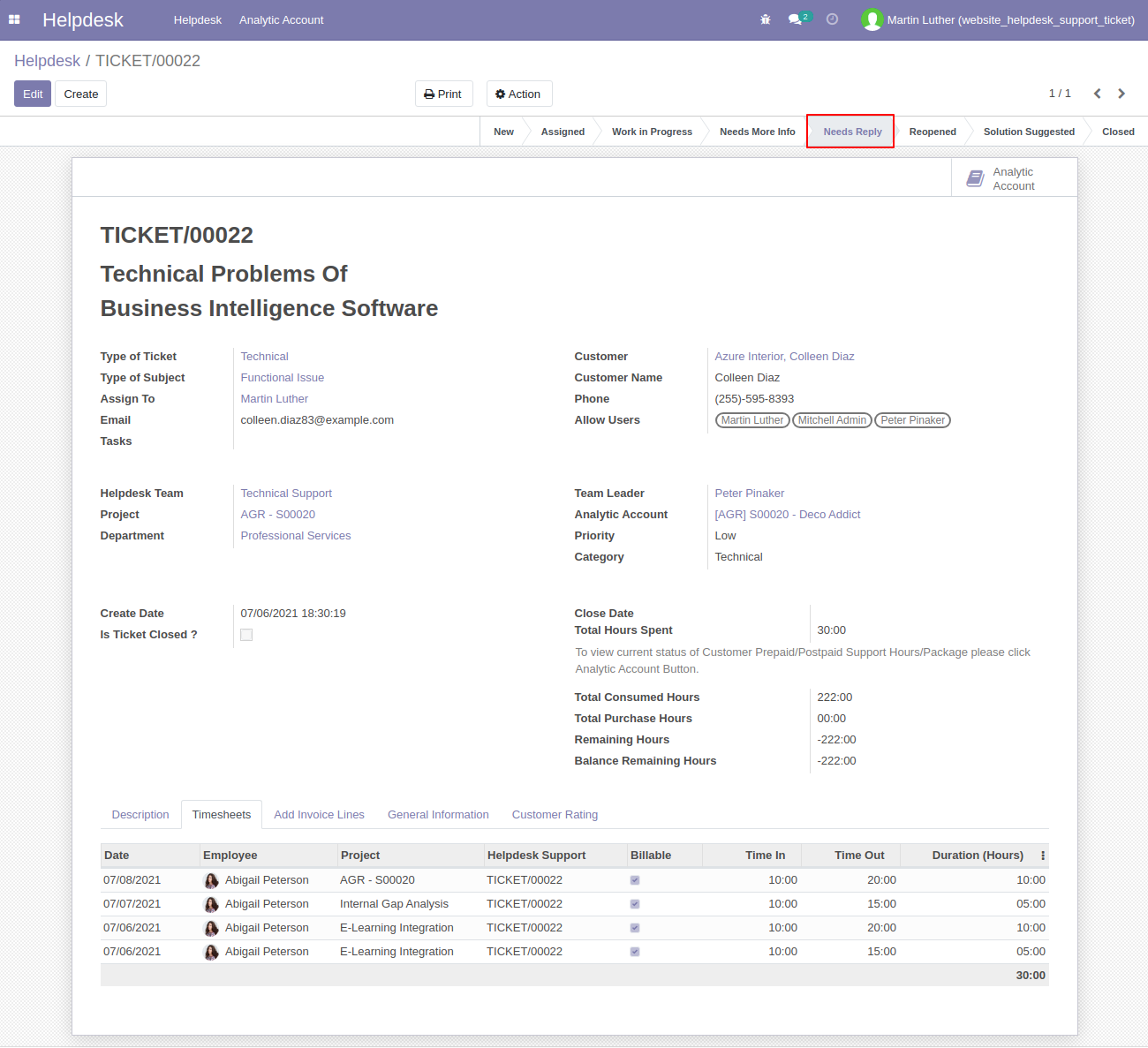
Support manager can Create Task from Helpdesk Form [Backend]
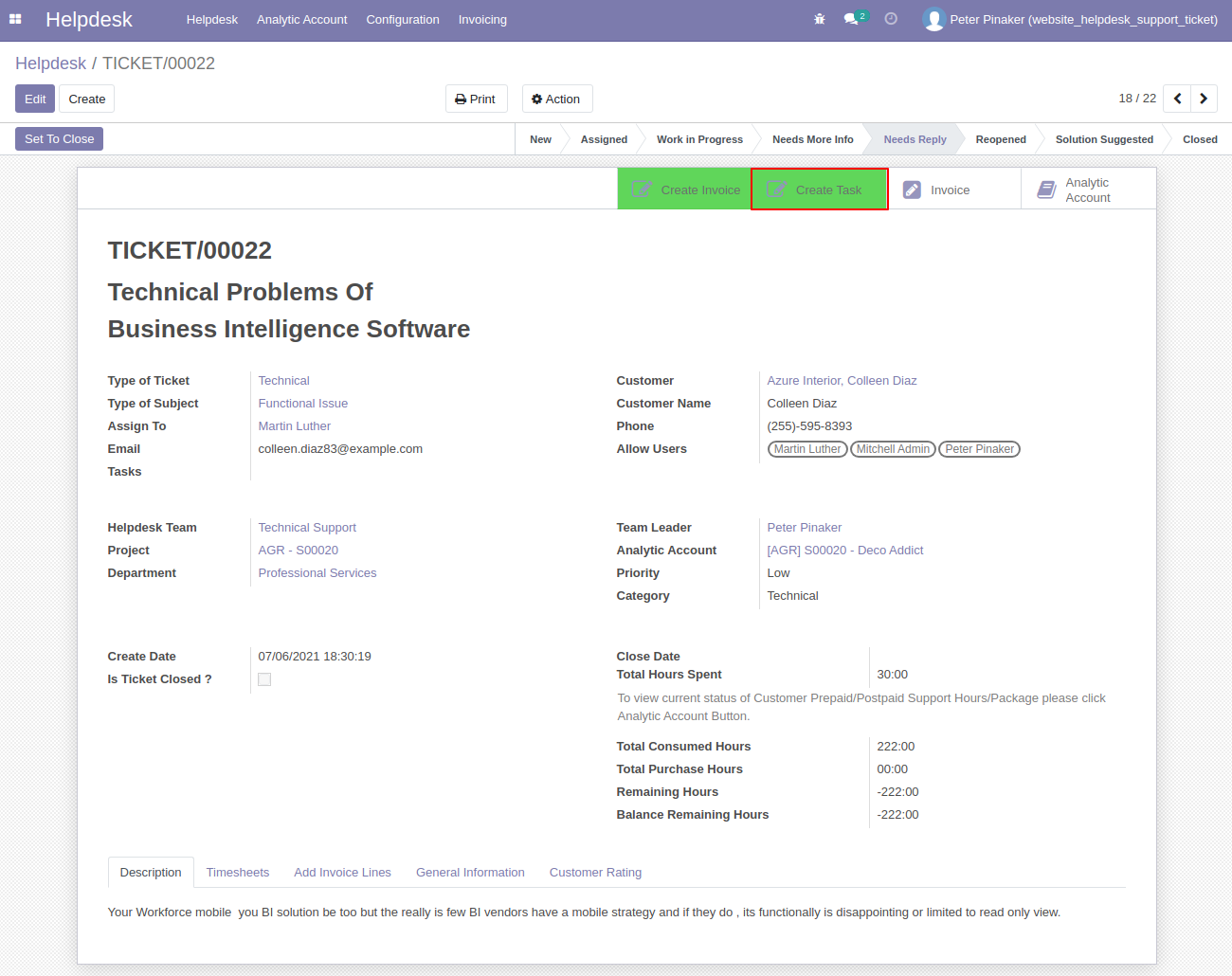
Task Smart Button on Helpdesk Ticket Form [Backend]
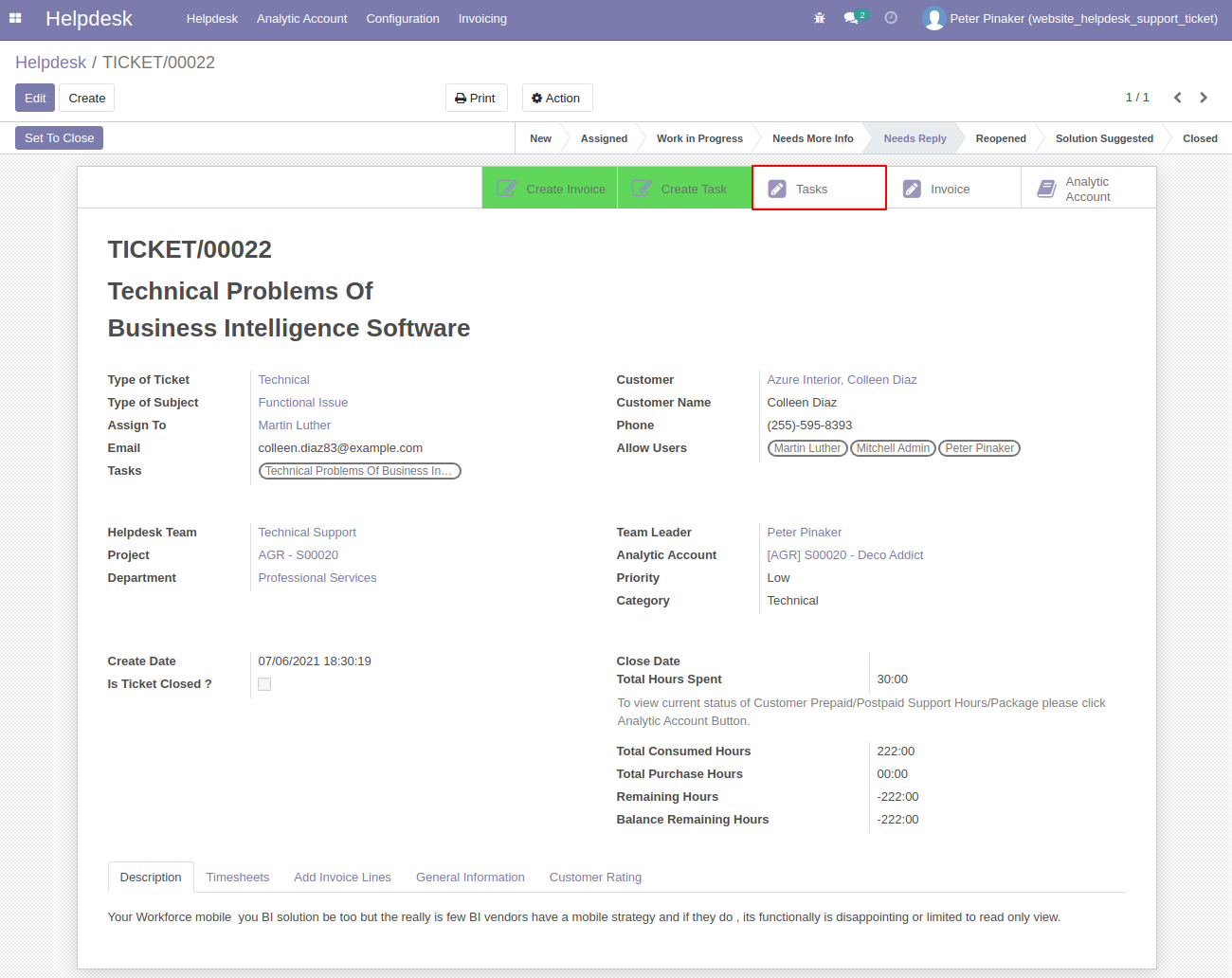
Open Task Form View from Smart Button of Tasks on Ticket [Backend]
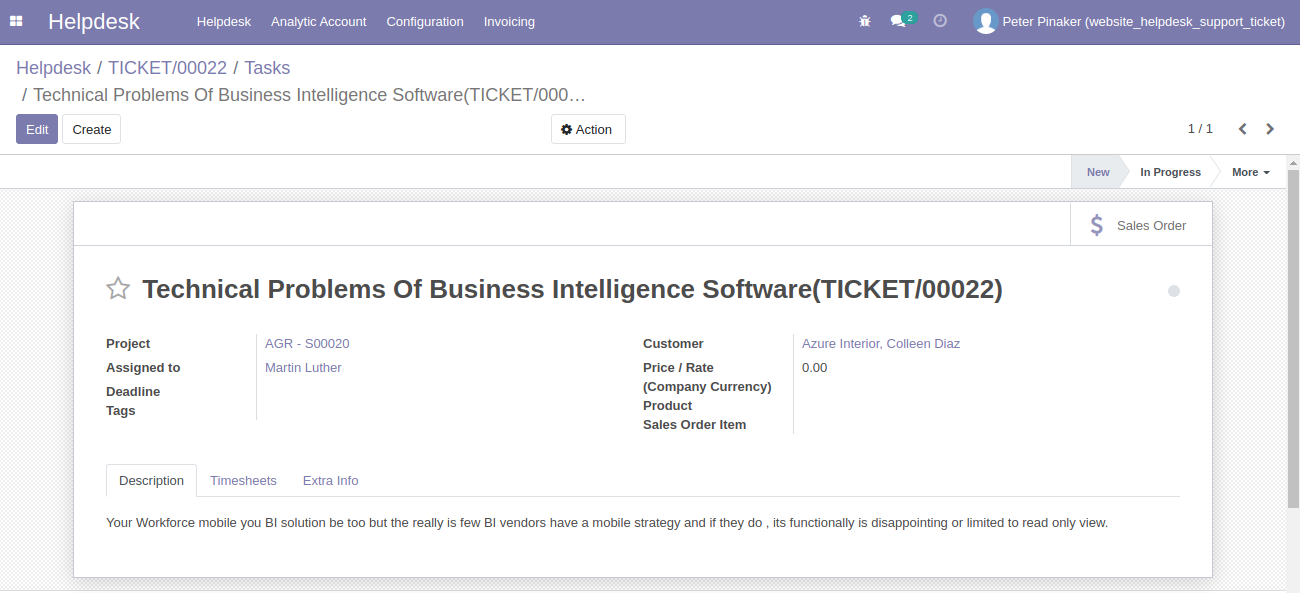
Support User can fill up Timesheets after Support Manager Assign Ticket to Support User [Backend]
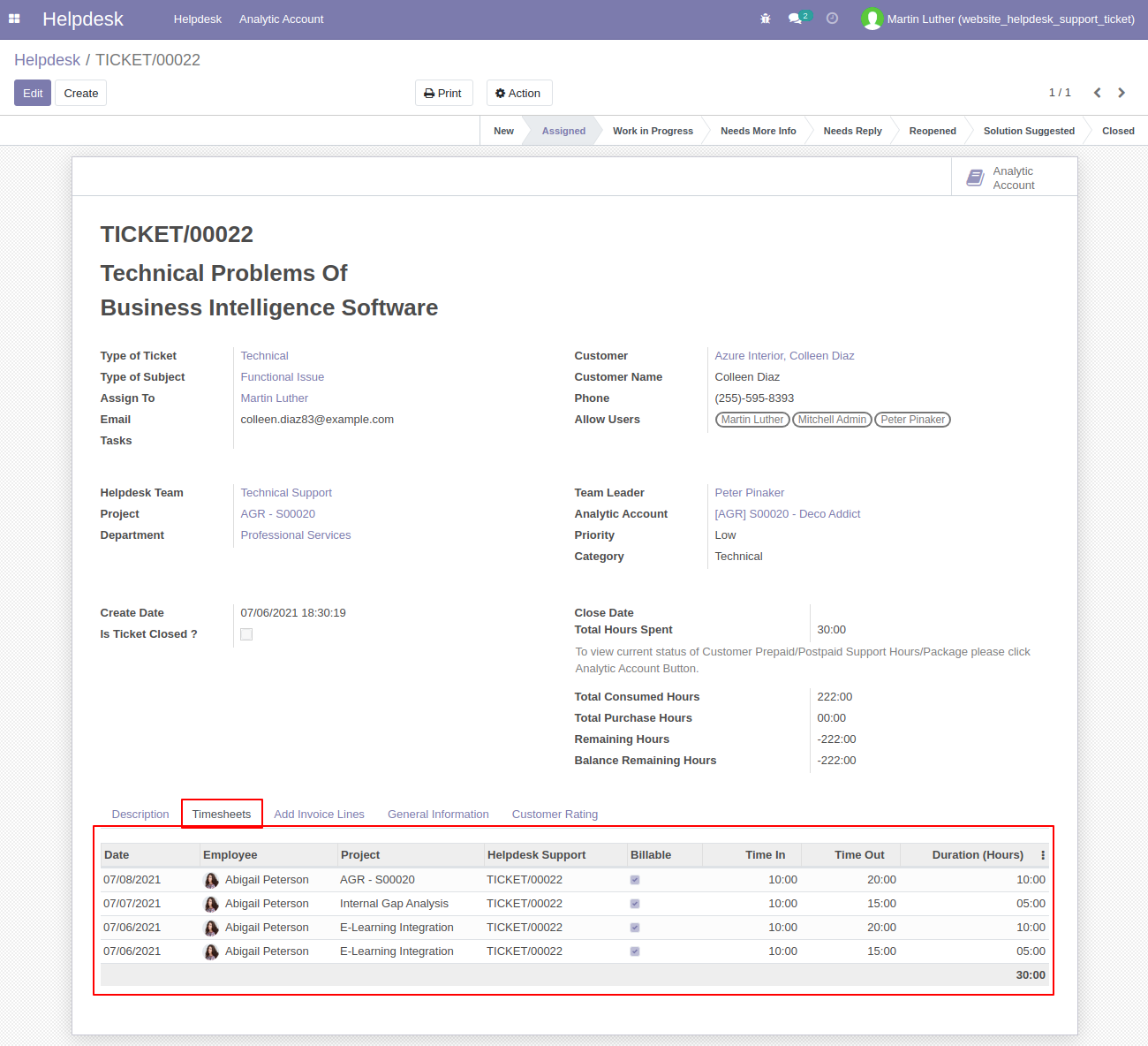
Support Manager can Fill up Invoice Line on Helpdesk Form [Backend]
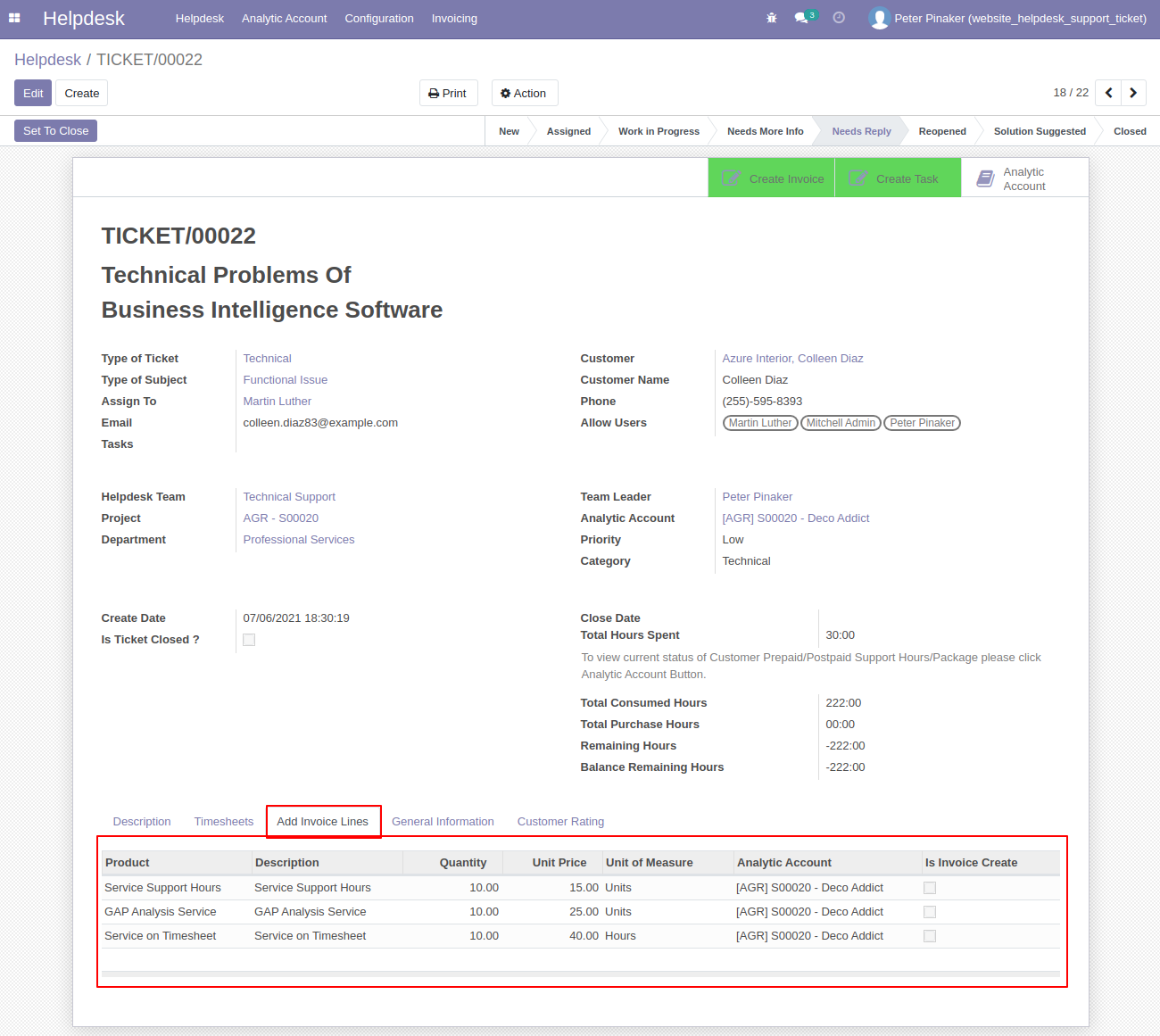
Support Manager can Create Invoice from Helpdesk Form [Backend]
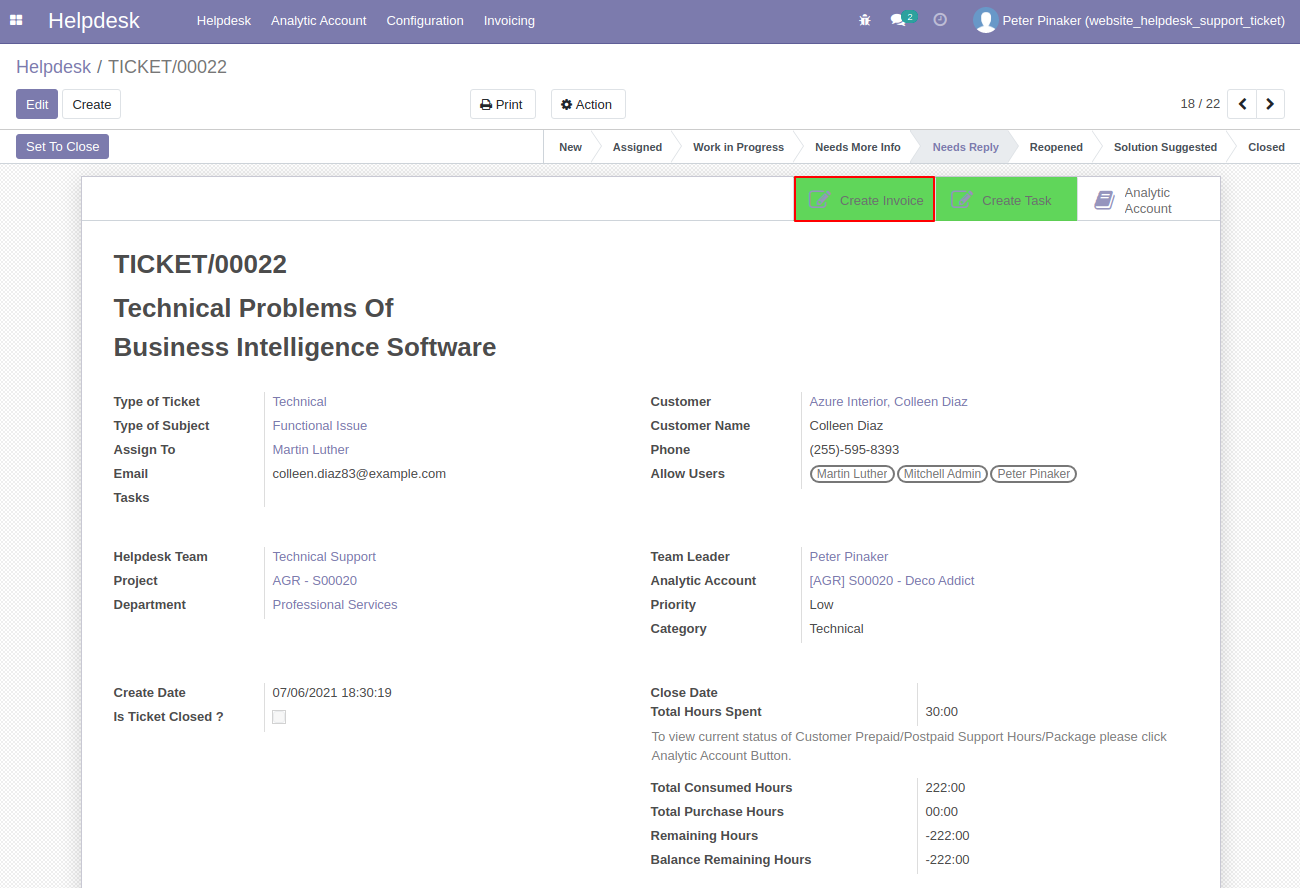
Invoice Reference fillup Automatically after Create Invoice [Backend]
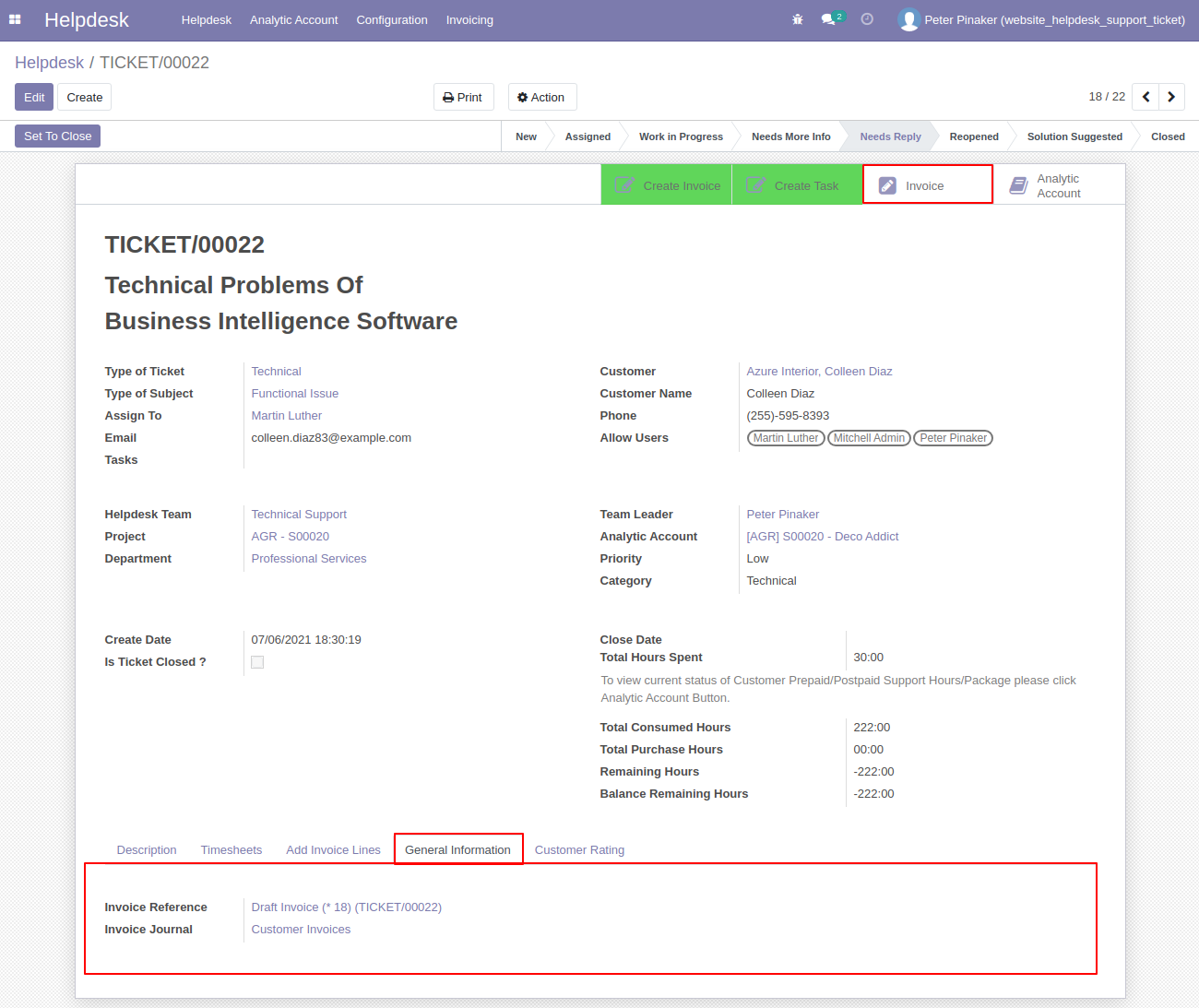
Open Invoice Form View from Smart Button of Invoice [Backend]
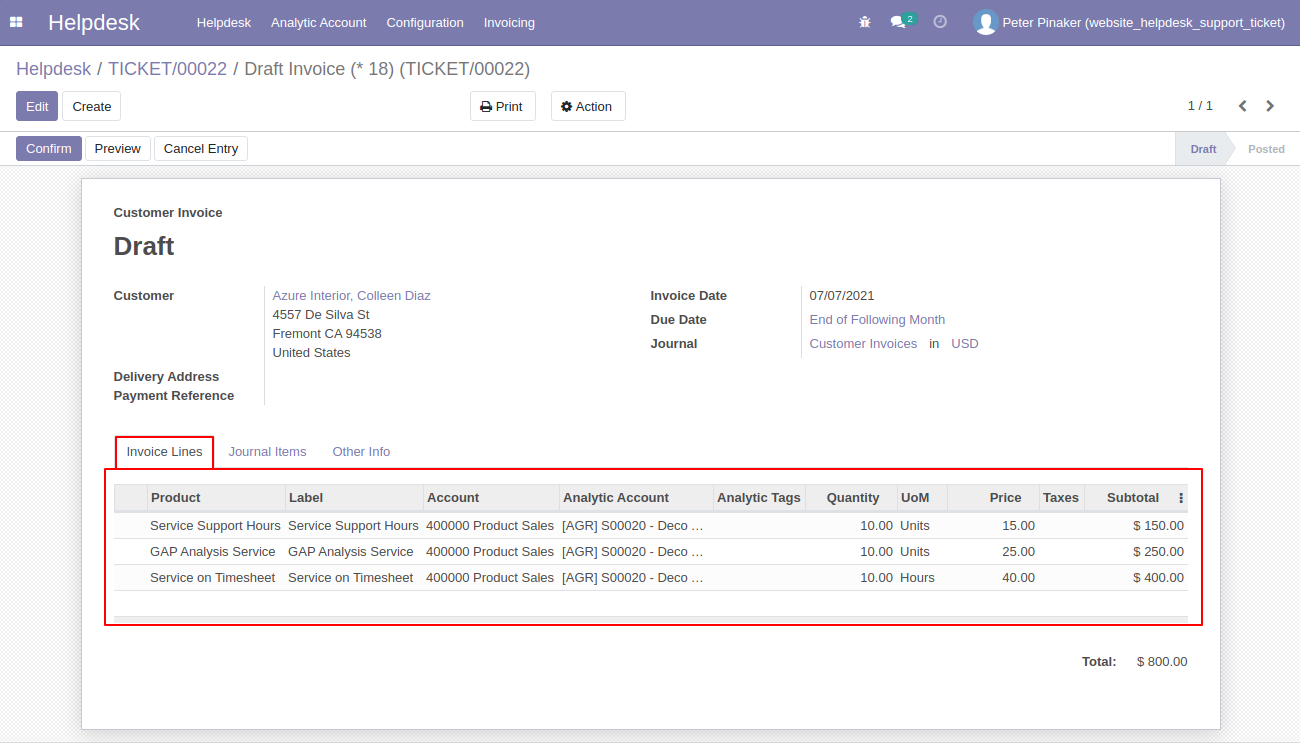
Analytic Account Smart Button on Helpdesk Form [Backend]
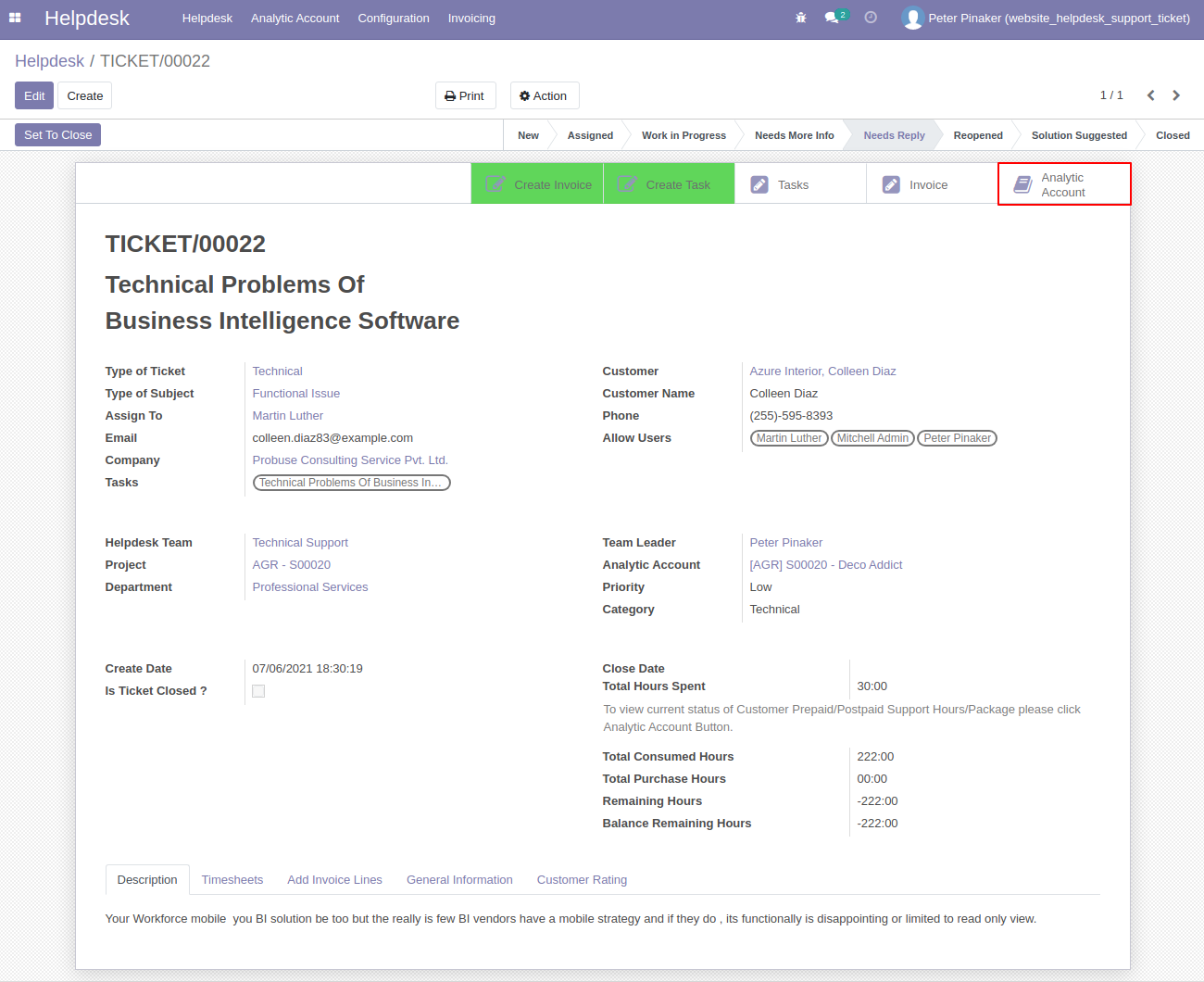
Open Analytic Account Form View from Smart Button of Analytic Account [Backend]
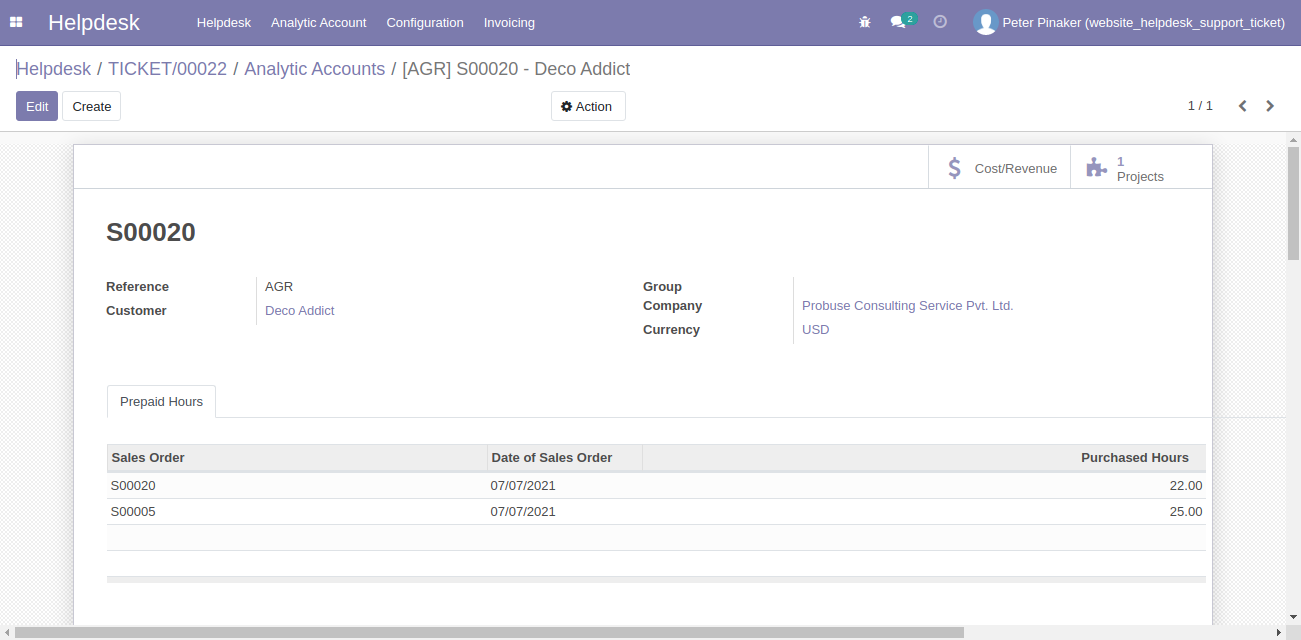
Set to Close button on Helpdesk Form View [Backend]
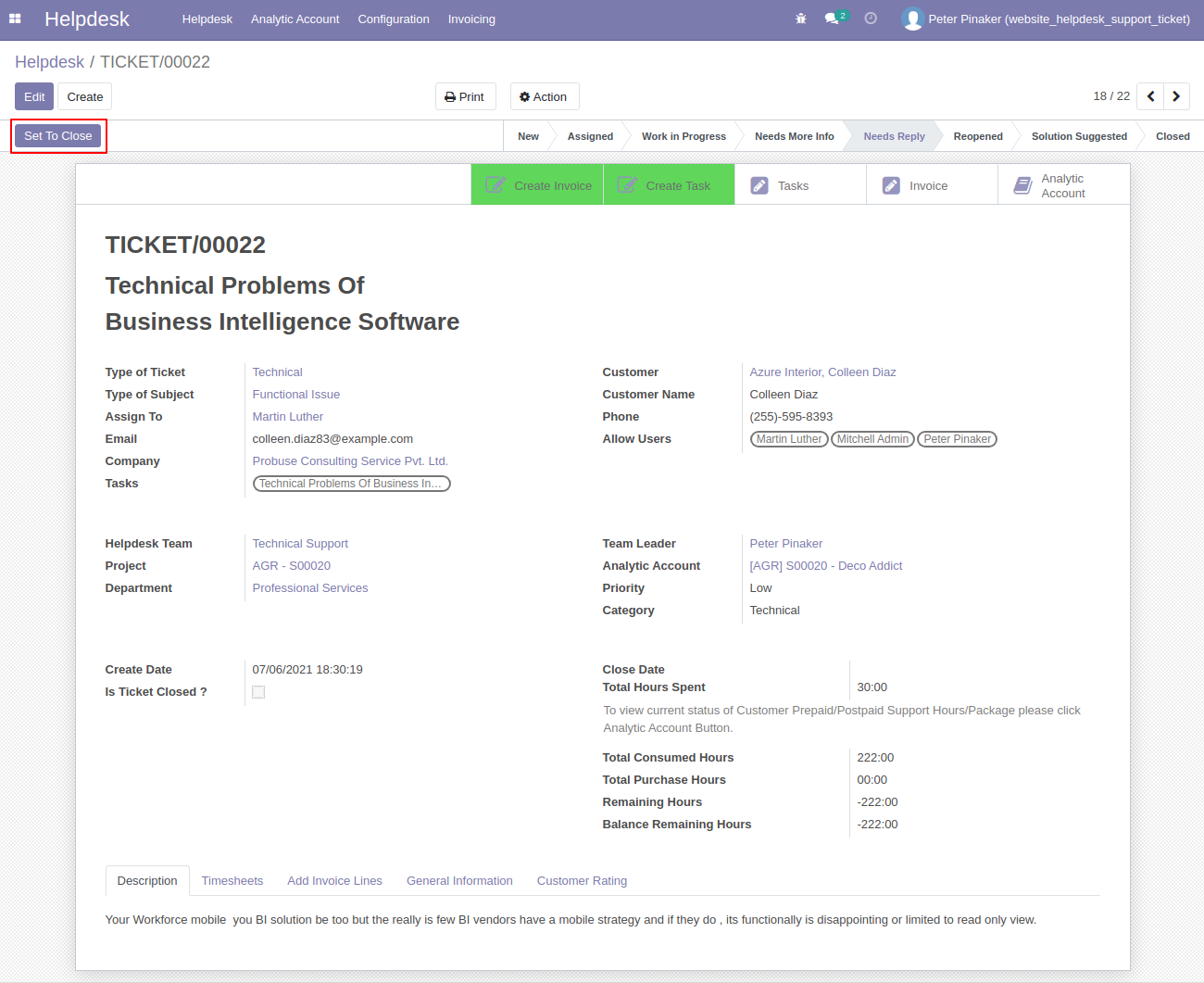
Support Manager Closed Ticket [Backend]
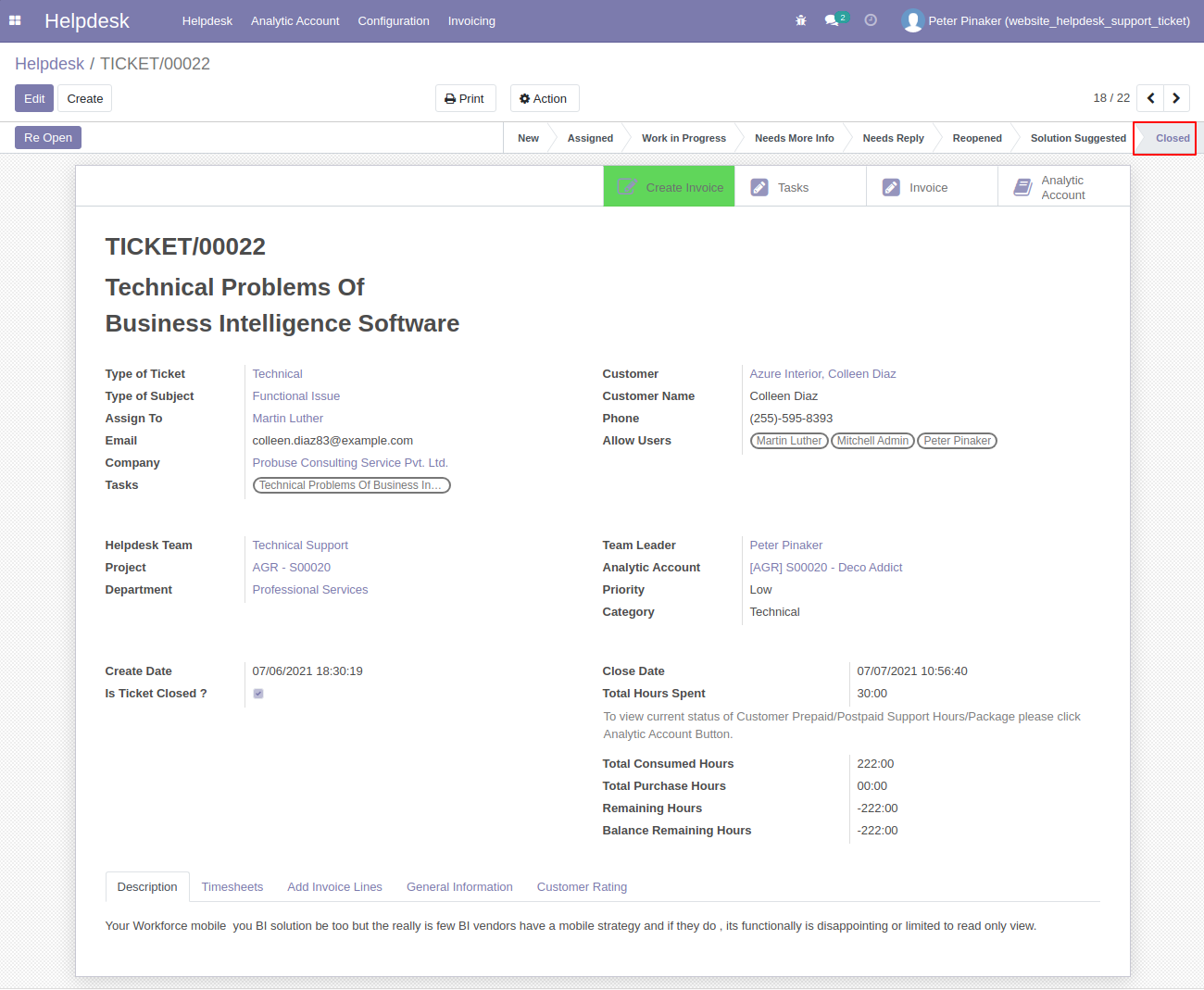
Sent Email after Closed Ticket and Email Form View [Backend]
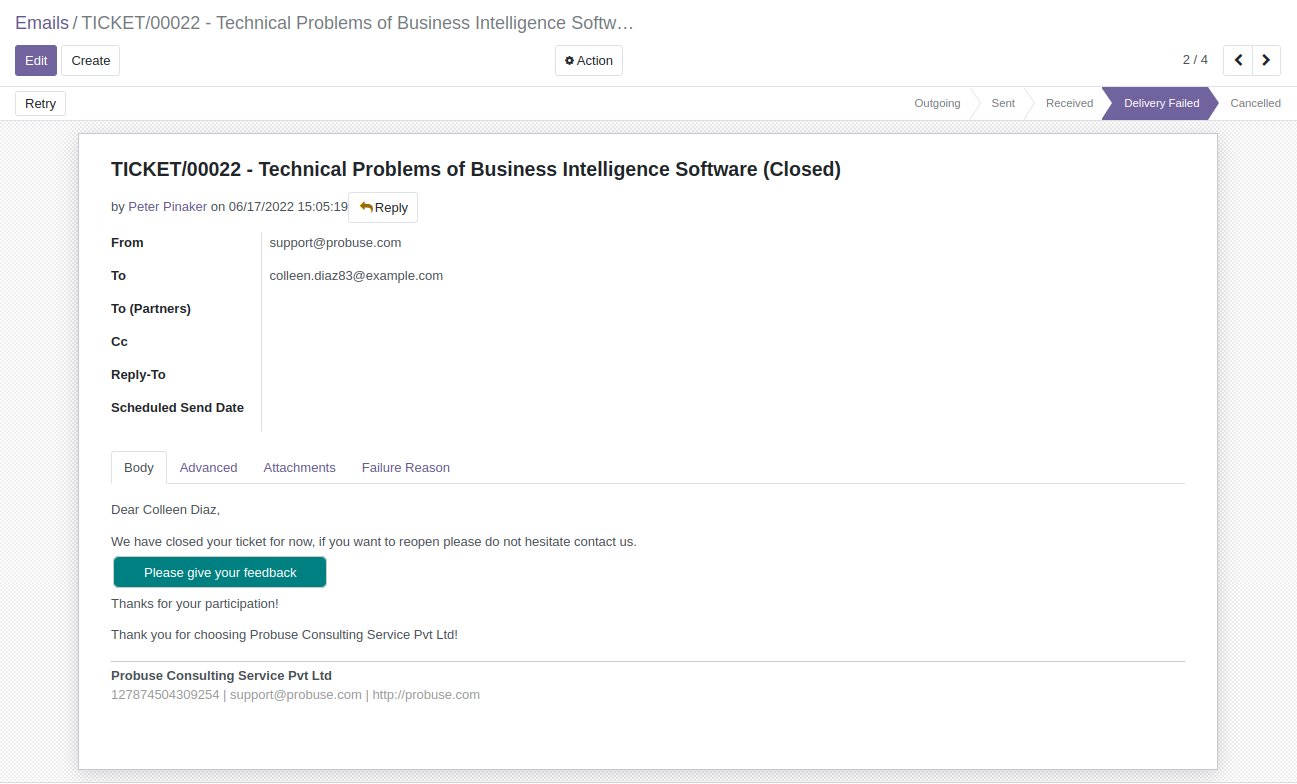
Open Feedback Form from Email Form View [Portal]
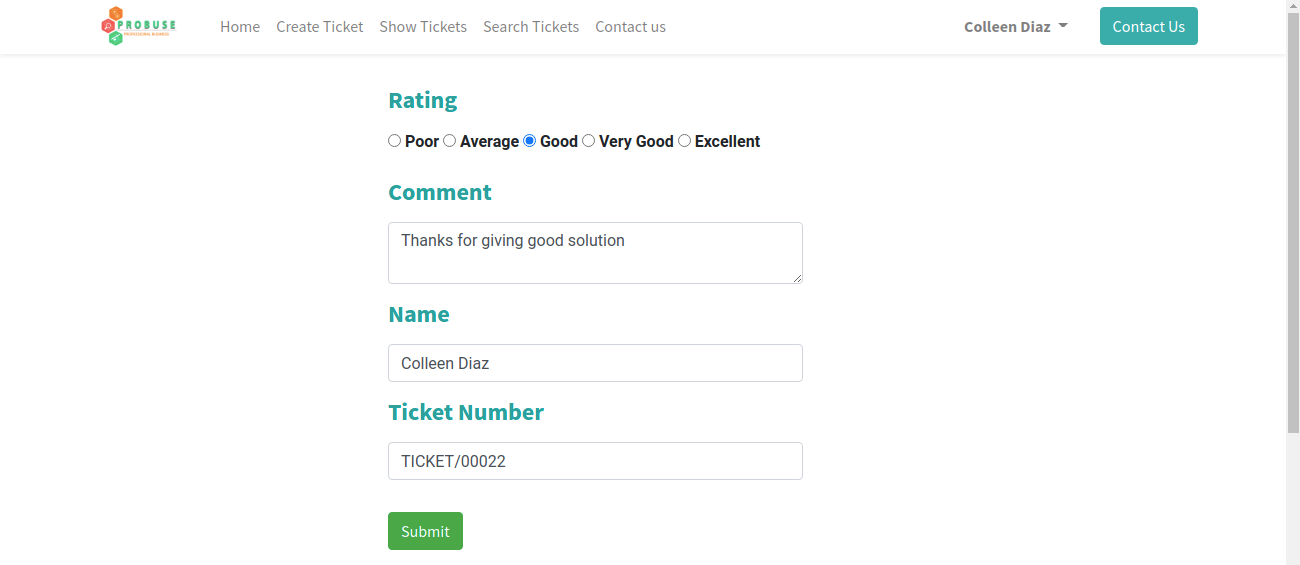
Acknowledgement Message of Feedback [Portal]
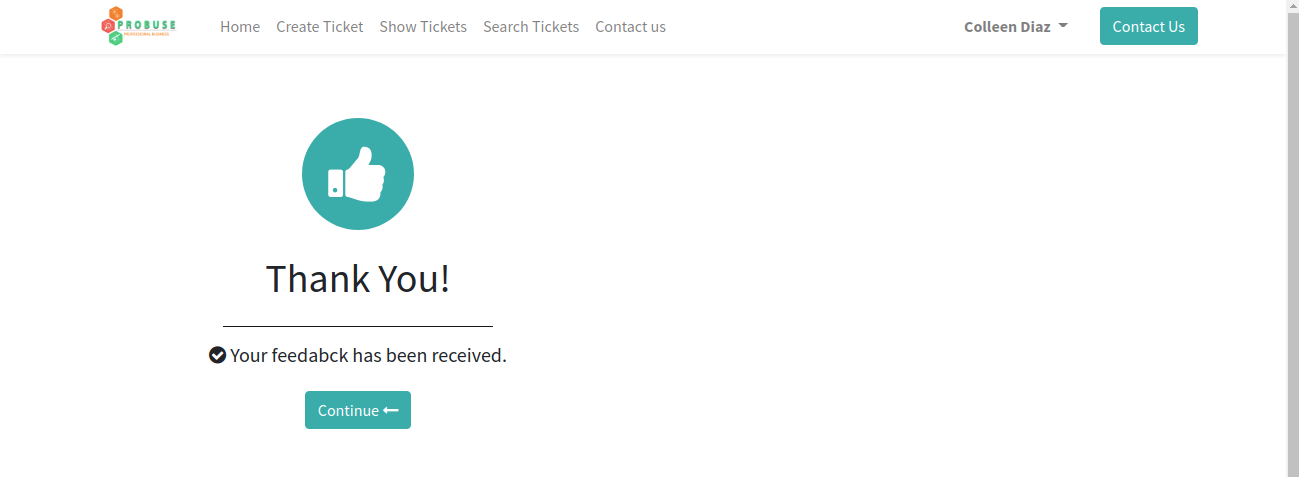
Customer Rating Tab filled up from Rating Form [Backend]
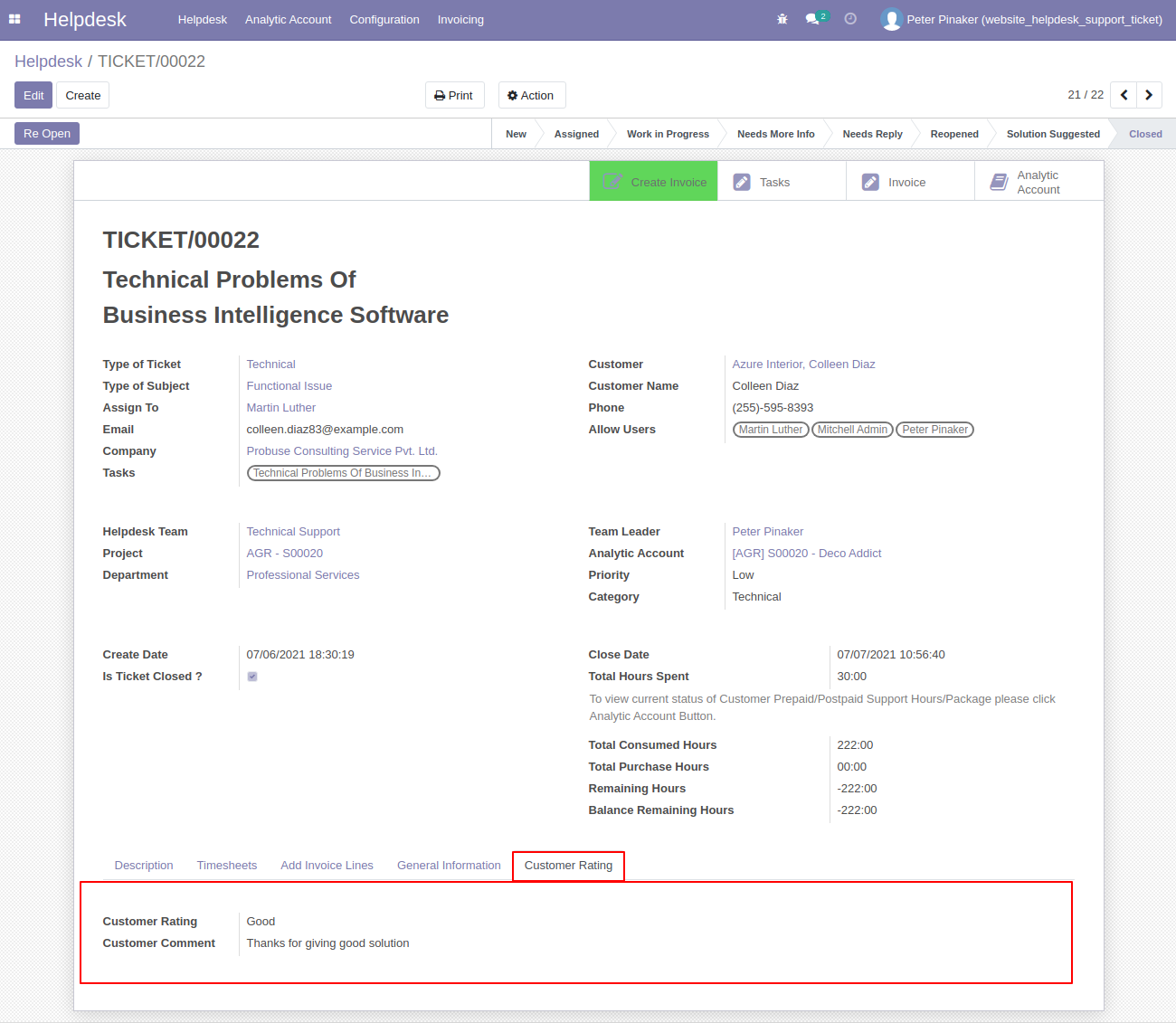
Tickets Menu on Portal/My Account - Login with Customer (Azure Interior, Colleen Diaz) [Portal]
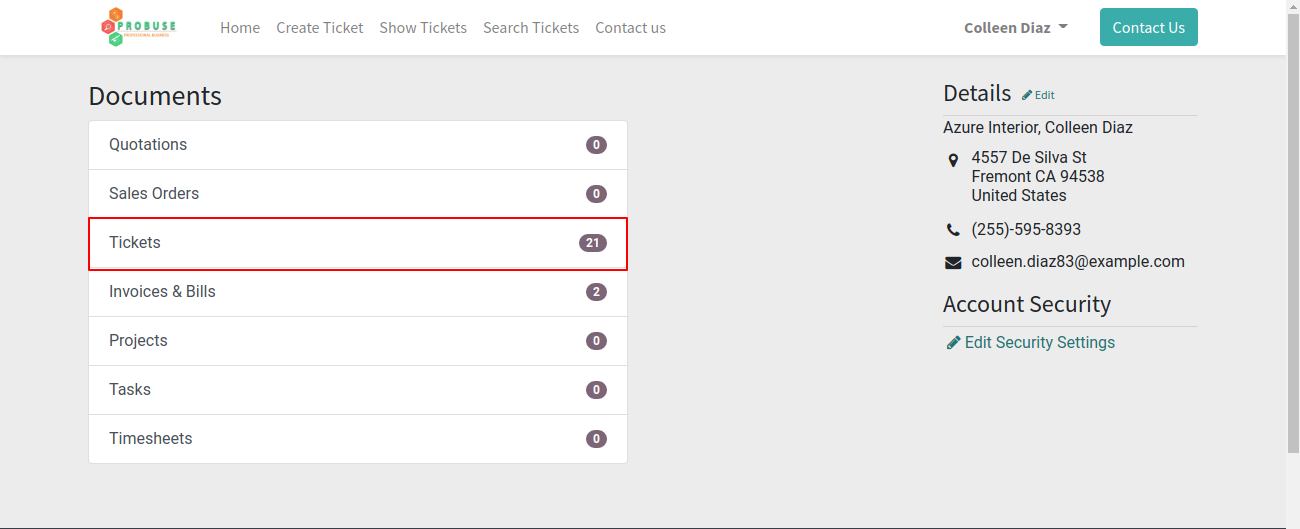
List View of Heldesk Tickets [Portal]
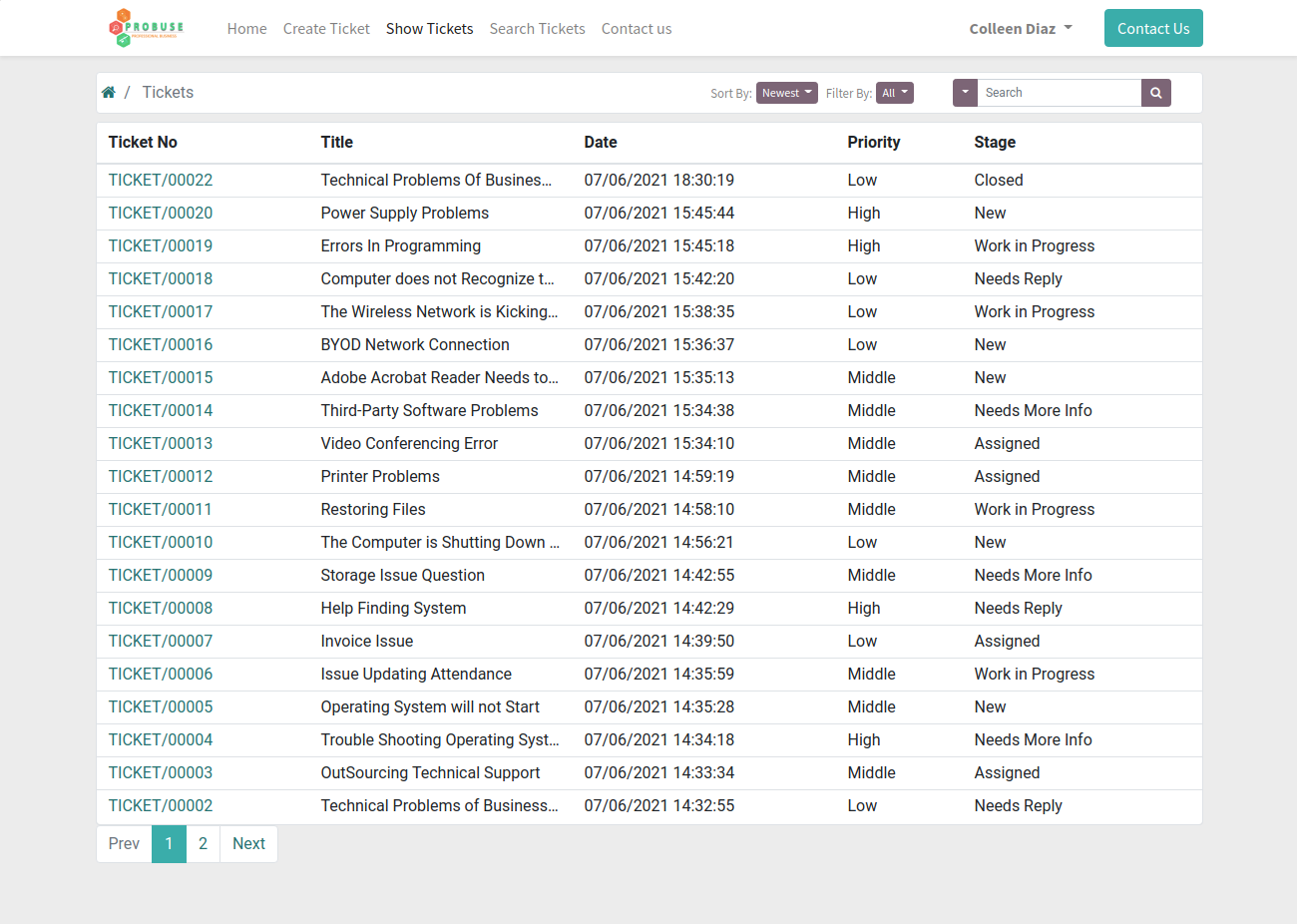
Ticket Form View with Chatter [Portal]
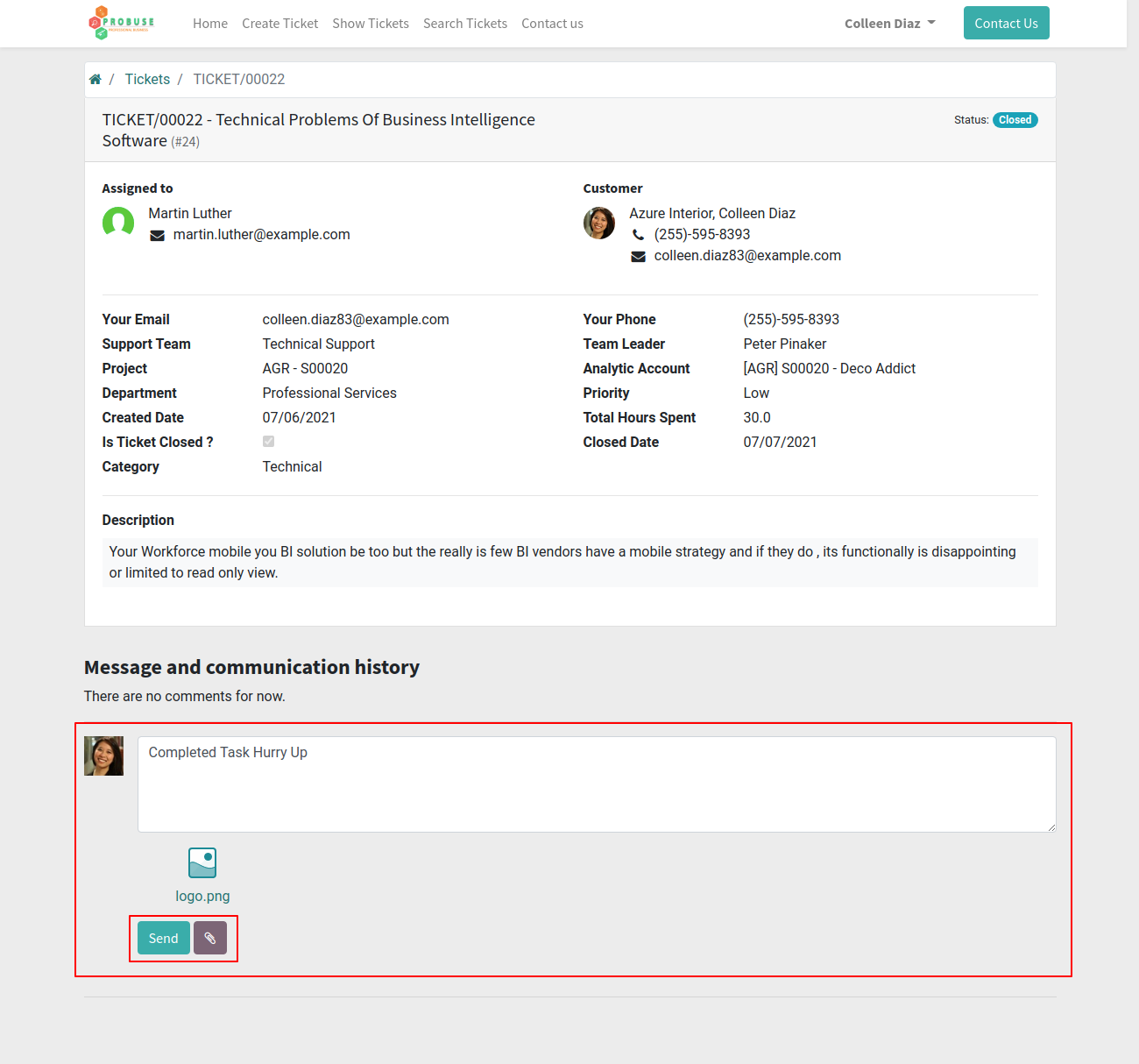
Message Sent to Backend on Ticket Form [Backend]
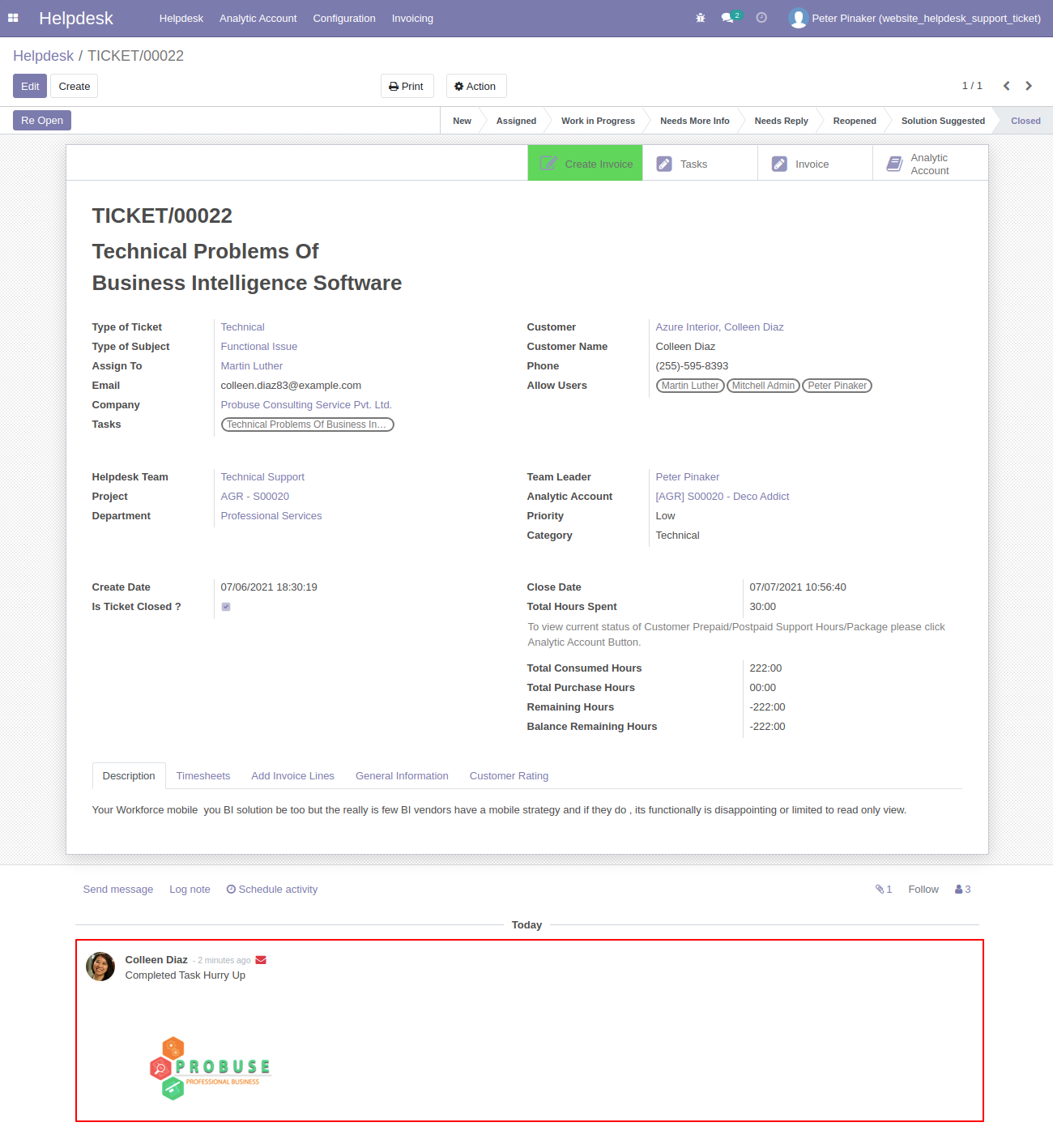
Manage Attachments on Ticket Form [Backend]
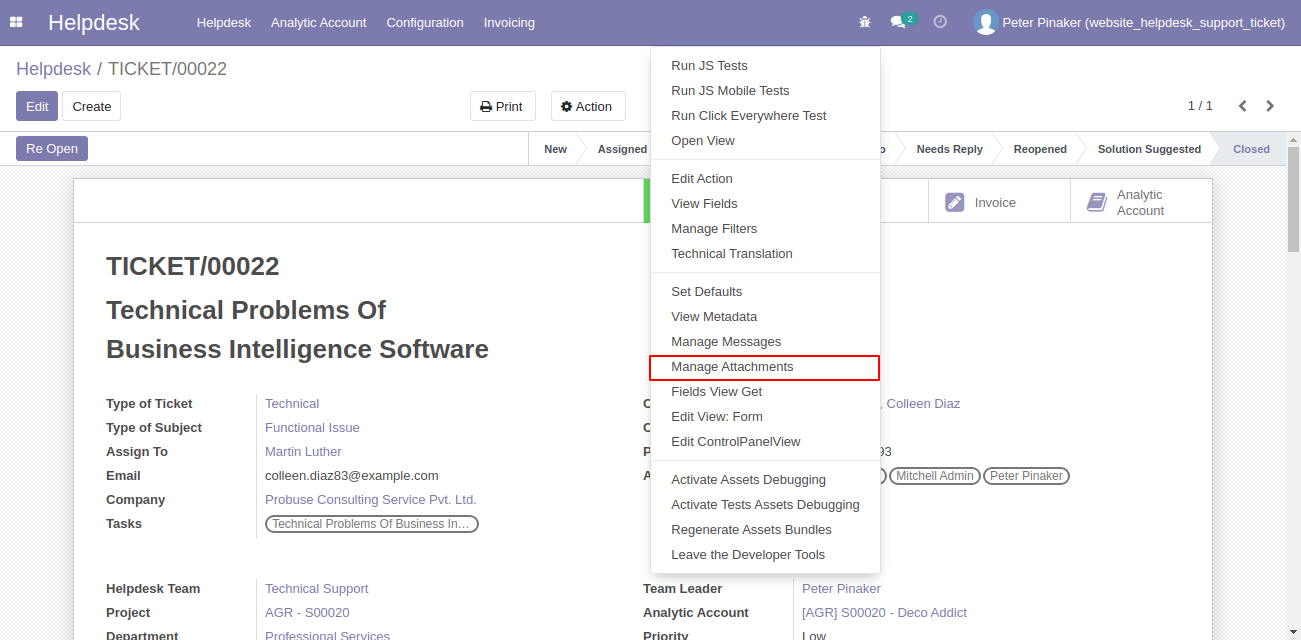
Open List View of Attachments from Manage Attachments Menu [Backend]
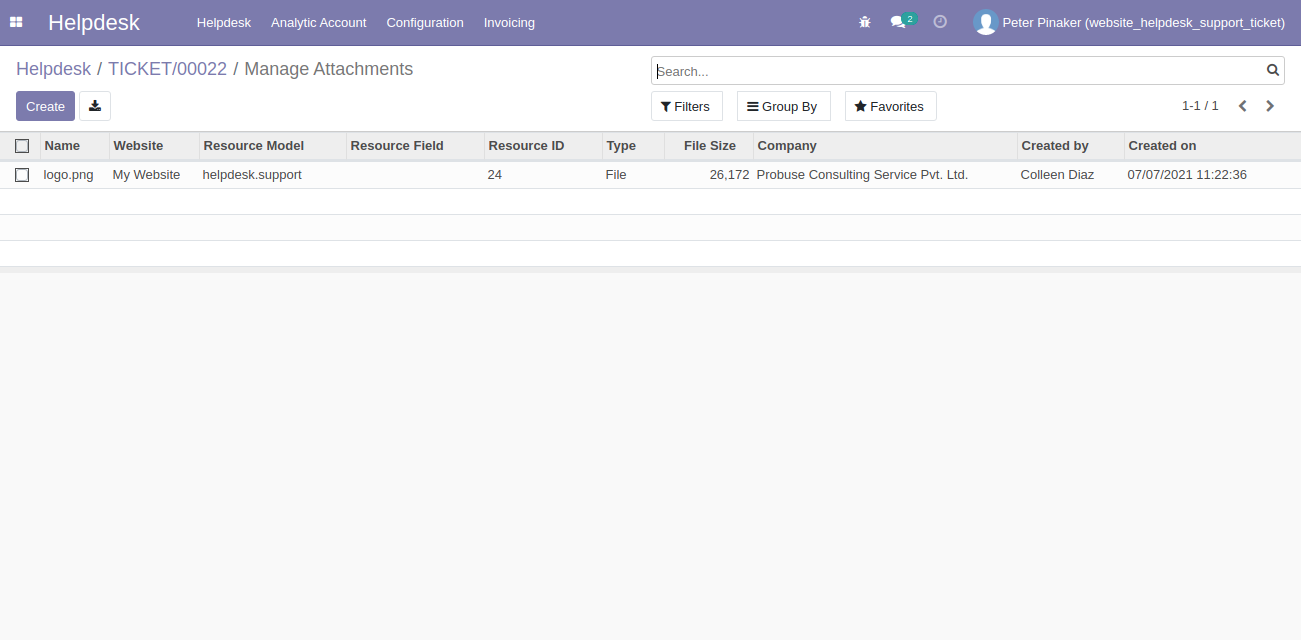
Support Ticket Kanban View [Backend]
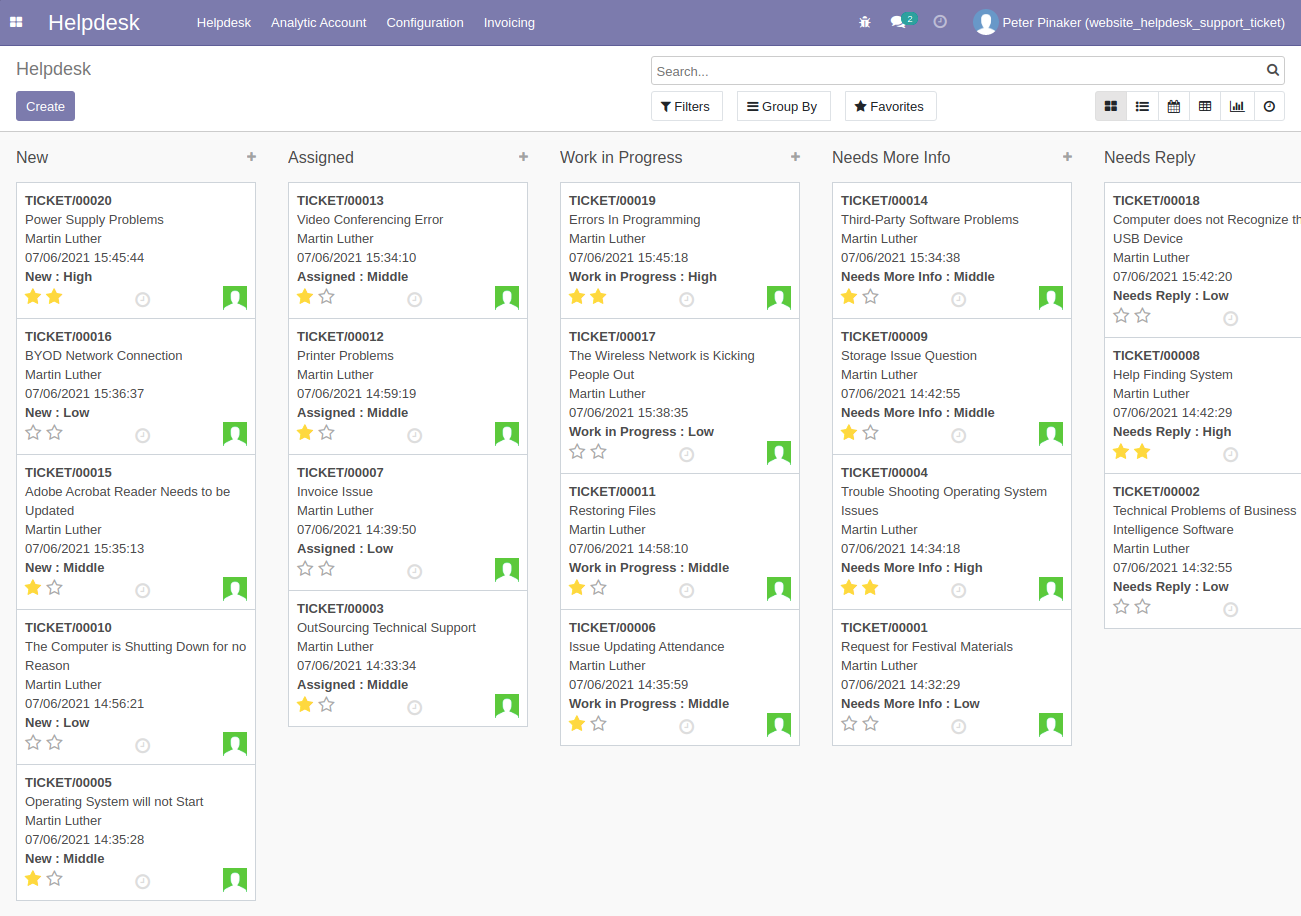
Support Ticket List View [Backend]
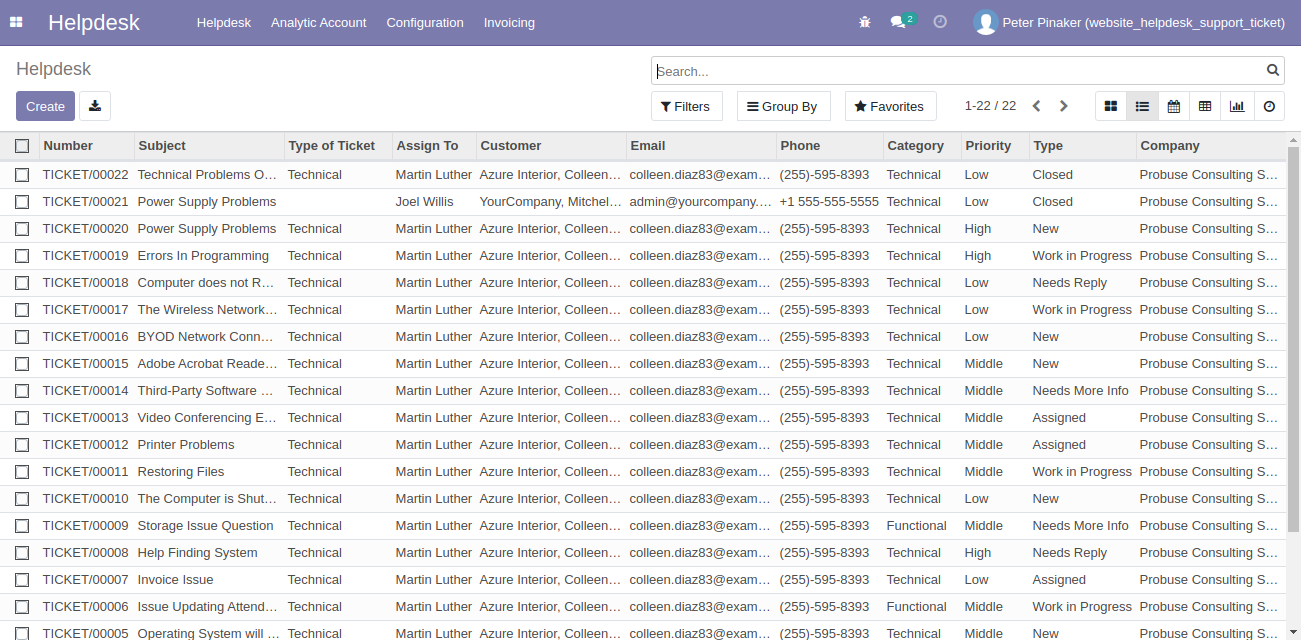
Support Ticket - Calendar View [Backend]
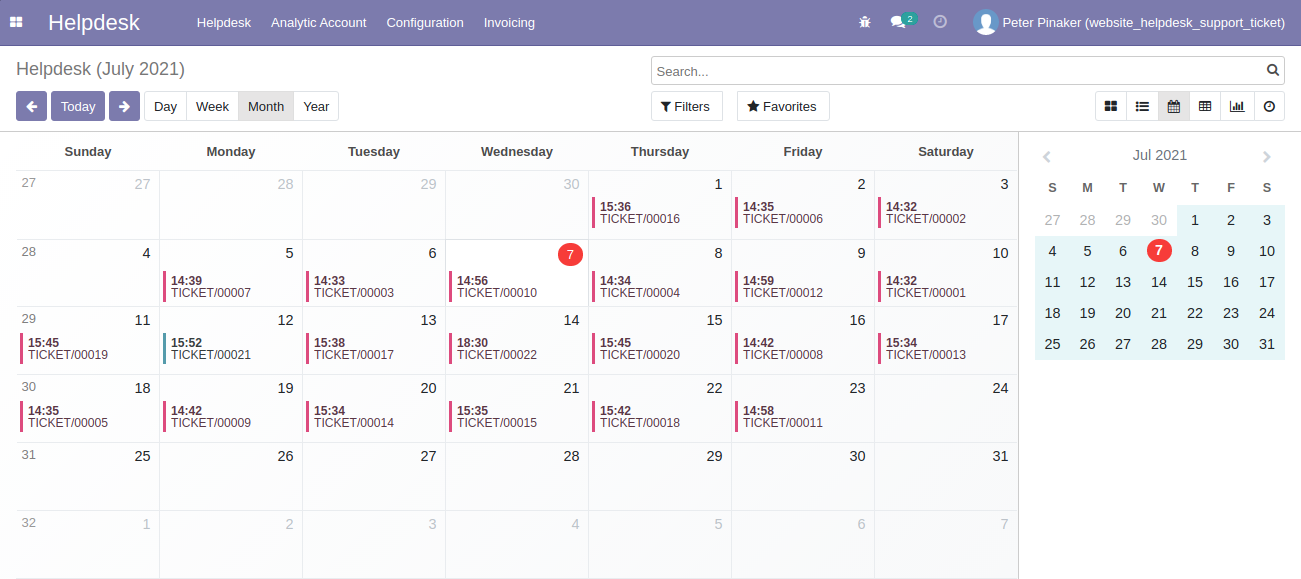
Helpdesk Report (Pivot view) [Backend]
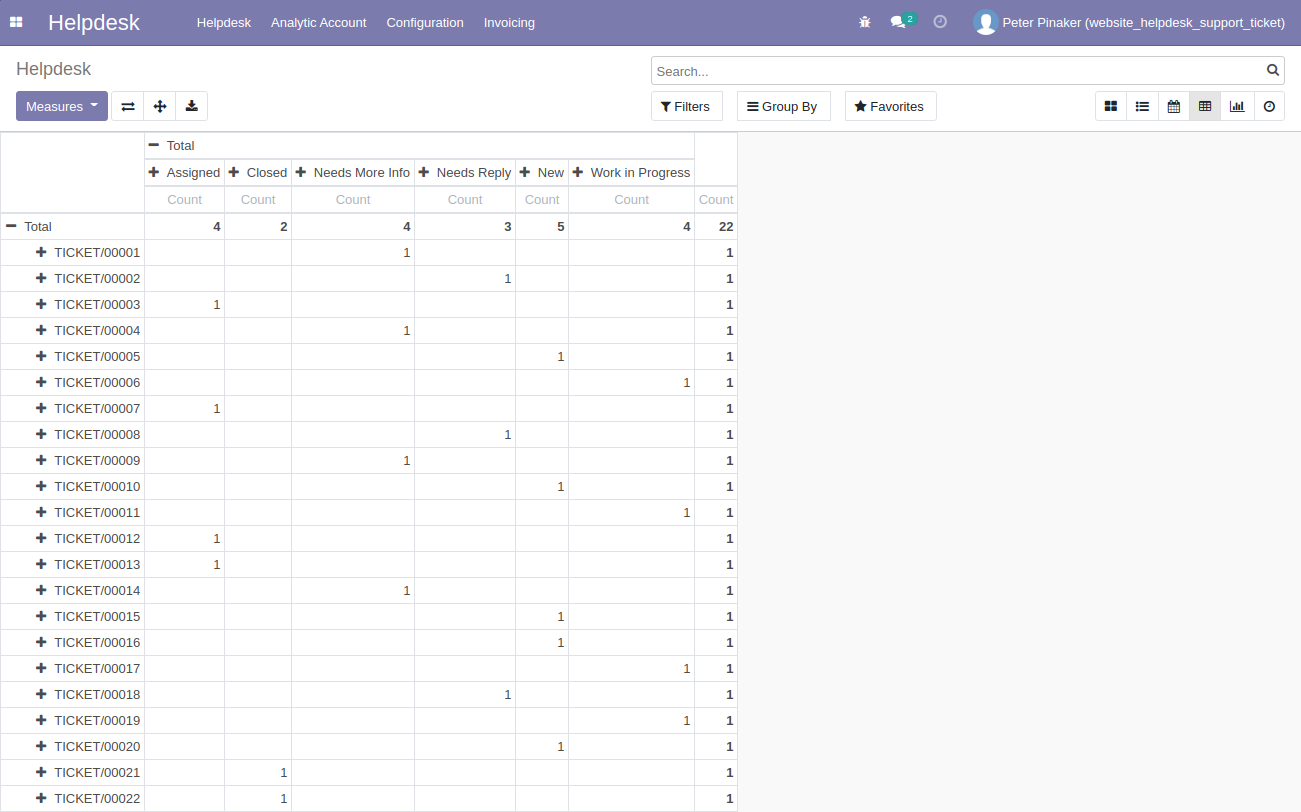
Added Helpdesk of Analytic Account Report [Backend]
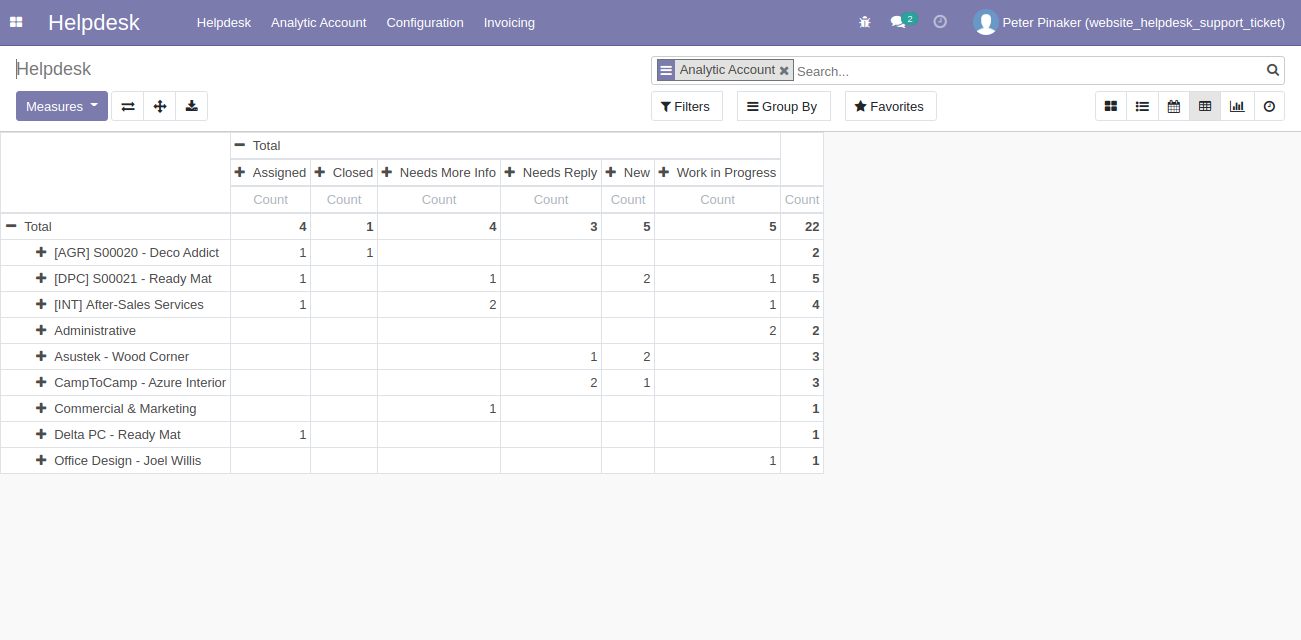
Bar Chart of Helpdesk Ticket in Report [Backend]
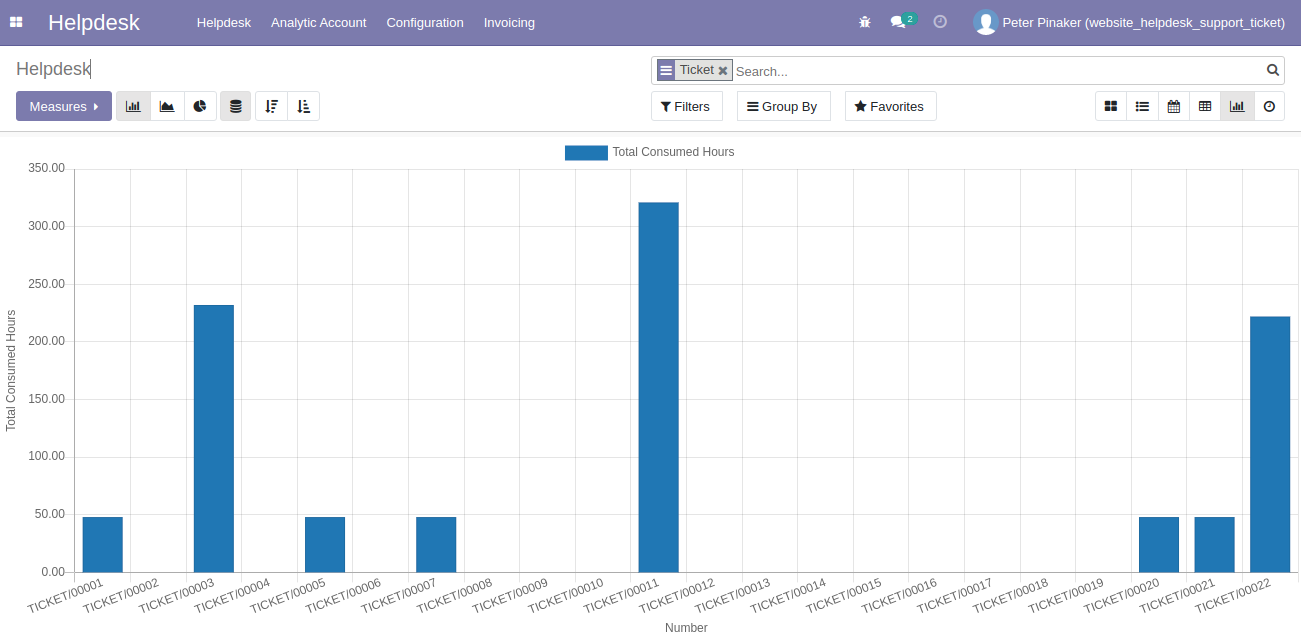
Line Chart of Helpdesk Ticket in Report [Backend]
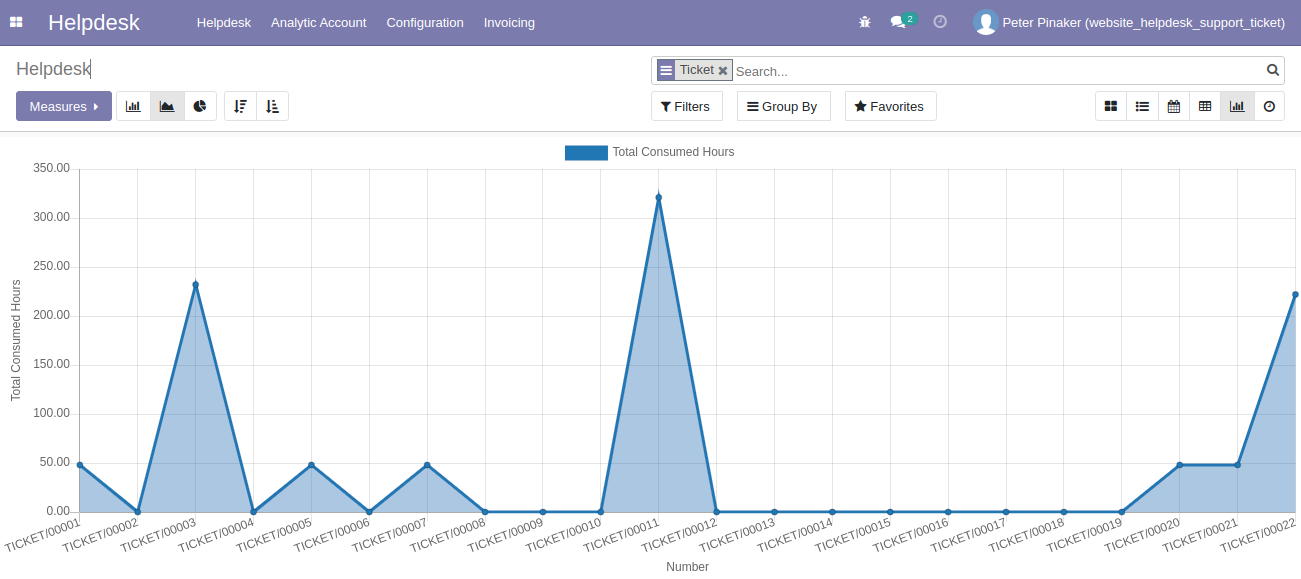
Pie Chart of Helpdesk Ticket in Report [Backend]
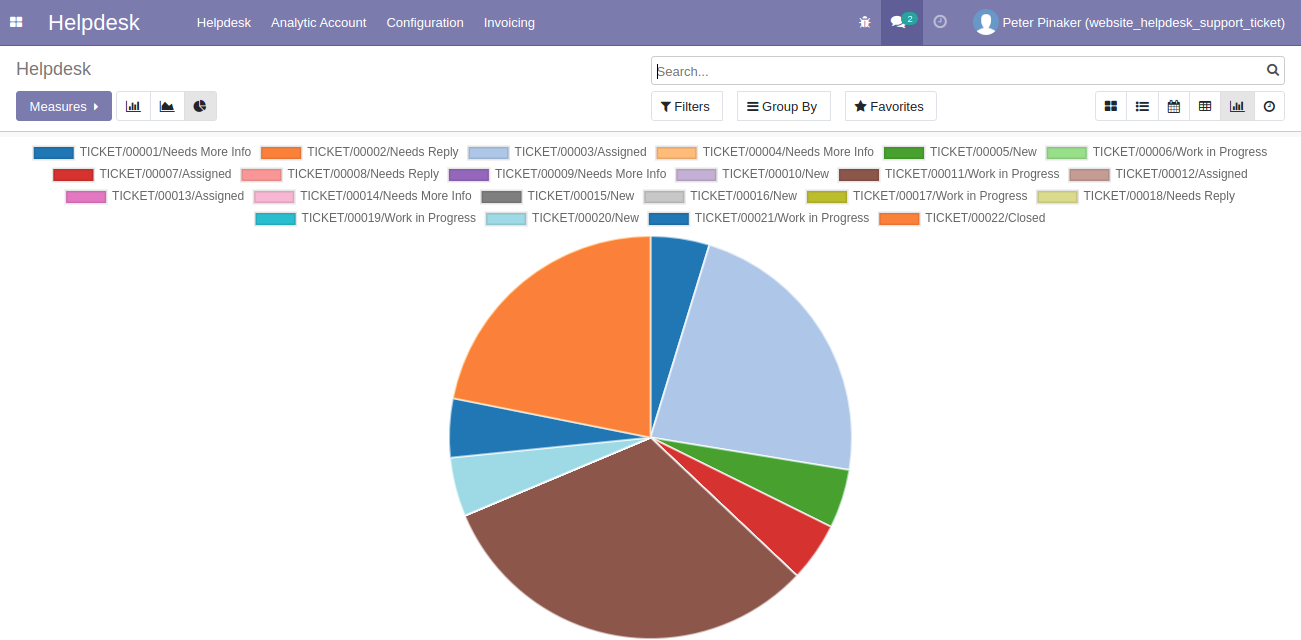
Bar Chart of Analytic Account in Report [Backend]
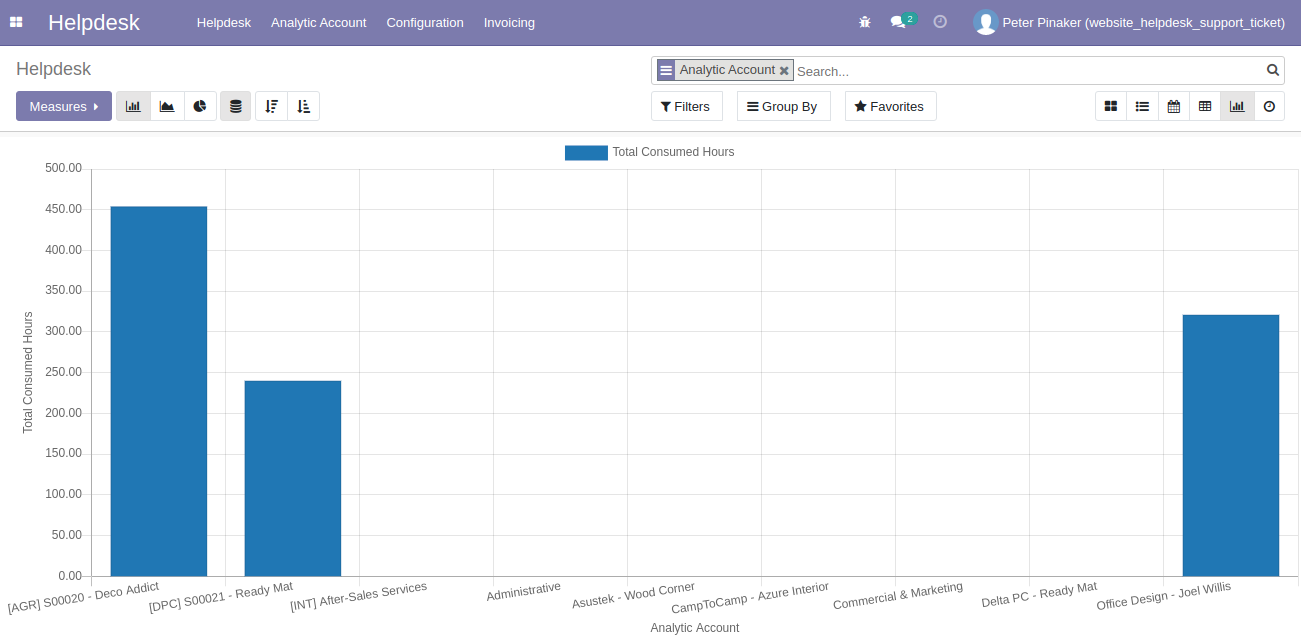
Line Chart of Analytic Account in Report [Backend]
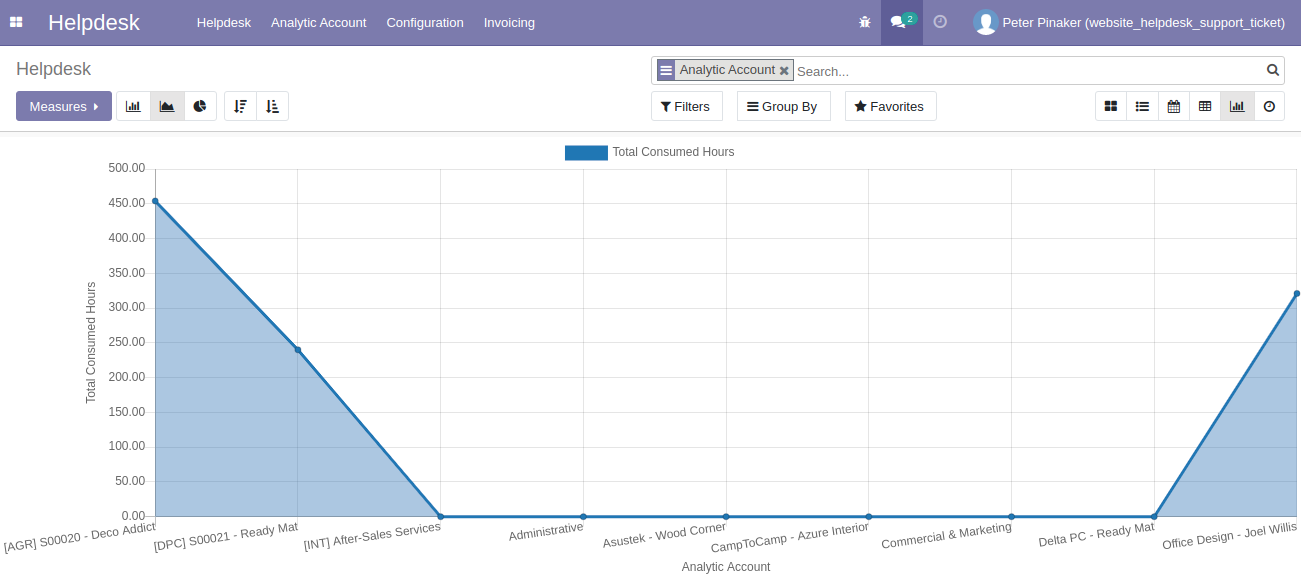
Pie Chart of Analytic Account in Report [Backend]
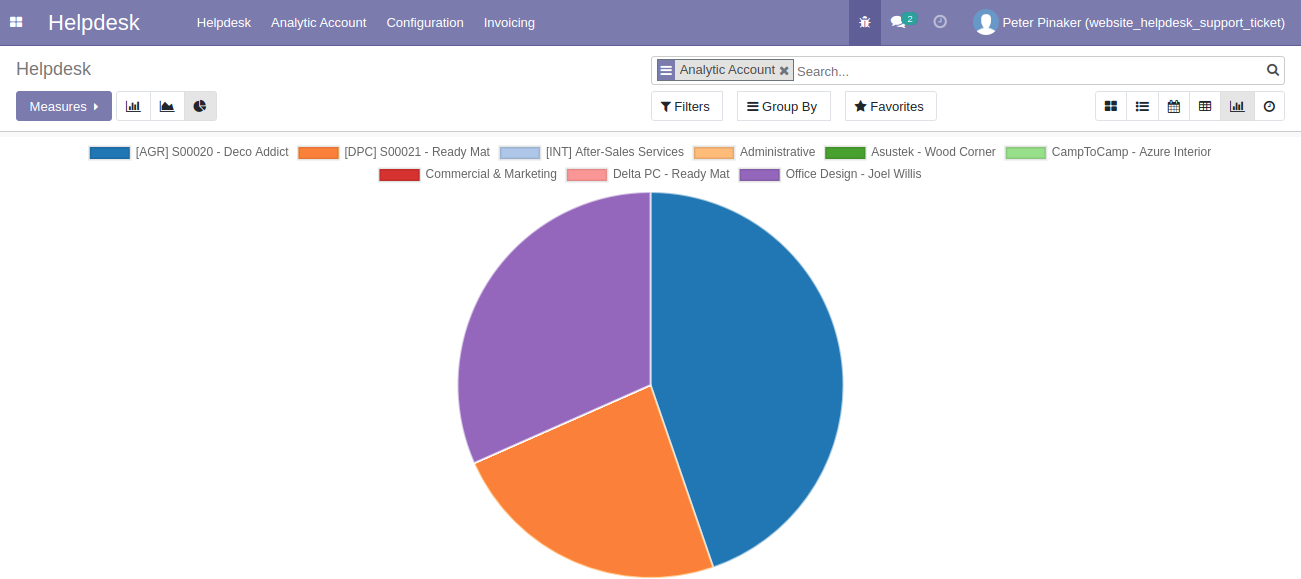
Bar Chart of State in Report [Backend]
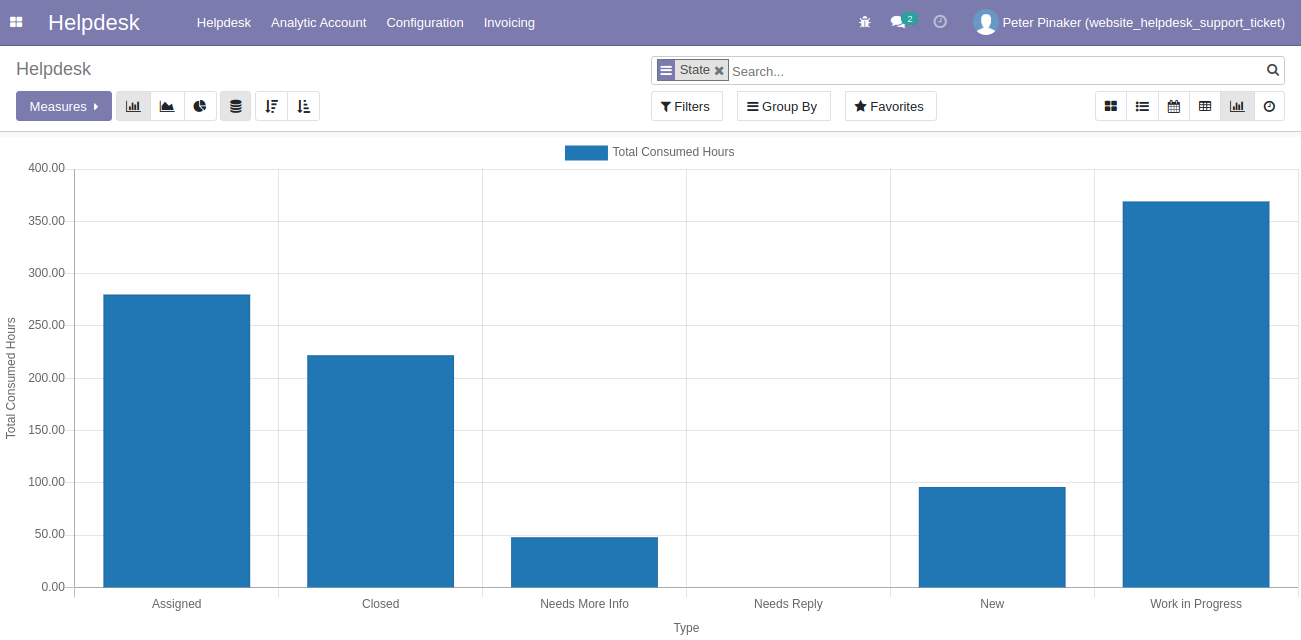
Line Chart of State in Report [Backend]
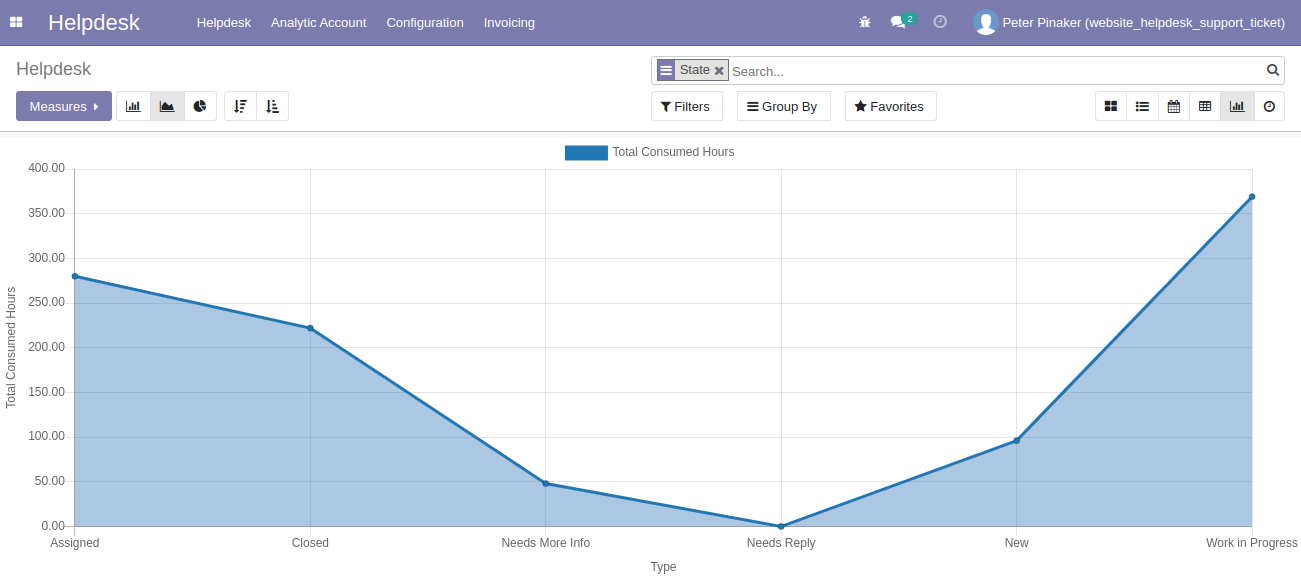
Pie Chart of State in Report [Backend]
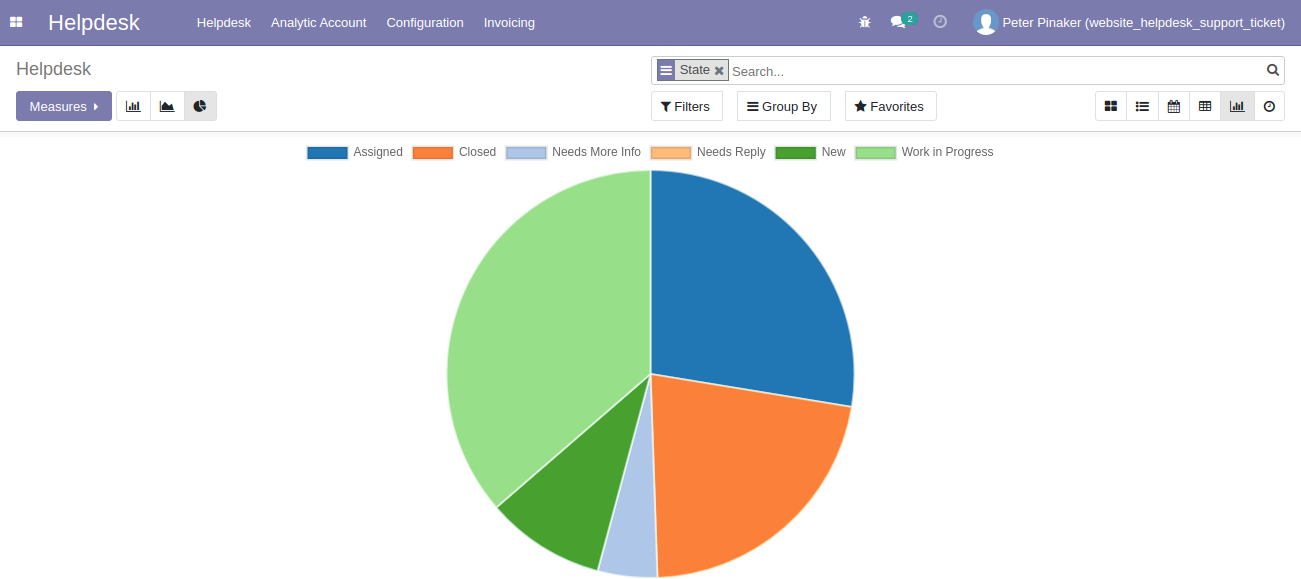
Print PDF Support Ticket Report [Backend]
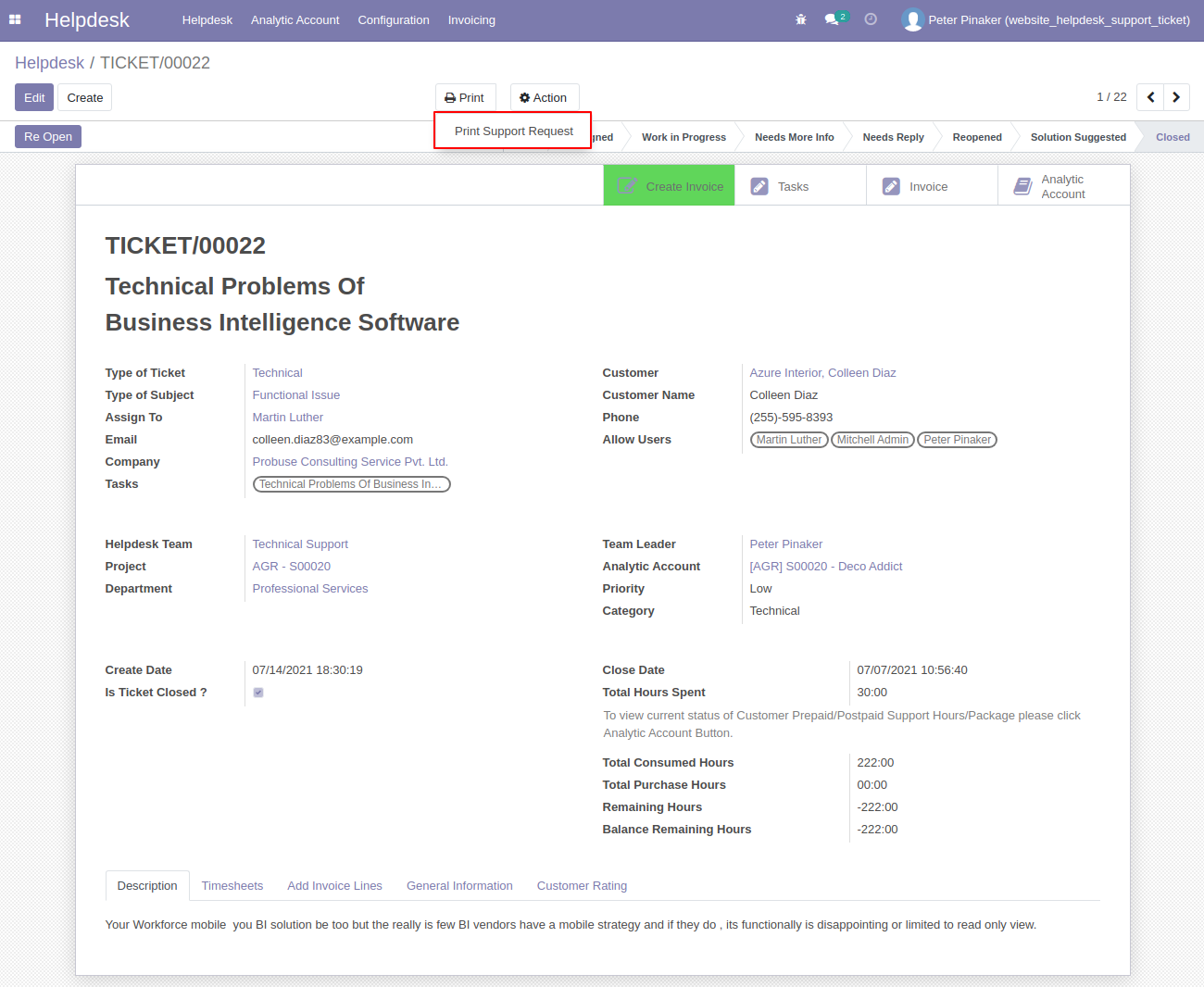
PDF Report of Support Ticket
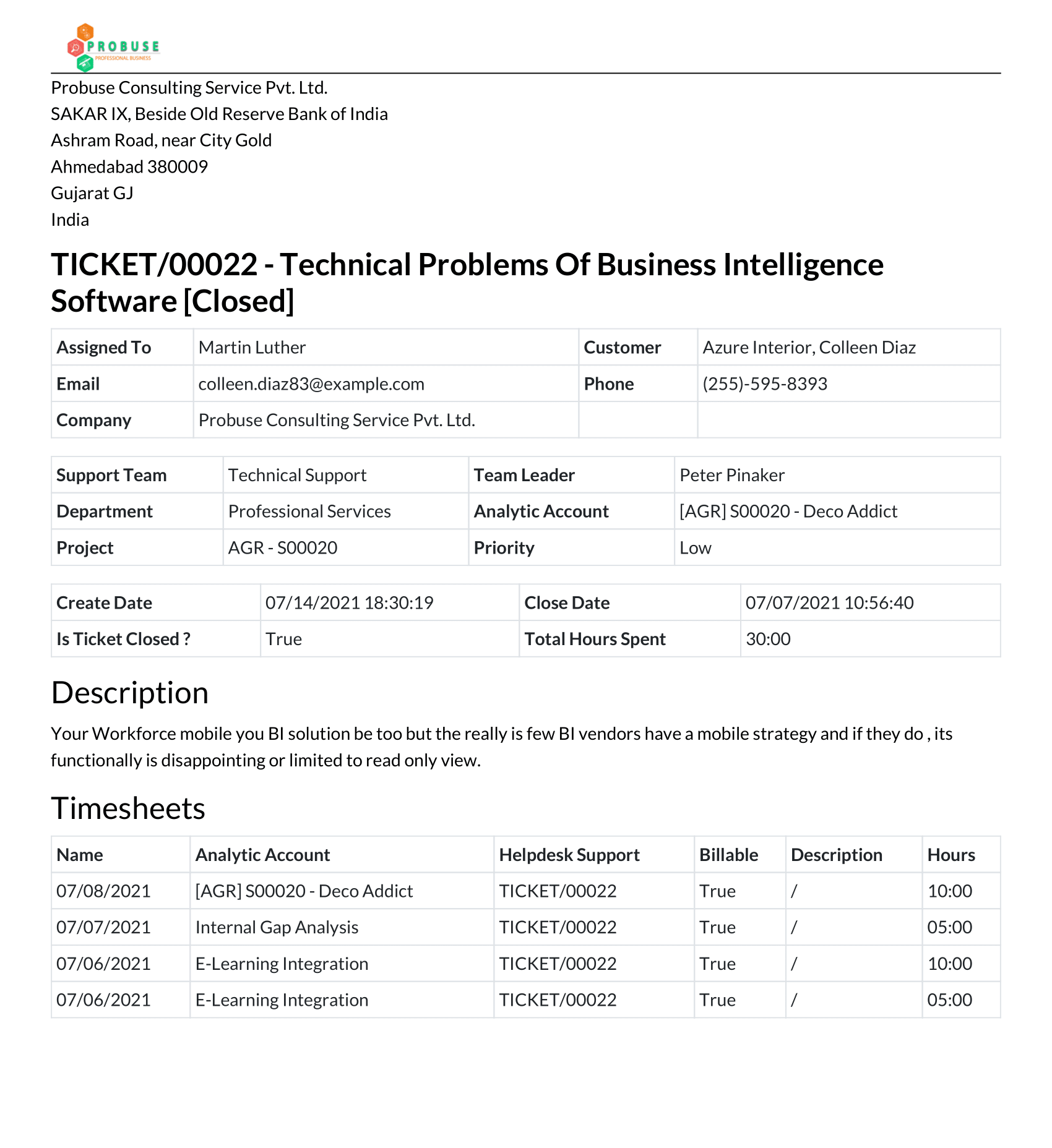
Prepaid Hours - Analytic Account Menu inside Helpdesk [Backend]
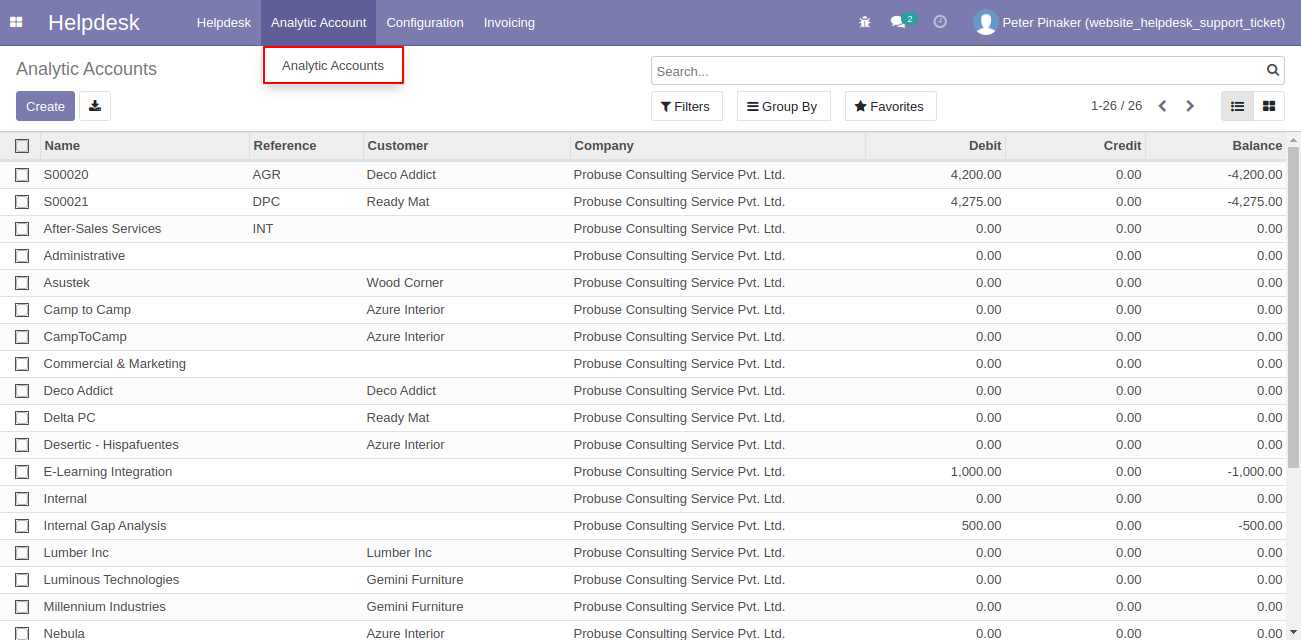
Prepaid Hours Configuration on Customer Analytic Account [Backend]
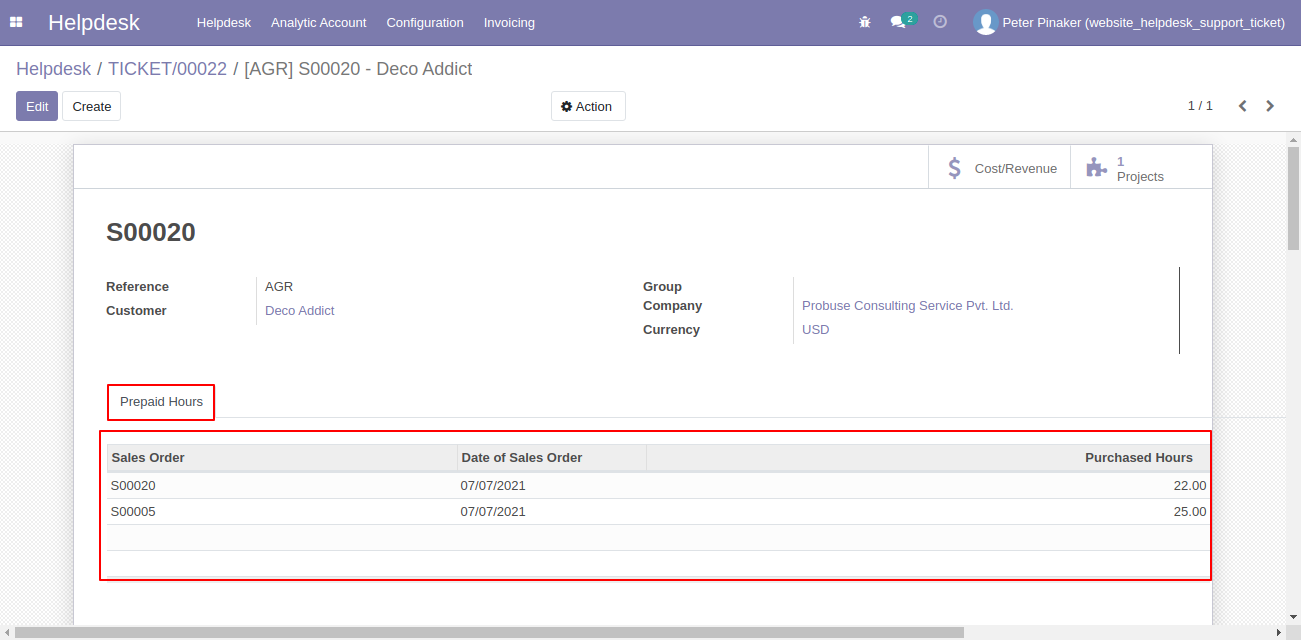
Show Status of Prepaid Hours on Ticket [Backend]
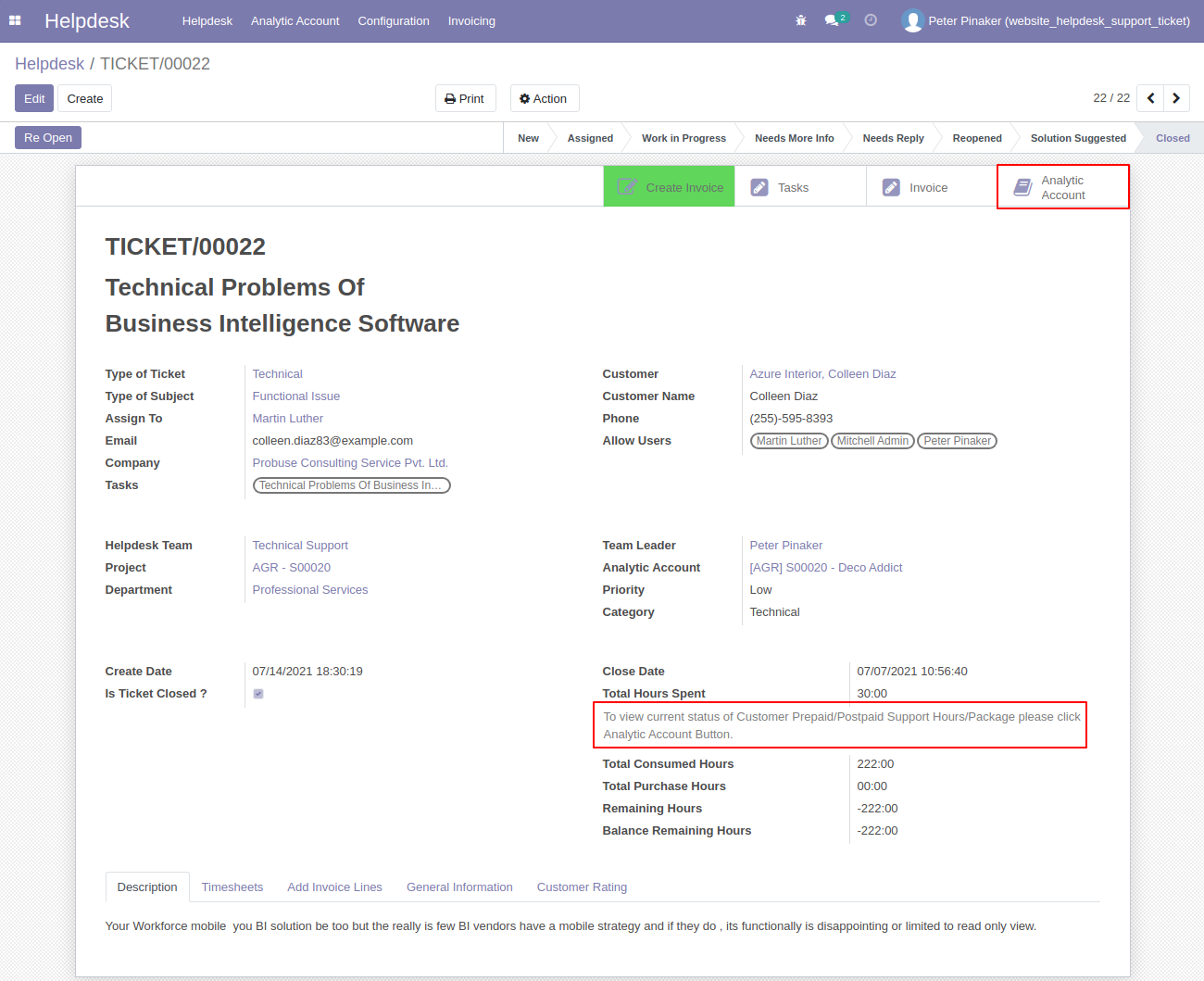
Section to Show Customer Invoice Creation from Timesheet Lines / Timesheets Activities [Backend]
Configure Rate on Customer Form
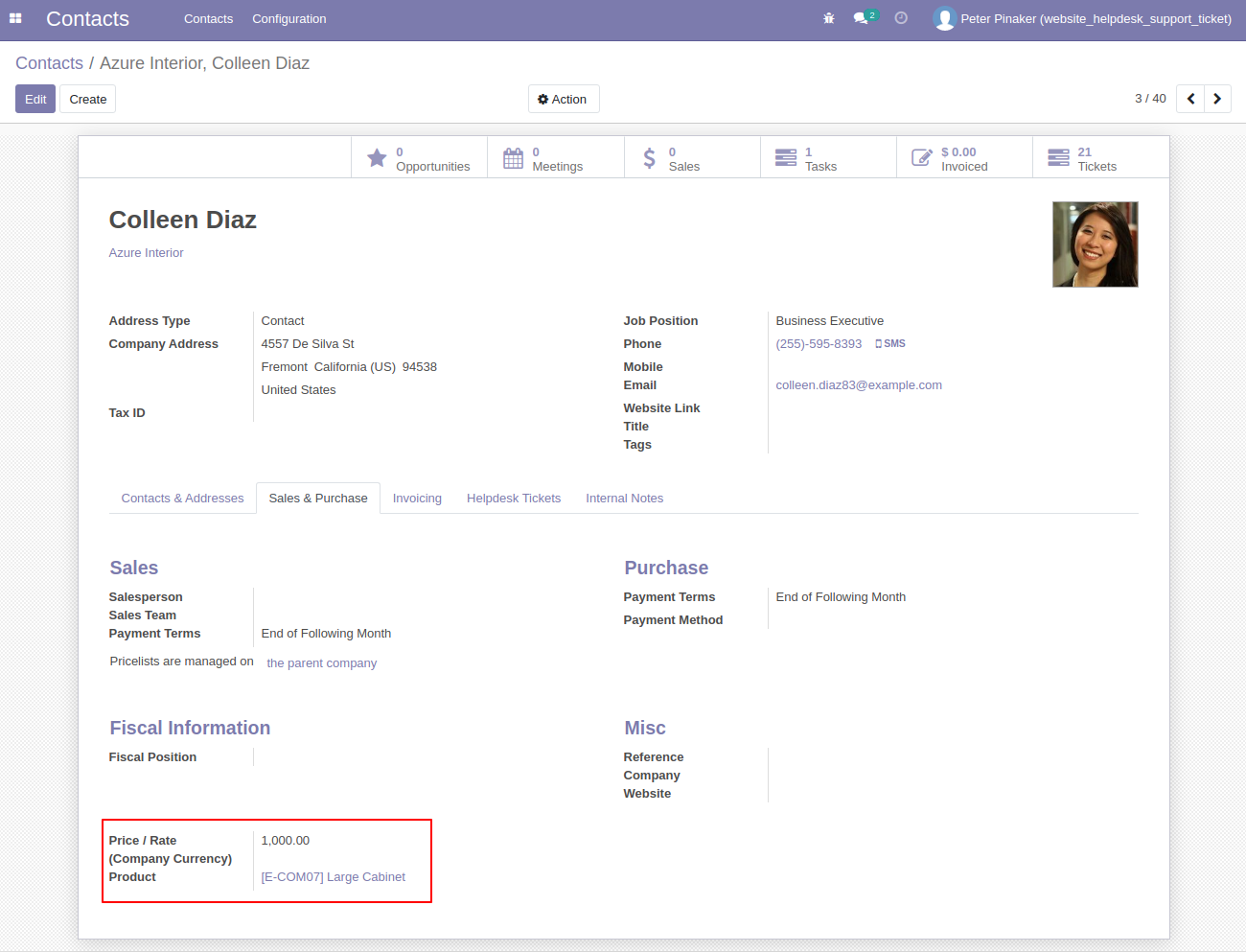
View Tickets on Customer Form [Backend]
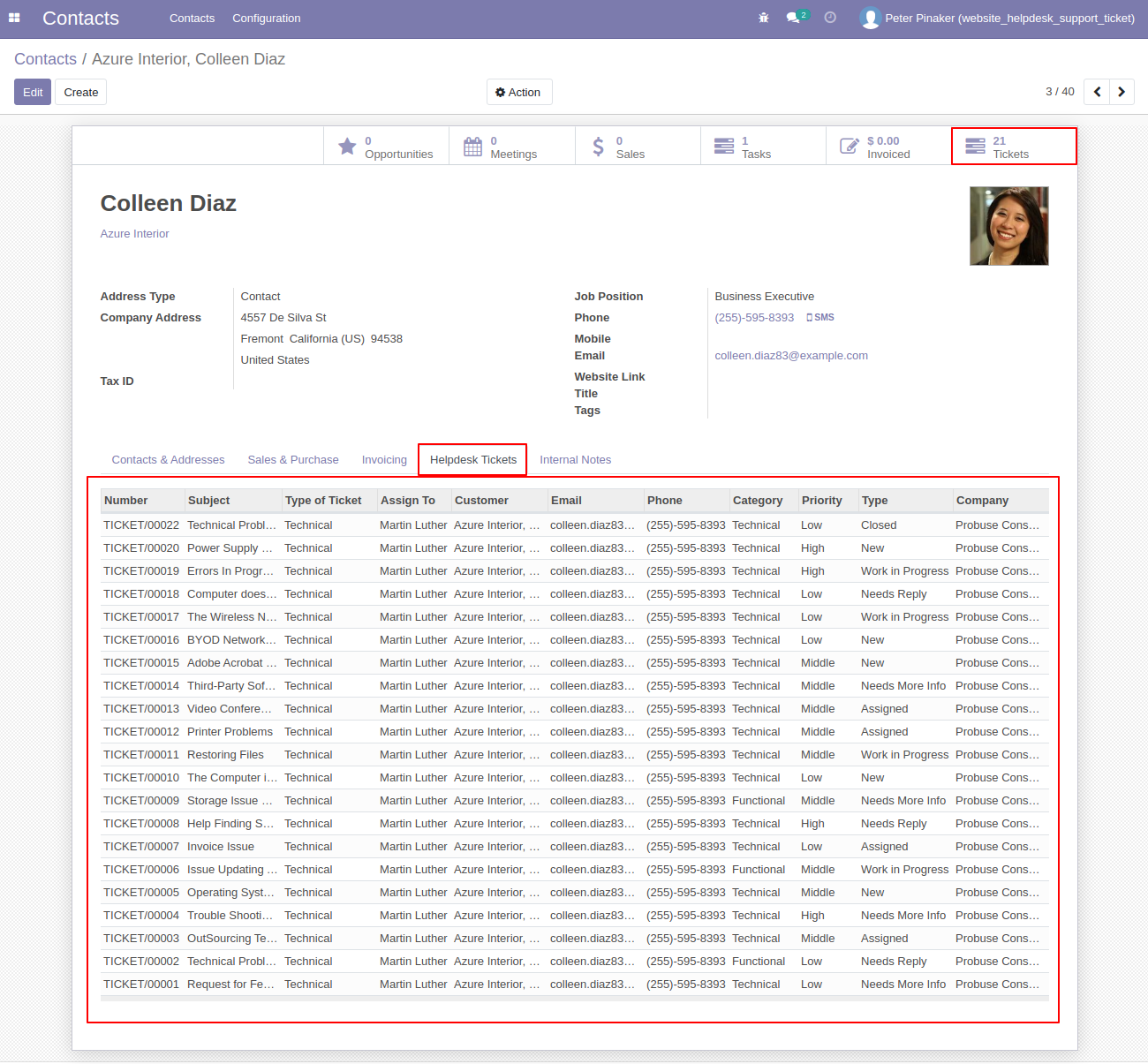
Fetch Rate from Customer Form on Project - Editable [Backend]
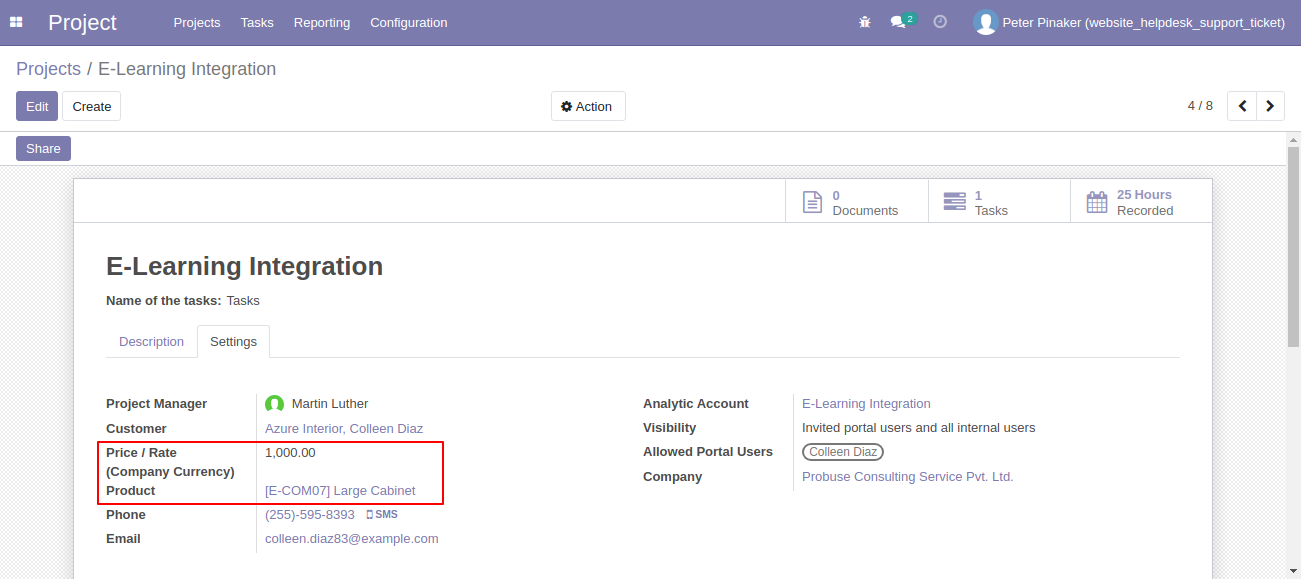
Fetch Rate from Project Form on Task - Editable [Backend]
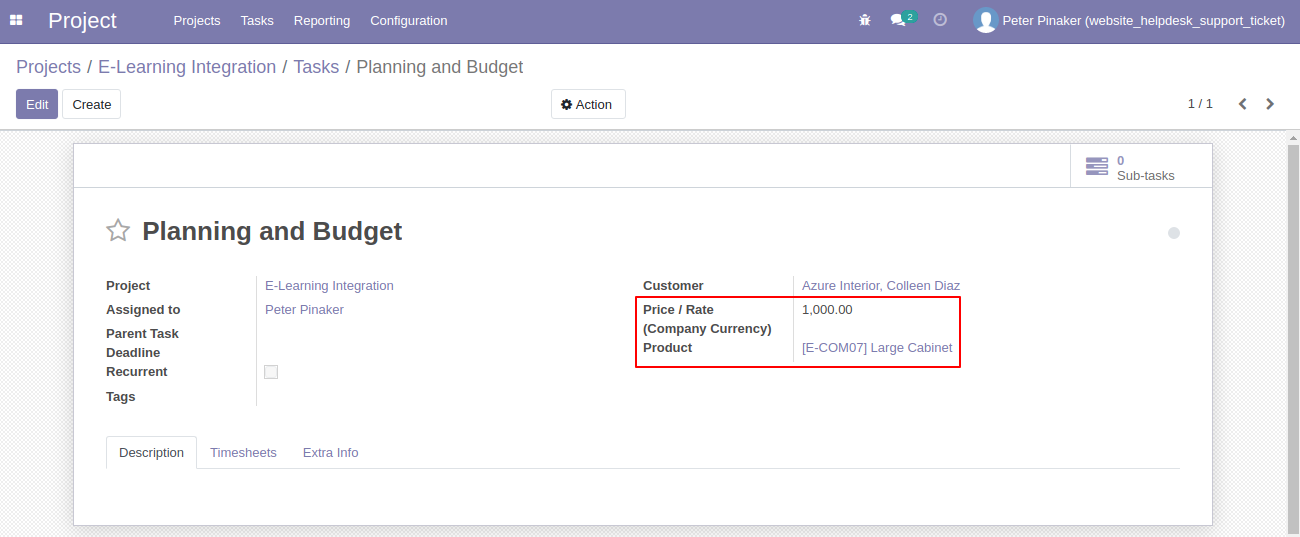
Timesheet Lines to Create Customer Invoices [Backend]
The timesheet lines system will display only billable timesheet lines which have not been invoiced yet.
Select timesheet lines for which you want to create a customer invoice.
Click on Make Invoice wizard action to create customer invoice
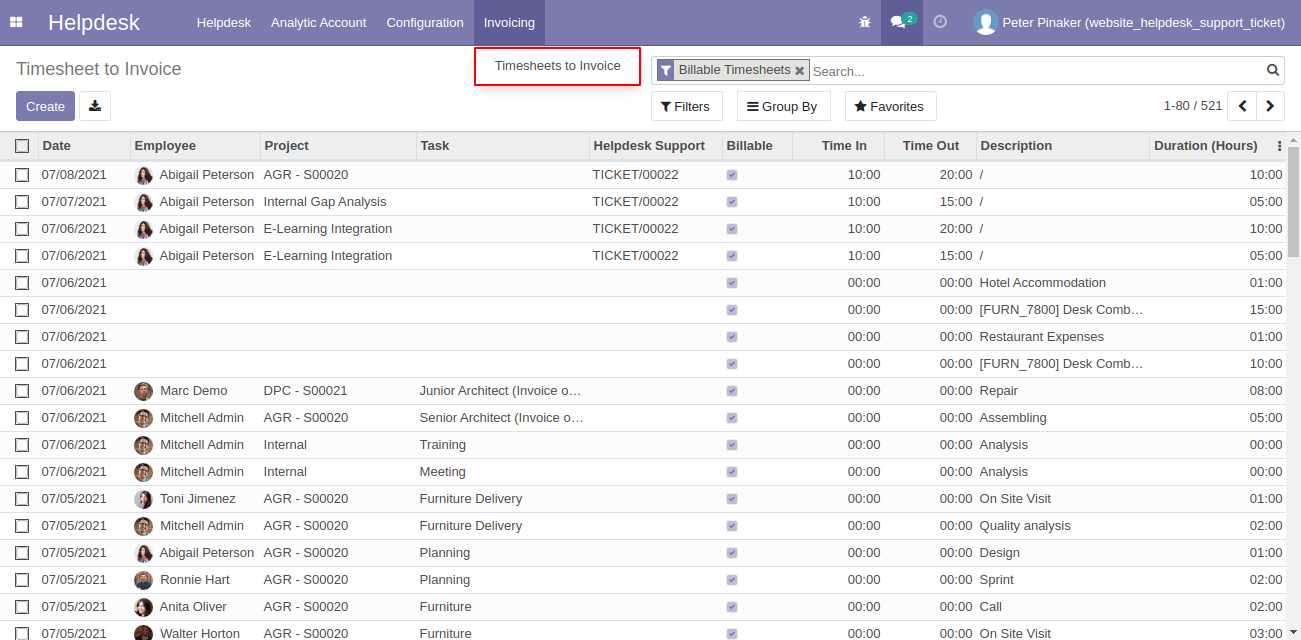
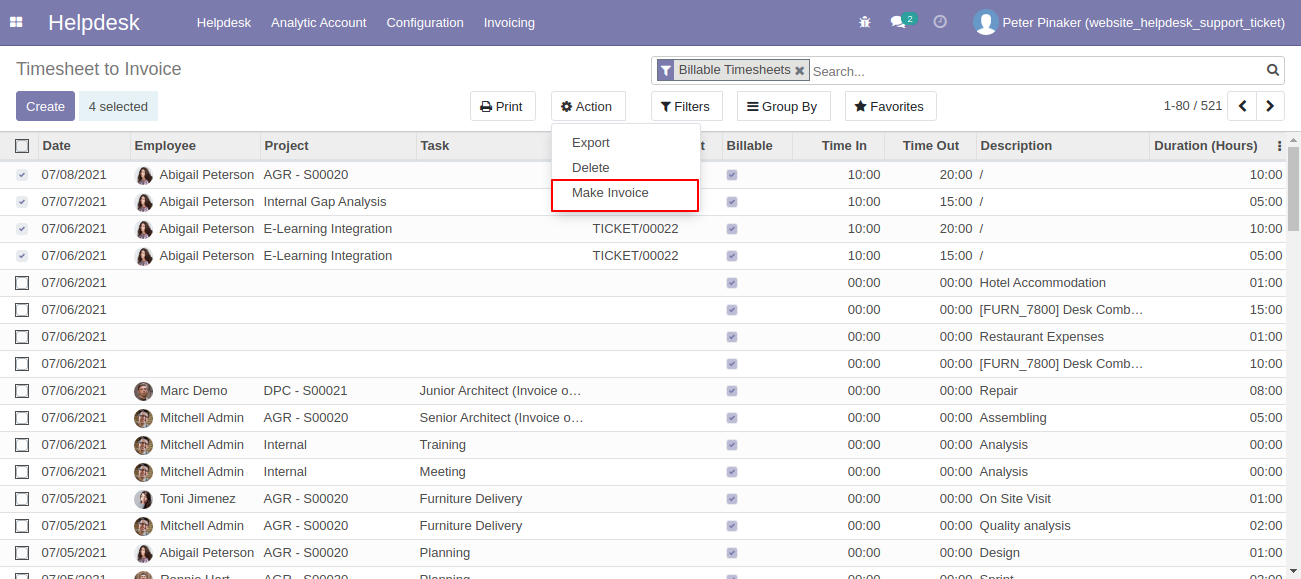
Click Create Invoice Button on Wizard [Backend]
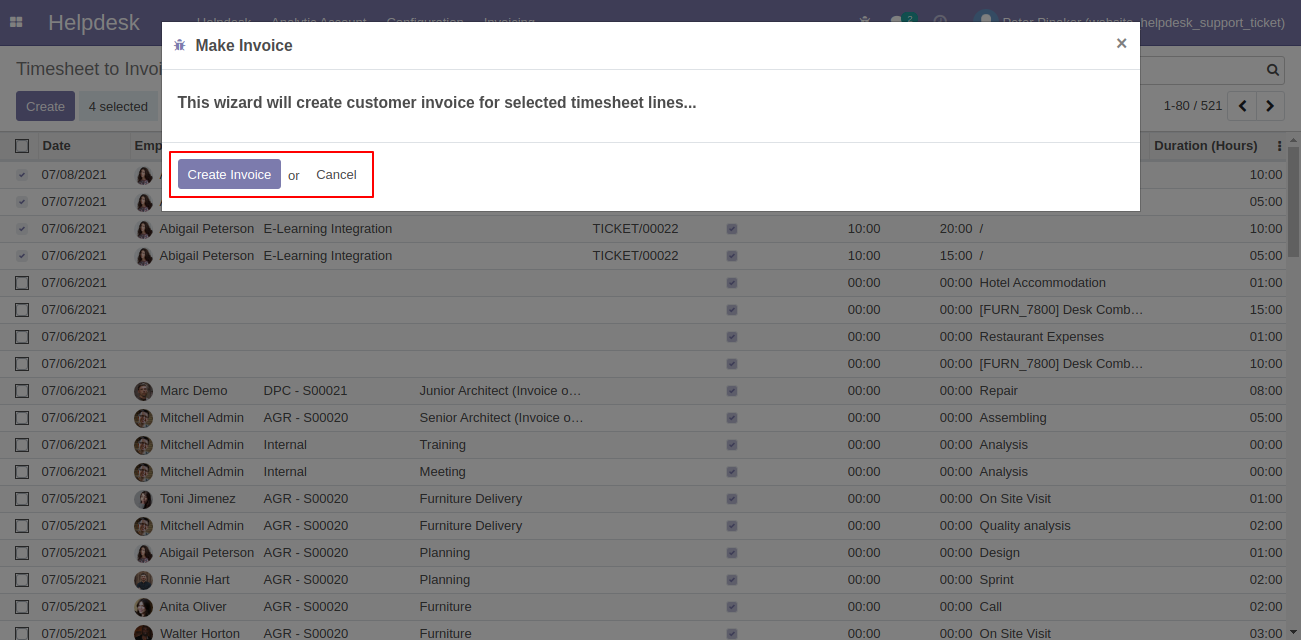
Created Customer Invoices after Running Wizard [Backend]
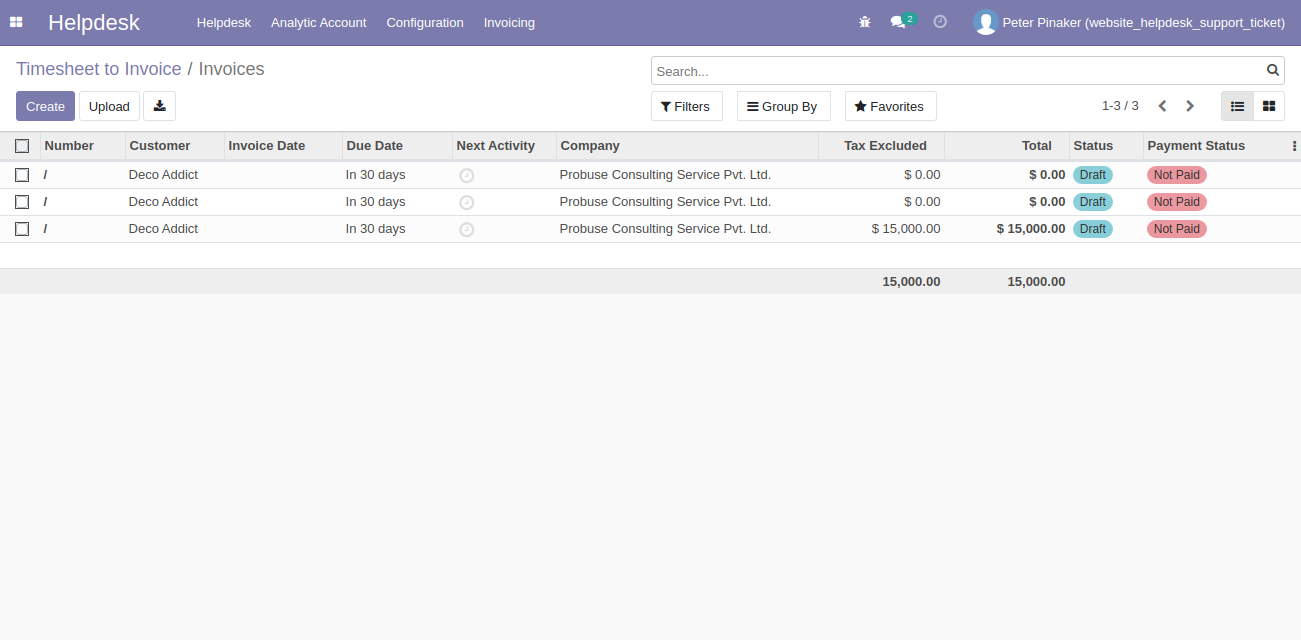
Customer Invoice Form View Sample [Backend]
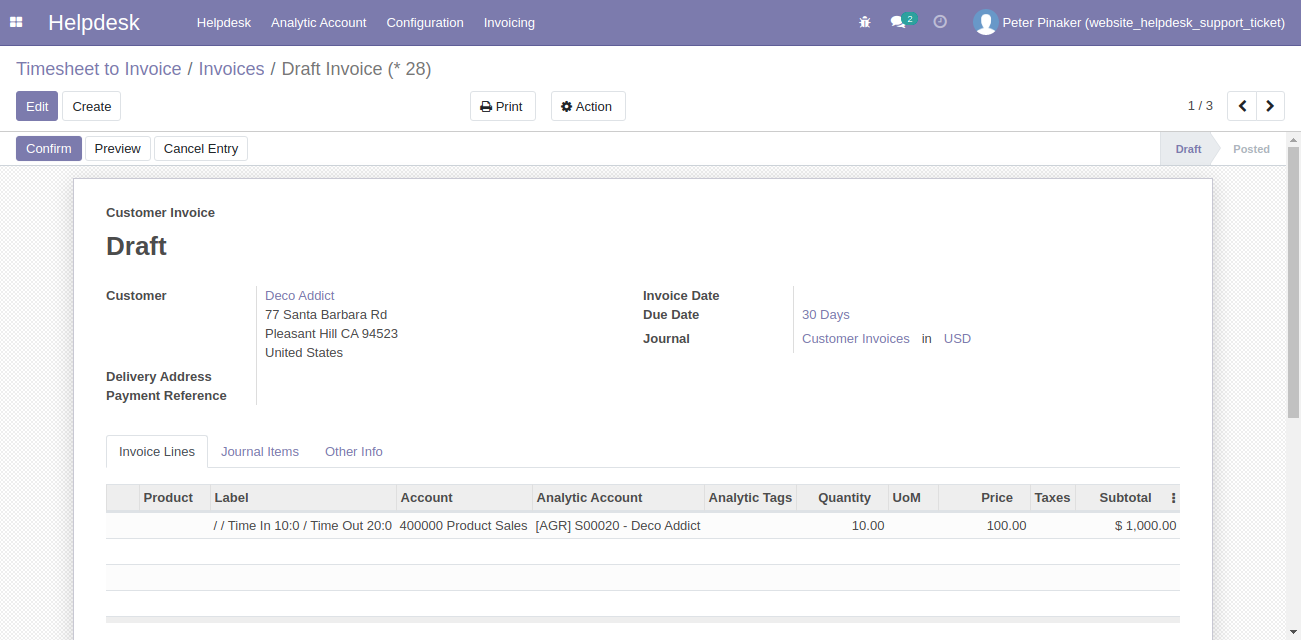
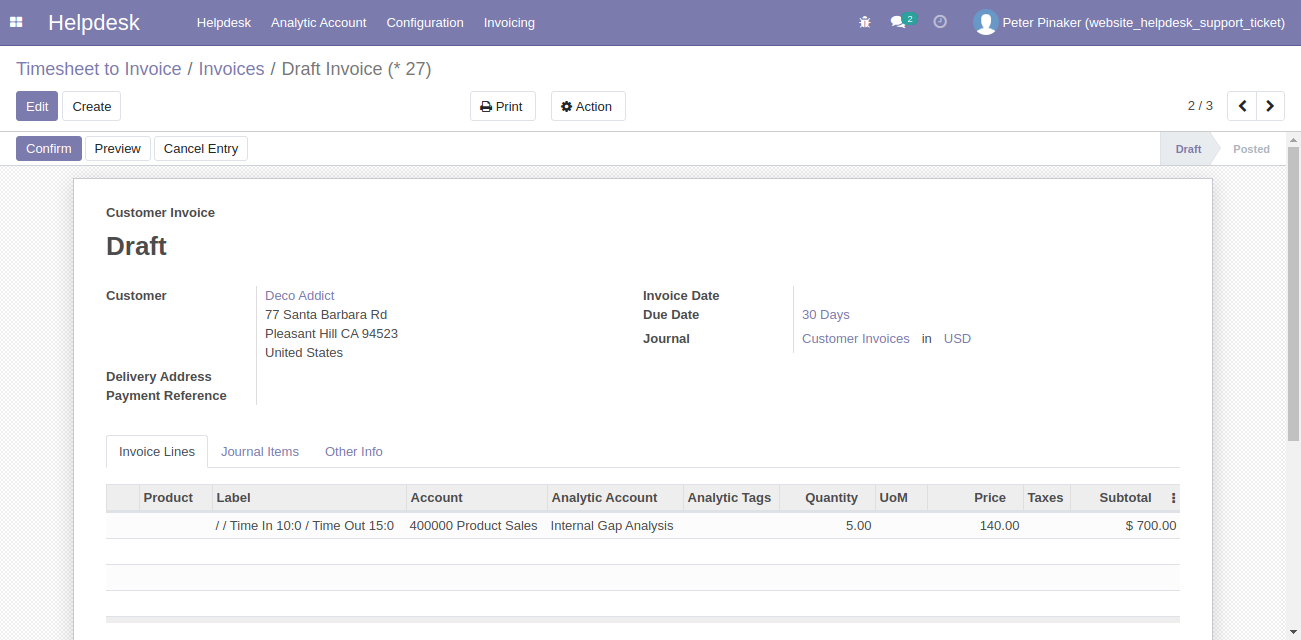
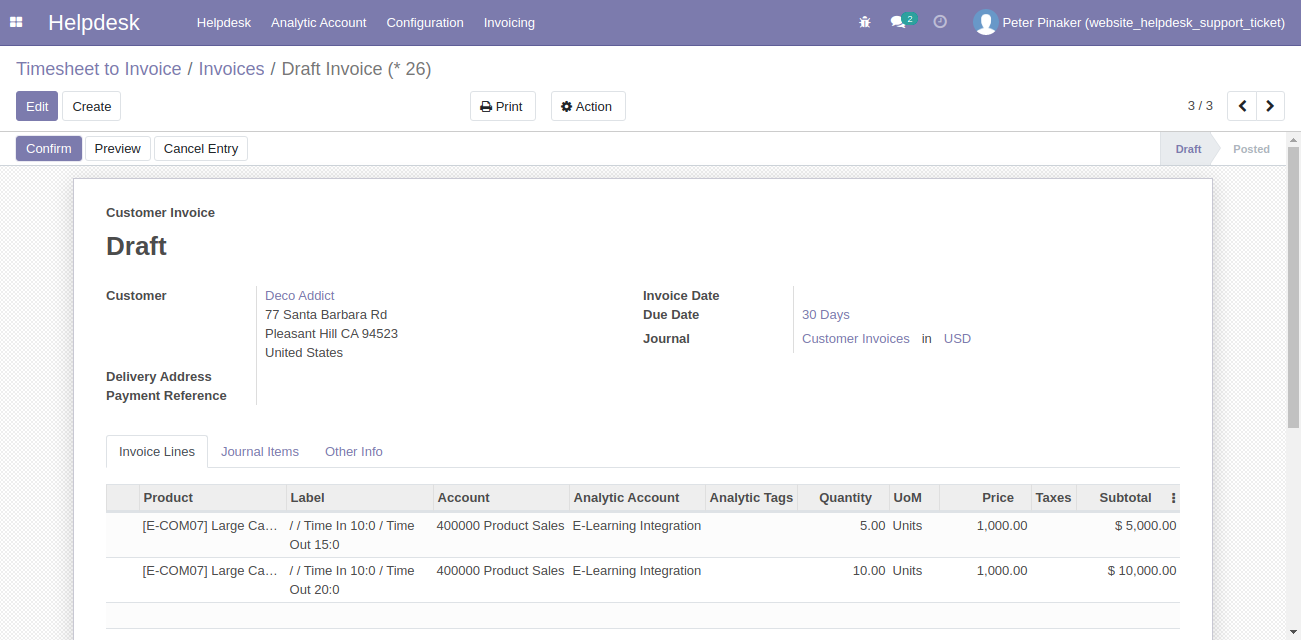
Billable, Time In and Time Out on Timesheet [Backend]
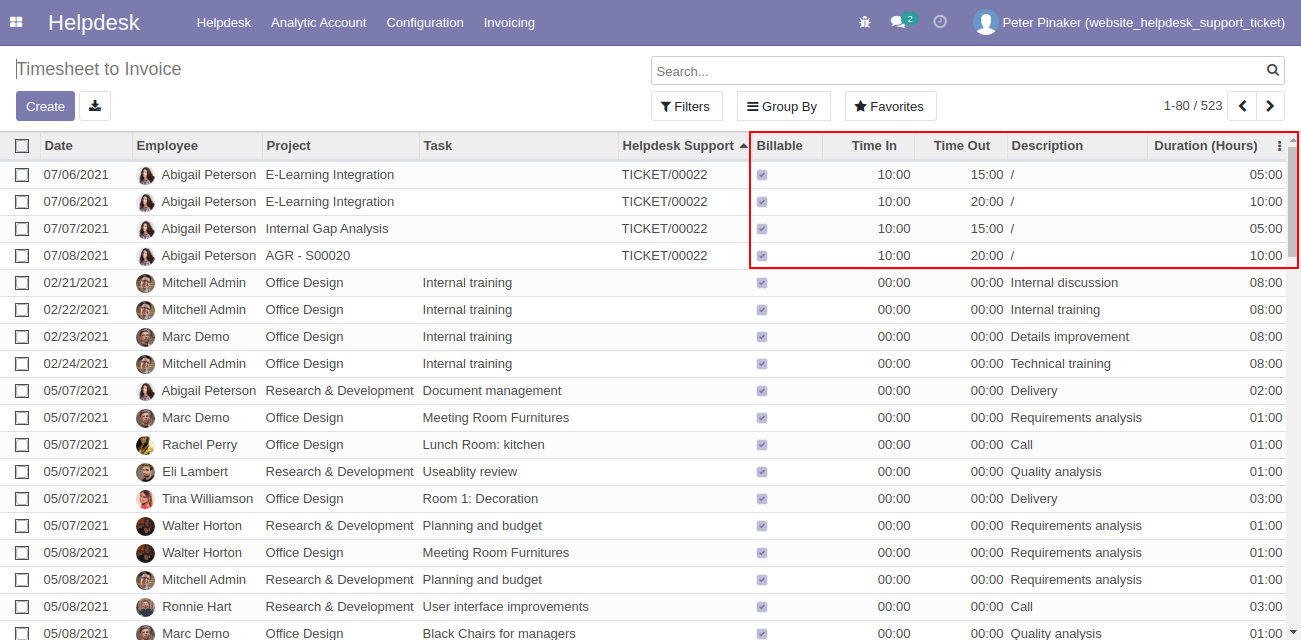
Helpdesk Stages [Backend]
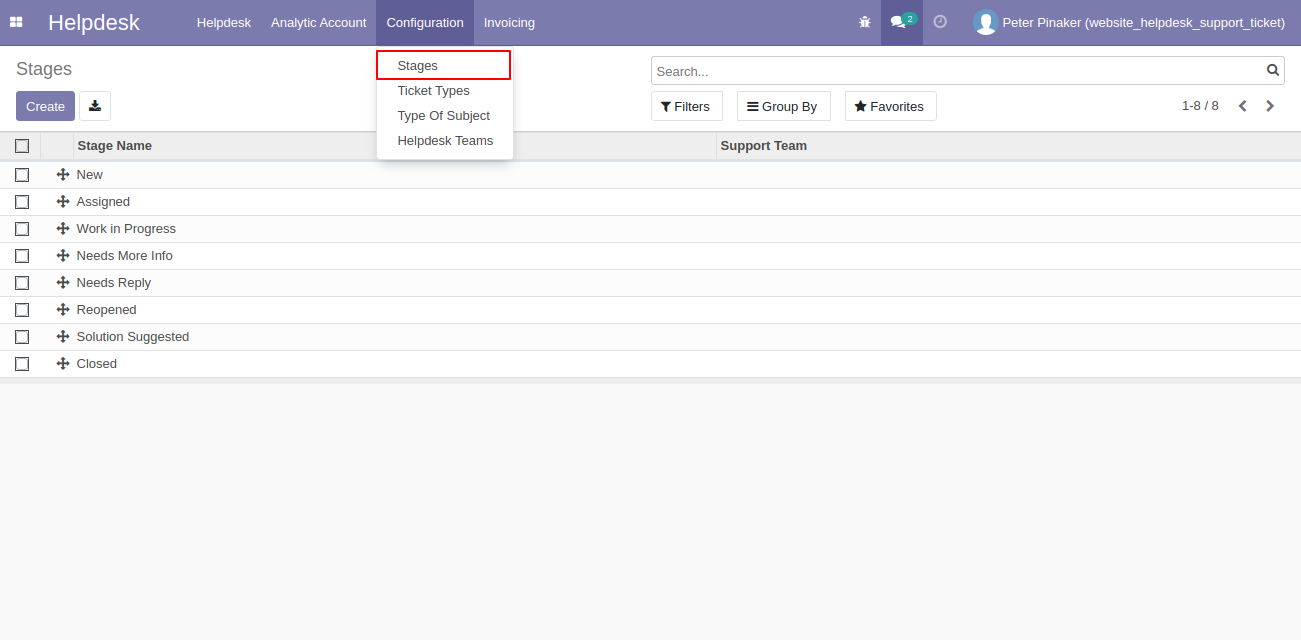
Helpdesk Ticket Types [Backend]
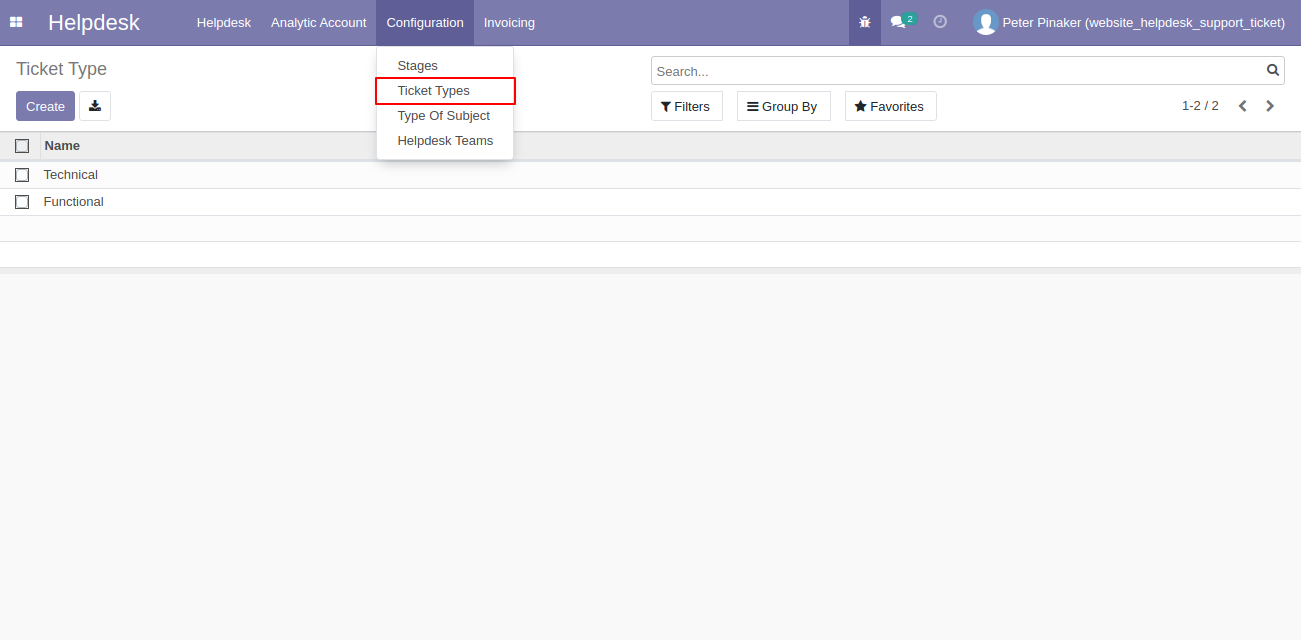
Helpdesk Type Of Subject [Backend]
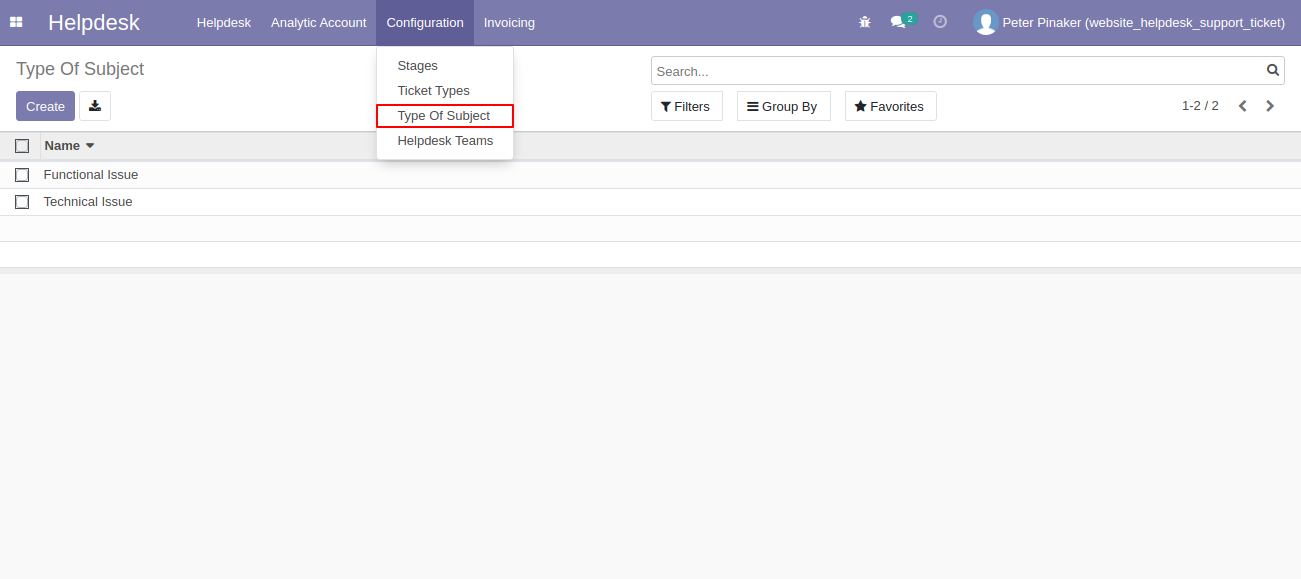
Search Tickets [Portal]
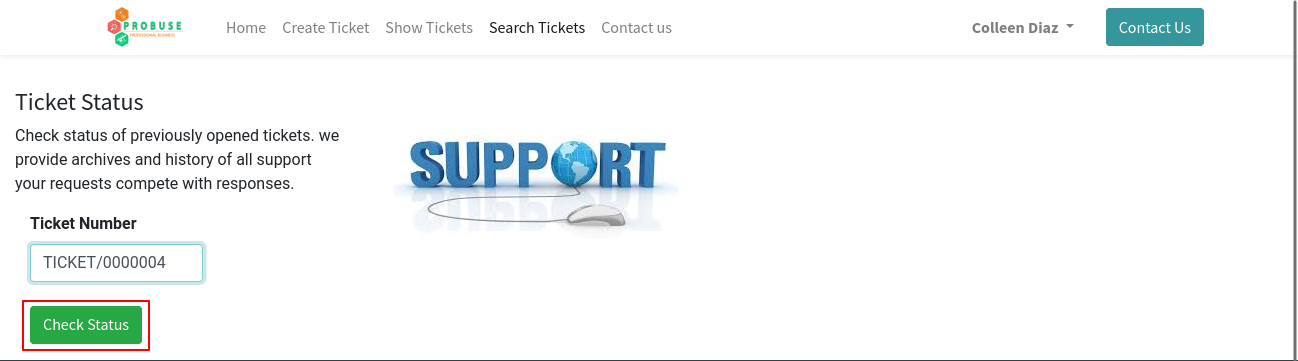
Warning Message if entered wrong ticket no.
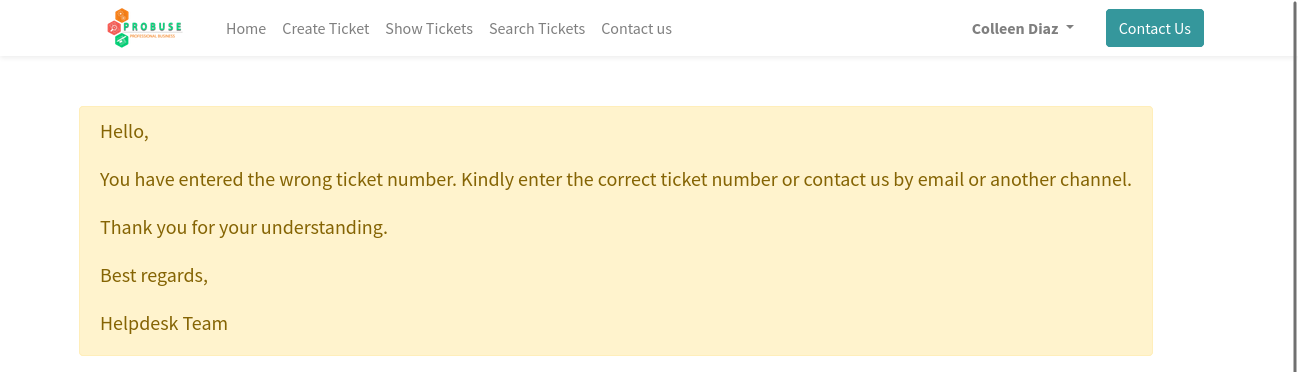
Search And Show Tickets [Portal]
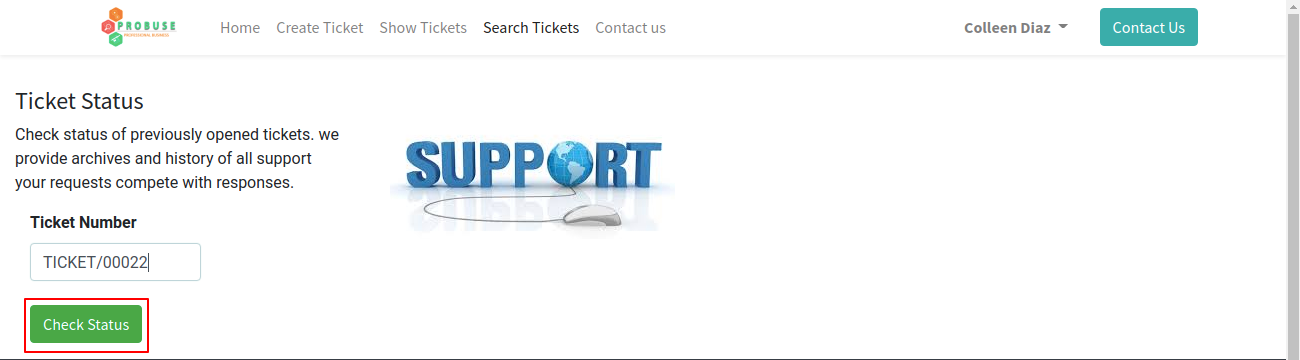
Open form view of Tickets from check status button [Portal]
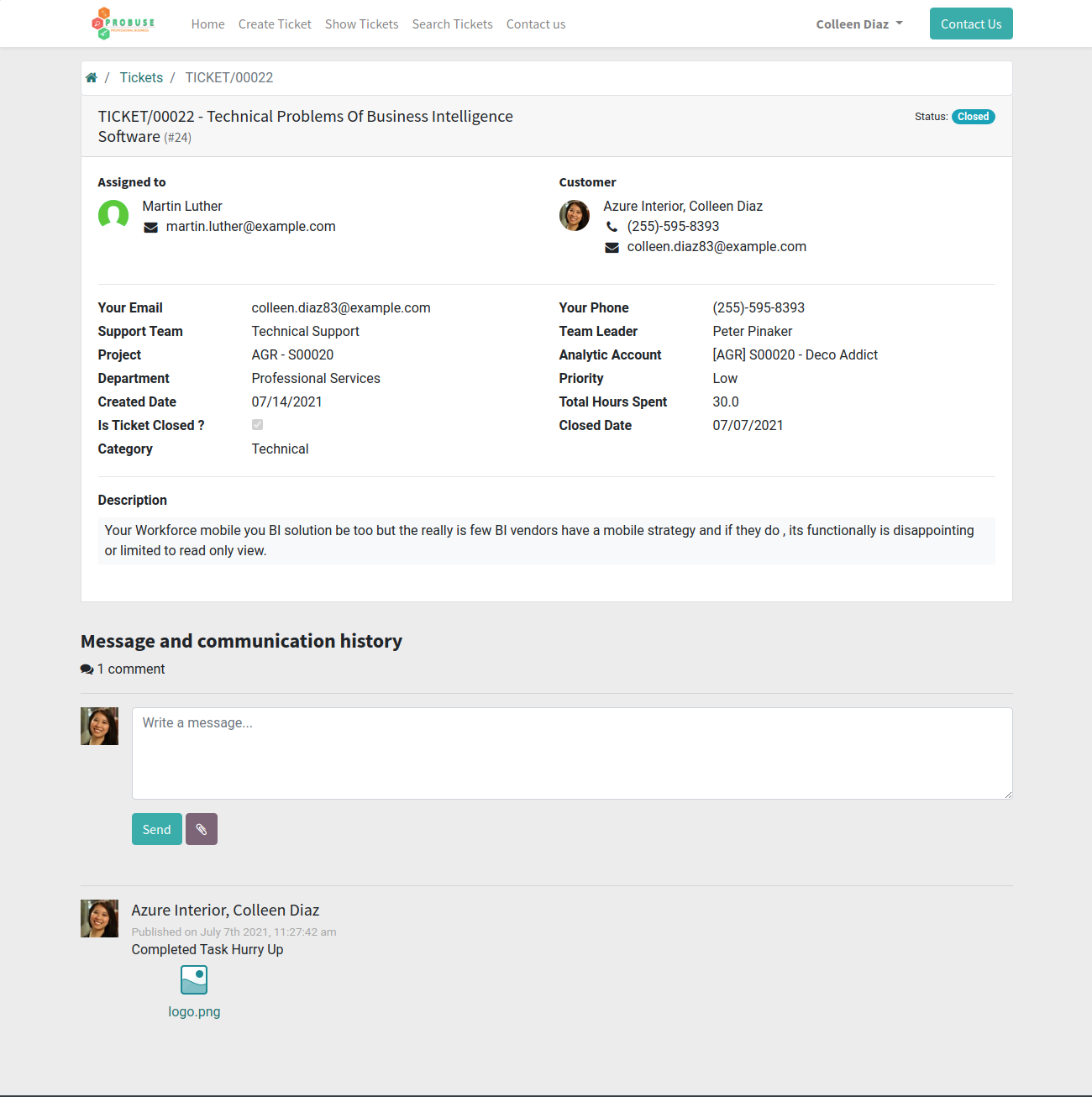
Ticket Activity View [Backend]
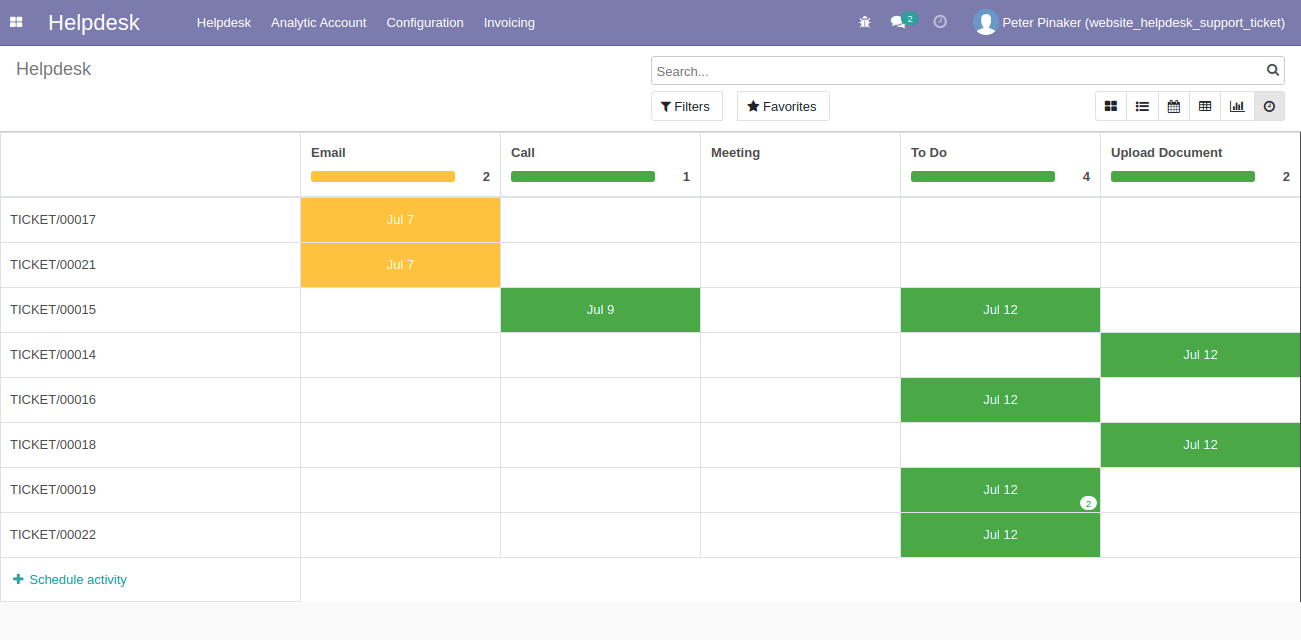
Support Ticket with Clock Activities button [Backend]

Support Ticket with Clock Activities [Backend]
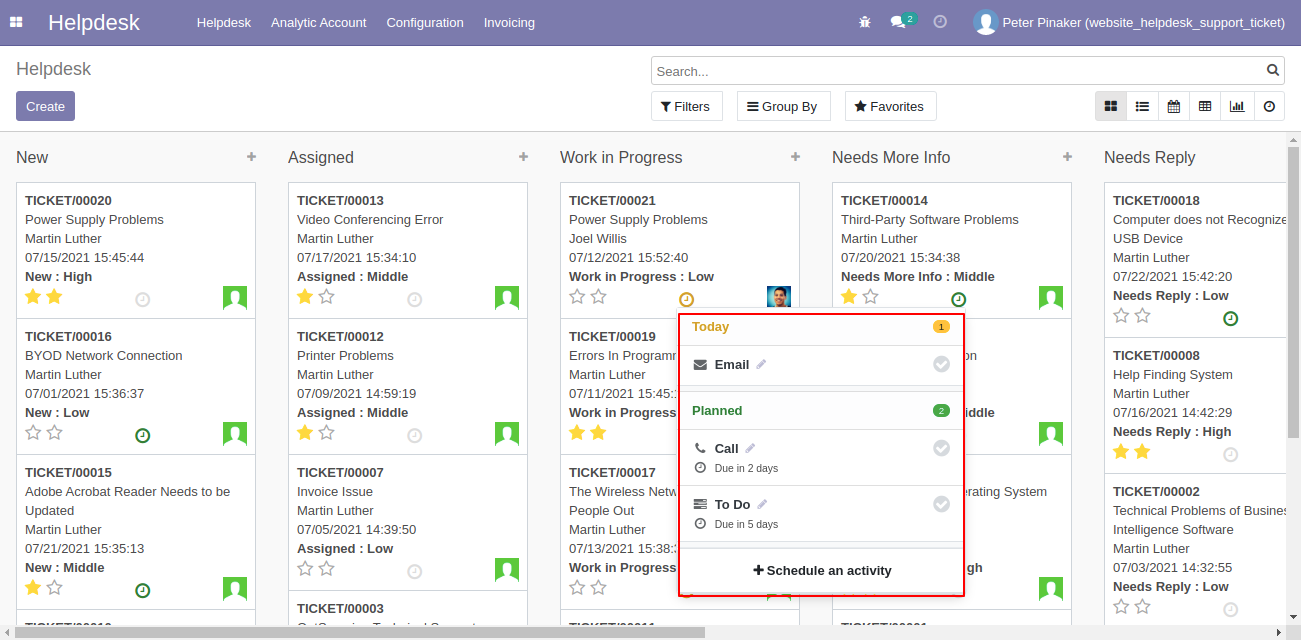
Helpdesk Support Ticket New Groups (Support Manager ==> Peter Pinaker) [Backend]
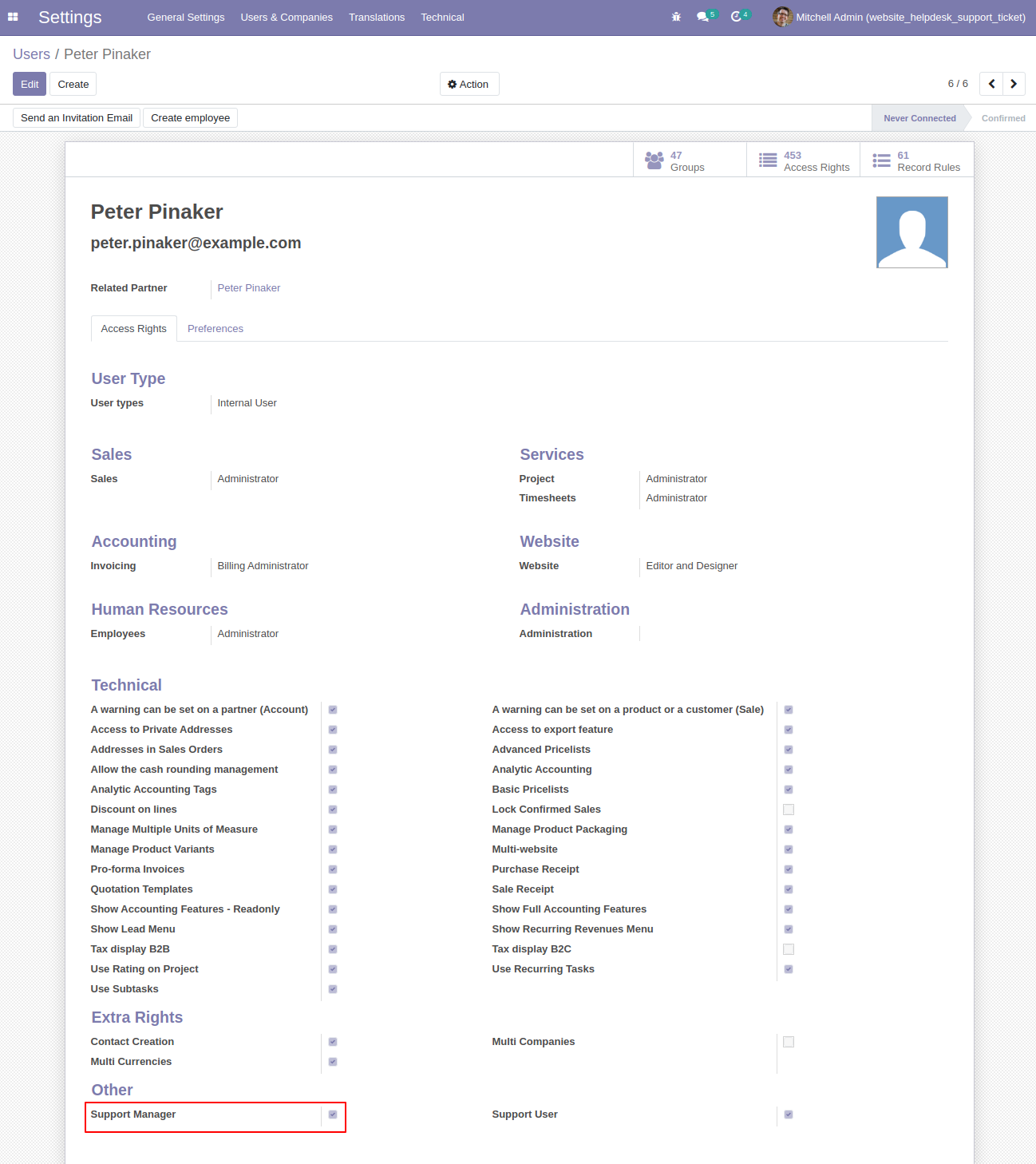
Helpdesk Support Ticket New Groups (Support User ==> Martin Luther) [Backend]
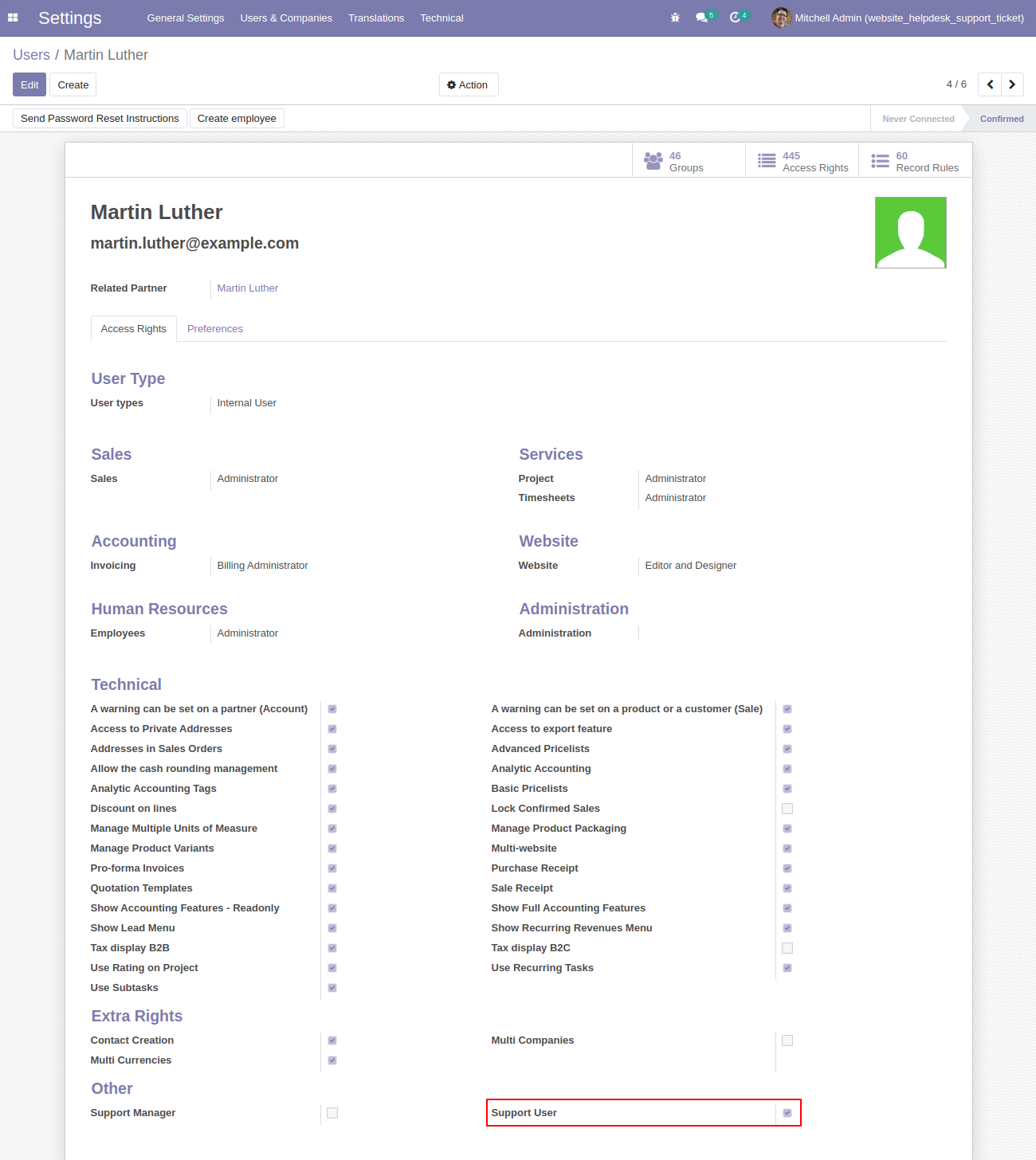
Support Team List View Configuration [Backend]
You can create a different support team and assign tickets to the support team responsible to do work on that ticket.
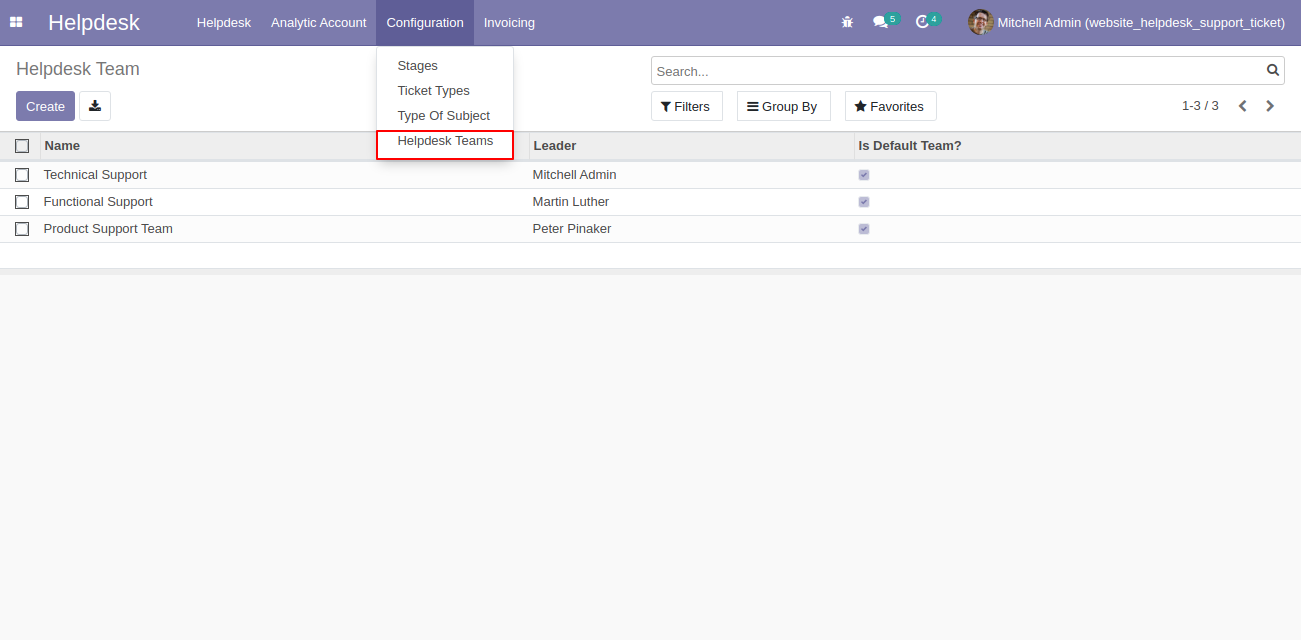
Support Team Form View [Backend]
If you set any team as the default team then the ticket created from the website will be set as the default team but later you can change a team on ticket form.
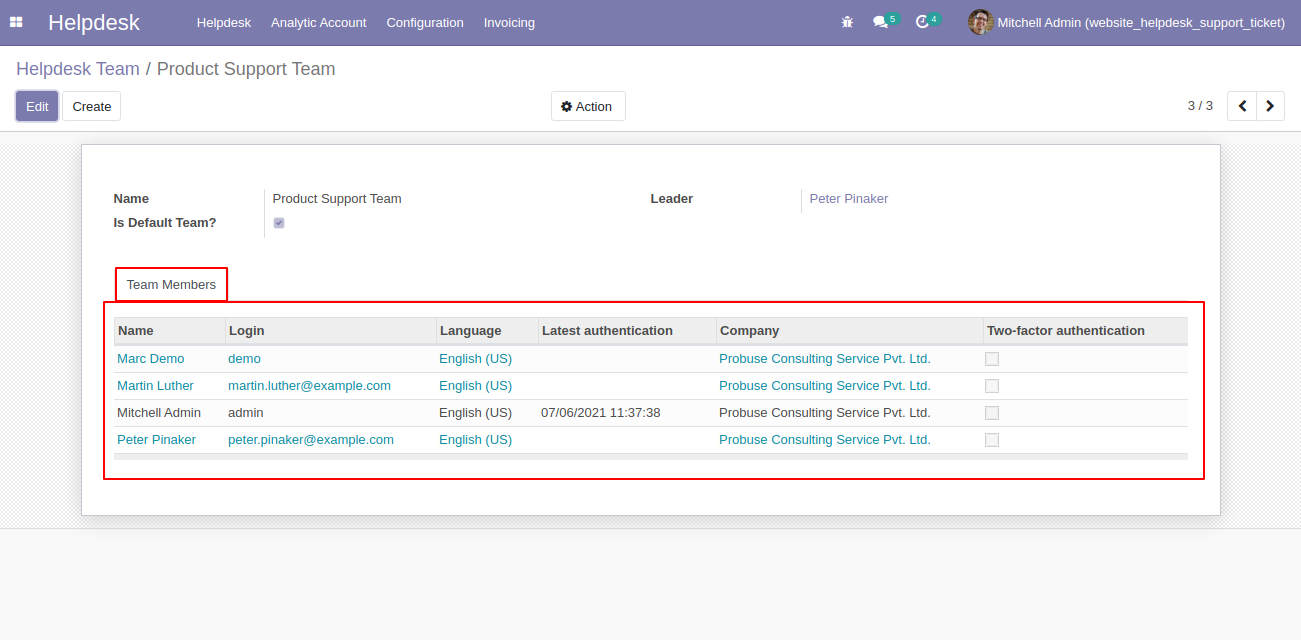
Contact / Support
Introducing
Probuse Consulting Services Pvt. Ltd.
If you need any help or want more additional features, you may contact us through:
Email: [email protected]
Website: www.probuse.com
Skype: mustufa_probuse
Probuse Consulting Service Pvt Ltd is an Software and Web development specialist which offers complete business application together. We are well experienced to provide a face for your business on the software and Internet level.
Probuse Consulting Service Pvt Ltd is a specialist in Odoo/OpenERP services and could give your business open source hand to drive.
Our Services
This is an unofficial translation of the GNU Lesser General Public License into Vietnamese. It was not published by the Free Software Foundation,
and does not legally state the distribution terms for software that uses the GNU LGPL - only the original English text of the GNU LGPL does
that. However, we hope that this translation will help language speakers understand the GNU LGPL better.
GNU LESSER GENERAL PUBLIC LICENSE
Version 3, 29 June
2007
Copyright (C) 2007 Free Software Foundation, Inc. <https://fsf.org/>
Everyone is permitted to copy and distribute verbatim copies of this license document, but changing it is not allowed.
This version of the GNU Lesser General Public License incorporates the terms and conditions of version 3 of the GNU General Public License,
supplemented by the additional permissions listed below.
0. Additional Definitions.
As used herein,"this License" refers to version 3 of the GNU Lesser General Public License, and the "GNU GPL" refers to version 3 of
the GNU "General" Public License.
"The Library" refers to a covered work governed by this License, other than an Application or a Combined Work as defined below.
An "Application" is any work that makes use of an interface provided by the Library, but which is not otherwise based on the Library.
Defining a subclass of a class defined by the Library is deemed a mode of using an interface provided by the Library.
A "Combined Work" is a work produced by combining or linking an Application with the Library. The particular version of the Library
with which the Combined Work was made is also called the "Linked Version".
The "Minimal Corresponding Source" for a Combined Work means the Corresponding Source for the Combined Work, excluding any source code
for portions of the Combined Work that, considered in isolation, are based on the Application, and not on the Linked Version.
The "Corresponding Application Code" for a Combined Work means the object code and/or source code for the Application, including any data
and utility programs needed for reproducing the Combined Work from the Application, but excluding the System Libraries of the Combined Work.
1. Exception to Section 3 of the GNU GPL.
You may convey a covered work under sections 3 and 4 of this License without being bound by section 3 of the GNU GPL.
2. Conveying Modified Versions.
If you modify a copy of the Library, and, in your modifications, a facility refers to a function or data to be supplied by an Application that
uses the facility (other than as an argument passed when the facility is invoked), then you may convey a copy of the modified version:
a) under this License, provided that you make a good faith effort to ensure that, in the event an Application does not supply the function or data, the facility still
operates, and performs whatever part of its purpose remains meaningful, or
b) under the GNU GPL, with none of the additional permissions of this License applicable to that copy.
3. Object Code Incorporating Material from Library Header Files.
The object code form of an Application may incorporate material from a header file that is part of the Library. You may convey such
object code under terms of your choice, provided that, if the incorporated material is not limited to numerical parameters, data structure
layouts and accessors, or small macros, inline functions and templates (ten or fewer lines in length), you do both of the following:
a) Give prominent notice with each copy of the object code that the Library is used in it and that the Library and its use are covered by this License.
b) Accompany the object code with a copy of the GNU GPL and this license document.
4. Combined Works.
You may convey a Combined Work under terms of your choice that, taken together, effectively do not restrict modification of the portions of the
Library contained in the Combined Work and reverse engineering for debugging such modifications, if you also do each of the following:
a) Give prominent notice with each copy of the Combined Work that the Library is used in it and that the Library and its use are covered by this License.
b) Accompany the Combined Work with a copy of the GNU GPL and this license document.
c) For a Combined Work that displays copyright notices during execution, include the copyright notice for the Library among these notices,
as well as a reference directing the user to the copies of the GNU GPL and this license document.
d) Do one of the following:
0) Convey the Minimal Corresponding Source under the terms of this License, and the Corresponding Application Code in a form suitable for, and
under terms that permit, the user to recombine or relink the Application with a modified version of the Linked Version to produce a modified
Combined Work, in the manner specified by section 6 of the GNU GPL for conveying Corresponding Source.
1) Use a suitable shared library mechanism for linking with the Library. A suitable mechanism is one that (a) uses at run time a copy of the
Library already present on the user's computer system, and (b) will operate properly with a modified version of the Library
that is interface-compatible with the Linked Version.
e) Provide Installation Information, but only if you would otherwise be required to provide such information under section 6 of the
GNU GPL, and only to the extent that such information is necessary to install and execute a modified version of the Combined Work produced by
recombining or relinking the Application with a modified version of the Linked Version. (If you use option 4d0, the Installation Information
must accompany the Minimal Corresponding Source and Corresponding Application Code. If you use option 4d1, you must provide the Installation
Information in the manner specified by section 6 of the GNU GPL for conveying Corresponding Source.)
5. Combined Libraries.
You may place library facilities that are a work based on the Library side by side in a single library together with other library facilities that
are not Applications and are not covered by this License, and convey such a combined library under terms of your choice, if you do both of
the following:
a)Accompany the combined library with a copy of the same work based on the Library, uncombined with any other library facilities,
conveyed under the terms of this License.
b) Give prominent notice with the combined library that part of it is a work based on the Library, and explaining where to find the accompanying
uncombined form of the same work.
6. Revised Versions of the GNU Lesser General Public License.
The Free Software Foundation may publish revised and/or new versions of the GNU Lesser General Public License from time to time. Such new
versions will be similar in spirit to the present version, but may differ in detail to address new problems or concerns.
Each version is given a distinguishing version number. If the Library as you received it specifies that a certain numbered
version of the GNU Lesser General Public License "or any later version" applies to it, you have the option of following the terms and
conditions either of that published version or of any later version published by the Free Software Foundation. If the Library as you
received it does not specify a version number of the GNU Lesser General Public License, you may choose any version of the GNU Lesser
General Public License ever published by the Free Software Foundation.
If the Library as you received it specifies that a proxy can decide whether future versions of the GNU Lesser General Public License shall
apply, that proxy's public statement of acceptance of any version is permanent authorization for you to choose that version for the Library.
